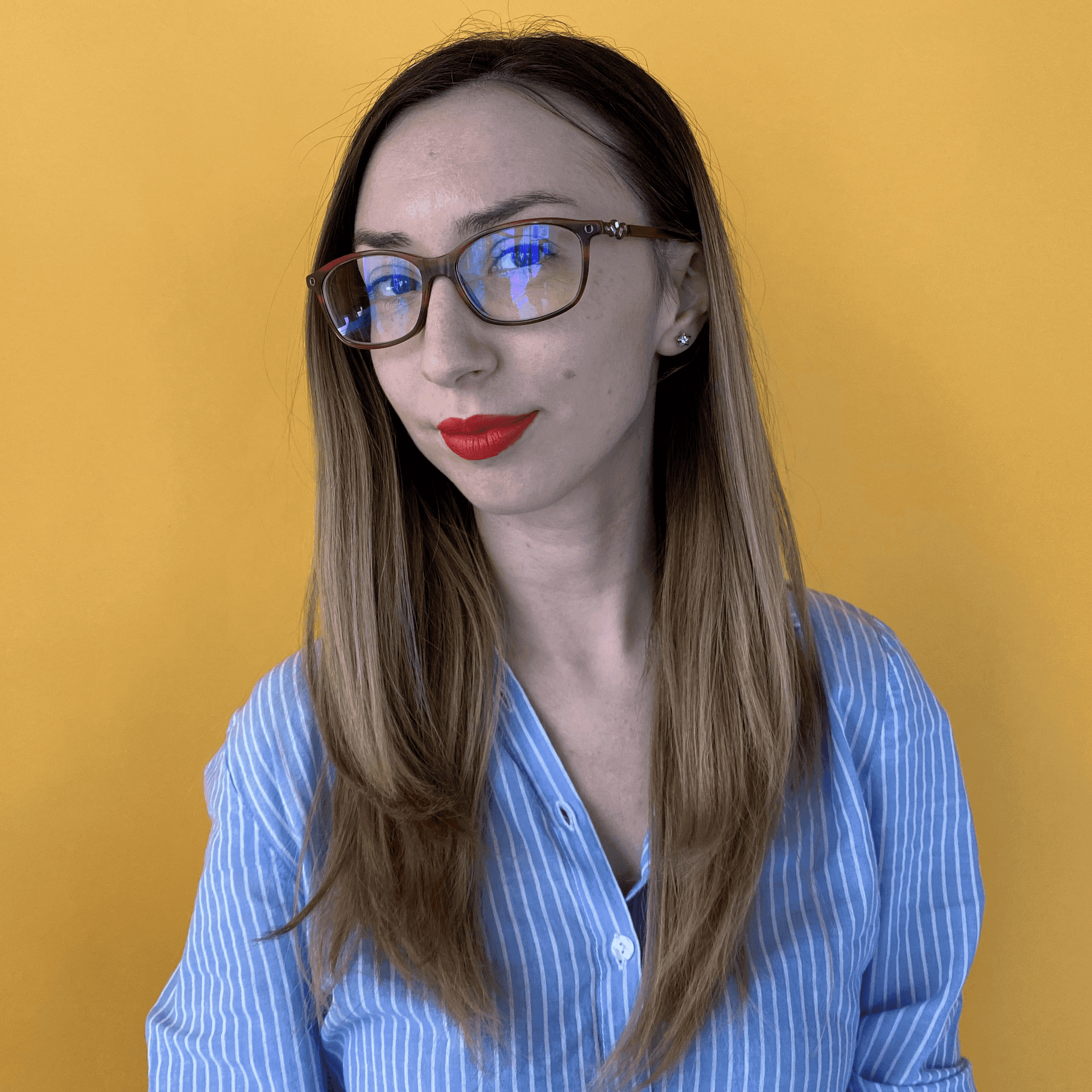Experts say networking is the backbone of B2B success, and LinkedIn marketing is the tool that makes it scalable.
By incorporating LinkedIn into your social media strategy and building meaningful connections, you can drive business growth and open new opportunities.
In this guide, we'll walk you through actionable steps and expert tips on how to use LinkedIn to create a winning social media marketing plan.
Let's turn your network into a powerful asset!
Table of contents
What is LinkedIn marketing
How can LinkedIn marketing help with business growth?
Key steps for creating the best LinkedIn marketing strategy
LinkedIn tips for a successful growth strategy
What is LinkedIn marketing?
LinkedIn marketing is the act of leveraging LinkedIn as a platform for social media marketing.
Through this channel, you can expand your network, gain visibility, increase your brand’s reputation, and build trust within your community.
But for all that, you need a strategy to guide you through the process of promoting your brand’s products and services on LinkedIn and keep you accountable.
How can LinkedIn marketing help with business growth?
Understanding how LinkedIn works is key to unlocking its full potential.
By leveraging the platform’s professional network, you can effectively reach your target audience and expand your connections.
So if you're wondering what is LinkedIn good for and how to best use LinkedIn for business growth, you’re in the right place.
Here's how a proper LinkedIn marketing plan can help drive business growth.
Increased brand awareness
Using LinkedIn offers a unique opportunity to place your brand in front of a professional audience that may not be reached through traditional marketing methods.
Through regular updates, articles, and engagement, businesses can showcase their products, services, and expertise, introducing their brand to new, relevant audiences.
Additionally, LinkedIn’s advanced targeting tools, combined with LinkedHelper, enable companies to automate and optimize their outreach. This integration allows businesses to focus on specific industries, job titles, and locations, ensuring their message reaches the right audience precisely and efficiently.
By doing so, companies can broaden their visibility and attract attention from those most likely to convert into customers or partners.
Established authority in your industry
By leveraging LinkedIn for marketing, brands can also establish themselves as an authority in a particular field.
Regularly sharing thought-provoking content, engaging in industry conversations, and contributing to discussions on current social media trends can build a reputation as an industry leader and foster brand loyalty.
And that’s thanks to the nature of the platform, which is ideal for publishing original articles, sharing case studies, and even highlighting successes.
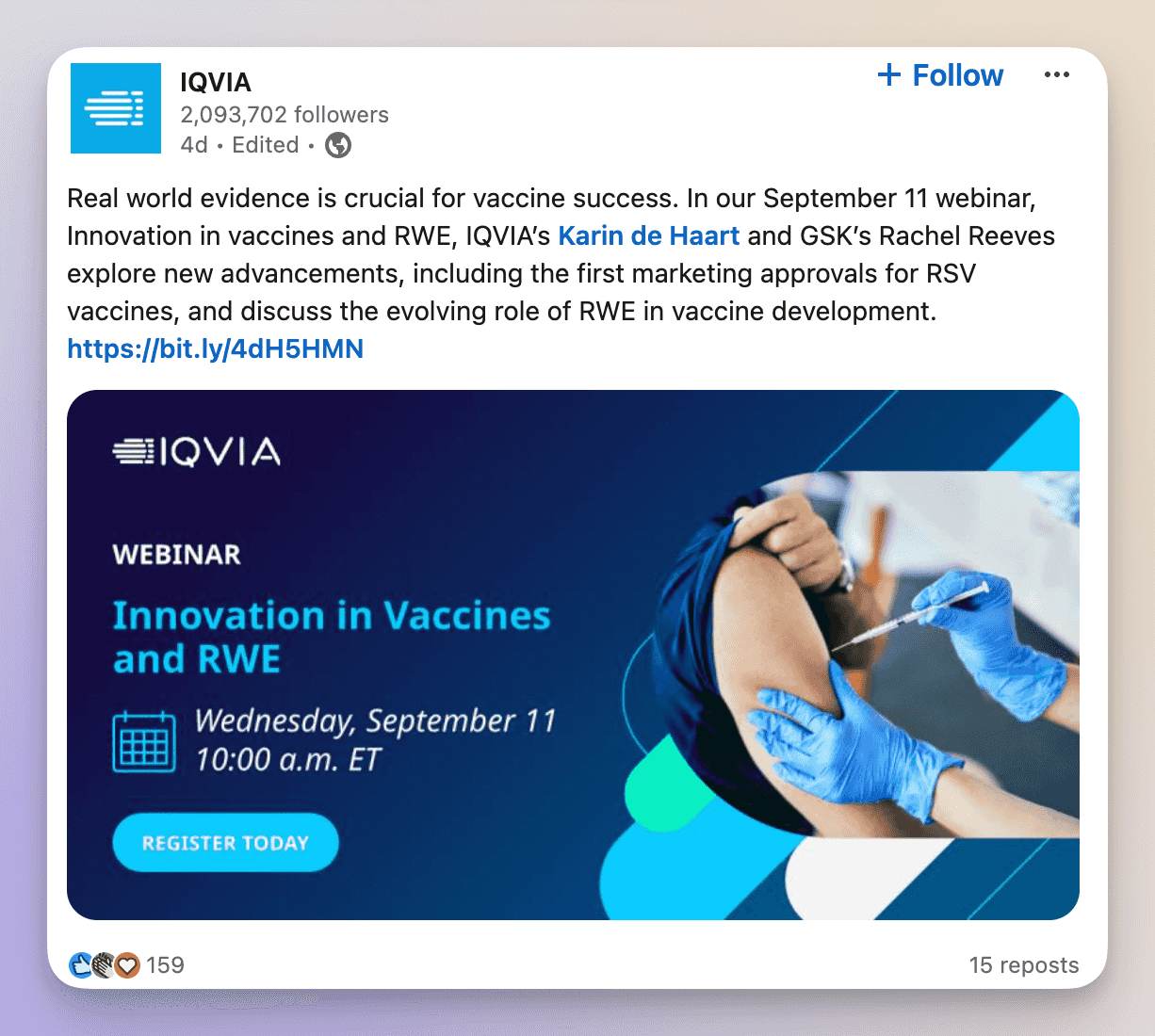
Creating new networking opportunities
LinkedIn’s core strength lies in its ability to connect professionals across various sectors, roles, and geographic regions.
The platform makes it easy to foster relationships that would have been difficult to create otherwise.
By joining relevant groups, participating in discussions, or directly reaching out to individuals of interest, businesses can forge connections with potential clients and collaborators.
This expanded network not only opens doors to new opportunities but can also lead to valuable partnerships and referrals that contribute to business growth in the long run.
Promoting lead generation
One of the benefits of LinkedIn marketing is the ability to connect businesses directly with decision-makers.
With tools like LinkedIn Ads, Sales Navigator, and InMail, companies can pinpoint key individuals or businesses that are most likely to need their services.
Through personalized outreach, different types of social media content, and strategic engagement, businesses can effectively nurture relationships and convert these connections into qualified leads.
The platform's professional atmosphere ensures that these interactions are more business-focused, making lead-generation efforts more targeted and fruitful compared to other social media platforms.
Key steps for creating the best LinkedIn marketing strategy
Every social media manager knows that developing a strong LinkedIn marketing strategy is essential for businesses looking to connect with professionals, increase brand visibility, and generate meaningful leads.
And as LinkedIn continues to be a powerful platform for networking and thought leadership, it’s crucial to understand how to navigate it effectively.
By following these tips for using LinkedIn marketing, you'll be able to create a LinkedIn B2B strategy that elevates your brand and maximizes your impact on the platform.
Set objectives
Setting objectives is crucial for developing an effective LinkedIn strategy because it defines your purpose and direction on the platform.
Setting clear objectives helps tackle common social media marketing challenges, such as maintaining consistent social media engagement and adapting to algorithm changes, ensuring your B2B LinkedIn strategy stays on track and delivers measurable results.
And while many businesses focus heavily on driving sales, social media is primarily about building a social media community.
Sales may be a long-term goal, but the immediate focus should be on creating meaningful engagement, growing your network, and establishing brand credibility.
Thus, it's crucial to set both primary and secondary objectives when developing a LinkedIn growth strategy.
Boosting LinkedIn engagement rates, follower growth, and social media interactions can serve as secondary objectives, helping to demonstrate the effectiveness of your efforts in real-time.
Balancing these objectives ensures a more sustainable and impactful presence on LinkedIn, proving the value of your social media ROI over time.

Define your target audience
Defining your target audience is one of the most important LinkedIn marketing tips because it helps you reach the right people—particularly decision-makers within the companies or industries you're targeting.
Understanding who the key players are allows you to shape your messaging around their specific roles and challenges.
Social media strategists claim that one of the best ways to understand your audience's pain points, preferences, and communication styles is by developing detailed social media personas.
These personas are representations of the various decision-makers you want to engage with and help you categorize your audience into distinct groups.
And by recognizing their unique challenges, you can create content that offers solutions directly addressing them.
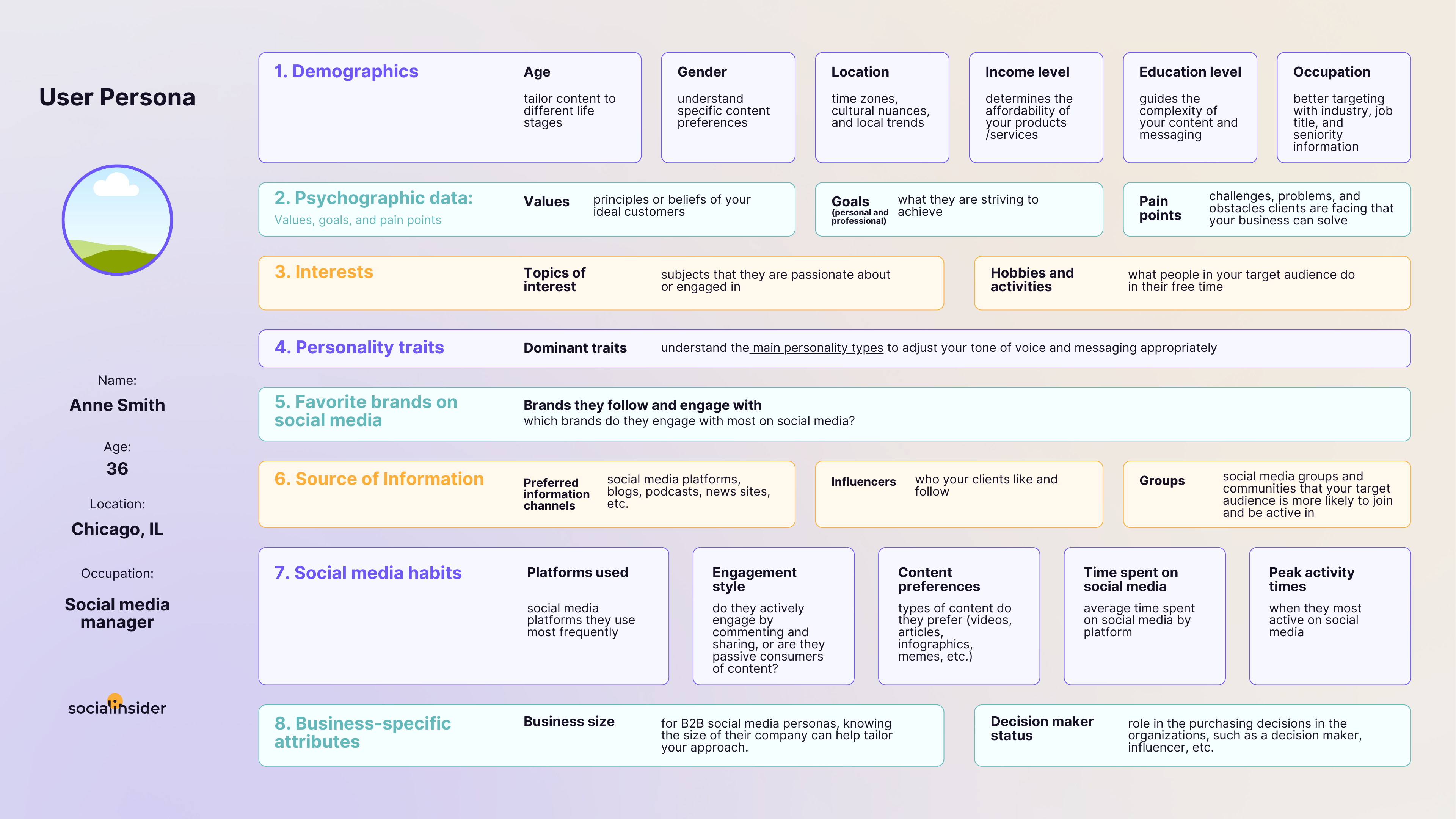
Optimize your page with SEO tactics
Leveraging LinkedIn SEO tactics allows you to be discovered by the right audience.
Use relevant industry-specific keywords throughout your page, especially in the company description, specialties, and tagline. These keywords should reflect the services or products your business offers.
Ensure that your LinkedIn business account’s URL is customized and includes your company name for easier discovery.
Regularly share and engage with content that reflects your industry’s trending keywords to boost visibility. By constantly using targeted terms, the LinkedIn algorithm will push your profile to the forefront on your audience, making it easier for it to find you.
Put together a content plan
And if you're wondering what to post on LinkedIn, you may want to start putting together a strong content plan.
By identifying content pillars for social media that perform well in your industry, you can tailor your LinkedIn content strategy to focus on what engages your audience the most.
For example, social media insights from a Socialinsider study on healthcare content reveal that employee recognition is the most engaging topic, outperforming other pillars like medical research, services offered, and patient care.
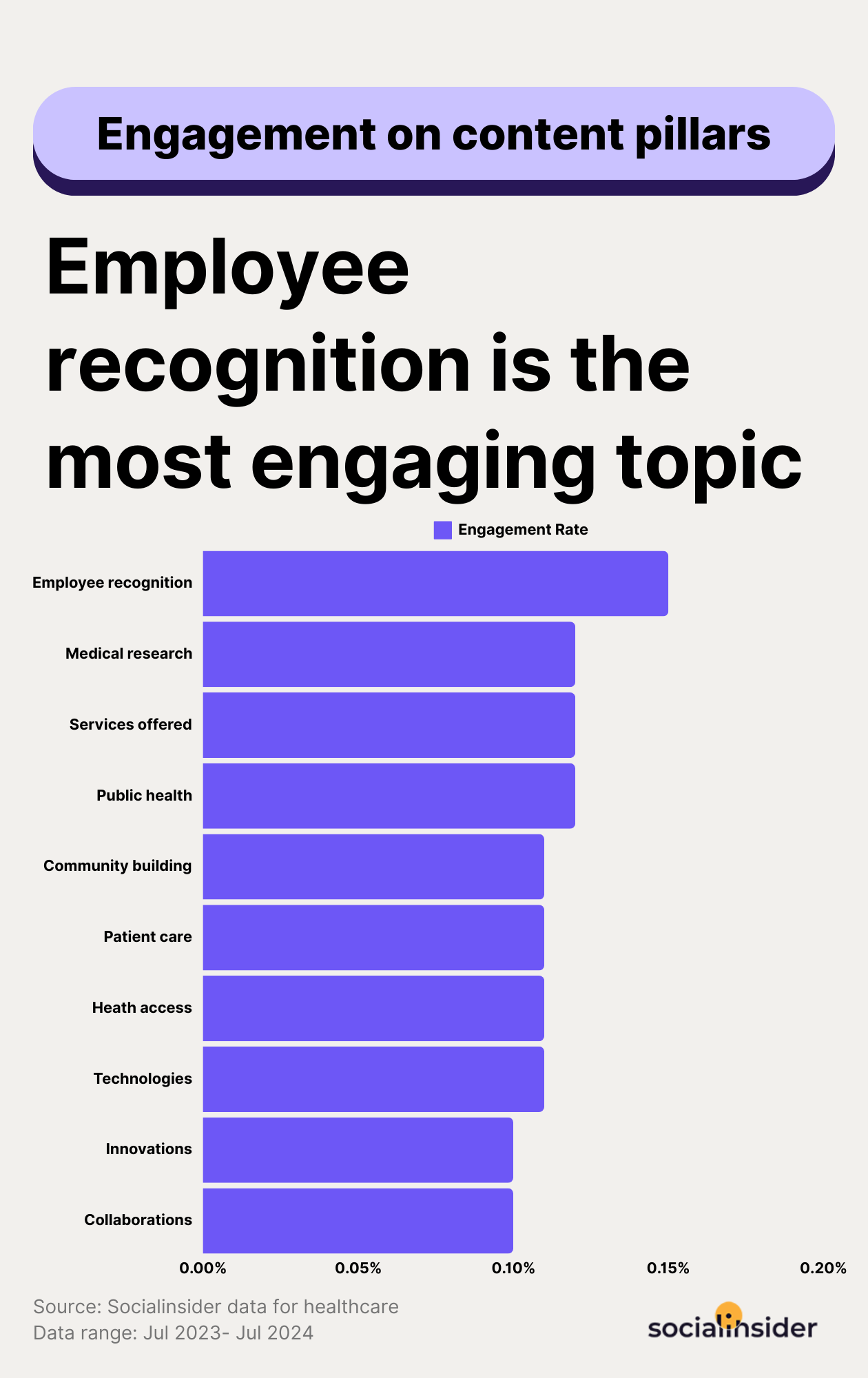
This shows that focusing on the right content pillars tailored to your audience can drastically improve engagement.
When you align your B2B LinkedIn marketing strategy with these insights, focusing on topics that are proven to drive engagement within your industry, you create more visibility and stronger connections.
Analyze performance and make data-driven decisions
In the competitive space of B2B LinkedIn marketing, simply posting content is not enough.
Data-driven decisions are the foundation for scalable and successful LinkedIn marketing campaigns.
In this sense, you will need to see what works best for your brand; and that’s where social media measurement comes in.
For instance, understanding the optimal posting frequency is one of the top LinkedIn tips we could give you.
Some businesses might see better engagement when they post once a day, while others may find that their audience prefers fewer, higher-quality posts.
Another key point is identifying the type of content that generates the best engagement.
For example, in theory, video content outperforms text posts. However, according to the data, text posts outperform video posts in Socialinsider's specific case. And when creating our LinkedIn content strategy, we make data-based decisions.
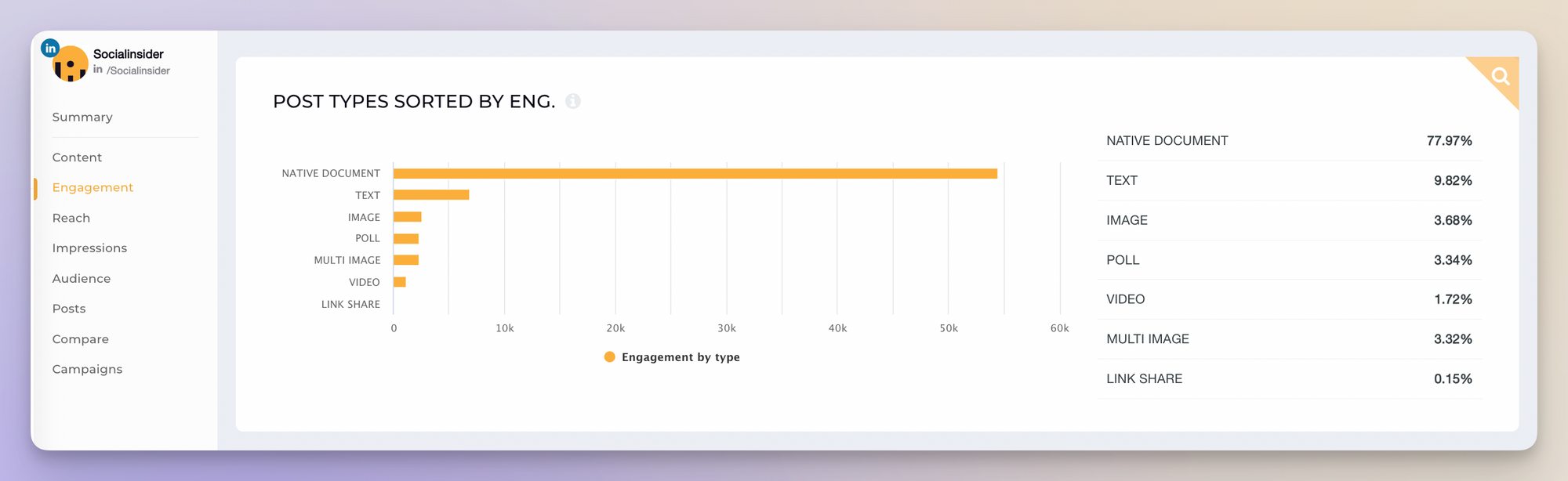
If you’d also like to track your social media metrics and further fine-tune your approach, you may use social media analytics tools to do so.
The main advantage of leveraging third-party tools instead of in-app analytics is that you can see how your content compares with industry leaders and use this data to adjust your own LinkedIn strategy for B2B.
Essentially, when you rely on constant social media analysis, you ensure that your content is always relevant to your audience and you stay on top of your competition.
LinkedIn tips for a successful growth strategy
LinkedIn is a goldmine for growth if you know how to play the game right.
In this section, we’re diving into the real strategies that actually move the needle—no fluff, just proven tips to get you ahead.
Let’s get your LinkedIn working for you.
Post at optimal times
Tailoring your content to appear when your audience is most likely to engage is key to effective LinkedIn social media management.
So, if you want to maximize engagement on LinkedIn, it’s essential to post at optimal times.
Each company has a unique audience, and therefore, a specific best time to post that will yield the highest engagement.
Knowing these peak hours helps you get the most out of your LinkedIn efforts.
For example, the social media dashboard below shows when Socialinsider’s audience is most active. For us, we can see that Thursday at 4 PM is the best time to post for our particular audience, generating the highest engagement on LinkedIn.
By tracking and analyzing these patterns, you can adjust your LinkedIn posting strategy to maximize visibility and interaction.
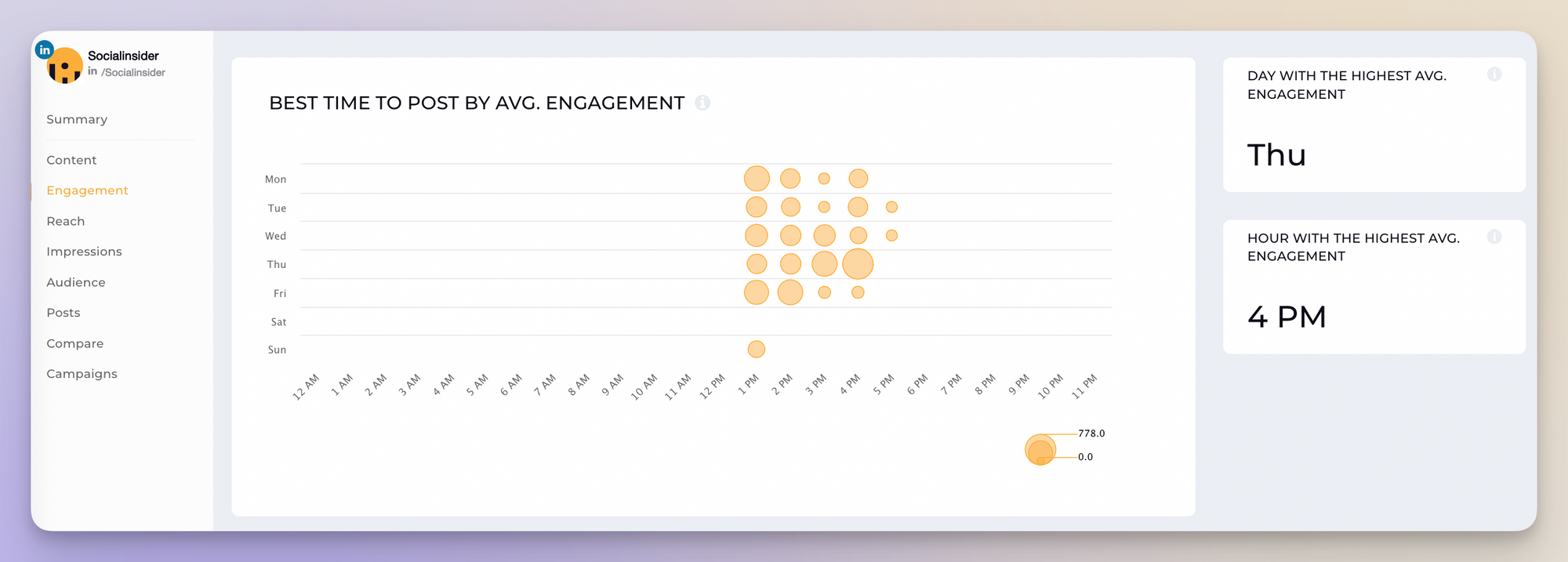
Create a diversified content calendar
Learning how to create content for social media that resonates with LinkedIn's audience is crucial.
Crafting tailored posts, articles, and updates that align with your professional goals boosts engagement rates and visibility, laying the groundwork for sustainable growth.
To get the most out of your Linkedin marketing strategies, it’s important to create a diversified content calendar.
This means mixing in top-performing formats like multi-images, carousels, videos, and polls.
Each of these formats engages your audience differently and helps keep your content fresh.
Our latest LinkedIn benchmarks study shows the impact of using various content types.
The study reveals that multi-image posts currently score the highest LinkedIn engagement rate - 3.85% on average.
In fact, the engagement rate on LinkedIn has grown by 44% year over year (YoY), further emphasizing the importance of experimenting with multiple formats.
By varying your content, you can increase your social media reach, improve engagement rate, and consistently capture the attention of your audience.
Engage with other accounts
If you’re wondering how to use LinkedIn to promote your business, one of the best tactics is to actively engage with other accounts.
Commenting on posts from relevant accounts in your niche is more than just visibility—it's about relationship-building.
In fact, it’s one of the quickest ways to establish connections with both industry peers and potential clients.
When you take the time to engage thoughtfully on posts, you're not only contributing to the conversation but also positioning your brand as knowledgeable and approachable.
These interactions can lead to stronger relationships and open the door to collaboration or new business opportunities.
Another key strategy is joining groups related to your industry and sparking meaningful discussions.
This increases your visibility and strengthens your SEO efforts since activity and engagement are factors in LinkedIn’s ranking algorithm.
The more you engage, the more you boost your profile’s visibility within the platform.
Make use of LinkedIn’s diversified marketing tools
Using LinkedIn tools for marketing is one of the top LinkedIn tips and tricks because it allows businesses to leverage multiple avenues for reaching their target audience in highly personalized and effective ways.
Here's how to use LinkedIn as a marketing tool.
Sales Navigator
One of LinkedIn's most powerful marketing tools is Sales Navigator, which helps businesses find and engage with the right prospects.
It allows you to tailor searches, connect with decision-makers, and create lead lists based on detailed filters.
This ensures that your outreach is strategic and relevant, making it easier to nurture leads and close sales.
Live Webinars
Another important way of promoting content on LinkedIn is through Live Webinars.
Hosting live events helps foster more authentic, personal connections with your audience.
It enables real-time interaction, where attendees can ask questions, share insights, and engage directly with the speakers.
Live content is engaging and can be repurposed into valuable content, such as on-demand videos and clips for social media.
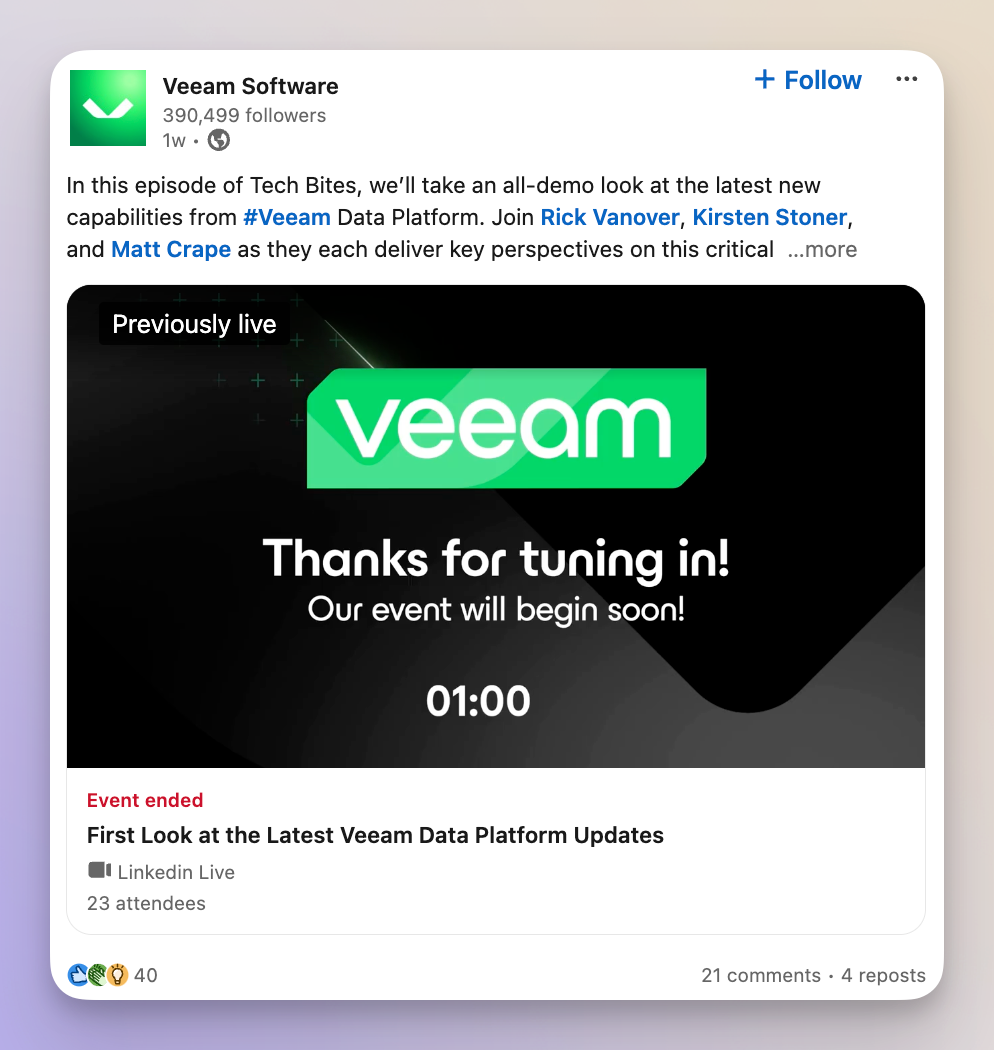
Newsletters & Articles
LinkedIn’s Newsletter and Article options offer a platform to showcase expertise and thought leadership.
When these articles are SEO-optimized, they can significantly boost visibility by appearing in Google search results, allowing content to reach a broader audience beyond LinkedIn.
Moreover, regularly publishing insightful content helps establish credibility and increases brand awareness, driving long-term engagement.
However, keep in mind that building your brand on LinkedIn requires combining all these features strategically—Sales Navigator for precise targeting, SEO-optimized articles for broader visibility, and Live Webinars for authentic connections.
This way, you can tap into its vast network and ultimately convert leads into customers.
Run a competitive analysis to discover what’s trending in your niche
Running a LinkedIn competitor analysis can provide a unique window into what your competitors are doing successfully—and what they might be missing.
By learning how businesses use LinkedIn and examining their B2B LinkedIn content strategy, you can identify content gaps that represent unmet audience needs or unexplored topics within your niche.
For example, if your competitors aren't addressing specific industry pain points, that presents an opportunity for your brand to step in and fill that void.
Additionally, analyzing these competitive insights can reveal social media trends that are gaining traction, allowing you to capitalize on those early.
You might notice patterns in the types of content that resonate with their audience, such as certain formats, tones, or topics.
By using competitive analysis tools to study these trends, you can adjust your LinkedIn social media strategy to either ride the wave of a rising topic or differentiate yourself with a fresh perspective.
Competitive analysis isn’t just about imitation; it’s about discovering what your competitors overlook and positioning yourself as the go-to solution for your target audience.
Experiment with LinkedIn ads
If you've tried organic posts on LinkedIn but feel like you're not getting the reach or engagement you want, experimenting with LinkedIn sponsored content and native ads can be a game-changer.
These ad formats are designed to blend seamlessly into users' feeds, making them feel more like organic content and less like disruptive ads.
This approach is especially effective when integrated into a strong LinkedIn advertising strategy, as it allows businesses to engage their target audience in a natural way.
By using LinkedIn for advertising, companies can create tailored ads that reach specific professionals based on job title, industry, or company size, ensuring precision targeting.
Additionally, LinkedIn post boosting helps give your best organic content a further push, expanding its reach to new audiences.
In short, advertising on LinkedIn with a thoughtful LinkedIn ads strategy can help your business grow by engaging the right people with valuable, relevant content.
Encourage employee advocacy
Encouraging employee advocacy is one of the most effective social media best practices, especially on LinkedIn.
Why?
Because it harnesses the power of personal connections and trust, which are invaluable in both B2B vs B2C marketing.
In the B2B world, buying decisions are complex and often involve multiple stakeholders.
A recommendation from someone within a trusted network can sway opinions and influence choices in ways traditional ads just can't.
On the flip side, in B2C, personal recommendations are equally impactful—consumers are more likely to act on a suggestion from someone they know and trust.
It all ties back to word of mouth, which remains one of the most powerful forms of marketing.
When employees share content or advocate for their company, it humanizes the brand; it creates genuine connections because people are naturally more inclined to trust individuals rather than faceless corporations.
In short, when employees are encouraged to share and engage on behalf of the company, you tap into an authentic, trusted source.

Create content that addresses customer pain points
Every LinkedIn strategist knows that understanding how to market your business on LinkedIn is about creating a connection with your audience.
In this sense, sharing content that addresses customer pain points is one of the most effective Linkedin B2B marketing strategies.
By offering practical solutions to your audience’s challenges, brands can also position themselves as a valuable resource.
When you recognize your target audience's needs, frustrations, and problems, you can create content that speaks directly to those pain points, which builds trust and increases engagement.
And one of the key LinkedIn tips for businesses is to focus on educating rather than selling.
Take for example Pretty Little Marketer, which addresses a common problem for social media managers: running out of inspiration.
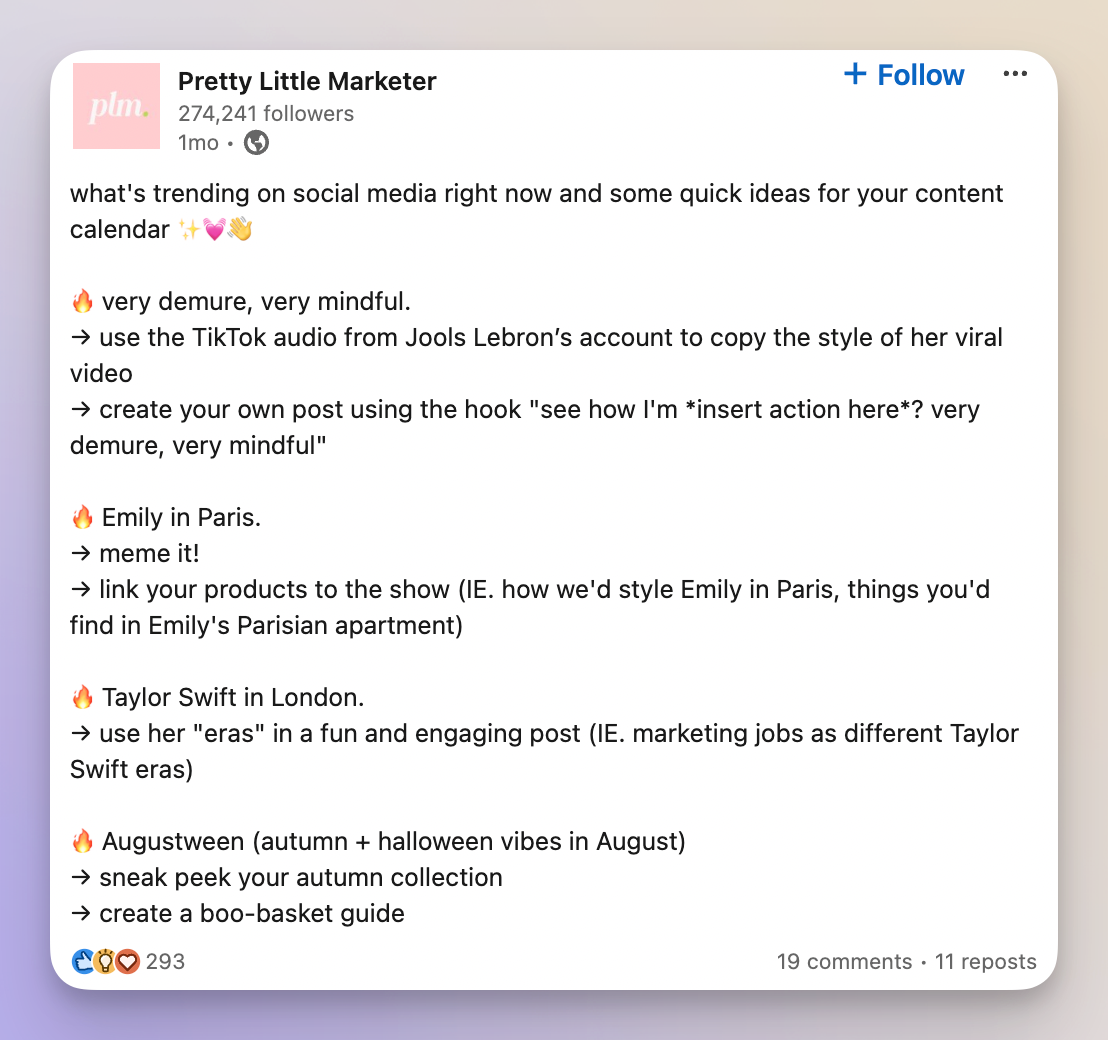
In their post, PLM offers insights into current trends like viral TikTok audios, popular shows like Emily in Paris, and even creative ideas for autumn content like Augustween.
By tapping into these trends, PLM provides social media managers with fresh, actionable ideas that can spark creativity and get their content strategies flowing again.
In this way, PLM establishes itself as a trusted source, consistently offering timely and practical solutions to help marketers stay relevant.
Leverage video content to get more shares
Videos are the type of content that really stands out nowadays, so they are vital in any LinkedIn social media marketing strategy.
If one of your goals on LinkedIn is to make your content more shareable, trust videos to do the trick.
As for video ideas: be as creative as possible: give some advice in your niche, share an opinion about the latest trends or share a few tips & tricks to determine your followers to engage with your content.
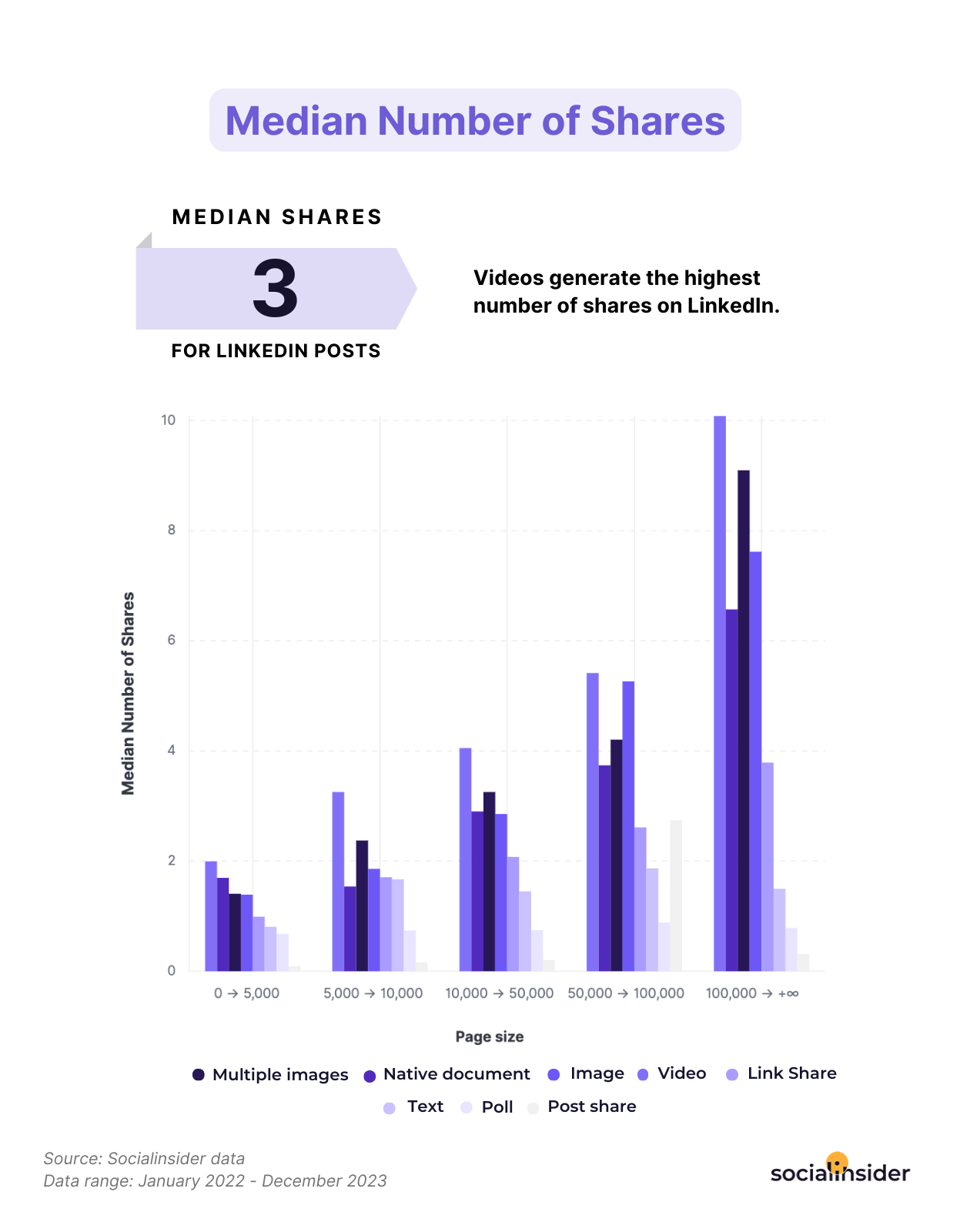
Keep your captions short
The LinkedIn algorithm is changing periodically, morphing once every few months.
Our LinkedIn Benchmarks report tells us that short captions (up to 19 words) coupled with multiple images perfom best (in terms of engagement) on LinkedIn.
So next time you're refining your social media strategy for this platform, consider this insight.
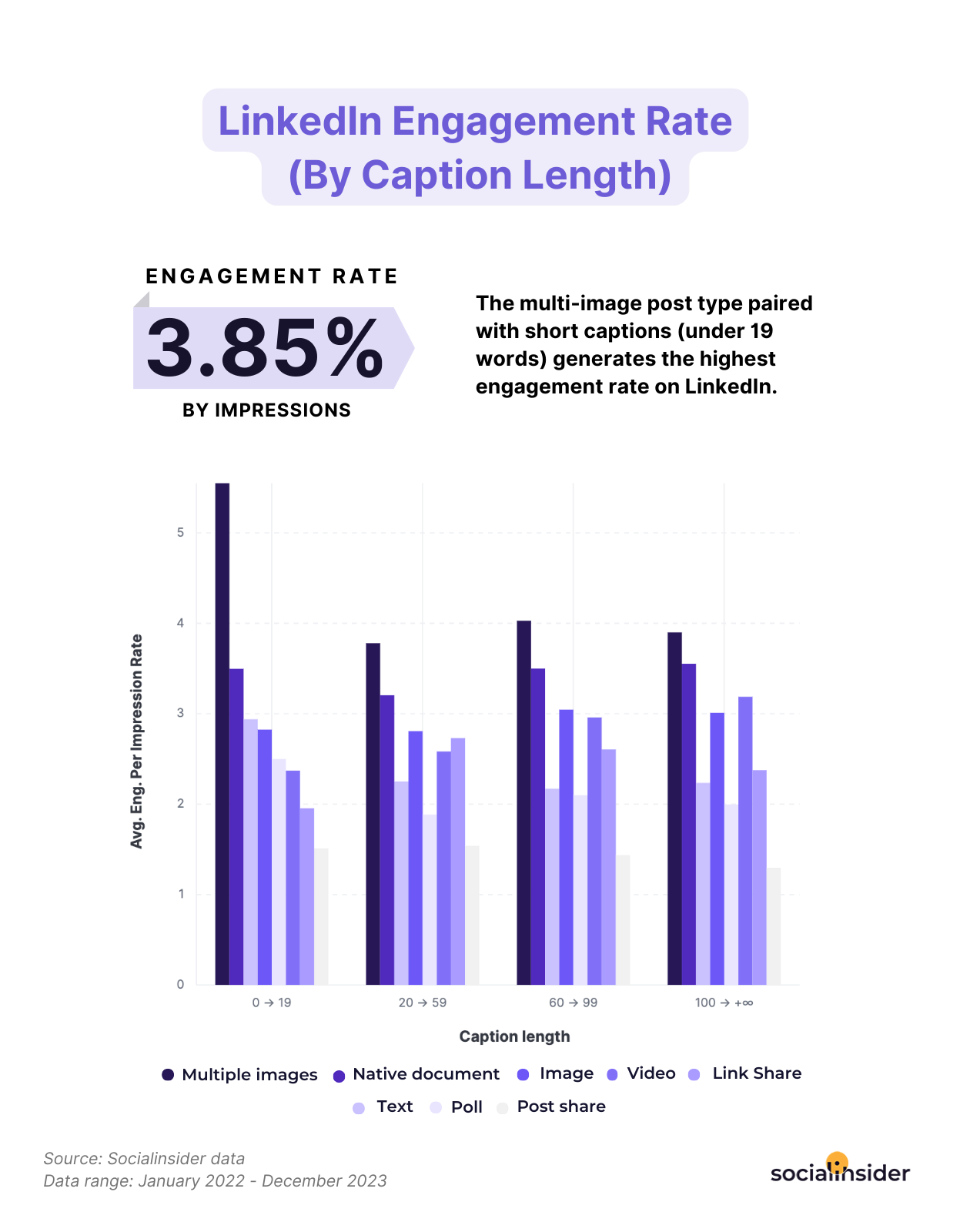
Measure your LinkedIn performance with analytics tools
Another thing to include in your LinkedIn marketing strategy is evaluating your work.
Keeping an eye on your LinkedIn analytics dashboard can help you make informed decisions that lead to better results.
Remember that your LinkedIn marketing strategy should be based on data, with your content tailored on what you saw your audience resonates to.
Track LinkedIn KPIs - followers demographic, number of followers, impressions and reach, engagement rate, profile views by job title, etc. It will help you increase your reach in your industry.
Diving into deep waters without guidance might be hard. This is why it’s better to use an analytics tool like Socialinsider that provides you with the data needed to properly analyze your performance and grow your company page. Plus, you have the following benefits:
- Measure your LinkedIn performance and track analytics for your business page
- Track key metrics of each post on LinkedIn
- Understand your demographics on LinkedIn
In Socialinsider, you can see all your key LinkedIn metrics at a glance:
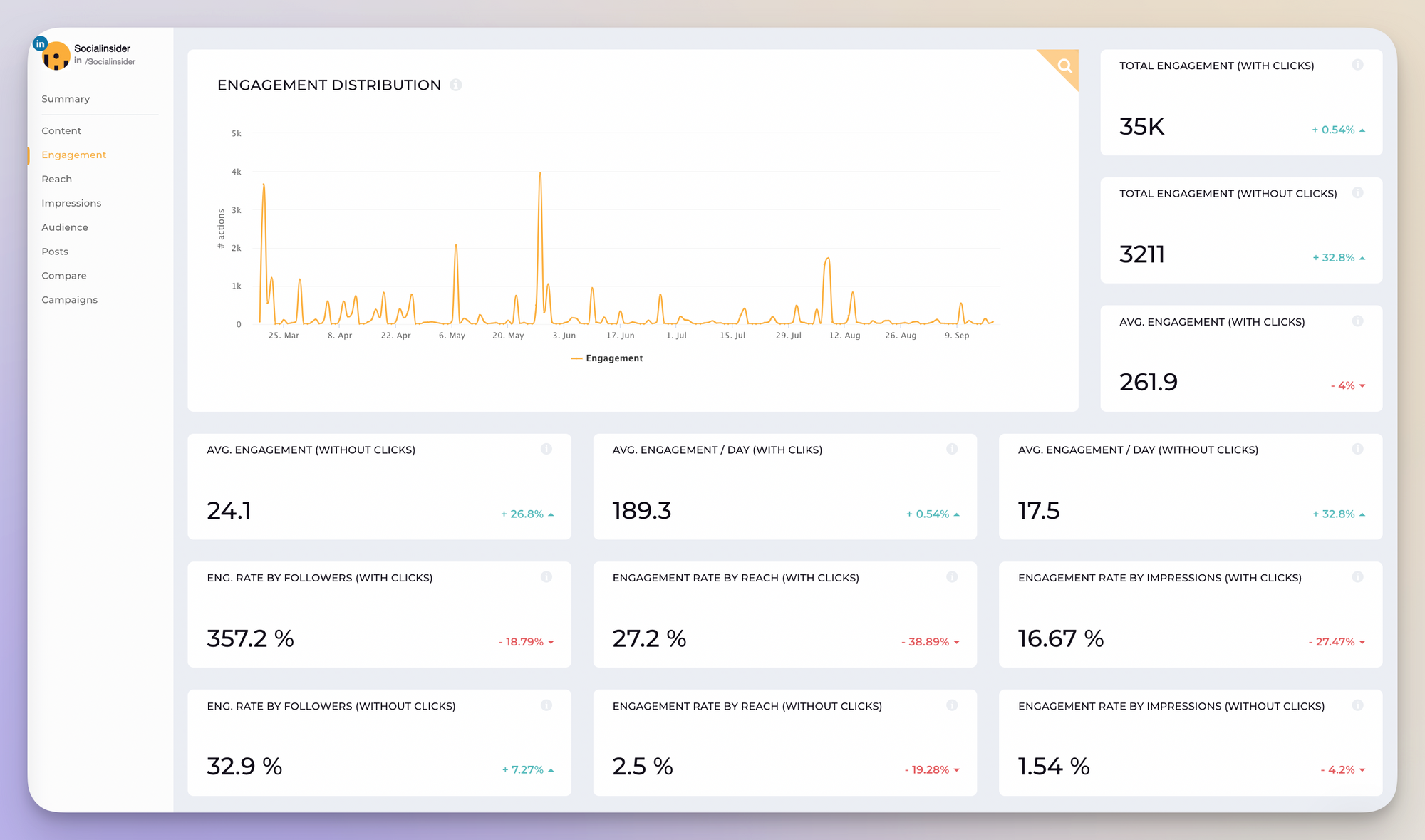
Unlock in-depth LinkedIn KPIs with Socialinsider!
Get LinkedIn performance insights and optimize your strategy!
Start a 14-day FREE trialDepending on what you need to report on, you can explore a large variety of insights regarding engagement, reach & impressions, audience, campaigns.
All these insights about your on-going LinkedIn marketing can help you craft a strategy worth the effort, which will in turn produce better results.
When you have the chance to see exactly what works and what doesn’t work for your current LinkedIn strategy, you will know how to use the actionable insights in the dashboard to improve your marketing game.
The in-depth analysis on your LinkedIn posts can help you find patterns and discover more metrics about your audience.
With the data you gather from Socialinsider, you can easily develop your weekly, monthly, quarterly and annual social media reports.
Conclusion
With the right approach, you can boost your brand's visibility, connect with key decision-makers, and drive meaningful growth.
By following these LinkedIn marketing proven strategies, you're well on your way to turning LinkedIn into your business's most powerful marketing tool.
Time to take action and watch your network work for you.
FAQs about LinkedIn marketing
What can you do with LinkedIn marketing?
LinkedIn marketing can help build networks, boost visibility, generate leads, and share expertise. To use LinkedIn effectively for marketing, you may optimize your profile with industry keywords, create engaging content, join relevant groups, and engage with your network regularly. Share valuable posts, run targeted ads, and use LinkedIn analytics to track performance.
How useful is LinkedIn for marketing?
LinkedIn for marketing is a powerful tool for B2B businesses. It provides professional networking opportunities and targeted ads that connects you directly with decision-makers. Its advanced targeting capabilities and professional audience make it ideal for boosting lead generation, increasing brand awareness, and driving business growth.
Is LinkedIn marketing worth it?
Yes. Digital marketing on LinkedIn allows you to tap into a professional audience, create meaningful business relationships, and showcase your brand's authority. By sharing relevant content and leveraging its targeting features, you can increase engagement, drive quality traffic, and nurture leads.
How successful is LinkedIn marketing?
LinkedIn is a highly reliable platform for many marketers. According to research, more than 70% of them count on LinkedIn to deliver the best organic results.
Is LinkedIn marketing expensive?
If you decide to go into LinkedIn paid advertising, LinkedIn marketing might get a bit expensive. Experts estimate that the CPC (cost-per-click) has a average cost of $2.00 – $3.00 and the CPM (cost per 1000 impressions) is about $5.01 – $8.00.