With LinkedIn marketing emerging as a key platform for professionals and businesses, understanding the data behind your posts and campaigns is critical to success.
Social media analytics tools, especially LinkedIn analytics tools are game-changers for tracking performance, generating detailed reports, and uncovering valuable insights. These tools simplify the reporting process and enable you to make data-driven decisions that can boost engagement and optimize your content strategy.
Let’s explore the best LinkedIn analytics tools available today and see how they can help you track key metrics, benchmark your performance, and elevate your LinkedIn presence.
Ready, steady, LinkedIn!
Table of contents
Benefits of using a LinkedIn analytics tool
LinkedIn analytics tool for post tagging and campaign analysis - Socialinsider
LinkedIn analytics tool for profile optimization - Inlytics
LinkedIn analytics tool for hashtag tracking - Keyhole
LinkedIn analytics tool for content performance tracking - Shield
LinkedIn analytics tool for influencer campaign tracking - Social Status
LinkedIn analytics tool for scalable social media management - Social Pilot
LinkedIn analytics tool for customizable reports - Iconosquare
LinkedIn analytics tool for social listening - Brand24
LinkedIn analytics tool for automation and - SocialChamp
LinkedIn analytics tool for basic performance tracking - Native Analytics
Benefits of using a LinkedIn analytics tool
Using LinkedIn without analytics is like trying to drive with your eyes closed - you’ll move, but who knows if you're headed in the right direction! LinkedIn analytics tools light the way and hand you a detailed map to get you where you want to go.
Whether you're looking to simplify reporting or dive deep into cross-channel performance, these LinkedIn tools give you the insights you need to make smarter, faster decisions.
By following LinkedIn best practices, such as posting at optimal times and utilizing a mix of content types, you can leverage analytics tools to track performance and fine-tune your strategy for even better results.
Let’s break down why these tools are essential for your LinkedIn strategy!
Simplifies reporting
For you (and all social media managers and marketers), time is a valuable resource.
LinkedIn analytics tools make it easier to generate comprehensive reports in various formats - whether you need a quick PDF summary for a meeting or a detailed Excel sheet for further analysis. These tools take raw data and transform it into visually appealing charts and graphs that are easy to share and understand across your team.
LinkedIn analytics tools streamline the reporting process, making it easier to track performance and demonstrate social media ROI to stakeholders through clear, visual reports.
You can automate report generation, reducing the manual work involved in collecting and formatting data. This not only saves time but ensures your reports are consistent and tailored to specific business needs.
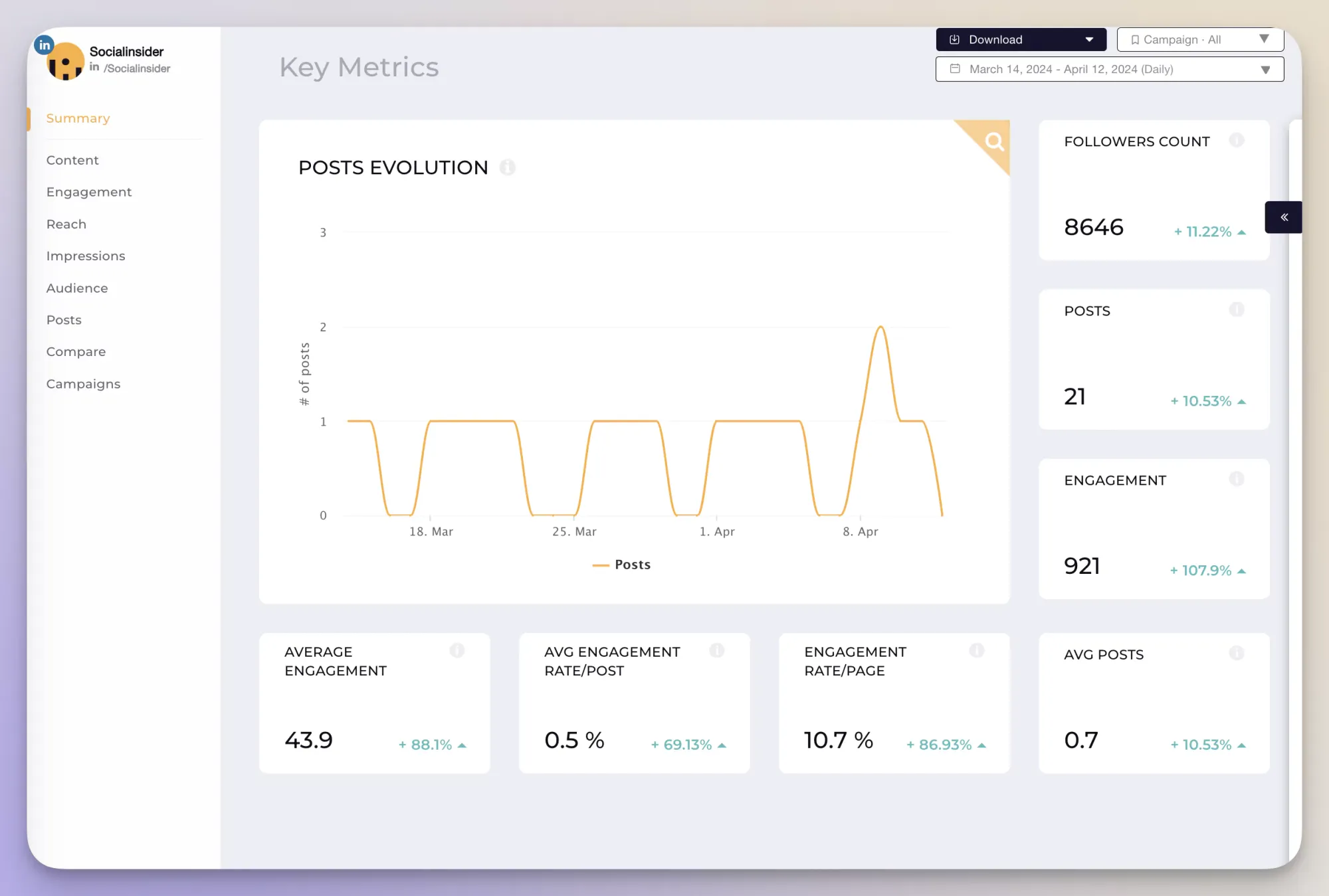
Get in-depth LinkedIn analytics
See your LinkedIn metrics and followers' insights with Socialinsider.
Provides custom metrics
Native LinkedIn analytics tools can be limited in scope. However, with specialized LinkedIn analysis tools, you gain access to additional social media metrics that can reveal deeper insights.
Whether you want to see your top-performing posts or identify content that didn’t quite resonate with your audience, custom metrics help spot patterns quickly. For instance, you can track the best and worst-performing posts or discover the optimal time to post to maximize engagement.
With custom metrics, LinkedIn analytics tools allow you to dive deeper into your performance data, providing more detailed social media analysis that helps you understand what’s working and what isn’t.
Some tools even allow you to calculate engagement metrics by followers or impressions, depending on your strategy. This level of flexibility provides a more nuanced understanding of your performance, empowering you to make data-driven adjustments.
Enables cross-channel analysis
Many brands don’t limit their social media presence to just LinkedIn.
An extensive LinkedIn analytics tool enables you to perform cross-channel analysis, comparing LinkedIn's performance against other platforms such as Instagram, Facebook, or Twitter. This way, you can identify which channel drives the best results for specific types of content, helping you adjust your overall social media strategy for maximum impact.
It is important to benchmark your LinkedIn data against other networks, gaining a holistic view of your brand’s digital footprint.
Offers historical data
Tracking performance over time is critical for understanding long-term trends. While LinkedIn’s native analytics often provides limited access to historical data, a dedicated LinkedIn analytics tool offers the ability to store and analyze data over extended periods - often beyond a year. This feature is especially useful for spotting trends, evaluating growth, and comparing seasonal performance across different social media campaigns.
Access to this long-term analytics for LinkedIn helps marketers refine their strategies and make more informed decisions based on real historical insights rather than relying on short-term fluctuations.
Empowers campaign-specific analysis
Campaign analysis is another key advantage of using a LinkedIn analytics tool. By leveraging LinkedIn monitoring tools with post-tagging features, you can categorize and track your posts according to specific campaigns or content pillars. This granular approach allows marketers to identify their most effective content or campaigns and optimize based on those insights.
By offering campaign-specific analysis, these tools empower you to evaluate which types of posts work best, helping you understand what to post on LinkedIn for maximum impact in future campaigns.
For example, Socialinsider’s post-tagging feature enables you to filter posts by campaign, helping you evaluate performance and make adjustments to improve future campaigns. This kind of targeted analysis ensures that every campaign is continuously improved based on data-driven insights.
And now that I’ve namedropped a tool, let’s take a closer look at how the top 10 LinkedIn analytics tools stack up and find out which one suits your needs best.
Top 10 best LinkedIn Analytics tools
These tools not only offer detailed reports but also help marketers address social media marketing challenges like tracking performance across platforms and making data-driven decisions to improve engagement.
#1. Socialinsider - best for post tagging and campaign analysis
When it comes to social media analytics, Socialinsider stands out as a robust solution for marketers looking to optimize their LinkedIn performance. It not only offers detailed reports but also provides campaign-specific insights, cross-channel analysis, and flexible pricing options.
Socialinsider provides an extensive range of metrics that empower marketers to perform accurate social media measurement, ensuring they can track engagement, reach, and content effectiveness with ease.
Reporting
Socialinsider offers a comprehensive range of metrics designed to help marketers optimize their strategy using LinkedIn analytics.
You can dive deep into LinkedIn post analytics, tracking metrics such as the best-performing posts based on engagement, and Socialinsider provides flexibility in how data is presented.
Whether you need a LinkedIn audit for clicks, followers, or impressions, this tool allows you to customize the data to meet your specific goals. The platform simplifies the reporting process with downloadable reports available in multiple formats, making it easy to share insights across teams and stakeholders.
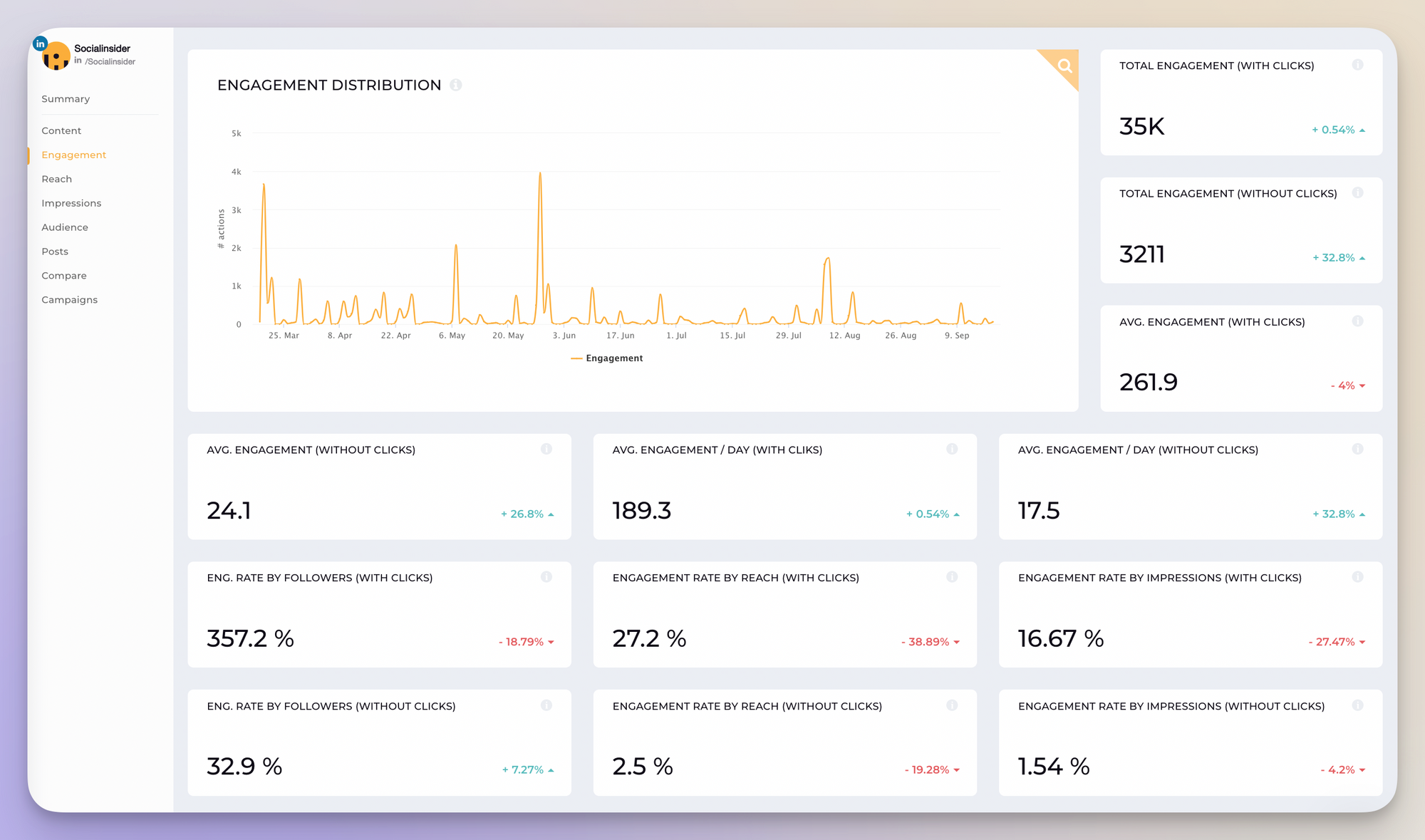
Campaign analysis
One of Socialinsider’s key differentiators is its focus on campaign analysis.
The platform enables cross-channel analysis, allowing you to compare performance across LinkedIn and other platforms.
If you're wondering how to get LinkedIn analytics, Socialinsider’s user-friendly interface makes it easy to access the data you need for a comprehensive view of your performance.
Socialinsider’s post-tagging feature is particularly powerful for evaluating individual campaigns. This granular level of analysis helps you track which content pillars for social media or campaigns are driving the best results, empowering you to refine and replicate successful strategies.
Whether you’re managing multiple campaigns or a single LinkedIn initiative, it provides the data you need to optimize every aspect of your performance.
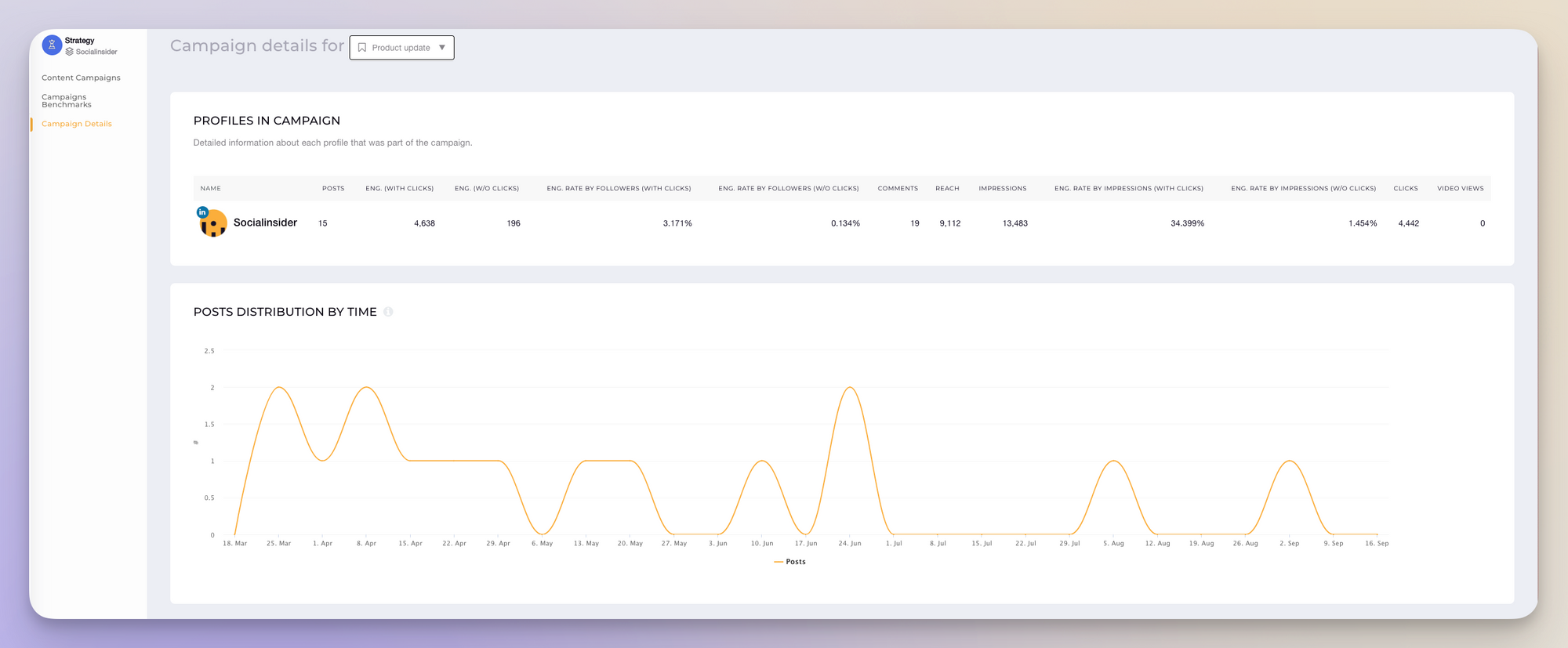
Pricing
Socialinsider offers a range of pricing plans starting at $82/month, tailored to different business needs. Whether you’re part of a small marketing team or managing a large-scale social media strategy, there’s a flexible plan that fits.
You can always start with a 14-day free trial.
Takeaways
Socialinsider is an all-in-one tool that excels as one of the top LinkedIn reporting tools, offering social media campaign analysis and cross-channel insights.
It’s ideal for marketers looking to dive deep into their performance data, track campaigns, and generate customizable reports that fit their specific goals. With flexible pricing and rave reviews from users, Socialinsider proves to be a powerful solution for any social media team.
#2. Inlytics - best for LinkedIn profile optimization
Inlytics (now Aware) is designed to help individuals and teams grow their LinkedIn presence through analytics, engagement tracking, and scheduling.
Created with a focus on LinkedIn profile analytics, Inlytics is a great tool for those focusing on personal branding, recruiting, and sales, offering a clear and easy-to-use dashboard to visualize key LinkedIn metrics.
Reporting
Inlytics provides a detailed and intuitive dashboard that shows all relevant LinkedIn performance metrics at a glance, making it an excellent tool for monitoring LinkedIn performance.
The platform enables users to monitor profile and content performance over time, with visualizations that make it easy to see improvements. It’s particularly useful for identifying social media trends in engagement and content success, making it a time-saver for those managing LinkedIn profiles.
Campaign analysis
Although primarily targeted at individual LinkedIn users, Inlytics offers robust tools for both personal profiles and company pages.
For profiles, users can track the effectiveness of their posts, monitor audience engagement, and refine their personal branding strategy based on detailed feedback. Inlytics provides insights into profile views, connection growth, and post engagement, helping individuals to optimize their LinkedIn activity over time.
For company pages, Inlytics offers LinkedIn page analytics to monitor page performance, including follower growth, post reach, and audience demographics. These tools allow companies to assess the effectiveness of their content strategy and adjust based on what drives the most engagement.
The tool provides heatmaps and other visualizations to show which types of social media content are driving the most engagement, helping users improve their post quality over time.
While Inlytics focuses on personal profiles, it also offers solutions for teams and businesses looking to scale their LinkedIn presence.
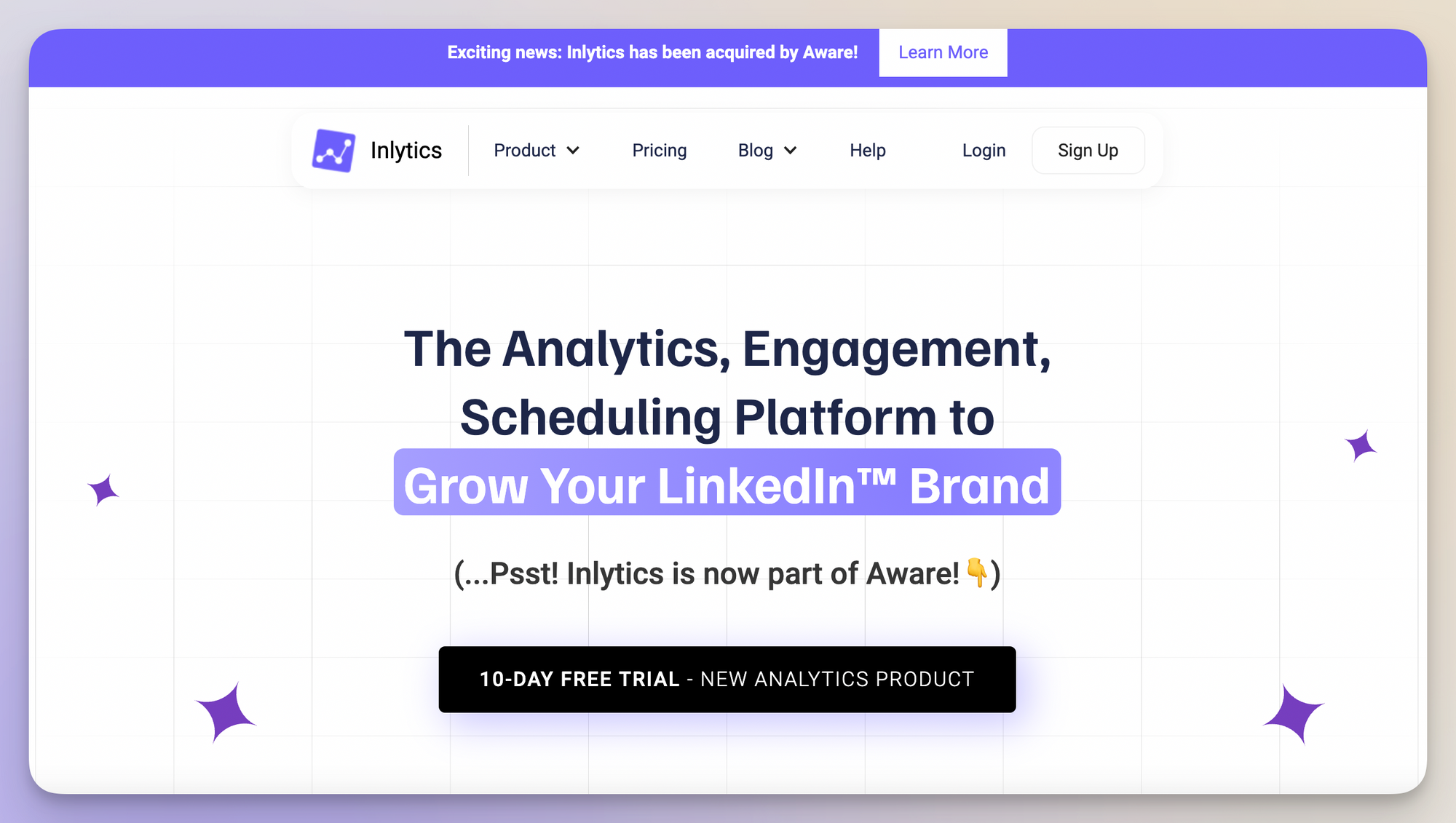
Pricing
Inlytics offers a 10-day free trial, allowing users to explore its analytics features. After that, users can upgrade to various paid plans, starting at $12/month for individuals.
Takeaways
Inlytics is an excellent tool for personal LinkedIn profile analysis, offering a user-friendly dashboard and actionable insights to enhance engagement and performance.
Its strong reporting features and focus on helping individuals and businesses grow their LinkedIn influence make it a valuable asset for marketers, recruiters, and personal brands.
#3 Keyhole - best for hashtag tracking
Keyhole is a robust social media analytics and listening tool known for its powerful hashtag tracking and competitive intelligence. It helps marketers monitor online presence and optimize social media strategies across platforms.
Reporting
Keyhole offers in-depth reporting, providing insights into engagement and audience behavior. Its intuitive dashboard allows users to generate detailed reports without the hassle of spreadsheets. With historical data tracking, users can easily track LinkedIn KPIs, monitor trends, and evaluate campaign performance over time.
Campaign analysis
Keyhole excels in campaign analysis through its powerful hashtag and sentiment-tracking tools. Brands can track the performance of specific campaign hashtags to measure their reach and visibility.
Sentiment analysis provides real-time feedback on audience reactions - positive, negative, or neutral - allowing marketers to adjust their messaging to improve engagement.
Additionally, Keyhole offers competitive insights, enabling brands to compare their campaign performance against industry peers.
By monitoring similar hashtags or keywords, marketers can refine their strategies and stay ahead of the competition, ensuring their campaigns resonate with the target audience.
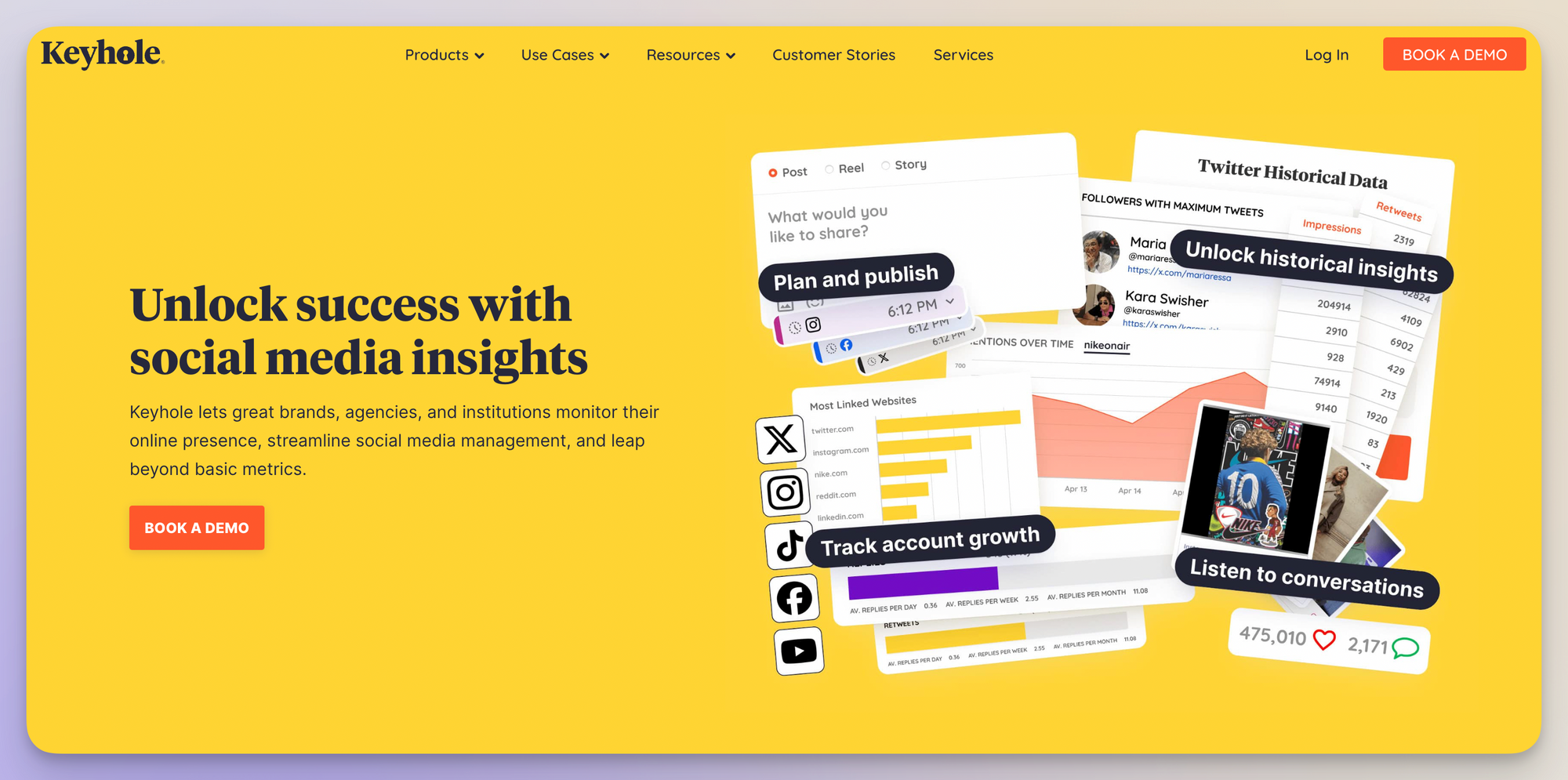
Pricing
Keyhole offers flexible pricing plans tailored to various business sizes, from small teams to large enterprises. To explore pricing options and features, users are required to schedule a demo, which allows them to assess the platform's capabilities before selecting a plan that fits their needs.
Takeaways
Keyhole is a versatile LinkedIn analytics tool, ideal for monitoring hashtag performance. Its real-time insights and intuitive reporting make it an essential tool for social media managers aiming to optimize their LinkedIn strategy. With user-friendly dashboards, Keyhole helps brands adjust their approach quickly and effectively to maximize impact.
#4 Shield - best for content performance tracking
Shield is designed to make LinkedIn analytics simple for individuals and teams alike. With its user-friendly dashboard, it consolidates post and profile performance, allowing users to easily track, measure, and optimize their LinkedIn strategy.
Reporting
If you're wondering how to see LinkedIn analytics, Shield makes it easy by allowing users to filter, search, and sort through posts, and get insights into audience demographics, engagement, profile views, and follower growth.
The platform simplifies the reporting process by displaying relevant performance metrics in one dashboard, making it easy for users to monitor their LinkedIn results over time.
Campaign analysis
Shield offers detailed post metrics and engagement tracking that provide deep insights into campaign performance. Users can track audience demographics, follower growth, and engagement trends over time.
Features like trend lines help marketers visualize how individual posts or campaigns are performing, showing which content resonates most with the audience.
Additionally, Shield allows users to group posts into collections, making it easier to compare and report on campaign performance. This enables marketers to quickly identify successful strategies and optimize future campaigns for better results.
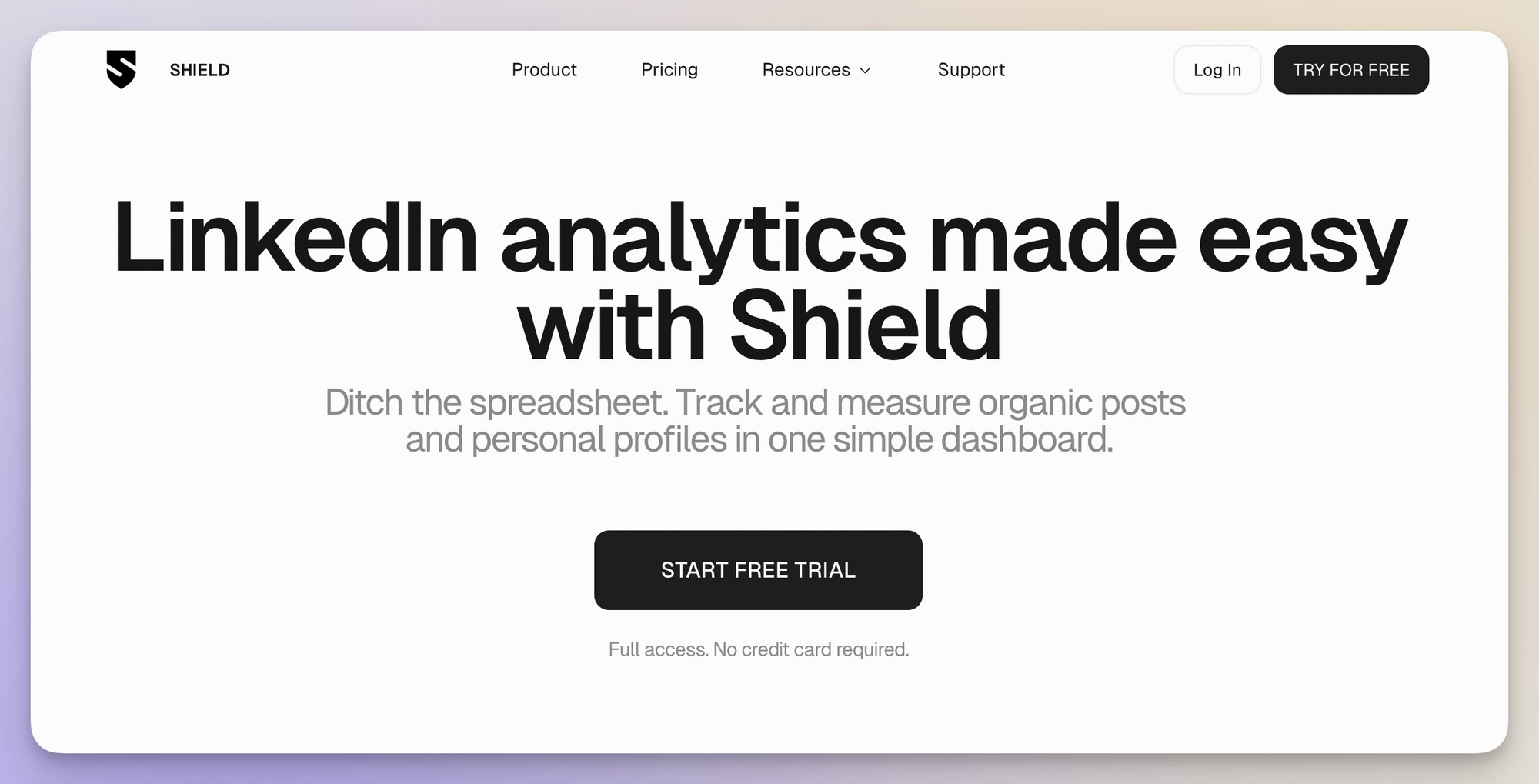
Pricing
Shield offers a straightforward pricing model: $25 per month for individual profiles and $25 per profile for multi-seat business plans. Both plans come with a 14-day free trial, allowing users to explore Shield’s features before committing to a paid plan.
Takeaways
Shield's strongest feature is its lifetime post metrics, which allow LinkedIn creators and businesses to track content performance over the long term. This makes it particularly valuable for users looking to analyze trends and optimize their LinkedIn strategy based on historical data.
With its intuitive interface and flexible pricing, Shield is an ideal choice for those who need in-depth reporting without the complexity.
#5 Social Status - best for influencer campaign tracking
Social Status is a social media analytics and reporting tool designed to save agencies and brands countless hours of manual work.
If you're wondering how to view LinkedIn analytics, Social Status supports multiple social media channels, including LinkedIn, and automates reporting with a focus on detailed analytics, social media benchmarks, and influencer tracking.
It is an ideal tool for social media strategists looking to measure campaign performance, generate comprehensive reports, and refine their LinkedIn strategies based on detailed analytics.
Reporting
The tool excels as a LinkedIn analytics reporting tool, automating social media reports across multiple platforms, including LinkedIn. It provides customizable, white-labeled reports that can be scheduled and exported in various formats, including CSV, Excel, PDF, PowerPoint, and Google Slides.
Campaign analysis
Social Status offers powerful campaign analysis features for both LinkedIn company pages and influencer profiles.
For company pages, users can track performance metrics such as engagement, follower growth, and best-performing content, helping brands refine their strategy across LinkedIn.
For influencer campaigns, the tool provides built-in analytics that allow users to monitor real-time performance across multiple platforms, including a LinkedIn tracker, Facebook, and Instagram. This makes it easy to consolidate data from creators, track campaign effectiveness, and eliminate manual reporting.

Pricing
SocialStatus offers transparent pricing and flexible monthly billing options. Users can start with a free plan and scale up based on their needs. The platform is designed to accommodate both small businesses and larger agencies with multiple profiles to manage.
Takeaways
Social Status is a powerful tool for agencies and brands looking for a streamlined approach to LinkedIn and social media analytics.
As one of the top reporting tools for LinkedIn, it offers automated reporting, robust ads analytics, and seamless influencer campaign tracking.
Social Status saves marketers hours of manual work and provides them with actionable insights to refine their LinkedIn strategies based on performance metrics and competitor benchmarking.
#6 Social Pilot - best for scalable social media management
Social Pilot is a social media management tool designed for scalability, offering solutions for agencies, brands, and businesses with multiple locations. As a LinkedIn profile analyzer, it focuses on simplifying social media publishing, analytics, and collaboration.
Reporting
The tool offers a 360-degree view of your social media performance, including LinkedIn tracking. With its reporting tools, users can easily access analytics for multiple social channels, track campaign performance, and generate detailed reports. These reports can be customized and white-labeled, allowing users to export them in formats like PDF, Excel, or CSV.
Campaign analysis
It excels in campaign analysis by providing detailed post-performance data and insights into social media engagement.
As one of the leading LinkedIn management tools, marketers can track the success of their campaigns in real-time and refine their content strategies using tailored analytics that highlight key performance metrics such as audience demographics, engagement rates, and high-performing posts.
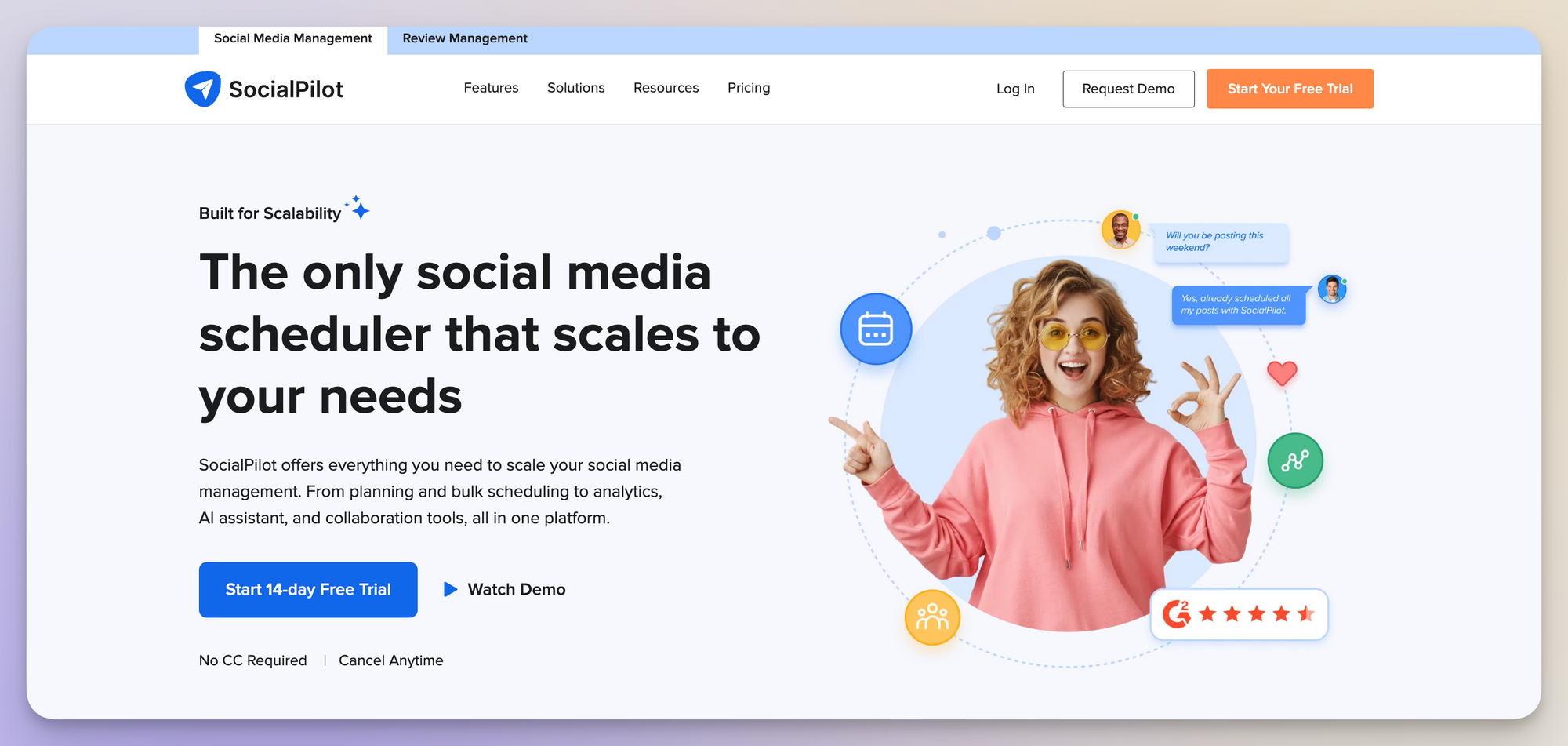
Pricing
SocialPilot offers a 14-day free trial with no credit card required, making it easy for users to explore the platform’s features before committing. The pricing plans are flexible and cater to different business sizes, with options for agencies, brands, and multi-location businesses, starting from $25.50/month.
Takeaways
SocialPilot is a versatile platform that streamlines LinkedIn and multi-channel reporting, offering intuitive campaign analysis and collaboration tools. Its ease of use and affordable pricing make it ideal for agencies and brands looking to efficiently scale their social media efforts.
#7 Iconosquare - best for customizable reports
This is a social media analytics, management, and scheduling tool that focuses on providing advanced analytics and customizable reports for platforms like LinkedIn, Instagram, Facebook, and more. Iconosquare is known for its easy-to-use interface.
Reporting
Iconosquare offers advanced reporting features that allow users to track performance across multiple social media platforms, including LinkedIn. With its intuitive LinkedIn dashboards, users can generate automated, presentation-ready reports that are fully customizable to focus on the metrics that matter most. With actionable insights, these reports help social media marketers refine their strategies based on concrete data, making it easier to track campaign success and overall performance.
Campaign analysis
Iconosquare offers robust tools for real-time campaign analysis, allowing marketers to track post and page performance, including LinkedIn follower growth and engagement metrics. The platform provides detailed insights into audience demographics like age, gender, and location, helping users understand their community’s growth.
With customizable dashboards and automated reporting, teams can easily visualize key data and export presentation-ready reports. Collaboration features enable team members to give feedback on posts before publishing, ensuring alignment with campaign objectives, while built-in analytics allow marketers to adjust content strategies based on performance.
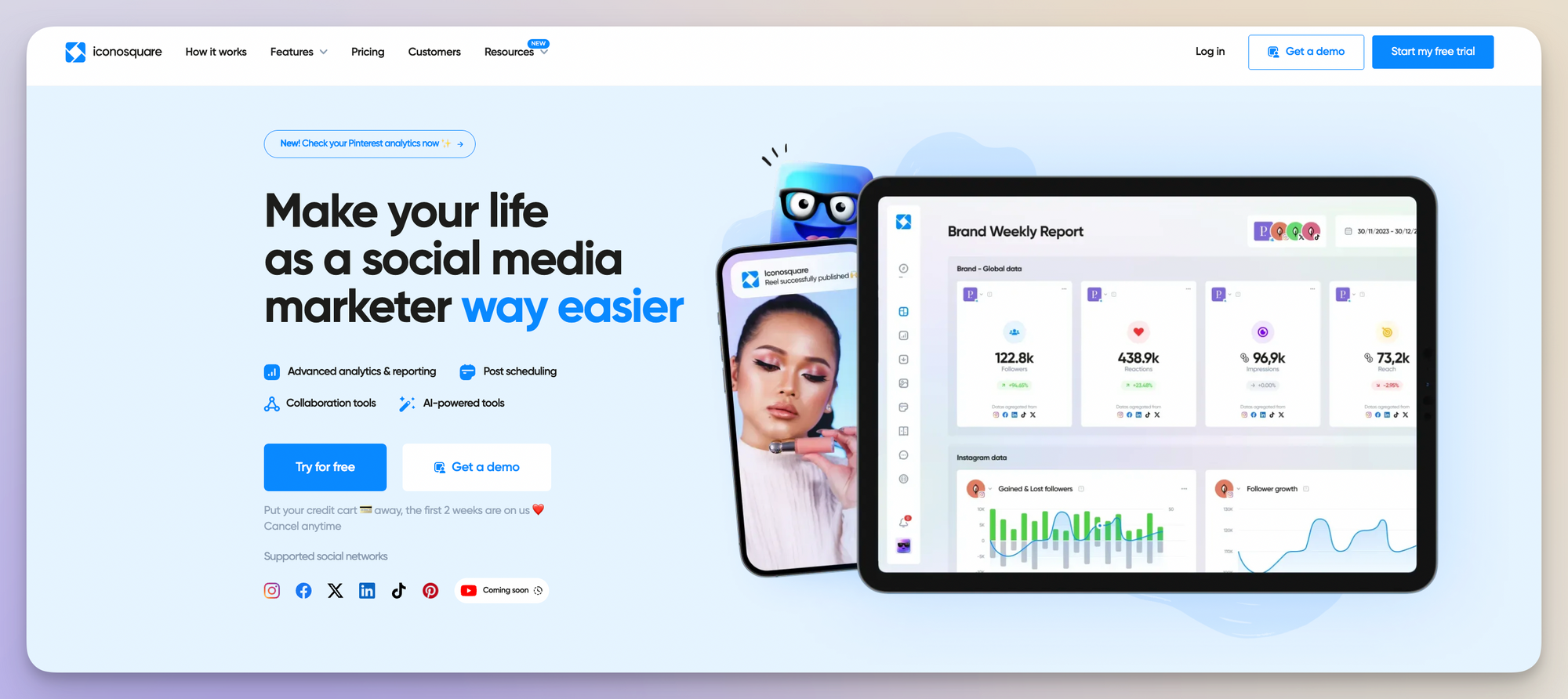
Pricing
Iconosquare offers a 14-day free trial and custom plans starting at 49€/month, billed annually.
Takeaways
Iconosquare is a powerful tool for managing and analyzing LinkedIn and other social platforms. Its key benefit is real-time tracking of post and page performance, allowing users to monitor follower growth, engagement, and audience demographics. With customizable, automated reports, brands and agencies can quickly adapt strategies and optimize content for better results.
#8 Brand24 - Best for real-time social listening
Brand24 is a social listening tool that helps brands monitor their online presence and measure brand awareness. With real-time access to mentions from over 25 million online sources, Brand24 is designed to give businesses actionable insights and protect their brand reputation.
Reporting
The tool excels in automated reporting by providing real-time tracking of mentions across various online and social media platforms, including LinkedIn.
For businesses, the platform can generate a LinkedIn company engagement report, with advanced sentiment analysis breaking down mentions into positive, negative, or neutral categories, making it easy to gauge brand reputation.
Reports are fully customizable, allowing businesses to focus on the metrics that matter most, such as reach, engagement, and share of voice.
Campaign analysis
For campaign analysis, Brand24 excels in hashtag tracking and influencer monitoring. It enables businesses to measure the reach and engagement of their hashtag campaigns, providing insights into which content resonates most with their audience.
Additionally, Brand24’s sentiment analysis allows marketers to gauge how their brand is being perceived in real-time.
By understanding audience sentiment, businesses can make data-driven adjustments to improve future campaigns and better align their messaging with audience expectations.
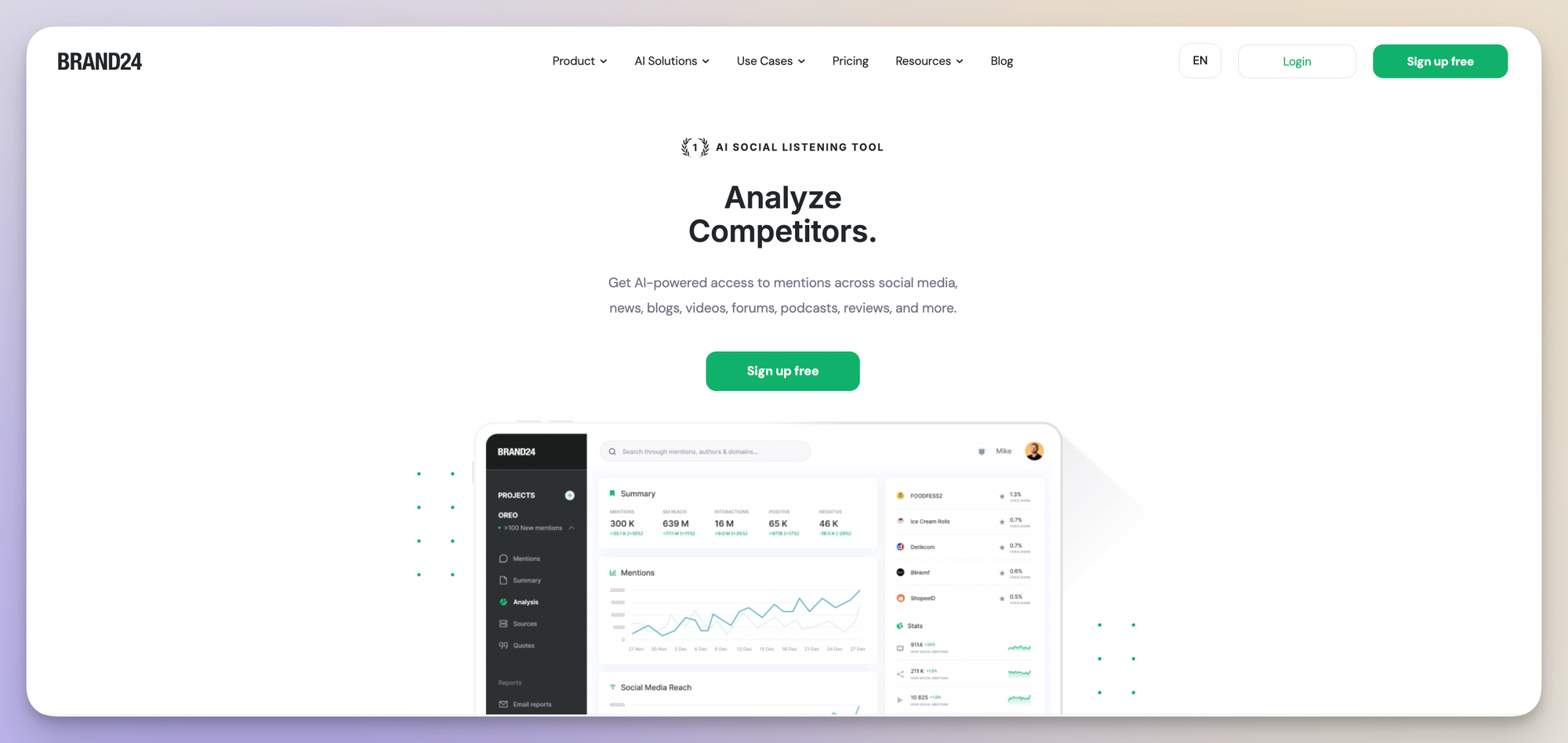
Pricing
Brand24 offers a free trial, making it accessible for users to test its features before committing to a plan. Their pricing structure is designed to accommodate businesses of all sizes, with plans that scale based on the number of users and features required, starting with $119/month, billed annually.
Takeaways
Brand24 is a powerful social listening tool that offers robust reporting, real-time campaign tracking, and sentiment analysis. As one of the top tools for LinkedIn analytics, it’s ideal for brands that want to protect their reputation, measure brand awareness, and gather deep insights from online conversations.
#9 Social Champ - best for automation and AI-assisted content creation
Social Champ is a social media management tool designed to streamline scheduling, content creation, and automation. Trusted by businesses across various industries, Social Champ offers a range of features that make managing multiple social platforms, including LinkedIn, efficient and scalable.
Reporting
This tool provides analytics that track social media performance across multiple platforms from a single social media dashboard.
As one of the top LinkedIn company page analytics tools, it allows users to measure engagement, reach, and other key metrics for LinkedIn and other social profiles.
The tool’s ability to generate reports with actionable insights allows marketers to adjust their strategies based on real-time data.
Campaign analysis
While Social Champ is primarily focused on scheduling and automating posts, it offers useful campaign analytics features. Users can track engagement, top-performing posts, and audience insights across LinkedIn and other platforms. The platform provides downloadable reports in PDF and PPT formats, making it easy to present performance data.
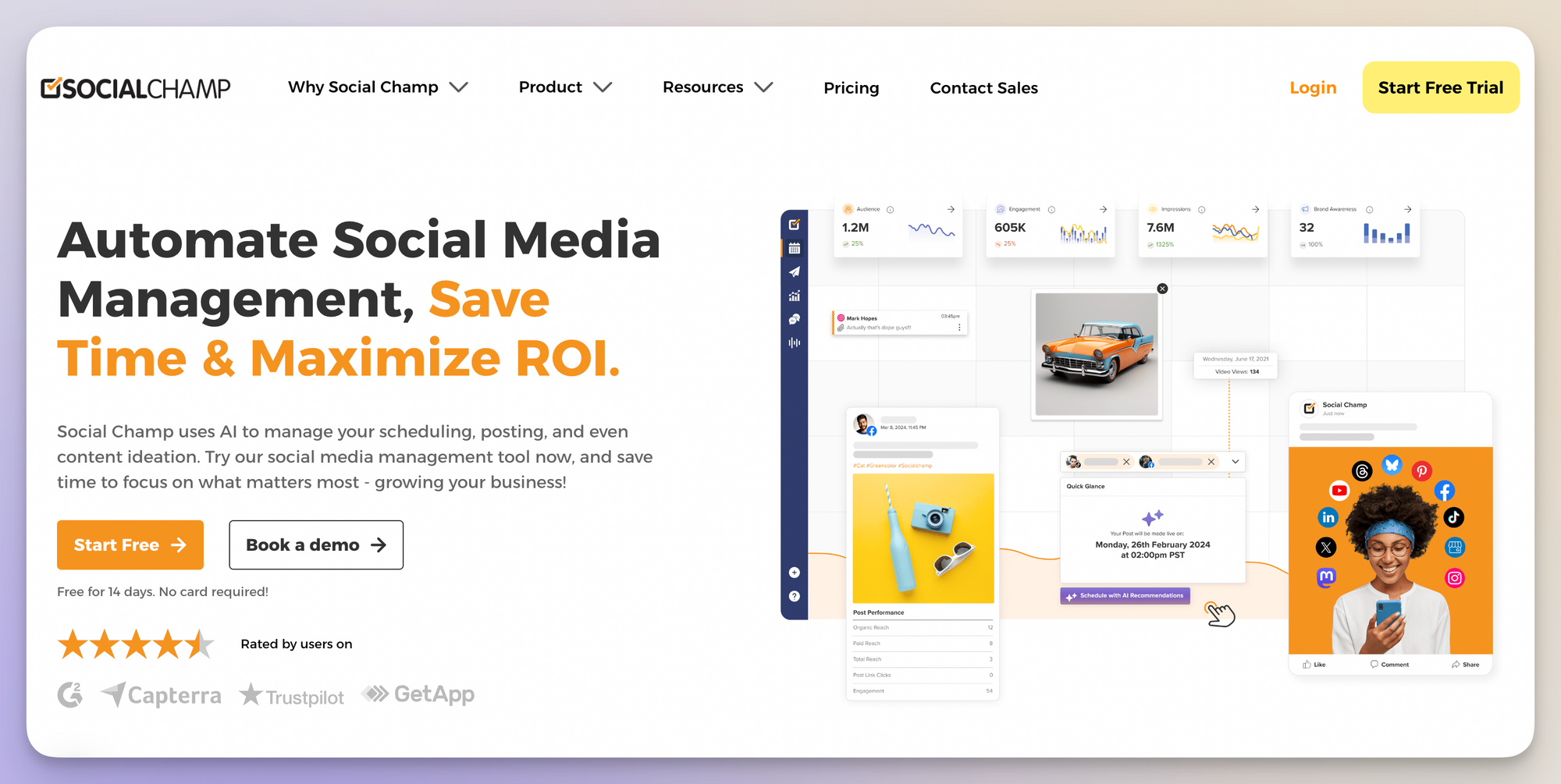
Pricing
Social Champ offers a 14-day free trial, then prices start at $26/month.
Takeaways
Social Champ is a tool for automating social media management, offering powerful features and seamless collaboration. Its strong reporting capabilities, combined with efficient campaign management tools, make it ideal for businesses looking to scale their LinkedIn strategies.
#10 LinkedIn’s native analytics - best for basic reporting
LinkedIn’s native analytics tool offers in-platform insights specifically designed for both individual profiles and company pages. It provides essential metrics to help users monitor their performance, Linkedin engagement rate, and content effectiveness directly within LinkedIn.
Reporting
LinkedIn’s native analytics offers detailed insights into key metrics such as post impressions, engagement rates, follower demographics, and profile views. For company pages, it also includes page views, click-through rates, and employee advocacy metrics. Users can track their content performance and audience behavior over specific periods, making it easier to spot trends and adjust strategies accordingly.
However, the reporting capabilities are limited to LinkedIn alone, and users may need analytics tools for LinkedIn to access more advanced or cross-platform reporting.
In each section, there are a few Linkedin metrics to track your performance, like:
- impressions
- clicks
- reactions
- comments
- reposts
- engagement rate
- video views
You can also customize the time range and export the data set as an XLS file.
How to see LinkedIn analytics: Click on your profile image in the upper right corner, and select your Company Page from the drop-down menu - Analytics.
Campaign analysis
While LinkedIn’s native analytics allows users to track the performance of individual posts, it lacks more in-depth campaign-level analysis tools like those found in dedicated third-party analytics platforms.
Users can monitor engagement and social media interactions on specific content, but the platform doesn’t provide features like post-tagging or cross-channel comparisons, which are crucial for running large-scale, multi-platform campaigns.
For campaign-specific insights, users will likely need to manually track performance or use external tools to complement LinkedIn analytics data.
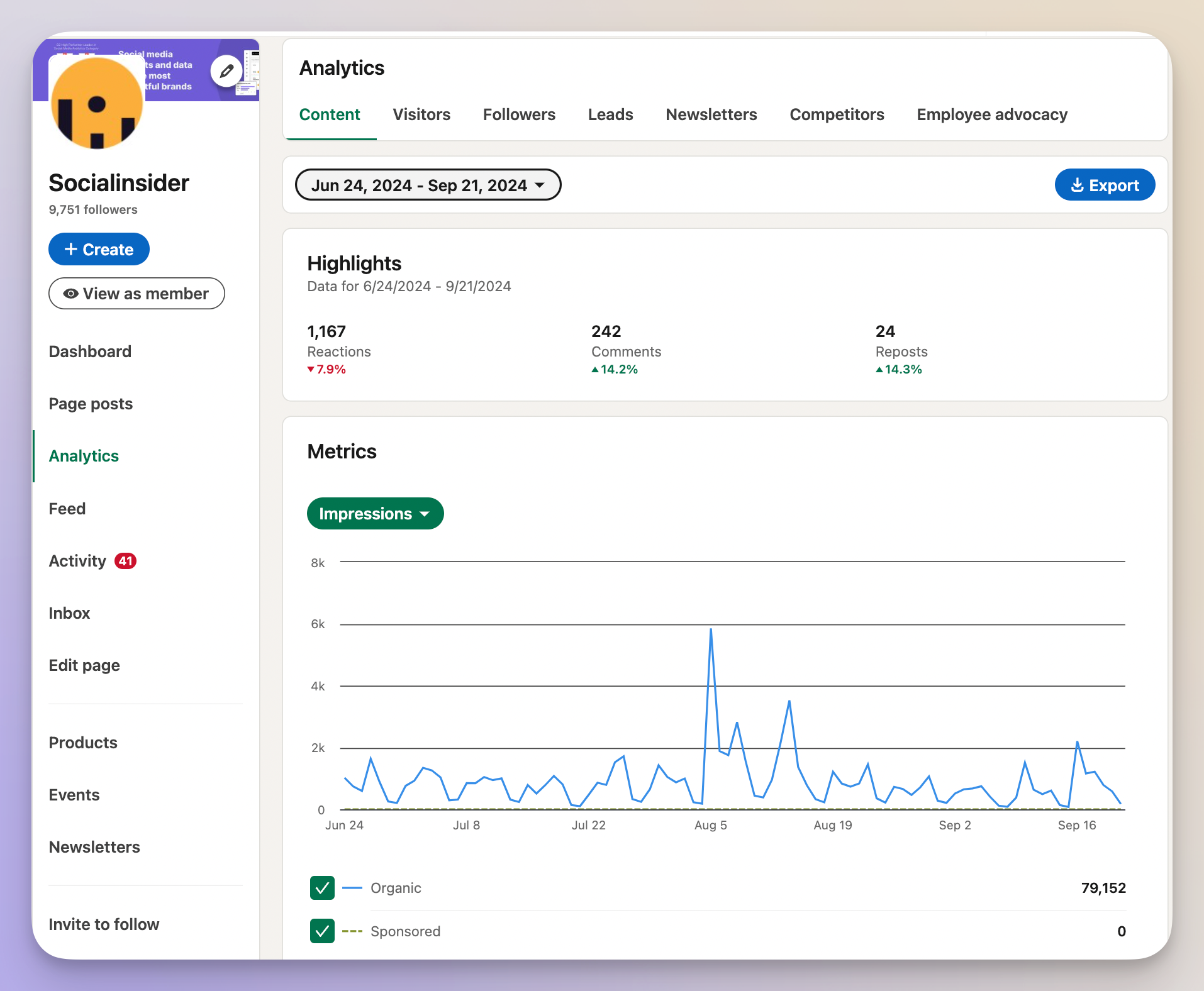
Pricing
LinkedIn native analytics comes at no additional cost as part of the platform’s built-in features for both personal profiles and company pages. This makes it an attractive option for individuals and small businesses who need basic performance tracking without investing in additional software.
Takeaways
LinkedIn native analytics is a useful, cost-effective tool for individuals and businesses looking for basic insights into their LinkedIn performance.
While it provides essential reporting features, it falls short in offering comprehensive campaign analysis and cross-platform insights.
For those with advanced analytics needs, third-party tools may be required to complement analytics data for LinkedIn.
Conclusion
LinkedIn analytics tools are key to optimizing your social media strategy. These tools simplify reporting, provide deep insights, and help track key metrics and campaign success.
Among them, Socialinsider stands out for its detailed reporting and advanced campaign analysis, providing valuable LinkedIn insights that make it ideal for marketers looking to refine their LinkedIn strategies. Whether you need customizable metrics or cross-platform insights, the right tool can help turn data into actionable results and drive success on LinkedIn.
FAQs about LinkedIn analysis tools
What is LinkedIn Analytics used for?
LinkedIn analytics is used to track content performance, gain audience demographics, follower growth, and page insights. It is also used to monitor advertising campaigns on the LinkedIn platform.
How to see LinkedIn Insights?
To view your LinkedIn data analytics, log in to your LinkedIn account, navigate to your profile or company page, and access the Analytics section.
How do I analyze my LinkedIn data?
In order to analyze your LinkedIn KPIs, you need to acces Linkedin Analytics or a third-party tool, such as Socialinsider.
Using a Linkedin analytics tool, you’ll get various metrics and analytics to help you understand your audience, track content performance, measure follower growth, and do a competitor analysis. You can export all of these in a report and start drawing conclusions to enhance your strategy.








