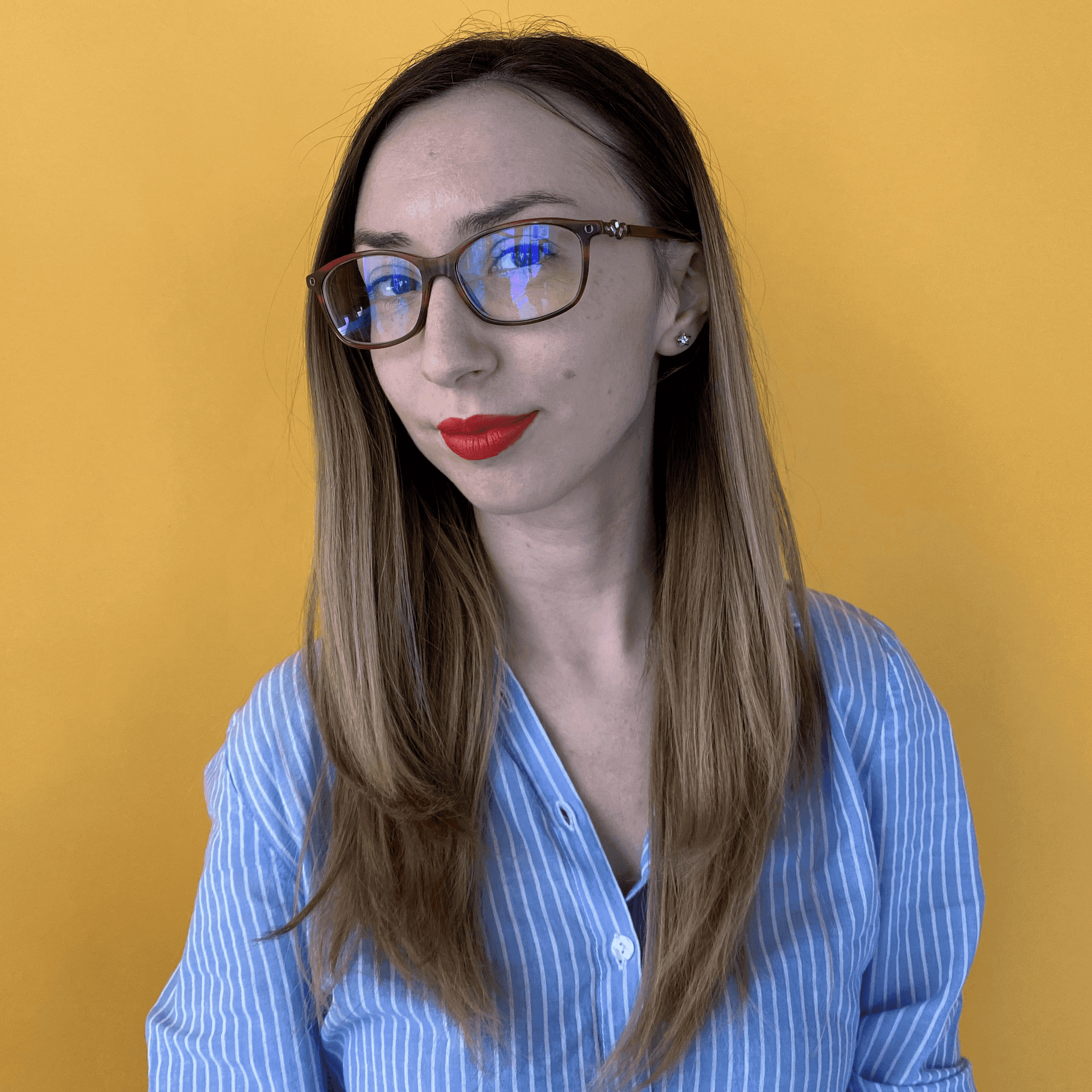To make sense of their YouTube marketing strategy's effectiveness, social media people have a powerful ally on their side, and that is social media data.
However, with every social network having a specific set of KPIs that should be kept under surveillance, how do we know which YouTube analytics to look at when evaluating a marketing strategy's performance?
To help you with that, we've put together a list of the most important 12 YouTube metrics that matter most when doing social media marketing on this platform.
YouTube metrics: top data to track
What are YouTube metrics
Why check your YouTube performance metrics
How to see your YouTube video metrics
Top 12 YouTube metrics to track in 2024
What are YouTube metrics?
YouTube metrics represent data and insights that indicate how a YouTube account is performing and monitored with the purpose of evaluating the effectiveness of the content strategy leveraged.
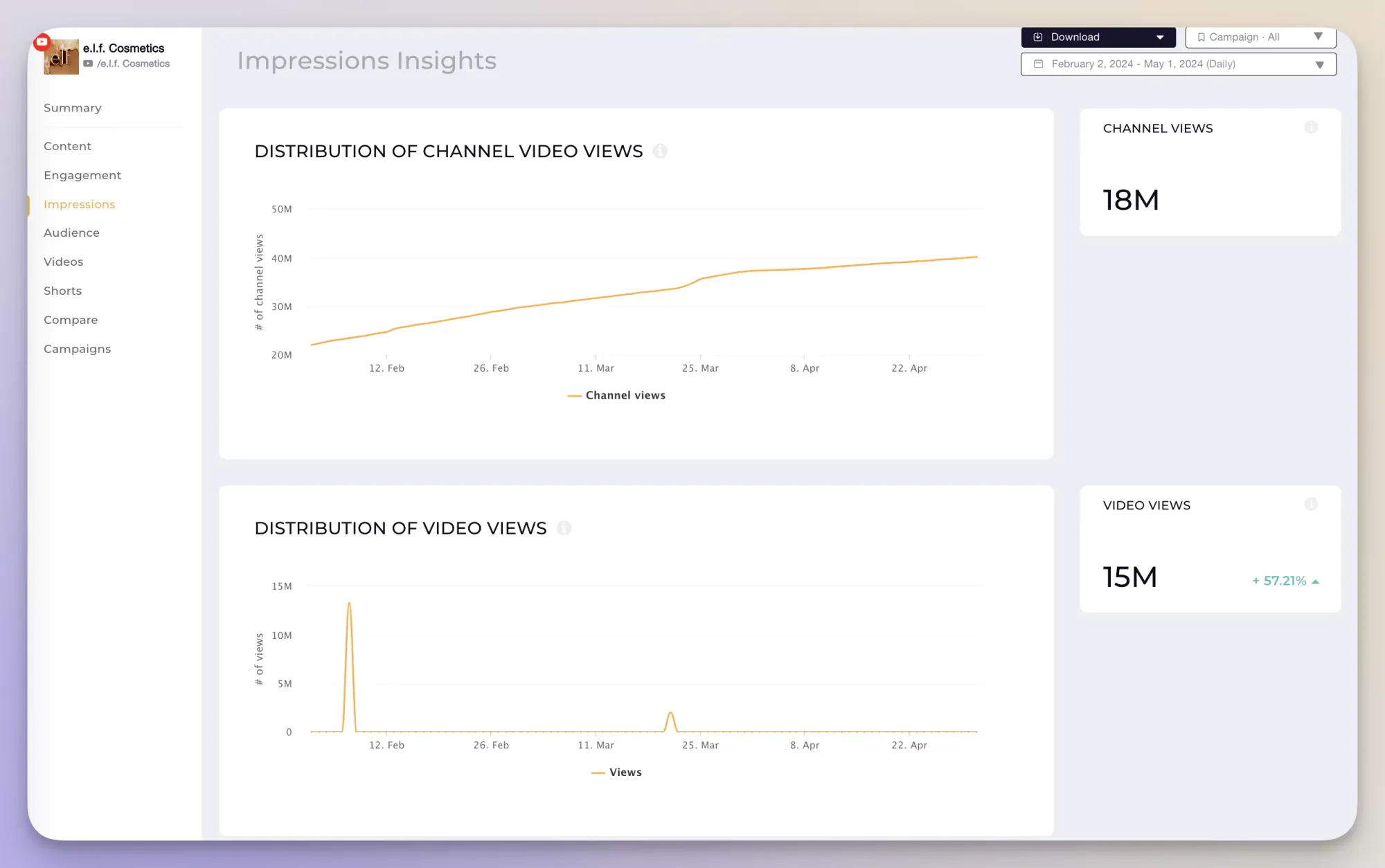
Want to spy on your competitor's YouTube metrics?
Discover Socialinsider's YouTube competitive analysis feature and uncover what's working and what's not for your competitors!
Why check your YouTube performance metrics?
Keeping an eye on your YouTube channel metrics is essential if you want to understand which strategies are the most effective for generating brand visibility and growth and which tactics you should avoid.
YouTube video performance metrics, especially when monitored regularly offer valuable insights that can help marketers:
- understand what type of content resonates best with the brand's audience;
- discover what post formats and messages are the most appealing;
- identify trends that can be leveraged to position the brand as being cool and reliable.
How to see your YouTube video metrics
To monitor the YouTube metrics that matter and gain powerful content optimization insights, all you have to do is navigate to the Analytics section of your account.
Here's how to do it:
- Step 1: Login to your YouTube account.
- Step 2: Click your profile icon in the upper right corner.
- Step 3: Select YouTube Studio.
- Step 4: Select Analytics from the left-hand menu.
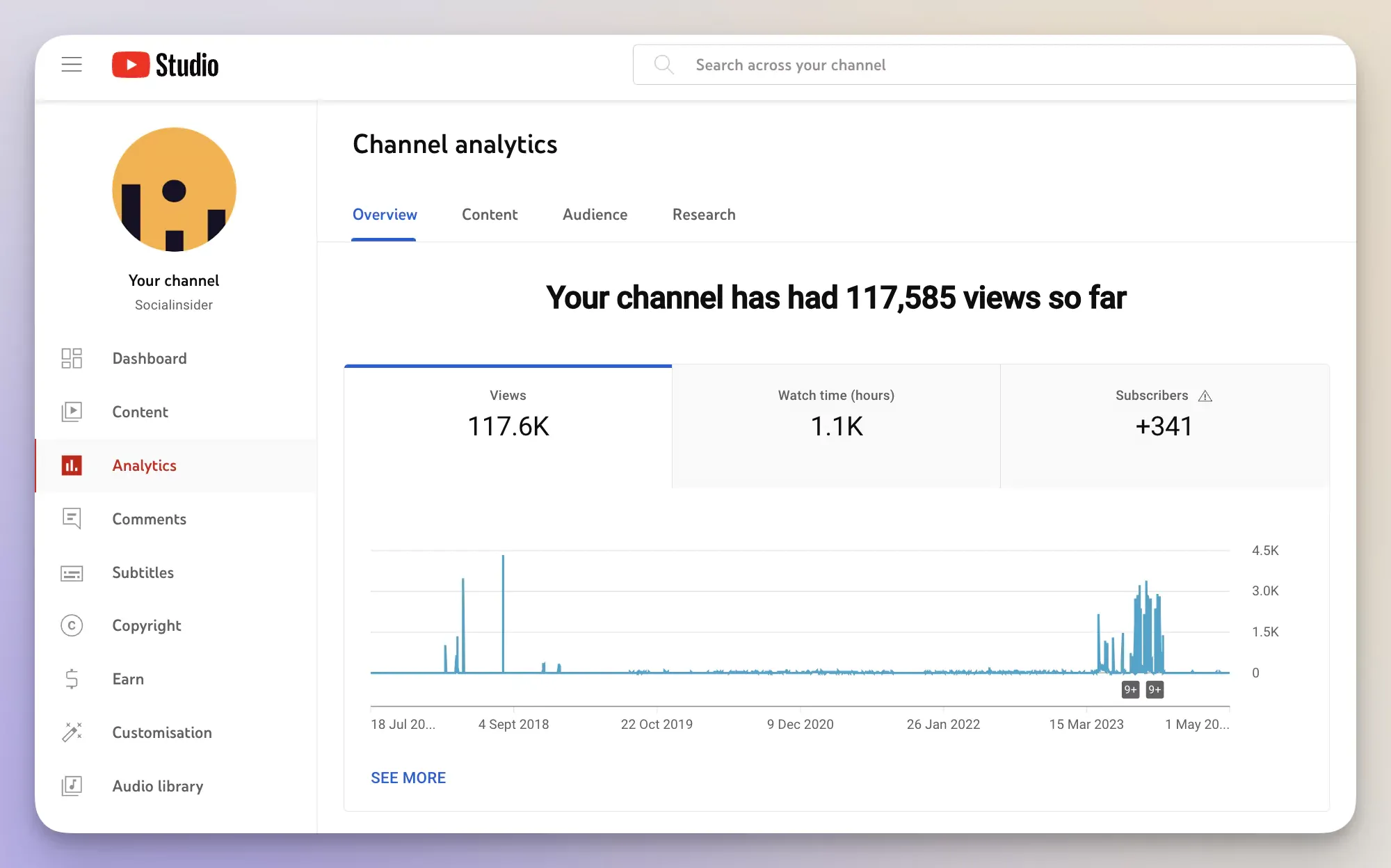
Now, you can choose between Overview, Content, Audience, and Research, depending on the information you're looking for.
YouTube's native analytics dashboard also provides an "Advanced Mode" which allows you to play with the data parameters and put them in correlations, to better understand the context of your numbers.
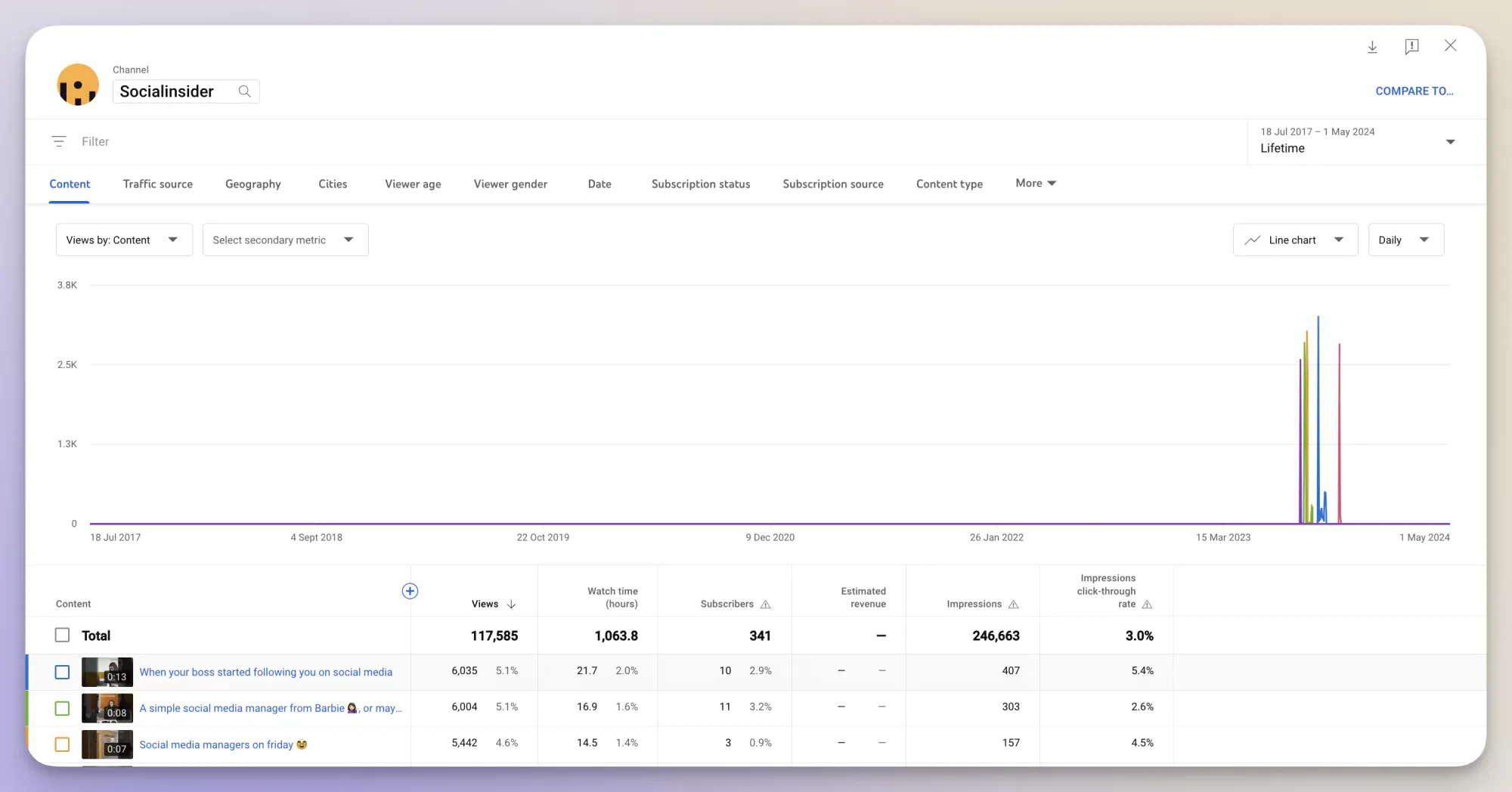
Top 12 YouTube metrics to track in 2024
We know that all the KPIs and metrics can become a tangled situation, but we are here to clear it all for you.
Let's look together at the most important YouTube metrics you should track, that make your online business' engine keep on spinning.
Understanding these metrics will help you make more informed decisions and grow your channel effectively whether you're new to social media analytics or a seasoned pro.
#1. Subscriber's growth
While considered by many a vanity metric, your subscriber's number represents relevant data that is able to tell you if the content you're creating is interesting enough for your target audience.
If YouTube is a central point of your social media strategy and you're investing a great deal into this platform, running different campaigns, you probably want to know how do they contribute to your brand's awareness growth.
In this case, keeping an eye on your subscriber's growth metric will help you identify which videos and posting strategies are more likely to help you increase interest within your brand.
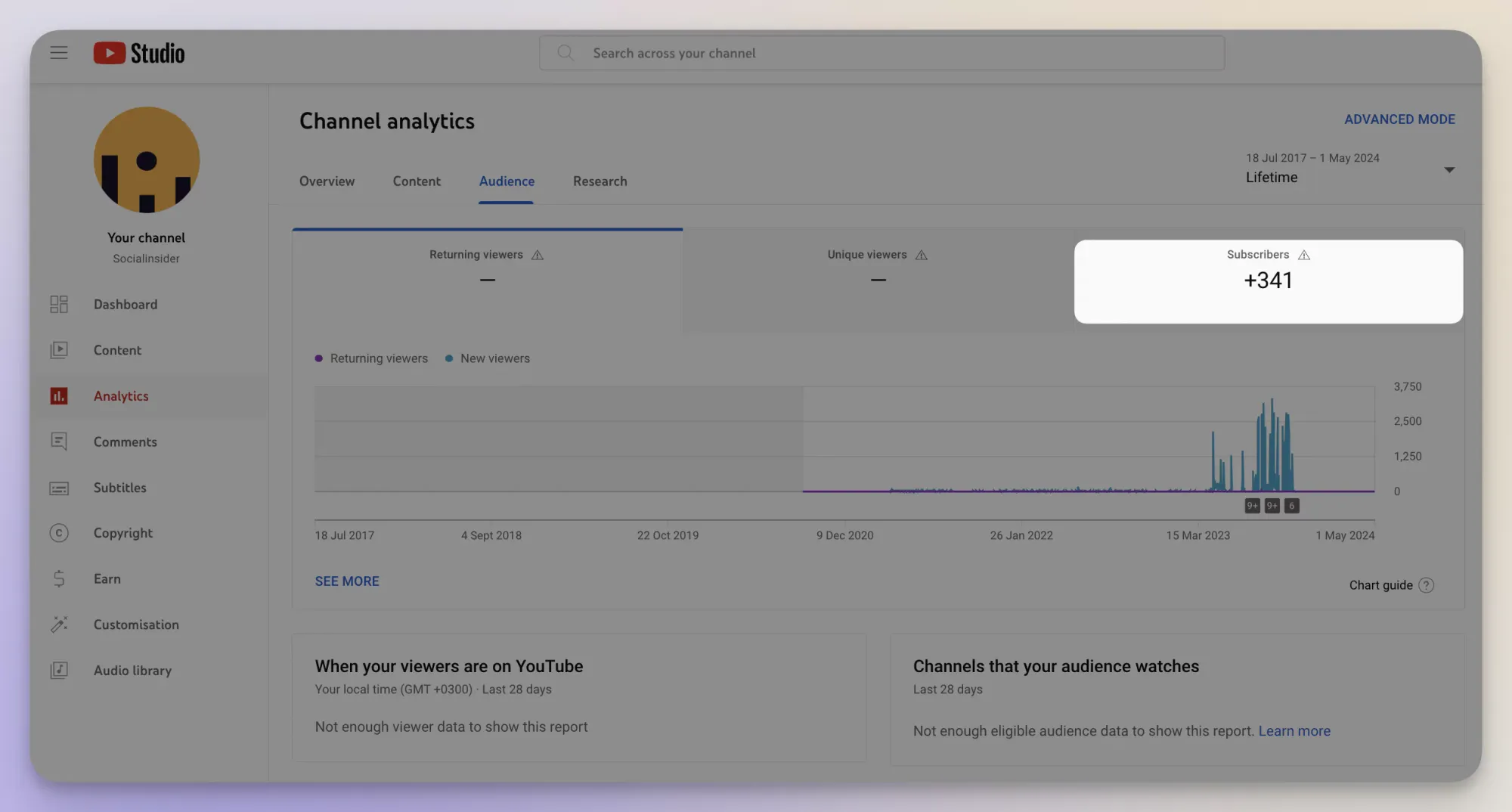
#2. Unique viewers
This YouTube metric shows you the estimated number of users who watch your videos over a selected period of time, and is important in tracking as it can offer you insights about the real size of your audience.
Here's what I mean by that - if you notice that the number of unique viewers is lower than the number of subscribers, it means that your community is not watching as many videos as you’d assume they do.
#3. Impressions and impressions click-through rates
When talking about YouTube analytics metrics, you should know that impressions are a very important KPI, as it will help you understand which videos were most distributed by the platform's algorithm.
On YouTube, an impression accounts for when one of your video’s thumbnails shows up on a user’s screen.
Impressions click-through rates, on the other hand, show the percentage of video displays that turned into views, meaning that you get to see how many of those users who got to see your thumbnail actually clicked on it.
#4. Watch time
Continuing our list with important YouTube metrics, one that we absolutely can't let left out is the watch time. Offering insights about user's total time spent watching your videos, this particular data set tells you how effective your content is in captivating your audience.
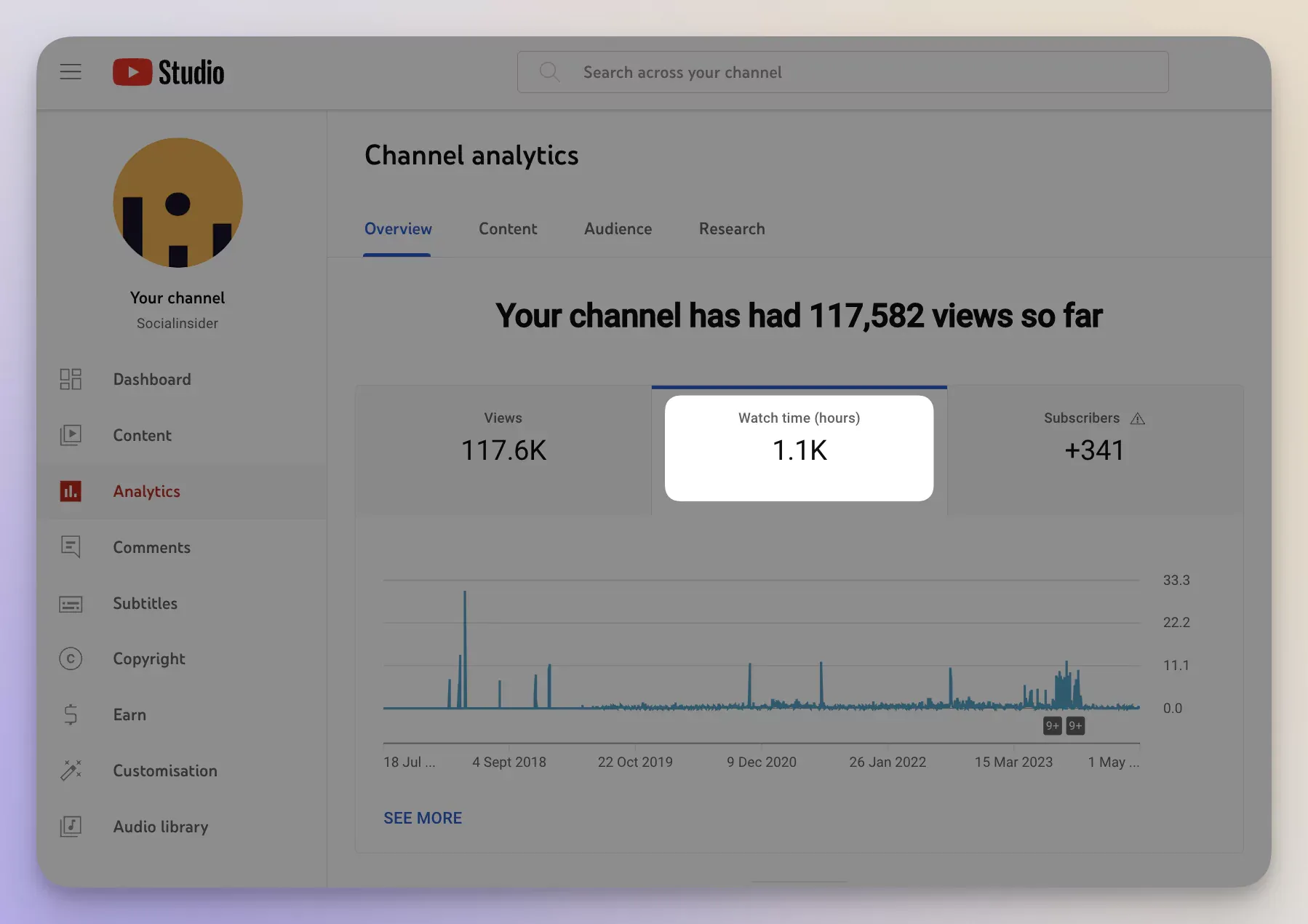
An important thing you should know is that if your videos' watch time is high, then YouTube will rank your videos in a higher position in the rankings since they proved to provide value to the viewers.
This way, all the channels with higher watch time rates will be suggested to more people in the recommendation section and search results.
#5. Traffic sources
Traffic sources also count among the YouTube metrics to track when doing your YouTube performance reporting, as understanding where your viewers get in contact with your videos can help you improve brand exposure.
Given that YouTube content can appear on users’ homepages, in the recommended section, on social media posts, and on websites that embed your videos, it's important to identify which placements are most effective for increasing your brand awareness and afterward, create some strategies to capitalize on them.
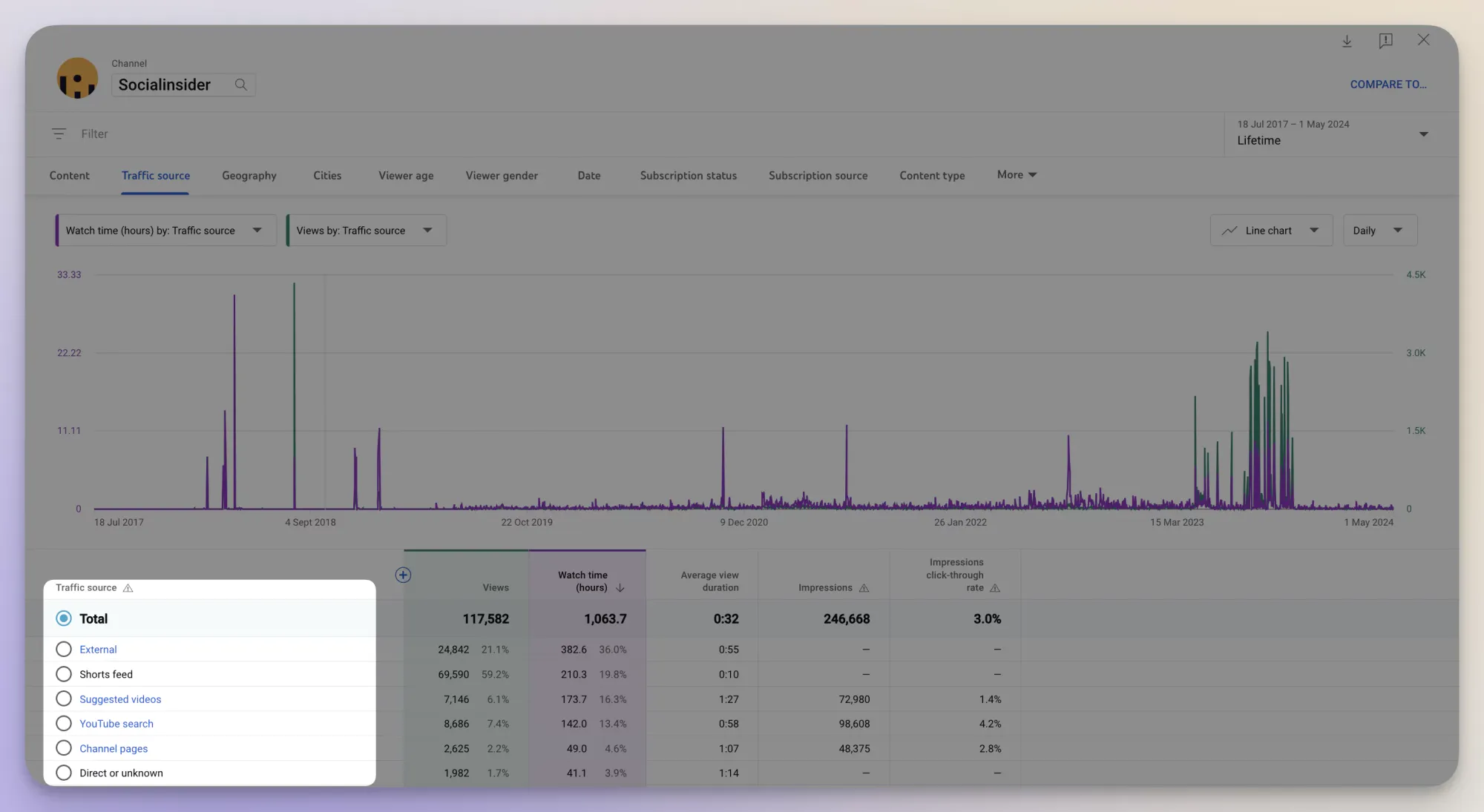
#6. Demographics
Knowing your audience is a key point in elaborating a successful marketing strategy.
Certainly, your video creation efforts are centered on attracting a specific target group, but are the tactics you're leveraging successful in doing so?
The real answer to this question will be revealed by your audience data.
YouTube subscriber metrics, such as age groups and gender, will help you understand if your video's viewers belong, indeed, to the audience you're targeting.
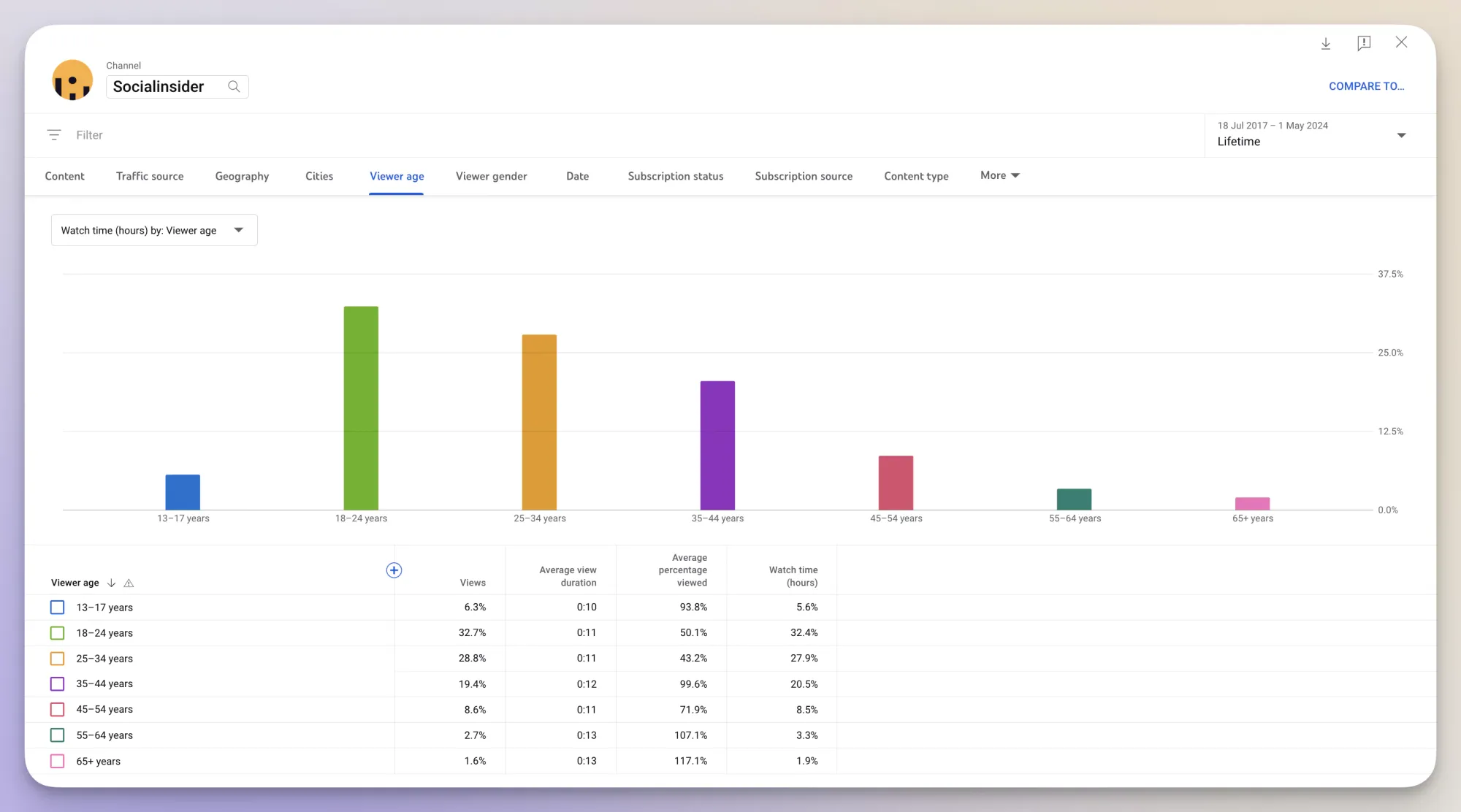
#7. Average view duration
Among the YouTube metrics that matter for strategy optimization is also the average view duration, which shows how much of a video an average viewer watches.
We have to face the truth. These days, it is harder to retain someone’s attention for too long since users’ attention spans have narrowed over time.
Everyone wants to see short videos with the right amount of information. If the video is too long, chances are YouTube users will not have the patience to watch it through.
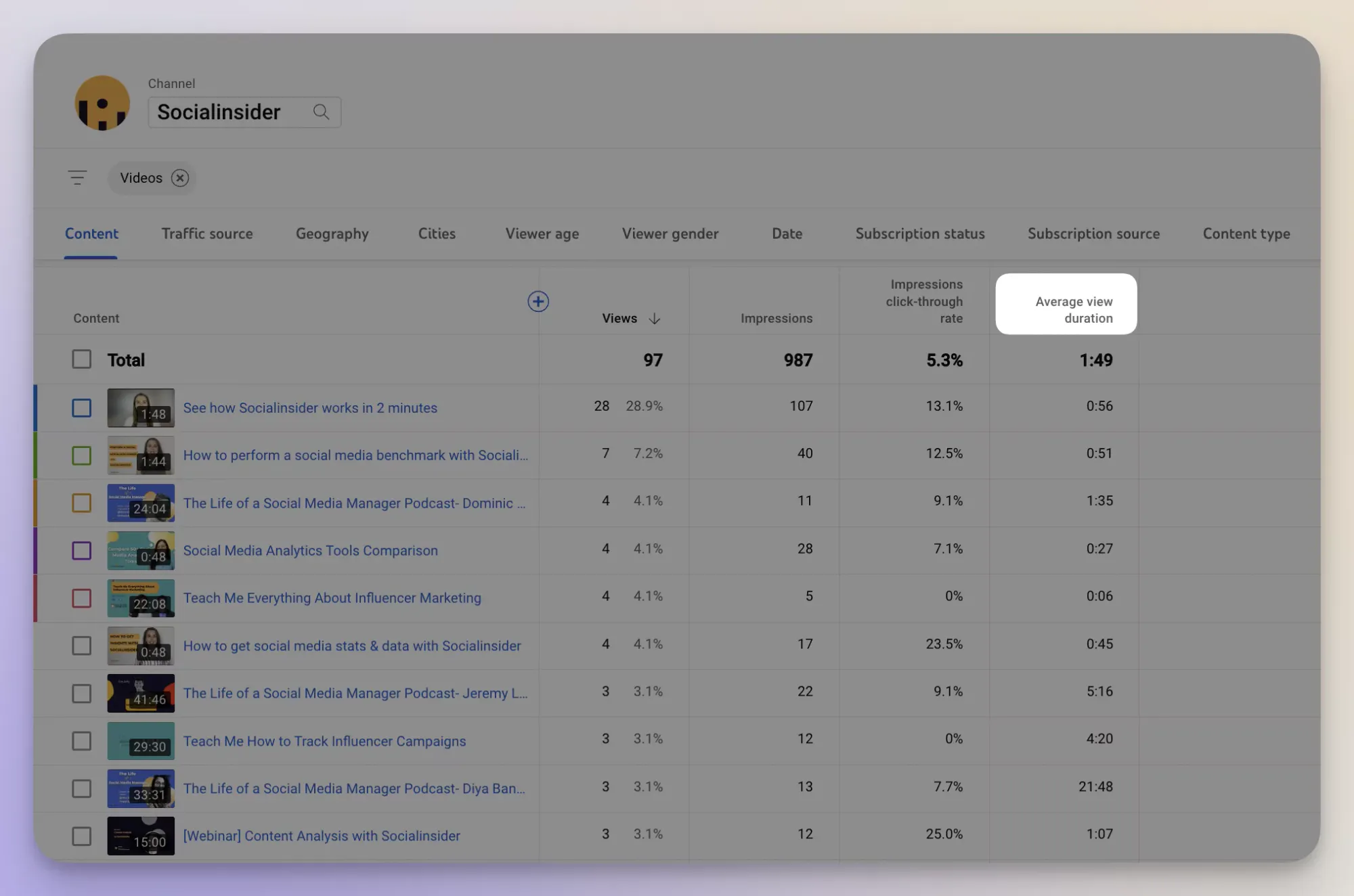
#8. Video percentage viewed
Once you've gained an understanding of your overall channel's metrics, if you want specific insights about your top or least-performing content, you can get into the nitty gritty of different content pieces with YouTube video metrics, which consist of video-specific data.
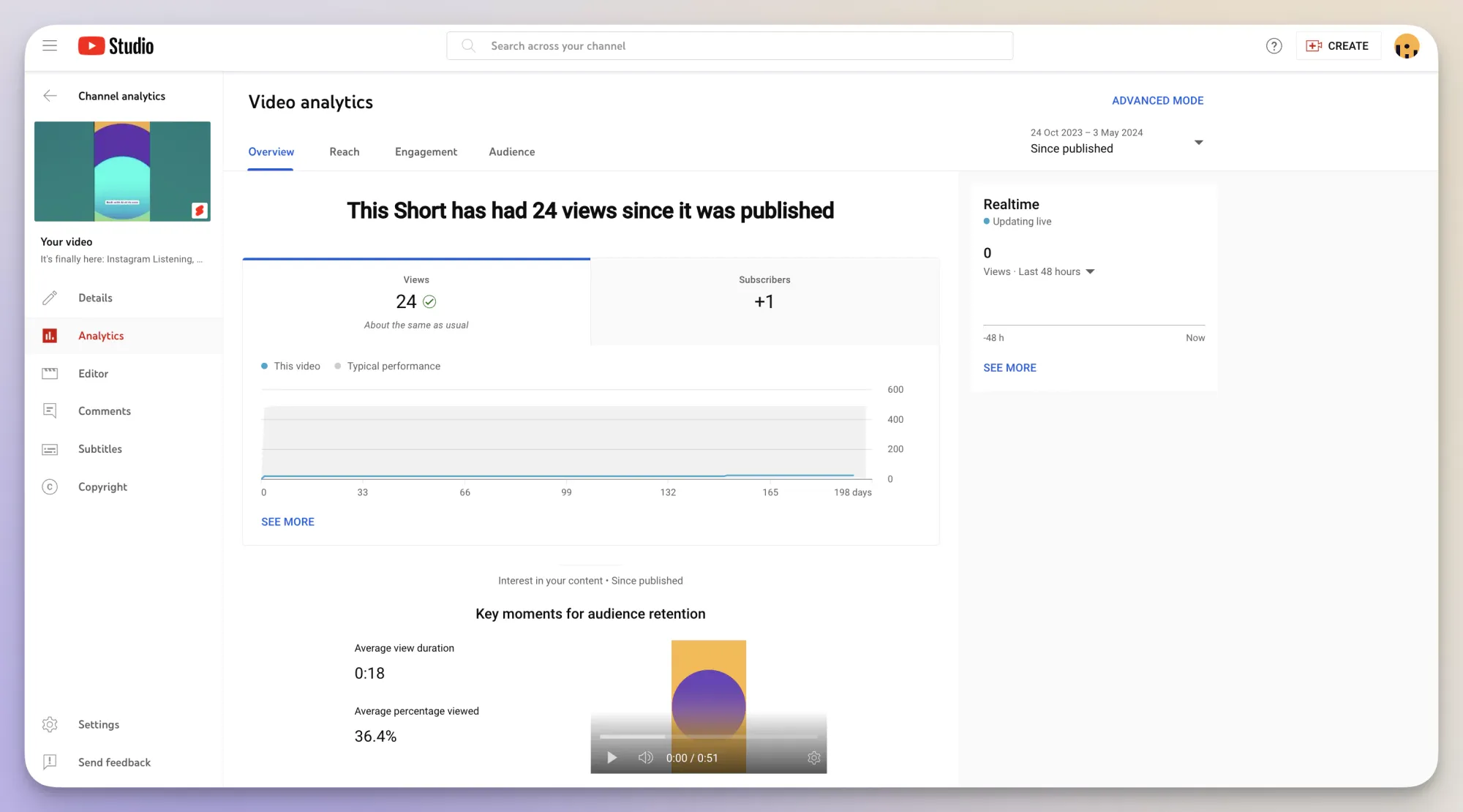
The video percentage viewed metric, for example, is an indicator of how much of that particular piece of content the viewers have watched. Such an insight, correlated with the average view duration is helpful in identifying the ideal length that your videos should have.
#9. Audience retention
This YouTube metric represents another data point that can help you optimize your video strategy, by telling you what are the major dropping points in video viewership. By knowing this you'll be able to adjust your videos' lengths to your audience's preferences.
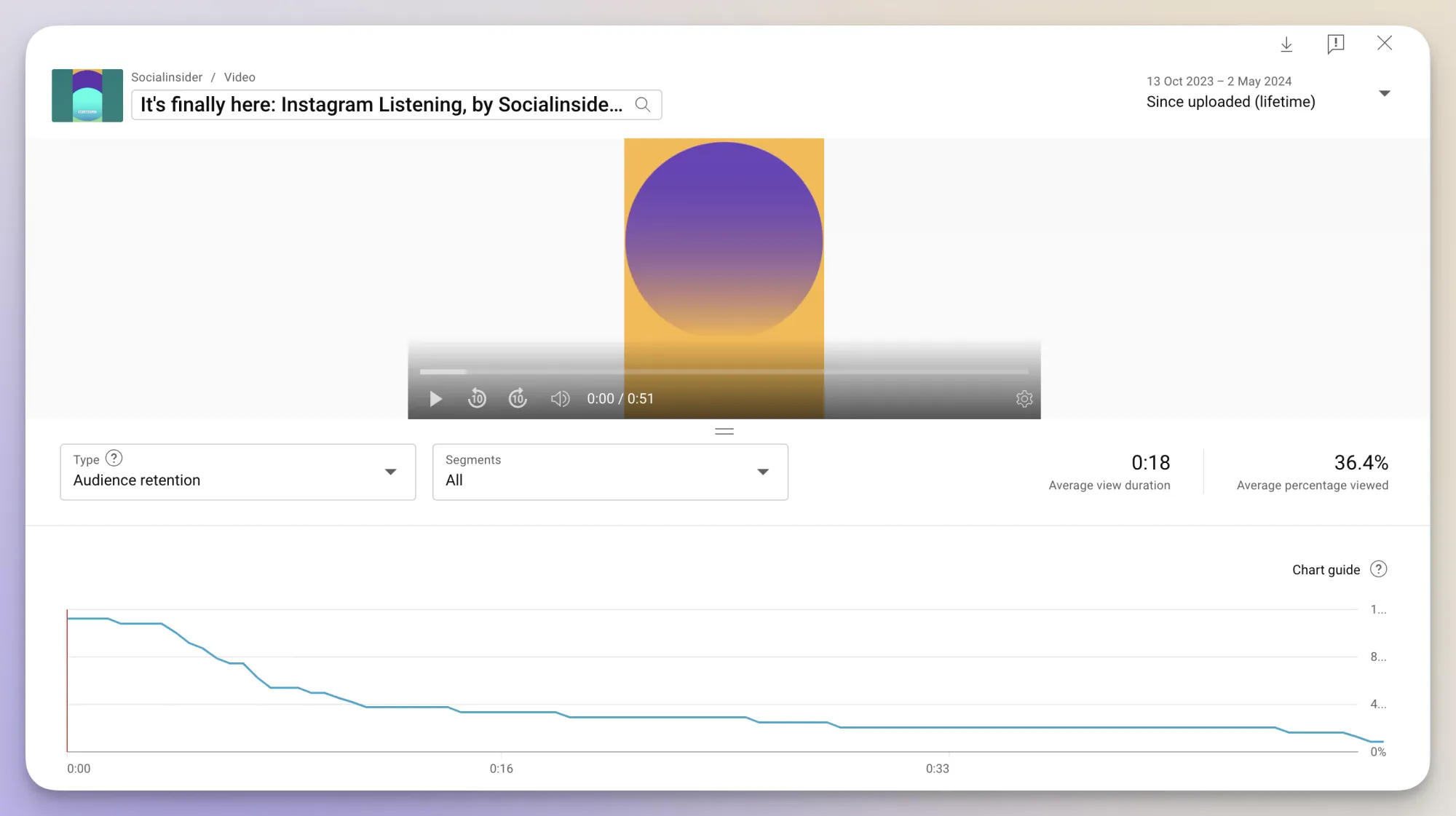
#10. Returning viewers
Users tend to return to a YouTube video when they receive valuable information, but they need more time to process it.
Re-watches are a good indicator that viewers are interested in the content you post.
If you have a high number of returning viewers on some particular videos, think about making more similar content, as it is clear there's an interest in those topics.
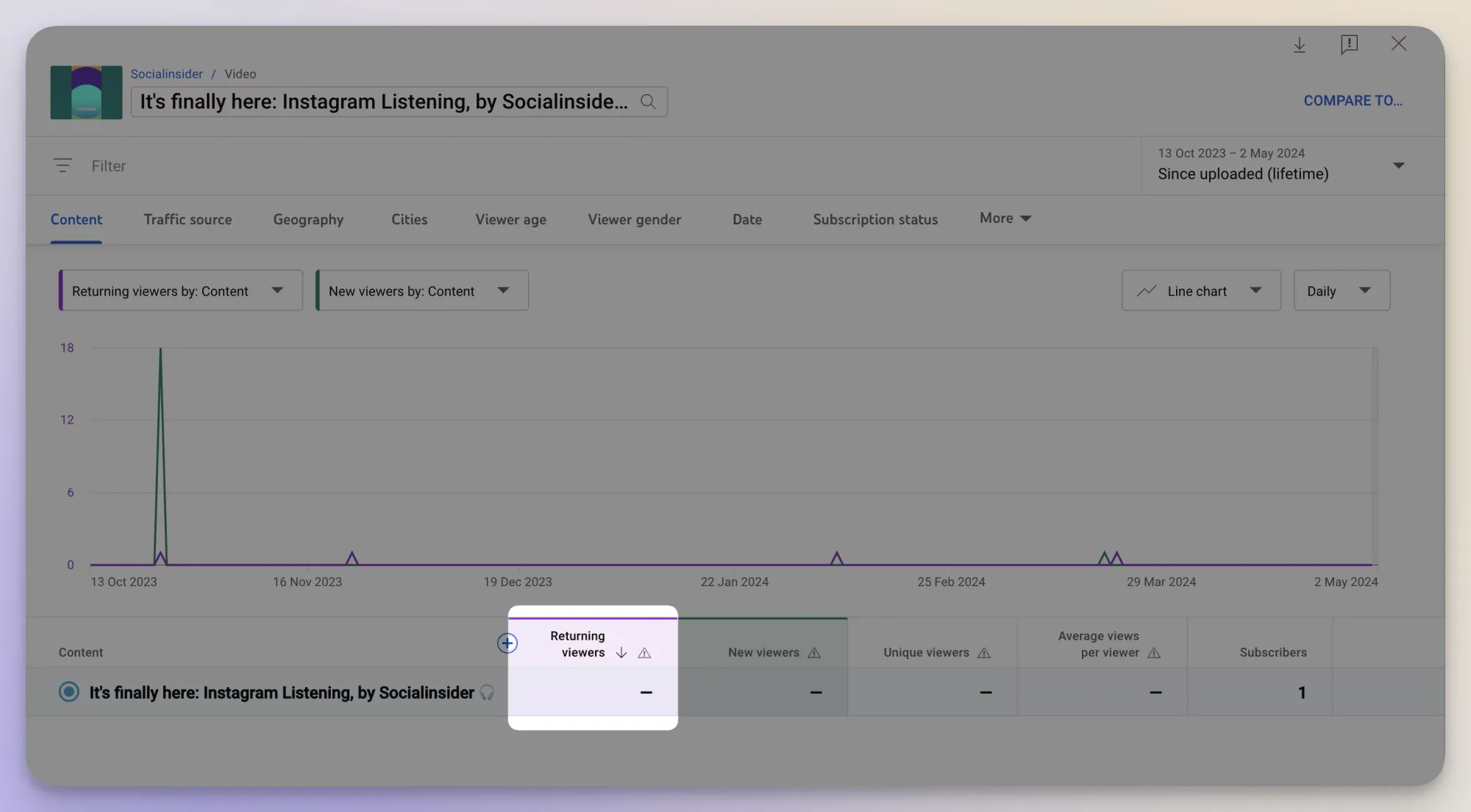
#11. Likes, dislikes, and comments
Likes, dislikes, and comments are part of the engagement metric, but they can also be monitored like standalone YouTube metrics.
You can look at this data to learn more about what your audience likes and what their opinions about your videos are.
By engaging with the comments you're receiving, being them positive or negative, you not only get the chance to gather precious feedback but also position yourself as a human and reliable brand, that deserves the consumer's trust.
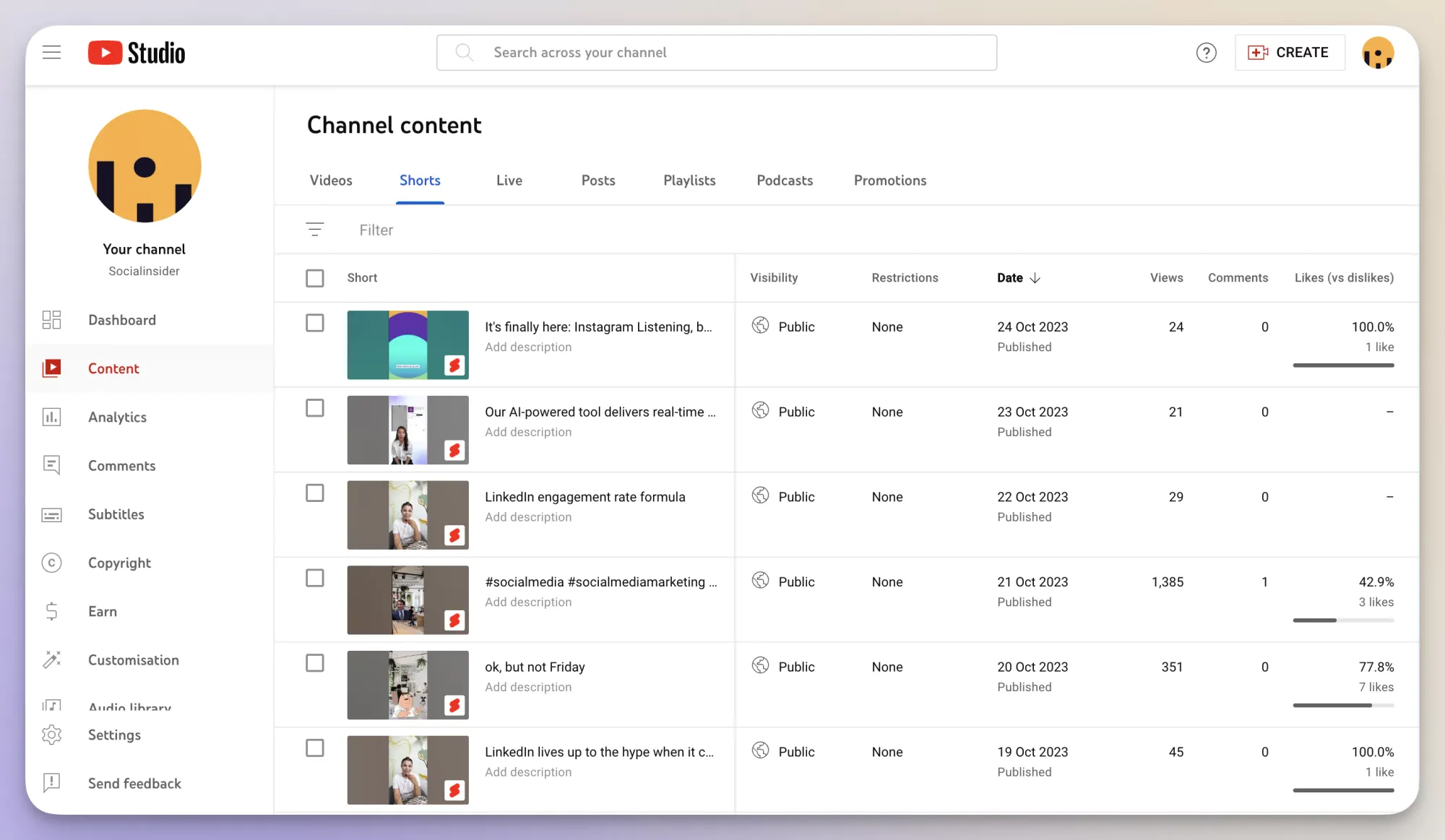
#12. Views evolution
Over time, you've probably run multiple campaigns, among which some worked great and others not so much.
By monitoring your video view evolution, you'll be able to discover which content was the most successful in increasing your brand's visibility in the long run and optimize strategy based on what you identified as being the most attractive for your fans.
Final thoughts
If you’re using YouTube to promote your business message, you need to understand every YouTube metric you refer to.
Moreover, staying updated with YouTube's evolving algorithms and features is essential to maintaining and growing a channel's reach and impact.
Utilizing advanced YouTube analytics tools and benchmarks data can provide a competitive edge, enabling brands to make data-driven decisions that enhance their content's visibility and appeal.
FAQs about YouTube metrics
Is there any difference between YouTube metrics and KPIs?
While metrics refer to any particular set of data, KPIs (key performance indicators) stand for specific goals-oriented insights that can reveal if a brand's YouTube marketing objectives were accomplished.
In other words, KPIs represent the most relevant data that can be correlated with business objectives.
How often should you track your YouTube metrics?
YouTube metrics and KPIs monitoring should be performed based on how much effort you invest into YouTube marketing - in both terms of time and budget.
If you're consistent with your postings and also run ad campaigns, you should track your YouTube metrics on a regular basis, depending on this channel's priority and expected ROI for your business - it can be weekly, monthly, or even quarterly.