Master social media content analysis to uncover hidden patterns
Tap into advanced social media content analysis to compare the performance of different content pillars and discover strategies for content optimization
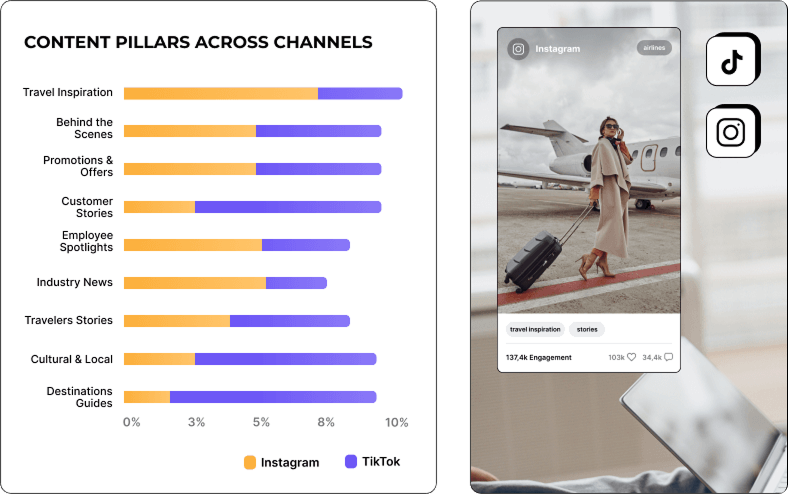
Leader in Social Media Analytics Category
High Performer social media analytics tool for brands and businesses.




Enhance your social media strategy with AI content pillars
Discover what resonates with your audience by exploring insights on different AI content themes. Fine-tune your posts to create a social media strategy that truly connects.
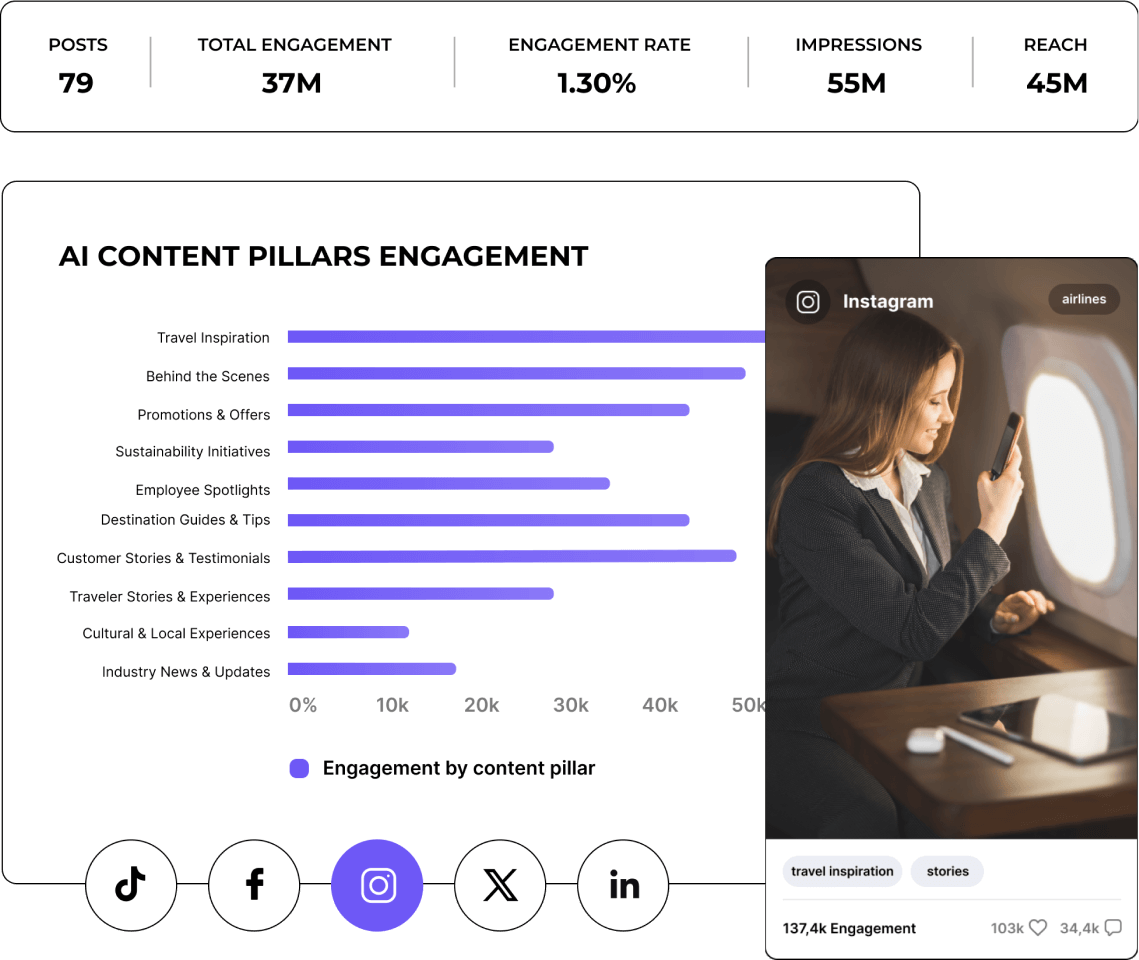
Get AI content segmentation from competitors
Stay ahead by seeing what works for others in your industry. Compare your content with top competitors to learn from their successes and sharpen your own approach.
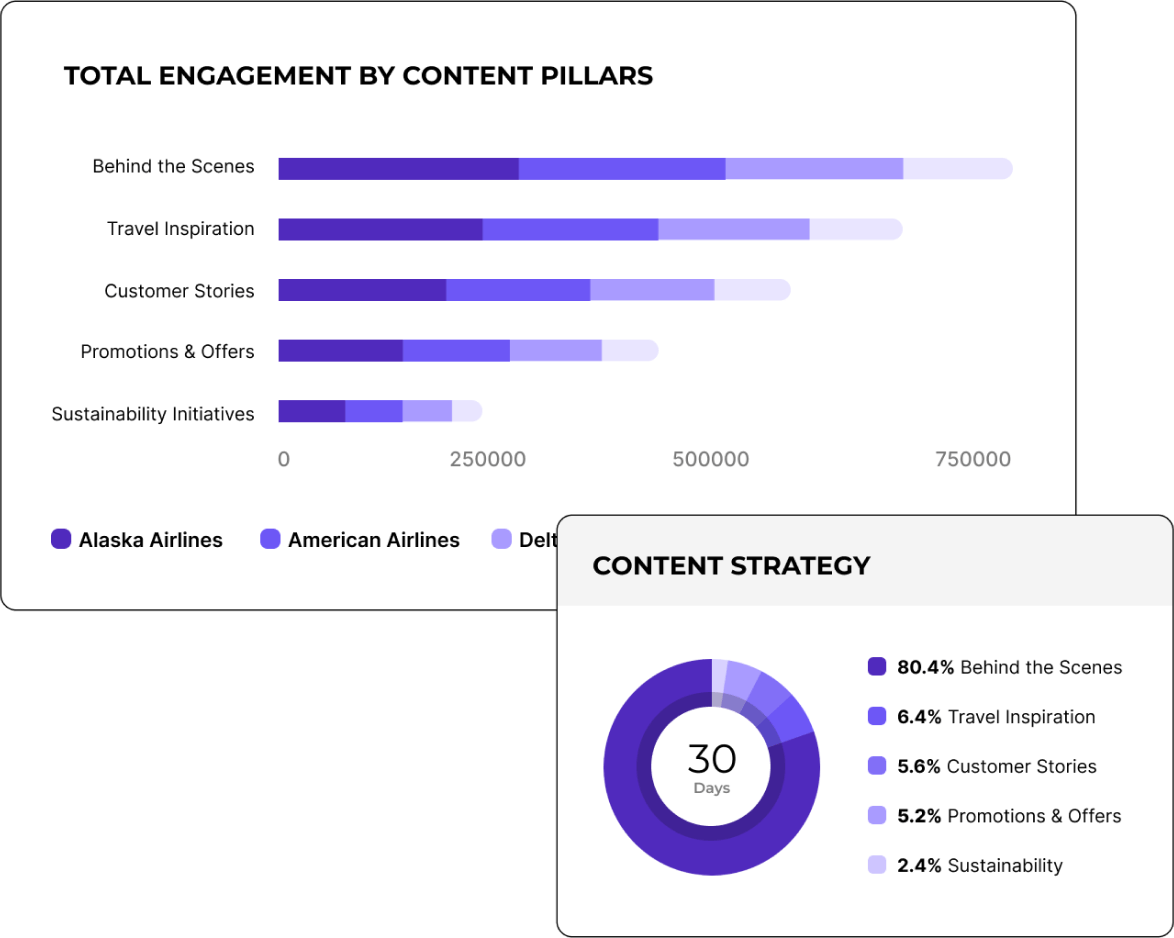
" The campaign post tagging feature has allowed us to very efficiently analyze our content strategies."
Caitlin Duffy, Founder & Consultant at Roisin Consulting

Tag and group social media posts by event or campaign
Zero in on what matters by searching through posts and tagging them for specific events or campaigns. Get clear insights on what’s working and make each campaign better than the last.
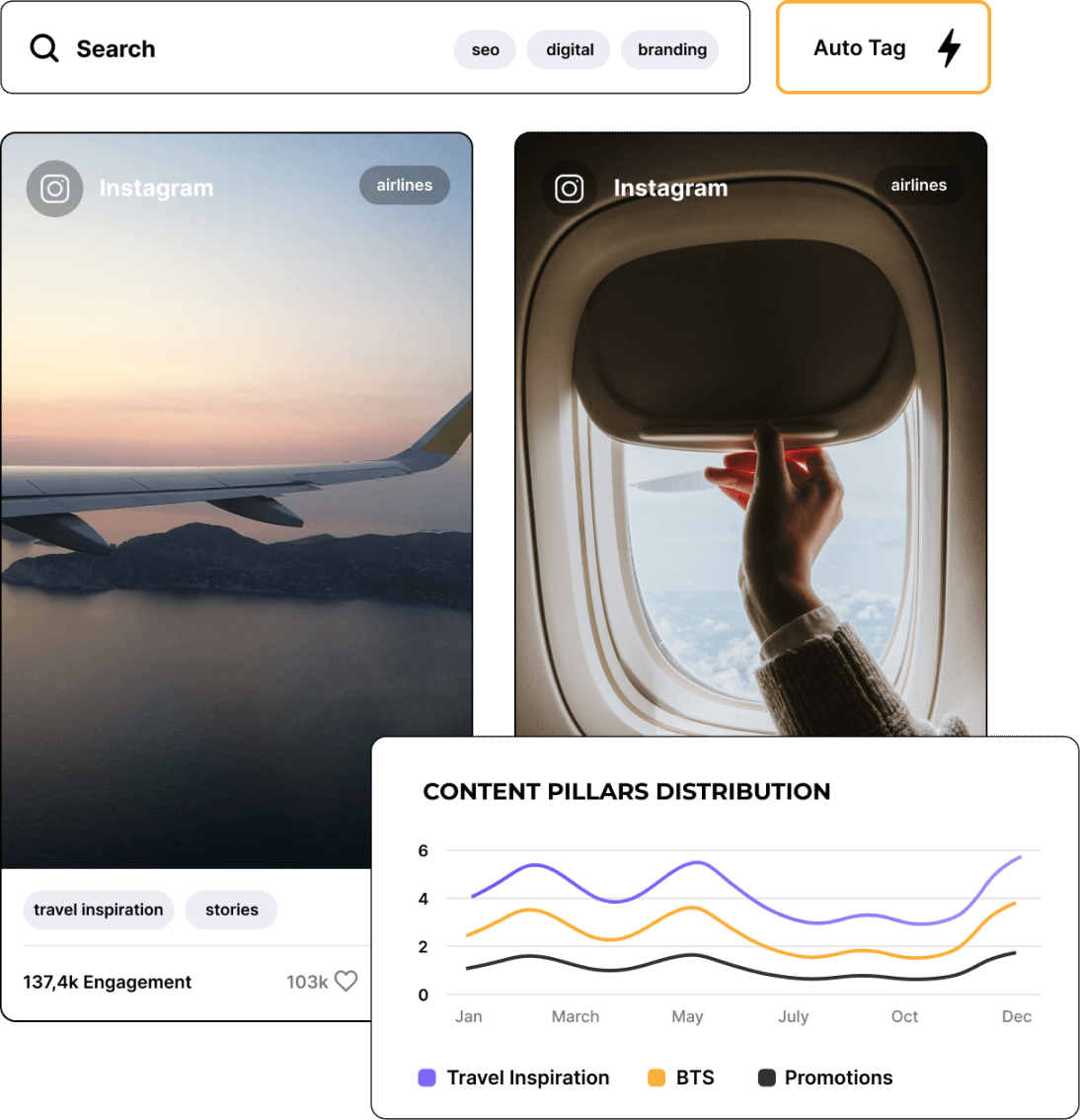
Build on past successes with historical content insights
See the bigger picture with a look back at content trends over time. Build on what’s worked in the past to create a strategy that’s ready for tomorrow.
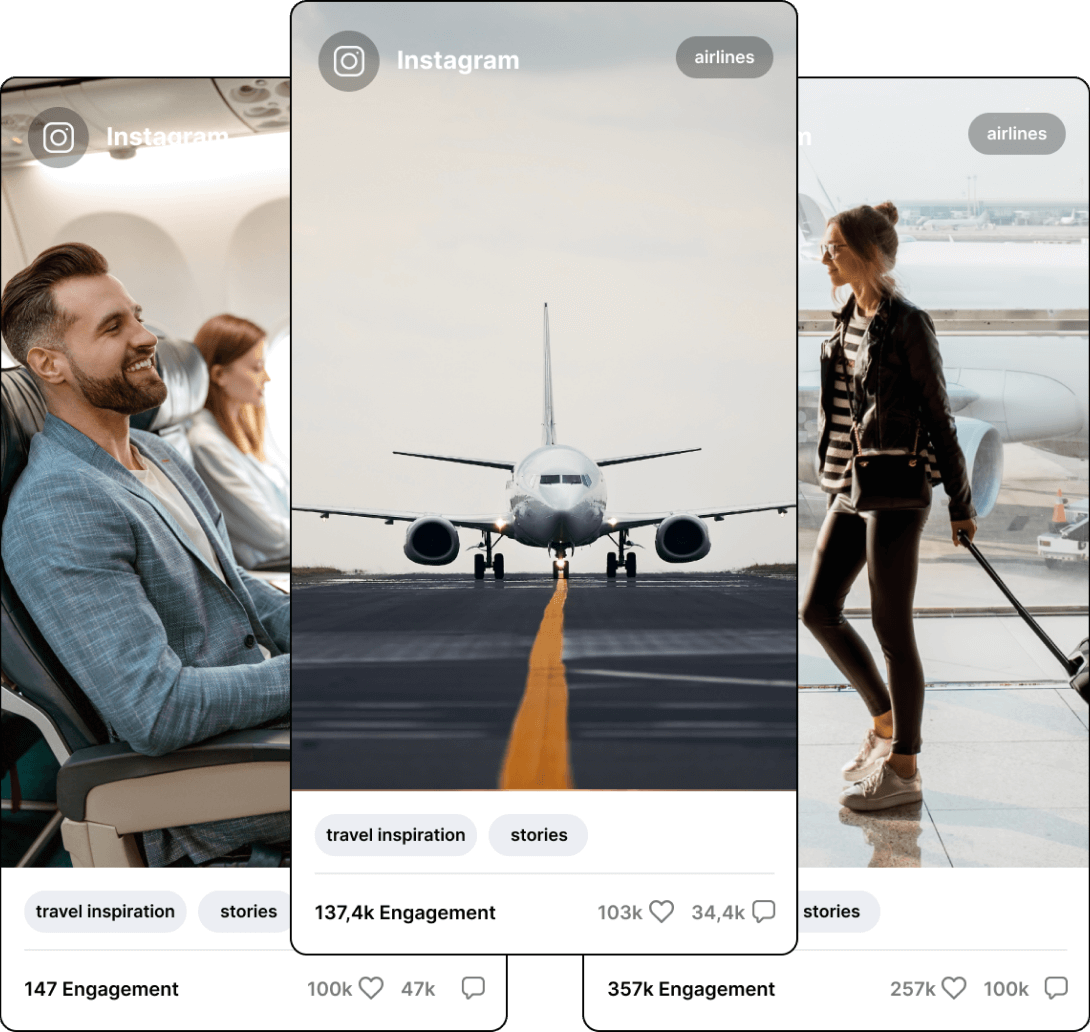
How to track engagement rate in Socialinsider
Sociainsider’s social media analytics, competitors analysis tools allow you to measure social media performance, run audits, and compare performance.

Start by creating a trial account to Socialinsider

Add your competitors and connect the profiles you manage

Get all the engagement metrics for any business account

Compare your performance against your top competitors

Perform a cross-channel analysis to evaluate your performance.
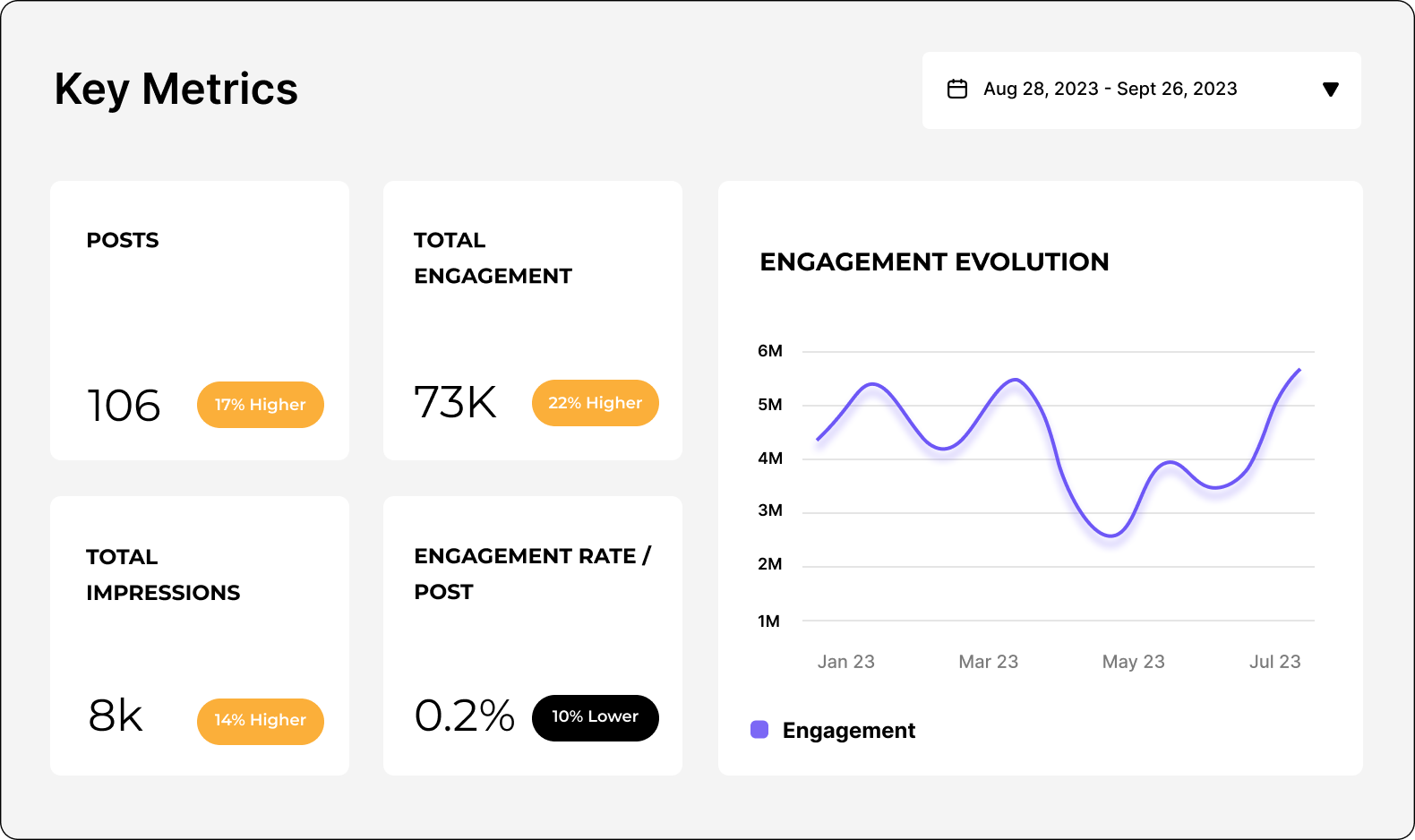
Get competitive insights and explore social media analytics metrics
What they say about us
Customer service has been one of my favourite features as well. You guys are just phenomenal. Your team is so responsive and very friendly and helpful. Which is not the norm.
Caitlin Duffy | Roisin Consulting


Socialinsider helped us understand whether we're improving or decreasing especially compared to the other accounts that we follow.
Declan Seachoy | Trades Union Congress


Socialinsider allows for a competitor analysis that gives an insight to performance relative to the market.
Victor Mukubvu | Mitsubishi Electric

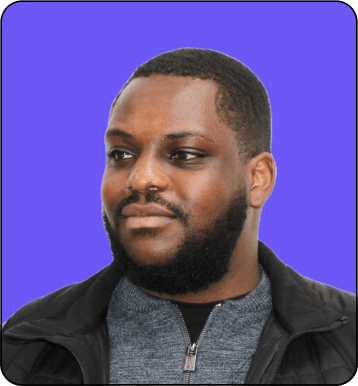
The sentiment analysis is amazing for Instagram hashtags. This new social media listening dashboard helped me in long-term planning.
Giuseppe Veturi | Havas Media Network


We are using this social media analytics dashboard for all our 40 social media clients. We can have all the performance data in one single place.
Arnold Vieriu | Tribal Worldwide


With Socialinsider, our team became more efficient. We do not need to spend time on social media data gathering. Instead, we can focus on insights and analysis.
Yana Bushmeleva | Fashionbi


We use Socialinsider for day-to-day social media insights if we need to outline any simple strategic changes or review the performance of certain social posts.
Nick Radclyffe | CEO at Hype Lab
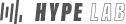
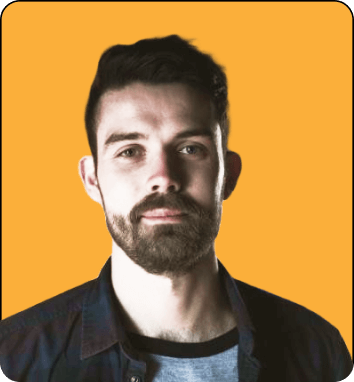
On average, a social media report for a brand requires 1 to 2 hours of work with Socialinsider, where it used to require a full day to gather the data.
Dorra Lunet | Hanging Gardens Agency


Socialinsider has saved us more than $16k per year. It has enabled us to save time on monthly reports and complex long-term analyses.
Mohamed El-Daly | Create Media
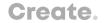

Customer service has been one of my favourite features as well. You guys are just phenomenal. Your team is so responsive and very friendly and helpful. Which is not the norm.
Caitlin Duffy | Roisin Consulting


Socialinsider helped us understand whether we're improving or decreasing especially compared to the other accounts that we follow.
Declan Seachoy | Trades Union Congress


Socialinsider allows for a competitor analysis that gives an insight to performance relative to the market.
Victor Mukubvu | Mitsubishi Electric

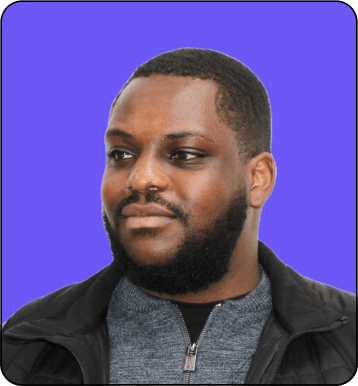
The sentiment analysis is amazing for Instagram hashtags. This new social media listening dashboard helped me in long-term planning.
Giuseppe Veturi | Havas Media Network


We are using this social media analytics dashboard for all our 40 social media clients. We can have all the performance data in one single place.
Arnold Vieriu | Tribal Worldwide


With Socialinsider, our team became more efficient. We do not need to spend time on social media data gathering. Instead, we can focus on insights and analysis.
Yana Bushmeleva | Fashionbi


We use Socialinsider for day-to-day social media insights if we need to outline any simple strategic changes or review the performance of certain social posts.
Nick Radclyffe | CEO at Hype Lab
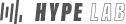
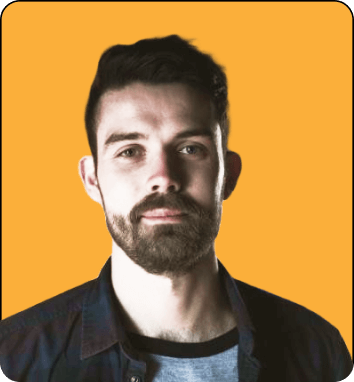
On average, a social media report for a brand requires 1 to 2 hours of work with Socialinsider, where it used to require a full day to gather the data.
Dorra Lunet | Hanging Gardens Agency


Socialinsider has saved us more than $16k per year. It has enabled us to save time on monthly reports and complex long-term analyses.
Mohamed El-Daly | Create Media
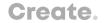

Frequently Asked Questions
Got a question? We've got answers.
What is social media content analysis?
- The types of content that are performing well
- Topics that most resonate with your audience
- Your most engaging content + your engagement rate
- Your top posts based on reach and engagement
- How your audience feels about your brand and its content
As a marketer, you need to have your thumb on your overall social media content performance so that you can continuously adjust and adapt your social media strategy to maximize performance, reach, and growth.
Why is social media content analysis important?
Here are some of the benefits outlined by proper social media content analysis.
Get a better understanding of your audience
When you analyze your content, its engagement rates, and your audience reception, you can gain a clearer understanding of what your audience is interested in and how you can provide that.
Let’s look at an example. Say you’re running a business that sells insulated water bottles. You’ve tested out a social media content campaign where you share your products in different outdoorsy areas, showcasing all of the ways they can be used. However, you discover that your more artistic and edited graphics promoting the different colors of your products tend to perform better amongst your audience.
This shows you that your specific audience isn’t quite the outdoorsy group you may have thought. Instead, they prefer the aesthetics of your products, rather than where they can take them.
Pay close attention to your most popular content so that you know what resonates most with your audience, as this can help you understand who they are, why they’re buying your product, and what they want to see from you.
Evaluate the effectiveness of your social media strategy
Social media content analysis can help you track key metrics like reactions, comments, and shares so that you have a clear idea of how effective your social media strategy is.
Monitor your most engaging content to gauge your top posts, but also compare them to your competitors to see how your strategy’s effectiveness compares to theirs.
Identify trends and patterns
Analyzing your social media content helps you to identify trends amongst popular content topics. As a part of your strategy, you likely have different content pillars or topics/post types that you share with your audience.
For example, an online plant boutique might alternate between posts like:
- Plant photos
- Promotional posts showcasing available products
- Plant care tips
By conducting a social media content analysis, the boutique can then gauge which type of post is most popular.
More than that, the plant boutique can identify other trends and patterns, like:
- Posts on the weekend perform better
- Certain types of plants appear more popular than others
- Certain products generate more interest than others
Social media content analysis can also be used to check in on your competitors and their social media posts. You can use that to your advantage by looking at any trends amongst their most popular posts as well.
Optimize your content strategy
Your content analysis should also clue you into the most popular types of posts (i.e., text posts, images, graphics, videos) so that you can optimize your social media content strategy and create more of what your audience enjoys.
While you always want to use a combination of different post types, you should feel comfortable eliminating content types that simply don’t perform.
Improve your social media ROI
When you have a better understanding of what content performs best, you can share more of it. As you share more and more high-quality, high-performing content, you should see more results because of it.
More reactions, comments, and shares should hopefully lead to more followers, clicks, and sales. And as you start to generate more revenue from your marketing efforts, your social media ROI (or return on investment) increases.
You want to consistently improve your ROI because it gives you a bigger marketing budget to work with while also helping you grow your business.
Stay competitive
Finally, consistently conducting social media content analyses helps you to stay competitive with your strategy. Analyze your own performance against your competitors. Are you growing at similar rates? Are you seeing similar engagement?
Keeping an eye on your social media data is the only way to ensure you’re remaining competitive in your efforts and not getting left behind by others in your industry.
How do you conduct a content analysis on social media?
Step 1: Define your objectives
As with any marketing analysis, you need to have your objectives laid out. What are your goals for your social media content? Knowing what you hope to achieve is important before you begin your analysis so that you know if you’re on the right track or not.
Common goals and objectives from social media content include:
- Increasing brand awareness
- Growing your online presence
- Engaging your audience
- Sending traffic to your website
- Generating sales
The objectives you have for your marketing strategy will directly correlate with the metrics you measure, which brings us to our next step.
Step 2: Choose your metrics for your social media content pillars
You don’t want to look into every single metric related to your social media presence as you do your content analysis. It will take too much time and won’t actually tell you anything related to your goals.
Instead, you need to choose a select few metrics that actually pertain to what you’re hoping to achieve through social media. This way, you’ll be able to understand if your content is doing its job or if you need to pivot.
Some of the metrics you might choose (and the objectives they relate to) are:
- Increasing brand awareness: Impressions, reach, video views, followers
- Growing your online presence: Reach, followers
- Engaging your audience: Engagement rate, likes, comments, shares
- Sending traffic to your website: Clicks
- Generating sales: Conversions
Step 3: Collect data for better analysis
Next, you need to collect your data. There are a couple of different ways to do this:
- Built-in analytics tools on each social media platform, which you get access to when you sign up for business accounts on each platform. Think Instagram Insights and TikTok Analytics. You can simply use your app to access data about your audience, content performance, and more.
- Third-party social media analytics tools that let you see all of your social media analytics at a glance from a single dashboard, while also providing you with the tools to get in-depth data and insights.
The former option is free as it comes with the social media app. Some analytics tools have free limited plans, but you’ll likely need to set aside some of your marketing budget to get access to more in-depth social media content analytics.
For example, Socialinsider offers a 14-day free trial, then our paid plans start at $99/month, as we offer a wide range of social media insights that help your brand make better decisions.
Step 4: Categorize your content
Once you’ve chosen your data collection method (we recommend a third-party tool to make it easier to compare all platforms at once), you’ll need to categorize your content so you can really dive into your social media content analysis.
There are three options available when using Socialinsider to categorize your content.
First, you can have our AI tool automatically generate content pillars for you based on the content you typically publish. This is a quick and easy way to categorize your content if you want a more hands-off approach.
Next, you can head to your posts and do a manual search by keyword or hashtag to see how often you’ve posted about a specific topic, event, or campaign.
Or, you can create an Auto Tag based on your keyword or hashtag search that gives you a quick way to filter content based on topics you know you post about often, especially if there’s a specific content type or topic you want to analyze consistently.
Once you set up your Auto Tag, all past and future posts using the keyword or hashtag will be categorized with that tag.
Give your Auto Tag a name so you can easily find it when you analyze your content. Because your social media content analysis centers around different content types and topics, having these categories set up is a key step you can’t miss.
Step 5: Analyze social media content across platforms
Next, it’s time to dive into your content analysis. Using Socialinsider, this means you’ll head to your dashboard, and click Content Pillars in the left sidebar before choosing your topic from either your own content pillars or the AI-generated options.
Once you’ve selected your content pillar, you can then choose your social media platforms.
Use the dropdown menu at the top of the screen to choose your date range. You might conduct a monthly or quarterly analysis to check in on your performance. Then, you can scroll down to start looking at performance.
Step 6: Analyze engagement patterns
As you look at your performance across platforms, start paying attention to any engagement patterns you might see.
For example, Socialinsider provides you with data like:
- Number of posts within the pillar during your selected time frame
- Growth in follower count
- Average engagement (i.e., the number of comments, likes, and shares your content saw)
- Average engagement rate by followers (i.e., the percent of your followers who engaged with your content)
- Your top 10 posts
- Number of engagements per post
With insights like this, you can pinpoint your most engaging content pillars so that you can prioritize creating more of that content and increasing performance with your audience.
Step 7: Benchmarks against competitors
Socialinsider also gives you the ability to identify the social media content pillars for any profile, not just yours. Add social media profiles from your competitors so that you can see what their most popular topics (and the posts within those topics) are, so you get other ideas for how to engage your audience.
What are the top tips for doing a social media content analysis?
Focus on the right metrics
Don’t overwhelm yourself by trying to monitor every single metric. Prioritize your goals, then focus only on the metrics or KPIs that pertain to those goals.
Again, here are the metrics you should track for some of the most common social media content goals:
- Brand awareness: Impressions, reach, video views, followers
- Growth: Reach, followers
- Engagement: Engagement rate, likes, comments, shares
- Website traffic: Clicks
- Sales: Conversions
Pick one or two goals that you hope to achieve so you’re not overloading yourself with too many metrics. Trying to focus on too many KPIs won’t give you the full picture, especially if you look at data that doesn’t impact your bottom line.
Organize your data
Keep your data organized by using the right tools and spreadsheets to house it. For example, instead of looking at each individual social network’s analytics, use a third-party tool that puts all your content analytics in one place.
From there, decide what format works best for your data—PDF, CSV, Excel spreadsheet, etc. Make sure to consistently export your reports in the same format so everything stays streamlined.
Pull your reports around the same time every month or quarter so you can line everything up easily. Save reports within the same folder so you can easily find and refer back to them. Staying organized is going to be a key part of maintaining consistent and quality analysis.
Use social media analytics tools
Enlisting the help of social media analytics tools like Socialinsider helps make the entire analysis process go much more smoothly. First of all, you have all of your analytics within a single dashboard. This means you get to look at one website rather than five different dashboards during your analysis.
In addition, many social media analytics tools give you even deeper insights than your built-in analytics tool can. This is because they’ve tapped into APIs of each network as well as other marketing tools you might be using.
For example, your Instagram analytics won’t be able to tell you how many clicks to your website generated sales, but if you have your Instagram and your website analytics connected via a third-party social media analytics tool, you can certainly find that information.
Look for patterns and trends
A big part of your social media content analysis will be pinpointing similarities, patterns, or trends amongst your content and its results.
This is why Socialinsider’s content pillars feature is so valuable. It creates the perfect dashboard for analyzing patterns amongst your content, helping you find topics that are more engaging and relevant to your audience than others.
By also enabling you to benchmark your competitors’ content, you can further analyze trends within your industry. Look to see if your competitors’ content patterns line up with yours. Are similar topics just as popular for them? And why does that seem to be the case, one way or the other?
Keep track of content lifespans
Content lifespans refer to the length of time that a piece of content continues to get reach and engagement. By tracking your top posts each month and their growth, you can see how long your content tends to continue reaching new audience members.
Knowing your content lifespans helps you to prioritize top-performing platforms and topics. For example, if your content tends to last longer on LinkedIn than on X/Twitter, you’ll know it’s more valuable for your company to create more LinkedIn content.
Conduct regular content audits
A content audit is a more in-depth social media content analysis. It looks at content performance over time, with the goal being to pinpoint areas of improvement rather than finding patterns amongst your content topics.
Conducting a content audit helps you to eliminate low-performing post types, improve content creation and publication processes, and work towards a better marketing strategy.
Present your findings in a visual report
If you need to relay your social media content analysis findings, it’s always a good idea to put them into a visual report that makes it easy for others to look at and understand what they’re seeing.
Using charts and graphs, rather than a spreadsheet or list of numbers, helps convey your results in a much more digestible way.
Spreadsheets like Excel allow you to turn tables of data into graphs, but third-party analytics tools like Socialinsider also give you the ability to present your data in visual ways, with some of our reports appearing in line graphs, bar charts, and more.
How can I do a content analysis on social media with Socialinsider?
Step one: Create your Socialinsider account. Our lowest tiered plan starts at $99/month and gives you access to a number of our ready-made reports.
Step two: Connect your social media accounts. Socialinsider supports the following platforms:
- TikTok
- X/Twitter
- YouTube
Step three: Access our easy-to-read reports. You can find a number of these reports in the left-hand sidebar of your Socialinsider dashboard.
Some of these reports include:
- Content performance
- Engagement
- Impressions
- Follower growth
- Content pillars
- Post overview
- Competitor comparisons
The most important reports for your social media content analysis will be the content overview, content pillars, and post overview. These will let you know which posts performed best, what topics they fell under, and which posts may not have lived up to your expectations.
Can I change the AI content pillars for my social media accounts?
However, there are ways that you can create and manage your own content pillars. Click on your social media account within your Socialinsider dashboard, then head to the Posts report.
From here, you can type in your own hashtags, keywords, and categories into the search bar to find posts that include them. You can then add that hashtag, keyword, or category as an auto tag so that all previous (and future) posts are easily accessible by viewing that tag.
Can I change the industry assigned to a social media account?
For the most part, these industries are extremely accurate. But in case we haven’t quite hit the nail on the head, you want to change it to something more niche, or you’re switching industries, our engineers are still developing the ability to change this.
So, for now, the industry assigned to a social media account cannot be changed. But keep checking back as this is a work in progress.
Ready to improve your social media content strategy?
Look at in-depth social media content data and get strategic insights that will help you optimize your social media content strategy and gain a competitive advantage.










