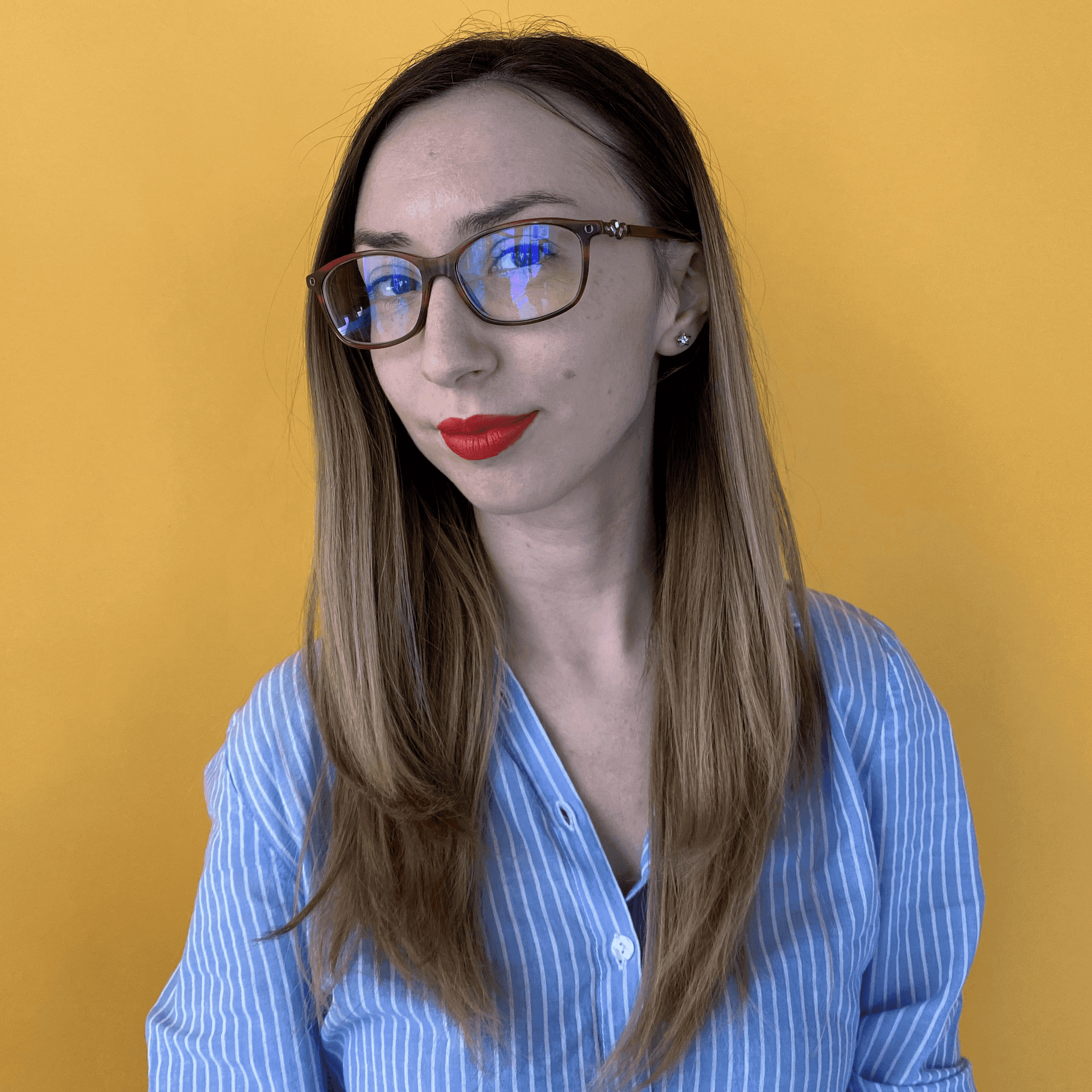After entering the world of TikTok, you also need to join the TikTok analytics' side. Don't sure it has cookies, but it also provides you with TikTok metrics.
TikTok's marketing advantages are undeniable, especially if you want to present your brand in front of younger communities and experiment with fresh and creative ideas.
To measure your success, you need to check TikTok metrics for that. But which are the most important ones?
In this article, I've created a list with top TikTok metrics you should be tracking when creating your TikTok marketing strategy.
The most important TikTok metrics to monitor in 2024
1. TikTok metrics you can access from the native analytics app
Like any other social media platform, you can access TikTok's built-in native analytics with a business account.
The native analytics dashboard provides essential TikTok metrics for the following categories: Overview, Content, Followers, and LIVE.
Let’s take them one at a time.
-
TikTok Key metrics
In TikTok's native analytics app you can first check key metrics. If you want to choose a different timeframe than the ones suggested, you can click Custom and you can see as fas as two months of data.
Under Key metrics, you can check TikTok metrics like:
- Video views - where you get a detailed chart
- Profile views
- Likes
- Comments
- Shares
- Unique viewers
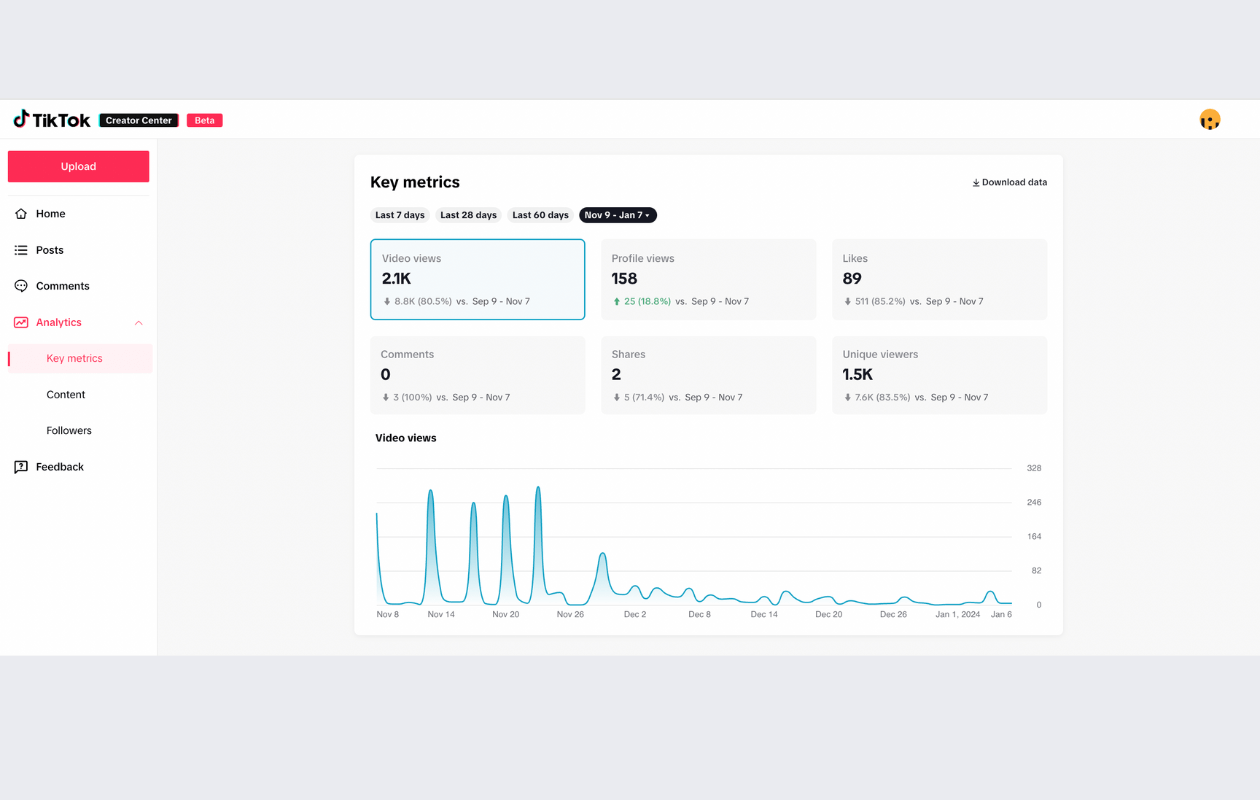
-
TikTok Content metrics
The second tab available in the platform's native analytics offers more profound insights into your video content performance.
Here are the TikTok metrics that you can access in the Content tab:
- Video posts - this is where you can see your posts from the last seven days, from newest to oldest.
- Trending videos - this is where you can see your top nine videos with the fastest growth in view numbers from the last seven days.
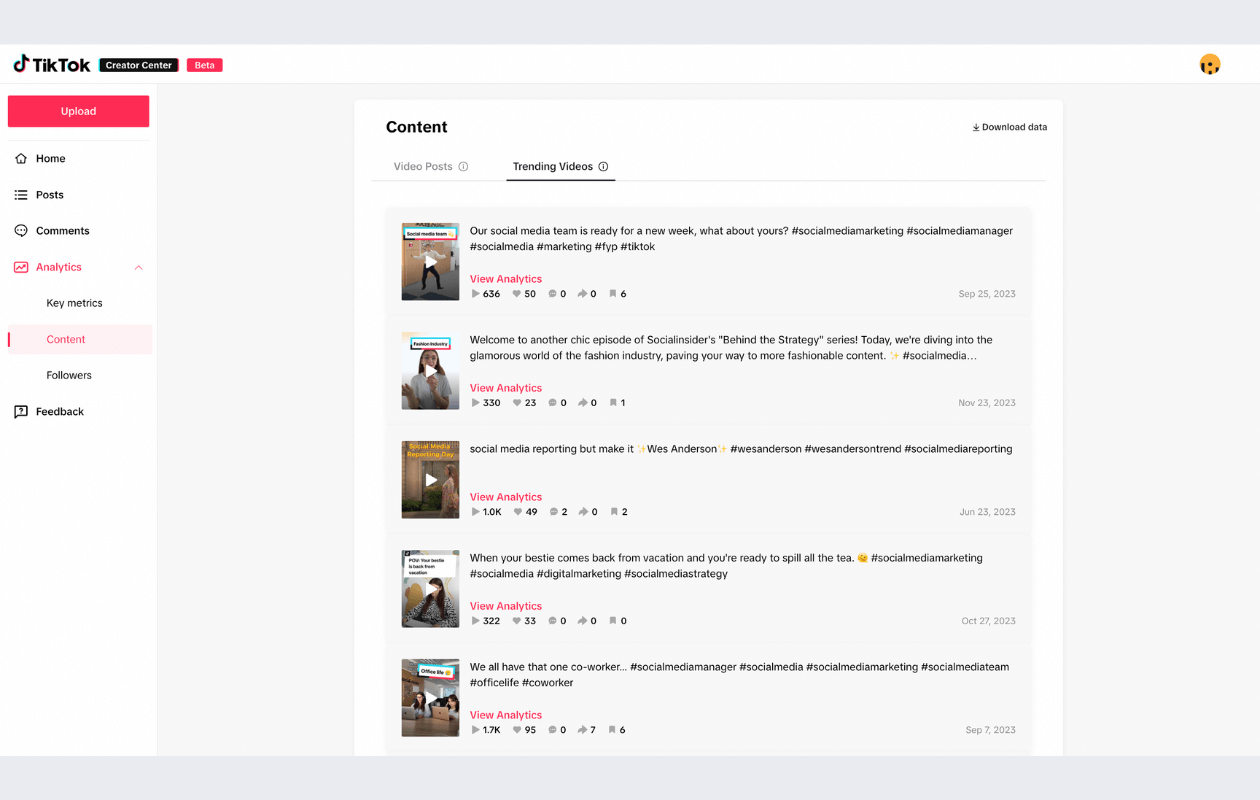
-
TikTok Follower metrics
This analytics tab shows KPIs about your followers, including insights about their gender or location. All these TikTok metrics are crucial because you can adjust your content according to their preferences by accessing them.
Here are the TikTok metrics that you can see in the Follower tab:
- Total followers - the total number of users who follow your account, including any changes that occurred in the selected period.
- Gender - this metric shows a distribution of your followers by gender.
- Top territories - this metric shows where your followers are from, ranked by country.
- Follower activity - here, you’ll find insights regarding when your followers are most active on TikTok.
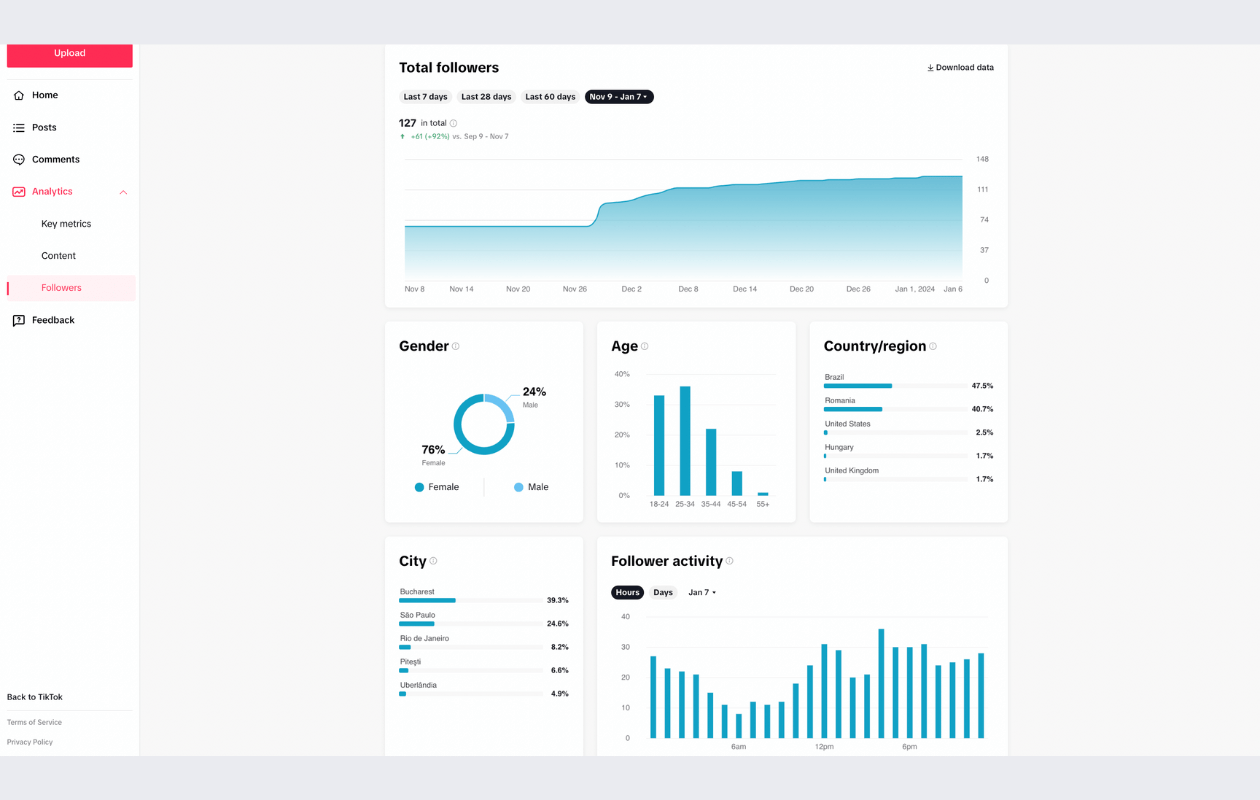
2. Other important TikTok metrics to consider
While the native app offers a variety of TikTok metrics to evaluate your performance, there are many other essential metrics that can provide you with a detailed overview.
If you want to get detailed and comprehensive metrics for your TikTok account, you can use analytics tools like Socialinsider. It will provide you with more specific and in-depth data regarding your TikTok performance.
With a single dashboard, you can measure your TikTok performance and track your competitors.
Let's take a look!
-
Engagement rate
Probably one of the most popular social media metrics among social media managers, the engagement rate is a TikTok metric that is crucial to measure if you want to assess how users interact with your content.
TikTok engagement is the sum of video views, profile views, likes, comments, and shares.
TikTok engagement rate is calculated as the sum of video views, profile views, likes, comments, saves and shares divided by the number of views and then multiplied by 100.
In Socialinsider, besides average engagement, average engagement rate per post, and average engagement per profile, you can also see your engagement evolution over the selected date range.
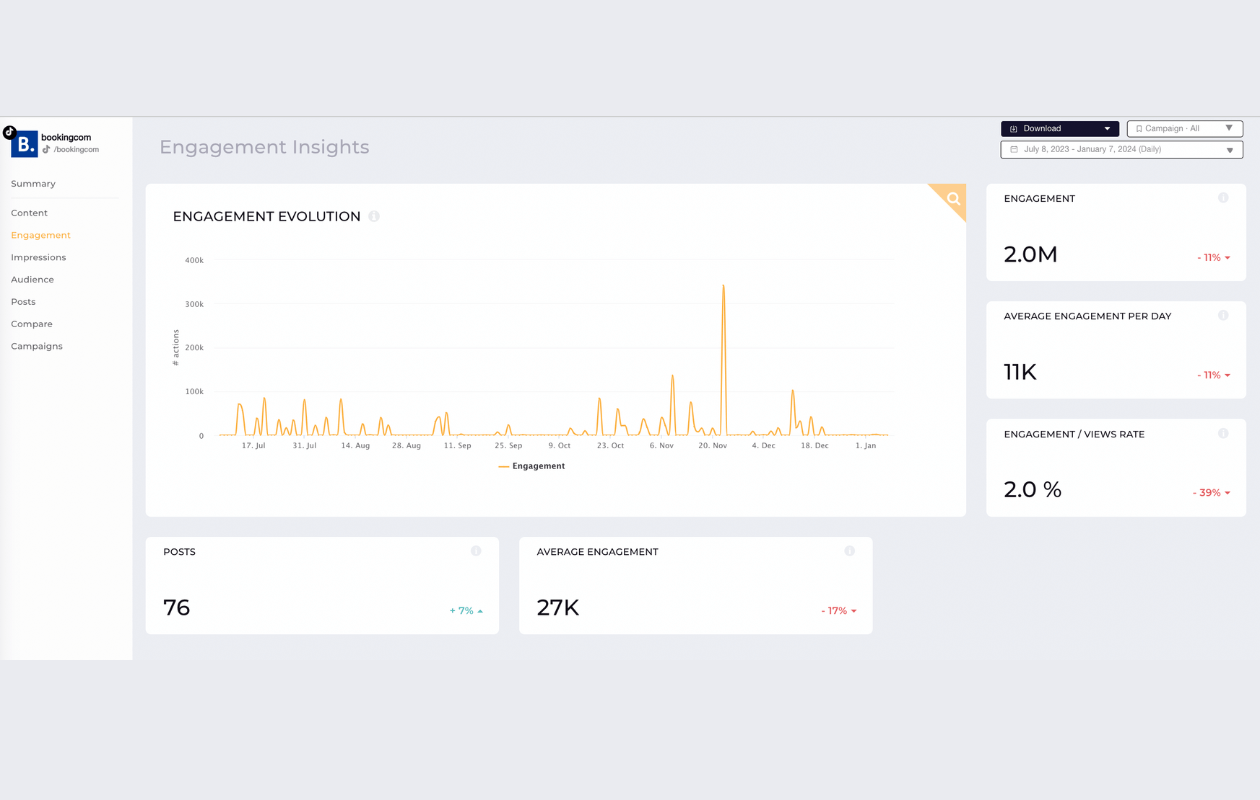
Plus, our latest social media industry benchmarks study has demonstrated that TikTok is the most engaging social media platform of the moment, having an average engagement rate of 5.96%, so this is another reason to start your journey with this platform and keep an eye on engagement metrics.
-
Engagement and viewership journeys
One of the most common and most difficult tasks that fall under a social media marketer's responsibility is to create viral content (or at least predict which posts are more likely to go viral).
Thankfully now, Socialinsider can help you with this since we've build some new metrics for you. Another TikTok engagement metric is engagement journey.
By tracking the engagement and viewership journey of every TikTok post, you can pinpoint the moment when your video goes viral and see how long it stays that way.
You can also start to understand how long it takes each post to go viral, which will help you set realistic expectations for the future.
To take full advantage of these TikTok virality metrics, you need to:
- Connect a TikTok account in Socialinsider (your own or your competitors', both are available)
- Select that account from the left sidebar list and access the TikTok analytics dashboard
- Open the Posts section on the top navigation bar and choose a post
- Click on the "See more" button to unlock all post details
- Examine the engagement and viewership journey data and charts to get TikTok virality insights
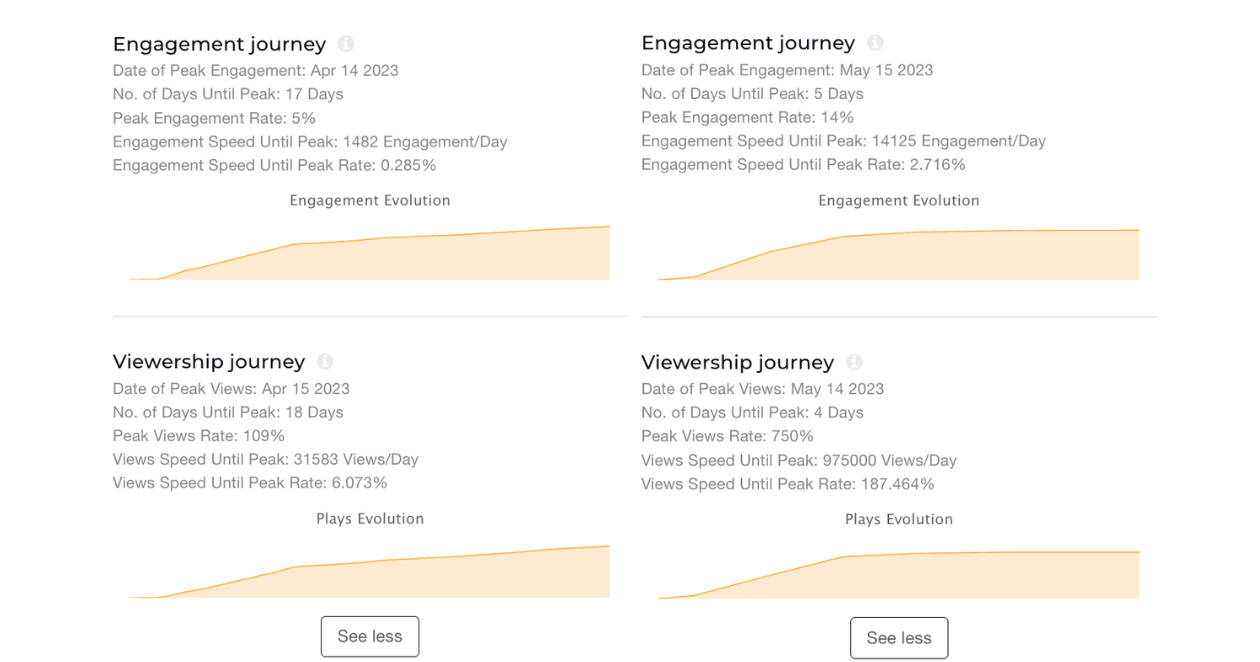
These are custom-made TikTok metrics that you won't find in any other social media analytics app.
Based on our latest study, there is a pattern showing that accounts that have a higher number of followers reach virality sooner. In their case, the average number of days until virality is 14 days.
However, since TikTok is a video-only platform, the number of video views is a metric that's more relevant than the number of followers.
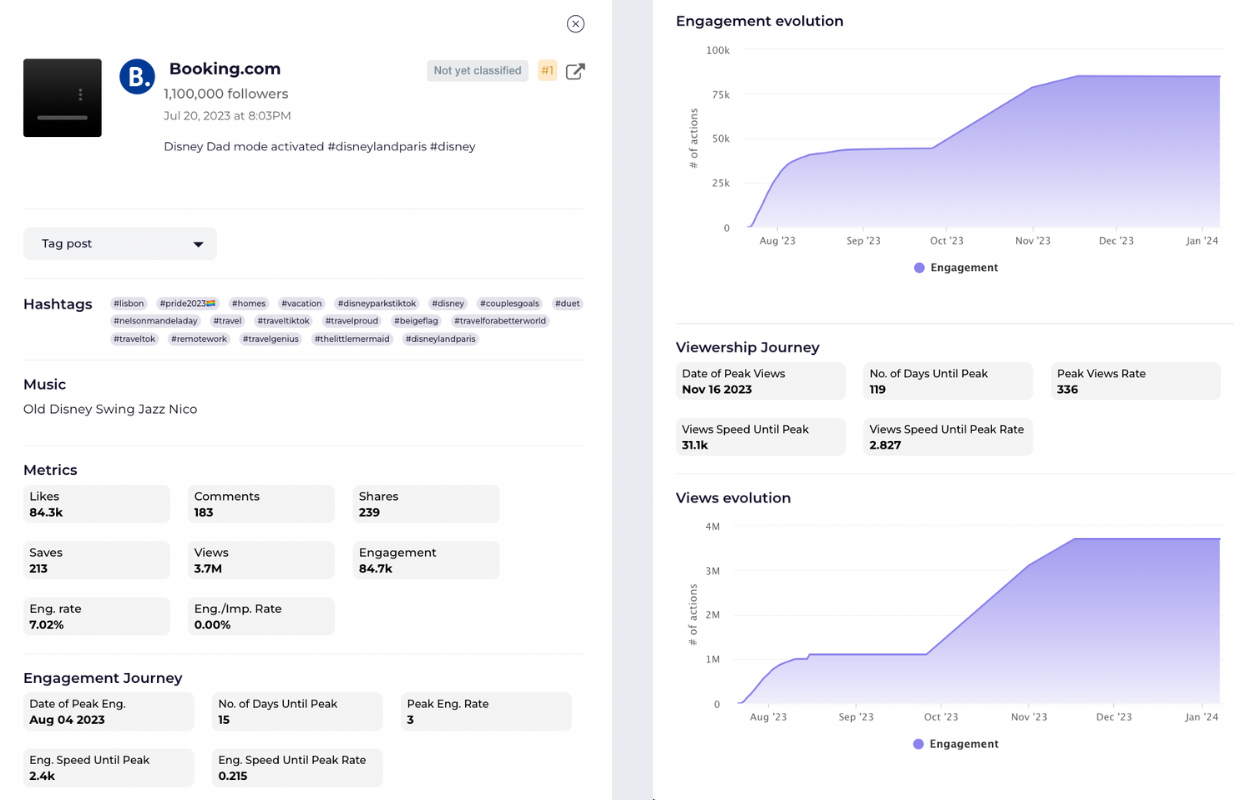
By clicking "View Analytics" for a TikTok posts, you get to see this right-side menu including details about engagement journey and viewership journey.
Having access at this kind of valuable metrics, you will be able to predict how quickly your TikTok video is going to get viral.
If you want to learn more about TikTok's virality secrets to improve your strategy, click here 👈
-
Hashtag performance
Hashtags are a key element to every successful TikTok marketing strategy.
You can create challenges and trends around specific hashtags, and users can search for content by typing in the hashtags they are interested in.
Hashtag views is a TikTok metric that shows how many times a post with a given hashtag has been viewed.
You can access this TikTok KPI by searching for the hashtag in the search bar.
You’ll see the total number of views that hashtag has, related hashtags, and top videos that use that hashtag.
With Socialinsider’s TikTok analytics feature, you’ll be able to track your most used hashtags and your top used hashtags by average engagement.
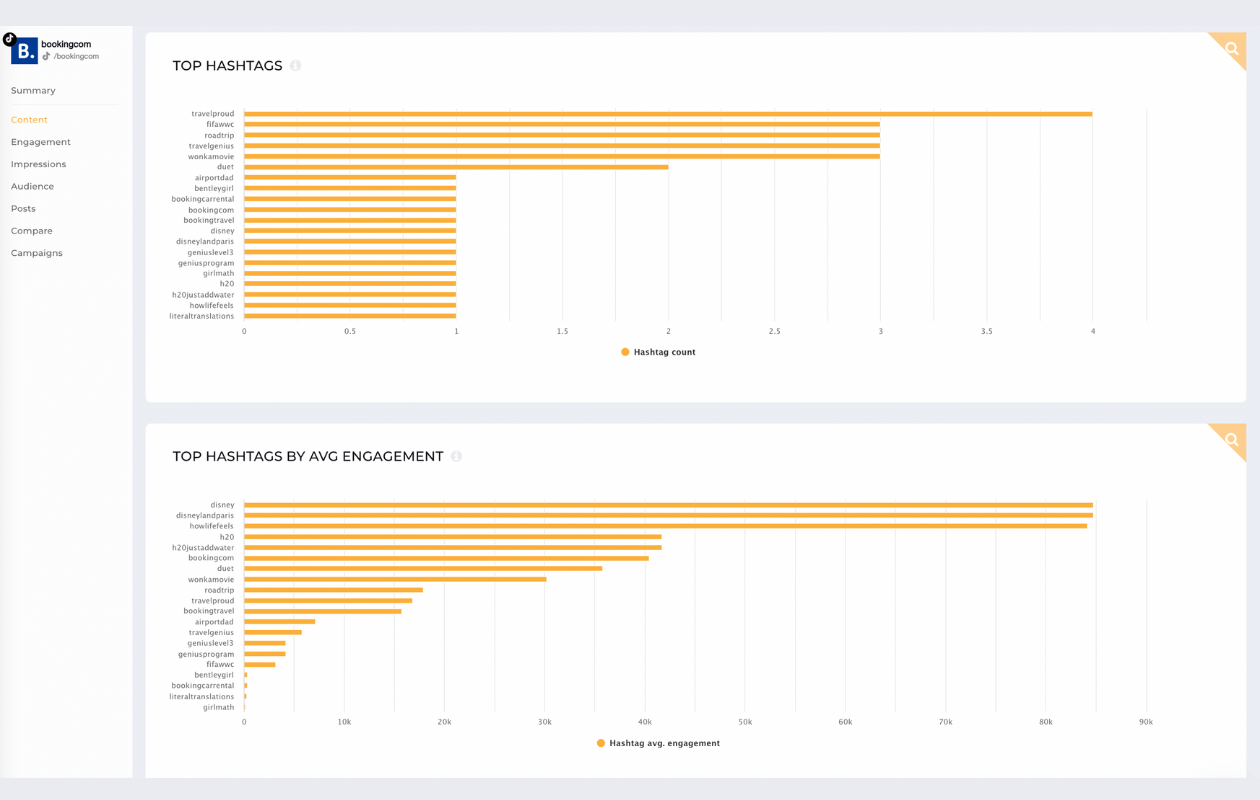
-
Follower growth
This TikTok metric is pretty self-explanatory, but it's still one of the most important to track if your goal is to grow brand awareness.
Follower growth is a TikTok metric that assesses the net change in the number of followers in the selected date range.
While you can see your growth rate in the TikTok analytics followers' tab, with Socialinsider, you'll have access to more insights and customizable time history.
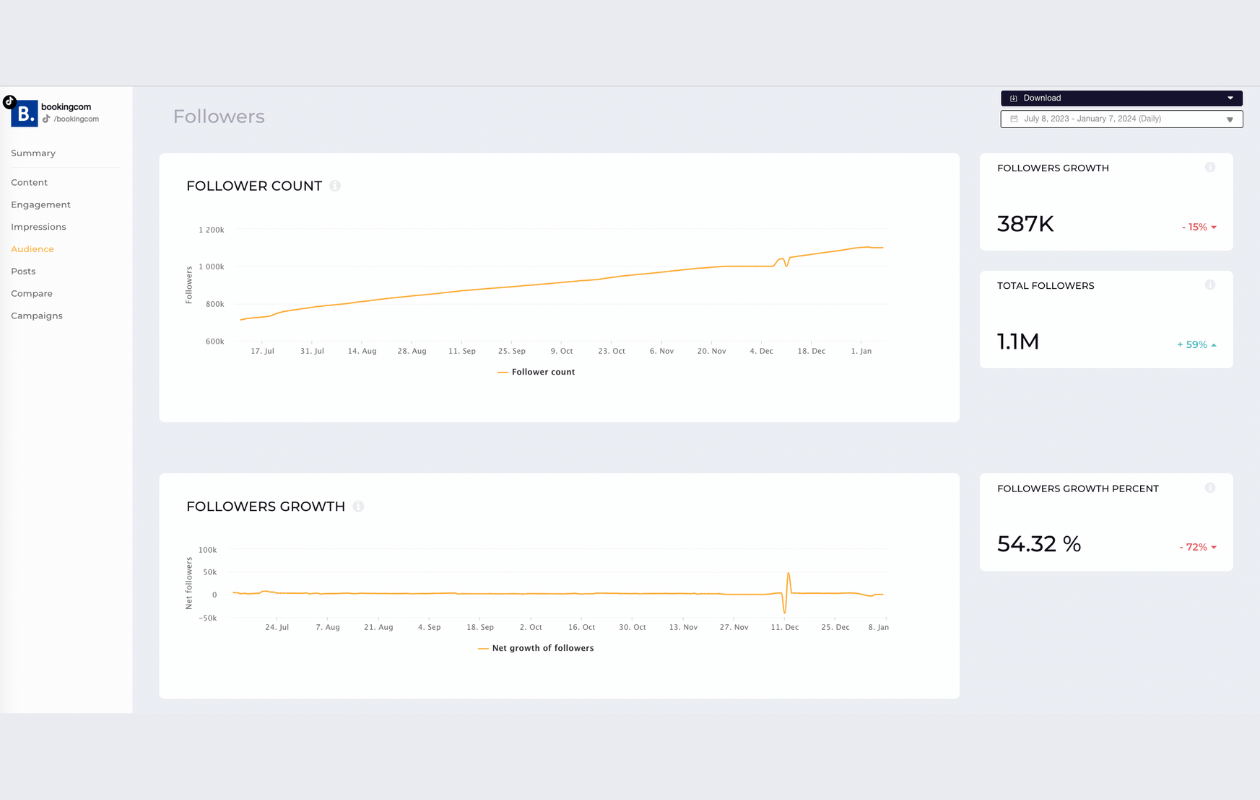
For example, you'll be provided with a chart to visually observe how your followers grew or reduced over time, beyond the followers' growth percent.
-
Top TikTok posts
If you want your TikTok marketing efforts to be worth it, you must know your best-performing posts.
By identifying your top TikTok posts, you'll know which type of content resonates with your audience, making it easier to create successful content in the future.
TikTok provides fundamental analytics insights regarding your top-performing content, but only over the past seven days.
In Socialinsider, you can see your top three TikTok posts and individual post metrics, such as engagement rate, likes, comments, shares, and plays.
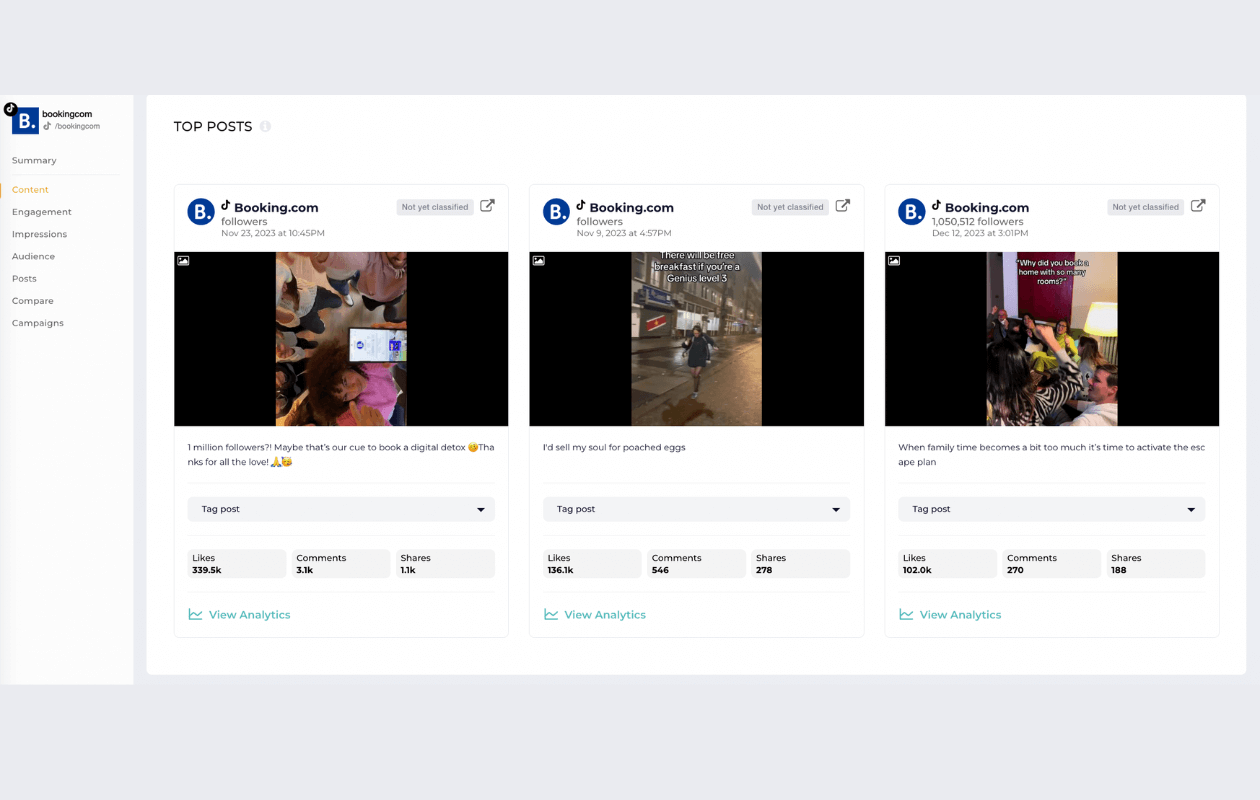
-
Best time to post on TikTok
When is the best time to post on TikTok?
If you want to make your presence remarkable on TikTok, you need to ask yourself when is the best time to post on TikTok to increase your chances of reaching as many users as possible interested in your content.
According to the Influencer Marketing Hub, these are the best EST hours to post content on TikTok:
- Monday: 12 PM, 4 PM
- Tuesday: 4 AM, 8 AM, 10 AM, 3 PM
- Wednesday: 1 PM, 2 PM
- Thursday: 5 AM, 3 PM, 6 PM
- Friday: 1 AM, 11 AM, 7 PM, 9 PM
- Saturday: 5 PM
- Sunday: 1 AM, 1 AM, 1 PM, 2 PM, 10 PM
However, while this is a good insight, it may be too general. One brand's best time to post on TikTok may be another brand's worst time. Check yours by using a specialized TikTok analytics tool.
Final thoughts
There you have it! The most meaningful TikTok metrics to track, what they mean, and where to find them.
Now that you know how to access TikTok analytics and what to do with the insights, you're on your way to creating the best TikTok content strategies!
And remember - TikTok is a creative platform, so being imaginative and experimental with content is just as important as looking at the right metrics.
Frequently Asked Questions
1.What is a KPI on TikTok?
In the Key Metrics tab in TikTok's native app you can see top KPIs like video views, profile views, likes, comments and shares.
2. How do I track TikTok trends?
Following TikTok trends is easier if you use popular hashtags which are strongly related to your main interests and topics. Also, you should consider periodically searching for the hashtag #newtrendalert and #trendalert to find more TikTok trends.
3. How do I see demographics on TikTok?
To check TikTok demographics, you have go to the Followers tab in the native analytics app and get data about your audience. There you can see insights about their location, gender and interests.