When Facebook axed its standalone Analytics platform in 2021, marketers had to find new ways to track performance on the platform. But this hasn't changed the fact that using Facebook analytics tools is still a big deal for figuring out what your audience wants, improving your content, and showing how social media actually helps your business.
Despite talk of declining interest, Facebook remains a top platform for engagement and generating high-quality leads, alongside Instagram and YouTube, according to HubSpot's 2025 data. With Facebook maintaining this significant position, businesses need effective analytics tools to maximize their investment and stay competitive.
In this guide, we take a close look at the top social media analytics platforms to use in 2025, putting them side-by-side with what Facebook offers natively. You'll discover tools suited for different organizational needs, learn effective tracking strategies, and find approaches for dealing with ongoing privacy and platform changes.
Executive summary
The current state of Facebook analytics
Facebook's native analytics solutions
Top third-party Facebook analytics tools
1. Specialized Facebook analytics tools
2. Social media management tools with strong Facebook analytics
3. Enterprise-level Facebook analytics solutions
4. Agency Facebook analytics options
How to choose the right Facebook analytics tool
Key Facebook metrics that matter
Advanced Facebook analytics strategies
Privacy considerations & future-proofing Facebook analytics
Facebook analytics tools FAQs
The current state of Facebook analytics
Facebook Analytics, the comprehensive native tool many marketers relied on for years, was officially discontinued on July 1, 2021. Businesses had to quickly adapt how they accessed and used Facebook data.
And it wasn't the first time things changed either. Facebook's approach to analytics has gone from a basic Open Graph integration and Topic Data in the early days to more sophisticated offerings with the 2012 introduction of Business Timeline. The standalone Facebook Analytics platform reached its peak between 2015 and 2020, offering detailed insights into consumer data across Facebook, Messenger, and Instagram.
Since 2021, Meta has focused on integrated measurement tools within their ecosystem, while many businesses supplement these native tools with specialized third-party analytics platforms for more advanced needs.
In 2025, businesses track and measure Facebook performance through three primary tools:
- Meta Business Suite — It contains most of the capabilities businesses previously accessed through Facebook Analytics. Here, you'll find detailed insights about your audience, content performance, and trends, all in one place.
- Meta Ads Manager — A tool for businesses running paid campaigns. It lets you create, view, modify, and analyze results for Meta advertising across platforms.
- Meta Events Manager — The place where you manage technical tools like the Meta Pixel and Conversions API. It's valuable for tracking actions taken on your website, in your app, and even in physical stores.
Let's examine in more detail the current native analytics tools Meta offers and how to best use them.
Facebook's native analytics solutions
Meta's native tools provide most of the functionality businesses need to track and measure their Facebook performance. Below, we look at the key features and limitations of each to help you measure and improve marketing efforts.
Facebook Business Suite Analytics
Facebook Business Suite is the central hub for businesses to manage their Meta presence. It might seem overwhelming at first, but take your time to explore it fully, as it offers valuable features and insights:
- Post insights — Measure reach, engagement, and impressions for your posts and stories.
- Audience insights — Understand your followers through demographic data, including age, gender, location, and interests.
- Ad performance — Monitor real-time analytics for your ads, such as click-through rates, conversions, and cost-per-click.
- Inbox management — Access a unified inbox for messages across Facebook and Instagram.
- Scheduling tools — Plan and schedule your content for times when your audience is most active.
How to access and navigate Business Suite Analytics:
- Log in to your Meta Business Suite account
- Look for the "Insights" tab in the left-hand menu
- Explore different sections like "Your Page," "Content," and "Audience" for specific metrics
- Use the date range filters to customize your view (last 7 days, 28 days, 90 days, or custom)
While Business Suite provides solid analytics, it has some significant limitations:
- The tool only tracks your activity within Meta properties, offering no insights into how your content performs compared to competitors or on other platforms.
It can come with a learning curve and reliability issues, as reported in several user reviews.
Facebook Page Insights
While the Business Suite offers the most comprehensive view, Facebook Page Insights is an important tool, especially for businesses that focus on organic content. The interface is more straightforward than Business Suite and offers many of the same core metrics in a simplified format.
How to access and use Page Insights:
- Go directly to your Facebook Business Page
- Click on the "Professional Dashboard" option in the left-hand menu
- Expand the "Insights" section to access your metrics
- Select specific date ranges to analyze performance over time
Facebook Page Insights highlights several KPIs:
- Page overview — Your most important stats at a quick glance, such as reach, engagement, and page growth
- Content performance — A breakdown of post reach and engagement over various time frames
- Ad performance — A summary of ad spend and engagement metrics
- Audience data — A breakdown of your audience by age, gender, and location
- Story insights — If you have this option turned on, you can also get data about Facebook Story performance.
Facebook Ads Manager Analytics
If you're investing in paid social, it's time to become friends with Facebook Ads Manager.
Here are a few analytics capabilities you should definitely pay attention to:
- Detailed breakdowns of ad performance by placement, device, demographic, and more
- Conversion tracking when properly connected to your website
- Cost analysis across different campaign objectives
- A/B testing results to optimize creative and targeting
When evaluating your Facebook ad performance, focus on these KPIs:
- Impressions and reach — How many times your ads were shown and to how many unique users.
- Click-through rate (CTR) — The percentage of those who click after seeing your ad.
- Cost per result — How much you're paying for each conversion, lead, or objective completion.
To build reports in Facebook Ads Manager:
- Navigate to the Customize Columns option when viewing your campaigns.
- Select the desired metrics, depending on the purpose of the report.
- Save your custom report setup for future use.
- Schedule automated report delivery to stakeholders (available only on some types of accounts).
Meta Events Manager & Conversions API
We're going to get more technical here, but tracking user behaviour across your website and app is important, so it pays to understand how the Events Manager works.
Here is where you manage the Meta Pixel (formerly Facebook Pixel), a snippet of code added to your website that:
- Tracks user actions originating from Facebook ads or organic posts
- Records conversions like purchases, sign-ups, and page visits
- Helps build custom audiences based on website behavior
- Provides data for retargeting campaigns
To set up effective tracking in 2025:
- Access Events Manager through your Business Manager account.
- Generate your Meta Pixel code or connect with Conversions API.
- Install the code in your website's header or use integrations like Google Tag Manager.
- Set up specific events that matter to your business (sign-ups, add to cart, etc.).
- Verify that events are firing correctly using the Pixel Helper browser extension.
While it's exciting to get access to this type of data, beware of different types of tracking and how they relate to 2025 privacy regulations:
- Conversions API vs. Pixel — The Meta Conversions API sends data directly from your server to Meta, bypassing browser limitations and ad blockers that can interfere with the Pixel.
- Cookie Changes — With third-party cookies now out of fashion, rely on first-party cookies and logged-in user data for tracking.
- Mandatory consent management — For users in Europe (GDPR), California (CCPA/CPRA), and other regions with privacy laws, you must implement clear consent mechanisms before any tracking can occur.
Top third-party Facebook analytics tools
While Meta's native solutions provide a solid foundation for analytics, many businesses find they need third-party tools to get more comprehensive data and a more straightforward analysis of Facebook performance.
We selected some of the best choices out there that serve various business needs.
Specialized Facebook analytics tools
#1. Socialinsider: The comprehensive social media analytics solution
Socialinsider is one of the most powerful Facebook analytics tools available in 2025, successfully blending intuitive, user-friendly dashboards with the customization options that data enthusiasts (geeks 🙋♀️) want.
The platform goes far beyond Meta's native offerings by addressing specific pain points that marketers consistently face.
Superior competitive intelligence
One of the biggest gaps in Meta's native analytics is the inability to track competitors. One of Socialinsider's strengths is precisely robust competitive analysis. You can:
- Monitor multiple competitors' Facebook pages in one dashboard.
- Compare your engagement rates against industry benchmarks.
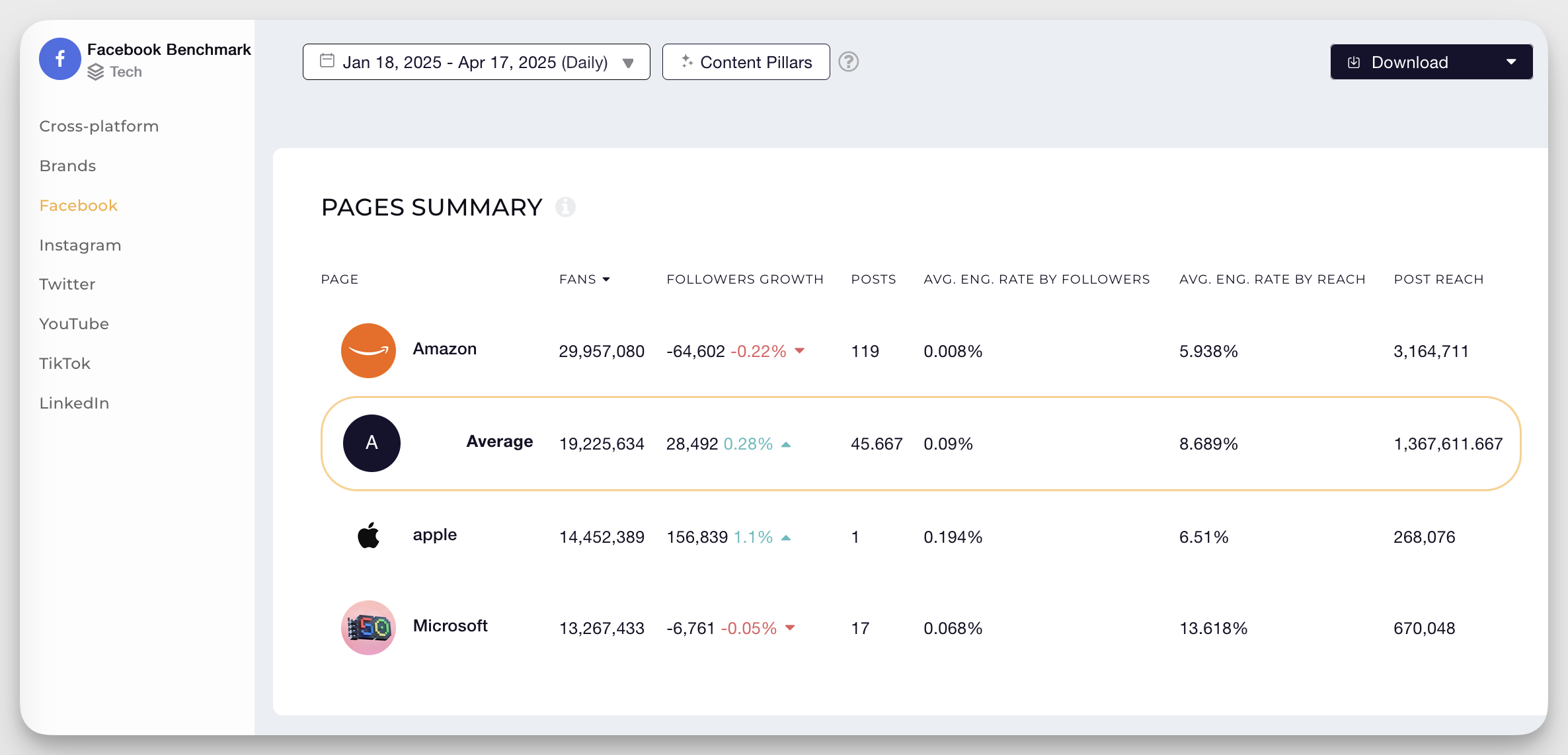
- Monitor everything from follower growth to specific engagement rates — and even understand what types of posts perform best.
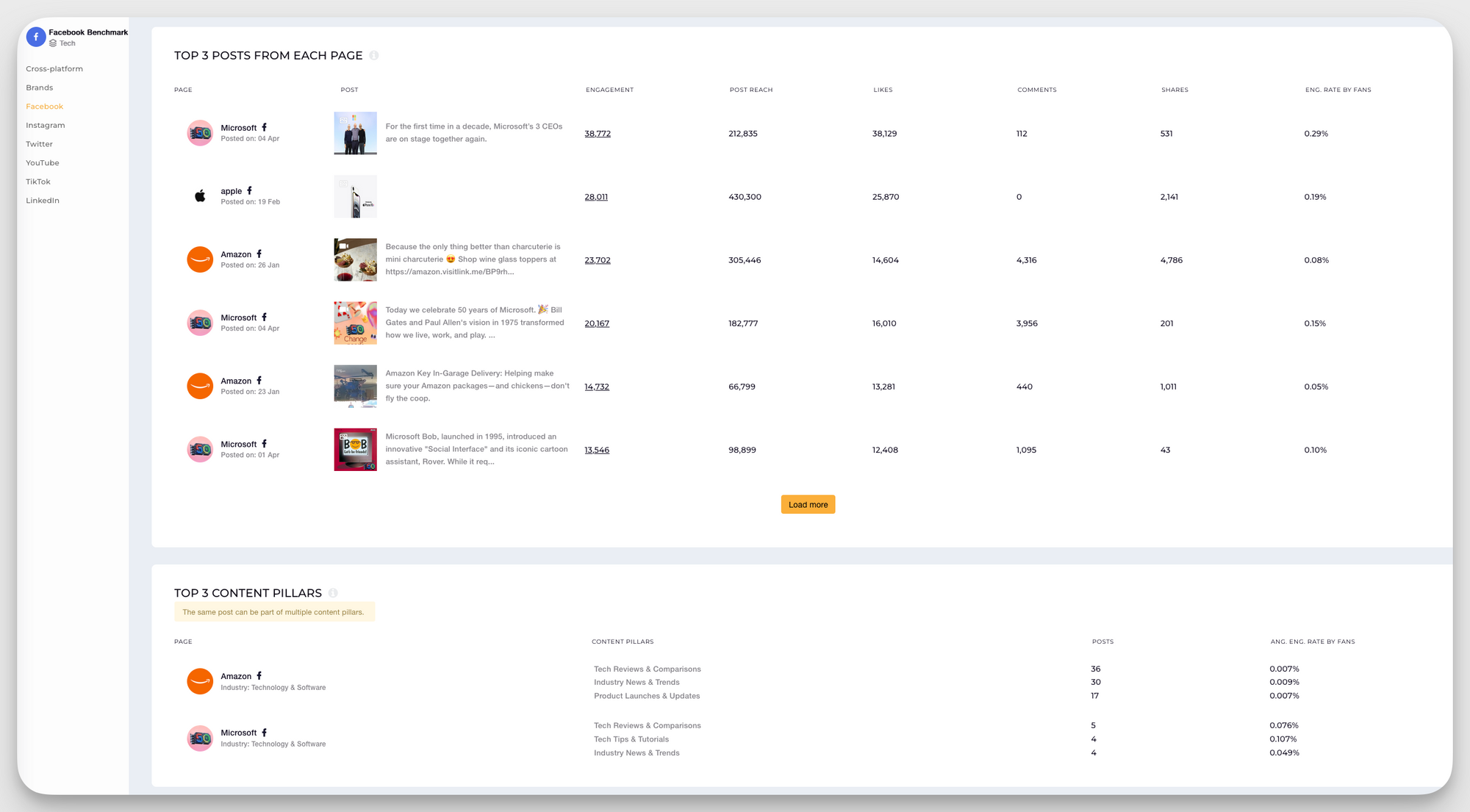
This type of detailed analysis helps you identify successful content strategies in your niche so that you can adjust your own Facebook strategy accordingly.
Enhanced content & video analytics
Media companies consistently highlight video metrics as crucial to their strategy — and it's no wonder, given that video currently rules social media.
Socialinsider meets this need by providing comprehensive content analytics:
- Detailed video views data beyond what native tools offer.
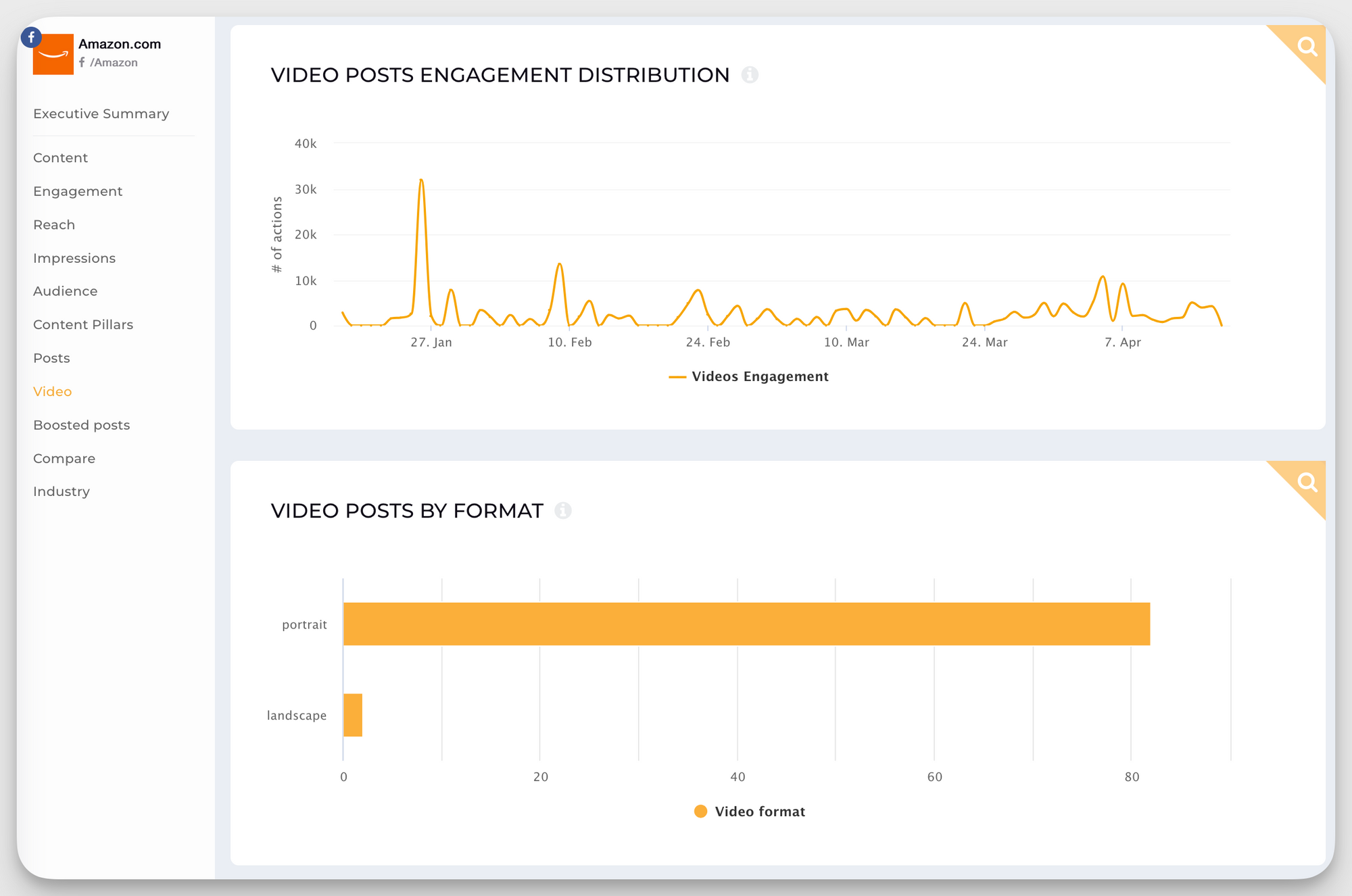
- Content categorization by pillar, so you know which themes resonate most with your audience.
- Performance metrics for different content types to identify what works best.
Historical data & cross-platform reporting
While native tools limit historical data access, Socialinsider offers extensive historical and cross-platform capabilities:
- Complete performance data going back months and even years.
- Historical comparison for identifying trends.
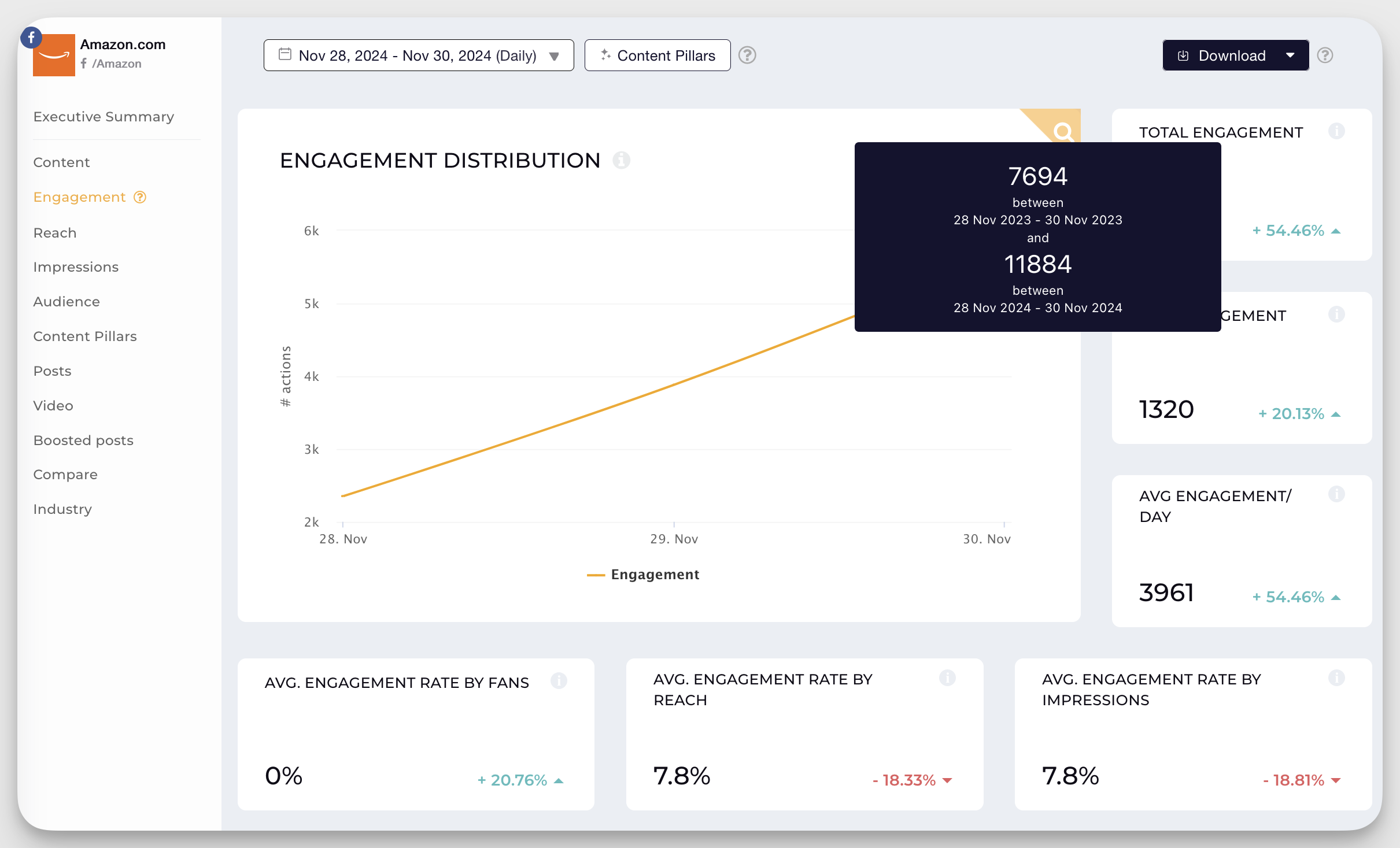
- Consolidated reporting across Facebook, Instagram, LinkedIn, X (formerly Twitter), TikTok, and YouTube.
- Unified metrics for cross-platform performance evaluation.
Key platform integrations
Socialinsider connects with your broader marketing tech stack through several integrations that users frequently request — and we listen:
- Google Data Studio/Looker Studio for custom dashboard creation
- API access for developers to pull data about Facebook pages
- Influencer marketing connections to track campaign performance
- Excel/CSV exports for teams with custom reporting processes
- Automated scheduling of reports to stakeholder emails
Despite Meta's API restrictions creating challenges for third-party tools, Socialinsider has developed effective methodologies to ensure you get the most complete data possible in an easy-to-understand manner.
Socialinsider is ideally suited for:
- Social media managers who need competitive and industry benchmarking capabilities.
- Content creators seeking in-depth video and content performance analytics.
- Marketing teams that require historical data beyond Meta's limited timeframes.
- Agencies managing multiple clients across different social platforms.
- Businesses that value data visualization and actionable, shareable reports.
Pricing: A free trial is available. Plans start at $82/month, including up to 20 accounts, access to historical data, competitive analysis, automated reporting, and more.
"Using Socialinsider, we achieved our goals — because of the data, we were able to increase our Instagram and Facebook engagement," says product and marketing manager Victor A.
Want to see how Socialinsider can make Facebook analytics easier to manage and more insightful overall?
#2. Facelift Data Studio (formerly Quintly): The data analyst's choice
Facelift Data Studio takes a data-first approach to Facebook analytics, focusing on customization and analytical depth rather than an all-in-one, ready-to-use solution.
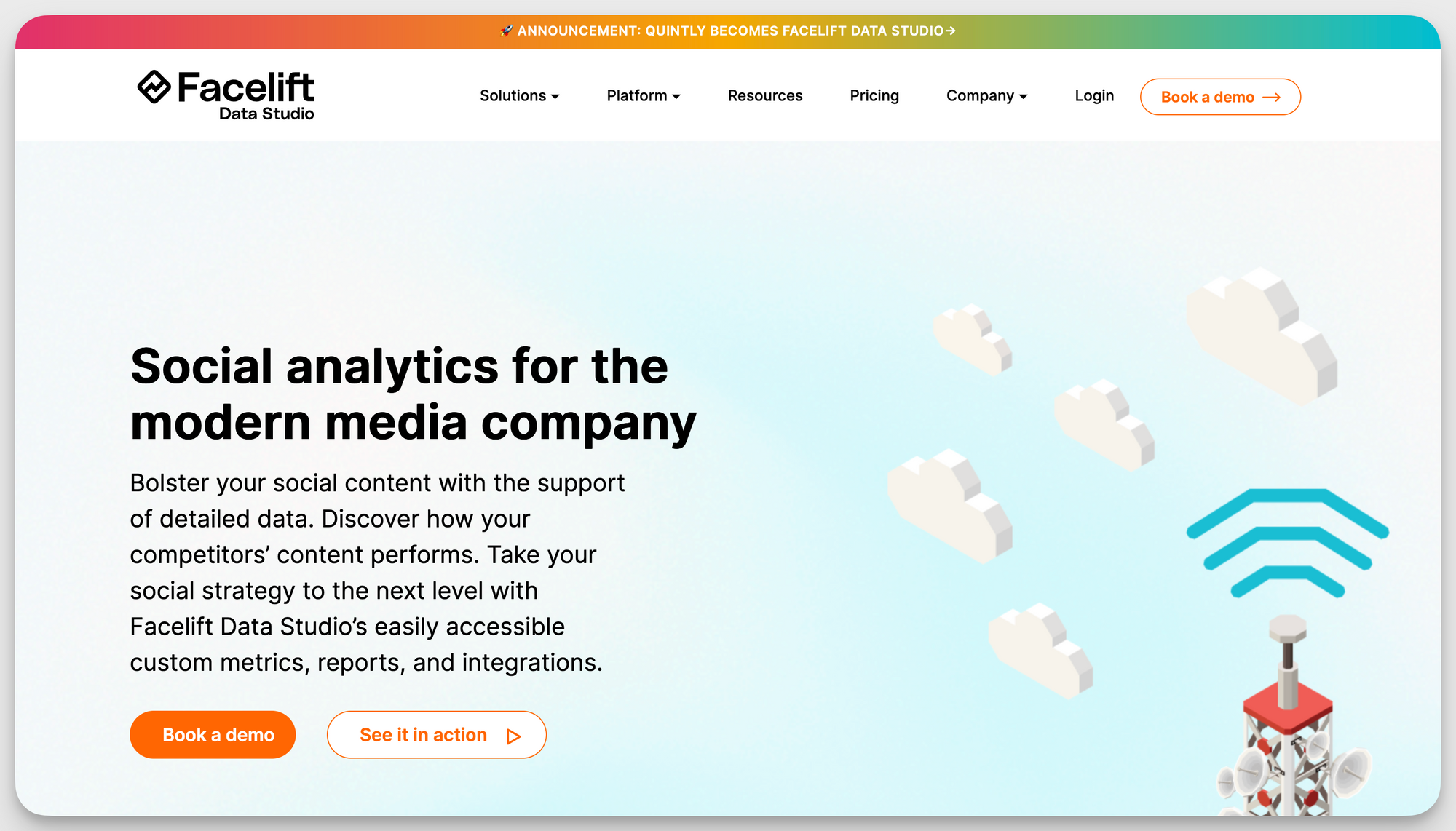
The platform excels in providing flexible data analysis tools:
- Build your own KPIs using their custom metric builder.
- Monitor multiple Facebook Pages with comparative metrics.
- Schedule automated, branded reports for stakeholders.
It also offers solid cross-platform analysis:
- Compare Facebook metrics alongside Instagram, LinkedIn, TikTok, YouTube, and others.
- Benchmark against competitors' public profiles.
- Export data via APIs and CSV/Excel for further analysis.
This tool is particularly valuable for:
- Social media analysts who prioritize data granularity over templated insights.
- Agencies managing multiple client accounts with varying reporting needs.
- Businesses that need to build custom reports and KPIs.
Limitations of Facelift Data Studio include:
- A learning curve for those who aren't data experts.
- Less emphasis on guided insights compared to other platforms.
- Pricing — available only upon request — may not be justified for smaller operations.
"Quintly is an excellent social media analytics tool that helps businesses track and optimize their online presence. [...] The pricing plans may be restrictive for those who require advanced features or access to multiple social media profiles. Additionally, some users have mentioned that the learning curve can be steep," according to a G2 reviewer.
#3. Rival IQ: Analytics without the data science degree
While Facelift Data Studio caters to the data scientist, Rival IQ takes the opposite approach with accessible analytics that don't require specialized expertise.
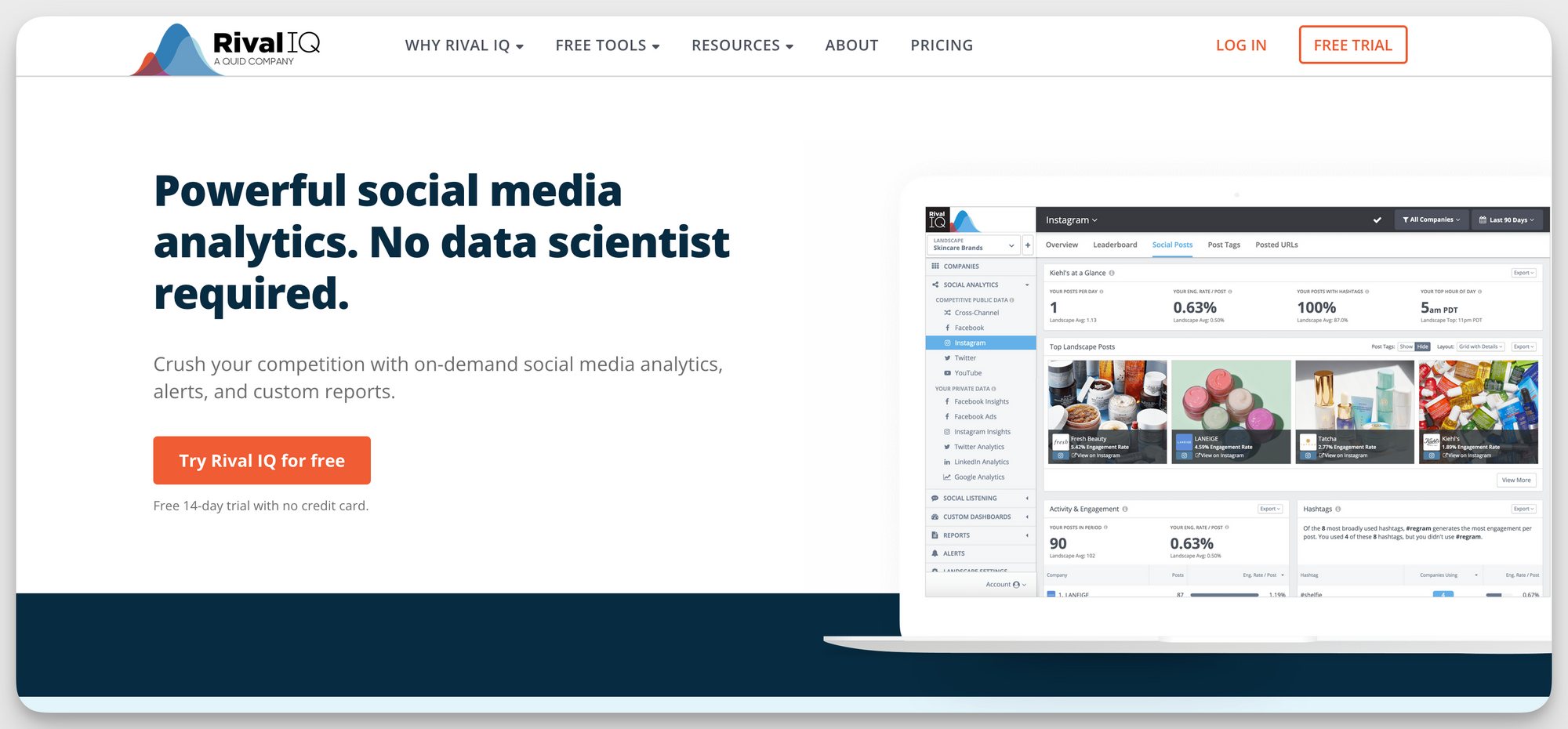
Rival IQ allows businesses to:
- Track competitors' Facebook activity with visual comparisons.
- Identify trending content through engagement metrics.
- Receive alerts when competitors launch new campaigns.
In terms of Facebook advertising analysis, the platform offers:
- Detailed ad performance metrics in easy-to-understand dashboards.
- Audience targeting analysis with optimization suggestions.
- Ad spend efficiency tracking with straightforward benchmarking.
Rival IQ is ideally suited for:
- Digital marketing teams that need competitive insights.
- Facebook advertisers seeking clearer ad performance understanding than the native tools offer.
Before choosing Rival IQ, be aware of these potential drawbacks:
- Limited user accounts and historical data access in lower-tier plans.
- Some users report that they would prefer to have more advanced customization options.
- The pricing — starting at $239/month for one user (free trial available) — may be prohibitive for smaller businesses.
"The dashboard and reporting and the many features allow us to both track our metrics and understand what our competitors are doing. [...] You have to pay to add more competitors to your reporting. It comes with a base but can easily become quite expensive. Same with the users," someone notes in a review of the tool.
Social media management tools with strong Facebook analytics
#1. Buffer: Simplicity with substance
Buffer has built its reputation on its user-friendly Facebook management interface that still delivers meaningful analytics.
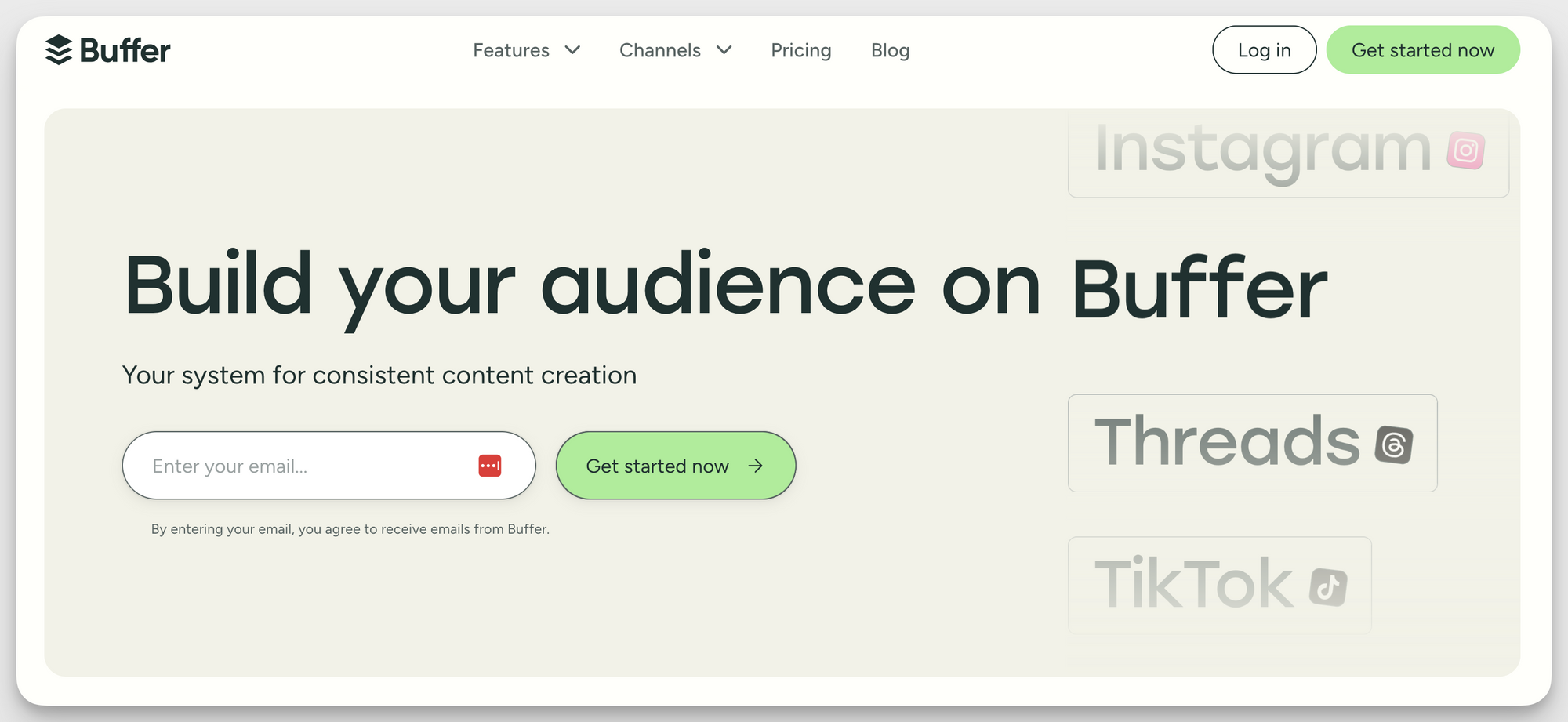
Buffer simplifies content management across platforms:
- Scheduling posts for Facebook and other social platforms.
- Custom publishing workflows for different types of Facebook content.
- Content calendar with visual planning interface.
- AI Assistant to help repurpose and optimize content.
For Facebook analytics specifically, Buffer provides:
- Basic reach and impression tracking
- Engagement metric tracking (likes, shares, comments)
- Audience growth and demographic insights
- Post performance analytics with the best time to post recommendations
Buffer is ideally suited for:
- Small businesses managing their Facebook presence.
- Teams that prefer tools that are easy to use over advanced features.
- Organizations that need a cost-effective solution.
Buffer does have some constraints to keep in mind:
- Advanced analytics are only available in higher-tier plans.
- While priced at the lower end, costs increase quickly when adding additional channels.
- Limited functionality for competitive analysis and social listening.
Pricing: The platform offers a free limited plan for one user and three channels, while the paid plans start at $5/month.
"We were able to increase our brand's visibility and presence by optimizing Buffer's ability to analyze the performance of our posts. [...] It's served us well, but if I could change one thing, it would be the interface; it's not always the fastest and has limitations when dealing with large data sets," writes Carmen M. on G2.
#2. Sprout Social: Enterprise-grade insights
While Buffer focuses on simplicity, Sprout Social goes the other way, offering more sophisticated Facebook analytics baked into its core social media management offering.
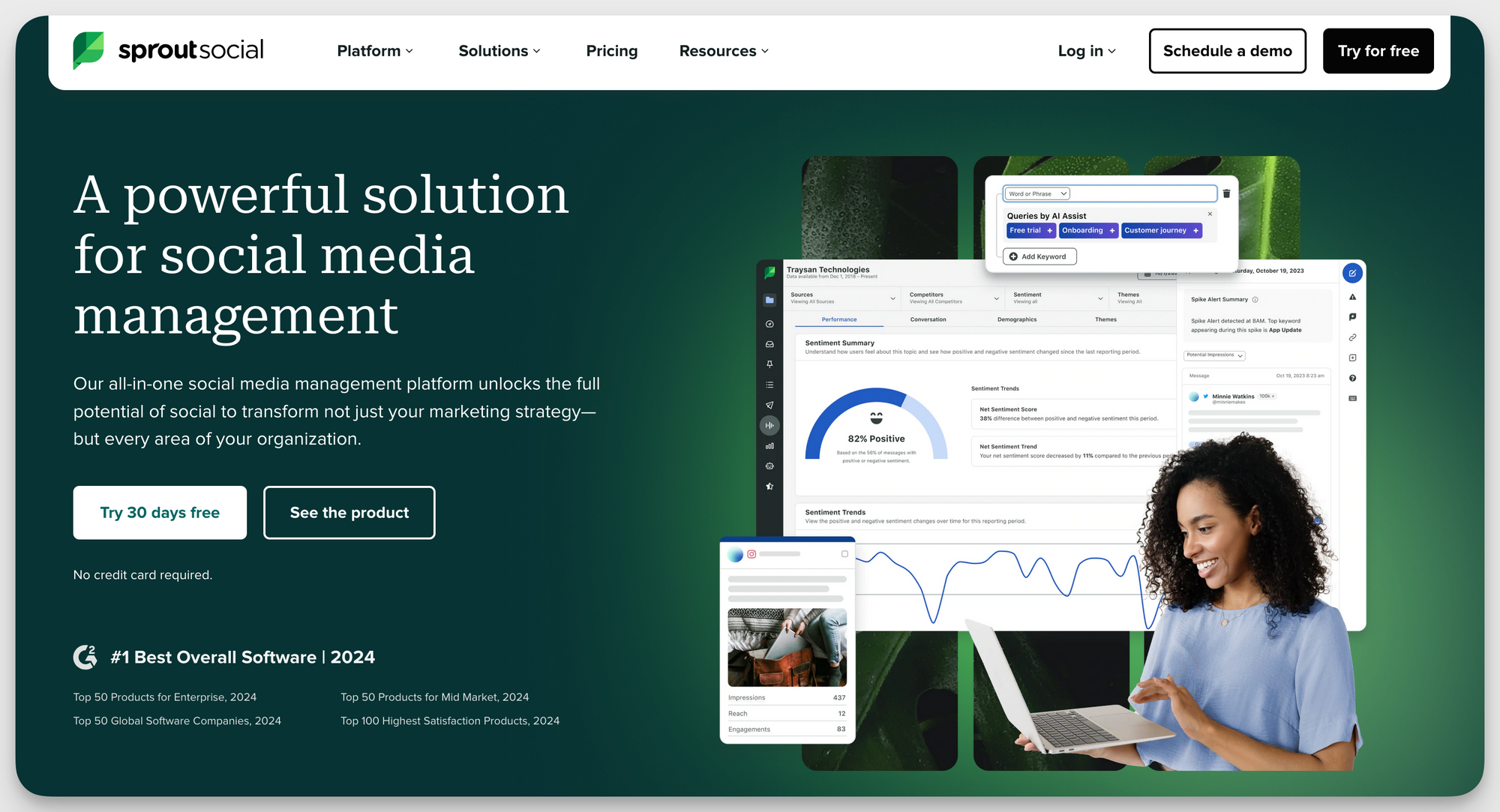
Sprout Social provides deep insights into Facebook performance:
- Reporting on engagement, reach, and impressions
- Audience demographic breakdowns and behavior patterns
- Facebook Ads integration for campaign performance analysis
- Custom report builder with exportable presentations
- Social listening to monitor brand mentions across Facebook
- Sentiment analysis and competitor benchmarking
Content management is one of Sprout Social's main capabilities:
- Content calendar with team collaboration features
- Asset library for creative resources
- Approval workflows with annotations and feedback
Sprout Social is particularly valuable for:
- Medium to large businesses with complex Facebook presences
- Agencies managing high-profile client accounts
- Organizations requiring advanced reporting capabilities
The power of Sprout Social comes with some trade-offs:
- Significantly higher pricing than competitors
- Steep learning curve for new users
- Premium features locked behind the most expensive plans
- Can feel overwhelming for smaller operations
Pricing: Plans start at $249/month (for five profiles) — a free trial is available.
"The ease with which one can organize posts across multiple social networks using Sprout Social was the initial element that caught my eye. We can publish on almost all popular sites, and the user interface is very intuitive. [...] It would be great if the analytics were more comprehensive and could compare different campaigns or break down types of content," writes a social media manager from their experience with the tool.
#3. SocialPilot: The budget-friendly content manager
SocialPilot combines Facebook analytics with good publishing and scheduling capabilities, making it attractive for small teams and agencies that may not have the budget or skills for more complicated tools.
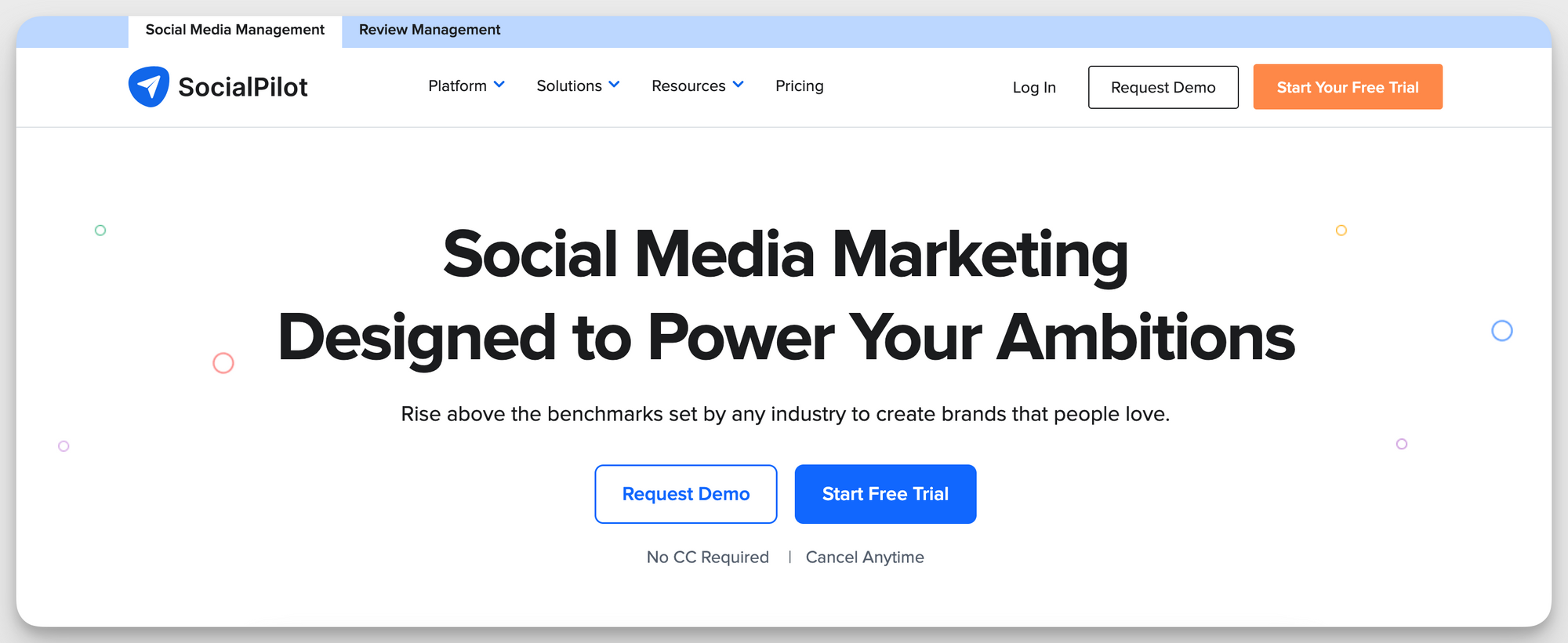
The platform delivers decent Facebook analytics tools:
- Engagement metrics tracking across all connected Facebook Pages
- Audience growth and demographic insights
- Post performance analysis with engagement breakdowns
- White-label reports that can be customized with your branding
A plus for SocialPilot is its Facebook management features, including scheduling and post boosting, as well as team collaboration features, such as content approvals and client collaboration.
SocialPilot is ideally suited for:
- Social media managers handling multiple Facebook pages.
- Freelancers and small agencies needing affordable scheduling and basic analytics.
- Marketing teams looking for a budget-friendly alternative to premium tools.
The platform does have some drawbacks:
- The user interface can feel less polished than competitors.
- No in-depth ad management beyond basic post boosting.
- Analytics focus more on basic metrics rather than deep competitive insights.
Pricing: The platform offers a free trial, and the pricing starts at $25.50/month/user (billed annually).
"If you're managing multiple social media accounts and need an efficient way to schedule content in bulk, SocialPilot is an excellent choice. Compared to high-end tools like Hootsuite or Sprout Social, SocialPilot lacks some advanced functionalities. I did have issues connecting to Facebook groups," reports Jessica D. on G2.
Enterprise-level Facebook analytics solutions
#1. Keyhole: Real-time intelligence platform
Keyhole positions itself as a real-time analytics platform, offering enterprise-grade monitoring and analysis for Facebook and other social platforms.
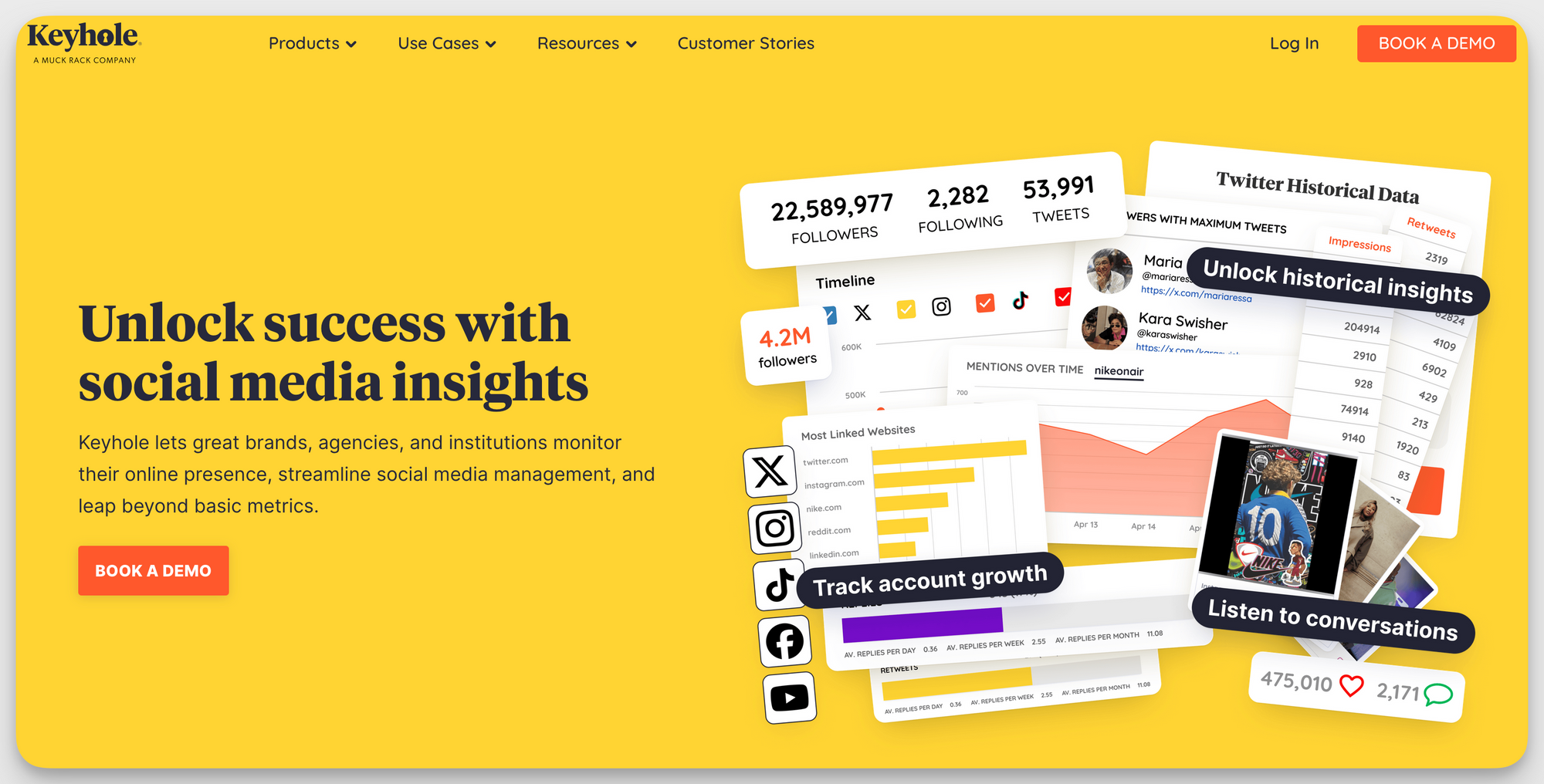
Keyhole excels at analyzing publicly available Facebook data:
- Monitor any public Facebook page's performance metrics.
- Track fan growth and engagement patterns by post type.
- Identify optimal posting times based on historical engagement.
- Analyze content performance across different formats and themes.
- Sentiment analysis, competitive tracking, and share-of-voice analyses are also available.
- ROI calculation tools for influencer partnerships.
The tool is built to fit into larger enterprise ecosystems:
- API access for integrating analytics into internal dashboards
- Custom reports and shareable dashboards for cross-department collaboration
- Historical data access for long-term analysis
The platform is most suitable for:
- Large enterprises running multi-platform social campaigns
- Brands with significant influencer marketing investments
- Teams requiring sentiment analysis for crisis management
Before investing in Keyhole, enterprises should consider the following:
- High-cost structure for enterprise features — pricing available only upon request
- Learning curve for advanced capabilities
- Resource investment needed for API integration
"My use of Keyhole is purely for tracking campaigns. I like that we can get granular in the settings as to what we are looking for and the breakdown of the info it provides. I'm not entirely sure how accurate the information is because when I compare the analytics to another reporting system, they don't typically align," reports Amanda P., Digital Content Manager.
#2. Emplifi: The marketing command center
Emplifi offers a social media marketing suite that covers advanced Facebook analytics needs — and much more than that (spoiler: maybe too much for small businesses).
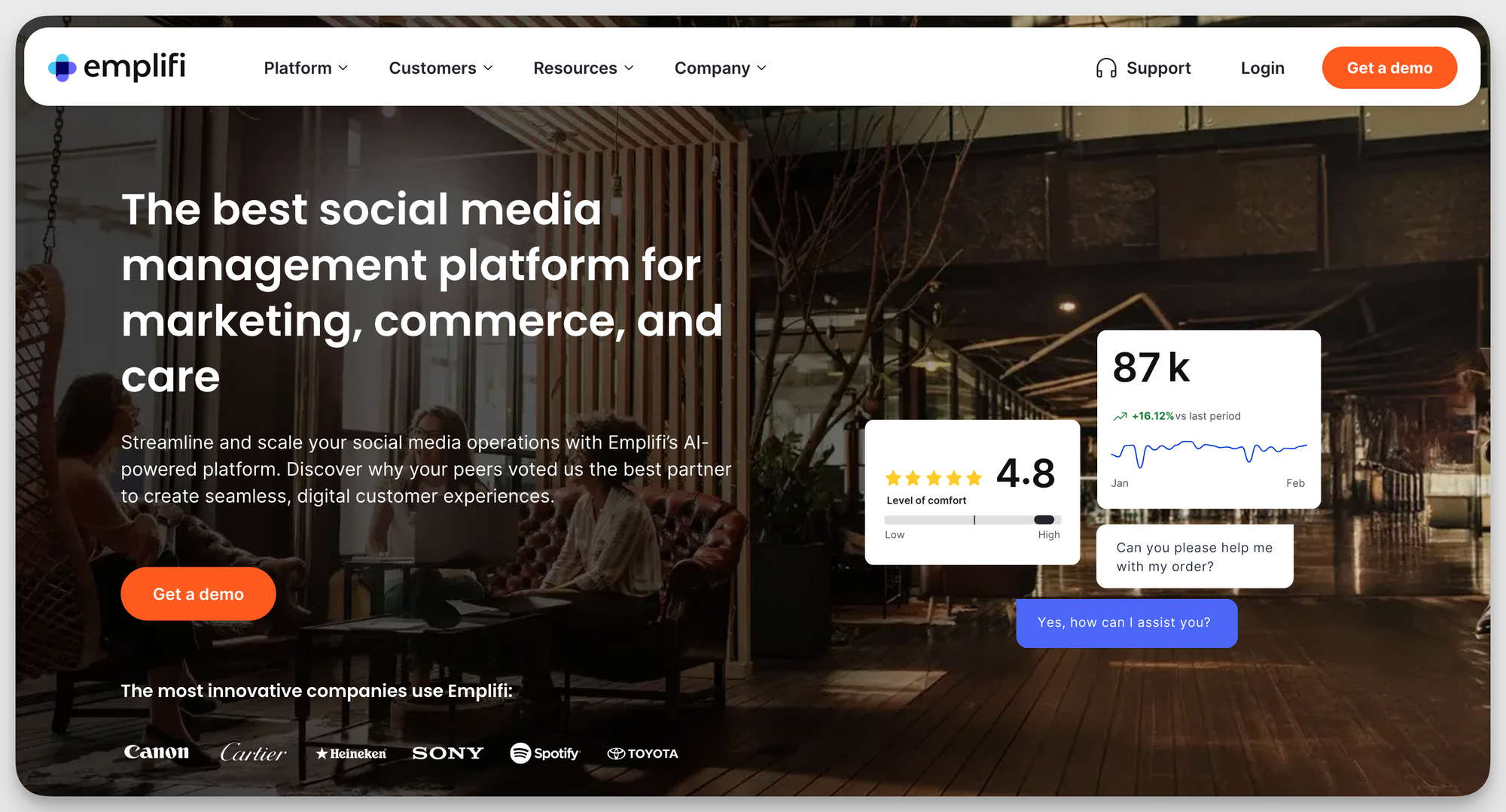
Here's how Emplifi helps companies understand their Facebook performance:
- Content intelligence that suggests optimal content types based on audience engagement.
- Audience analysis on Facebook and other platforms, including demographics, interests, and follower growth trends.
- Unified view of organic versus paid post performance.
- Competitive benchmarking and influencer discovery.
Emplifi is mostly suited for mid-to-large enterprises and agencies that:
- Need an all-in-one solution for analytics, publishing, and customer care.
- Manage complex social media operations across multiple brands or markets.
- Want to integrate influencer marketing into their broader social strategy.
While powerful, Emplifi comes with some limitations:
- Advanced features are often locked behind higher-tier subscription plans.
- Some users report less flexibility in customizing dashboards and reports.
- The pricing — which is available only upon contacting sales — makes it less accessible for small businesses or startups.
"I love being able to store, schedule and then report on social media content. It's an intuitive platform with regularly updated features. [...] I do wish there was more consistency among reporting for various channels, but understand some of that is limited API based on the specific channel," says an Emplifi user.
Agency Facebook analytics options
#1. Social Status: The reporting specialist
Social Status focuses on solving one of the biggest pain points for agencies: creating reports for clients with minimal manual effort.
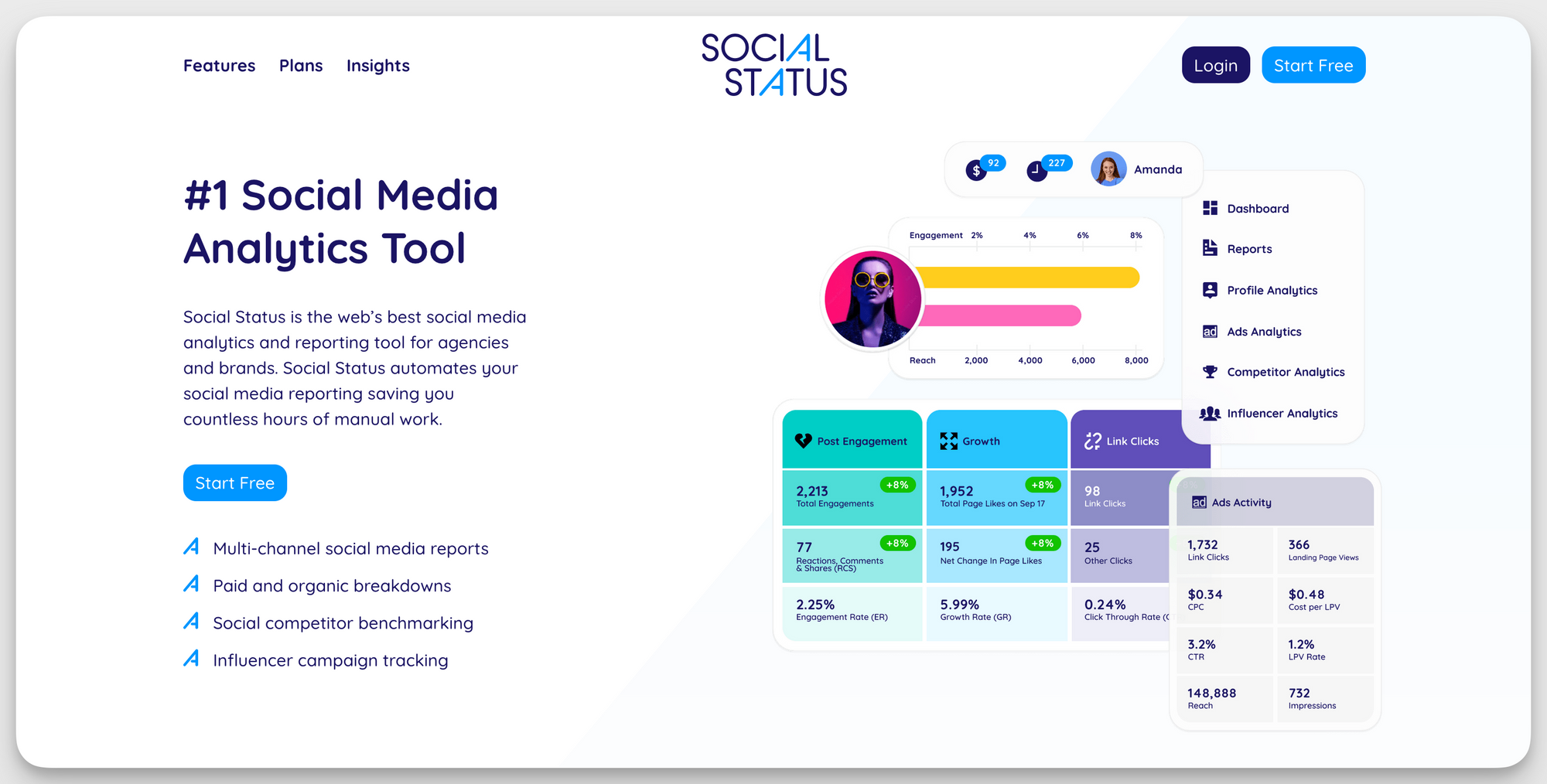
Social Status provides Facebook analytics across four dimensions:
- Profile analytics for Facebook Pages with metrics on impressions, reach, engagements, and audience demographics.
- Ads analytics for Meta Ads with detailed breakdowns by placement and campaign objectives.
- Competitor analytics to benchmark performance against rivals across platforms.
- Influencer analytics for tracking campaign performance with full-funnel metrics.
The platform's reporting capabilities offer:
- Multiple export formats, including PDF, PowerPoint, Google Slides, Excel, and CSV.
- White-labeled reports with agency branding.
- Scheduled report delivery and templated reports that can be customized.
Social Status is particularly valuable for:
- Agencies focused on delivering branded reports to clients.
- Marketing teams juggling multiple social platforms who need unified reporting.
- Influencer marketing managers tracking campaign performance.
Before choosing Social Status, consider these drawbacks:
- Most advanced features require enterprise-level plans, which may be expensive for smaller agencies.
- Some users report a lack of consistency between types of reports and a cumbersome report-generating process.
Pricing: Several plans are available, starting with a limited free one for small businesses. Professional plans start at $99/month.
"Generating reports takes a bit of time but in all I can say it is accurate with the report generated," according to a G2 reviewer.
#2. Sendible: The agency management suite
Sendible is a solution built specifically for agencies managing multiple brands and social media accounts. It combines good Facebook analytics with publishing and collaboration features.
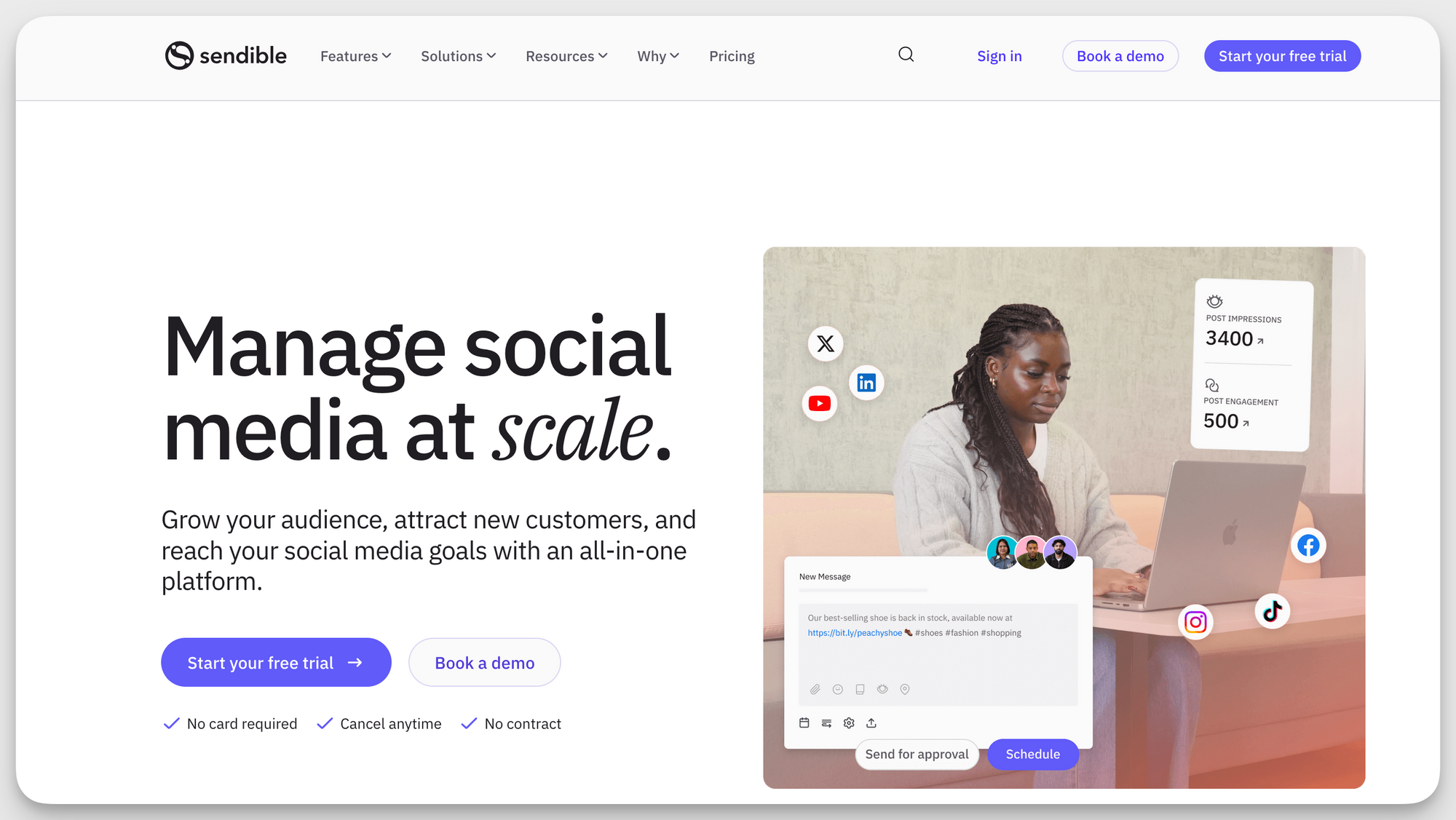
Sendible's centralized approach to social media management gives agencies:
- A unified dashboard for Facebook, Instagram, LinkedIn, TikTok, and YouTube.
- Visual content calendar with drag-and-drop functionality.
- Bulk scheduling and content suggestion features.
- White-label reporting and dashboards.
- Team collaboration tools with permission controls and approval workflows.
The tool offers several analytics features relevant to Facebook management:
- Google Analytics integration for tracking website traffic from Facebook
- Competitive benchmarking for client accounts
- Scheduled automated reports delivered to clients
Sendible is ideally suited for:
- Social media agencies managing multiple client Facebook accounts.
- Marketing teams overseeing various brand profiles.
- Teams requiring streamlined approval processes and workflows.
While powerful for agencies, Sendible does have some drawbacks:
- White labeling is not available in lower-tier plans.
- Analytics capabilities are solid but less sophisticated than dedicated social media analytics platforms.
Pricing: Plans start at $29/month (1 user/calendar and six profiles), and a free trial is available.
"We love Sendible; it is one of the best tools out there for scheduling, managing and effectively publishing the content we post on the organization's social networks. [...] The premium services are somewhat expensive and do not have a free version; however, it does have a 30-day free trial. On the other hand, the reports and analysis are somewhat limited compared to other alternatives in the market," Vadim S. explains in a review.
Facebook analytics tools comparison
Which of the tools described above will you actually choose?
What matters most isn't how many features a platform offers — or how cheap or expensive it is (unless you're on a really tight budget) — but whether it solves your Facebook analytics challenges.
To help make your choice easier, we selected five tools that excel at handling complex Facebook data while serving different needs. They all provide insights that go well beyond what Meta's native tools can tell you.
Here's a side-by-side comparison that presents the best options across different categories:
How to choose the right Facebook analytics tool
Still struggling to choose? We get it. It's not the type of decision to be taken lightly.
The right tool can give your team and clients valuable insights and save you countless hours, while the wrong one can waste your resources and leave you with data you can't use.
Here are some practical things to focus on to make sure you find the right match for your requirements:
Primary analytics goals
What do you most need to measure? Which metrics align with your marketing and business goals?
- Content performance analysis — Prioritize tools with strong content categorization and performance metrics.
- Competitive benchmarking — Choose tools that offer robust competitive analysis features to not lag behind.
- Video analytics — Companies consistently cite video metrics as a must-have — if you publish video regularly, ensure your tool provides detailed video view data.
- Historical data access — Select platforms that maintain complete historical records beyond Meta's limited timeframes.
- Cross-platform consolidation — To save resources and limit friction, look for tools that integrate data from all your platforms.
Organizational structure
Consider how your team works:
- In-house marketing team — Prioritize ease of use and collaboration features.
- Agency managing multiple clients — Focus on white-label reporting and multi-account management.
- Data analytics team — Consider tools with API access and advanced customization.
- Executive reporting needs — Look for presentation-ready reports and high-level dashboards.
Technical requirements
Evaluate integration needs and technical constraints:
- Required integrations — Google Data Studio/Looker Studio connections are frequently requested for dashboard creation.
- Data export formats — Determine whether you need Excel, CSV, PDF, PowerPoint, or API options.
- Implementation resources — Consider what technical support you have available for setup and maintenance.
Questions to ask before investing
- Does this tool solve my specific pain points? (To identify your pain points, you might want to perform a Facebook audit first)
- What are the tool's limitations, and are those deal breakers?
- How will this tool scale with my business?
- Does the tool fit my organizational structure and business style?
- What's the true cost beyond the subscription? (learning curve, integration costs, advanced feature costs, time saved vs. manual reporting, etc.)
Common mistakes to avoid
When looking at lengthy feature lists or shiny demos, it's easy to lose track of what really matters. Even experienced marketers make these common errors:
- Prioritizing features over usability
- Ignoring team feedback and reviews during the evaluation
- Not thoroughly testing with your actual data (get on a free trial if possible)
- Focusing solely on the price
- Overlooking data export capabilities
Key Facebook metrics that matter
We looked at some of the best tools out there. But once you start a free trial or subscription, what's next?
With dozens of available metrics, it's easy to measure the wrong things or lose sight of context, or just panic (don't, we've got you covered).
Here are the Facebook metrics that impact your business outcomes and deserve your attention in 2025.
Engagement metrics worth tracking
- Engagement rate — The percentage of people interacting with your content relative to those who see it. This gives you a true measure of content quality regardless of audience size.
- Comments and shares — These high-effort actions show strong audience investment, making them more valuable than simple likes.
- Click-through rate (CTR) — The percentage of people who click on your content after seeing it (a direct indicator of how persuasive your CTAs are).
- Video retention rate — How long viewers watch your videos before dropping off, showing content quality beyond simple view counts.
Vanity metrics to deprioritize: Page likes, total followers, and raw impression numbers might look impressive in reports, but rarely correlate with business results. While they provide context, they shouldn't drive strategy.
Conversion metrics
- Cost per conversion — How much you're spending to achieve each meaningful action (purchases, sign-ups, downloads).
- Conversion rate by content type — Which content formats and topics drive the highest percentage of conversions.
- Return on ad spend (ROAS) — The revenue generated for every dollar spent on Facebook ads.
- Attribution performance — Understanding which touchpoints across different timeframes contribute to conversions.
Audience insights
- Demographic breakdown of engaged users — Age, location, and gender of people who interact with your content, not just total followers.
- Online behavior patterns — When your audience is most active and engaged, which directly impacts your posting schedule.
- Content consumption preferences — Which content formats (video, images, links) your audience engages with most.
- Audience growth rate — How quickly you're acquiring new followers compared to those you're losing.
Content performance indicators
- Performance by content pillar — How different content categories (educational, promotional, entertaining) perform relative to each other.
- Optimal posting times — When your content receives the highest engagement based on historical data.
- Top-performing content analysis — Common elements among your most successful posts that can be replicated.
- Competitive content benchmarks — How your content performance compares to similar pages in your industry.
For a more comprehensive breakdown of these metrics and practical ways to track them, read our in-depth guide: Facebook Metrics: The Top 11 Metrics to Track in 2025
Advanced Facebook analytics strategies
The basics are important, but social media managers are rarely satisfied with doing the bare minimum, right?
Let's also look at some advanced strategies that Facebook marketing pros use.
#1. Competitive benchmarking
Comparing your performance against competitors' reveals opportunities you might otherwise miss.
But effective benchmarking goes beyond simply looking at competitor metrics. It's about contextualizing them within your industry and using them to identify improvement opportunities.
How to implement this strategy:
- Identify 3-5 direct competitors and 2-3 aspirational brands outside your immediate competition.
- Track their content mix, posting frequency, and engagement metrics over at least 90 days (access to historical data comes in handy right about now).
- Analyze engagement rates by content type to identify gaps and opportunities for your strategy.
- Monitor their audience growth patterns to spot successful tactics.
Don't just copy what competitors do (this can't be overstated). Understand why certain strategies work and adapt the underlying principles to your audience and brand voice.
#2. Cohort analysis
Cohort analysis groups users based on shared characteristics and tracks their behavior patterns over time. This type of analysis shows you how different audience segments interact with your content and respond to your campaigns.
How to implement cohort analysis:
- Segment your audience by acquisition date (when they first followed your page)
- Create additional cohorts based on first engagement type (comment, share, click)
- Track how these different cohorts behave over the next 30, 60, and 90 days
- Identify which cohorts have the highest retention and conversion rates
For example, you might discover that users who first engage with video content have higher long-term engagement rates than those who initially engage with static posts. This would justify greater investment in video creation.
Common cohorts to analyze:
- New vs. established followers
- Campaign-acquired vs. organic followers
- Content type of first engagement
- Device type used for first interaction
#3. Attribution modeling
Attribution modeling helps you understand how different touchpoints contribute to conversions, allowing you to allocate resources more effectively across your Facebook marketing mix.
Meta's native tools offer limited attribution modeling, but by combining Facebook Pixel data with Google Analytics 4, you can create more sophisticated multi-touch attribution models.
Implementation strategy:
- Set up proper tracking parameters for your Facebook content.
- Configure Meta Pixel events for key conversion points.
- Compare different attribution models to understand the full impact of your Facebook efforts.
- Adjust budget allocation based on which content types appear most frequently in conversion paths.
#4. A/B testing framework
Random posting gives you random results. A structured A/B testing framework ensures continuous improvement based on statistically significant findings.
You can test various elements on Facebook, such as ad creative (copy, images, CTAs), organic content (post formats, lengths, tones, publishing times), or targeting parameters.
Framework for effective testing:
- State your hypothesis — "We think [change] will lead to [outcome] because [why we think so]."
- Keep it focused — Make sure you're only changing one thing at a time.
- Measurement plan — Define success metrics before launching.
- Figure out your "good enough" level — Decide how confident you need to be in the results before making changes.
- Record results — Document all your tests, what happened, and what you learned.
Many Facebook A/B tests fail because they're stopped too early or test too many variables simultaneously. Focus on running fewer, more rigorous tests rather than constant small tweaks.
Privacy considerations & future-proofing Facebook analytics
Facebook's data collection capabilities have changed significantly in recent years due to:
- Apple's App Tracking Transparency (ATT) framework limits tracking across iOS devices
- GDPR, CCPA, and other regional privacy regulations require explicit consent
- Browser-level privacy measures block third-party cookies
- Meta's own policy changes in response to regulatory pressure
These changes have substantial implications for marketers, including a reduced ability to track users across devices and platforms, incomplete conversion data (especially for longer customer journeys), and aggregated rather than individual-level reporting for many metrics.
These limitations are frustrating; we get it. But look at it this way: they also encourage more privacy-respectful approaches to analytics that may ultimately build greater consumer trust.
And there are things you can do to future-proof your Facebook analytics, such as:
1. UTM parameters — These allow you to track traffic sources without relying on cookies or tracking pixels:
- Create consistent UTM naming conventions for all Facebook content
- Use campaign, source, medium, content, and term parameters strategically
- Implement dynamic UTMs that update automatically for different ad variations
- Track UTM performance in your website analytics platform
2. Server-side tracking — Meta's conversions API provides a more privacy-compliant way to track user actions:
- Sends data directly from your server to Facebook, bypassing browser-based limitations
- Works alongside the Meta Pixel for redundancy and improved data accuracy
- Requires developer resources but offers more reliable tracking
- Reduces reliance on client-side cookies and browser storage
3. First-party data prioritization — Build your own customer data assets rather than relying solely on platform-provided data:
- Develop strategies to collect zero-party data (information users intentionally share)
- Create login incentives that provide value in exchange for authenticated sessions
- Implement CRM integrations that connect Facebook activities to your customer database
- Use customer data platforms (CDPs) to unify data across touchpoints
Final thoughts
Facebook analytics has changed significantly since 2021, and we've all had to roll with it. Meta's own tools are a good starting point for analysis in 2025, but are rarely enough. To keep an eye on the competition, look back at old data, and get more advanced insights, specialized analytics tools like Socialinsider can fill in the blanks.
While social media analytics can be a lot to handle, the smartest approach is to focus on the stats that actually matter. Make sure you're tracking things in a way that respects people's privacy, and don't be afraid to try out cool (and effective) strategies like cohort analysis and A/B tests.
Looking at 2026 and beyond, we expect analytics to be even more focused on privacy, AI and automation, and measurable results. To keep up, remember that the goal isn't to collect data but to actually understand and act on it in a way that helps your business grow.
Facebook Analytics Tools FAQs
1. What analytics tool does Facebook use?
Facebook (Meta) uses its own suite of analytics tools, including Meta Business Suite, Meta Ads Manager, and Meta Events Manager. These native tools replaced the standalone Facebook Analytics platform that was discontinued in 2021.
2. How do I get to Facebook analytics?
You can access Facebook's native analytics through Meta Business Suite by logging into your Facebook Business account and navigating to the "Insights" section. For Page-specific metrics, you can also access "Page Overview" directly from your Facebook Page under the Professional Dashboard.
3. What replaced Facebook analytics?
When Facebook Analytics was discontinued in 2021, its functionality was distributed across several tools: Meta Business Suite for general performance metrics, Meta Ads Manager for advertising analytics, and Meta Events Manager for tracking website events and conversions.
4. Is Facebook analytics no longer available?
The standalone Facebook Analytics platform is no longer available. However, most of the analytics capabilities are now available through Meta Business Suite, Ads Manager, and Events Manager, though in a different format and interface.
5. Why use Facebook analytics tools?
Facebook analytics tools help you understand what content resonates with your audience, how your advertising performs, who your followers are, and how your social efforts contribute to business goals. They provide data-driven insights that allow you to optimize your strategy, justify your social media investments, and improve ROI.
6. How to get Facebook analytics tools?
Meta's native analytics tools are free to access when you have a Facebook Business Page. For third-party tools like Socialinsider, Sprout Social, or Buffer, you'll need to sign up for a free trial and then a subscription, which ranges in price depending on features and account requirements.
7. What are the best Facebook analytics tools?
The best Facebook analytics tools in 2025 include:
- Socialinsider for competitive analysis and comprehensive cross-platform reporting
- Sprout Social for enterprise-level management and insights
- Rival IQ for accessible competitive intelligence
- Emplifi for large organizations with complex needs
- Buffer for small businesses seeking simplicity with solid analytics
The right choice depends on your specific business needs, budget, and technical capabilities.
8. What are the best Facebook reporting tools for a small business?
Small businesses should consider:
- Socialinsider's entry-level plans for competitive insights and advanced insights
- Buffer for its affordable pricing and user-friendly interface
- SocialPilot for budget-friendly publishing with decent analytics
- Meta Business Suite (free) for basic reporting needs
- Sendible for agencies managing multiple small business clients
These options provide good value without overwhelming complexity or cost.
9. How can I export Facebook post data?
You can export Facebook data in several ways:
- From Meta Business Suite: Navigate to Insights → Export Data → select date range and metrics → export as CSV or Excel
- From Meta Ads Manager: Select the campaign, ad set, or ad → Reports → Export
- From third-party tools: Most offer CSV, Excel, PDF, or PowerPoint export options
- Via the Facebook Graph API: For developers needing programmatic access to data
10. Can I see my competitors' Facebook analytics?
You cannot access your competitors' analytics data directly. However, third-party tools like Socialinsider can provide insights into their metrics, such as engagement rates, posting frequency, content types, and audience growth. This competitive intelligence helps benchmark your performance and identify gaps or successful strategies.







