Whether you are a content creator who wants to get serious about social media or a business that wants to engage more with its audience, Instagram marketing is the perfect launch pad to kick off your digital marketing journey.
With its visually rich platform, Instagram offers unparalleled opportunities to connect with a global audience, showcase your brand's distinct personality, and drive meaningful engagement.
In 2024, leveraging Instagram's dynamic features - from Stories and Reels to Carousels - you can transform your online presence, and reach targeted demographics with precision and creativity.
In this guide, I will explore Instagram business marketing concepts, strategies, tools, and insider tips to make sure your content not only resonates with your audience but also significantly contributes to your business objectives.
Instagram Marketing Guide for 2024 Business Success
What is Instagram marketing
Instagram marketing is a big part of social media marketing, consisting of the practice of sharing visually rich content to connect businesses or personal brands with their target audience. It encompasses a variety of strategies such as influencer partnerships, sponsored posts, and Instagram promotions to showcase products, share brand narratives, and cultivate a community of followers.
Incorporating social media analytics into your Instagram marketing strategy allows you to measure the effectiveness of these efforts and refine your approach. Instagram marketing capitalizes on Instagram's unique features like hashtags, geotags, viral sounds, and shoppable posts to enhance discoverability and drive direct sales.
On Instagram, brands can tell their story, create aesthetically pleasing profiles that foster user interaction, and build space for feedback, conversation, and loyalty.
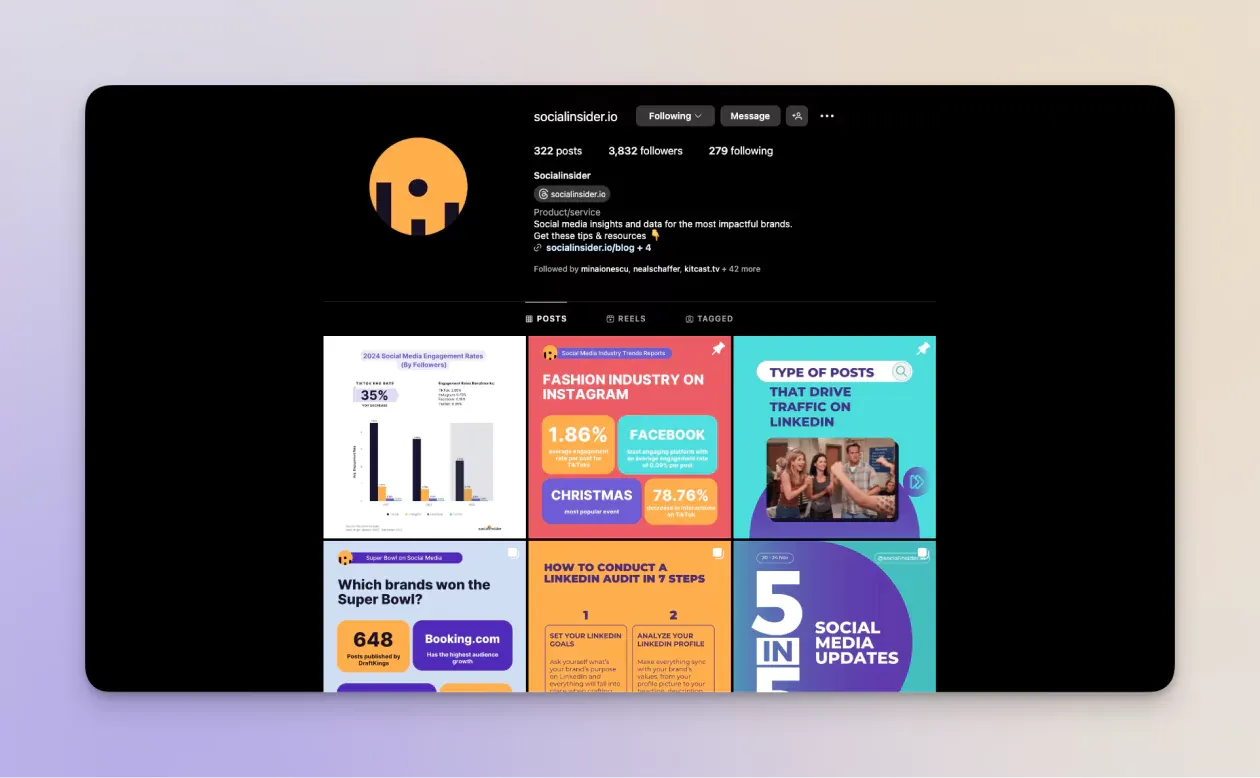
Why use Instagram for marketing
With over 2 billion monthly active users, Instagram is the third-most used social media platform after Facebook and YouTube. According to Datareportal, Instagram’s potential advertising reach has grown very quickly over the past year, increasing by +23.5% in the last three months before April 2023.
Besides the huge potential the platform shows due to its impressive user count, Instagram ranks second in social media engagement rates, after TikTok.
Our 2025 Instagram benchmarks study shows that carousels are the top-perfoming content type on Instagram, with an average engagement rate of 0.55%.
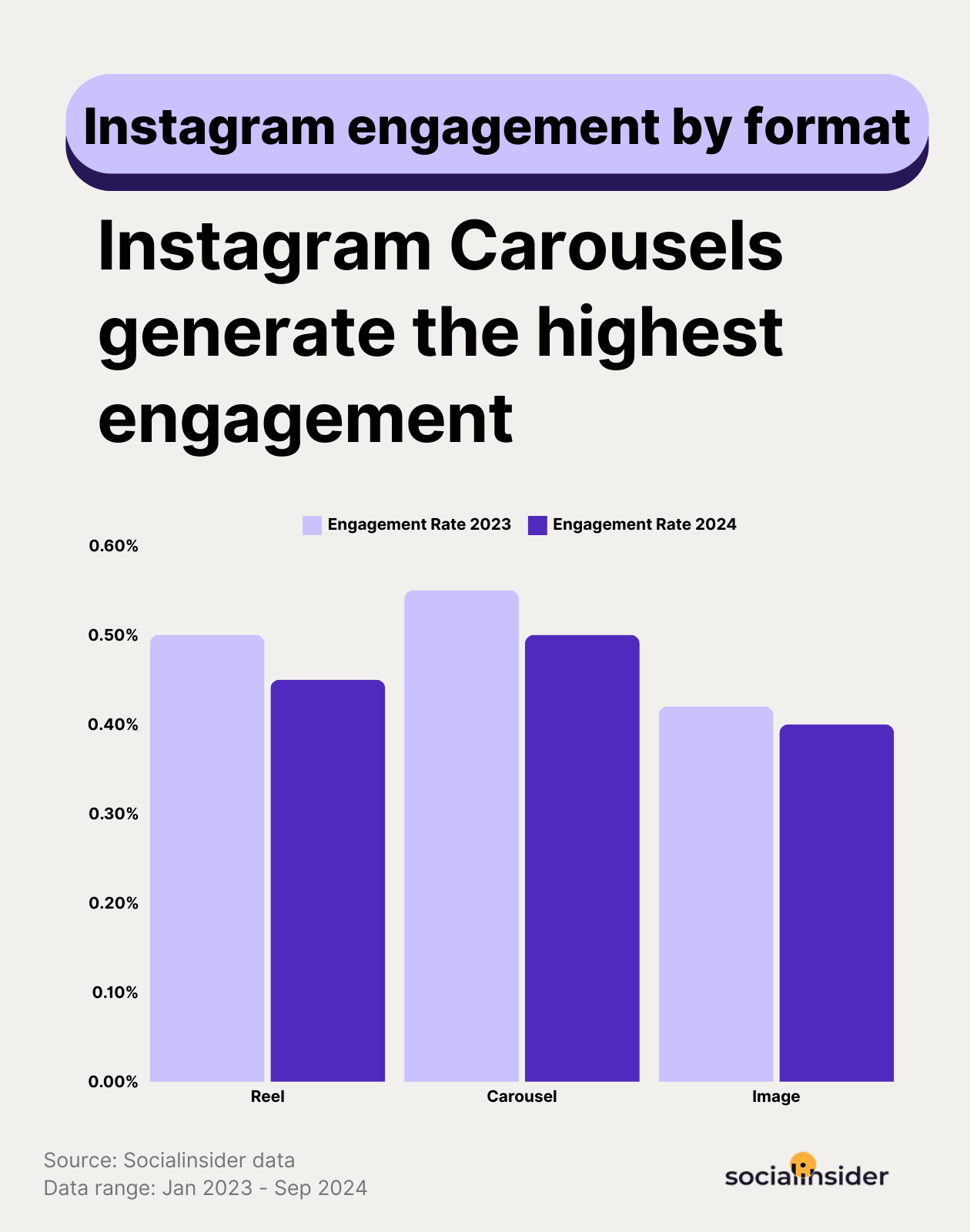
Because Instagram is a platform with a heavy focus on photos and short-form videos, it allows businesses to showcase their products or create captivating content aimed at educating audiences, creating demand generation, and increasing brand awareness.
Moreover, businesses can use USG (user-generated content) to help influence engagement and increase conversions. This Instagram marketing strategy is a great way to share content from the customer’s perspective, which adds a lot more value and trustworthiness to the brand’s target audience.
Thus, with the platform’s high engagement rates and visually appealing content, Instagram marketing is an excellent solution for businesses to interact with a wide range of consumers, visually communicate their value proposition, and gauge success with the platform's insights and analytics.
How to set up Instagram for marketing
If you have already decided that your target audience is spending time on Instagram (chances are, they are), then you need to follow these easy steps.
#1. Create an Instagram business account
The first thing you need to do when you want to start social media marketing on Instagram is creating an Instagram business account. Here is what this entails:
- Choosing a username - preferably the same as your brand name;
- Adding a relevant description - something catchy, that encompasses your brand’s unique selling point or tagline.
- Uploading your profile picture - choose a clear, Instagram-optimized visual, ideally in your brand’s colors.
- Add your contact information - make sure that your customers can easily contact you
- Publishing or switching to an Instagram business account - if you are not sure how just follow these steps.
#2. Start creating content
Create and publish your first post.
Your Instagram social media strategy should start with introducing your brand to your future customers.
You could present a selection of your best products or provide a brief overview of your background and areas of expertise. Take advantage of hashtags, location tags, or even trending sounds. This will help the algorithm position you closer to your target audience. Be patient and trust the process.
#3. Connect and build your community
Creating a strong social media presence means more than just posting regularly.
It also means engaging with your audience, tuning in to the hottest topics in your niche or just dropping by to show your customers some love. This means that your eyes and ears should be all over the platform, so you don’t miss the opportunity to connect. Here’s where a social listening tool might help you do so.
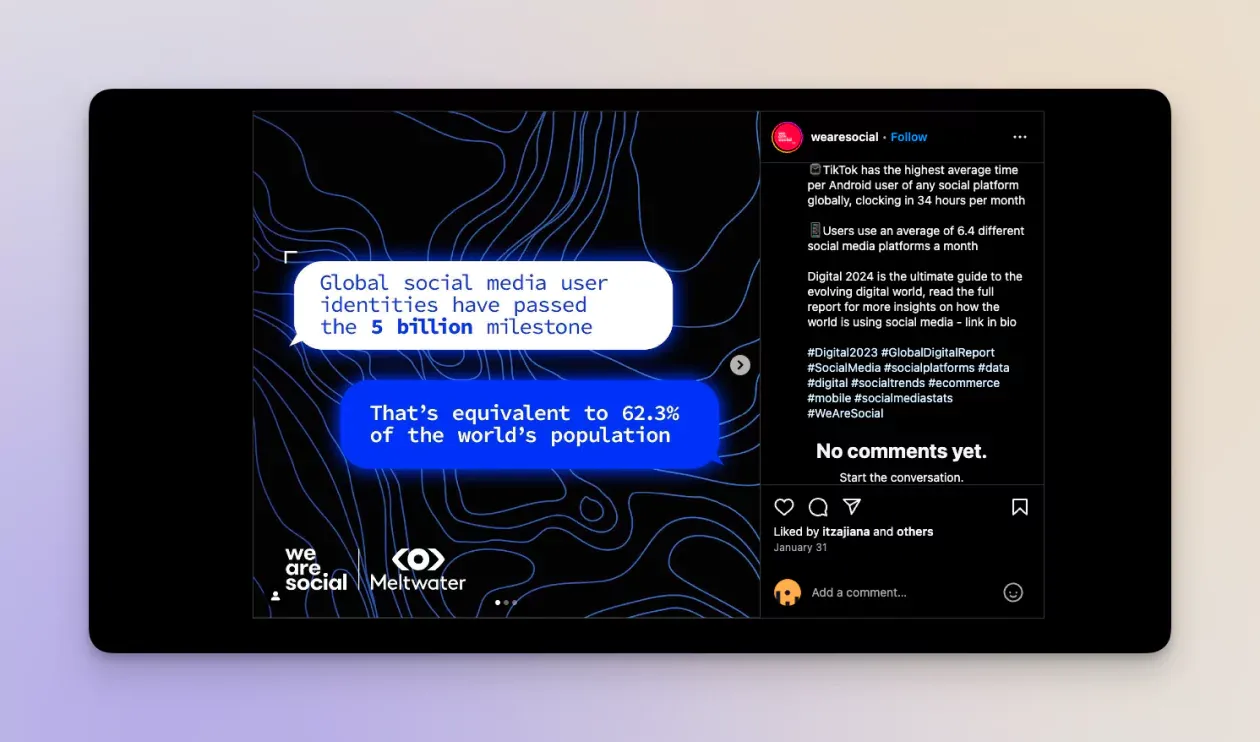
7 Instagram marketing strategies
Once your profile is all set up for business, we can start diving into the fun part - the Instagram advertising strategies.
#1. Align your business objectives with your Instagram business strategy
To start growing your newly published business Instagram account, you need a long-term plan. Align your marketing strategy for Instagram with the wider business and marketing objectives.
#2. Start creating a social media calendar
Creating a social media calendar goes hand in hand with knowing what your business objectives are. Your content should tell a story that makes sense for the audience, especially at the beginning, when you are trying to draw in new followers. Your calendar should be in line with present and future marketing campaigns but also optimized to cater to your audience’s needs.
Which brings us to our next aspect of the Instagram marketing plan.
#3. Incorporate social listening when marketing for Instagram
Having access to online conversations is such a big advantage, especially when you are just starting your Instagram content marketing journey. At first, you might have an idea of what hashtags your target audience might be using, but let me tell you, it is not enough. By doing social listening you can not only get your ears and eyes closer to those important conversations, but also discover emerging trends, understand competitor performance, and uncover gaps in the market.
#4. Use Instagram analytics to refine your Instagram marketing strategy
What content does your audience engage with more?
At what hours is your audience more active on Instagram?
What makes your audience tick?
Knowing the answers to these questions is going to help you come up with new and relevant marketing ideas for Instagram, which in turn will help your brand achieve its business goals. Yes, all these Instagram marketing tips are interconnected.
Use Instagram analytics to understand who your followers are and how your content can better address their wants and needs.
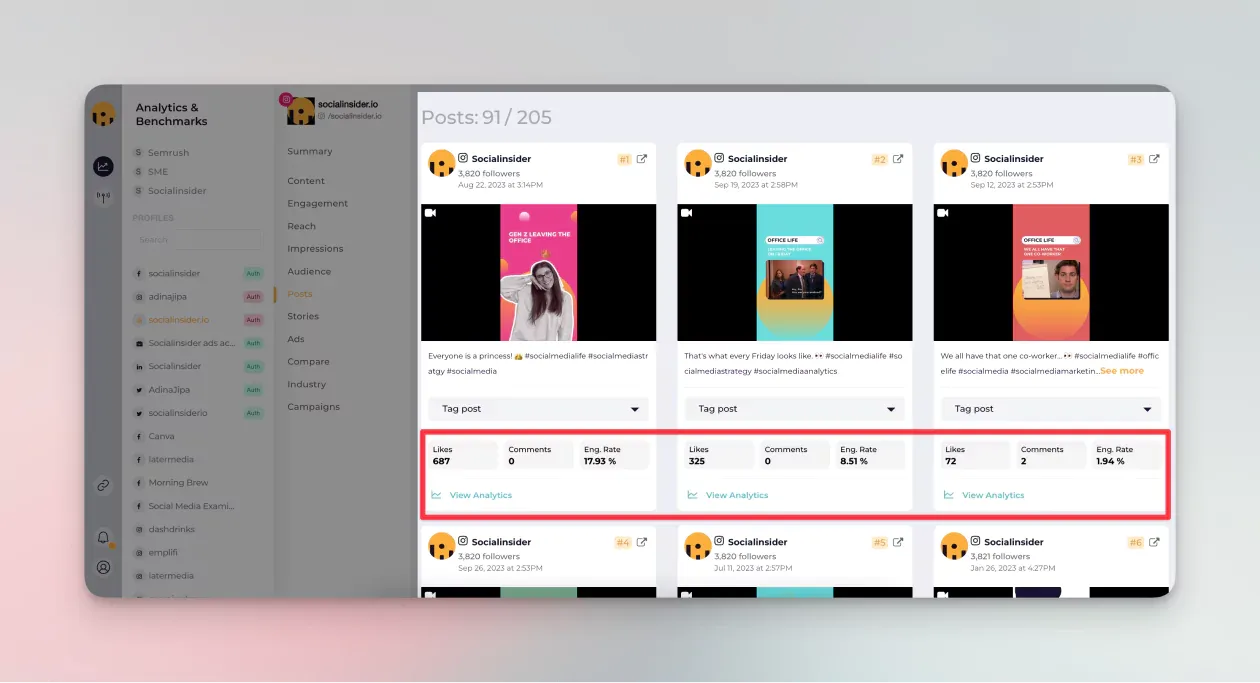
#5. Work with Instagram influencers
The era of Instagram influencers is not over.
In fact, nano to micro-influencers have gained a lot of traction during the last 2 years.
One of the best marketing tips for Instagram that I can share with you is to build a long-term relationship with a few trusted influencers in your business niche. It brings authenticity, credibility, and nevertheless representation. People want to see real people.
When searching for the right influencers to represent your brand, be sure to take into consideration diversity and inclusivity.
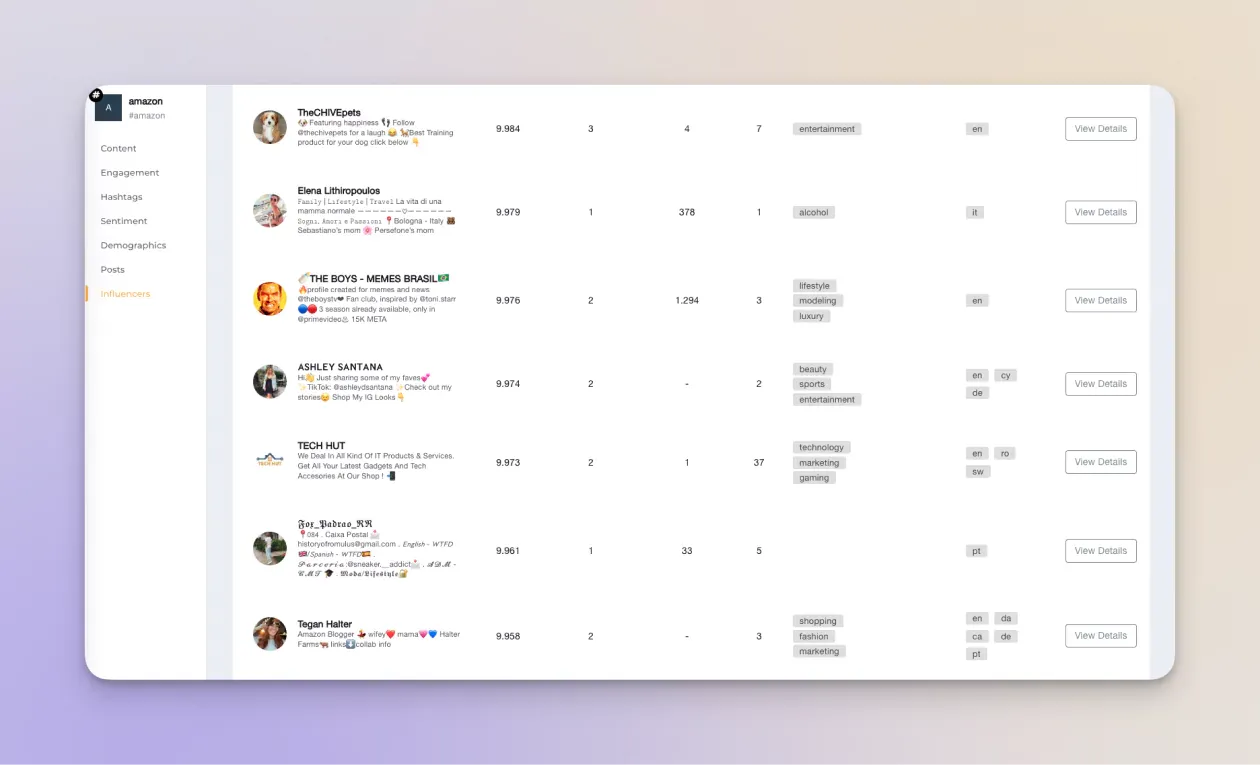
#6. Be ready to cater to your customers
Once those engagement rates start going up, so will the questions, comments, and DMs.
Be ready to address curiosity queries, feedback, or even customer concerns.
Having a team member dedicated to customer service is not a bad idea. And here is where we link to Instagram listening, because it is a great way to stay on top of brand mentions, to make sure that the conversations around your brand are promptly addressed.
#7. Experiment with all types of content and posting times
In order to find out what works best for your Instagram marketing business page, you first need to try out some content formats, posting schedules, and hashtags.
Give yourself time to experiment with photos, reels, and carousels, keep a close eye on the analytics, and adapt and optimize on the go. You might be surprised!
A great Instagram marketing strategy example is this Bud Light reel which was one of the best-performing posts of their Superbowl campaign, although it doesn’t even have a hashtag or geotag.
The secret? Catchy visuals and music, and strategic tags (NFL and Spherevegas).
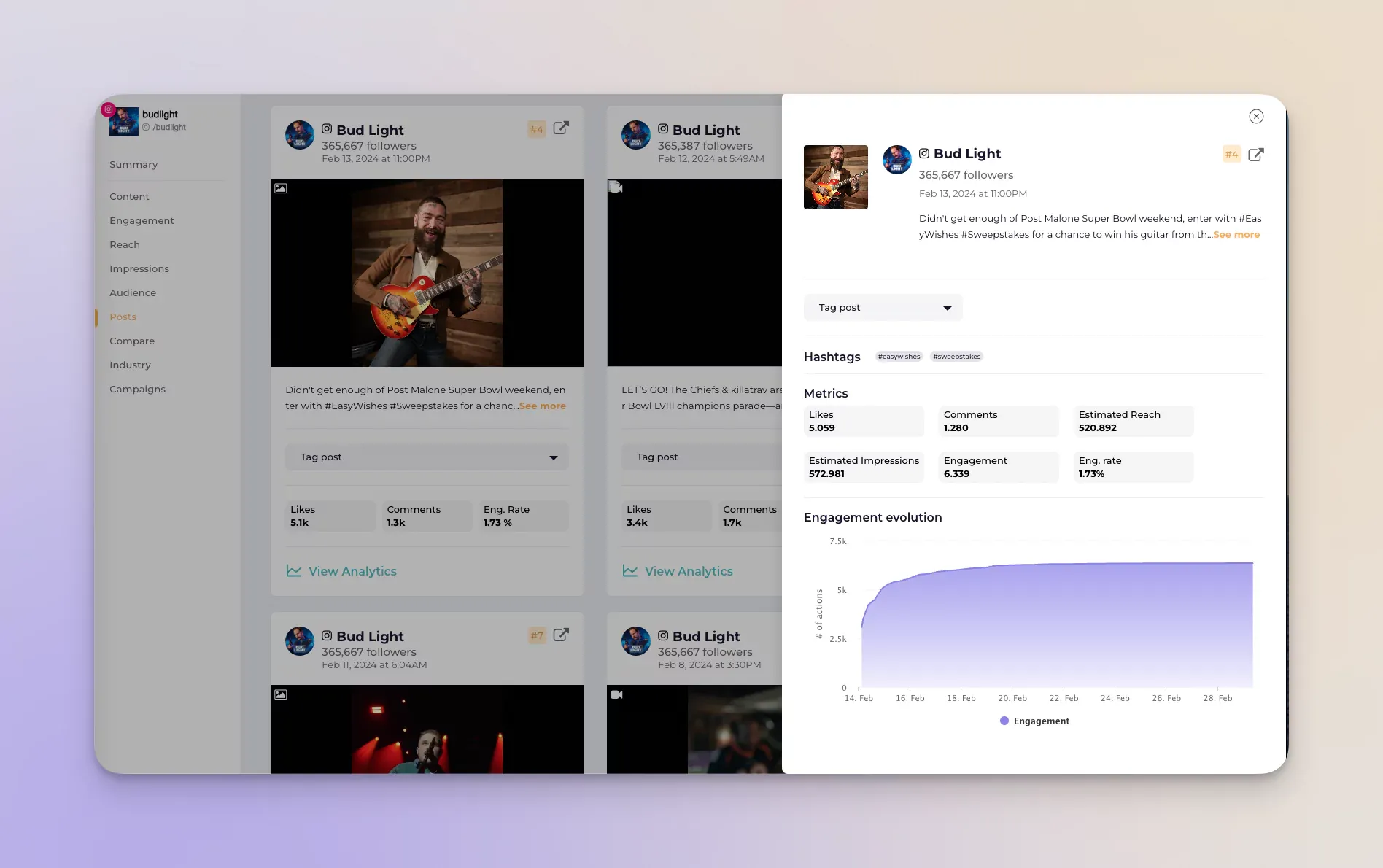
Now, this would not be a real Instagram marketing guide without some real insights and statistics, to help you navigate the content marketing Instagram realm.
So let's take a closer look at what content performs best, based on real data.
Top-performing Instagram content types
Although content formats perform differently depending on each Instagram account, these 2024 Instagram stats are a great headstart to help you leverage diverse content formats to maximize engagement and reach. Here’s the ranking order of Instagram content types:
#1. Instagram Reels
Instagram Reels Have the overall highest impression rate, making them a crucial part of Instagram marketing content strategies. Reels also generate the highest number of comments.
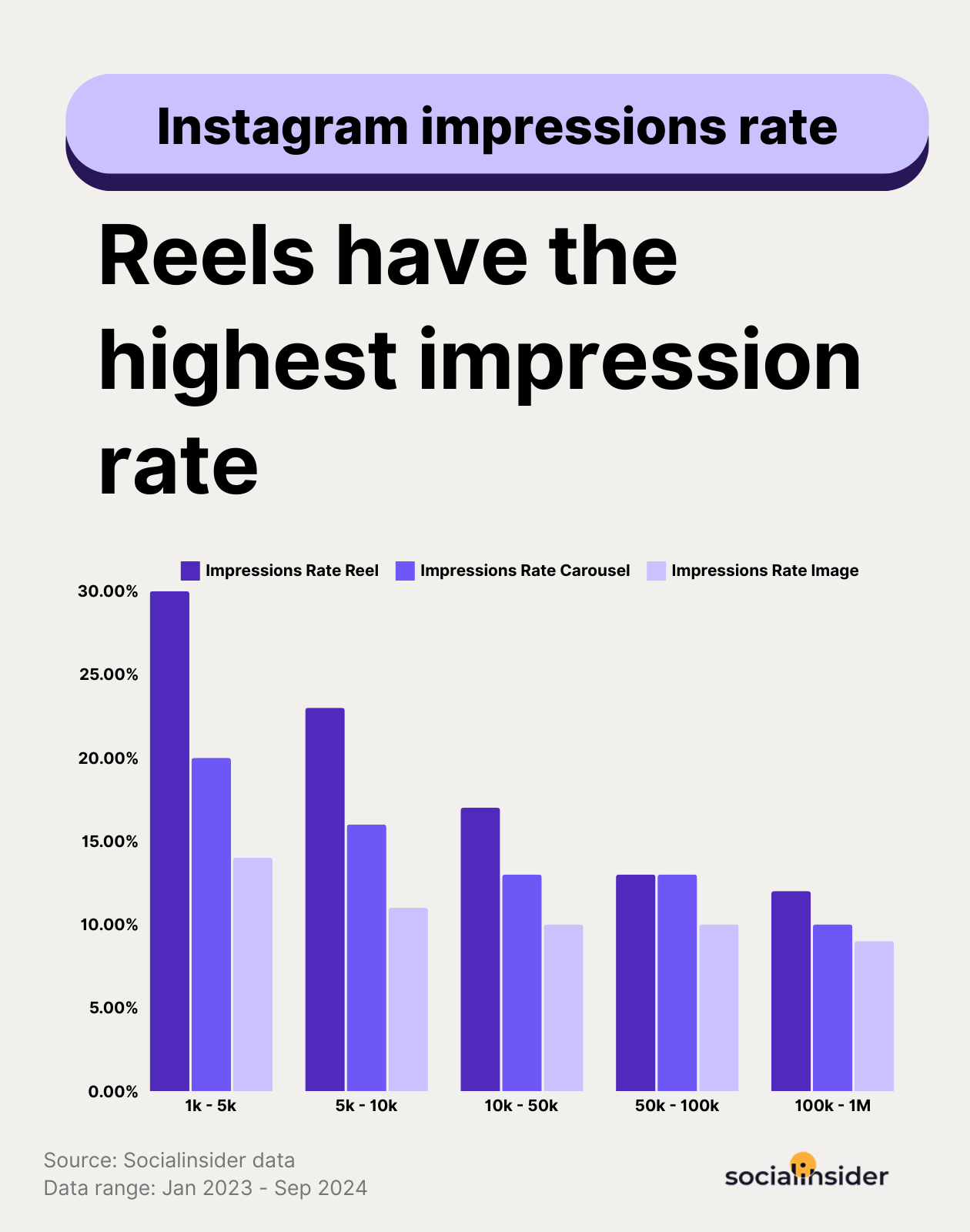
#2. Instagram Carousels
Instagram Carousels spark the highest engagement and also lead the run when it comes to generating more saves, which makes them a must-have for any business that wants to start social media marketing for Instagram.
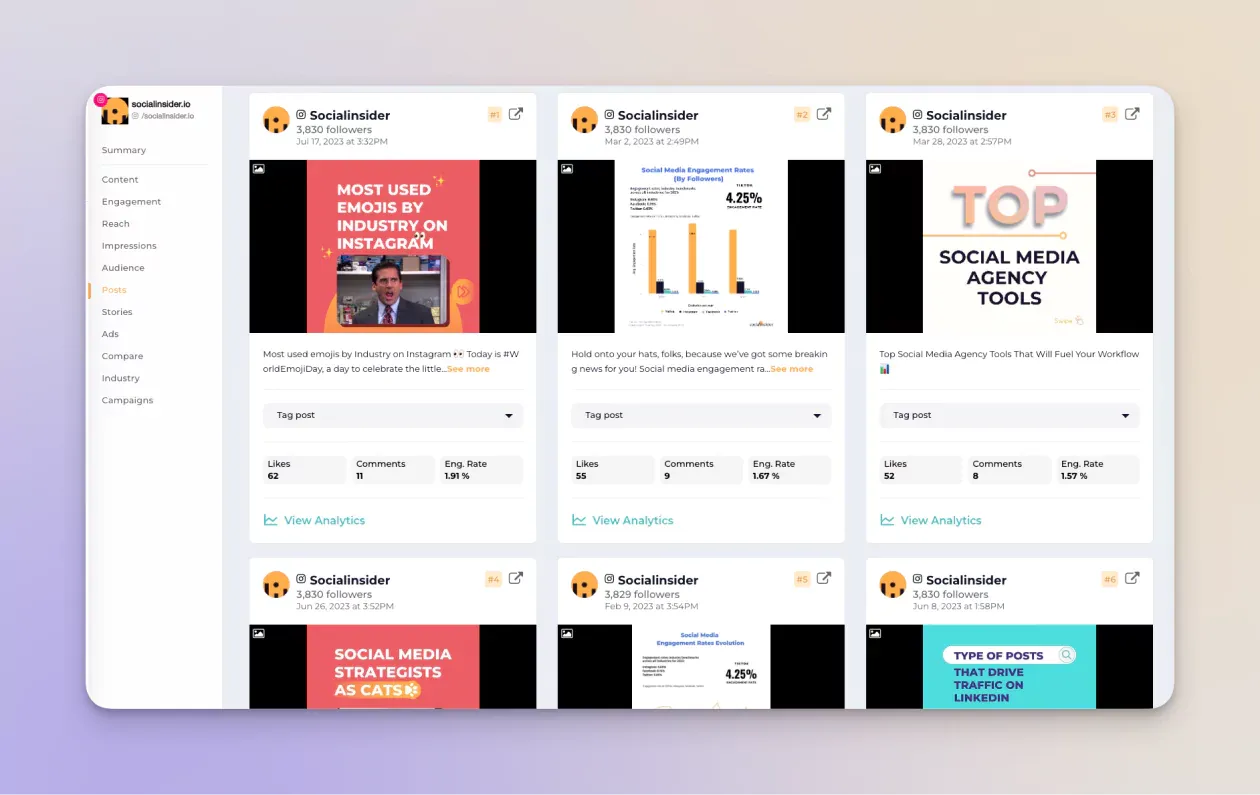
#3. Single-image posts
Single image posts are still effective, though less engaging than Reels or Carousels. Classic image Instagram posts have been more or less constant when it comes to year-over-year growth. This does not mean you should avoid posting single-image content on your Instagram page, not at all. The saying “an image speaks a thousand words” is still relevant in 2024.
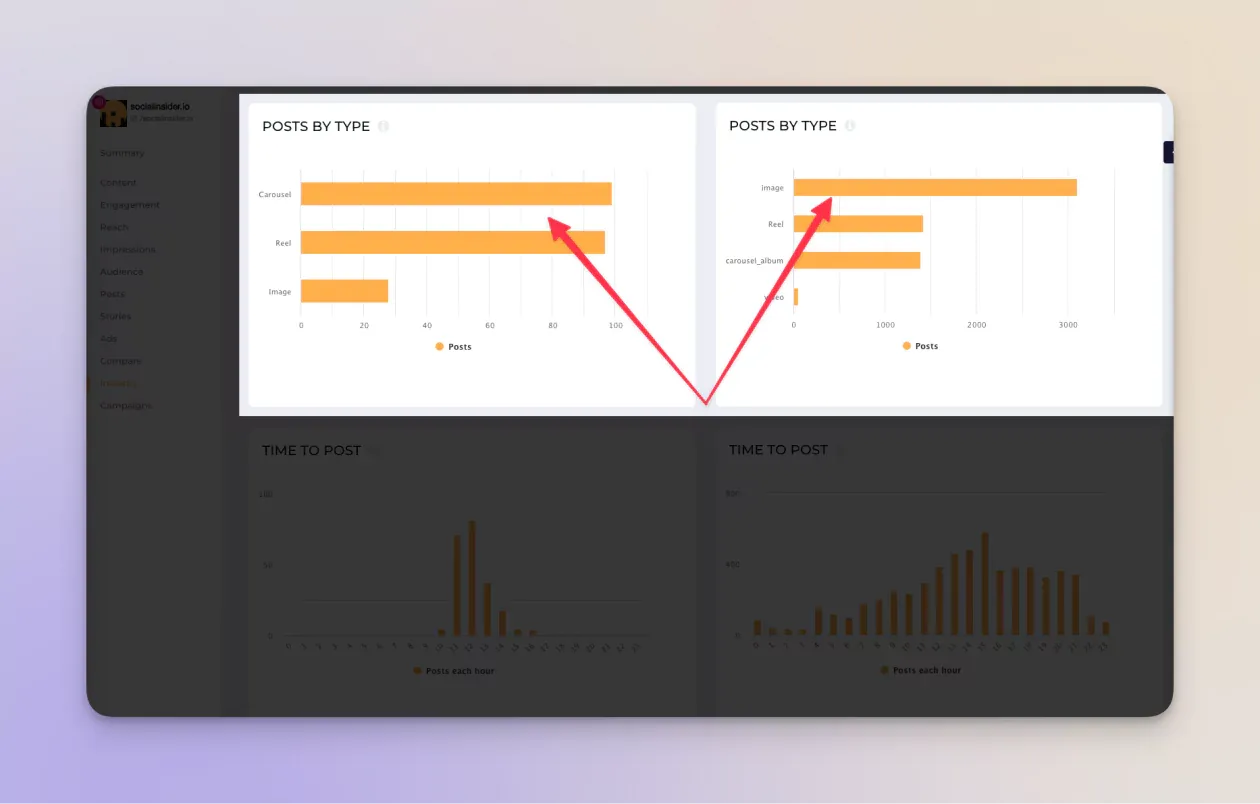
For example, if we compare Socialinsider’s account with other industry-related accounts, we can see that images actually perform better than the other types of content.
So what does this mean? It means it is more important to experiment with Instagram marketing posts, analyze regularly, and optimize accordingly.
#4. Bonus: Stories
Crucial for maintaining daily engagement with followers, offering a more personal touch to your brand’s page. Not only that, but high story engagement can lead to a higher engagement with content posting, regardless of its format. So make sure to be present and try to create interactions with your Stories, especially right before and after posting any type of content on your Instagram business page.
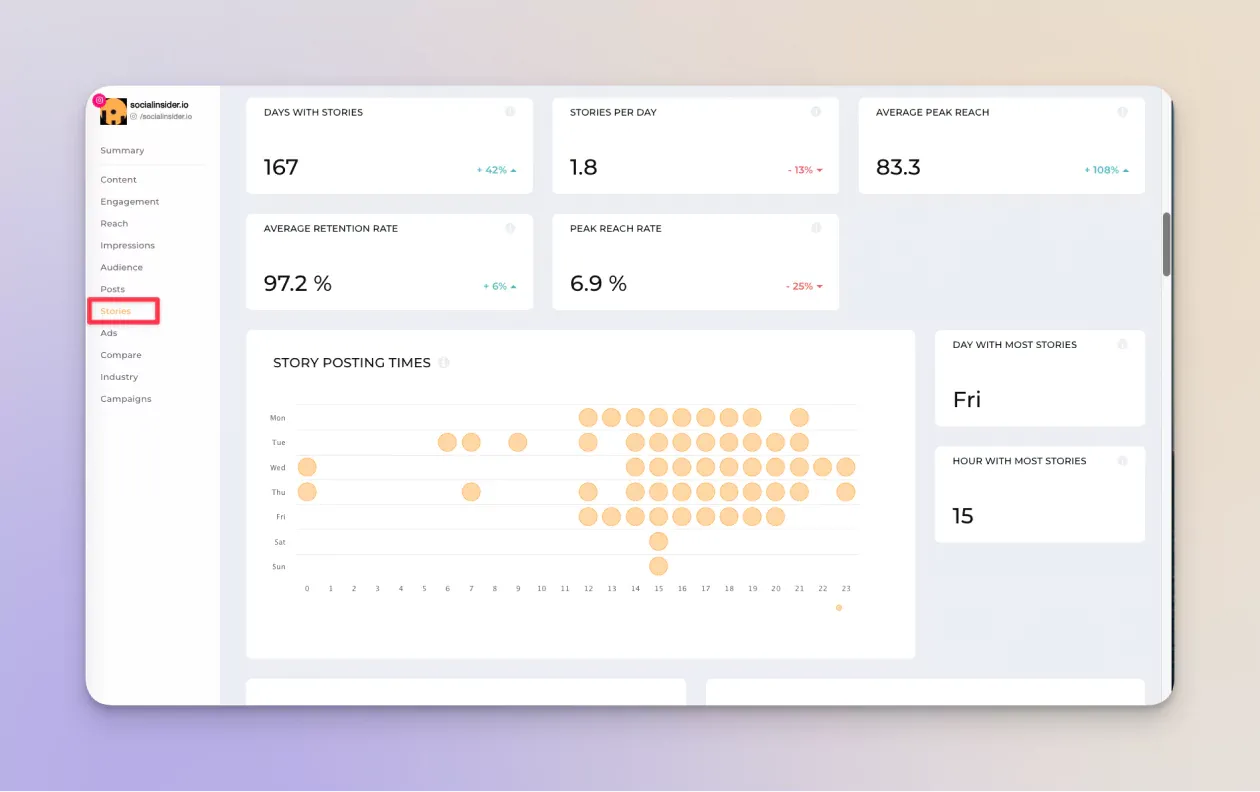
Instagram analytics tools to boost your Instagram marketing
This would not be a proper guide to Instagram marketing without talking about Instagram analytics tools. Sure, Instagram in itself offers enough analytics to track your marketing content. But in most cases, you need a tool that centralizes information, creates reports, and benchmarks your competitor’s analytics against your own Instagram metrics so that you and your team have more time to strategize your brand’s next move.
Here are some of the best Instagram marketing tools to choose from:
Socialinsider - the best Instagram analytics tool
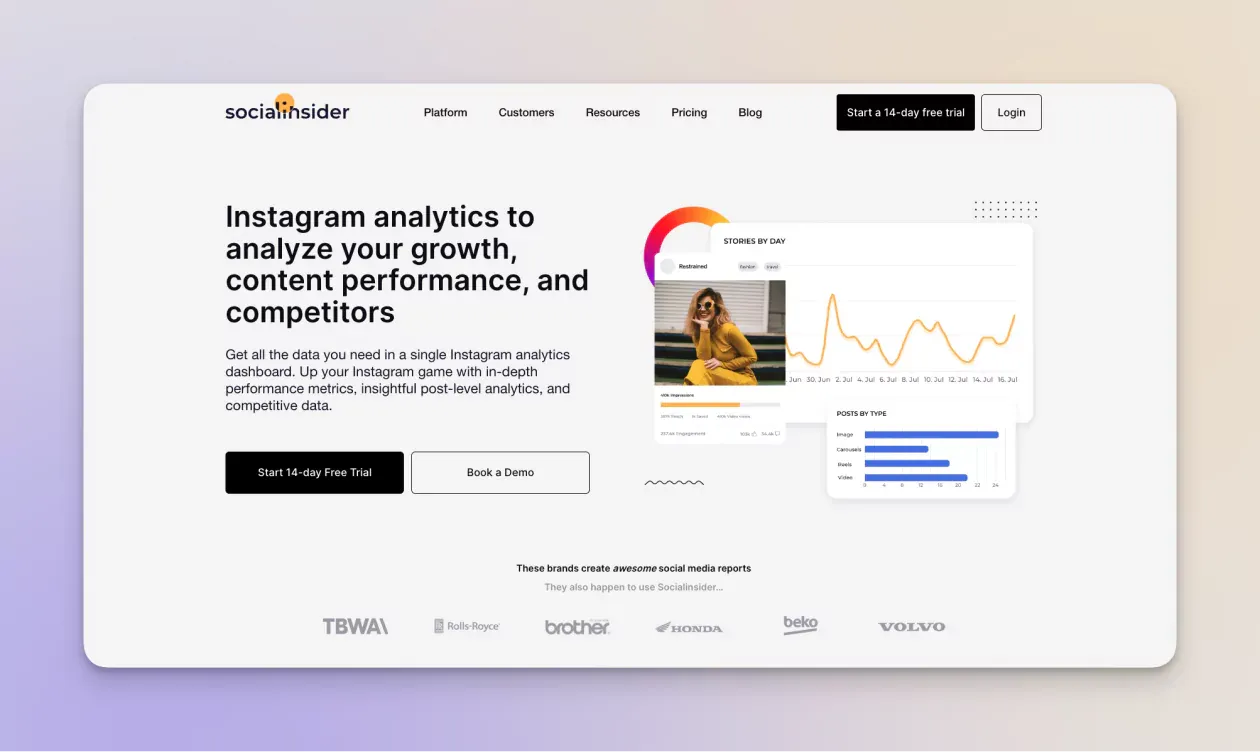
Pricing: free for the first 14 days, then starting at 99$ per month.
Socialinsider offers all the data needed to track an Instagram business account, manage Instagram marketing campaigns, track competitors, and spot industry trends. The Instagram analytics features let you track:
- Engagement metrics
- Reach & impressions metrics (both paid and organic)
- Top performing posts with a breakdown of post types
- Post-level analytics
- Demographics data
- Story analytics
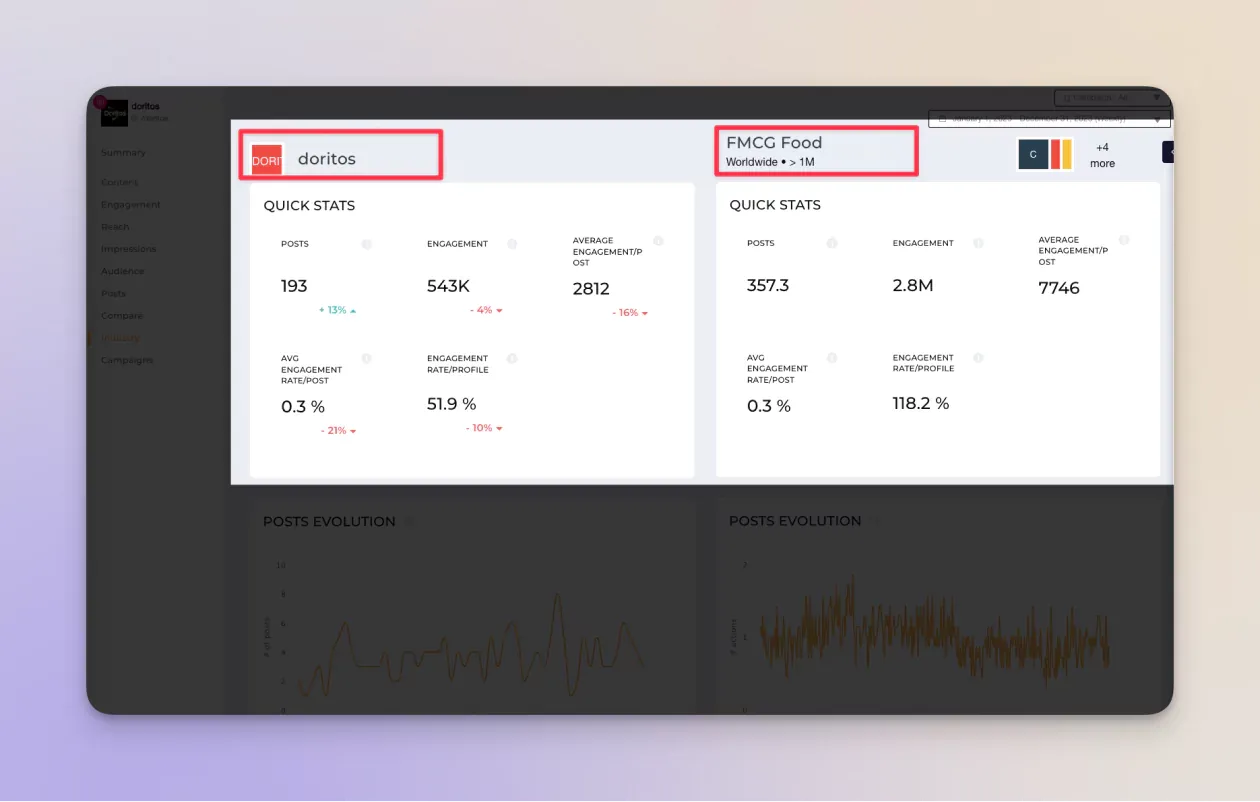
I can honestly say it is one of the best Instagram marketing tools because it offers business owners and marketers a plethora of benefits. To name a few, Socialinsider offers:
- Real-time social media monitoring
- Social media benchmarking against top competitors
- Tagging and grouping social media posts into content pillars, with tracked performance for each pillar
- Performance comparison against the industry
- Content trend spotting from competitors
- Hashtag performance tracking on Instagram with Socialinsider’s AI listening tool
- Reports download in multiple formats: PDF, PPT, CSV, and EXCEL.
Iconosquare - social media management tool that offers analytics for Instagram too
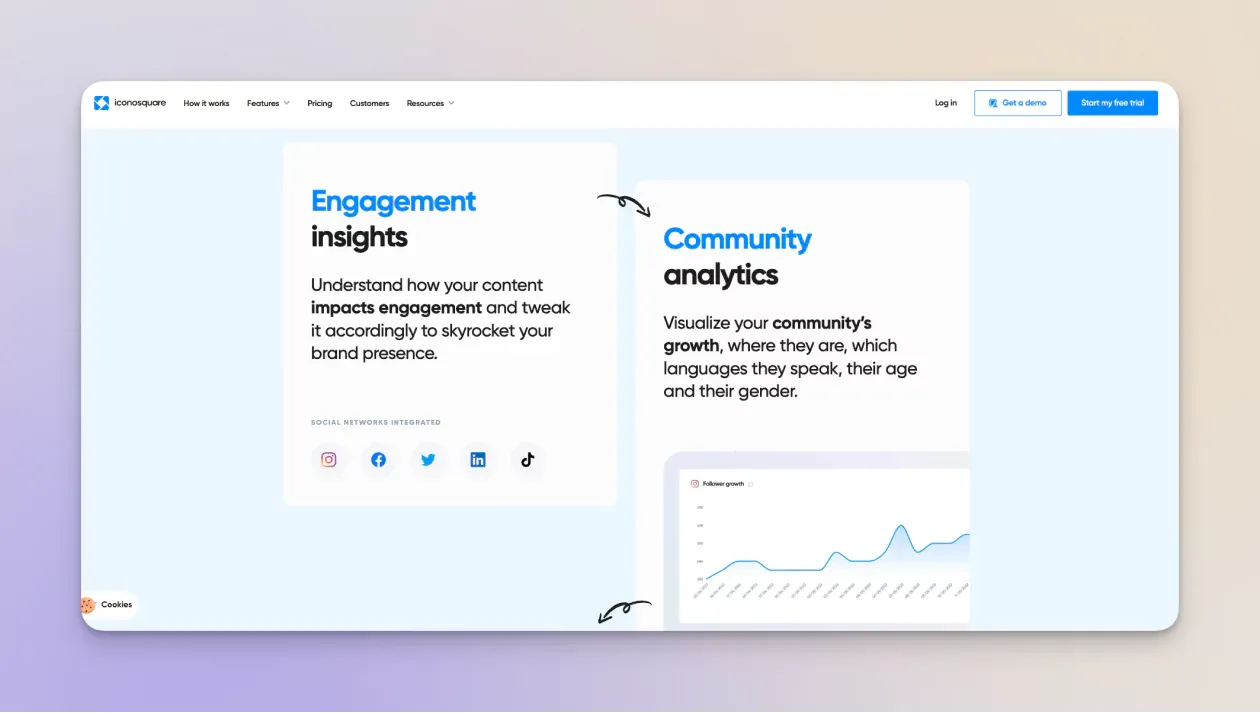
Pricing: free for the first 14 days, then starting at 49$ per month.
Iconosquare is a friendly analytics and management tool for Instagram, TikTok, LinkedIn, Twitter & Facebook. The platform offers Instagram analytics features designed to enhance social media strategy. Key offerings include:
- Engagement insights
- Visual data exports
- Community analytics
- Custom Dashboard
- Report Scheduling
Phlanx - Instagram engagement calculator
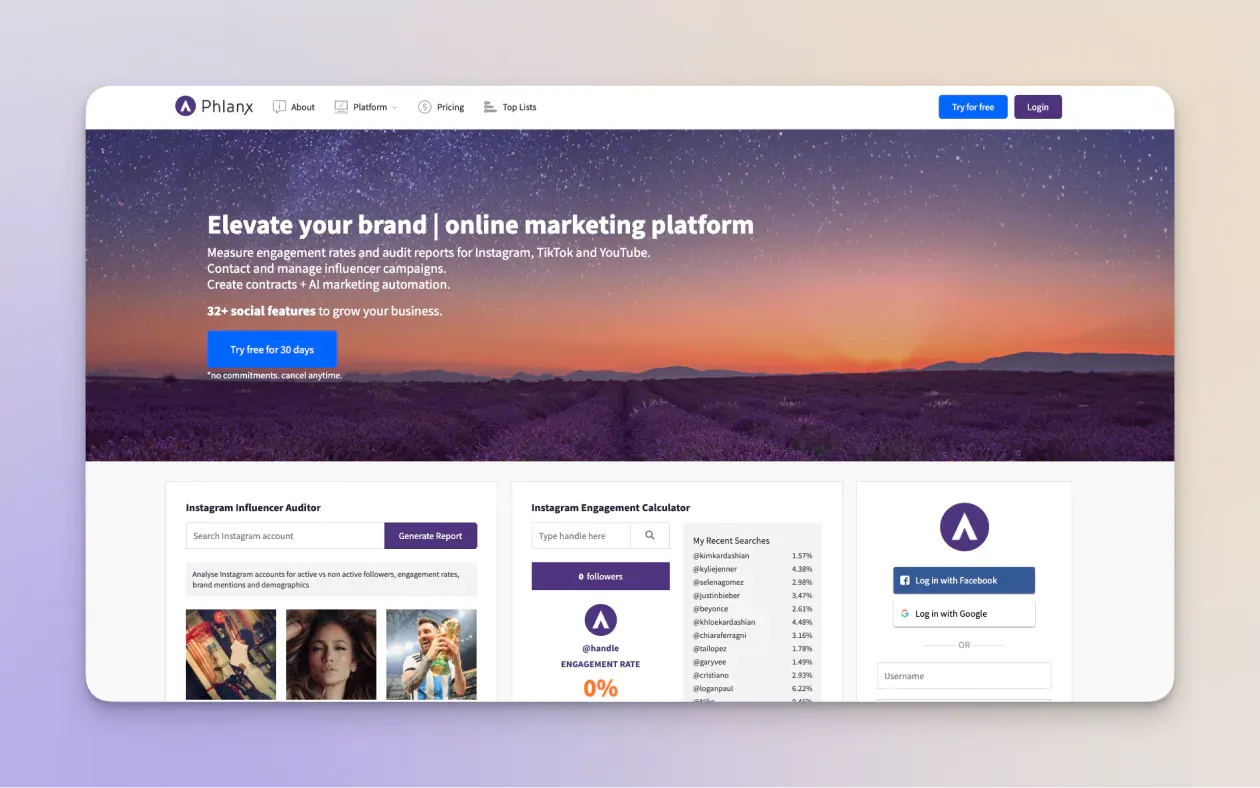
Pricing: free for 30 days, then starting at 39$ per month.
Phlanx is a social media marketing platform that offers a range of tools designed to elevate brand presence online. It provides engagement rate measurements and audit reports for Instagram, TikTok, and YouTube.
Phlanx provides an Instagram calculator for engagement rates and audit reports. You just type in the Instagram handle, and the platform generates an engagement rate percentage along with an engagement rate average relative to the number of followers.
SmartMetrics
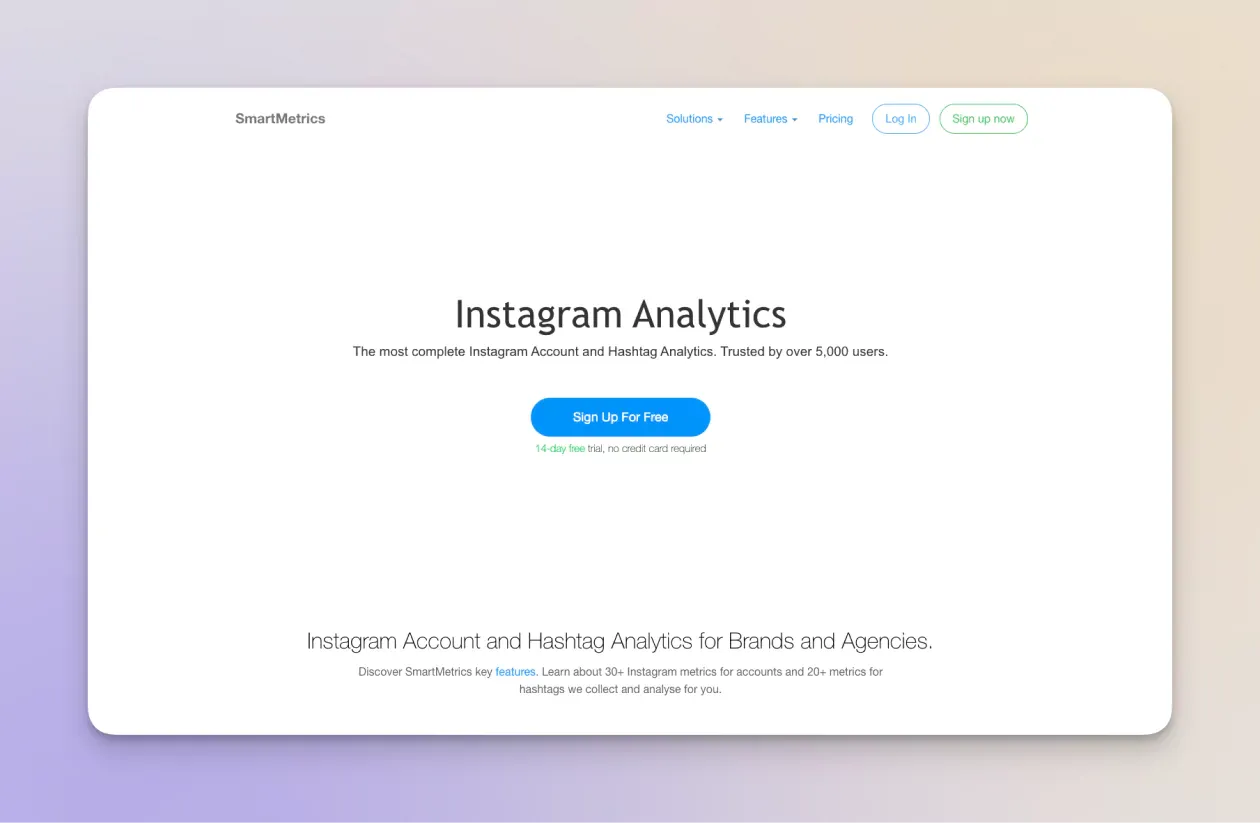
Pricing: Starting at 9$ per month.
SmartMetrics is an Instagram analytics tool used to monitor accounts and hashtags, including insights on follower geography, demography, engagement rates, competitor analytics, and more.
It provides tools for tracking and analyzing profiles, posts, and story engagement, with features such as PDF & CSV data export, and hourly updates.
Minter
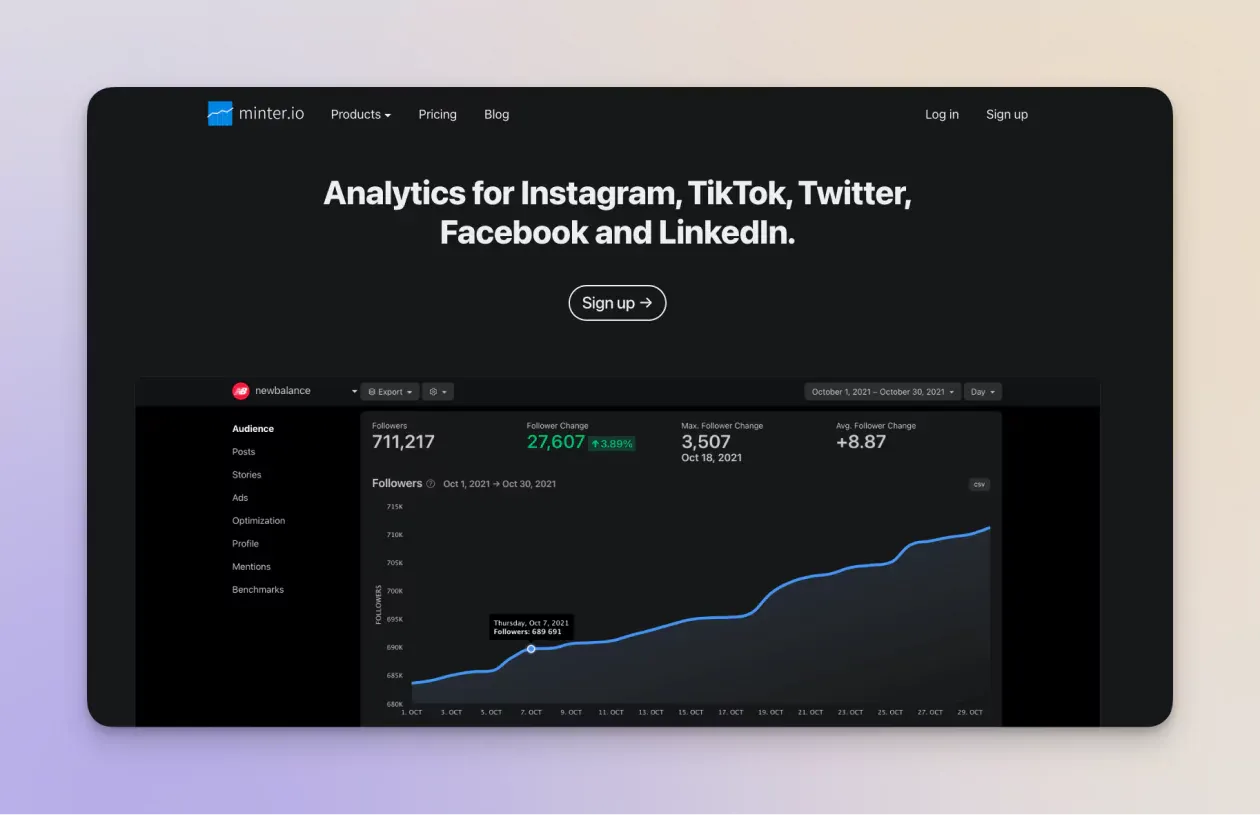
Pricing: Starting at 9$ per month.
Minter offers Instagram analytics with features like detailed follower insights, hashtag performance tracking, benchmarks against similar accounts, comprehensive reporting and data export options, mentions tracking, and team management capabilities.
The platform updates hourly, providing granular data on follower demographics, engagement rates, and brand mentions. It's designed for businesses and agencies to optimize their social media strategies through actionable insights.
Final thoughts about Instagram marketing
Embracing Instagram marketing in 2024 provides businesses and content creators with a powerful platform to enhance their digital footprint and connect with a global audience.
We can easily see how authentic content, relevant influencer partnerships, and user-generated content trumps trends. The Instagram landscape tends to be more about credibility and genuine interaction. With the right tools and strategies, social media marketers and brands can now create a clear roadmap based on real data to navigate the dynamic social media ecosystem successfully.
Businesses that adjust, customize, and pay attention to the preferences of their audience will not only succeed on Instagram but also establish new standards for the best practices in digital marketing.








