If Reels are the first most popular content type on Instagram, carousel posts are certainly a close second.
We see them everywhere: brands create step-by-step guides, influencers ride the photo dump trend, and advertisers leverage multiple pictures in their ads.
Instagram carousel posts are a neat way to diversify your feed with a swipeable, interactive piece of content, while also optimizing your Instagram marketing strategy.
Swipe… I mean, scroll, — to read more about Instagram carousel posts and how to implement them into your content strategy for ultimate success!
Breaking down Instagram carousel posts
What is an Instagram carousel post?
An Instagram carousel post is a single post on Instagram that contains multiple photos or videos that users can swipe through.
Carousel posts are very versatile.
You can use them to cater to any business needs, be it educational, promotional, or team-related content. This format allows for a more dynamic and engaging storytelling experience, showcasing various content cohesively within one post.
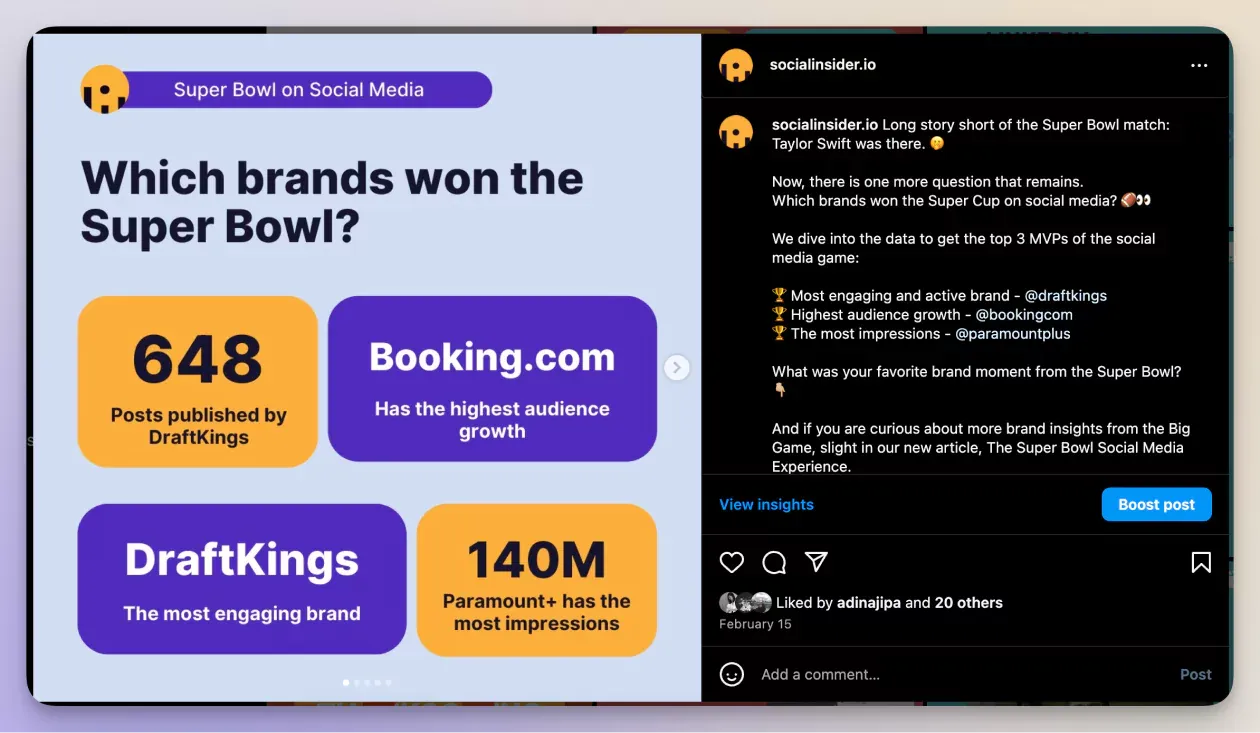
Besides being a great addition to your feed, carousel posts have excellent advertising potential.
My personal win move is to create a piece of catchy product-related content in a carousel format and boost it directly from Instagram to convert new followers and improve brand visibility.
Why use Instagram carousel posts
Instagram carousel posts offer a dynamic and flexible way to share content, making them a powerful addition to your Instagram content strategy.
Carousels generate more comments
Based on Socialinsider’s data, carousels spark more comments than any other content on Instagram, making carousels a great driver for engagement and a potential stepping stone for your community building.
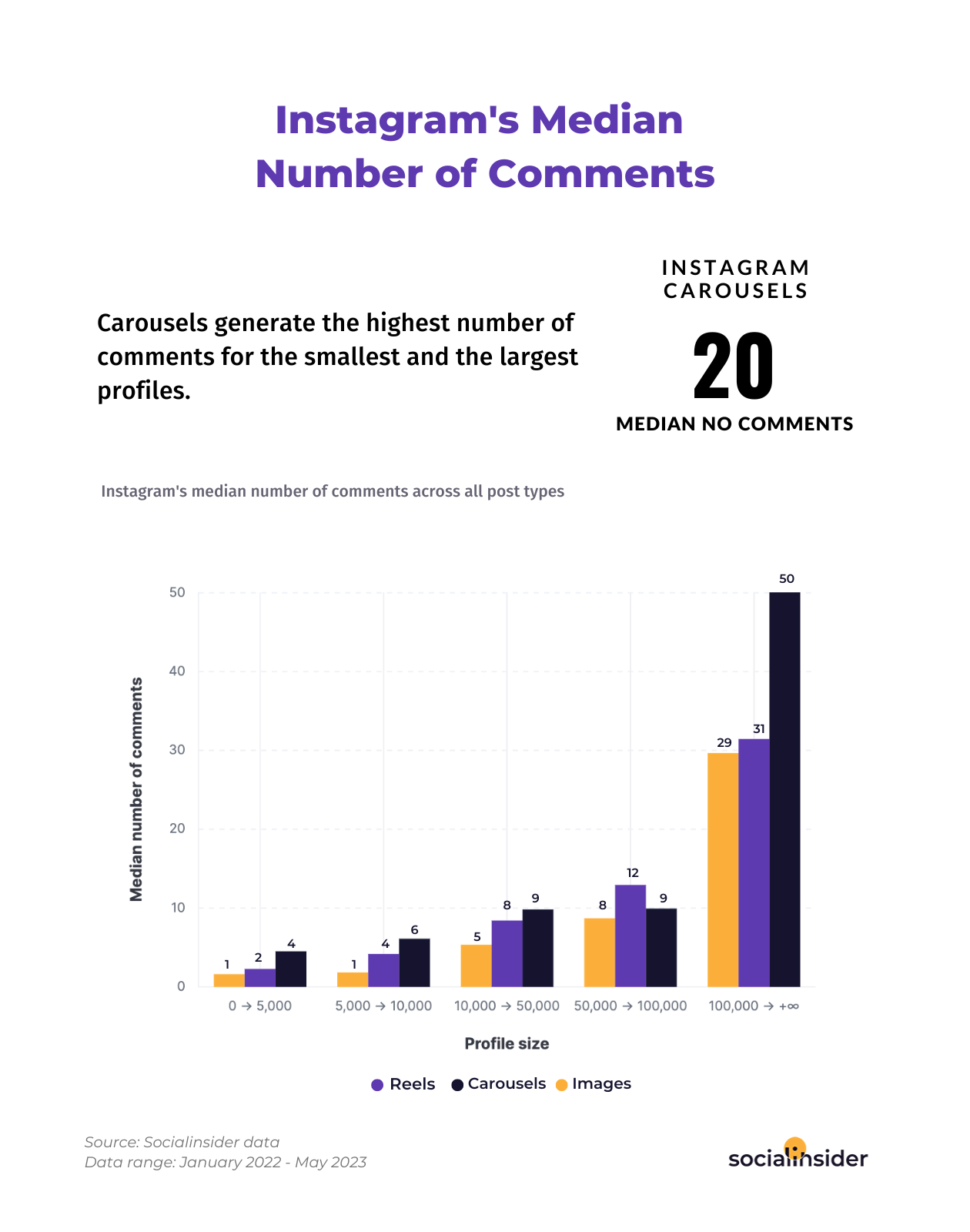
People spend more time interacting with your content
Carousels encourage users to spend more time on your content. Since users need to actively swipe through carousel posts, they tend to spend more time viewing them than single-image posts.
This doesn't always translate into higher engagement rates, but it does form a more profound connection with your content and brand.
Easy way to diversify your feed
Instagram carousel posts are the ultimate weapon for visual storytelling. They provide you with expanded narrative opportunities to guide your followers through the story with visuals.
Yet carousels are much easier to leverage than, say, Reels, especially in smaller social media teams with no resources for video production. All you need for a carousel post is a batch of pictures!
Provide detailed information without overposting
Carousels let you maximize the amount of content you share without the risk of overposting or spamming your followers' feeds. This is particularly useful when you have multiple related images or videos but want to maintain a clean, uncluttered Instagram feed.
Leverage additional narrative depth
Social media platforms like LinkedIn provide enough space for a long caption, and people are more inclined to read it. Instagram, however, is more about the picture and less about the text.
Carousels allow for a more nuanced and detailed storytelling approach. Using multiple slides, you can unfold a story, present various perspectives, or delve deeper into a narrative's details — all while staying within the platform's core format.
How to make carousel post on Instagram
Creating a carousel post on Instagram allows you to share a series of photos or videos in a single post. Yes, that’s right — you can make it a photo carousel or combine pictures with videos for even more depictive storytelling.
Grab a step-by-step guide on how to make a carousel for Instagram:
- Open Instagram. Launch the Instagram app and tap the "+" icon at the bottom of the screen. This is your starting point for creating any post.
- Select post type. Choose "Post" from the menu. This allows you to create a standard Instagram post that will appear in your feed.
- Select images and videos. Tap the gallery icon to choose pictures and/or videos from your camera roll. To create a carousel, tap the multiple image icon (two overlapping squares) on the right side of the screen.
- Pick your media. Select up to 10* photos or videos from your gallery. A number will appear on each file to indicate its order in the carousel.
- Adjust order and edit if needed. After selecting your media, tap "Next." You can then edit each photo or video individually by tapping on it. Press and hold an image or video to change the order, then drag it to the desired position.
- Work on the caption and tags. After editing, click "Next" to add a caption, tags, and location to your carousel post. You can also attach music, add a paid partnership label, and invite collaborators.
- Share!
Update: In March 2024, Instagram started testing a feature that allows users to add up to 20 media files in one carousel. Whether it sticks or not, we’ll see.
If you are an individual creator, you can also target your carousel post by choosing to share it with Close friends only.
Mind that if you add copyrighted music to your carousel Instagram post, you can’t promote it.
Instagram carousel size
The ideal dimensions for Instagram carousel posts are:
- 1080px by 1080px for square photos,
- 1080px by 1350px for portrait photos,
- 1080px by 566px for landscape photos.
Videos can be up to 4GB in size and up to 60 seconds long.
If your media is larger, Instagram will automatically adjust the size to fit these dimensions.
Keep in mind that you can’t mix different ratios in one carousel. All photos and videos in a carousel must be cropped to the same aspect ratio (square, portrait, or landscape).
How to track analytics for Instagram carousel posts
Analytics are vital when it comes to social media content performance. After all, it’s the only way to know if you’re moving in the right direction.
Here’s how you can track your Instagram carousel posts performance:
Native insights tab
You can access carousel performance data directly from the Instagram app using its native Insights tab.
Navigate to the post you’d like to analyze and press “View Insights” right below it.
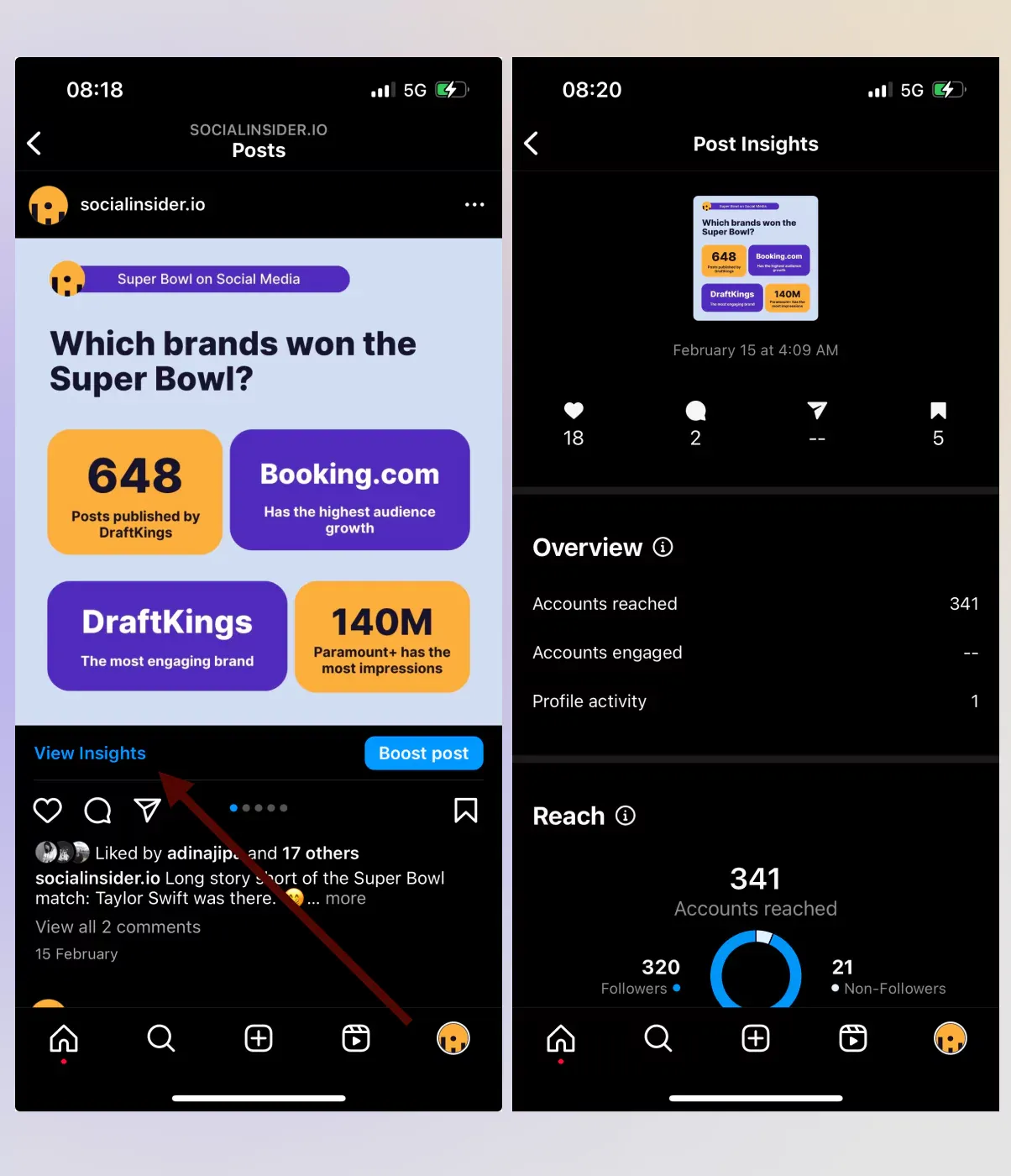
Native Instagram Insights include data like reach, impressions, and engagement metrics. You can see how many people liked, commented, and saved your Instagram carousel.
If you promote your carousel through Instagram, you can also see the Ads Insights in the same tab, including paid views and the budget you allocated for this particular carousel.
Mind that if you boost it twice, Instagram will combine this data — you won’t be able to divide views and followers coming from the two advertisements.
Socialinsider in-depth analytics tools
If you want more in-depth analytics and comprehensive analysis of your Instagram carousel’s performance, opt for Socialinsider’s analytical tool.
To access Instagram carousel data, navigate to “Posts” and filter all your account’s content by media, choosing “Carousel.”
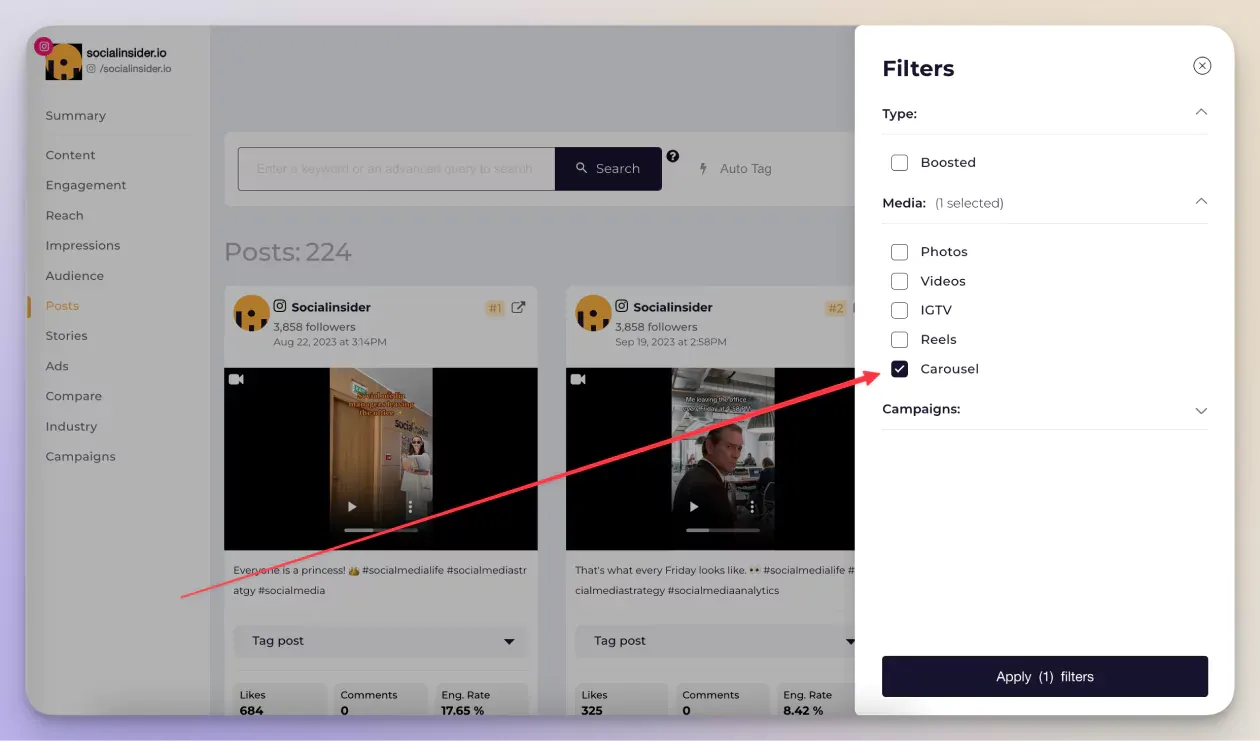
This filter will highlight all Instagram carousels on your business account.
Socialinsider can access historical data for an unlimited period of time, so if you’re running a content audit for your own brand or a client’s brand, you can easily analyze Instagram carousel performance data even from a year ago.
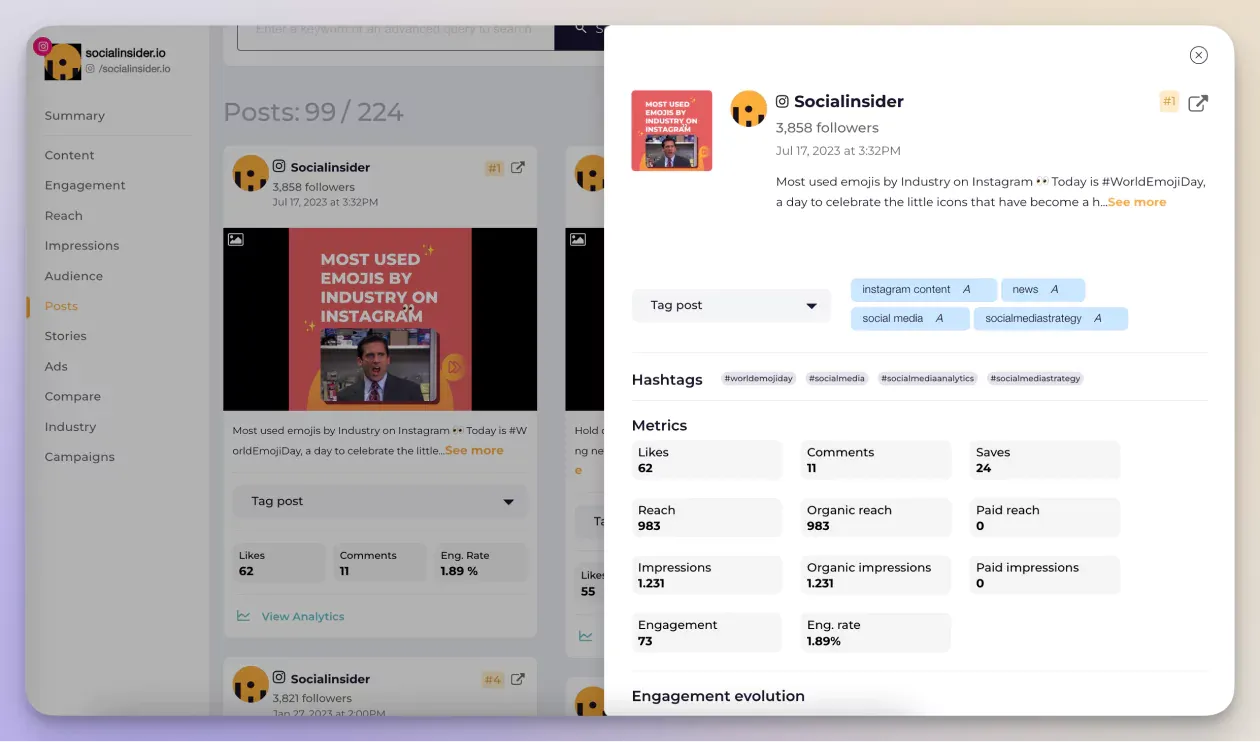
On the post level, Socialinsider provides detailed data on engagement, reach, and impressions, both paid and organic, making it easier to evaluate the effectiveness of your overall content strategy.
In addition to post-level analytics, you can access account-level analytics with helpful information on your audience's demographics and competitors' content pillars. Use this data to determine the most engaging topics that resonate with your audience and promote them in Instagram carousels.
And if you work in an agency or simply need to report to your higher-ups, Socialinsider can create a neat Instagram Carousel performance report in PDF, PPT, CSV, or EXCEL.
6 ways to use Instagram carousel posts for marketing
A carousel post on Instagram is a powerful way of visual storytelling. It helps you pack more information in one single post, providing enough space for imagination.
Steal these six engaging ways to incorporate Instagram carousel posts into your content strategy:
Educational content and tips
This is my personal favorite way to use carousel posts on Instagram. Carousels are an effective way to break down complex information into digestible chunks. It's like a PowerPoint presentation, but make it bite-sized.
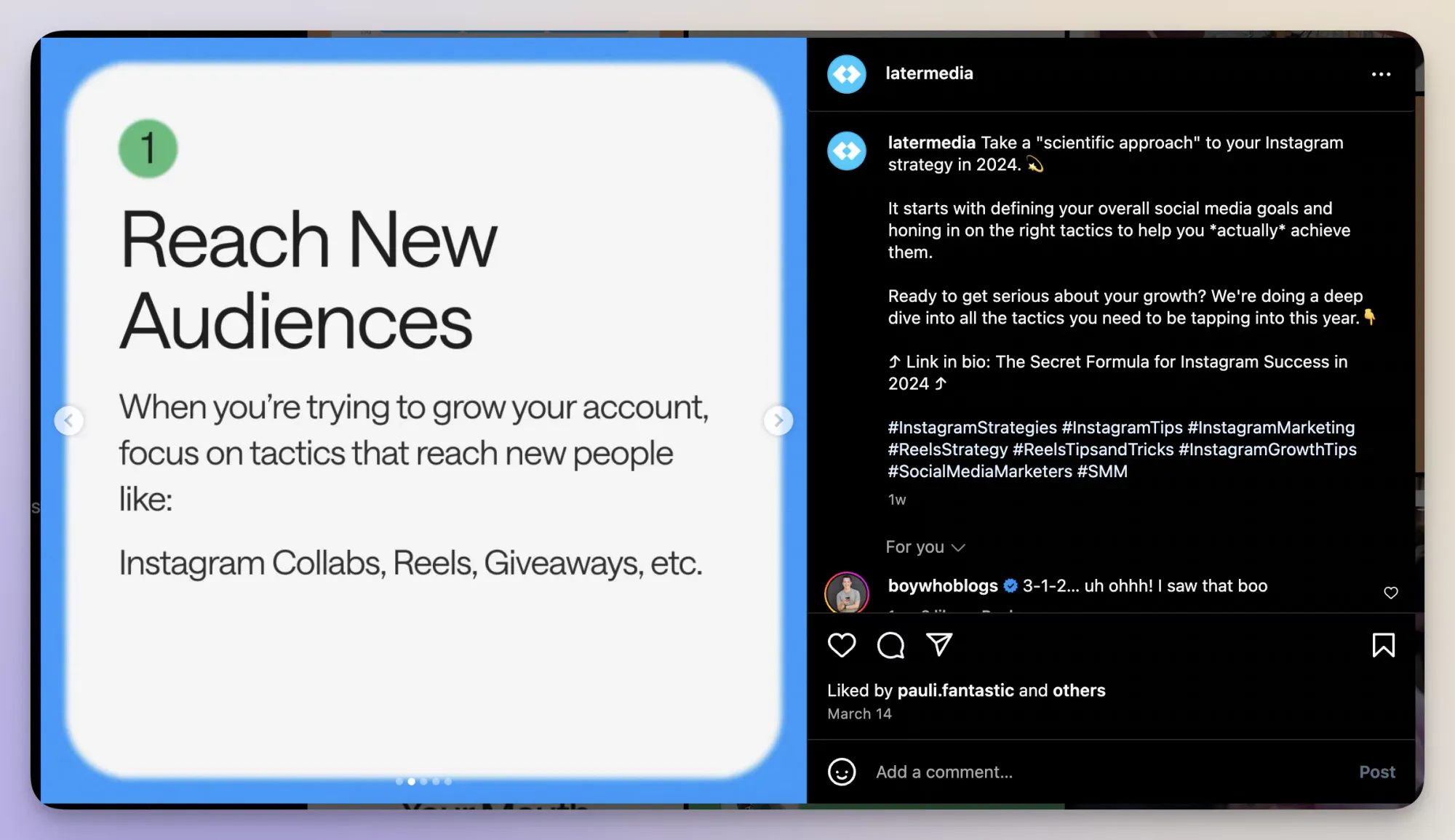
Educational content, tips, tutorials, or even industry insights can be easily divided across multiple Instagram slides to make the information more accessible.
With the proper storytelling techniques, you can captivate your followers' attention and make them swipe all the way to the end.
Showcase product features and services
Treat this carousel post as a small pitch deck for a new product or service your brand provides, highlighting different aspects and sides of your proposition.
Multiple slides combined with compelling visuals provide a comprehensive view without overwhelming the audience with a whole batch of posts or a long caption.
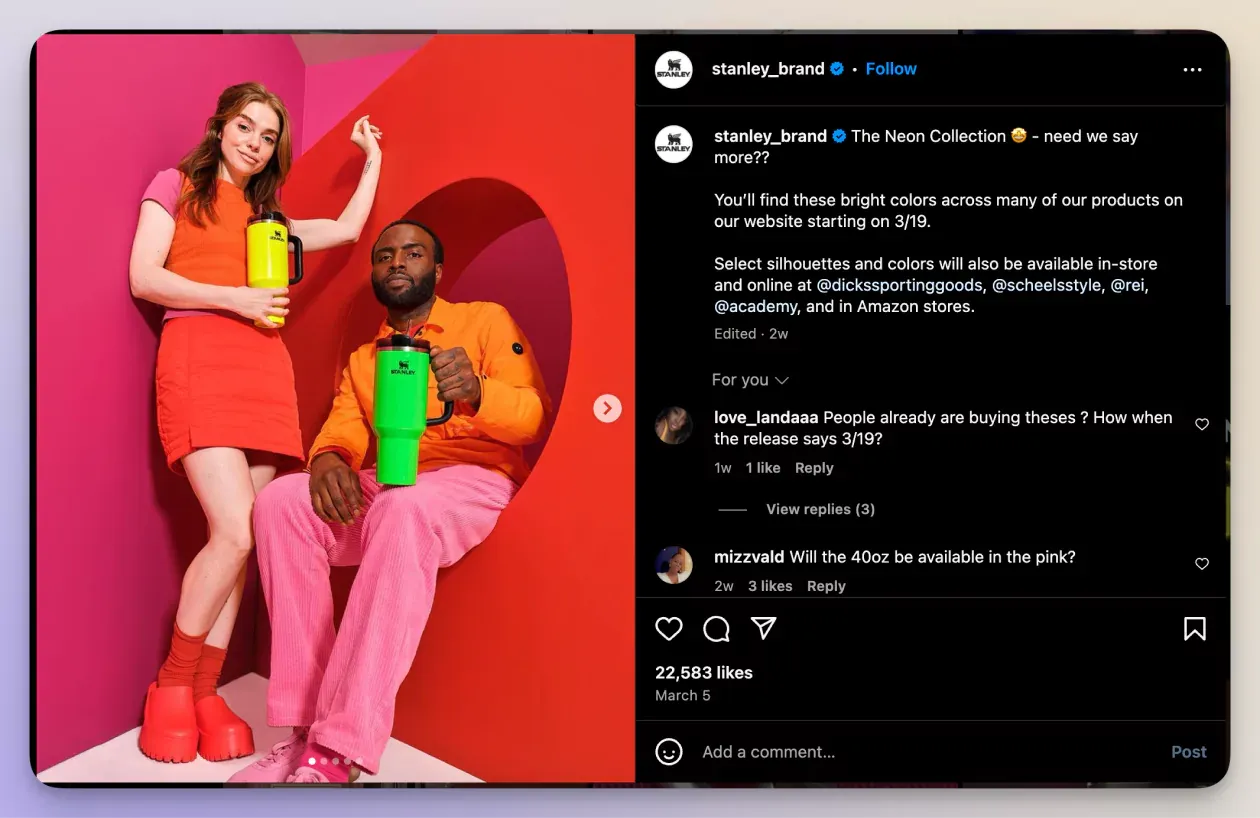
You can detail the benefits, uses, and variations of your offering, guiding viewers through a visual narrative.
Compilations
Whether it’s a compilation of your products (which works great for a beauty brand) or a this-or-that post, Instagram carousels provide a straightforward way to combine several points in one post.
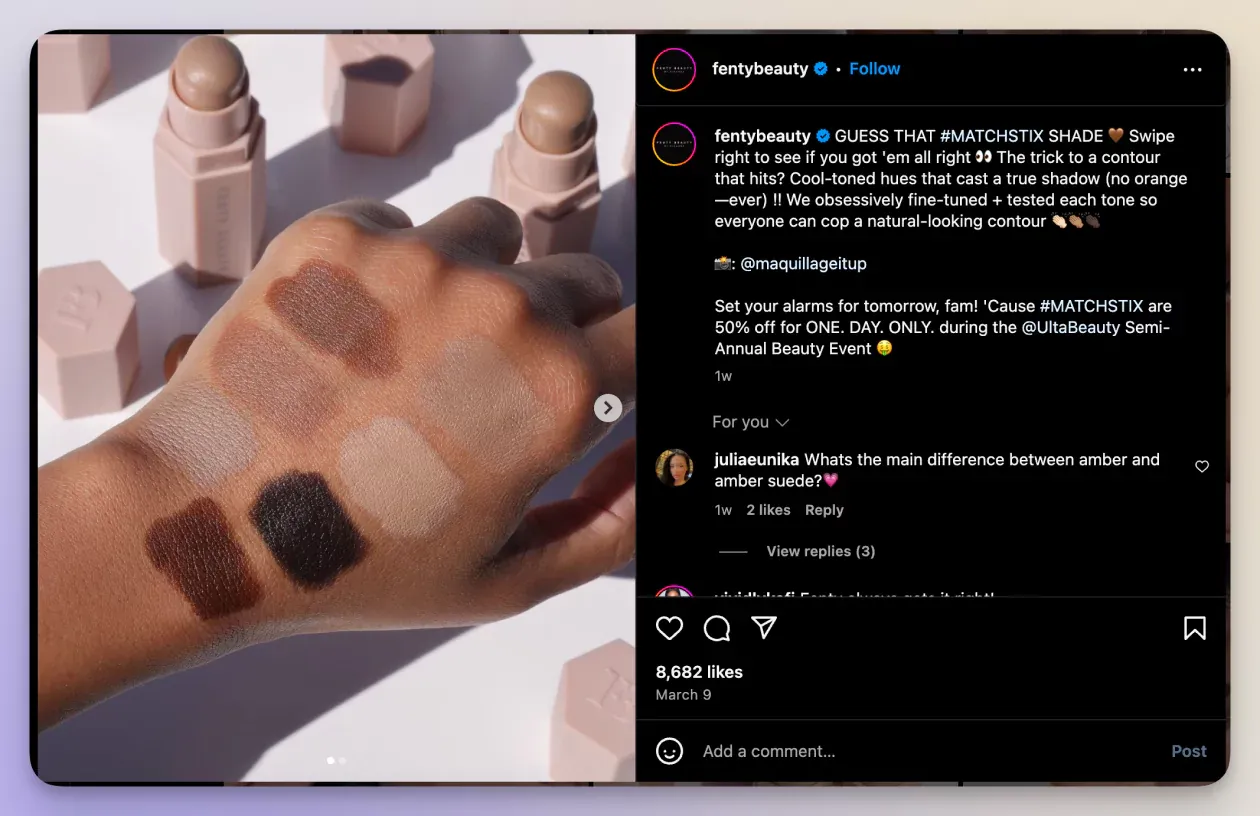
This format not only simplifies the presentation of diverse content but also encourages interaction, making it a compelling strategy for brands looking to highlight their offerings or concepts in an organized, accessible manner.
Case studies and testimonials
Leverage that social proof! Carousel posts can help you turn success stories and testimonials into an engaging narrative.
Use each slide to spotlight a different aspect of the customer's journey, from the initial challenge to the solution provided by your product or service and its positive impact.
Add visuals like customer photos, feedback screenshots, or before-and-after images for extra authenticity points.
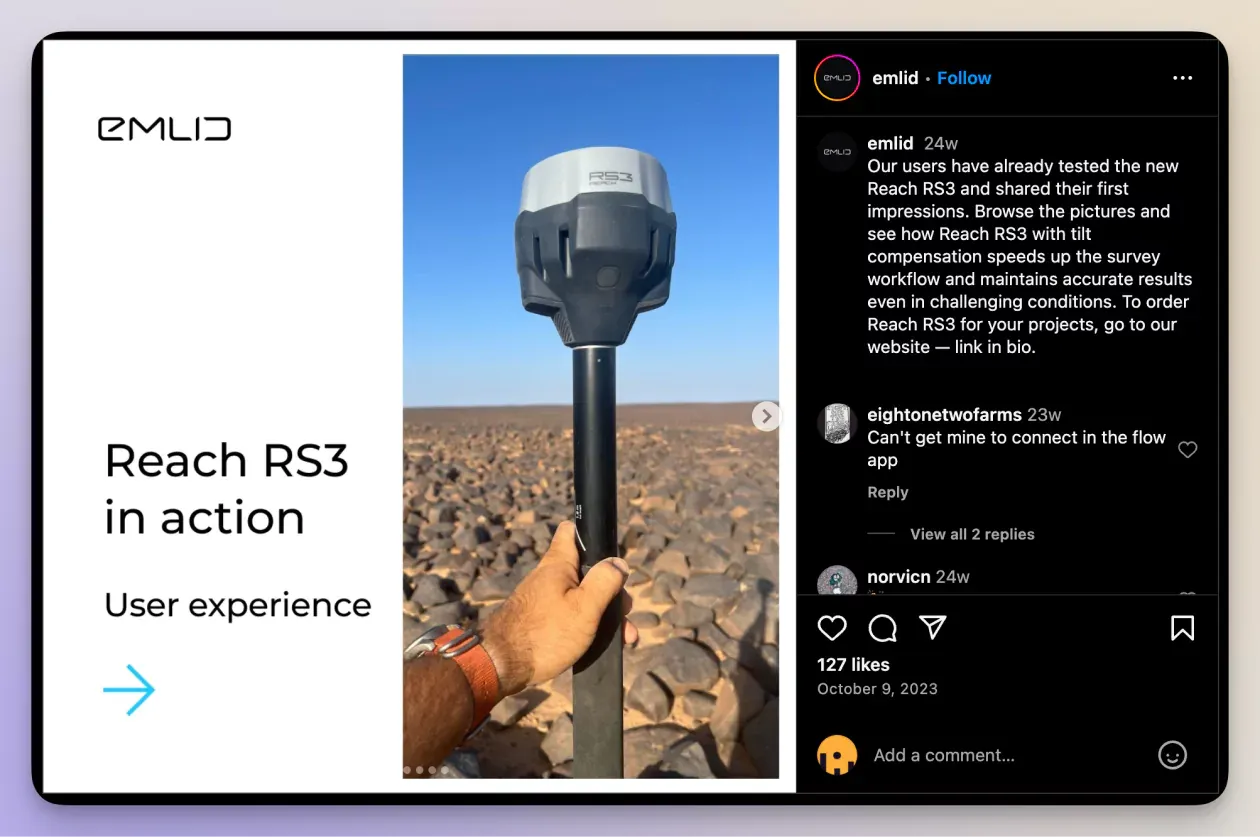
Weave real-life stories into your content strategy to get real people advocating for you — carousels are a great, concise way to do so.
Step-by-step guides
Carousels and step-by-step guides are a match made in heaven.
Valuable content gets a lot of saves on Instagram, and what’s more valuable than a concise, detailed step-by-step?
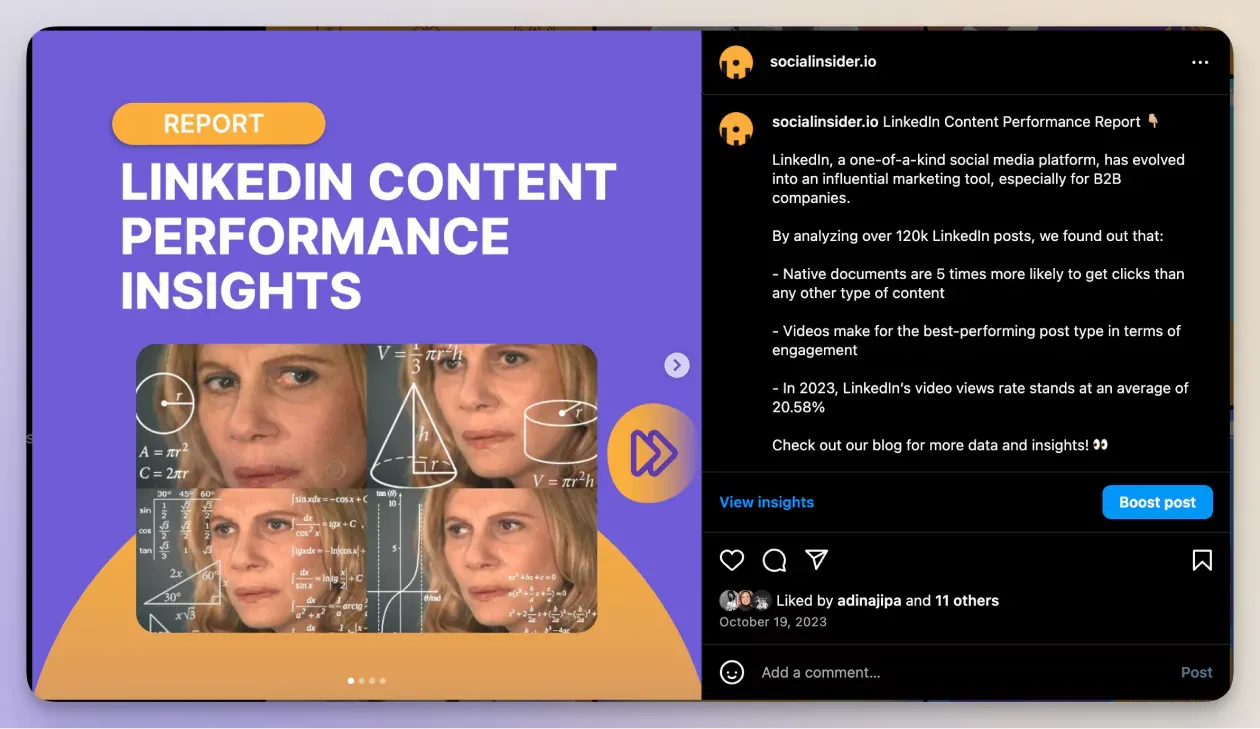
Break down complex guides into simple steps, whether it’s recipes, DIY projects, beauty tutorials, or any other process where visual instructions enhance understanding.
Start with an overview of what you’ll be teaching or the final result, and use each subsequent slide to break down the steps. Clear, concise instructions paired with visuals ensure followers can easily follow along.
Photo dump
Brands are stealing photo dumps from influencers, and they’re thriving on it. Events, conferences, team buildings, office parties — when sharing these moments with your followers, opt for a carousel post!
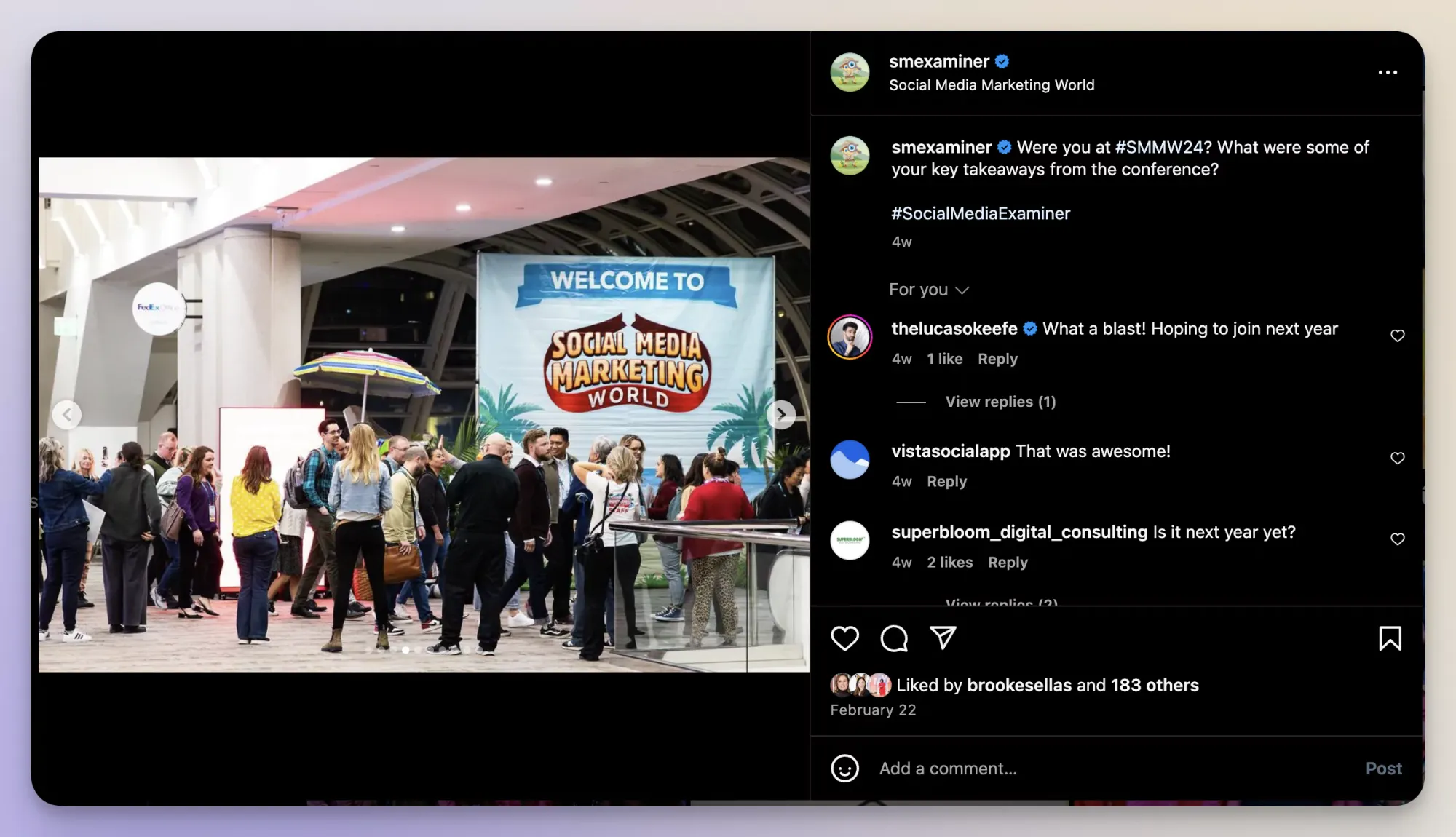
Instagram carousel post FAQs
What is Instagram carousel?
Instagram carousel is a single post with multiple media files within it. For a carousel, you can combine images and videos of the same dimension.
How many photos are in Instagram carousel?
As of March 2024, you can upload up to 10 slides to your carousel on Instagram. However, as I write this article, Instagram is testing its 20-slide-long carousels, so keep an eye out for updates.
How to make a continuous Instagram post?
To create a seamless Instagram carousel, you'll need Canva or other design tools. Create an empty canvas with a height of 1080 pixels and calculate the width using this formula: required number of slides x 1080.
Create your image, distributing the elements according to the number of slides you have. Once you have your long picture ready, upload it to an Instagram splitter app (I use the one by My Social Boutique), download the final batch of pics, and upload them all into a carousel post on Instagram.
Ensure the correct order before publishing! Happens more often than you think…






