How to Use TikTok Carousels For Successful Storytelling And Engagement Boost
Discover how to create engaging TikTok carousels that boost your views! Learn tips and tricks to grab attention and make your content stand out.


If social media is becoming a critical channel for your brand (or you’re being asked to show how TikTok can meaningfully contribute to reach, connection, or revenue), carousel posts are one of the simplest levers you can pull. They let you repurpose existing assets, tell richer stories, and test messaging without needing to film a new video every time.
While TikTok may have started as a short-form video app, it embraced photos too a while back now, with the clear intent to compete with Meta’s Instagram.
The idea behind these super long TikTok carousel posts comes from ‘photo dumps’ that have become quite popular among Gen Z.
Short-form videos may still be the hottest thing on TikTok, but carousels are quickly gaining popularity, and they might just be the key to your brand’s TikTok marketing success. You can use carousel posts to share different types of social media content and reach new customers.
Read more to find out why TikTok carousels should be a part of your social media strategy and learn how to create them. I also have plenty of examples, tips, and ideas to get you started.
What is a TikTok carousel?
TikTok carousels (also known as photo mode) are slideshows that can include up to 35 photos, making them ideal for telling a story or capturing a series of events. Of course, that doesn’t mean carousels are restricted to just storytelling. You can also use them to promote products and share educational content.
Similar to Instagram carousels, each TikTok carousel post has small dots on the bottom, showing the progression of images and letting users know they are not watching just another typical TikTok video.
Just like it’s the case with TikTok videos, you can add captions and music to photos, too. Plus, there are in-app tools available to edit photos one by one.
Why do you need to integrate TikTok carousel posts into your content strategy?
If social is becoming an increasingly important channel for your brand, and you need formats that are easier to produce, easier to scale, and easier to measure, TikTok carousels deserve a place in your content mix.
TikTok is doubling down on photo posts, encouraging creators to share more carousels and even boosting them on the ‘For You’ page.
The reason?
TikTok is speculated to launch a new app, TikTok Notes, for photos and texts with the goal to compete more closely with Instagram. The Notes app is already available for download in Canada and Australia and could soon be rolled out globally.
So, what’s the takeaway for brands here?
If you want your TikTok marketing strategy to succeed, get on the TikTok carousel trend for first mover advantage.
TikTok carousels help build a deeper emotional connection with your audience
If you’re responsible for social, one of your ongoing questions is: are we actually building a brand people care about, or just pushing posts into the feed? Carousels help shift that balance toward connection and narrative depth.
When people feel a strong emotional connection with a brand, they are more likely to interact and share the content.
TikTok carousel posts can be a great way to give the audience a chance to learn more about your brand and become a part of the journey. You can use carousels to share compelling stories about your brand’s history, products, and services.
Youthforia, a skincare brand, found that their carousel posts see 11% higher reach and even higher number of views than their usual video posts. The brand’s most popular TikTok carousel features the founder’
s appearance on Shark Tank.
While sharing a short video clip from the episode would have been the easiest way out, Youthforia’s founder Fiona Co Chan, shared a breakdown of her thoughts with screencaps from the episode.
The post connected with the audience on an emotional level and became the best performing carousel post on Youthforia’s TikTok page, garnering more than 6.6 million views.
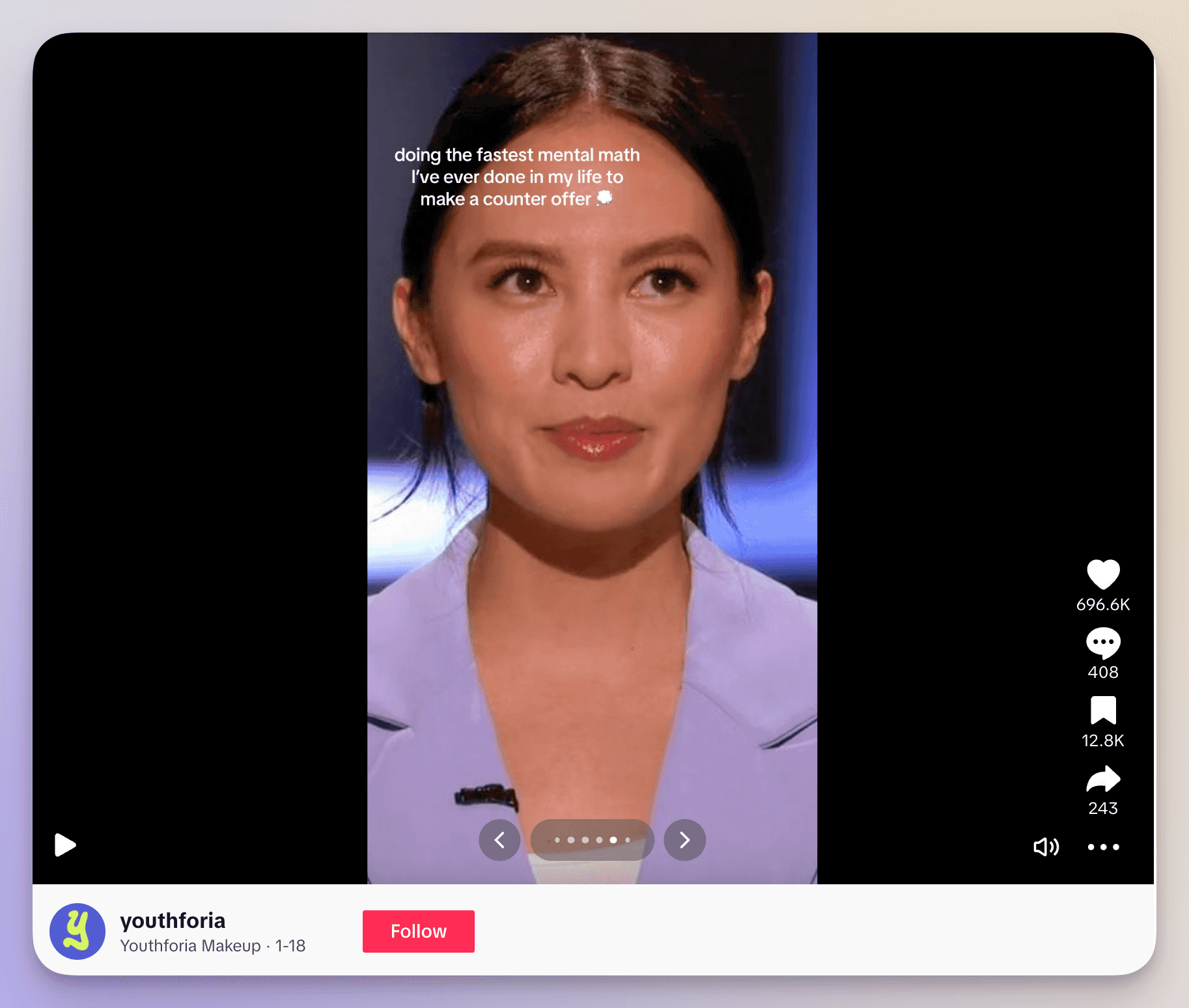
For a social lead, a post like this becomes more than a viral win—it’s proof that founder-led storytelling is worth operationalizing as a repeatable content pillar.
The TikTok carousel feature adds diversity to your content
Here’s the thing: Not everyone has the time to watch a 2-minute long video, especially if they get a feeling you’re trying to sell them something. Also, not every type of information can be easily shared through videos.
TikTok carousels add diversity to your TikTok communication strategy, allowing you to use different content types for different types of information.
Blume, a Canada-based food & beverages brand that offers superfood lattes and coffee alternatives, uses carousels to share top tips with their audience.
Take a look at this carousel where Blume shares the top tips for storing matcha. Blume’s top-selling Matcha Coconut Blend is strategically placed in their carousel images.
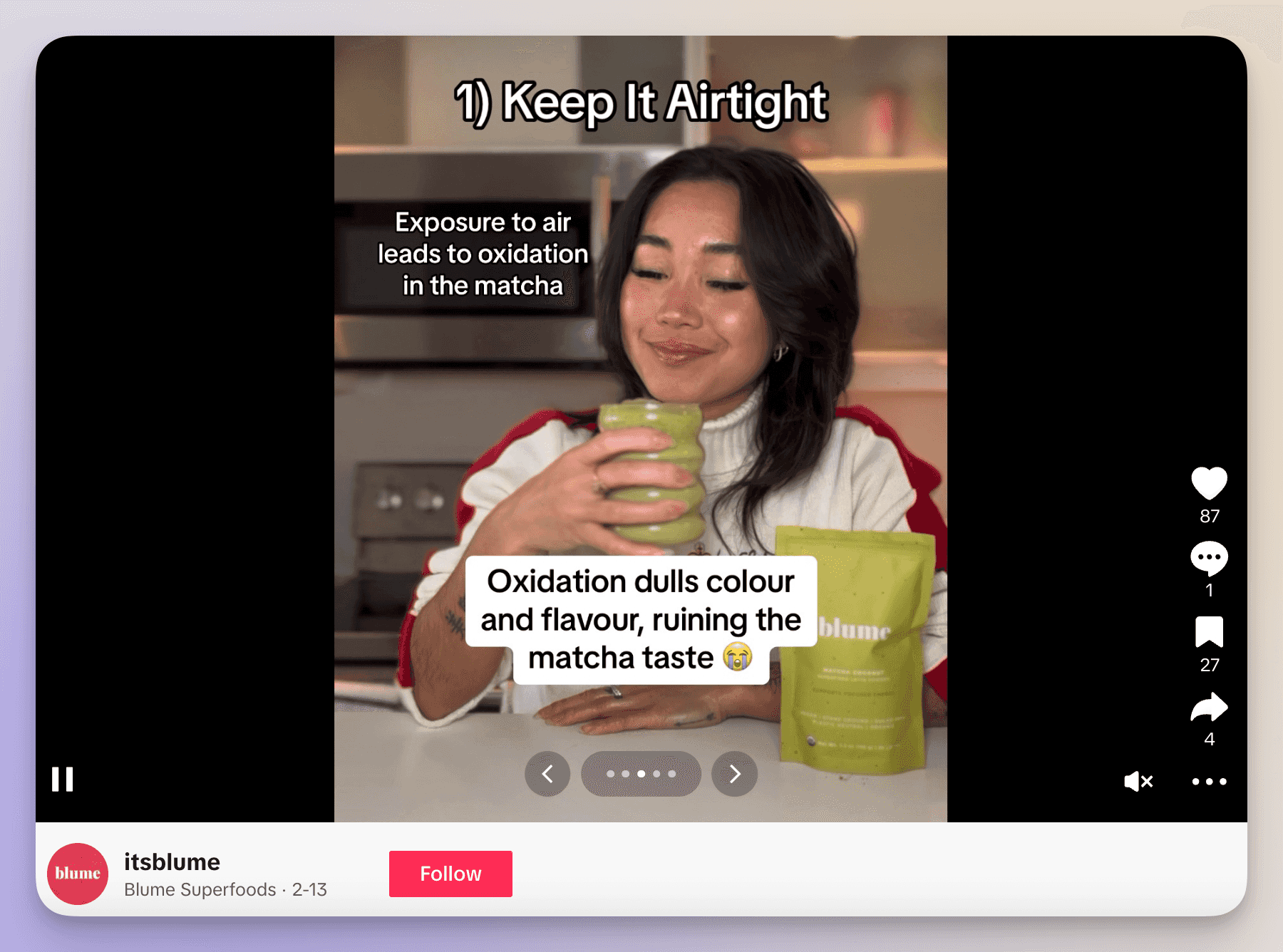
The TikTok photos slideshow presents easy-to-read and simple tips, making the information digestible for their followers. The carousel allows users to slide, stop, and read the tips at their own pace.
For the team running Blume’s social presence, this is a dream format: low lift, consistent, predictable to brief, and easy to compare in analytics across multiple posts.
Blume also tends to experiment when it comes to their multi-images carousels, by testing different cover images and hooks to find out what really sticks with their audience.
TikTok carousel posts are great for showcasing products or services
Carousels can break down key features of your products, offering customers a closer look into its benefits and applications.
The Ordinary uses this carousel to share information about their retinal serum. Each slide covers different information, including when to use the product and how to use it.
For anyone orchestrating multiple product lines, this format makes it easier to standardize education across SKUs (Stock Keeping Units) and evaluate performance apples-to-apples in reporting.
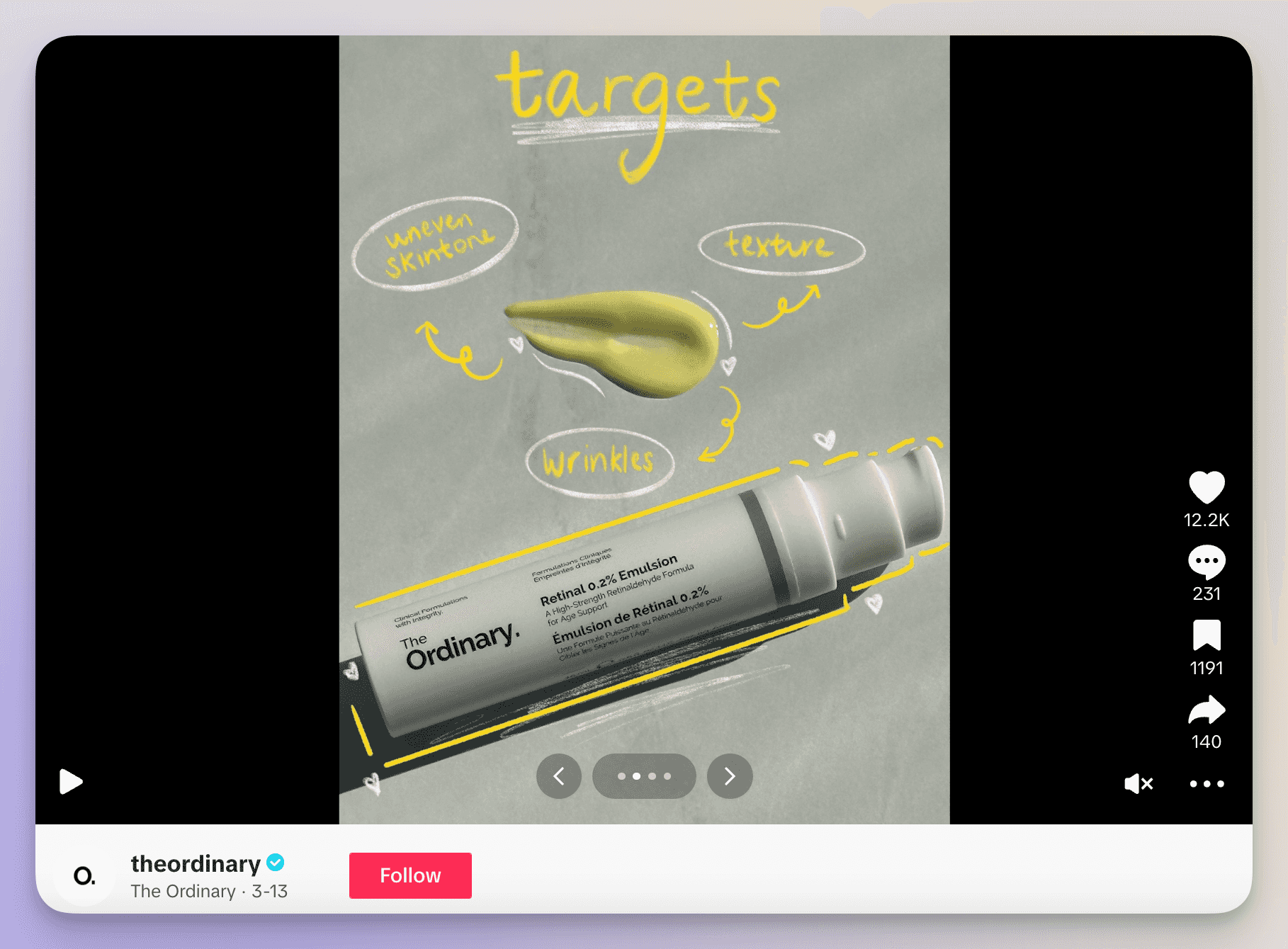
Multi-image TikTok carousels allows for stronger call-to-action opportunities
You can also use the photo mode on TikTok to share limited-time offers. The secret is to add a very strong call to action at the end to amplify urgency and encourage people to take an action.
For instance, Shopify posted this carousel with 12 images just to share a discount coupon hidden in the last slide. The offer was exclusive to the first 15 people who used the coupon on the Shopify website.
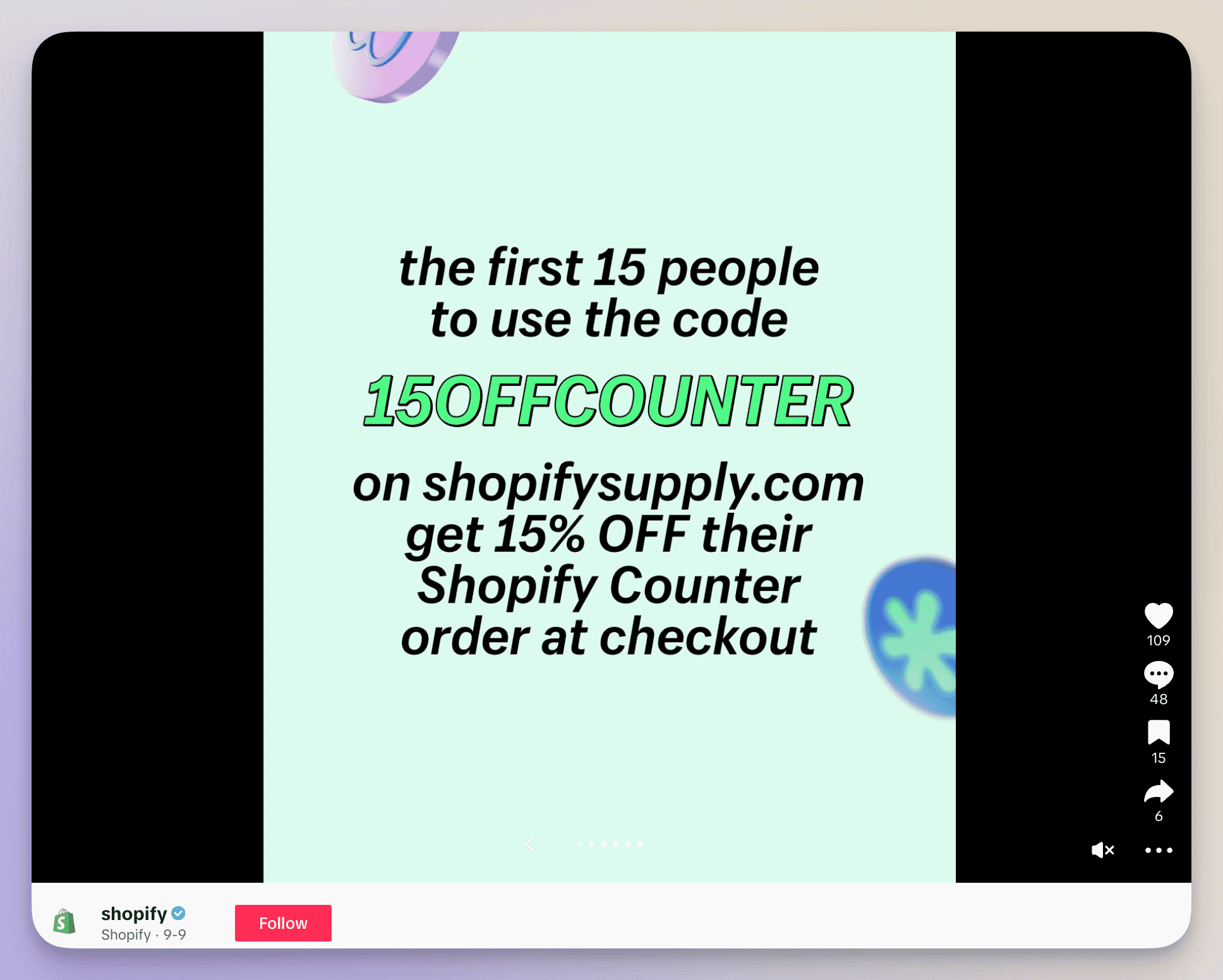
If you’re responsible for showing TikTok’s contribution to conversions, formats like this become a clear lever to demonstrate performance quickly.
The TikTok carousel feature is effective for educational content
While videos on TikTok often need fast pacing and quick cuts to keep the viewers interested, carousels can give you the space to explore complex topics at a slower pace. Multi-image posts are the perfect format to share bite-sized educational content that’s easy to follow.
And while at the moment, brands are not integrating this post format too much, according to the 2025 Socialinsider TikTok benchmarks report, there’s a lot of potential.
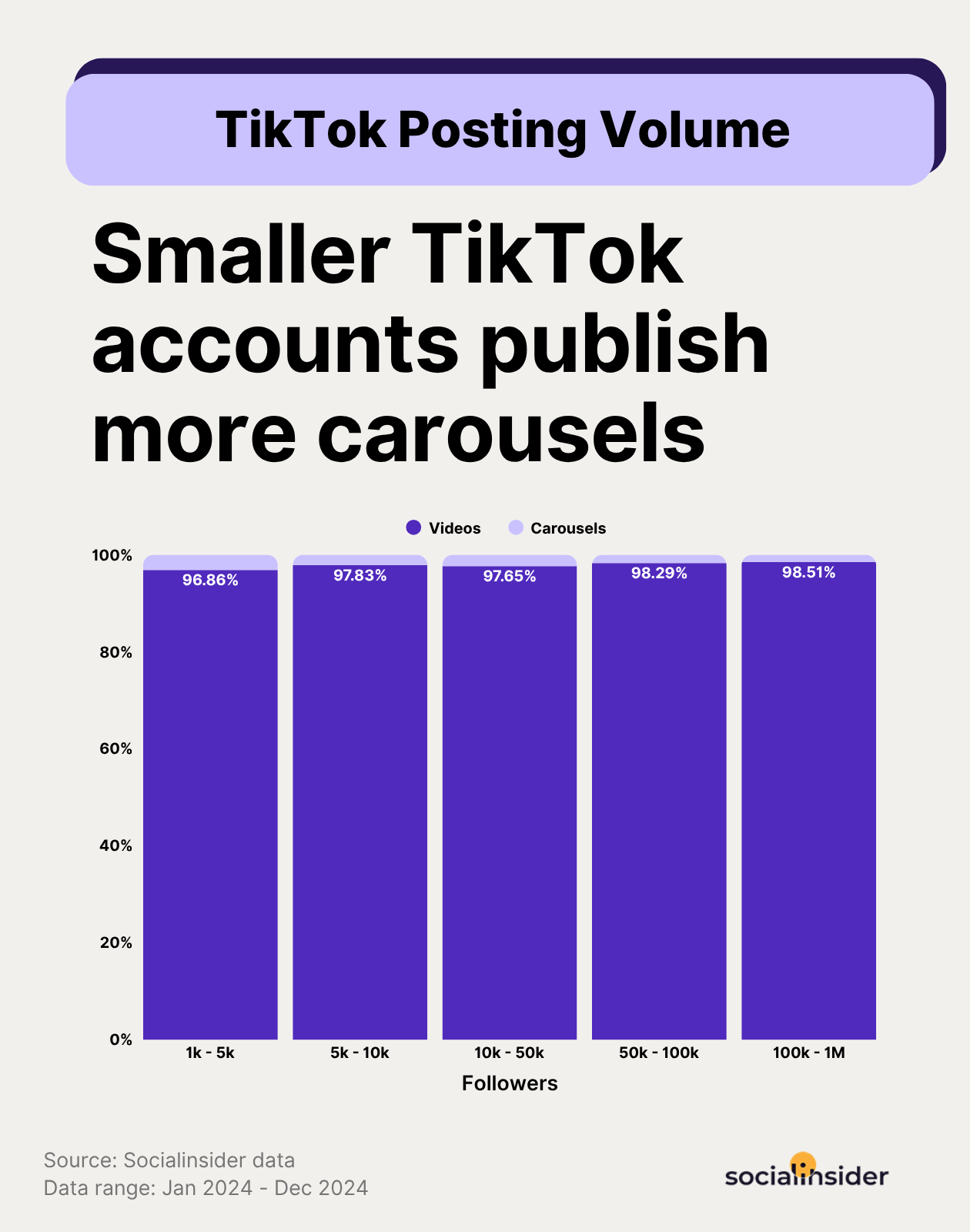
For B2B brands especially, carousels can function like lightweight mini-slide decks your audience can swipe through, perfect for showing your thinking, not just your product.
How to make a TikTok carousel?
Now that we’ve covered the basics about what a TikTok photo carousel is and why it’s useful for your business, let’s take a look at how to make a carousel on TikTok.
PS: Creating a TikTok carousel post is a pretty straightforward and easy process, which includes the following steps.
- Open the TikTok app: Open TikTok on your phone and login to your account.
- Enter the photo mode: Tap on the ‘+’ button you see at the bottom of your phone screen. Your screen will directly open your front or back camera. You should already see a ‘Photo’ tag on the screen. If you don’t, swipe to select it to use the photo mode on TikTok.
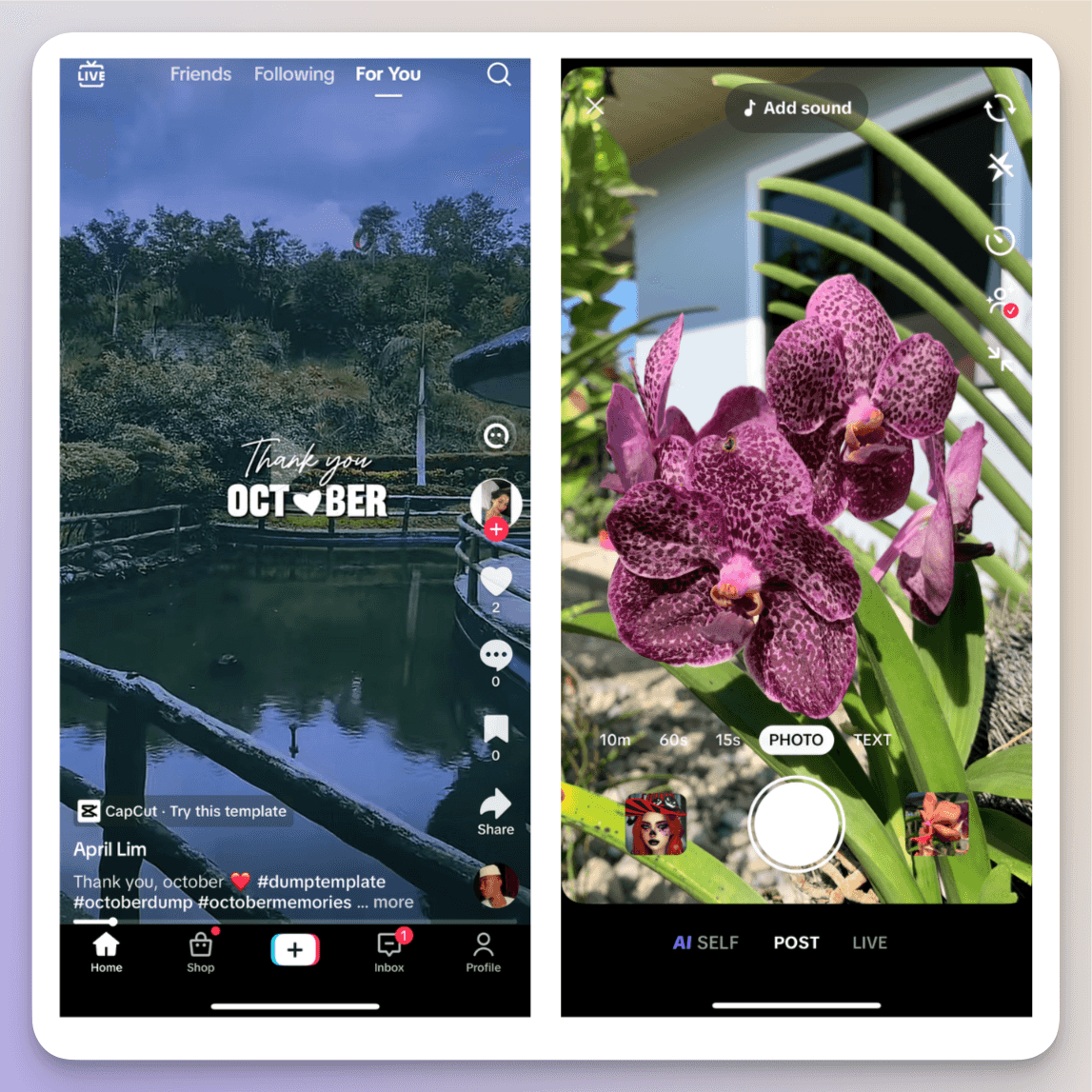
- Get your TikTok carousel images ready: You can either directly take pictures for your carousel or design them in advance and upload them on TikTok. Move over to the next step to learn how to upload photos to TikTok.
- Select photos for the carousel: Now, you need to choose the photos you want to add to your TikTok slideshow. If you’re taking pictures directly, their order in the carousel will be the same as clicked. But if you’re uploading images, you’ll have to tap the Upload button and click on the ‘Select multiple’ option when your camera roll appears. Now, tap on the photos in the same order that you want them to appear in the carousel. You’ll also see the sequence number appear as you start tapping on photos. You can add up to 35 images. (You’ll get the option to change the image order later too)
- Edit the images: With the photos uploaded on TikTok, you can now edit them just like you would edit a TikTok video. Add text, effects, filters, and stickers to make your carousel pop.
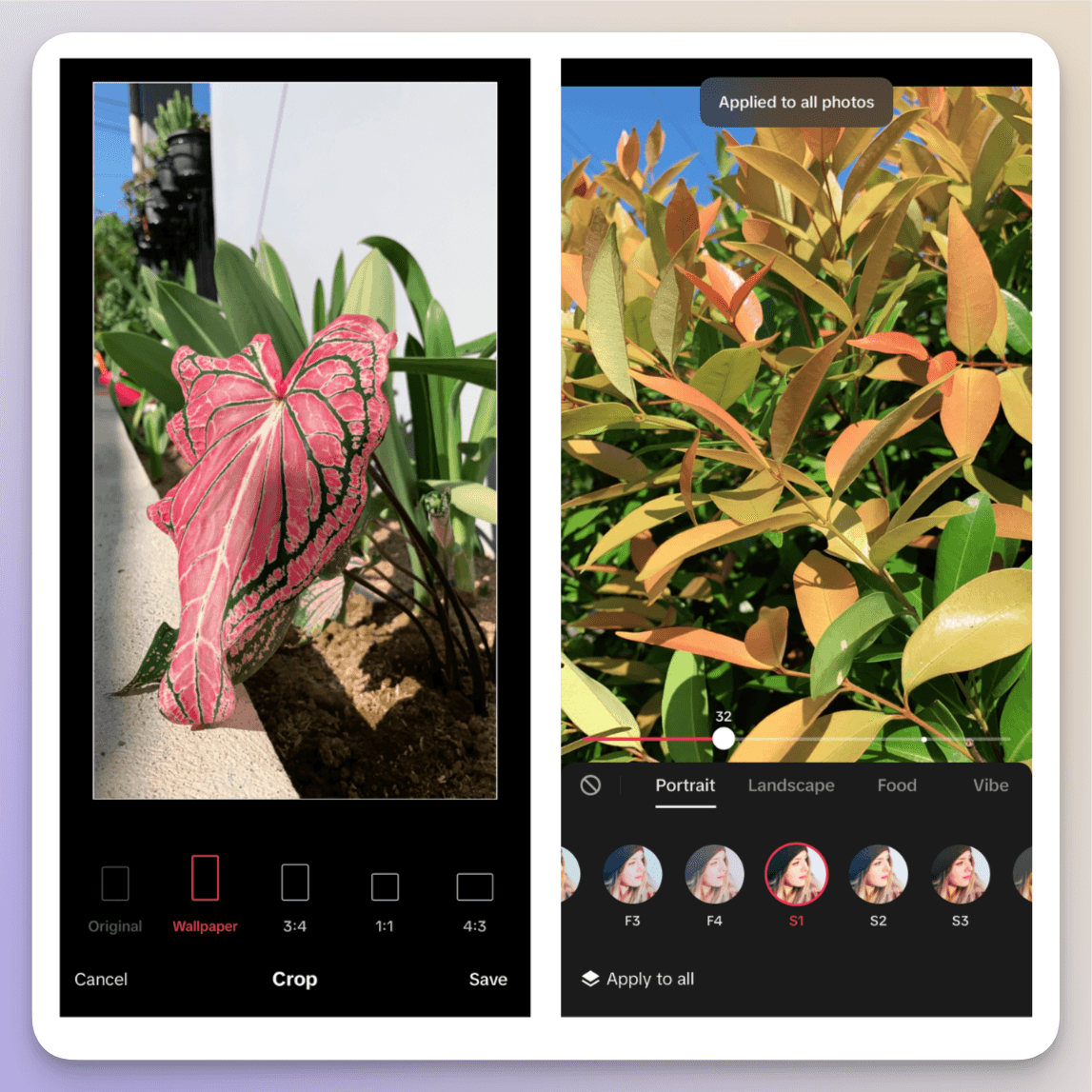
- Add sound: Currently, TikTok automatically chooses a trending sound for carousels. But you have the option to change it by tapping on the X next to the sound tag and choosing your own sound. As of writing this blog, there is no way to add photos on TikTok without sound. In case you want no sound in your TikTok photo swipe, a way out is to choose any random sound from the library and crank the volume down to zero.
- Include a caption: Write a title and caption for your TikTok photos slideshow. Your caption should be anywhere between 0 to 2200 characters. As per TikTok, long captions get three times more views on average.
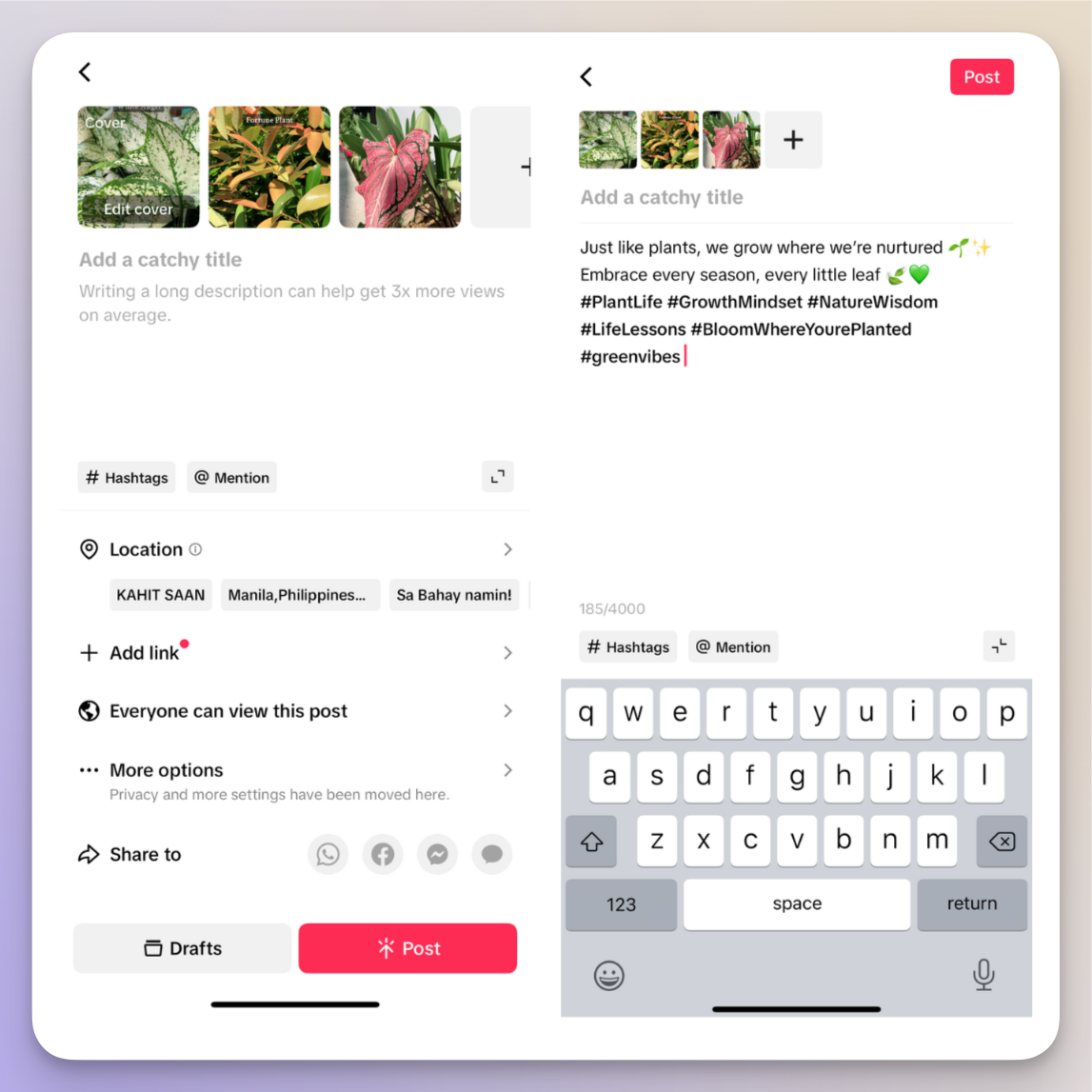
- Publish: When you’re ready with your carousel, just hit publish.
TikTok carousel formats and sizes
You can add photos in JPG, PNG, or JPEG format. While TikTok doesn’t require carousel images to be in a certain dimension/ aspect ratio, you’ll want to make sure your images are centered and don’t look cropped or stretched when uploaded.
The recommended TikTok carousel size is 1080 x 1920 pixels with a 9:16 aspect ratio, which is pretty optimal for TikTok’s vertical format. Images with a 4:5 aspect ratio also work.
In case your images are in a different aspect ratio like 1:1 or 16:9, you can edit them in advance; crop them or place them on a vertical background for them.
Since you can upload multiple pictures in a single carousel post, ensuring all of them have the same dimensions helps maintain uniformity.
Important note to keep in mind: While Instagram carousels can be a mix of photos and videos, TikTok carousels only support photos.
Let’s do a round-up of all the TikTok carousel specs you should know.
- Supported formats for photos on TikTok: JPG, JPEG, and PNG
- Recommended size: 1080 x 1920 pixels
- Maximum single image file size: 20 MB
- Maximum number of images in one carousel post: 35
- Maximum caption limit: Up to 2200 characters
Content ideas for engaging TikTok carousels
When social becomes a key channel for your brand, you can’t rely on ad-hoc content. You need scalable content pillars you can reuse across different initiatives. TikTok carousels fit naturally into these pillars while letting you test new ideas with minimal production time.
Product comparisons
With the ability to add multiple images in a single post, TikTok photo carousels are perfect for creating detailed product comparisons. You can compare various features and highlight the benefits of each product.
You can also show different angles of the products or zoom in on their minor differences.
Fenty Beauty, a major makeup and skincare brand, uses this carousel to compare their various foundations. Each slide covers a different foundation, its main features, and the available shade range.
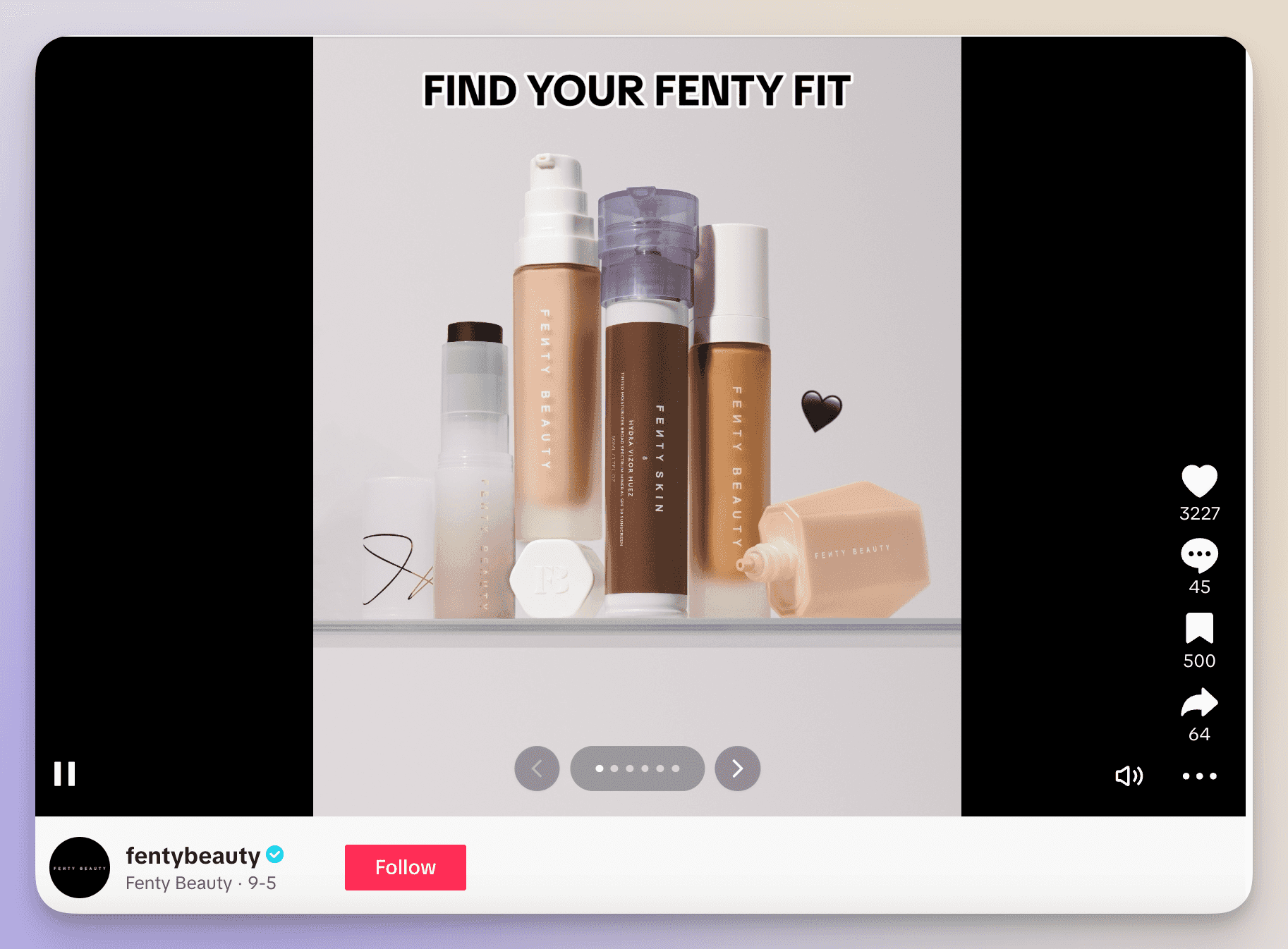
Before & after scenes
TikTok carousels are a great way to show off before and after photos. With an interesting cover image and an engaging CTA, you can use people’s curiosity to your advantage and make them swipe through your carousels.
Use before and after photos to show off a service, product, or even a DIY project you recently worked on. You can add multiple photos to TikTok with a carousel, giving your audience a closer look without needing to zoom in. You can include close-up shots to highlight any specific features you’d want people to see.
If you have a B2B SaaS brand, you can use the before and after posts to show a client’s growth journey with your product. Focus on how they were able to improve their internal workflows or team collaboration. You can also reverse the post format: Show the after scenes first and then the before scenes.
This format gives social leads a clean way to showcase outcomes and product impact without needing full case studies.
Personal stories or milestones
Use TikTok carousel posts to share your brand’s major milestones or personal behind-the-scenes stories. By using pictures from your brand journey, you can connect with your audience on a deeper level and build a brand image that is humane, approachable, and authentic.
You can introduce new team members or share stories from your early days, when you were still in the process of building your brand and unsure if you’d make it out.
Youthforia shared how their foundation ended up costing only $48 when their first sample formula of the foundation was estimated to be around $800.

The carousel includes images of their foundation being made and packaged in the factory, which makes the post all the more interesting as customers get an inside look at how their makeup is actually made.
For a social media manager managing brand storytelling, these posts also help you build long-term brand equity while reinforcing transparency and authenticity—two elements audiences increasingly expect on TikTok.
Share the process
Posts that take your audience behind the scenes and let them see what actually happens inside your company can be an instant hit. After all, everyone loves to peek behind the curtain. These behind-the-scenes photos can also make your brand look more relatable and showcase your expertise.
Here are some carousel ideas to take your audience behind the scenes:
- Product or feature launch: When you are getting ready to launch a new product or feature, you can create a carousel to show the journey from conception to final launch. Each slide can highlight a different stage of the development process, the challenges faced, and how they were resolved. End the carousel with a CTA for the product/feature or a picture of team celebrations to build excitement for the launch.
- Day in the life: Create carousels to show a day in the life of the different team members in your company, including interns, marketing heads, social media managers, developers, customer support representatives, and founders. These posts can showcase company culture and let the audience see the people behind the brand.
- Packaging and shipping products: If you have a retail or e-commerce brand, you can show the entire packaging and shipping process behind the scenes. Include images from your warehouse where products are stored, team members packing orders, and shipments being sent out.
Listicles
When you’re low on ideas and unsure about what to post in your next carousel for Tiktok, just pick up a recently published blog on your company website and convert it into a multi-slide listicle.
Listicle carousels can be just as effective on TikTok as they are on other platforms like Instagram and LinkedIn. They can help you repurpose content from other published collaterals and boost your engagement rate by encouraging people to swipe through.
In case you’re creating listicles from scratch for TikTok, here are some of ideas you can use:
- Top product features or benefits
- Checklist of a process or steps
- Industry best practices to follow
- Actionable tips
- Common mistakes and the best ways to avoid them
- Breakdown of complex concepts
- Customer FAQs.
Here’s a listicle carousel from The Ordinary where the brand shares a list of the top products that help with textured skin.
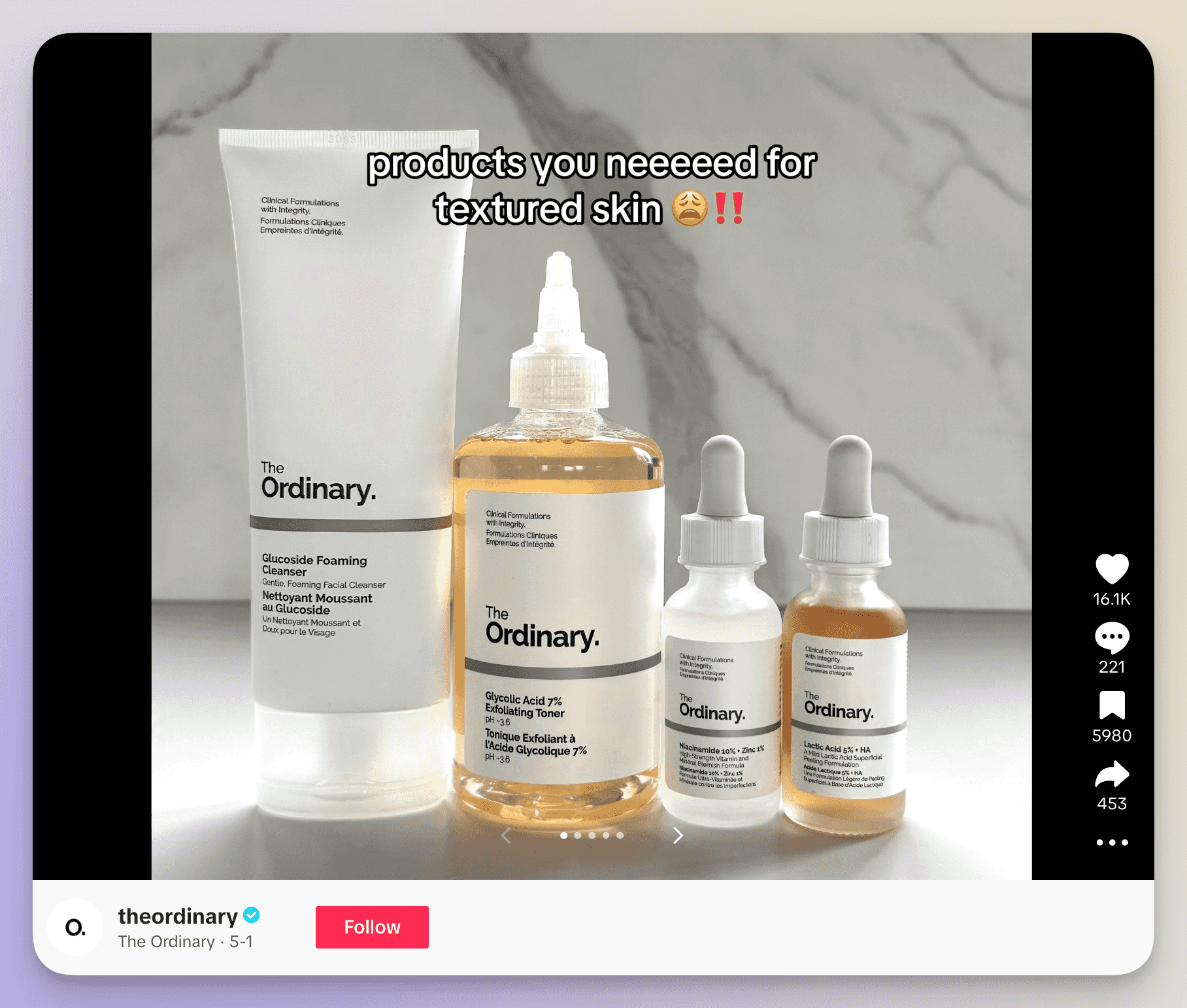
Industry research
Carousels let you share industry research packed with valuable insights, helpful data, and enlightening expert quotes, all in a digestible format.
Presenting statistics or data in an interactive, visual format instead of a long block of text can significantly increase engagement rate and conversions.
When you’re converting industry research into a carousel, don’t forget to add illustrations and colors to make your design pop. Just because you’re sharing detailed research doesn’t mean it has to be boring.
Tutorials/ How-tos
Tutorials/ how-to posts can be a great way for brands to show off their products and share step by step instructions. Breaking down long-form content into fun carousels can be both informative and save-worthy for your audience.
For example, here’s how Canva used a TikTok photo slideshow to share the process of adding elements to a presentation.
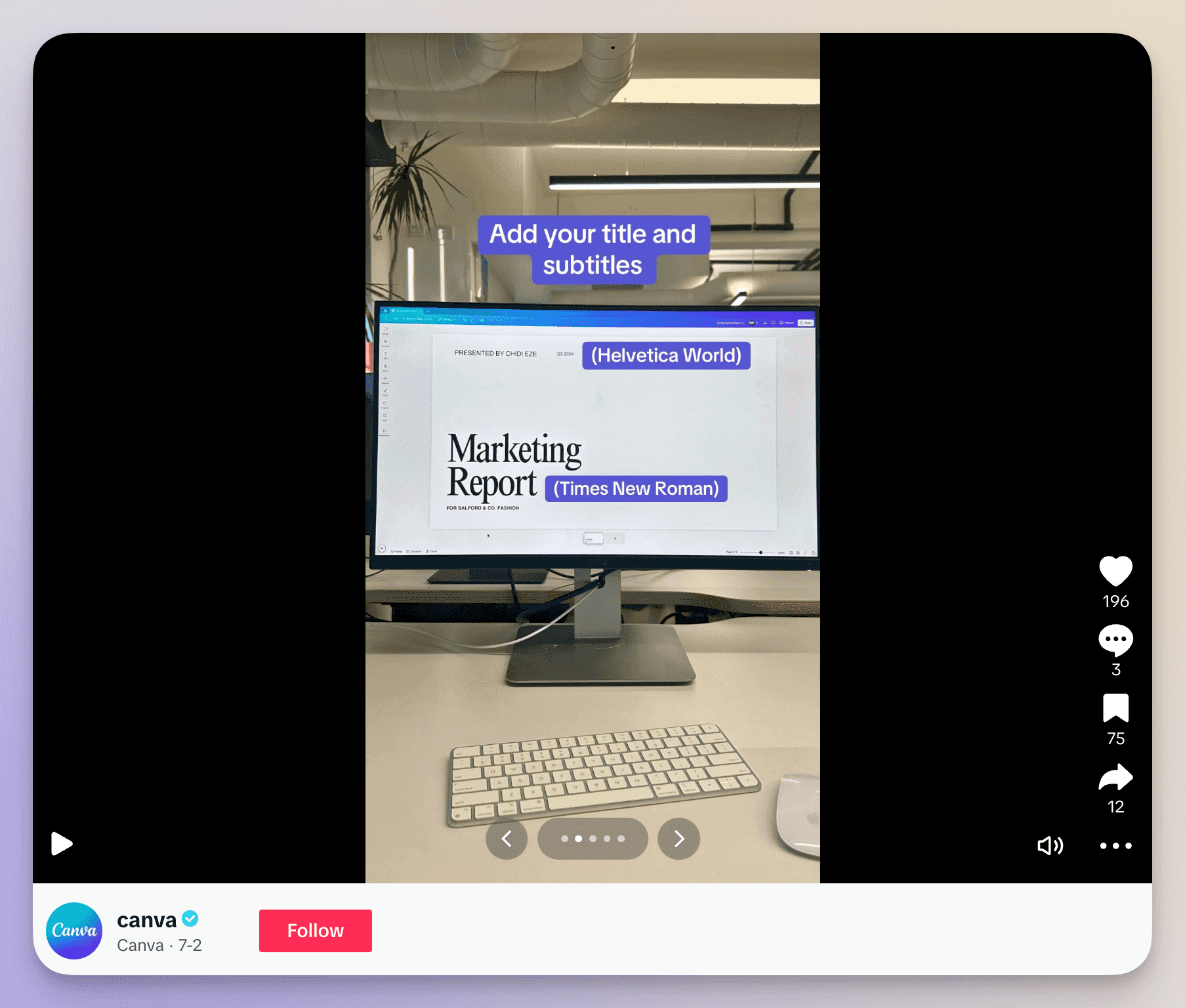
When you are creating tutorials, make sure the first image is eye-catching and has a good hook. All the images should have a logical flow that’s easy to follow. Use text and illustration to explain each process visually. The last slide should summarize the entire process while encouraging the users to ask questions or like the post.
Seasonal or holiday-themed content
Get everyone in the holiday mood with TikTok carousels by showcasing what your business has to offer. While retail businesses can post about their holiday-themed limited edition products, B2B businesses can use carousels to highlight exclusive holiday discounts.
Limited-time offers can be a great strategy for the holiday season as they help you tap into the buyer’s fear of missing out (FOMO), create a sense of urgency, and drive sales, making for a great content pillar for carousels on TikTok.
Here are some ideas to run holiday-focused discounts and offers:
- Flash sales: Run limited-time offers that are only shared on TikTok photo slideshows
- Early bird sales: Offer special discounts for the first few early shoppers
- Holiday bundles: Create a special holiday bundle or service package that is only available during the holiday season
Remember, holiday-themed content isn’t all about discounts and offers. You can also use this time to build a strong relationship with your audience. Share photos of office decorations, holiday traditions in your company, and even pictures from special events.
Memes and relatable humor
TikTok carousels with memes and relatable humor can help humanize your brand. You can reach a wider audience by using popular memes and viral sounds. While people may not always be interested in what you’re trying to sell, they will always be interested in funny memes.
You can also use these types of posts to hop on the current TikTok trends and meme formats, which are bound to get you high engagement.
If you have a B2B brand, you can use memes that depict common challenges in your niche or industry to show that you understand the frustrations of your customers. Add slides to show how your product can help address these challenges.
When creating memes, make sure you align them with your brand’s voice. You shouldn’t jump on every viral trend or use humor that feels forced or unauthentic to your brand. Your goal with carousels isn’t to get the most views from any and every TikTok user. You are trying to target your potential customers.
Hubspot uses this TikTok multiple pictures post to share a major challenge that many marketers face. It’s funny and it is oh, so, relatable.
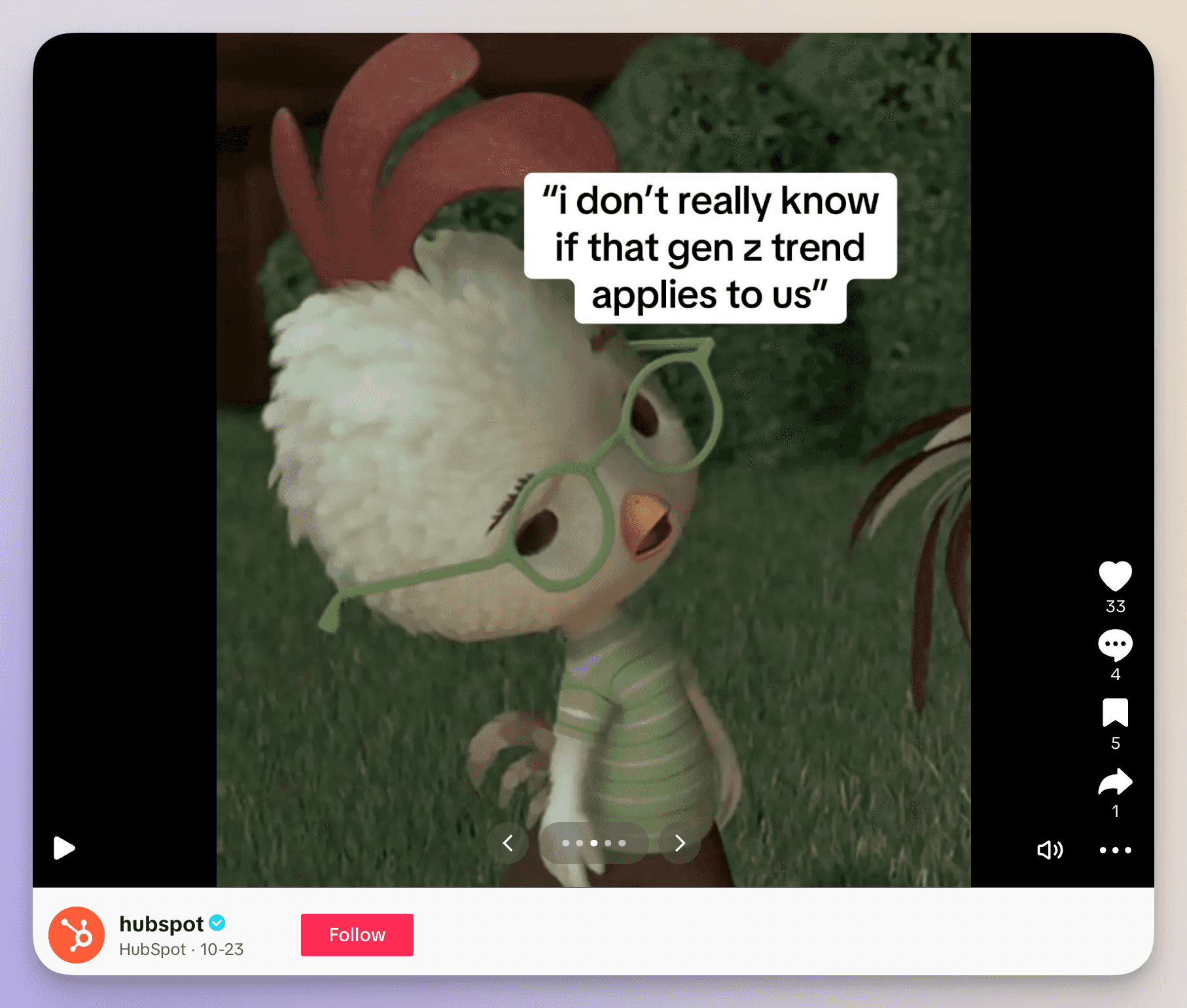
Do’s and don’ts
You can share actionable advice through do’s and don’ts carousel posts by outlining the best practices to follow (do’s) right alongside the common mistakes (don’ts) to avoid.
The side by side comparison of what to do and what not to do can help clarify complex or controversial topics.
The structure of these posts is perfect for educational content. You can also use fun stickers and illustrations to grab the attention of the audience.
How to track analytics for TikTok carousel posts?
If you’re the person stakeholders turn to when they ask, “How is TikTok performing?”, you need more than views—you need clarity on how carousels stack up against video posts, across campaigns, and against competitors.
Not analyzing TikTok metrics is like taking shots in the dark and hoping one of them lands. You need to know what’s working and what’s absolutely not working to put all your energy and time into the right types of social media content.
To access TikTok analytics, you’ll need a Pro Account. In case you don’t have one already, you can switch to it by going into your account’s settings → Clicking on ‘Manage My Account’, → Tapping on the ‘Switch to Pro Account’ option.
Now, open any published carousel post and tap on the ‘More insights’ tab at the bottom right to check the latest analytics data for the post. The key metrics you’ll find here include post views, number of photos viewed, total play time, and number of new followers.
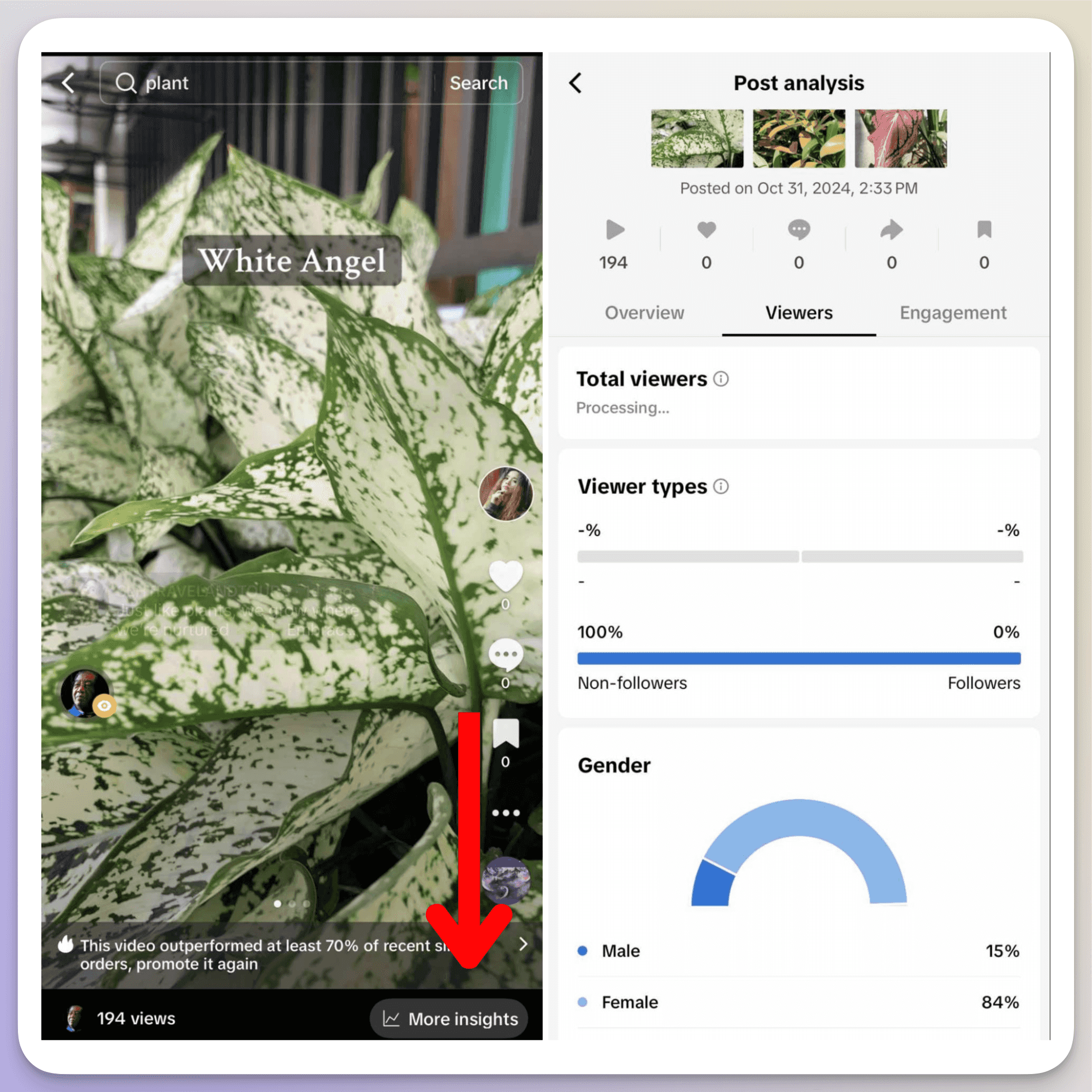
Alternatively, you can go to the Settings menu and tap on the Analytics tab to access analytics for your entire TikTok profile. When you go to the Content tab, you’ll find analytics for all of your published TikTok posts.
For more comprehensive data and in-depth social media analytics, you can turn to a social media analytics tool, such as Socialinsider.
Shortly, here’s how you can get in-depth analytics for your TikTok carousels:
- Connect your brand’s TikTok profile to Socialinsider,
- Go to “Posts” and filter all the published carousel posts by checking the “Carousel” tab.
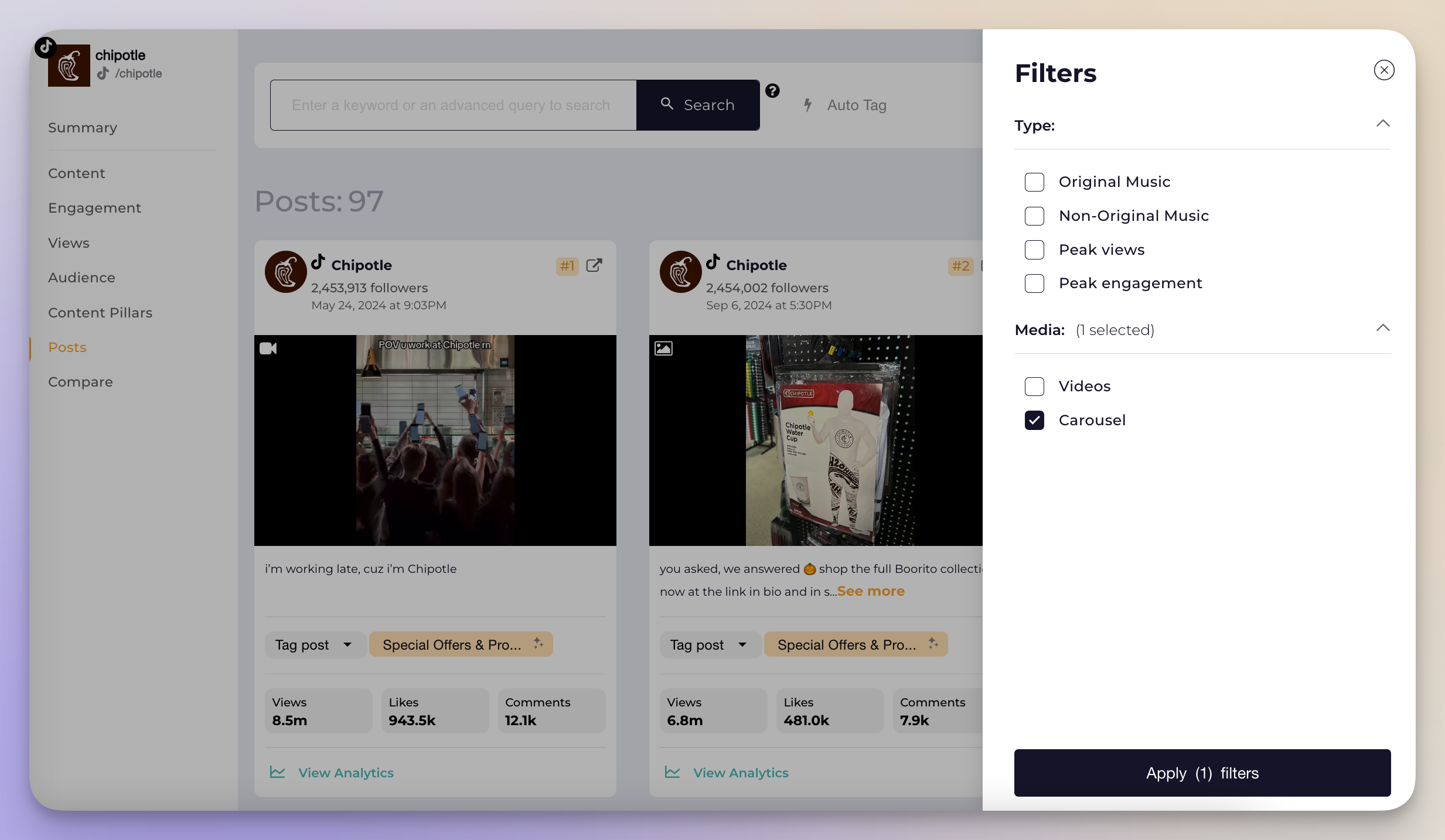
On the post level, you’ll get access to all the main metrics including likes, views, saves, and the overall engagement rate.
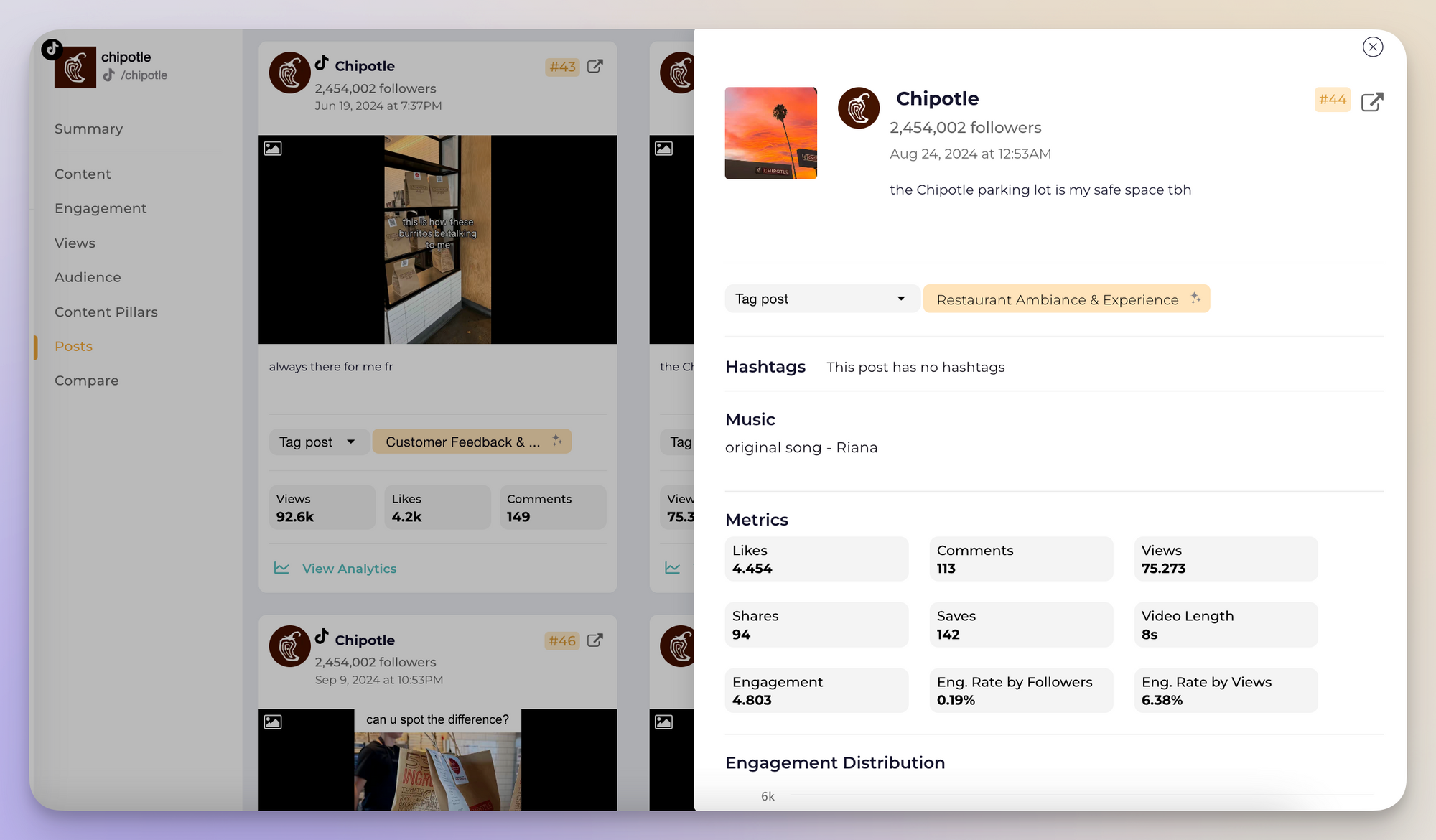
You can also track the performance of your competitors and see how well their recent posts have been performing.
With Socialinsider’s competitive intelligence, you can categorize your competitors’ social media content based on content pillars, keywords, or hashtags which can help you identify gaps in your strategy. Use TikTok benchmarks to analyze how your brand’s performance stacks up against the industry.
For easy sharing and reporting, Socialinsider can automatically create TikTok carousel performance reports that you can download in formats such as PDF, PPT, CSV, or EXCEL.
TikTok carousel best practices
Before you create your first carousel on TikTok, take a look at the best practices you should follow.
Start strong with the first slide
The TikTok multiple pictures feature can fail to grab attention for many reasons, but most high-performing carousels have one thing in common: an irresistible hook that makes people stop and swipe.
Your hook can be an interesting question, an enlightening statistic, a quote from an expert, or even a funny picture with a joke.
You also need a good cover image that makes people want to engage with your TikTok slideshow images. No matter how great or informative your carousel is, if the first image isn’t a ‘scroll stopper’, it just won’t work.
For example, Laneige gives their carousel a strong start with an aesthetic picture of their popular water bank moisturizers.
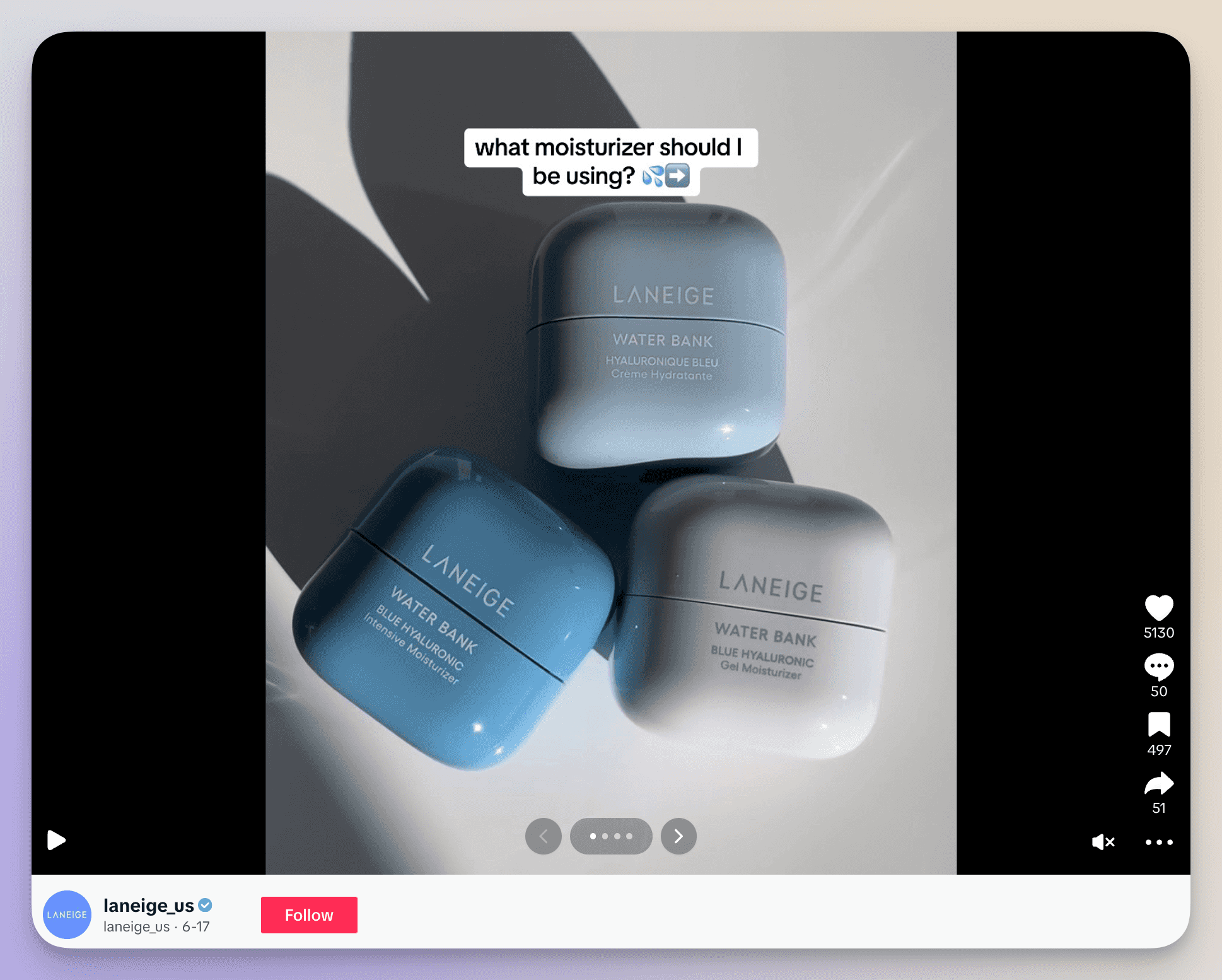
Integrate at least three pictures
As per this TikTok video by socialcoachapp, TikTok announced to creators sometime back that the app will be experimenting with photo posts. TikTok suggested using at least three images in your carousel posts for better storytelling and improved collaboration.
Visual storytelling is key when it comes to engagement on TikTok. Your photos should be clear and creative with a logical flow to make people want to swipe right.
Keep it visually consistent
All the images in your carousel post should be clear, high-quality, and consistent. The images should feel like they are a part of a series, instead of standalone images that are forcefully stitched together.
Here are a few top ways to maintain consistency:
- Use the same color scheme and fonts across all images
- Use the same editing filters or presets
- Use the same design template
Limit the number of slides
While TikTok allows up to 35 slides in a carousel, it’s best to limit your carousels to 5-10 slides. This keeps users engaged without overwhelming them and helps maintain focus on the core message.
Also, make sure you aren’t overloading each slide with information. You are still creating content for TikTok. Your carousel shouldn’t look like an office presentation.
Use high-impact visuals and graphics
Unlike other social media platforms with more static feeds, TikTok has a fast-scrolling environment where it takes users only a few seconds to decide whether they want to engage with a post or not.
High-impact visuals and graphics can help you grab the attention of your audience almost instantly. They can also improve engagement rates and increase views.
If a carousel doesn’t perform well the first time it’s posted, try using a different cover image or more impactful visuals. Sometimes all it takes is a high-impact visual to get people to notice your content and nail your social media marketing efforts.
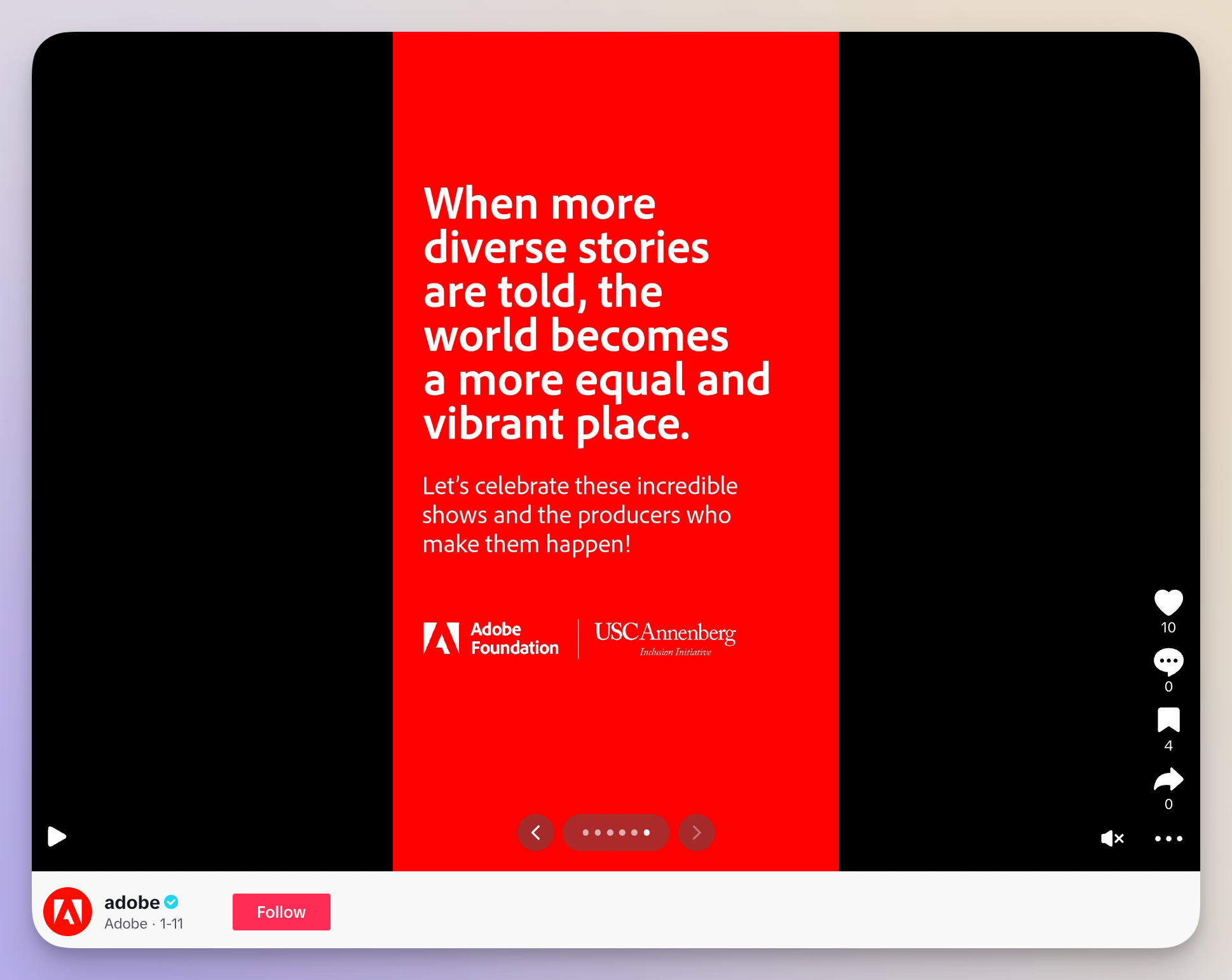
Create captions that are over 200 characters
TikTok creator Wavewlyd, known for sharing trends and strategy tips, reveals TikTok’s top advice for creating easily searchable carousels: write captions that are at least 200 characters long.
You can add long captions of up to 2200 characters to add more context to your posts and engage with the audience. Longer captions also give you the opportunity to add more relevant keywords and hashtags, and in turn, boost TikTok SEO. Though, make sure you divide the caption into small paragraphs for easy readability.
Align with TikTok trends
Trends are pretty common on the social media platform. TikTok trends can include viral dances, trending sounds, or any other user-created challenge.
Hopping on trends can help you quickly increase engagement as TikTok’s algorithm is tailored to put spotlight on viral trends to encourage more user-generated content.
For instance, if there’s a trending sound going around on TikTok and you use the same sound for your carousel posts, then TikTok is more likely to show your post to users who have already seen multiple other posts with the same sound.
But remember to be careful with social media trends. There’s no need to make posts for every viral trend or have your team create the latest TikTok dance just for engagement.
Customize the content to align with the trend and maintain brand relevance. The audience should enjoy your trending posts and get encouraged to take an action like visiting your website, buying a product, or checking out the latest offer.
Test, measure, and iterate
The key to improved TikTok performance is consistent optimization. You need to constantly test, measure, and optimize your content using TikTok analytics tools.
Start by posting a variety of carousels, and once you have enough data, conduct an in-depth social media audit to see what’s working and what’s not.
Gather conversion data from your TikTok audit and identify the best-performing posts. You should also look into the best posting times and hashtags based on the post performance metrics.
Final thoughts
If social media is becoming a core channel for your brand, TikTok carousels shouldn’t sit on the sidelines. They’re low-lift, highly versatile, and increasingly prioritized on the ‘For You’ page.
Not including photos on TikTok when creating your content plan means missing out on a big chunk of engagement and new followers.
Carousels give you more chances to get noticed and build a deep connection with your customers through informative content.
Make sure to experiment with different carousel formats and track metrics to zero in on the carousels that really work the best for your brand.
FAQs on TikTok carousels
How many photos can you include in a TikTok carousel?
You can include 2-35 images in a TikTok carousel post. However, TikTok recommends adding at least three images to create a high-quality carousel. It’s also best to limit your carousels to 5-10 slides to ensure users don’t get bored of swiping. The attention span of social media users is getting shorter by the day, and it's important that you get your point across as quickly as possible.
Analyze your competitors in seconds
Track & analyze your competitors and get top social media metrics and more!
You might also like
Improve your social media strategy with Socialinsider!
Use in-depth data to measure your social accounts’ performance, analyze competitors, and gain insights to improve your strategy.




