How easy is it for social media marketers to come up with Instagram content ideas that not only speak to their ideal audience but are also fresh and non-repetitive?
The answer is: well, not so easy.
This is why, in this article, I have prepared a list of 20 creative Instagram post ideas tailored for every business, guaranteed to spark inspiration and boost engagement.
From interactive polls to behind-the-scenes glimpses, and post-event recaps, get ready to revitalize your Instagram feed with these creative strategies, tailored to optimize your marketing strategy on Instagram.
Let's dive in!
20 Instagram post ideas to boost your marketing strategy
- Product teasers Reels
- Carousel tutorials
- Captions with polls
- Influencer collaboration announcement
- Community outreach spotlight
- Employee spotlight series
- Exclusive podcast preview
- Behind-the-scenes stories
- Giveaway announcement
- Hashtag challenge
- Interactive question of the day
- Trending sounds
- Meme Mondays
- Product sneak peek countdown
- Influencer takeover announcement
- Brands social responsibility highlight
- Employee Q&A session
- Podcast quote cards
- Post-event recap
- 30-Day Reel challenge
1. Product teasers Reels
Excite your followers with sneak peeks of upcoming products or features, creating anticipation and buzz around your brand with Reels.
When it comes to different social media content types, Reels are still the most engaging content format, although recent studies show that Instagram engagement on reels has decreased by 35% YoY.
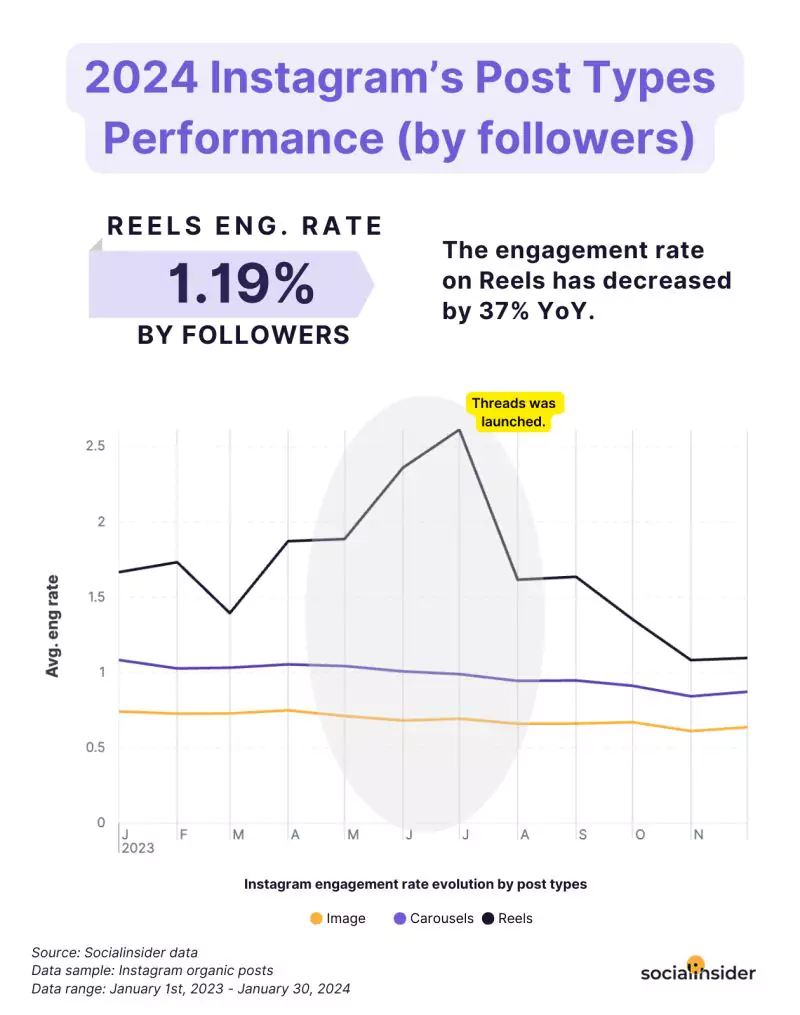
For a more strategic approach, think of creating a series of reels to cover all features or novelties, and make sure you are creating original content to increase brand awareness.
Who can use Reels - B2B brands, DTC brands, agencies that are selling products too, content creators.
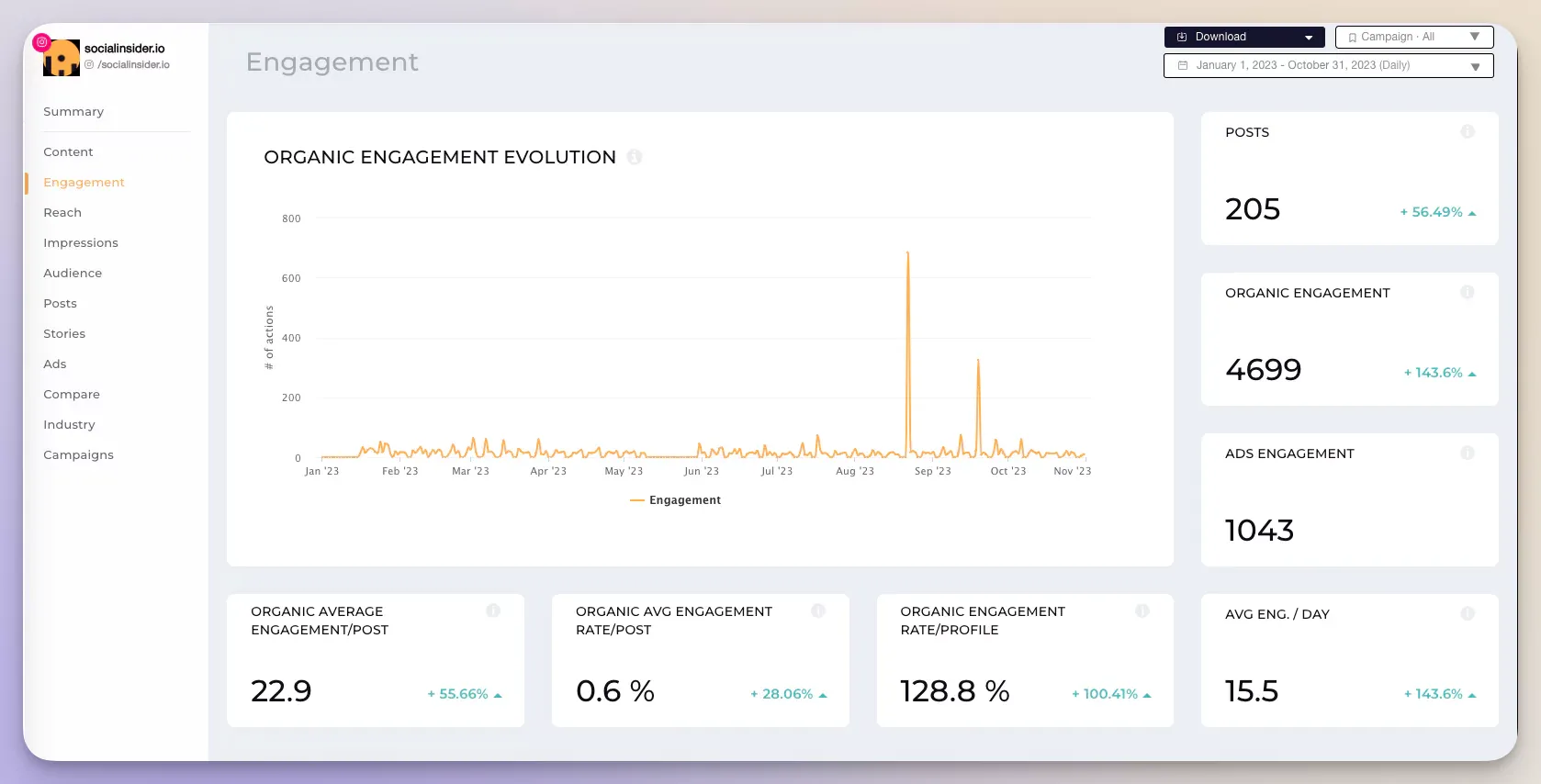
Analyze your Instagram post performance
Track and measure your Instagram performance with Socialinsider
2. Carousel tutorials
This one’s easy.
Think of a tutorial or guide for how your client would use your product or service. Now transpose each step into a carousel slide. Since Instagram is a powerful visual platform, make sure to make your slide eye-catching and as always, keep it simple and clean.
Here’s an example of an Instagram post that is straight to the point.
Thermomix uses carousel slides to demonstrate its new Pre-clean Mode. This way, the kitchen appliance brand not only shows off its newest product feature to future customers but also informs its clients on how to make the best out of the TM6 blender.
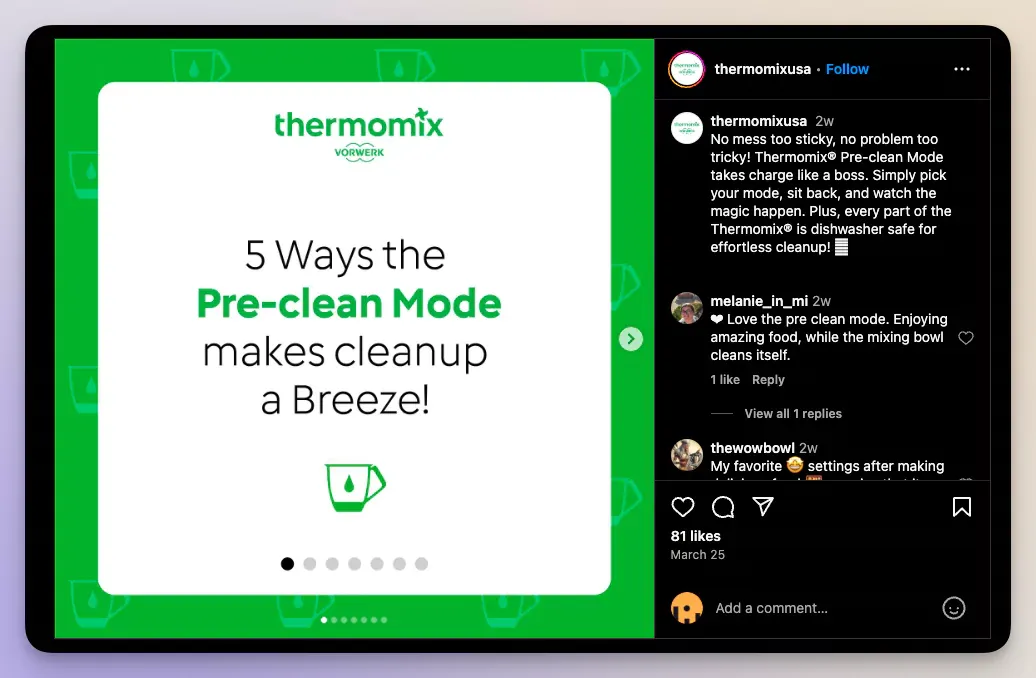
Who can use carousel - B2B brands, DTC brands, agencies that are selling products too, content creators.
3. Captions with polls
Polls are a fun, engaging way of collecting valuable information from your followers.
For example, you can create a hashtag poll - create a poll using a catchy hashtag related to your industry, allowing your audience to vote on their preferences or opinions, and driving engagement on your post.
Or even better, take Social Media Examiner’s Instagram page ideas and follow their strategy in opening discussions through intriguing questions followed by captioned polls.
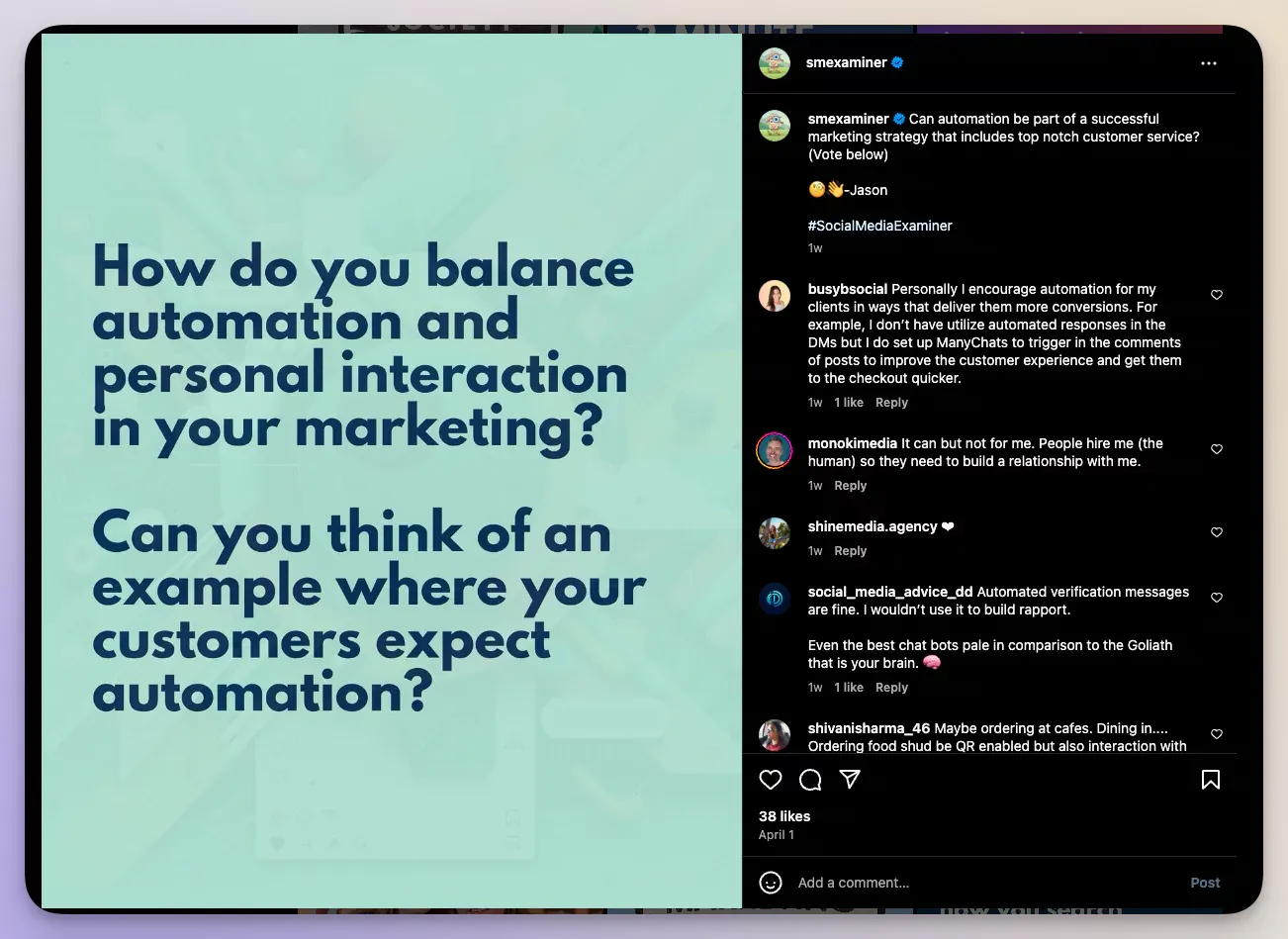
Their audience is clearly loving the fact that they have the opportunity to speak their mind and voice their opinions, not only inside the poll but also in the comments.
Who can use captions with polls - B2B brands, DTC brands, content creators.
4. Influencer collaboration announcement
Introduce your audience to industry influencers who endorse your brand, showcasing their support and expertise.
Pro-tip: you don’t need to spend all your budget on influencers with millions of followers. You just need to find the ones that fit your brand identity. The ones who speak the same language as your followers, who create a sense of trust, and with whom it is easy to build long-lasting relationships.
Take for example this Instagram partnership between Khloe Kardashian’s clothing brand, Good American, and influencer Sabrina Sablosky.

Although the brand could have afforded a macro-influencer collaboration, it chose to partner up with multiple micro-influencers, to appeal to its target audience “the girl next door”.
Who can use influencer partnerships - B2B brands, DTC brands.
5. Community outreach spotlight
Share stories of how your business contributes to social causes or supports local communities, demonstrating your company's values and commitment to social responsibility.
It’s simple: show your audience that you care, through captivating posts. Whether it’s informative carousel posts, simple single-image posts, or explosive reels, make sure to keep it original and in-brand.
For instance, June is the LGBTQIA+ pride month. And if you look at all the major brands out there, you will see that they created inclusive Instagram marketing campaigns and even released special collections in June to celebrate Pride Month.
Here are some examples of creative Instagram posts that made the cut.
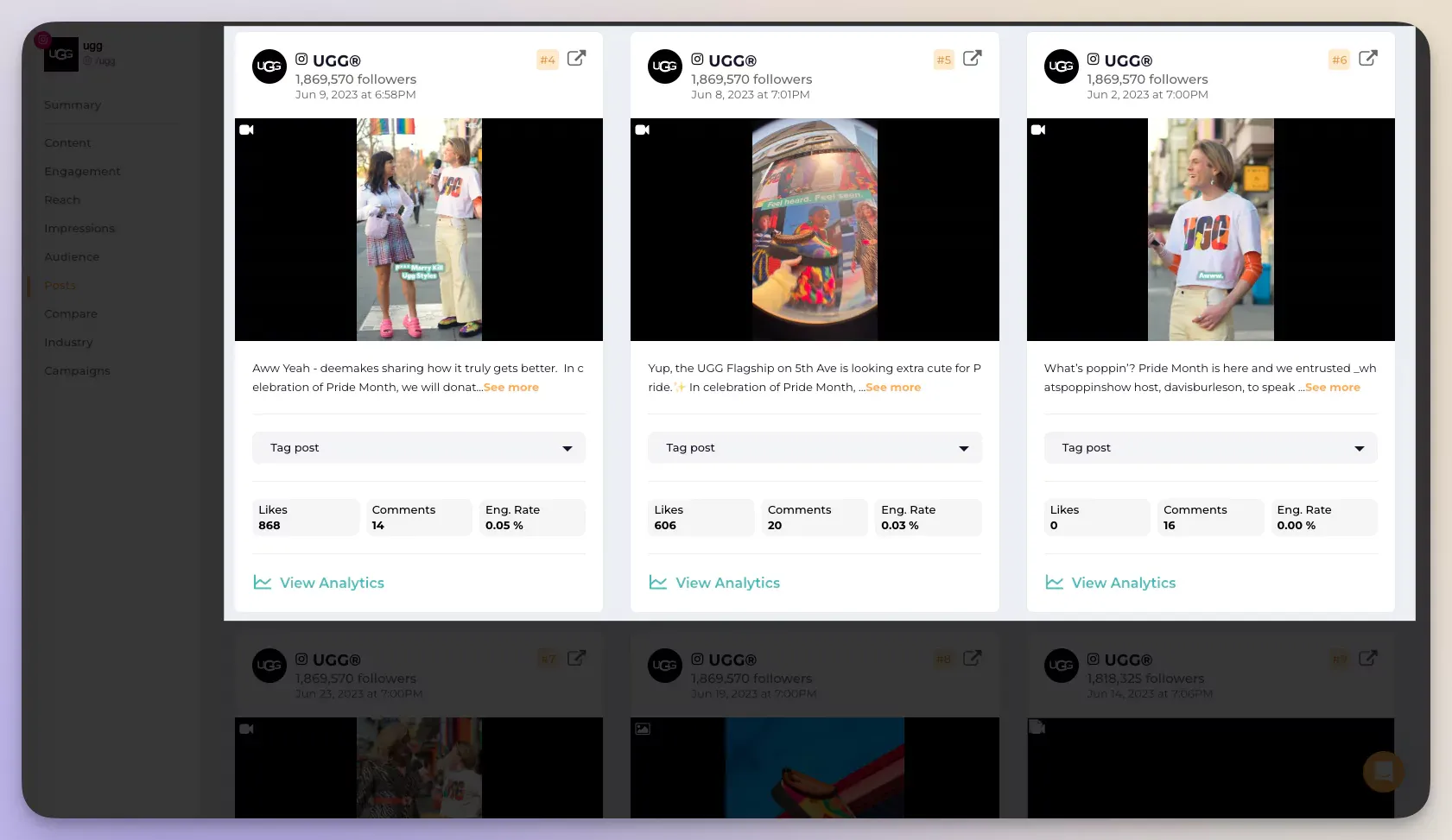
Who can use community outreach spotlight - B2B brands, DTC brands, content creators.
6. Employee spotlight series
As with everything in life, when you run out of ideas, turn your attention inward. So if you are still looking for post ideas for Instagram, try creating content that focuses on your employees.
Showcase the talented individuals behind your brand, and highlight their roles, achievements, and contributions to your company's success.
Or better yet, share their stories! This is a great way of showing your community the human side of your brand.
If you need some inspiration, check out Starbucks’ way of connecting with its audience through employee stories.
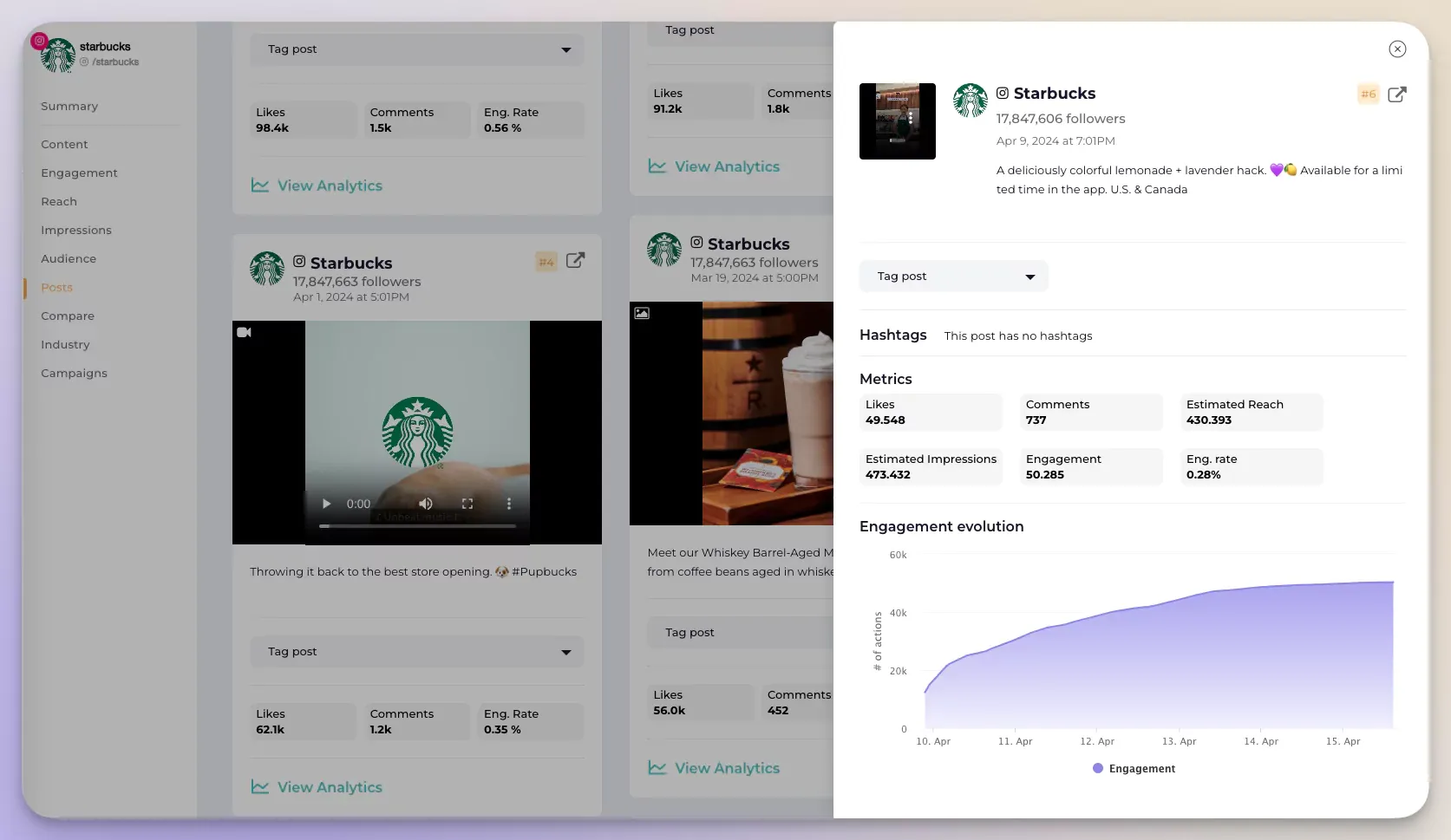
These stories make the brand relatable and accessible. It also shows that they promote inclusiveness and diversity, as they share stories of people with different cultural backgrounds.
Who can use employee spotlight - B2B brands, DTC brands.
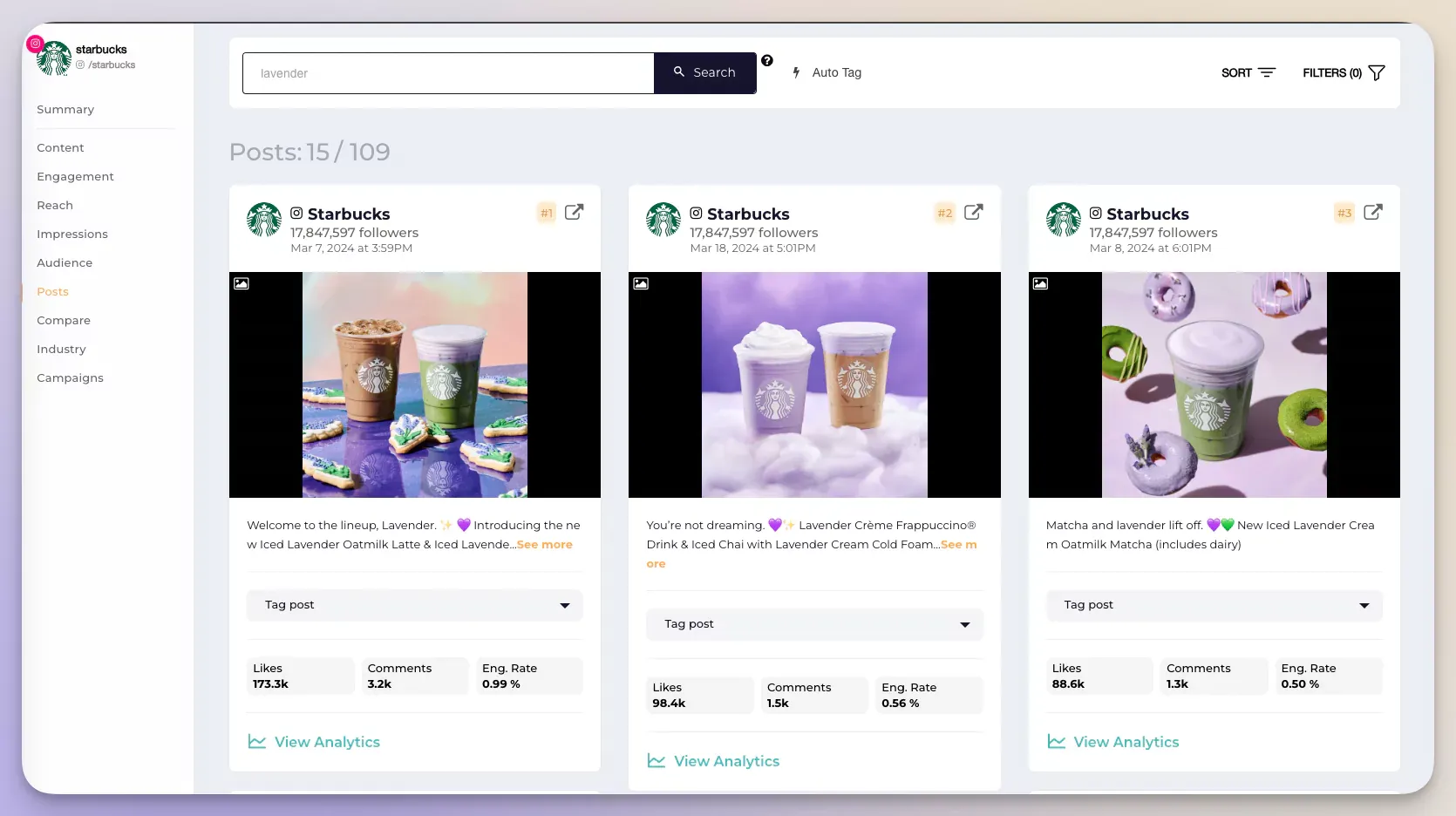
Tag and group Instagram posts with Socialinsider
Tag and group social media posts by keywords or hashtags.
7. Exclusive podcast preview
Offer a glimpse into your upcoming podcast episodes featuring industry leaders, enticing your followers to tune in for valuable insights and discussions.
There are a lot of ways to share podcasts on Instagram. Here are some podcast preview ideas to post on Instagram:
- create posts to announce the podcast
- create multiple reels, each containing an interesting snippet from the podcast
- share stories with print screens of the upcoming podcast
- create learning lists in the form of carousels where you introduce the podcast topics
Take for example how Socialinsider uses different types of Instagram posts to promote their The Life of a Social Media Manager Podcast.
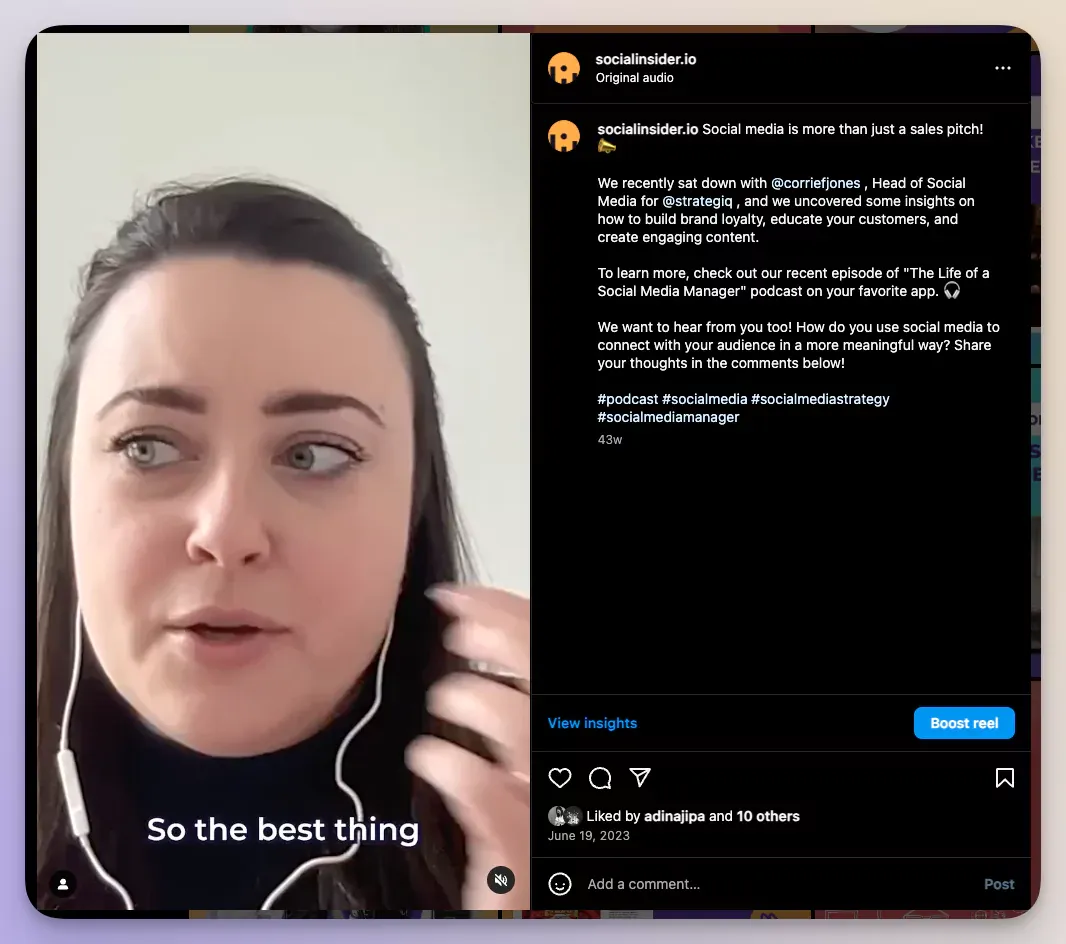
Who can use podcast preview - B2B brands, content creators.
According to our 2024 Instagram Benchmarks report, Reels are the engaging post type of all, so sharing podcast cuts in the form of Reels can actually be one of the most lucrative Instagram post ideas out there!
8. Behind-the-scenes stories
Take your audience behind the scenes of your business operations or events, offering a glimpse into the day-to-day activities with a fun and engaging twist.
The behind-the-scenes posts are one of the most engaging content ideas for Instagram because you can offer exclusive insights so that the audience feels like an insider.
Behind-the-scenes content helps foster a sense of connection and authenticity.
Your audience needs to see the real people and processes behind the brands they admire.
But if you are still unsure about what things to post on Instagram, take Lego‘s example and mix a little bit of behind-the-scenes with some employee spotlight, add a little bit of fun, and create engaging company posts that feel human, more than anything.
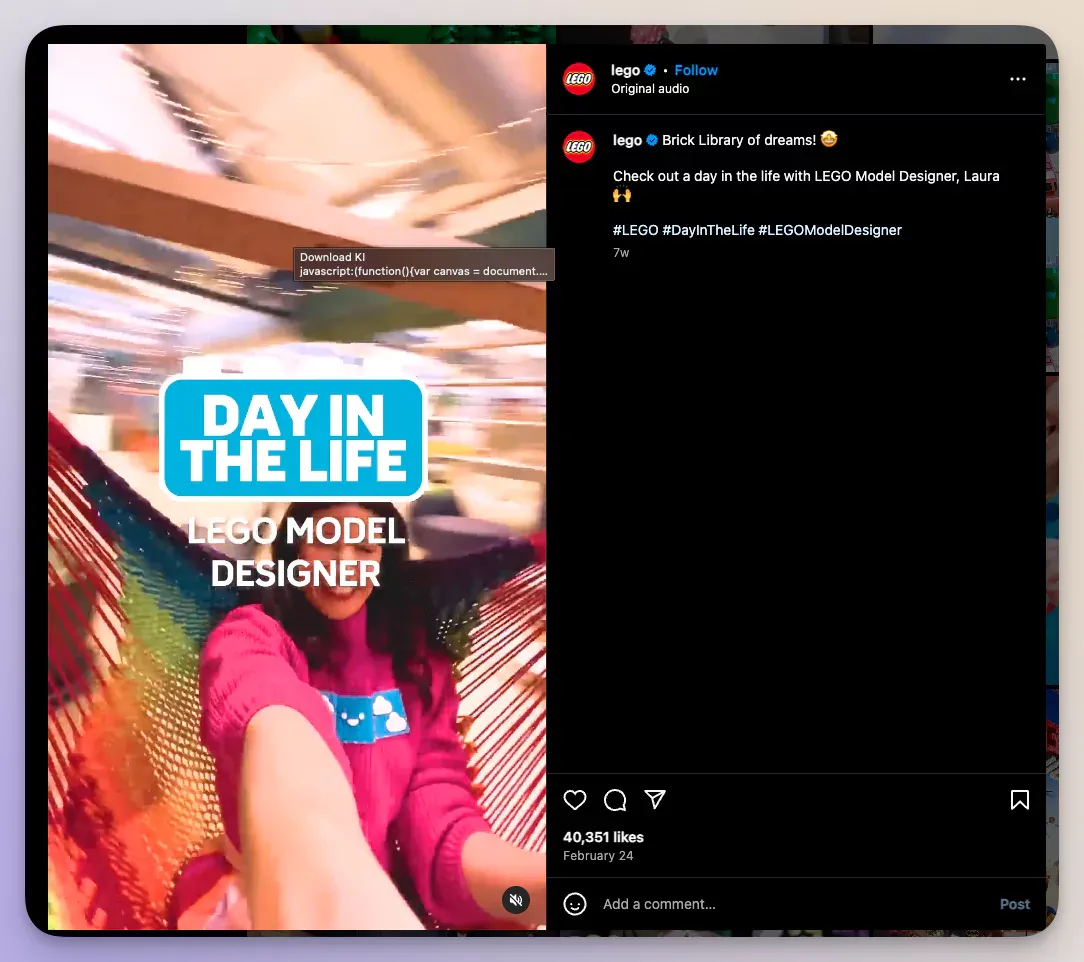
Who can use behind-the-scenes posts - B2B brands, DTC brands, content creators.
9. Giveaway announcement
Launch Instagram giveaways to reward your followers and generate excitement around your brand, encouraging participation and engagement.
If you are looking for Instagram post ideas for likes and comments, giveaways are the way to go!
The best part about giveaways is that it doesn’t matter how many followers your brand has or how expensive the giveaway is. People love to engage with the chance of winning something.
Giveaways are also a great idea for seasonal posts.
Take the example of this small retail company, offering a giveaway for their followers.
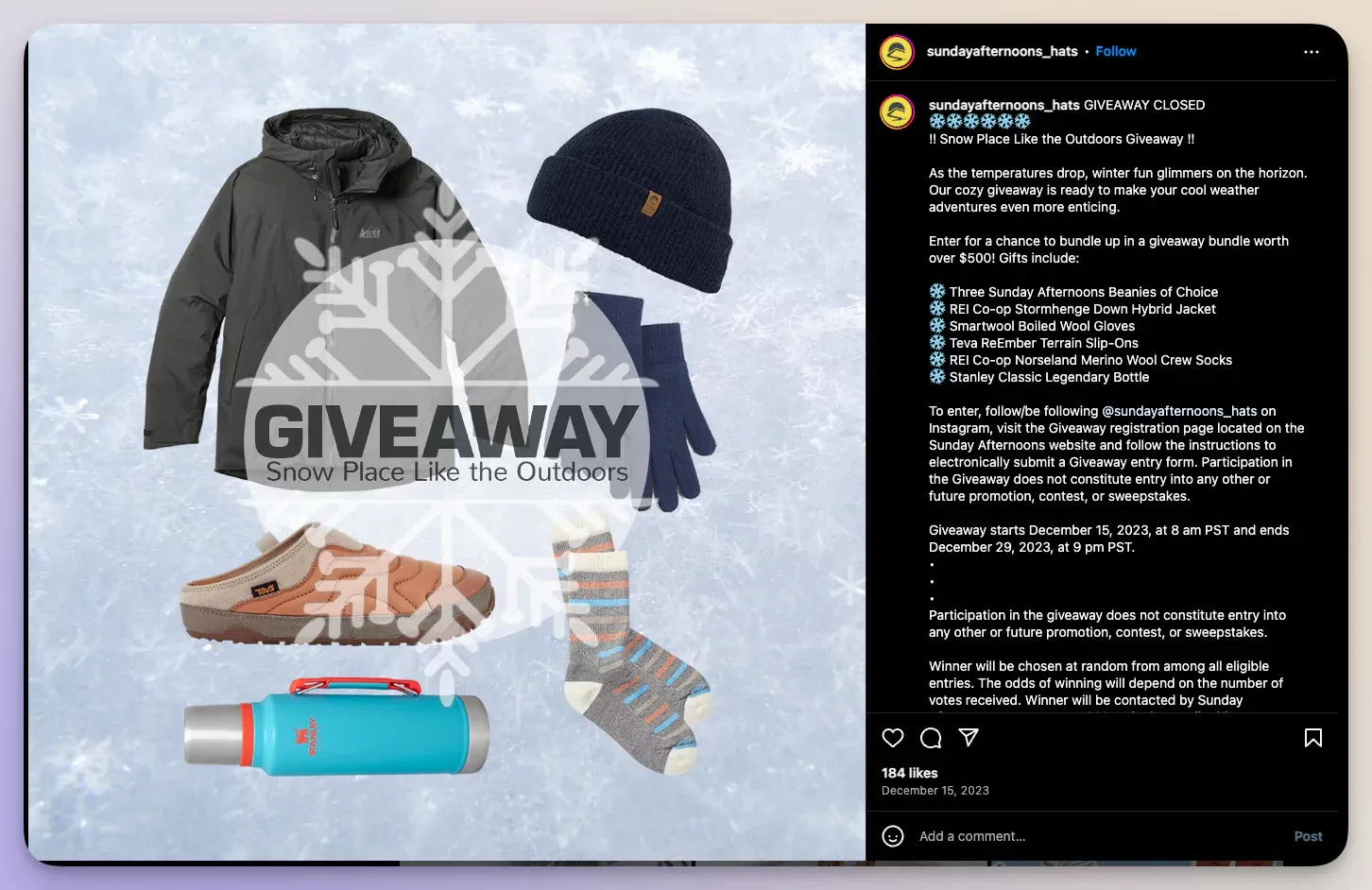
Who can use giveaways posts - DTC brands, content creators.
10. Hashtag challenge
Instagram hashtags are important ways of expanding your audience. The trick is to find the right hashtag for your business.
Using hashtags has a direct impact on how your followers find your account and view your content.
So, some fun post ideas are hashtag challenges. Create and promote a unique hashtag related to your industry or brand, encouraging your followers to join the conversation and share their experiences.
Look at how GoPro is collecting not only engagement metrics but also fans from the winter sports community, with their #GoProLineOfTheWinter hashtag challenge.
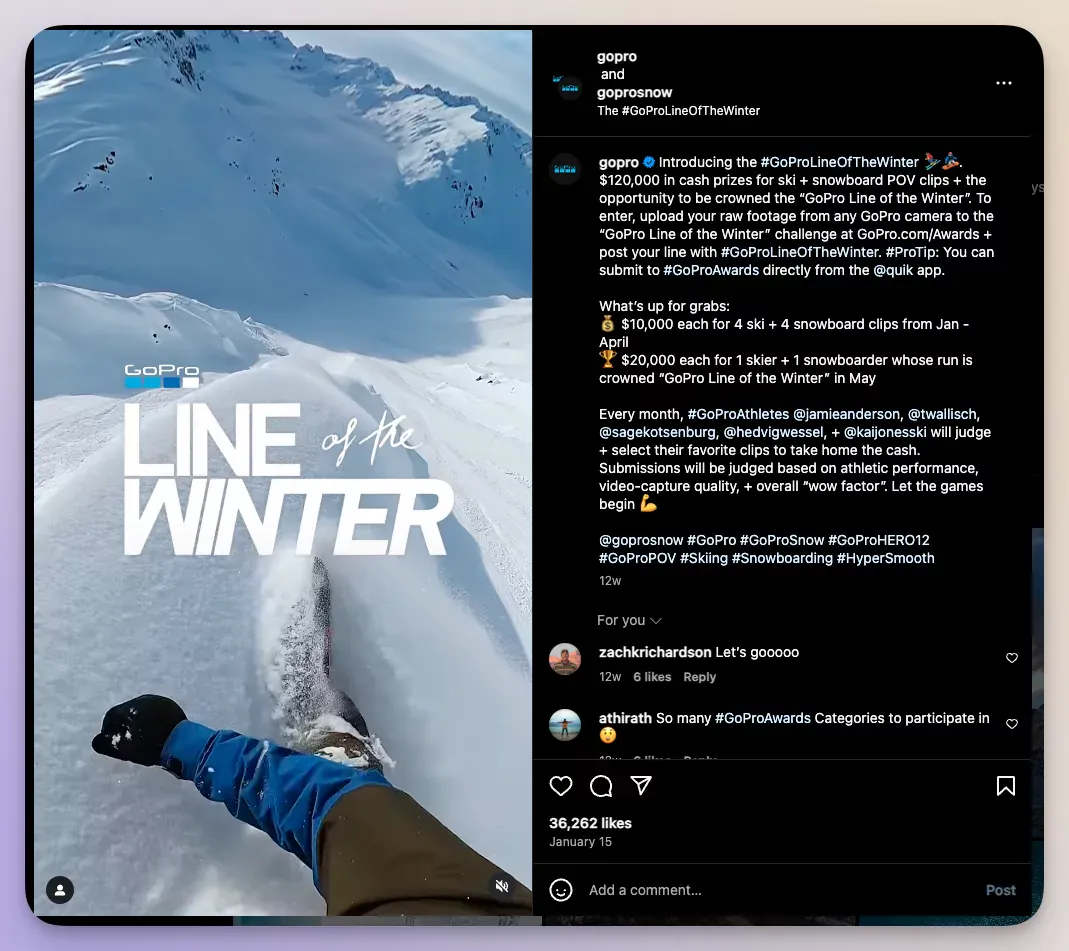
Who can use hashtag challenge posts - DTC brands, content creators.
11. Interactive question of the day
If you want to learn more about your audience and get valuable information, then asking questions in your Instagram posts might be the key. This could be one of the most insightful business Instagram post ideas.
Asking questions on Instagram enables you to obtain key data from your audience and to better understand their preferences when it comes to your brand. Not only this, but getting direct input from your audience humanizes your posts/brand or what you want to promote.
Pose thought-provoking questions related to your industry or current trends, sparking discussions and encouraging engagement among your audience.
Sneaker and apparel company Footshop adopted this Instagram idea in their posts, asking a simple, yet valuable question: “Cop or drop?”
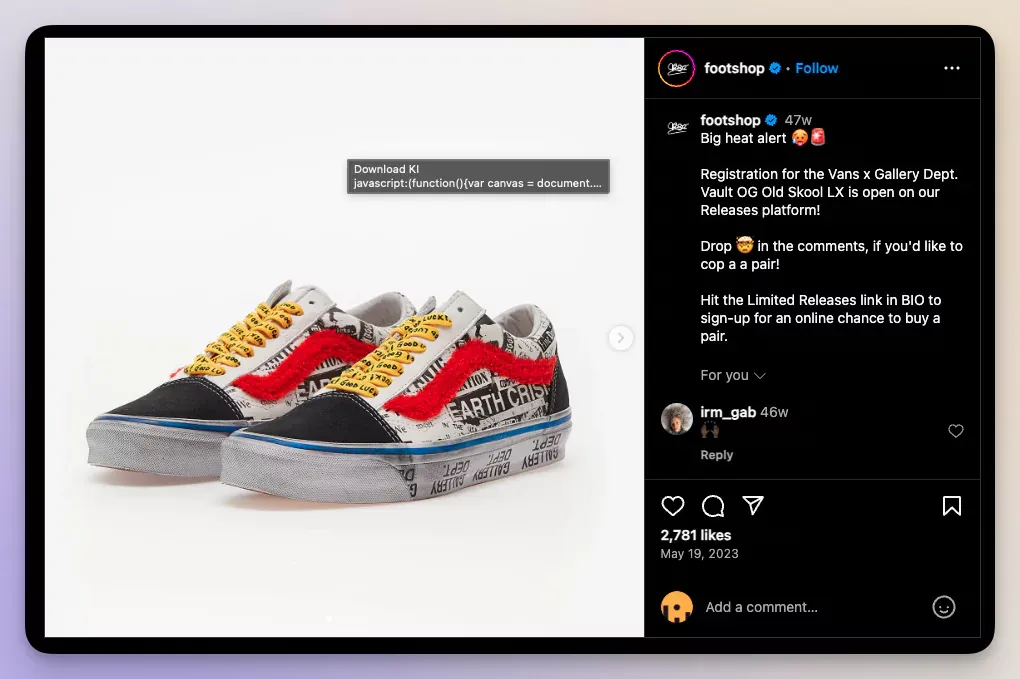
Who can use question of the day posts - DTC brands, content creators.
12. Trending sounds
TikTok is not the only platform that favors trending audio sounds. Instagram is riding this wave also. You know those songs that give you that instant hit of connection and familiarity?
If you answered yes, then I don’t need to sell this Instagram post idea to you, because you already know the power of trending sounds.
Think Beyonce’s Texas Hold’em, Tyla’s Truth or Dare, or Artemas’ I like the way you kiss me.
Whatever you feel your brand can vibe to, don’t be afraid to jump on board the music train.
Take for example this logo design & branding agency’s branded content posts doubled down by Artemas’ viral song.
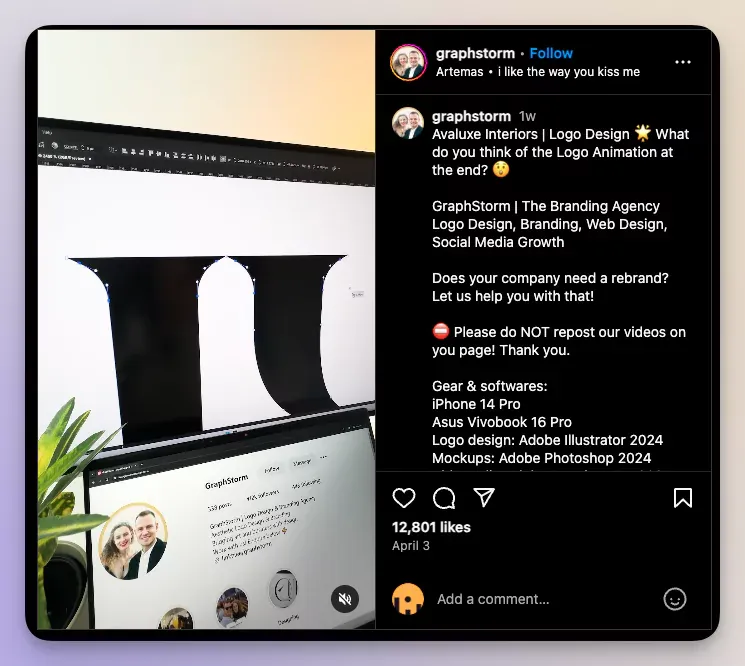
Who can use trending audio posts - B2B brands, DTC brands, content creators, agencies.
13. Meme Mondays
Memes are great engagement post ideas. In fact, brands today are realizing the power of memes, especially when it comes to building a brand identity and increasing shareability.
By definition, memes are shareable. So posting a funny or relevant meme can earn you a lot of likes, comments, shares, and saves.
Inject humor into your feed with industry-related memes, providing light-hearted entertainment while still resonating with your target audience.
Semrush, for example, adopted this creative Instagram post idea and generated tons of engagement through its fun memes.
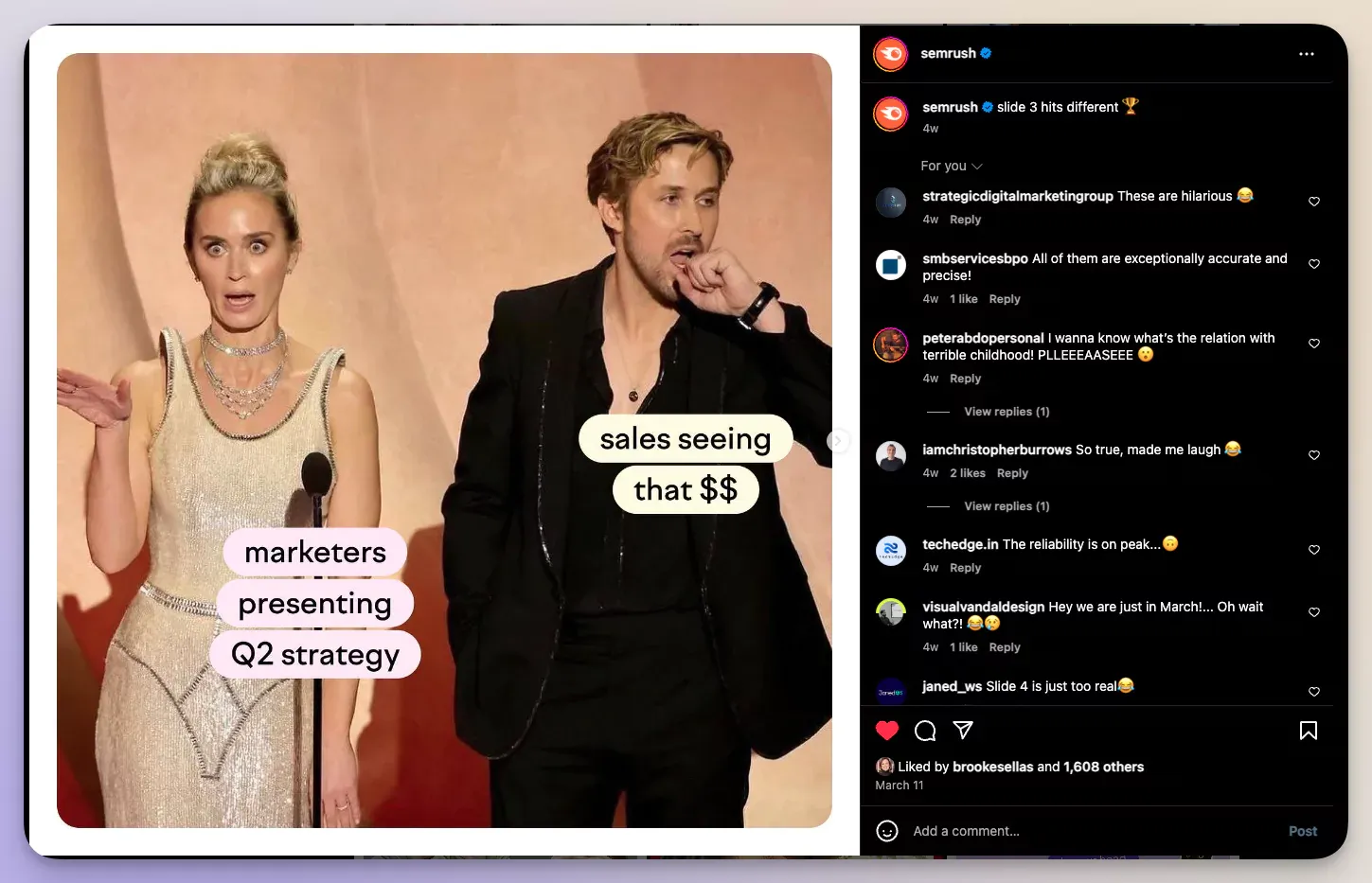
Who can use memes - B2B brands, DTC brands, content creators, agencies.
14. Product sneak peek countdown
Launching a new product or a new feature and you are lacking creative Instagram ideas? Use sneak peeks to build anticipation and awareness.
For example, you can share a series of teaser posts, counting down the days until the big reveal.
Here’s Toyota’s new 4runner is teased on their socials. Simple, slick, and intriguing.
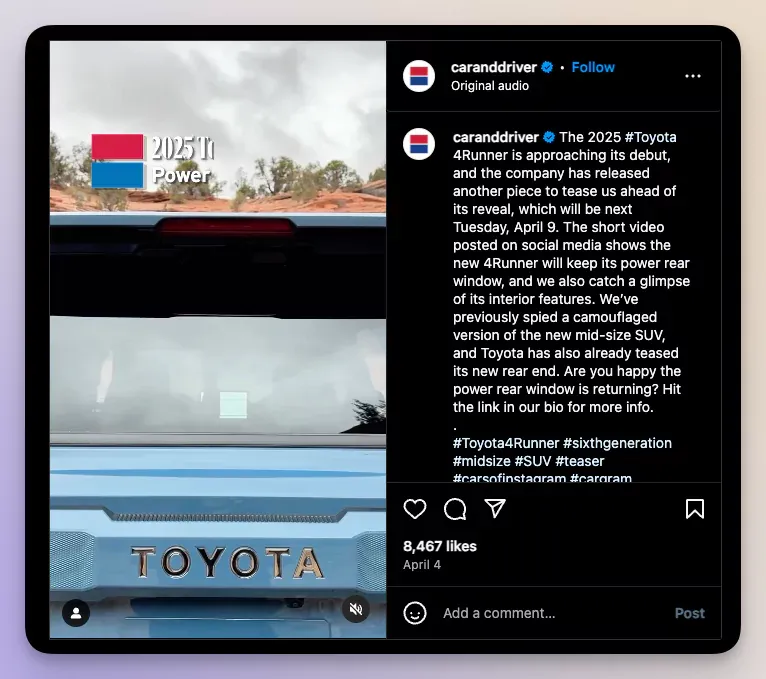
Who can use product sneak peek - B2B brands, DTC brands, content creators, agencies.
15. Influencer takeover announcement
Takeovers are usually good IG posts ideas due to their ability to inject fresh perspectives into your feed posts, captivating your audience with the influencer's unique style and content.
Tease an upcoming influencer takeover on your Instagram account, where industry experts will share exclusive insights and content.
Make sure to choose the right influencer for the job, give them a clear brief of the takeover, and prepare your audience for what’s about to happen.
Here’s an example of how this European hostel chain had a day-long takeover by a travel influencer, visiting Venice.
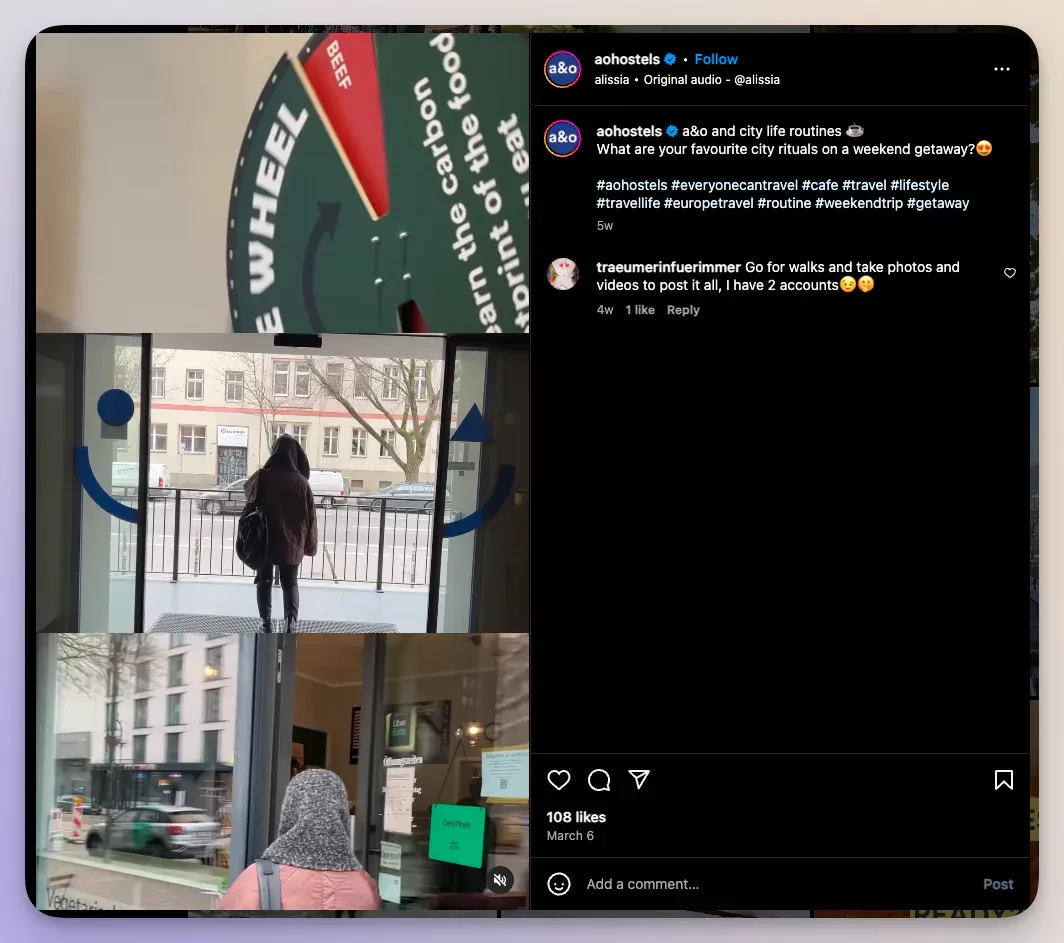
Takeovers usually mean more exposure and also a fresh perspective on the brand’s Instagram account ideas.
Now, are you still looking for Instagram ideas to post? Bear with me, we have a few more.
Who can use influencer takeover - DTC brands, content creators, agencies.
16. Brand social responsibility highlight
Showcase your company's social responsibility initiatives and charitable efforts, demonstrating your commitment to making a positive impact beyond business.
In 2024, consumers give corporate social responsibility (CSR) and ethical business practices more weight than ever before.
By showcasing your company's CSR initiatives and charitable efforts through your Instagram posts, you not only demonstrate your commitment to making a positive impact beyond business but also appeal to socially conscious consumers who prioritize supporting brands that align with their values.
For example, you can think of inspirational posts like Lacoste did with their “Save our species campaign”.
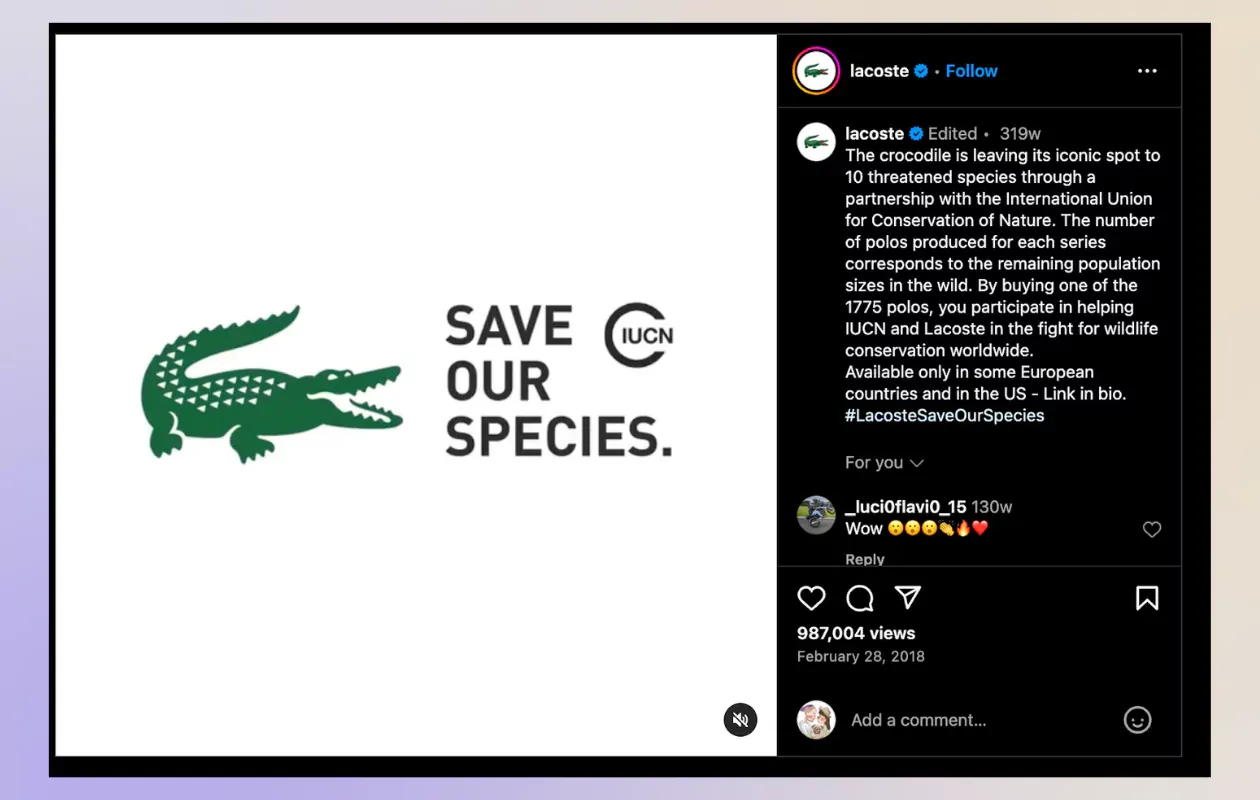
This type of Instagram post shows goodwill and trust and also strengthens the brand's reputation and loyalty in a competitive market.
Who can use brand social responsibility highlight - B2B brands, DTC brands, content creators, agencies.
17. Employee Q&A Session
Let’s get back to looking inward, for Instagram ideas to post, and let’s put together an employee Q&A session.
This one is simple:
- choose a knowledgeable and personable employee to host the Q&A session. This person should be comfortable speaking on camera and interacting with the audience.
- set a date and time for the Q&A
- use your company's Instagram account to announce the Q&A session.
- collect some questions in advance - encourage your audience to submit questions in advance through Instagram Stories, posts, or direct messages.
- prepare the answers carefully, but also make sure to stay on brand
- start the Q&A session at the scheduled time by going live on Instagram.
- have fun and engage with the audience
Hosting a live Q&A session with one of your employees, allows your audience to get to know the faces behind your brand on a personal level.
Here’s a fun employee Q&A example.
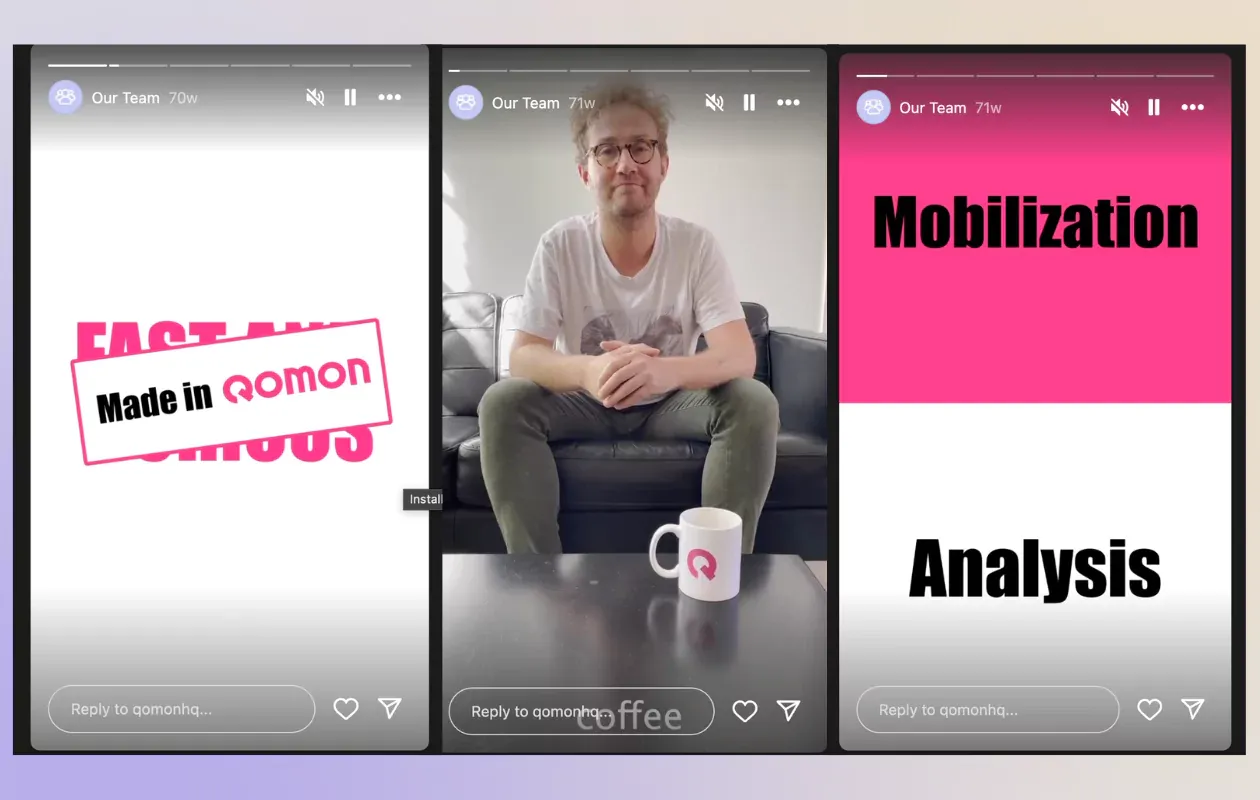
Who can use employee Q&A - B2B brands, DTC brands, content creators, agencies.
18. Podcast quote cards
Already filmed, edited, and shared your podcast episode?
Don’t discard it yet! One of the best features of content marketing is content repurposing.
Transform your podcast conversations into Instagram-engaging posts!
Share snippets or quotes from recent podcast episodes featuring influential guests, enticing your followers to listen to the full discussion. Extract interesting quotes or insights from your podcast episodes and turn them into eye-catching quote cards.
Pair the quote with a captivating background image related to the topic discussed in the episode, write a detailed caption, and voila! You now have new posts to drive interests forward.
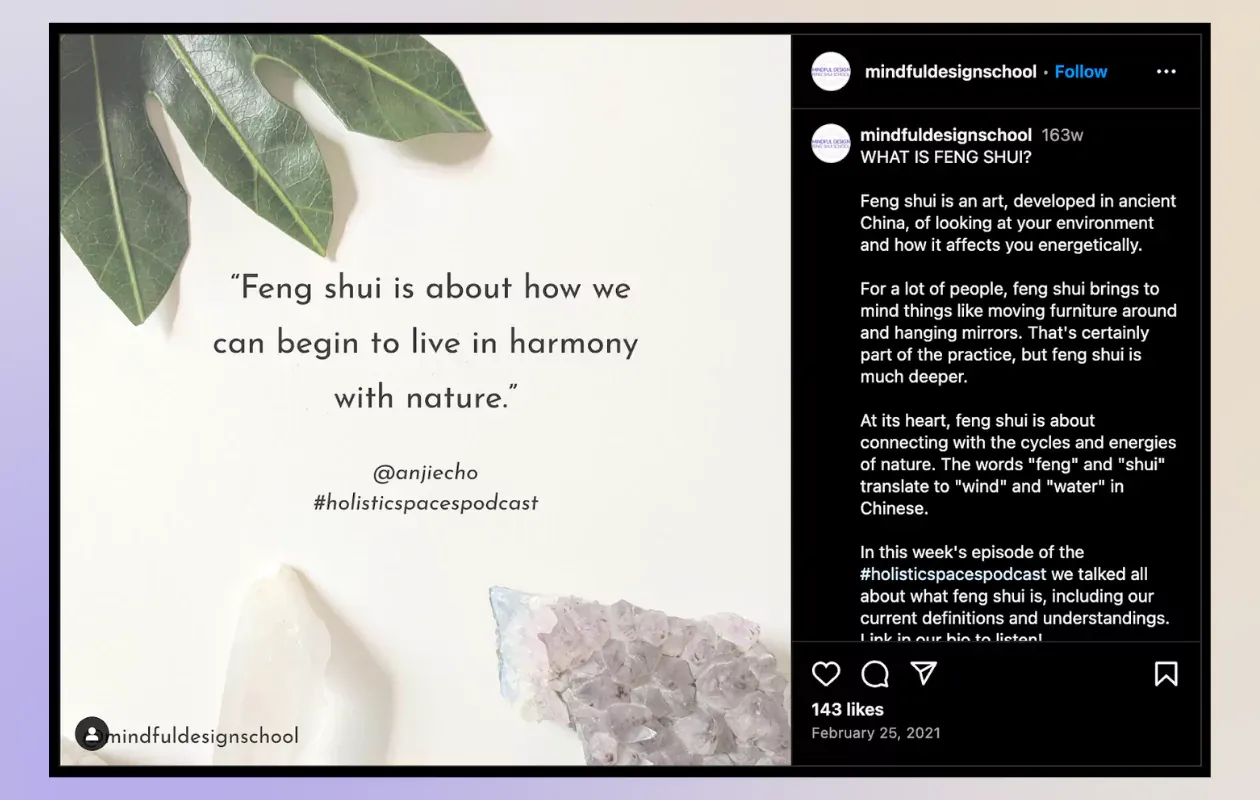
Who can use podcast quote - B2B brands.
19. Post-event recap
Did your brand recently host an event, and you managed to snap some decent photos from it? Awesome! Do not let them go to waste.
Share a recap of the event with your followers after it's over.
Post photos, videos, or carousel slides highlighting key moments, memorable performances, and attendee testimonials.
Here’s an Instagram post example from Sophie Miller’s event with social media professionals, connecting and growing their community both offline and online.

These types of posts encourage community connections and long-lasting relationships through genuine social proof.
Who can use post-event recap - B2B brands, DTC brands.
20. 30-Day Reel challenge
I’m not going to lie, this one is not easy. It takes a lot of commitment and consistency but I promise, it’s worth the hassle.
Doing a 30-day reel challenge will blow up your engagement. Why? Because reels are still rocking the reach metrics, and Instagram loves consistency.
The benefits?
- increased reach to new audiences
- a deeper connection with your current followers
- account growth on Instagram
Here's an example of 30 days of outfit inspo.
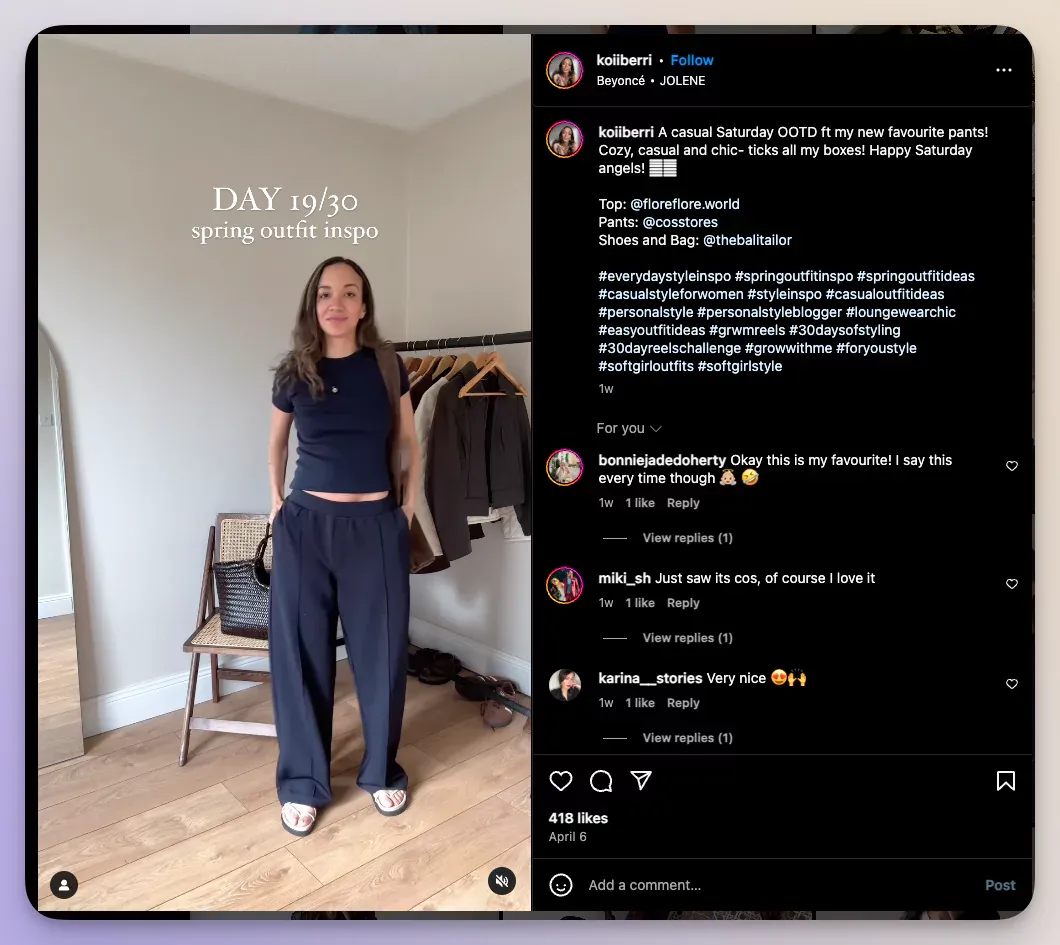
Now, this Instagram post idea is kind of an inception. Because you may need to use the other types of content ideas described in this article to make this challenge happen.
And just for a bonus helping hand, here are some tips to get you through the 30-day reel challenge:
- draw inspiration from both your audience and your employees
- write down all your ideas in advance
- experiment with different video length
- script out your videos
- create a basic filming setup
- film multiple videos in a day
- don’t put too much pressure on yourself
Who can use 30-Day Reel challenge - content creators.
Final thoughts
By tapping into the power of creativity and audience-centric content, businesses can captivate their audience and drive meaningful engagement.
From behind-the-scenes stories to influencer collaborations and social responsibility highlights, each post offers a unique opportunity to connect with followers and showcase the values that define your brand.
I hope these 20 creative Instagram post ideas inspire your next online campaigns.








