Social Media Marketing Tools For Workflow Improvement: Types and Suggestions
Discover powerful social media marketing tools that can help simplify your workflow - from handling design and scheduling to analytics and more.


Managing a brand’s social media can feel like a never-ending race, especially if you're trying to handle everything manually. One moment, you’re crafting the perfect post and the next, you’re buried in DMs, rushing to reply to comments and tracking metrics on spreadsheets.
The good news? Social media marketing tools can get you out of water. From scheduling and automation to in-depth analytics, these tools help brands stay organized, boost reach, and deliver real results.
After testing multiple platforms, we’ve narrowed down the best social media tools for every business need. Let’s take a look.
Key takeways of this article
- A list of tools that can help with different social media needs, from scheduling, analytics and listening to automation
- Additional, helpful tools for design and video editing
- Features available within the social platforms that can be used for a better performing marketing strategy
#1. Social media scheduling tools
Social media scheduling tools allow you to plan, create, and schedule posts well in advance, ensuring your brand’s content stays timely and consistent across the different social media channels.
A great scheduling tool isn’t just about hitting ‘post’ at 3 p.m. sharp. It’s smarter than that. It helps you understand audience behavior: when they’re scrolling, what they’re clicking, and how to catch their attention at just the right moment. Bonus points if they can repurpose old content to extend its lifetime.
Best choice: Buffer
Buffer is a versatile tool for social media marketing that offers scheduling and collaboration features.
The tool supports a wide range of platforms, including Facebook, LinkedIn, X, Instagram, TikTok, YouTube, Threads, Pinterest, and even Mastodon and Bluesky. Free users can connect up to three of their social media accounts. However, there’s a limitation to scheduling 10 posts for each channel at a time.
Paid plans offer analytics, comment scheduling, engagement inbox, content approval workflows, and unlimited scheduled posts. All in all, if you’re looking for the best social media marketing tool for scheduling, Buffer is a great choice.
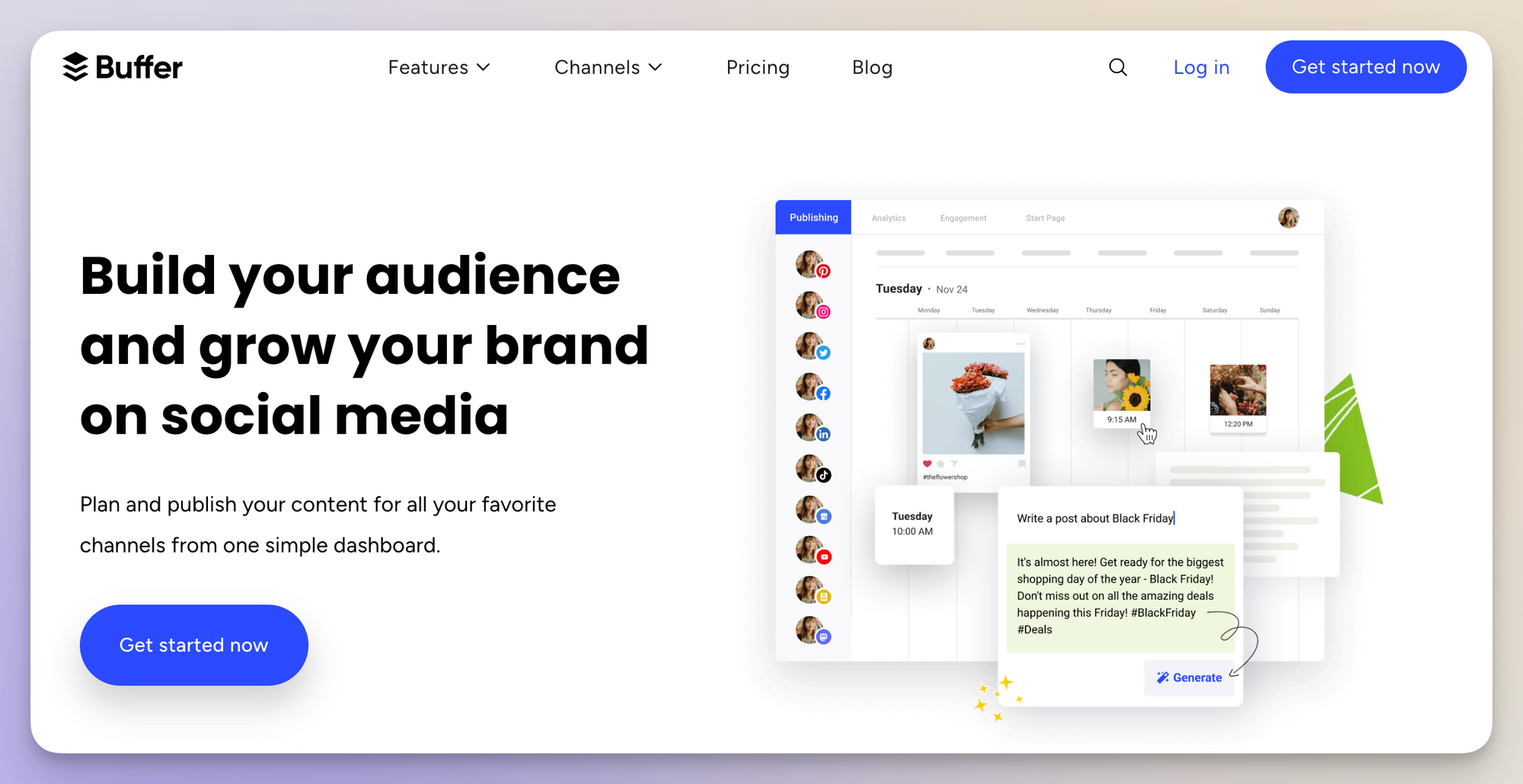
Top features of Buffer
Buffer AI Assistant: It can write posts for your social media channels, repurpose existing content, and suggest new content ideas.
Seamless content management: Gather your ideas and organize them for quick access. Tag content by themes or categories, create to-do lists and view everything in a streamlined Kanban board.
Reporting: Track engagement metrics for every social media platform, compare paid vs organic results, and measure individual stories and post analytics. You can also generate custom reports and white-label them.
Collaboration tools: Set user permissions for each social media channel, collaborate on new ideas with the team, and approve or reject posts with a simple click.
Buffer pros
- Add content from anywhere: You can create content from scratch within Buffer, import it from other tools, or use Buffer’s mobile apps and browser extensions to quickly save ideas.
- Support for a wide range of platforms: Buffer is one of the few social media scheduling tools that supports even the less famous platforms like Mastodon and Bluesky.
- Schedule first comments: It's also possible to schedule a first comment with your LinkedIn or Instagram posts.
Buffer cons:
Limited analytics: Buffer is made for scheduling and collaboration. It lacks advanced analytics features.
Buffer is extensively used in our company in marketing and corporate communication departments. It enables users to schedule and track scheduled posts across all major social networks. The analytics are great and show the performance of each post. Buffer is pretty affordable.“ Tracy W, G2
#2. Social media analytics tools
Social media analytics tools help brands measure key metrics like engagement, followers, reach, impressions, clicks, and more. Basically, they tell you what’s working, what’s flopping, and what your audience really wants.
But the best tools don’t just crunch numbers. They become your behind-the-scenes strategists, offering features like in-depth metrics, content pillar analysis and historical data.
With analytics tools, you can generate reports, benchmark your performance against competitors, and uncover insights to power your next big campaign.
Best choice: Socialinsider
Socialinsider is one of the best tools for social media managers, offering in-depth performance analysis, competitor benchmarking, and AI-driven insights to help you optimize your strategy. It can be especially helpful for marketing teams wanting to analyze competitor strategies, identify content gaps, and fine-tune their social media campaigns.
It can improve your performance analysis process through competitive intelligence, helping you uncover deep industry insights.
Top features of Socialinsider
Competitor benchmarking: Socialinsider supports competitor and industry-level benchmarking, giving you a clear view into how your brand's been performing not just against your competitors but against the whole industry. The in-depth competitor analysis can help you assess competitor insights and learn more about emerging social media trends.
AI-content pillars: Automatically categorize your social media content into AI-driven content pillars to identify themes of the content published by you or your competitors. You can also add your own content pillars for better organization and consistency.
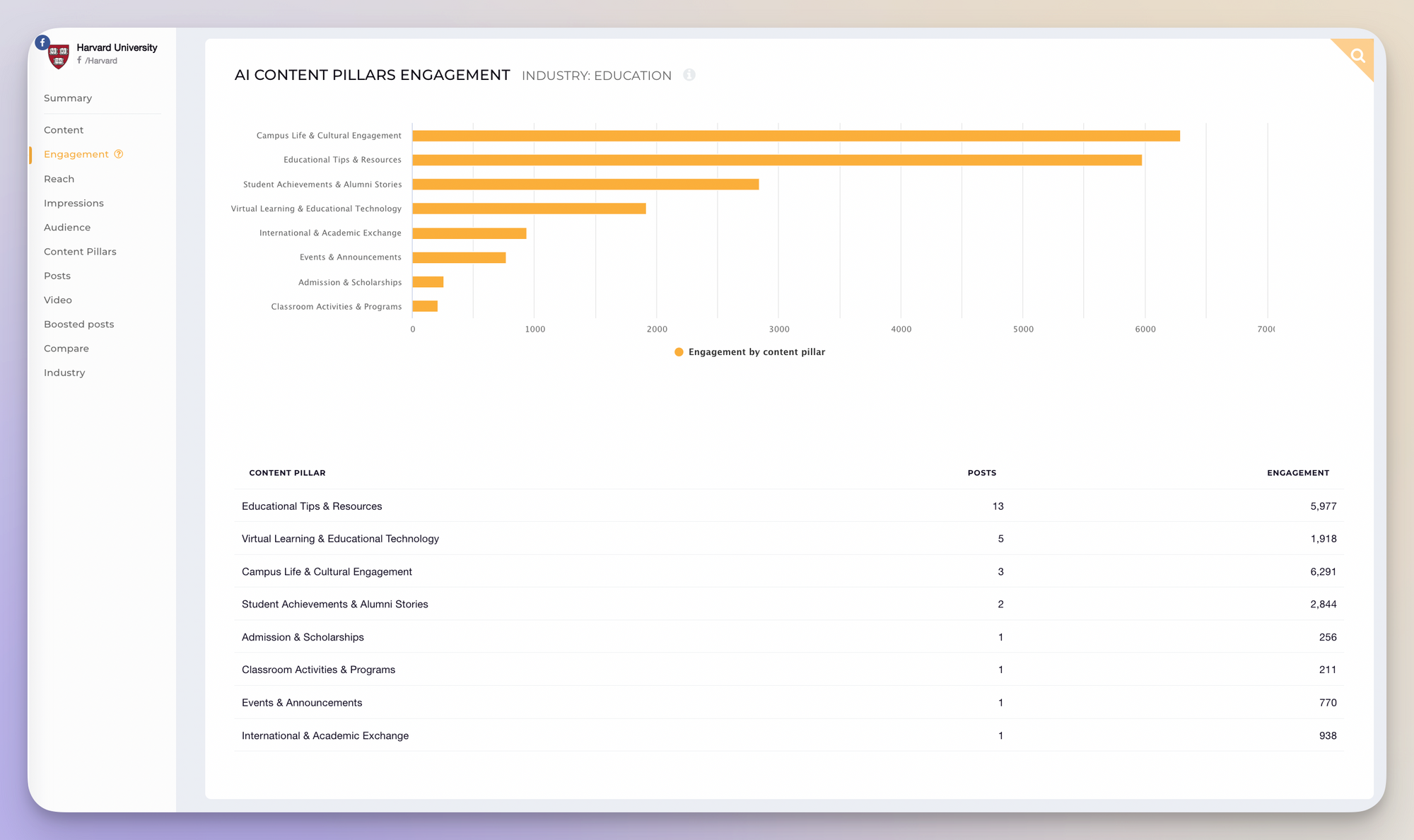
In-depth performance analysis: You can monitor and assess your brand's performance across multiple social media platforms, tracking metrics such as engagement, reach, impressions, and follower growth to identify top-performing channels.
Detailed reporting and analytics: Generate in-depth reports that provide a comprehensive view of your social media performance and help you optimize your social media strategy. Socialinsider is one of the best social media optimization tools, offering advanced analytics and insights to refine your campaigns and maximize results.
Socialinsider pros
- Comprehensive data and insights across channels: Socialinsider can track a wide range of social media metrics (engagement, impressions, follower growth, video views, etc) for both your channels and your competitors’.
- Campaign tracking: You can track and analyze campaign-specific performance metrics to identify your highest and lowest-performing campaigns.
- Visual reporting and easy export: Visual reports are easy to interpret and share. You can export data for a profile, benchmark, or brand directly.
- Access to historical data: Analyze long-term trends, track progress over time, and adjust strategies based on past performance.
Socialinsider cons
No support for customizable dashboards: The tool does not offer customizable dashboards currently.
It helped me and my team gain a better and deeper understanding of how our social media efforts are performing. Before using Socialinsider, we used to spend tons of time each month creating reports. The Reporting feature they have is a huge win for us—we’re saving a lot of hours! We can get reports for our own pages and, plus, take a look at what our competitors are doing as well. A big plus is that I can collaborate with my teammates and assign different projects to ourselves.” – Ovidiu C, G2
#3. Social media engagement tools
Social media engagement tools act as command central for your brand’s social media channels, helping you manage brand conversations across all accounts.
These tools can be the difference between managing your social media effectively and getting overwhelmed by the noise.
Wondering what makes an engagement tool worth investing in? Look for features like a unified inbox that gathers all comments, mentions, and messages, automated comment moderation to keep things on track, and team collaboration options to ensure everyone’s on the same page.
Best choice: Sprinklr
Sprinklr Social is a social media engagement platform that allows companies to manage multiple brands across different countries through a single dedicated platform.
As a social media tools for businesses, it offers custom approval workflows, moderation processes, and governance to ensure all of your engagements stay on-brand.
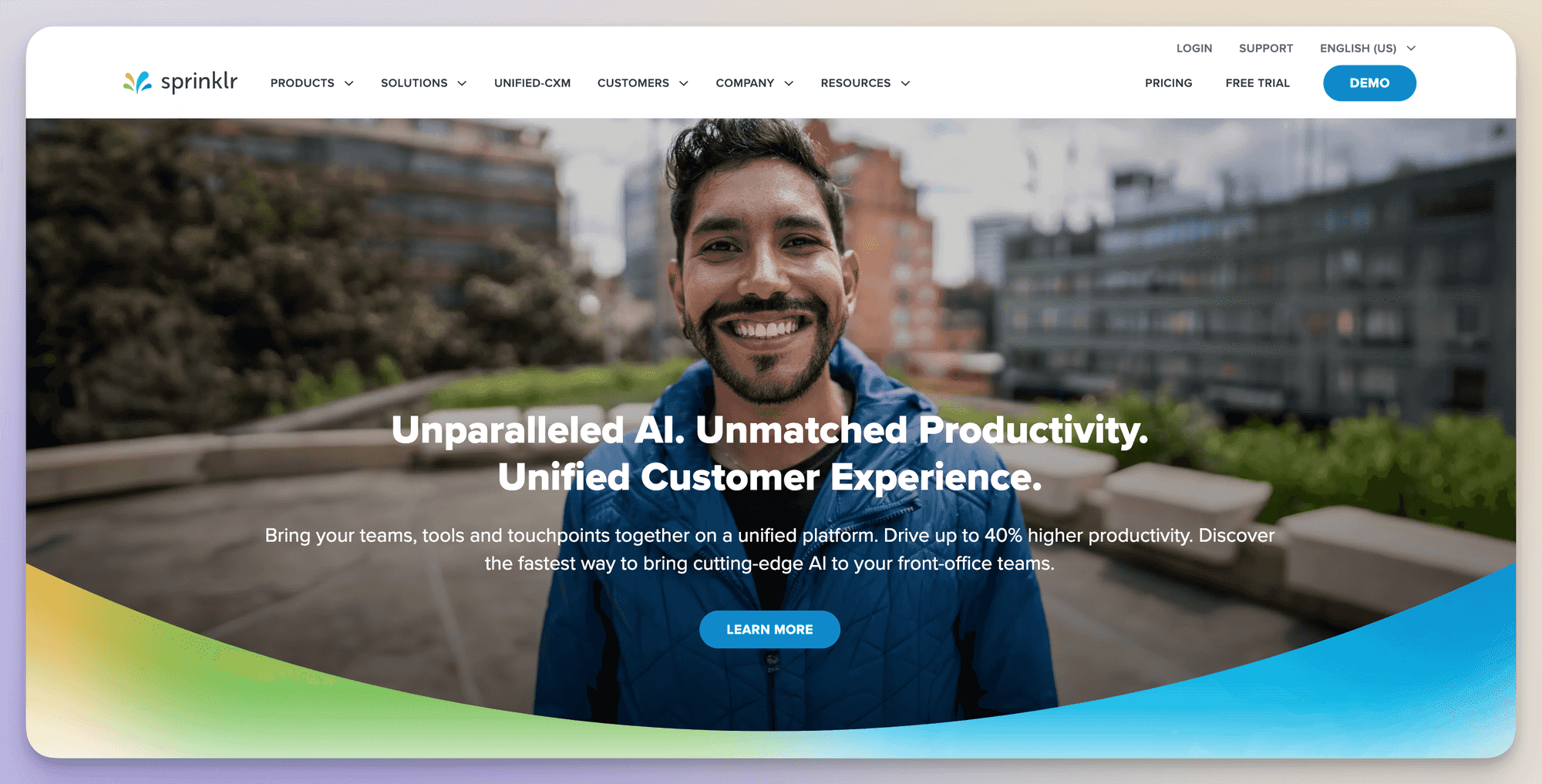
Top features of Sprinklr
Engagement dashboard: You get a dedicated dashboard where you can view mentions, messages, and comments from users across different platforms. You can analyze sentiments, identify messages worth engaging, and set up automated message routing.
Easy UGC management: Organize all the user-generated content (UGC) together and reshare it automatically across your owned channels to amplify reach and improve brand authenticity.
Automated compliance: Sprinklr can automatically flag any inappropriate language, biases, and profanity, ensuring every post and message complies with your brand guidelines.
AI-generated responses: The tool uses AI to identify the sentiment of every message, gain social media insights, and recommend responses.
Sprinklr pros
- Unified engagement: Sprinkr can consolidate messages from multiple channels, allowing you to manage interactions from one place without switching from one social media platform to another.
- AI powered comment moderation: Any offensive or spammy comments get automatically filtered out. It helps save manual effort, which would be otherwise required to weed out spam, and also ensures your brand’s presence remains a positive and safe online space.
- Personalized customer recommendations: Sprinklr’s AI-powered conversational commerce add-on can help you engage with customers directly through 1:1 conversations, answer queries, make personalized recommendations, and even assist them in making purchases.
Sprinklr cons
Made for enterprises: Sprinklr is one of the top social media business tools for enterprises. It may not be suitable for small teams.
I like being able to schedule content for all the platforms I manage. I also appreciate the ability to adjust the copy for each platform so I can better connect with my audience. Plus, I love the data we get from Sprinklr Social. It helps tell the story behind the scenes.” – Kyla P, G2
#4. Social media monitoring tools
Social media monitoring involves tracking engagements, such as mentions, comments, hashtags, and keywords. But it isn’t just limited to direct mentions and branded keywords. Monitoring tools can also identify emerging trends and opportunities to engage with potential customers.
For example, if someone asks for product recommendations, you can jump in and show them why your product is the perfect fit.
Remember, monitoring and listening are not the same. Monitoring tracks the ‘what’—brand mentions, hashtags, and keywords through social media content analysis. Listening digs into the ‘why’—analyzing sentiment and trends.
Social media monitoring is like hearing what people say about you, and social media listening is understanding why they’re saying it. One tracks the chatter; the other decodes the meaning.
Best choice: Mention
Mention is a social media monitoring tool that analyzes mentions from over one billion sources every day and sends keyword-based and page-based monitoring alerts in real-time.
You can set up alerts to track any brand, keyword, topic, or competitor, spot trends, and protect your brand.
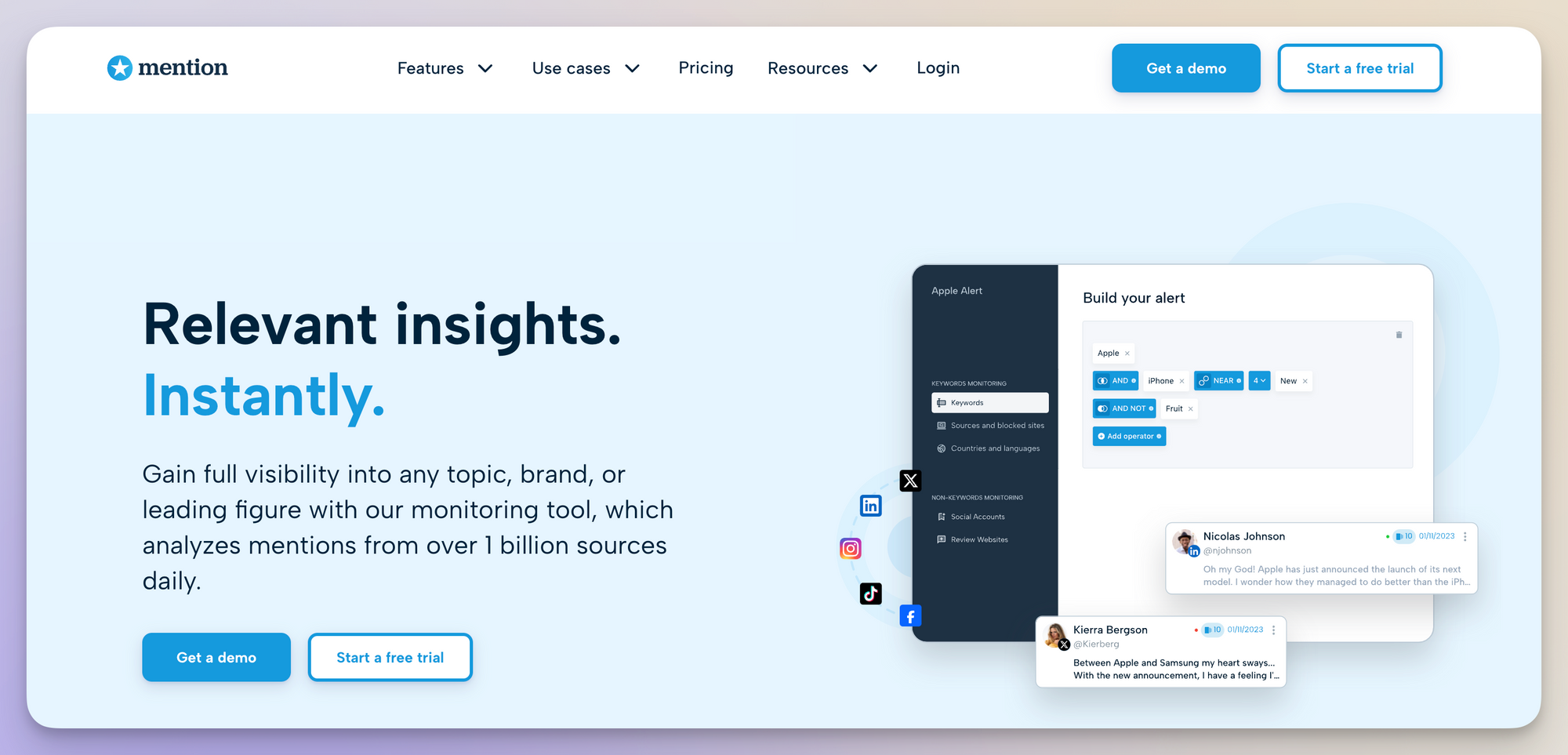
Top features of Mention
Advanced query capabilities: You can customize your monitoring queries using Boolean search for more accurate tracking that’s perfectly tailored to your brand’s needs.
Support for multiple sources: The tool tracks mentions across major social media channels, including Facebook, X (Twitter), Pinterest, TikTok, Instagram, and LinkedIn, as well as web sources like Reddit threads, forums, blogs, news, and review websites.
Spike alert: Whenever there’s a high volume of mentions that match your queries, you’ll get notified instantly.
Access to historical data: You can retrieve mentions from up to two years back for more in-depth analysis through this social media tool for marketing.
Mention pros
- Cross-platform monitoring: Mention’s power lies in its ability to monitor branded and non-branded mentions across multiple channels, including social media.
- Proactive trendspotting: By monitoring spikes and emerging keywords, you can identify trends early and capitalize on them.
Mention cons
A limited number of alerts supported: You can only set up to 10 alerts through Mention. The exact number will depend on your pricing plans.
We use Mention frequently to detect critical mentions of our brand and gather essential marketing insights. Its intuitive user interface makes it easy to navigate, and the dashboard is straightforward to use. Thanks to this tool, we can quickly find both positive and negative customer reviews across the web and social platforms. It also offers valuable features that enhance social media management.“ – Karl P, G2
#5. Social media listening tools
Social media listening tools give you deep insights into how people perceive your brand by analyzing conversations across different platforms.
Want to know what your potential customers think about competitors? These tools help you track that, too, revealing market gaps.
The right social media listening tool helps you stay ahead by spotting trends, managing crises before they escalate, and finding collaboration opportunities with influencers.
Best choice: Meltwater
Meltwater is a social listening tool that tracks brand mentions, monitors online conversations, and analyzes sentiment across social media platforms, forums, blogs, news websites, and other sources.
The tool uses historical data, real-time insights, and AI to help brands manage their reputation and provide conversational insights that truly matter to them.
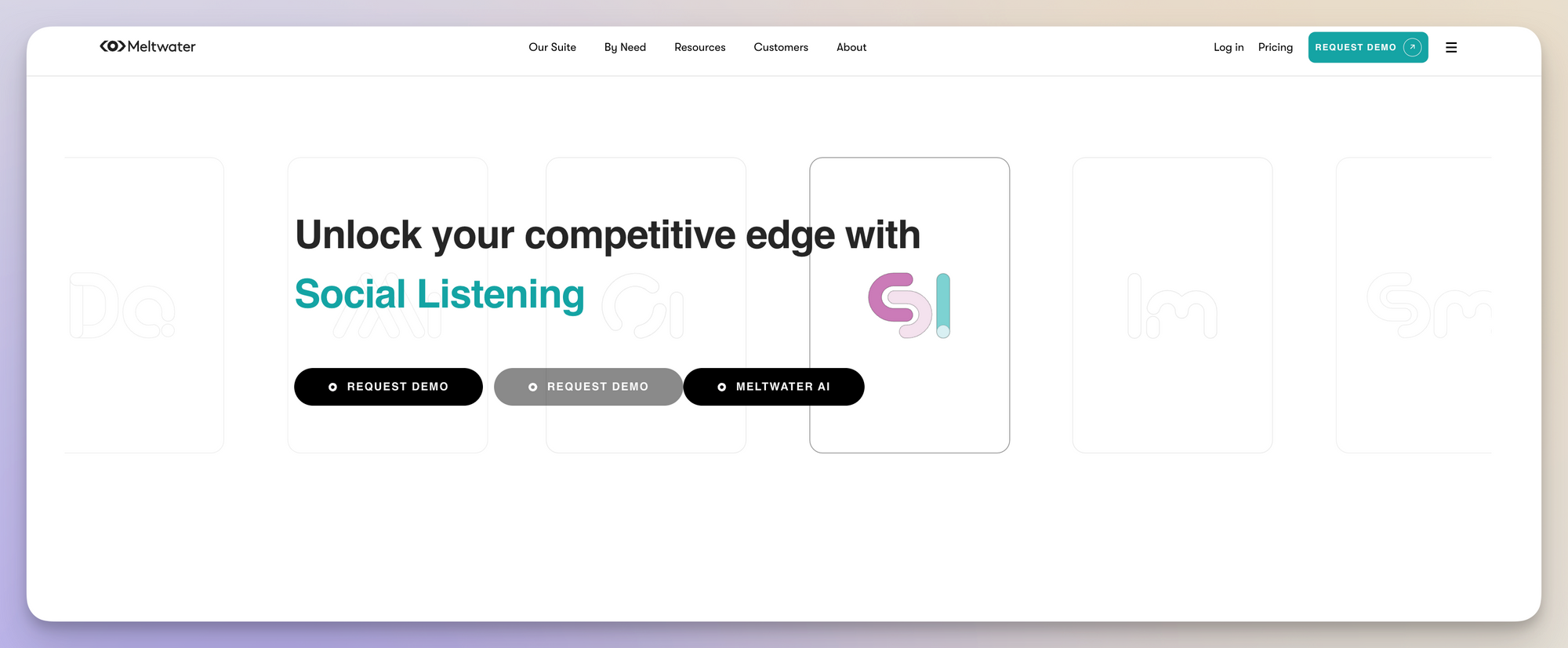
Top features of Meltwater
AI-powered sentiment analysis: The tool breaks down the tone of each tracked content or interaction into positive, negative, or neutral, based on its deep learning technology.
Customizable alerts: Set up custom real-time alerts by selecting data points to monitor in predefined searches and choosing who should receive the alerts.
Crisis management: There are early warning systems to proactively manage and address potential PR issues.
AI-powered visual analytics: The tool uses Optical Character Recognition (OCR), logo recognition, celebrity recognition, and emotion detection to analyze non-verbal content across various platforms.
Meltwater pros
- Unlimited keyword search: The tool supports unlimited searches, queries, mentions, and dashboard analytics with no cap on result volumes.
- Customizable reports: You can build automated reports and customizable dashboards to easily visualize data.
- Influencer identification: Using real-time sentiment and visual analytics, Meltwater can identify authentic influencers who can have a real impact on your brand’s social media.
Meltwater cons
Advanced features require steep learning: While Meltwater offers advanced features, it can take some training to use them to their full potential.
Meltwater's daily digests and robust reporting dashboards make it easy to see exactly what I need! Each morning, I start my day by reading through the daily digest to check if there are any customer support fires to put out. With nearly 400 shop locations, Meltwater makes it easy to tap in and address concerns and praise.” – Jack S, G2
#6. Social media automation tools
Automation takes the boring, repetitive tasks off your plate, freeing up time for the strategic and creative parts of campaign planning.
Social media automation tools reduce overhead and help you push content faster without the risk of burnout. You can use these tools to automate tasks like publishing content, handling customer queriesand identifying brand mentions.
The best automation tools integrate seamlessly with your existing marketing stack, so your team doesn’t waste time jumping between platforms.
Best choice: Zapier
Zapier is a versatile automation tool that streamlines workflows by connecting a wide range of apps. Its automated workflows, or ‘Zaps’ as Zapier calls them, involve setting up triggers in one app to automatically initiate actions in another. The automated workflows can also include additional filters, conditions, and actions.
Since Zapier is an automation platform rather than a traditional social media tool, it offers many possibilities for streamlining social media tasks. For example, you can use it to automate tasks like posting content from a Google Sheet to your social media channels or sending email notifications when your brand is mentioned on Reddit.
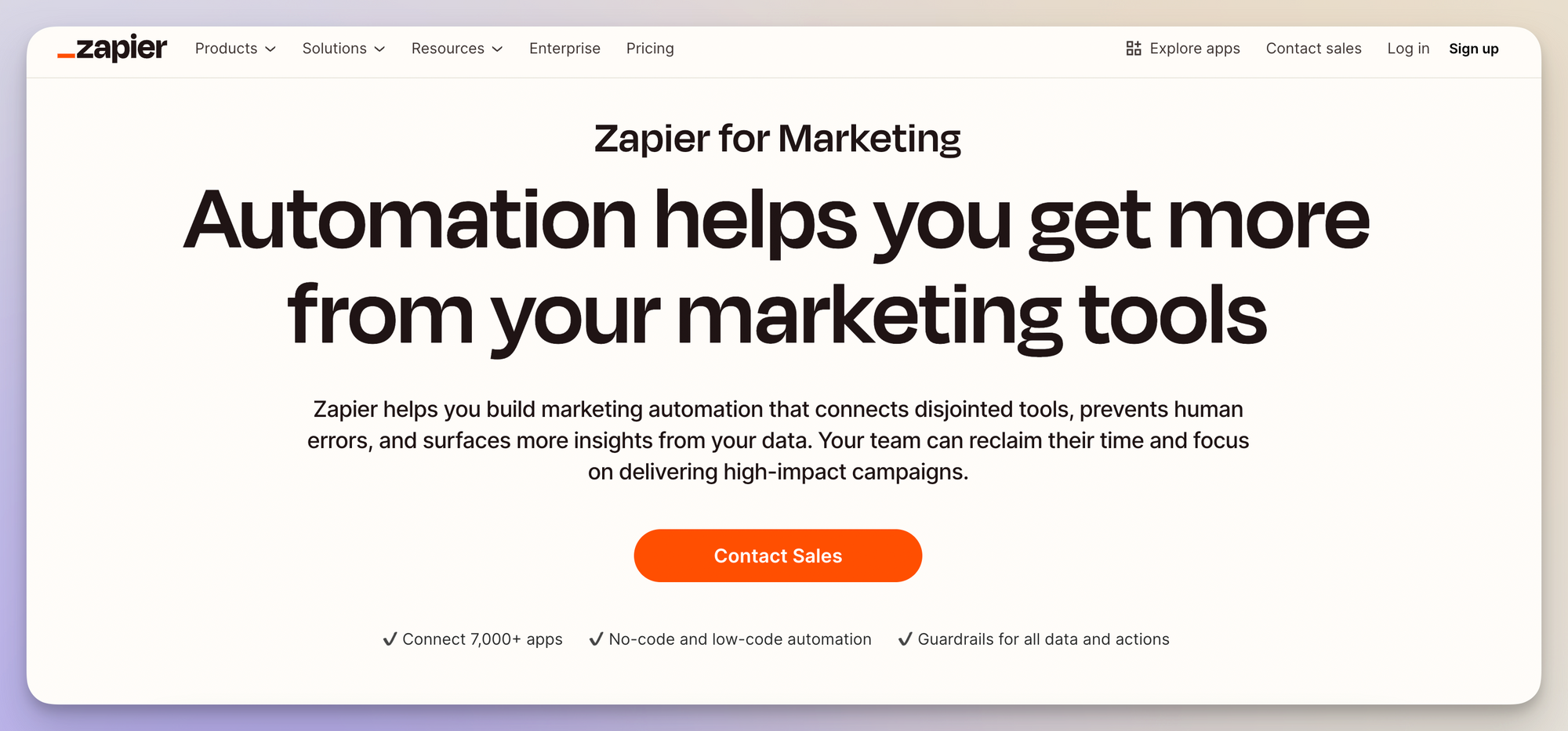
Top features of Zapier
Scheduled triggers: You can automate tasks to run at predetermined times like posting content at a fixed time every day.
Multi-step zaps: You can create complex workflows that automatically perform multiple actions with a single trigger app.
Wide range of supported apps: Zapier supports integration with over 7,000 apps, including social media platforms, analytics tools, and CRM systems.
Zapier pros
- Easy data management: Zapier also offers ‘Tables,’ which are flexible databases built for automation.
- Scalability: The tool accommodates the growing automation needs of businesses and supports them as they expand their operations.
Zapier cons
Dependency on third-party apps: The effectiveness of Zapier is directly dependent on the performance and reliability of connected third-party applications.
Zapier is very fast and accurate in automating our social media posting with AI chatbots. It has a vast collection of actions, such as scheduling, formatting, and generating posts. Its steps and actions are highly customizable, with built-in testing features. We can easily automate multiple actions, like posting, emailing, and commenting, all at the same time. Their customer support is also blazing fast.” – Rahul S, G2
#7. Social media management tools
Social media management tools bring everything, including content planning, scheduling, comment moderation, social listening, and more, into one unified dashboard.
Of course, these tools cannot manage 100% of your social media tasks, but a good tool should streamline at least half of your daily tasks.
Best choice: Hootsuite
Hootsuite is a social media campaign management software that allows businesses to manage multiple social accounts through a single dashboard. It comes packed with features like post-scheduling, brand mention monitoring, and social media analysis.
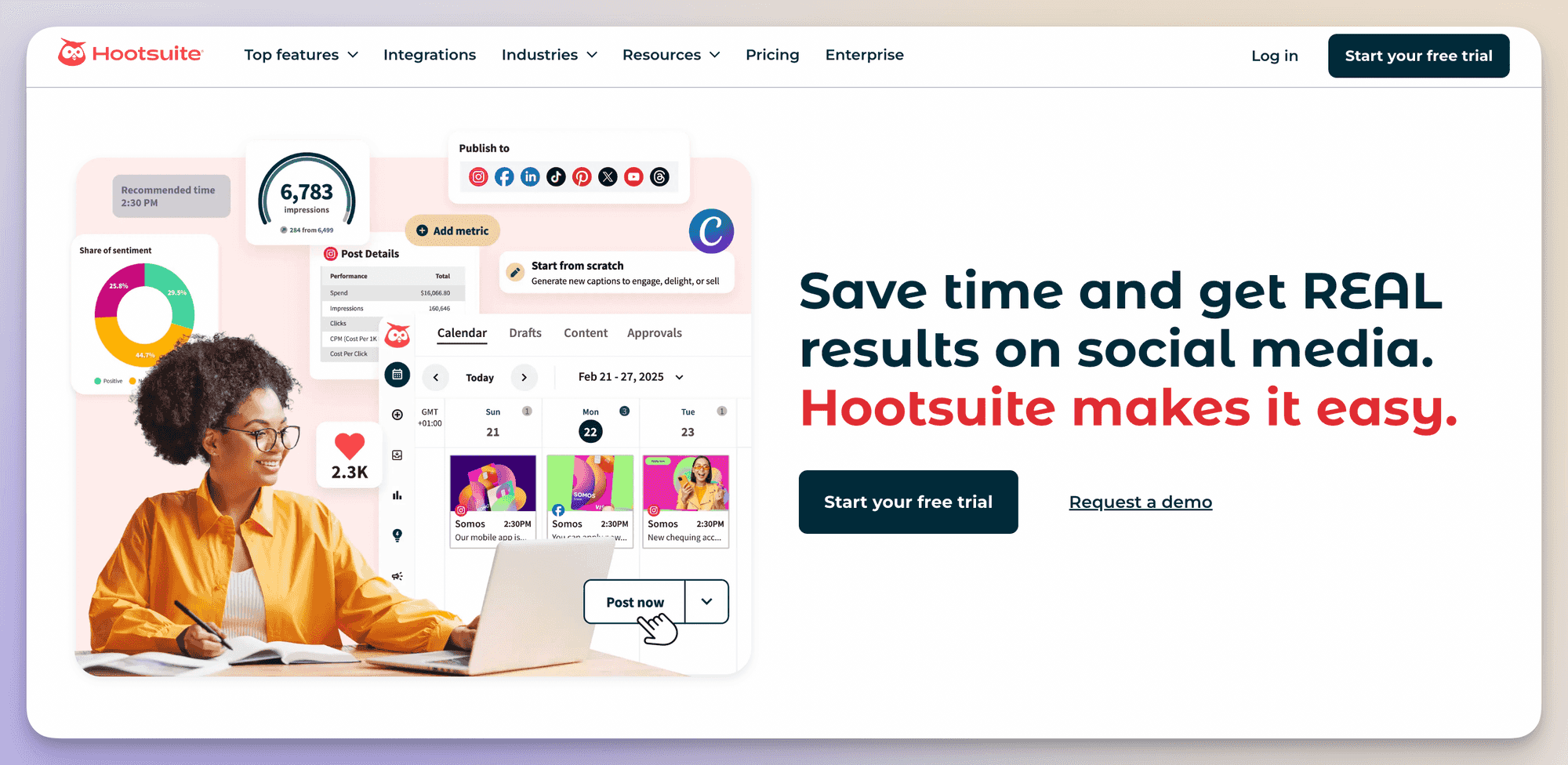
Top features of Hootsuite
Unified inbox: All your social media messages and comments are gathered in a centralized inbox, which you can automate and customize for quicker responses.
Brand monitoring: It can track mentions, conversations, and emerging trends around your brand or industry to make sure you are always ahead of the curve.
AI-powered content suggestions: Hootsuite has its own AI content creation tool called OwlyWriter AI, which can generate content ideas and draft social media posts.
Dedicated content calendar: Hootsuite’s dedicated calendar lets you plan, automate, and organize your content schedule across platforms.
Hootsuite pros
- Get post-timing suggestions: Hootsuite analyzes your audience’s behavior to determine the best times to post.
- Track paid and organic content: You can plan and manage organic posts as well as paid social media campaigns from a single dashboard.
Hootsuite cons
Bulk scheduling glitches: Some customers have reported facing issues when bulk scheduling a high volume of content.
I think the best thing about Hootsuite is its ability to manage multiple accounts at once. It offers tools to help develop content for social accounts, as well as features to optimize post times based on past performance. I also enjoy its social listening tool, which provides insights into new trends and current topics everyone is discussing” – Cece, G2
#8. Social media design tools
Social media platforms today are driven by aesthetics. Brands that stand out visually are the ones people remember.
But you don’t need Photoshop or advanced design skills to create eye-catching graphics for your social media posts anymore. There are several design tools available that can help you create pro-level visuals in minutes.
The right design tool keeps your branding consistent, speeds up content creation, and even automates tasks like resizing and templating.
From last-minute campaigns to detailed carousel posts and stories, design tools can ensure all of your collaterals are on-brand.
Best choice: Canva
Canva is a popular, user-friendly design tool with a drag-and-drop interface that marketers can use to quickly create graphics. Its features, such as a massive library of templates, fonts, and graphic elements, make it one of the tools to create social media content.
Canva is packed with AI-powered features and collaboration tools to streamline workflows, and it seamlessly integrates with social platforms, allowing direct publishing.
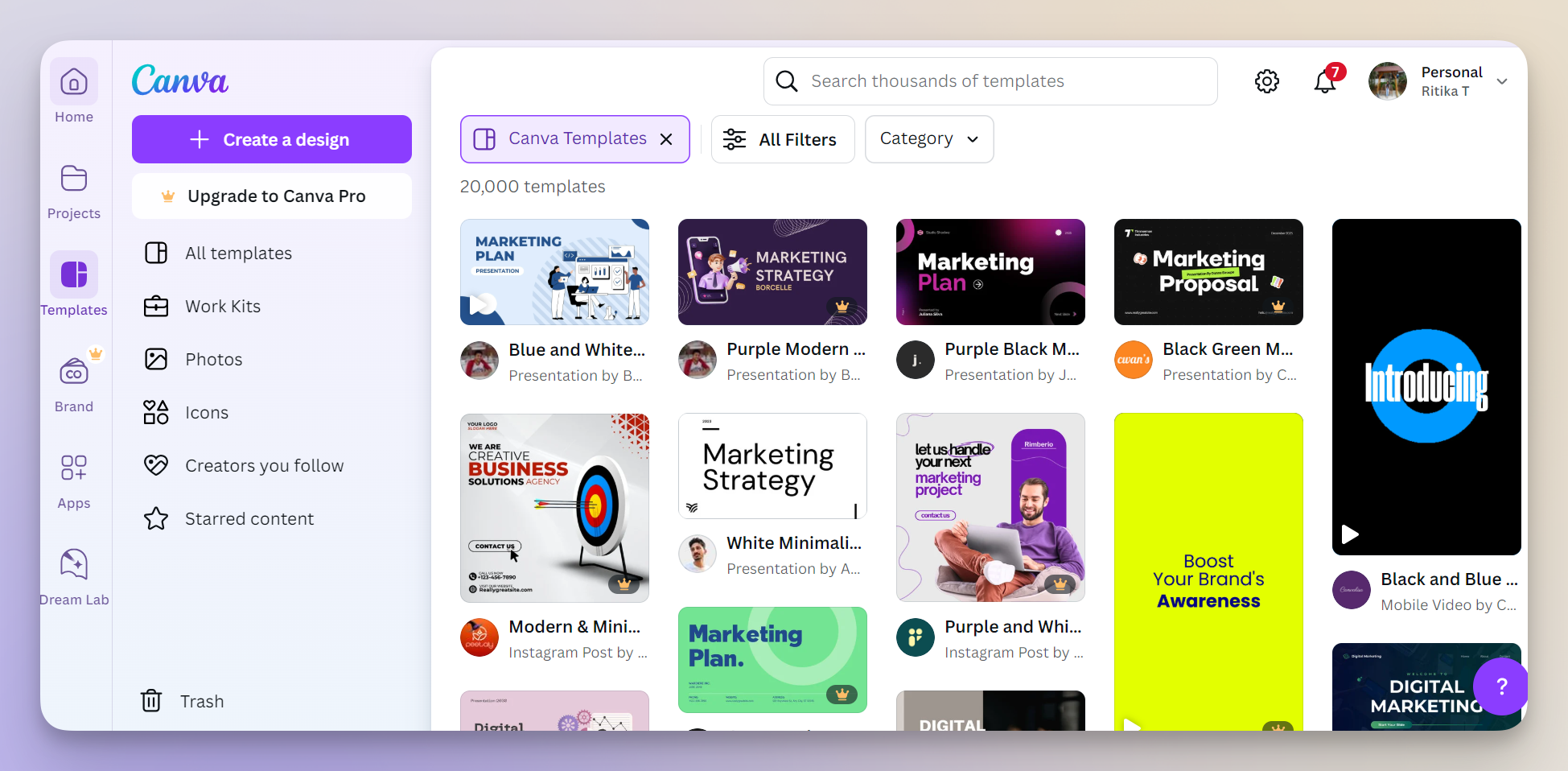
Top features of Canva
AI-powered tools: Canva features a suite of AI-powered tools that can help you generate copy, images, videos, and templates. You can also edit graphics with a written prompt.
Brand kits: Save your brand kits with details about your brand colors, fonts, and logos to quickly use them in your graphics.
Collaborative features: Multiple team members can work on designs in real-time and collaborate through comments.
Canva pros
- Ease of use: Canva’s intuitive drag-and-drop interface is specially made for marketers without a design experience.
- Access to a vast content library: You get direct access to millions of high-quality illustrations, stock photos, graphics, templates, and videos which in turn accelerate the design process.
Canva cons
Limited advanced features: While Canva is a good tool for non-designers, it does not offer advanced design features that graphic designers and illustrators would want.
I'm not a graphic designer, but the work I do as a social media analyst involves creating content for the company’s social media accounts. Canva makes my work easier thanks to its templates, especially when I'm not feeling inspired. I can simply navigate the templates section and find something special to help me get started.” – Rigel M, G2
#9. Social media video tools
No matter which social media platform you look at, video is the king of engagement. But to speed up the process of video editing, subtitling, repurposing, and publishing, you’ll need a powerful social media video tool.
These tools come with built-in templates, visual effects, and AI-powered editing to help you make high-quality videos in record time.
Many advanced video editing tools also offer features like auto-captioning, voice dubbing, and background removal.
The right social media video editing tool for your brand depends on your social media strategy, experience level, and workflows.
Beginners might prefer easy-to-use, template-based editors, while advanced users may want feature-rich software with detailed customization options.
Best choice: Descript
Descript is an AI-based audio and video editing tool that simplifies video editing for social media marketers.
When you import a video to Descript, the tool transcribes it using speech detection AI. The transcription can be linked to the exact frames of the video, and you can, of course, modify it later.
There are also advanced features available, such as video storyboarding and production, along with the ability to remove filler words and generate social media clips from long videos.
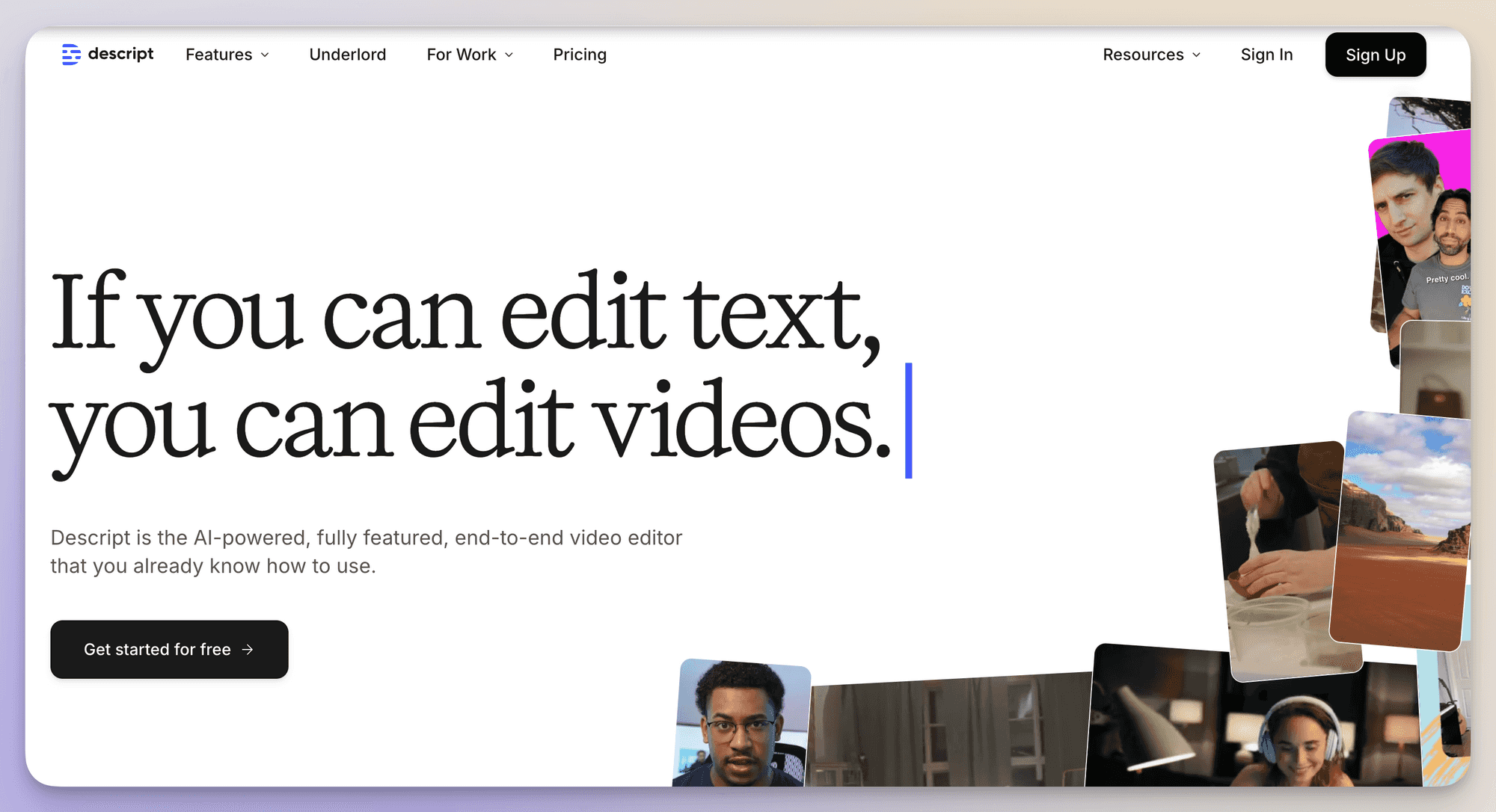
Top features of Descript
Transcription-based editing: You can edit video content with Descript by directly modifying the text-based transcription, which simplifies the whole editing process.
Filler word removal: The tool can detect and remove filler words in videos like ‘um,’ ‘uh,’ and ‘like.’
Screen recording: You can screen record directly with Descript and instantly get a transcript of your recording.
Long to short-form clips: Descript automatically finds moments in long-form videos with the highest engagement potential and converts them into short, share-ready video clips.
Descript pros
- Easy for beginners: The tool takes the complexity out of video editing by allowing you to edit videos like a Word document.
- AI-generated dubbing: You can replace audio with AI-generated voices and even add voiceovers in any of the supported languages
- Support for team collaboration: Teams can edit videos together and leave comments in real time.
Descript cons
No advanced features: If you’re looking for advanced video editing features, Descript is not the right tool.
I love using Descript to edit my podcast videos and create social media clips. The best part – and the easiest feature to use from the start – is using the AI tools to edit the video like a word document and remove filler words” – Alicia S, G2
Bonus: marketing tools available within the social platforms
Apart from the third-party tools we’ve covered, don’t overlook the marketing features already built into the major social platforms. Take a look.
Facebook marketing features
Facebook offers a wide range of marketing features for creators through the Meta Business Suite.
- Scheduling: You can schedule posts, reels, or stories for a later time. You'll find the scheduling option right next to the Publish button.
- Analytics: You can access key analytics for your page, posts, and audience. Facebook lets you track reach, engagement, and follower growth, as well as audience insights like demographics, top engaged users, and the best times to post.
- Ads management: With the Facebook Ads Manager, you can run ads on Facebook, Messenger, and Instagram. You can create ads, decide when and where they should run, set a budget, and track how they are performing.
- Chatbots: You can integrate AI-powered chatbots with Facebook Messenger to automate customer service, offer personalized product recommendations, and assist in booking appointments.
Instagram marketing features
While Instagram ads can also be managed through the Facebook Ad Manager only, you can also check insights through your Instagram app.
You’ll get access to account insights that can help you better understand your Instagram account’s performance and followers. Insights are available for overall account-level and also for specific posts, reels, live videos, and stories. You can check views, interactions, accounts engaged, and even ad insights (if you’re running paid campaigns.)
LinkedIn marketing features
LinkedIn offers a handful of features to make it easier for brands, especially B2B brands, to connect with their potential customers.
- Scheduling: You can schedule LinkedIn posts, at least one hour before the publishing time. To schedule a post, click the Clock icon near the post button.
- Insights: LinkedIn provides insights into audience demographics, engagement, and account performance. You can check metrics related to post impressions, reach, and search appearances to refine. For company pages, you can track visitor insights, follower growth, content performance, and lead generation.
- Ads options: LinkedIn ads include single images, videos, carousels, and message ads for personalized outreach. There are also lead generation ads that are unique to LinkedIn. These ads allow you to collect qualified leads directly on the platform through pre-filled forms, eliminating the need for external landing pages. Brands often use lead magnets like reports and case studies to capture leads.
- Newsletter: A LinkedIn newsletter can be shared directly with your network on the platform. Compared to a traditional newsletter, your content can reach a broader audience, even people who haven’t yet signed up for the newsletter.
- Sales Navigator: It’s a prospecting tool that helps sales teams identify and connect directly with high-quality leads. It offers unlimited searches, advanced search filters, real-time alerts, and seamless integration with CRM systems.
TikTok marketing features
TikTok also offers a bunch of marketing features for creators and brands to make the most out of their content.
- Video editing features: TikTok offers advanced video editing tools to make your content more engaging, including multi-track editing, overlays, sound effects, and video effects. For advanced editing options, you can use CapCut, TikTok’s sister app, which offers ready-made video templates featuring animated text, royalty-free music, and a range of viral-worthy effects.
- Analytics: TikTok Analytics provides valuable insights into the performance of your organic content. You can track video views, engagement metrics, and audience demographics. You can also monitor watch time, check traffic sources, and analyze top-performing content to optimize future videos.
- Ads: You can create and manage ads directly with the TikTok Ads Manager. It supports various ad formats, advanced targeting options, and in-built creative tools. It’s also possible to optimize your live ads through A/B testing and detailed analytics.
- Scheduling: You can't schedule posts through TikTok's mobile app, but you can schedule them via a web browser or use a third-party scheduling app.
- E-commerce integrations: TikTok Commerce enables brands to sell products directly through videos, live streams, and dedicated shops. With TikTok Shop, businesses can manage everything—from product discovery to shipping— through the app. Live Shopping offers a real-time, interactive buying experience, allowing users to purchase instantly without leaving TikTok.
Final thoughts
The right social media tools for marketing streamline your workflow, boosting brand visibility and engagement.
But just managing your social media presence isn’t enough. You’ve got to dive into the analytics to truly understand what works for your audience and what doesn’t. That’s how you refine your strategy and keep growing.
FAQs on social media marketing tools
What is a marketing tool for social media management?
A social media management tool streamlines everything, from scheduling posts to engaging with your audience. It also offers insights to fine-tune your strategy, boost performance, and grow your brand.
Analyze your competitors in seconds
Track & analyze your competitors and get top social media metrics and more!
You might also like
Improve your social media strategy with Socialinsider!
Use in-depth data to measure your social accounts’ performance, analyze competitors, and gain insights to improve your strategy.



