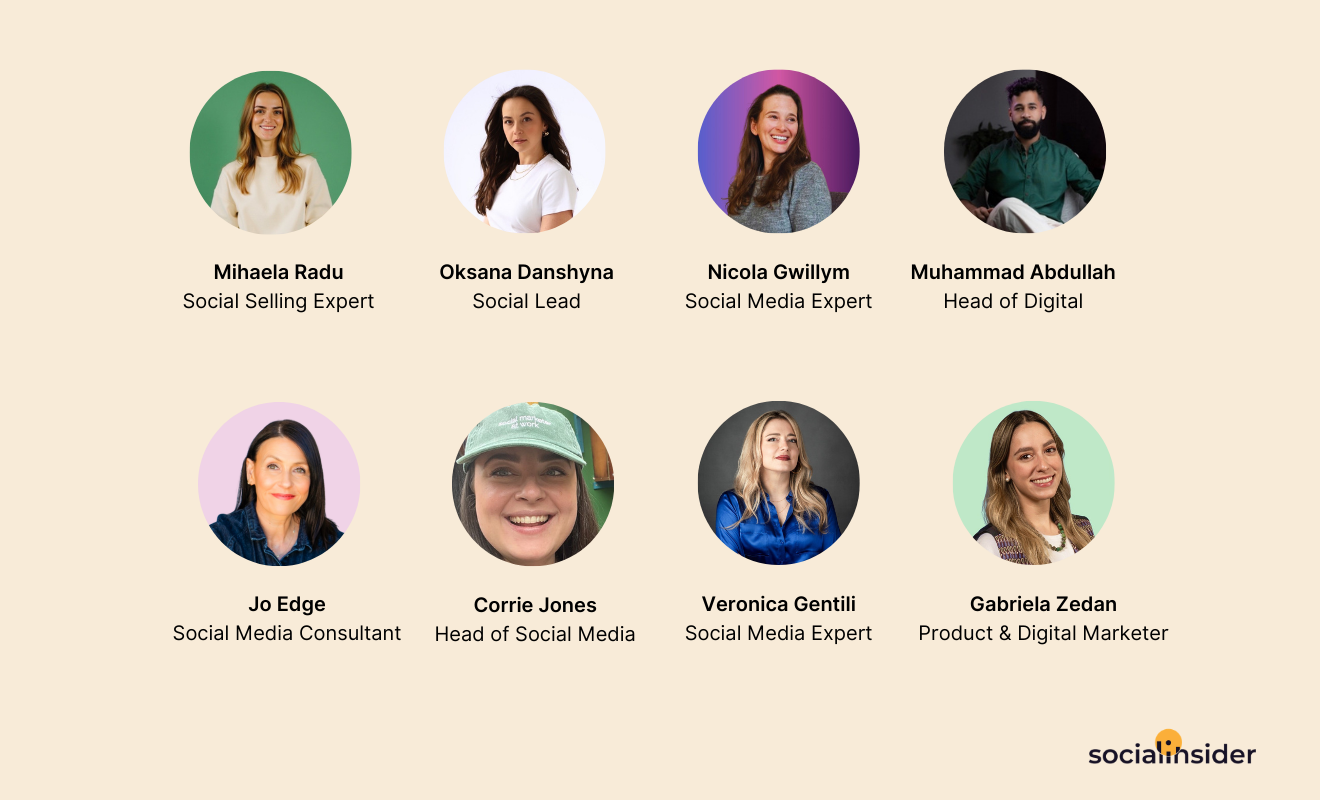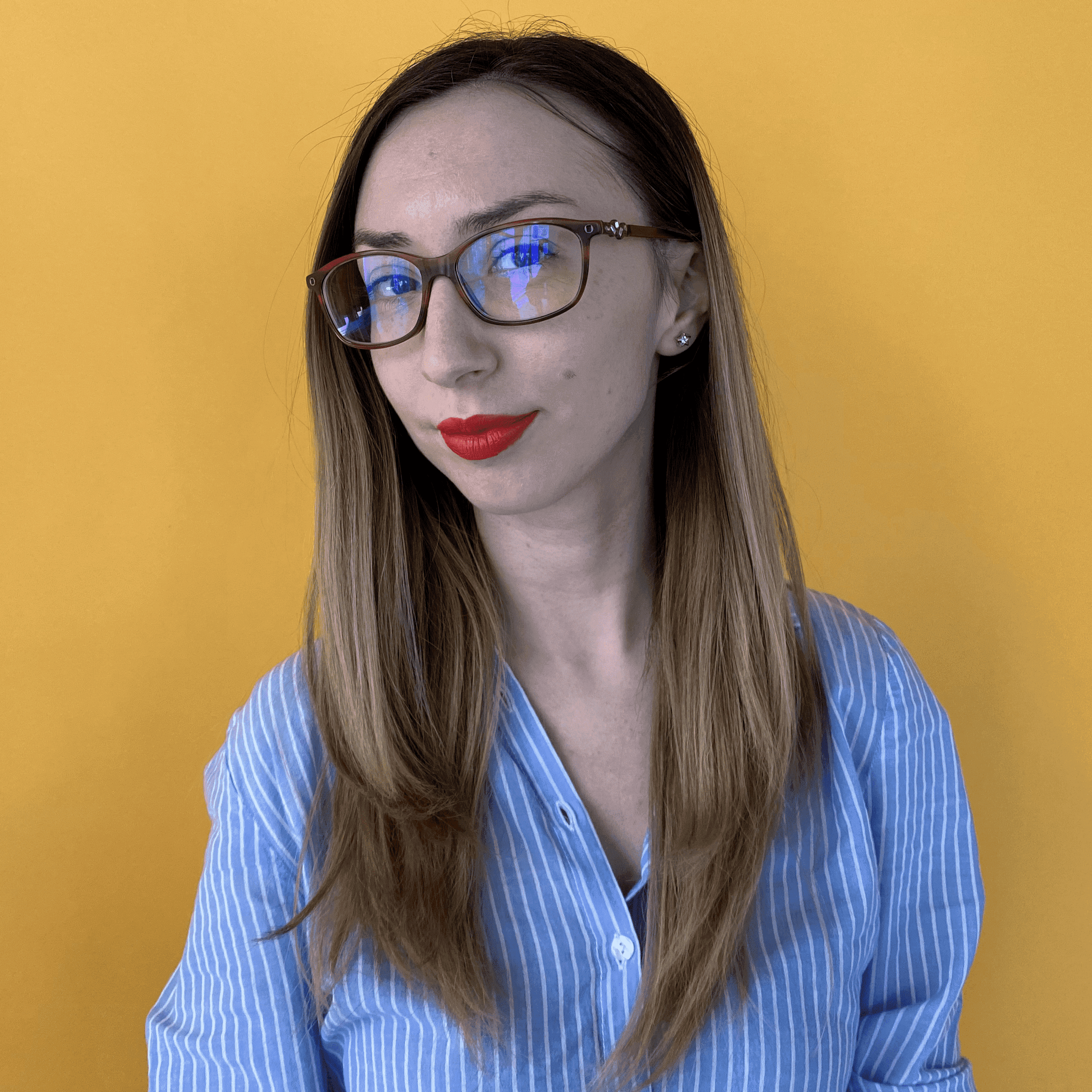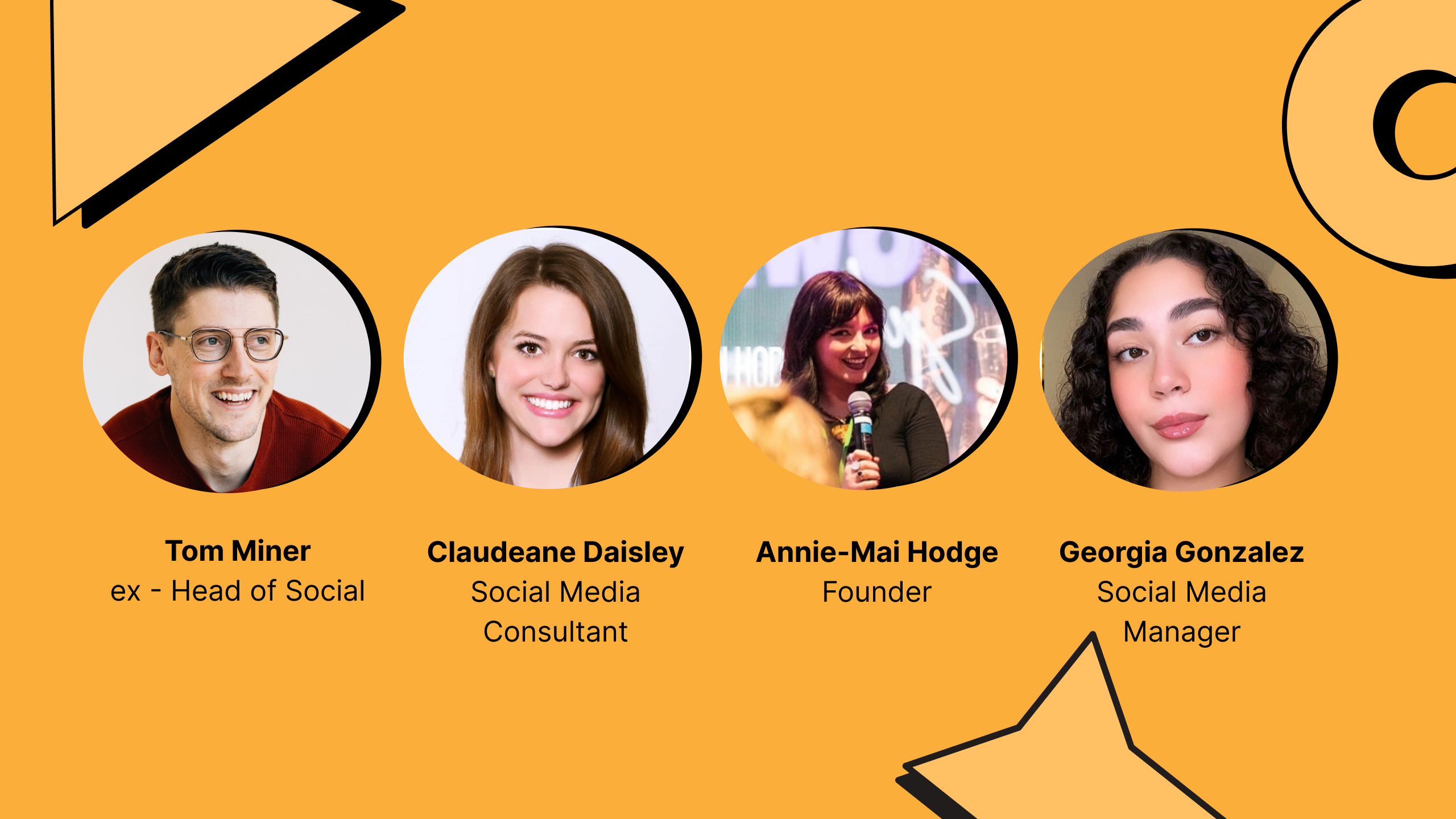Complete Guide to Social Media Budgets: Planning, Benchmarks & Optimization Strategies
Discover effective strategies for creating a social media budget that maximizes your ROI and enhances your online presence.
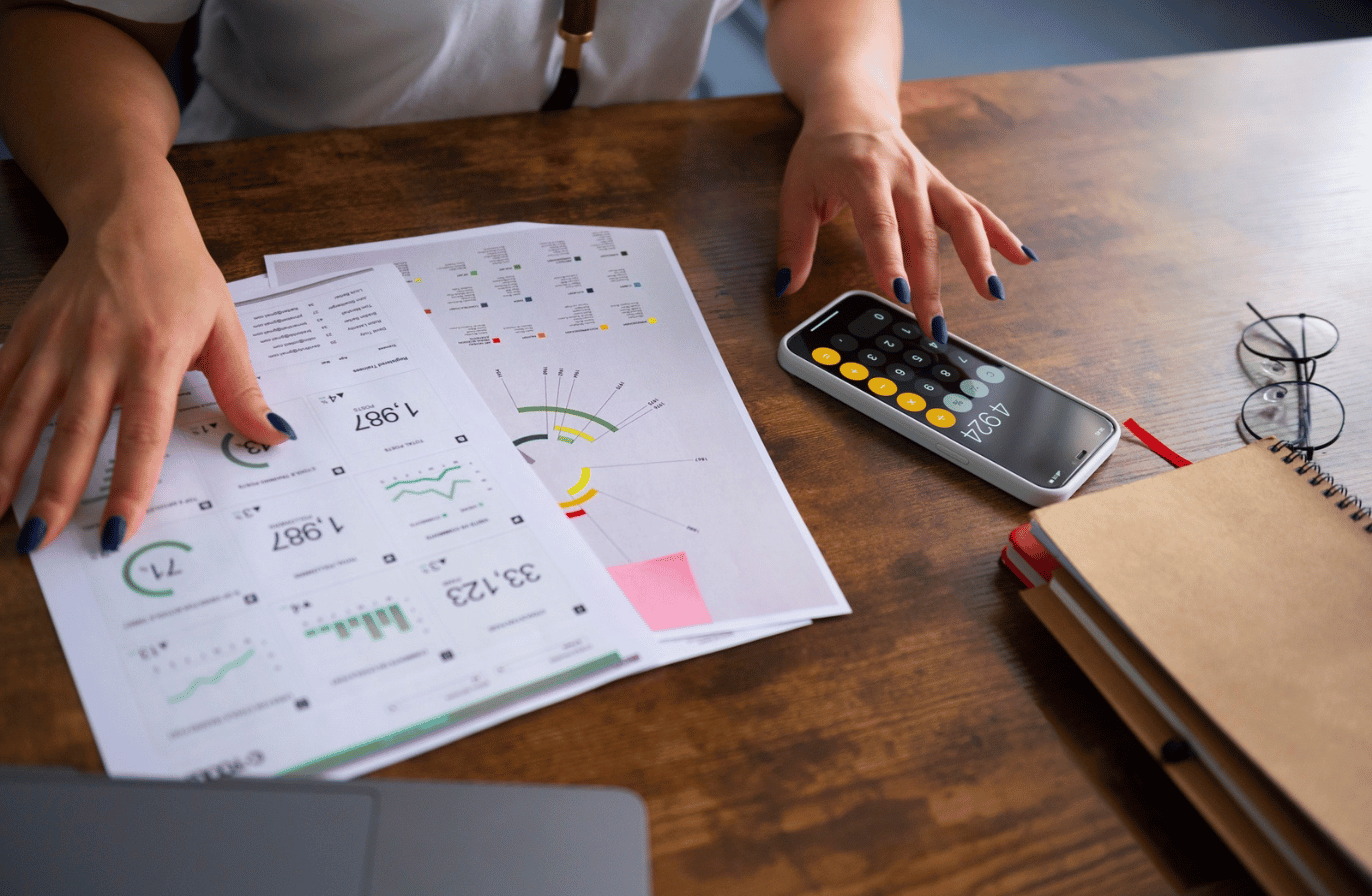
As a social media marketer, two big questions are always on your mind: How much should we invest in social media? And how do I prove that the investment will pay off?
These aren’t easy questions, especially when you have multiple goals, hundreds of ways to spend your social media budget, and the pressure to deliver quick results.
This is where a well-planned social media budget becomes your go-to ally. It helps you make smarter spending decisions and also shows where your efforts are driving real value.
Whether you have just started your social media journey or you’re looking for ways to increase ROI, we’ll walk you through building a budget that delivers the most impact.
Key takeaways
- What are some budget allocation frameworks that work? Budget allocation frameworks like the 70/20/10 rule and the 50/30/20 rule help you balance what’s already working, growth opportunities, and bold, high-reward ideas in your social media budget.
- How to put together your social media budget? Your process should start process that starts with defining your business goals, auditing your current social media performance, researching platform-specific costs, accounting for creative and production costs, factoring in management and analysis time, budgeting for experimentation and optimization, and creating contingency plans.
- How to get your social media budget approved? Frame metrics in terms of business impact, presenting a “Spend vs Save” narrative, sharing success stories from past campaigns, and including a competitive benchmark to show what others in your industry are doing.
- What are some social media budget optimization strategies? Utilize ROI tracking, prepare for reallocation if needed, and set aside a portion of your budget for A/B testing so you can double down on what’s truly working.
What is a social media budget?
A social media budget is a document that shows how much your business plans to spend on social media marketing activities over a specific time. It’s usually set annually and then broken down by month, quarter, or campaign.
The expenses an average social media budget usually covers are:
- Agencies, contractors, and employee fees or salaries (specific to your social media team)
- Content creation (video production cost, image sourcing cost, etc.)
- Advertising and paid campaigns
- Software and tool subscriptions
- Influencer and creator fees
- Training and development (course fees, webinar fees, etc.)
Most businesses and agencies create this budget in an Excel spreadsheet. Some even manage and present this data using budgeting tools.
Industry benchmarks: how much businesses are allocating to social media
There are extremes when it comes to social media budgets. Startups with limited resources may choose to invest in just one employee and use some free tools. On the other hand, established companies may have a very large budget to run ad campaigns, influencer collaborations, contests, and giveaways.
To check the average budget for social media marketing, we ran through various reports and data.
According to Statista data, CMOs in the United States reported allocating, on average, 12.1% of their budgets to social media marketing.
So, a company with a marketing budget of $80,000 will have a social media budget of $9680.
The same report also suggests that this budget may increase to 19% within the next five years. This means that a company with the same marketing budget of $80,000 would be willing to spend $15,200 on social media.
Surprisingly, even with tighter marketing budgets, a recent CMO survey found that B2C brands are outspending B2B brands when it comes to social media.
Key budget allocation frameworks
While we will go through a detailed step-by-step process for setting a budget, here are two frameworks businesses often use.
The 70/20/10 rule for budgeting
Ever heard the saying, “Avoid putting all your eggs in one basket?”
This framework helps you balance stability with innovation.
- 70% of your budget goes toward what’s already working: your core content, high-performing platforms, and tried-and-true campaigns.
- 20% should be invested in growth opportunities. Think testing new audiences, experimenting with different formats (like Reels or LinkedIn Lives), or trying out rising platforms like Threads or emerging ad types.
- 10% is your playground. This part is for bold, creative bets — completely new ideas or experimental campaigns that could unlock unexpected value. Some might flop, but others might just become your next big win.
Here’s an example of how this will look for a B2C brand with a budget of $5000/month.
70% – Core content and channels ($3500)
- Instagram content creation (graphics, captions, scheduling): $1500
- Facebook & Instagram ads (retargeting/product promos): $1500
- Basic community management (replying to comments/DMs): $500
20% – Growth and experimentation ($1000)
- TikTok video production (DIY style or influencer UGC): $600
- Pinterest post design & testing: $200
- Boosting an experimental post or story: $200
10% – Bold bets ($500)
- Run a mini giveaway with a branded hashtag: $300
- Test an Instagram Reel or Stories filter concept: $200
When to use this framework?
- When you have a proven social media strategy but want to stay flexible
- When you’re ready to experiment with new channels or audiences
- When you want to balance safe bets with smart risks
When not to use this framework?
- When you’re starting from scratch and haven’t yet established any key platforms or strategies
- When you're in crisis or turnaround mode, and every dollar must go to proven results
The 50/30/20 rule for budgeting
Do you want to expand your reach or try new channels but still focus on the ones that are bringing you growth? This framework fits perfectly.
- 50% of your budget goes to the platforms and campaigns that consistently drive results, whether that’s engagement, conversions, or traffic.
- 30% should be invested to test new audiences, content types, or platforms where your brand could grow its presence.
- 20% is allocated for bold, unproven ideas that may be high-risk but also high-reward.
Here’s an example of how this will look for a B2C lifestyle brand selling candles with a budget of $2000/month.
50% – Performance and core channels ($1000)
- Instagram & Facebook ad spend (retargeting + product promos): $600
- Content production for Instagram & email (product shoots, lifestyle reels): $400
30% – Growth and expansion ($600)
- Short-form video series for Reels (e.g., candle-making process, ASMR lighting videos): $250
- Pinterest strategy (DIY home decor boards + promoted pins): $150
- Mini-reviews from niche YouTubers: $200
20% – Innovation and bold ideas ($400)
- “Design Your Scent” campaign using Instagram Polls/Stories to co-create a limited-edition candle: $200
- UGC-driven unboxing challenge with giveaway: $200
When to use this framework?
- If your goal is to expand your reach, try new platforms, or grow your audience, this framework gives you more flexibility (compared to 70:20:10)
- When algorithms, trends, or audience engagement patterns are changing, this allows you to react and adapt without sacrificing performance
- Your brand operates in a trend-driven industry, so you can benefit from a more agile split
When not to use this framework?
- You need reliable, short-term ROI. This framework spreads your budget more aggressively into testing and growth.
- Your team is small, or resources are limited. 50:30:20 usually means managing multiple platforms, campaigns, and creatives.
How to create your social media budget: A step-by-step process
Want to create a social media budget that’s tailored to your brand, not just a one-size-fits-all framework? Here’s a step-by-step process you can follow.
1. Define your business goals
Every social media marketer wants more followers and their Reels to go viral. But the real question is: how do these goals support the bigger picture?
By finding an answer to this, you get buy-in from the management for your budget.
For example, if your business goal is to increase online sales, then your social media goal might be to drive traffic to product pages through targeted Reels and shoppable posts. When you present your budget, add the KPIs you’re targeting, the estimated increase in sales, and the corresponding budget for this strategy.
You can follow the S.M.A.R.T. (Specific, Measurable, Actionable, Realistic, Time-bound) goal approach to draft your social media goals and how they align with the overall business plan.
2. Audit your current social media performance
Before you finalize the channels and strategies for your budget, take a step back and evaluate what’s working (and what’s not).
To track this, go to the platforms you’re active on and check them for key metrics. These could be:
- Engagement rate (likes, comments, shares)
- Reach & impressions
- Click-through rate (CTR)
- Cost per click (CPC) / cost per acquisition (CPA)
- Follower growth vs. engagement quality
- Conversion rate from social traffic
This will give you an idea of the top-performing platforms and strategies for your brand. You can also make a quick note of the strategies that aren’t working well. Then decide whether you want to optimize them or get rid of them in this budget.
For instance, if your Instagram campaigns are driving strong engagement but your Facebook ads have a high CPC and low conversions, you might choose to reallocate ad spending to the budget for social media campaigns.
If you think this step might take a lot of time, you can make things easier by using Socialinsider. In one single dashboard, you can get all your metrics for all social platforms you’re active on. You can even see the content types getting the most engagement and conversions.
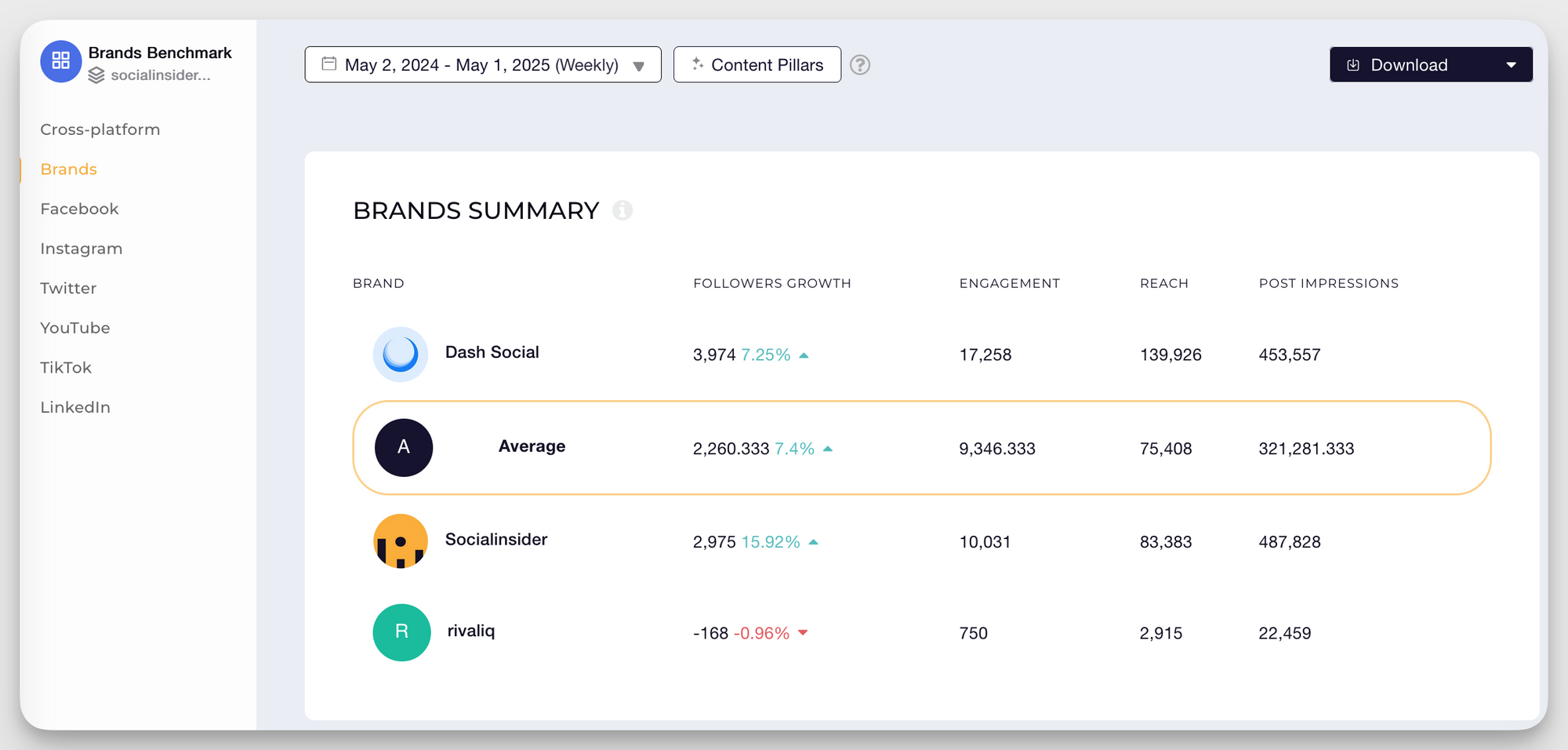
3. Research platform-specific costs
Once you have the platforms finalized, make a breakdown of organic and paid costs for each platform.
Organic costs will vary depending on your platform and strategy, but here’s a list of the activities you’ll have to consider:
- Content creation
- Design tool subscriptions
- Video editing
- Scheduling & analytics tool subscriptions
- Community management
- Project management
- Team and freelancer salaries
For advertising costs, here’s a paid social media budget for each platform based on a recent survey by WebFX.
If you’re confused about how to pick a balance between organic and social media advertising budget, here’s how to choose the right split:
- Let your business goals determine the mix. Awareness goals may lean towards organic, and conversions may need paid support.
- Audit past performance. Double down on what’s working organically, and support it with paid amplification.
- Consider your audience size. Small or new audience? Invest more in paid to grow reach. Established following? Lean more on organic.
- Factor in engagement needs. High-touch brands (beauty, lifestyle) may need more organic content for community building. Transactional or niche brands may benefit more from direct paid conversion.
4. Account for creative and production costs
Even the best strategy will fall flat without compelling content to back it up. That’s why it’s essential to budget for the actual production of content, whether you’re creating in-house, outsourcing, or blending both.
For example, you will have to calculate costs like photography and images, video production, actors/models, equipment costs, tool subscriptions, location rentals, graphic design, copywriting, etc.
These costs will vary depending on the type of platform, content strategy, and scale of production you’re aiming for. For example, you can use a free tool like Canva to design your posts. Contrarily, you can hire a graphic designer to create customized posts for your brand.
If you are working with a limited budget, we recommend exploring AI tool options. For example, you can create images using the limited free plans for ChatGPT and Reve. You can also utilize Revid.ai or LTX Studio to generate AI video.
To choose between freelance and in-house, consider these two factors:
- In-house teams may offer consistency, but they come with salary overhead.
- Freelancers or agencies provide flexibility, which is ideal for certain activities or campaign-based work.
5. Factor in management and analysis time
Think about every single task. Be it responding to comments. Or making sure the content uploads properly. You need people to keep your social media game running strongly. And this takes real time and real cost.
To get a figure for this, estimate how many hours per week your social media team spends on:
- Strategy and planning
- Content creation and publishing
- Community management
- Reporting and performance analysis
Multiply that by their hourly or salary costs to understand the true people cost for social media.
And don’t overlook the time needed for competitive benchmarking. Analyzing how your brand stacks up against industry players isn’t just valuable—it’s essential for making informed decisions and staying ahead. Investing in both the right tools and the people-hours to interpret this data will pay off in smarter strategy adjustments and more credible leadership reporting.
And since we're talking about budget, here's how one of our clients, Riley, from ThinkJam evaluated and talked about Socialinsider: One of the biggest reasons why I signed up for a subscription to Socialinsider is because the pricing was so great.
6. Budget for experimentation and optimization
Think of the last two years. We saw new platforms like Threads and Bluesky trending amongst millennials and Gen Z.
What does this signify? If your social media strategy is set in stone, you will likely miss out on platforms and hacks that can get you more reach and conversions. That’s why your social media budget should always include a flexible portion for testing, learning, and improving.
You can set aside a specific percentage of your social media campaign budget for experimentation.
Use it to test:
- New platforms (e.g., Threads, Lemon8)
- New content formats (like memes, polls, or long-form video)
- Fresh audience targeting segments
- Different ad creatives or messaging styles
Many companies even set aside a specific portion of the budget for A/B testing. You can test two versions of a post or ad, organic performance vs. paid boosting, and audience targeting.
7. Create contingency plans
Even the best-planned budgets need room to flex. Trends shift, platforms change, and unexpected opportunities (or crises) can throw your strategy off track. That’s why it’s smart to build contingency into your budget from the start.
We recommend setting 5-10% of your total budget for a contingency buffer. Use it for crisis communication, brand reputation support, platform changes that require quick adaptation, etc.
Keep in mind it’s also important to future-proof your stack by planning for vendor replacement and scalability from day one.
As your business grows, analytics needs change, or you face mergers and new markets, you might need to trial new tools, migrate data, or onboard new software quickly. Building flexibility into your budget ensures you’re never locked into outdated solutions, and gives you the freedom to test, upgrade, or pivot without breaking your stride.
By proactively reserving resources for vendor transitions and tech scaling, you’re protecting your team’s agility and your long-term ability to innovate as your social media operation evolves.
And for the cases when that happens, Chrish from Axel Springer, has a personal recommendation: compared to these other bigger tools, Socialinsider is quite affordable".
Social media budget template and tools
Want to get some help while creating a social media marketing budget plan for your business? Here are two options.
Use a social media budget template
With Socialinsider’s free social media budget template, you can set and track all your social media spend in one place.
This is the easiest and fastest way to get started.
Here’s a link to download the social media budget template free.
Budgeting tools/software
While some social media management tools, like Hootsuite and Buffer, provide basic budgeting features, they still lack detailed features you might need.
Wondering what’s the best budget-friendly social media management software for businesses?
You can use tools like Zoho that help you:
- Set budget
- Track every dollar and analyze your expenditure
- See budget vs actual spends
- Generate data reports in pictorial form
- Control who can see and plan your marketing budget
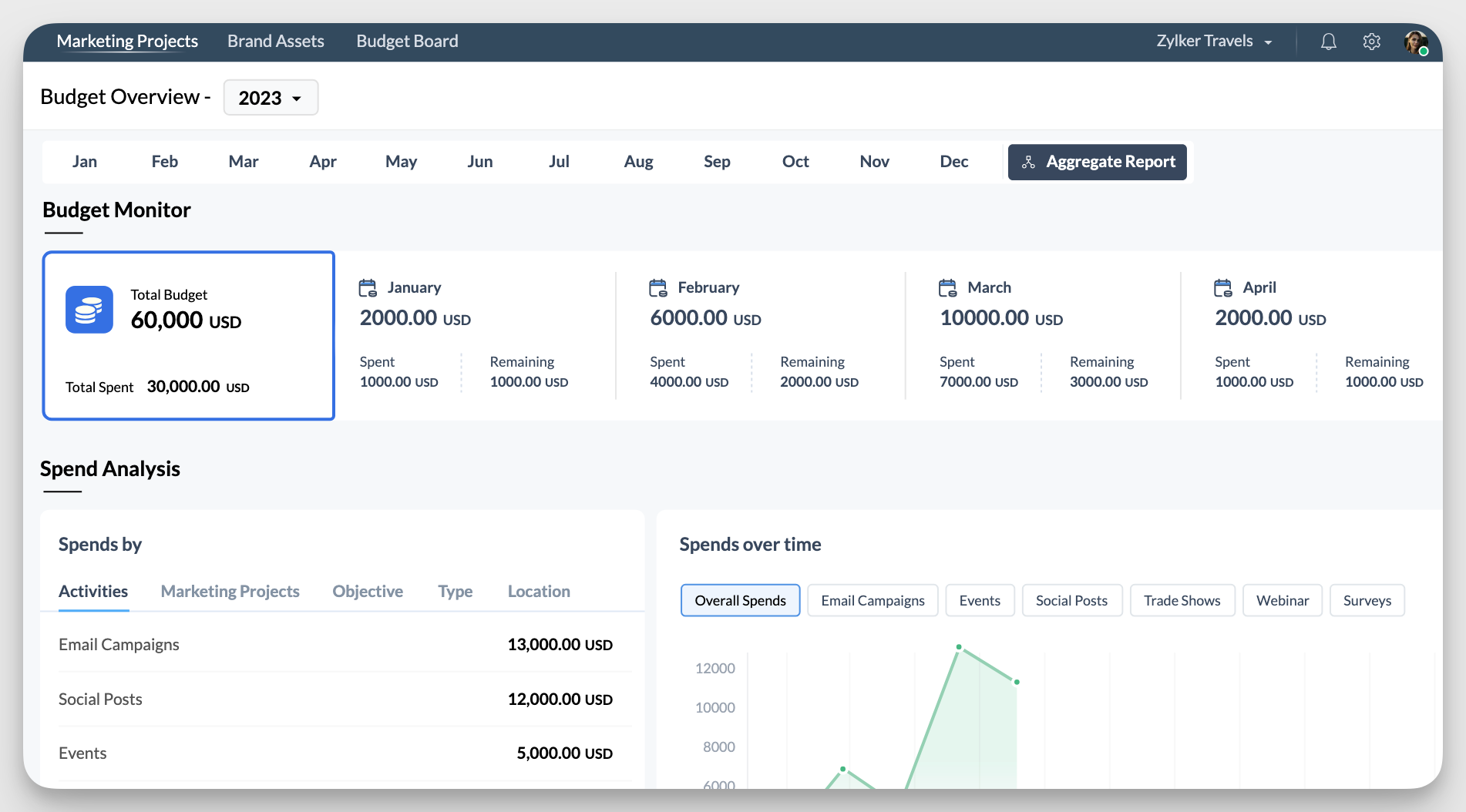
Some other alternatives you can check out are Proof Analytics and Planful.
How to get your social media budget approved
Setting a social media budget is just the beginning. The real challenge is getting it approved. Here are four smart ways to get that green signal.
- Frame metrics in terms of business impact: Increasing follower counts and likes is great. But go one step further and define what business value it will bring. This makes for a strong case. You could define these metrics in terms of free trial sign-ups, decrease in customer acquisition cost, increase in leads generated, retention lift, etc.
- Present a “Spend vs Save” narrative: Show the management how your budget helps the company save costs elsewhere. For example, lowering customer support queries with how-to content. Or time spent generating leads with ads.
- Share success stories: Did your ad budget last year get you remarkable results? Did some of your campaigns generate a lot of revenue? Analyze your data and look for these spikes in conversions or revenue. Highlight these case studies to build confidence.
- Include a competitive benchmark: Show what your competitors are doing or spending their money on. If possible, also showcase the results these investments are bringing. You can use tools like Socialinsider to get these analytics.
Social media budget optimization strategies
Running social media marketing on a budget? Want to maximize its ROI? To do that, we recommend three strategies.
- Utilize ROI tracking: What you don’t track, you don’t improve. For example, if you’re spending the majority of your budget on ads, you want to ensure it gives you a good return and the trade-off is worth it.
- Prepare for reallocation if needed: If some strategies or platforms are not working well despite your best efforts, reallocate your budget to what’s working. Schedule monthly or quarterly checks to track this.
- Set aside a portion of your budget for A/B testing: Dedicate a small percentage of your budget to test variables. This helps you uncover what resonates best with your audience and reduces waste in future campaigns and strategies.
Common social media budgeting mistakes
Before you make your budget, ensure you avoid these three mistakes.
- Underfunding critical channels: You might be tempted to try emerging platforms or be on every platform you know of. But this might result in none of them performing well. Instead, double down on 1-2 channels where your audience is active and ROI is proven.
- Overinvesting in underperforming channels: It’s easy to keep spending on a platform just because you always have. But if your ad costs are rising and engagement is dropping, it may be time to pause, reassess, or reallocate funds to channels that are growing or converting better.
- Ignoring audience quality metrics: Are you getting a lot of likes and comments, but is there a decrease in lead generation or conversion? You might be attracting the wrong audience. Instead of just focusing on vanity metrics, also track conversion rate, dwell time, and cost per lead.
A look at advanced budgeting
Now that we have brushed on the basics, let’s look at three ways you can make your social media budget a little stronger.
Make seasonal-based adjustments
Do your sales spike during the holiday season? Or do you run a lot of campaigns during specific months in the year?
Consider the cost of these campaigns when you create your budget. For example, you may increase your daily budget of $20 per week on Facebook to $100 during the few holiday weeks in December. Or you may want to partner with influencers to create content collaborations for an upcoming event.
You can even research market or industry trends using tools like Google Trends to see when common searches increase and how you can capitalize on that using social media.
Create a crisis management reserve
Things can go south. Imagine your product being recalled or your brand facing PR issues. The last thing you want is to scramble for funds or approval.
That’s why we talked about allocating a certain percentage of your budget for crisis management. You can look at historical data to fix this percentage. Also, label this clearly in your spreadsheet or budgeting tool. For example, “Crisis Reserve - Do Not Allocate” so your team knows it exists and isn’t a leftover amount to casually use.
If the fund remains unused, consider partially rolling it into the next quarter or redistributing it with leadership approval.
Integrate with the broader marketing budget
Your social media activities should not work in silos. And neither should your budget. Here’s what to do instead.
- Map social media to omnichannel campaign goals. Ensure your social spend supports omnichannel campaigns. For example, a product launch supported by influencer buzz, social ads, email nurturing, and paid search. Allocate the budget accordingly so that social work can be done in tandem, not in isolation.
- Use cross-channel attribution models to justify spend. Adopt attribution models like multi-touch or time-decay to track how social contributes to conversions alongside other channels. For example, consider this flow. A user sees a Reel, signs up for a newsletter, and later converts via email. Without attribution, social may get zero credit.
- Integrate metrics across platforms. Use tools like HubSpot, Google Analytics 4, or Socialinsider to track KPIs across channels in one place. This helps identify the channels or combination of channels that deliver the best ROI. This makes it easier to justify increasing or reallocating the budget.
Final thoughts
Setting a smart social media budget isn’t about picking numbers. It’s about making every dollar work harder for your brand. From aligning with business goals to balancing content creation, paid ads, tools, and team time, your budget should be a roadmap, not a guess.
And the good news? You don’t have to build it from scratch. Use Socialinsider’s free social media marketing budget template to simplify planning and start making data-backed decisions today.
FAQs about social media budgets
What does a social media budget plan include?
A social media budget typically breaks down all expected costs required to run, manage, and grow your brand’s presence across social platforms over a set period (usually monthly or yearly). It’s usually organized into clear categories so you can align spending with your business goals and measure ROI.
- Platform costs: Ad spend for each social channel (Facebook, LinkedIn, TikTok, etc.), as well as associated fees (e.g., boosts, sponsored content).
- Content creation: Expenses for graphics, photos, video production, copywriting, and creative tools (including AI platforms).
- Tools and software: Subscription fees for scheduling, analytics, competitive benchmarking, social listening, and reporting tools.
- Team resources: Salaries or hourly rates for in-house staff, agency partners, or freelancers who manage strategy, publishing, engagement, and analytics.
- Training and development: Budget for upskilling your team (courses, certifications, conferences).
- Testing and optimization: Funds set aside for A/B testing new strategies, content formats, or platforms.
- Contingency and scalability: A buffer for unexpected needs, tool migrations, or vendor changes as your strategy evolves.
Analyze your competitors in seconds
Track & analyze your competitors and get top social media metrics and more!
You might also like
Improve your social media strategy with Socialinsider!
Use in-depth data to measure your social accounts’ performance, analyze competitors, and gain insights to improve your strategy.