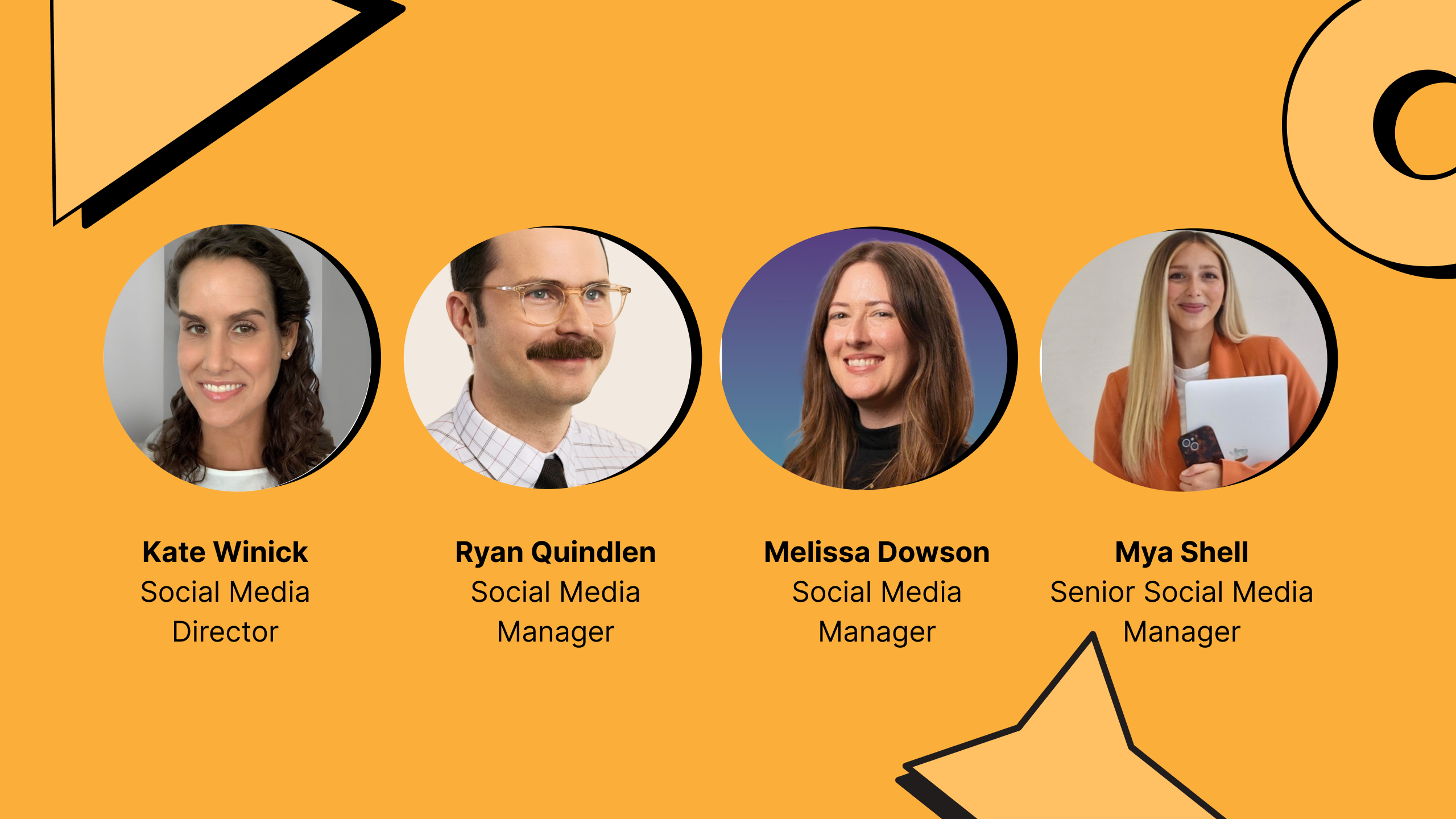Social Media Workflow: A 5-Phase System for Getting More Done with Less Chaos
Discover how to build an effective social media workflow in 5 phases, from strategic planning to analytics. Save time, reduce errors, and prove your ROI.


A messy social media workflow costs you more than time. It drains creativity, creates bottlenecks, and makes proving results nearly impossible.
Whether you're managing one, five, or twenty accounts, the right workflow turns chaos into clarity, trust me. So, with this article I plan to help you reduce the chaos a bit, by sharing my five-phase system that will allow you to optimize your social media management process from strategy to reporting. Are you ready?
Key takeaways
-
What does an effective social media workflow imply? An effective social media workflow implies having a structured, strategic process that reduces chaos, saves time, and maximizes the impact of every action on social.
-
How to evaluate your current workflow to discover potential improvement areas? To evaluate your current workflow and discover potential improvement areas, you need to identify what’s working, what’s breaking, and what’s missing so you can pinpoint strengths, gaps, and friction points.
-
How to create an effective social media workflow? To create an effective social media workflow, you must build a strategic foundation, streamline content creation, simplify approvals, publish intentionally, and rely on analytics to optimize and demonstrate impact.
What does an effective social media workflow imply?
An effective social media workflow is your secret weapon for turning chaos into clarity. It’s more than a schedule for posting content — it’s a well-oiled process that guides every step from strategy to publishing and analytics. When my workflow is strong, I’m able to plan ahead, stay organized, minimize bottlenecks, and free up valuable time for actually engaging with my community and optimizing results.
Put simply, a good workflow saves time, reduces errors, and maximizes the impact of everything I do on social. It’s how I move from reactive, “just get it posted!” moments to a more strategic, analytic, and creative space — one where social contributes directly to bigger business goals.
How to evaluate your current workflow to discover potential improvement areas?
Ask yourself 3 important questions: what's working, what's breaking, what's missing?
Before you can improve your social media workflow, you need an honest picture of where it stands. These three questions help you quickly diagnose what deserves your attention first.
- What’s working? Which parts of my process actually flow? Maybe my caption library or visual asset bank makes content creation smooth. Maybe weekly check-ins keep stakeholders aligned. Identifying these strengths means I know what to keep and possibly expand on.
- What’s breaking? Where do I find the most friction? Is it waiting days for post approvals, not knowing who’s responsible for what, or scrambling for assets last minute? Highlighting these recurring issues gives me a clear list of pain points.
- What’s missing? Are there obvious gaps or steps I’m skipping altogether? For example, am I lacking a formal place for brainstorming, or do I never review analytics post-campaign? Sometimes, what a process lacks hampers progress as much as what’s broken.
Identify your biggest time drains and manual processes
Next, I take an honest look at how much time each step actually takes (not just what’s on my checklist). Often, I’ll spot that manual tasks — like copying analytics into spreadsheets or emailing content for feedback — eat up far more time (and patience) than I realized. Mapping out where my hours go gives me a strong starting point for automation, outsourcing, or streamlining.
What to prioritize first when building a social media workflow from scratch?
If I’m starting with a blank slate (or a total overhaul), I focus on building the basics that will give me the most immediate impact and flexibility as I grow. Here’s where I’d begin:
- Clarify goals and strategy: Before touching tools or templates, I make sure everyone — myself included — is clear on what we’re trying to achieve and which platforms or campaigns matter most.
- Map out key workflow phases: I break my process into a logical sequence: strategy & ideation, content creation, approval, publishing, monitoring, and analysis. Even a simple checklist for each phase creates consistency and reduces overwhelm.
- Set up a reliable content calendar: A centralized calendar (even a simple spreadsheet at first) helps me see all my campaigns and posts in one place, spot content gaps, and avoid last-minute scrambles.
- Designate clear roles and responsibilities: Whether it’s just you or a big team, roles must be clear — who writes, who approves, who publishes. This eliminates the dreaded “who’s on this?” confusion.
- Document and streamline feedback loops:I make a point to establish how edits and approvals are requested, delivered, and finalized. Even a simple shared doc or project management tool can speed this up and provide much-needed transparency.
- Choose the right tools for core tasks: I start with tools that solve my biggest friction points — maybe a scheduling tool, a shared asset folder, or Socialinsider for analytics. As the workflow matures, I can layer on automation and reporting.
By focusing on these fundamental pieces, I build a workflow that’s sustainable and easily scalable as content demands or team size evolve.
How to create an effective social media workflow?
Phase 1: Create a strategic plan
Strategy comes first. Without a clear plan, even the best tools and tactics won't save you from scattered efforts and inconsistent results.
Move from reactive posting to strategic planning
If you've ever found yourself scrambling to keep your feed alive, you know how exhausting reactive social media management can be. The problem is lacking a system that turns ideas into a consistent output.
Strategic planning changes this. Instead of asking "what should I post today?", you're working from a bigger picture: what do I want to achieve this quarter, and how does each piece of content fit in the puzzle?
So, start by blocking time specifically for planning. I found that even a couple of hours at the start of each month to map out themes, campaigns, and key dates can transform how you operate.
Use competitive intelligence to inform your content strategy
Here's something I've learned: you don't have to figure everything out from scratch. You can leverage existing data, like competitor information, to learn what works and update your tactics.
Competitive monitoring gives you a good view of what's resonating with your audience. But raw numbers only tell part of the story. What really moves the needle is understanding why specific approaches work.
In the example below, you can see how Socialinsider's Key Insights Summary goes beyond showing follower counts and engagement figures. It analyzes the data and provides observations you can act on, like noting that one brand maintains strong engagement despite slower follower growth, or that another might benefit from experimenting with different content formats.
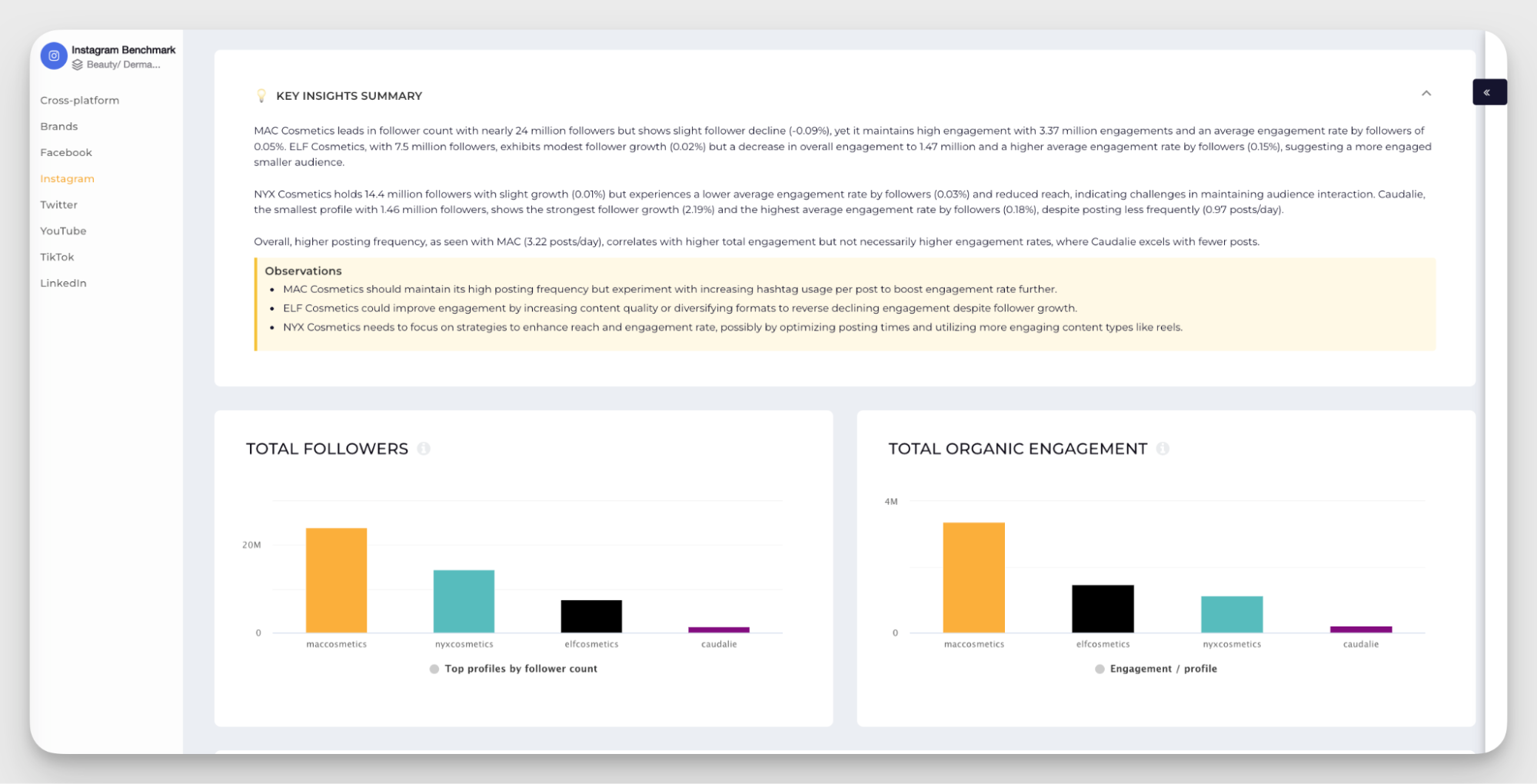
This kind of competitive analysis takes what would usually require hours of manual comparison and turns it into a clear, strategic direction.
Establish content pillars that align with business goals
Think of content pillars as the core themes or categories that all your content falls into. Each pillar should connect directly to something your business cares about, whether that's building authority, driving engagement, or supporting product launches.
Here's how the Socialinsider team approaches this for the LinkedIn content calendar:
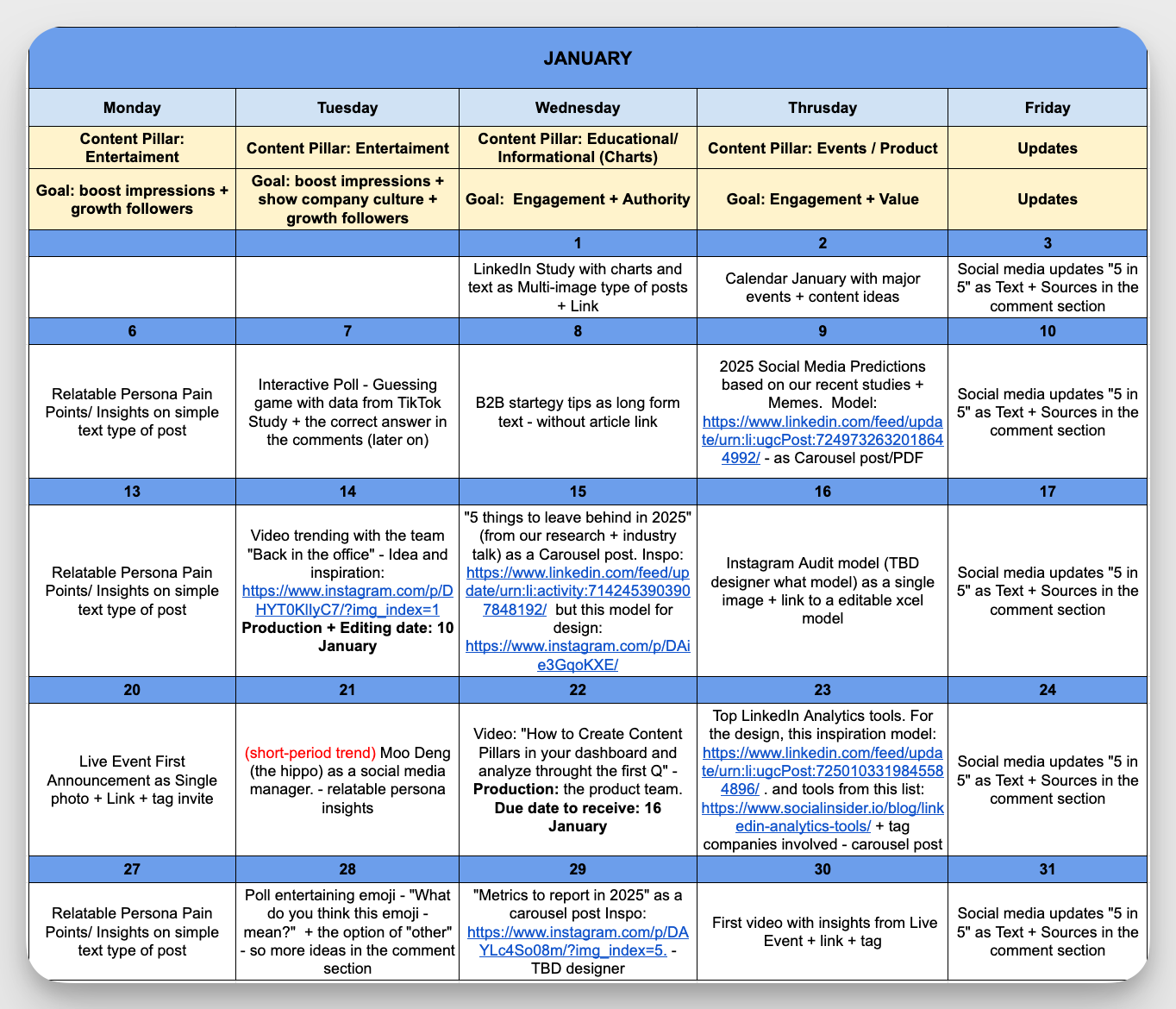
Notice how each day has an assigned content pillar, and each pillar has a specific goal attached. Mondays and Tuesdays focus on entertainment content aimed at growing impressions and showcasing company culture. Wednesdays are reserved for educational content designed to build engagement and authority. Thursdays highlight events and product-related content tied to engagement and value goals.
This creates a rhythm that ensures you're consistently hitting different objectives rather than posting randomly and crossing your fingers that it works.
The next step is to focus on social media metrics. In Socialinsider, you can track engagement broken down by content pillar to see exactly where your efforts are paying off.
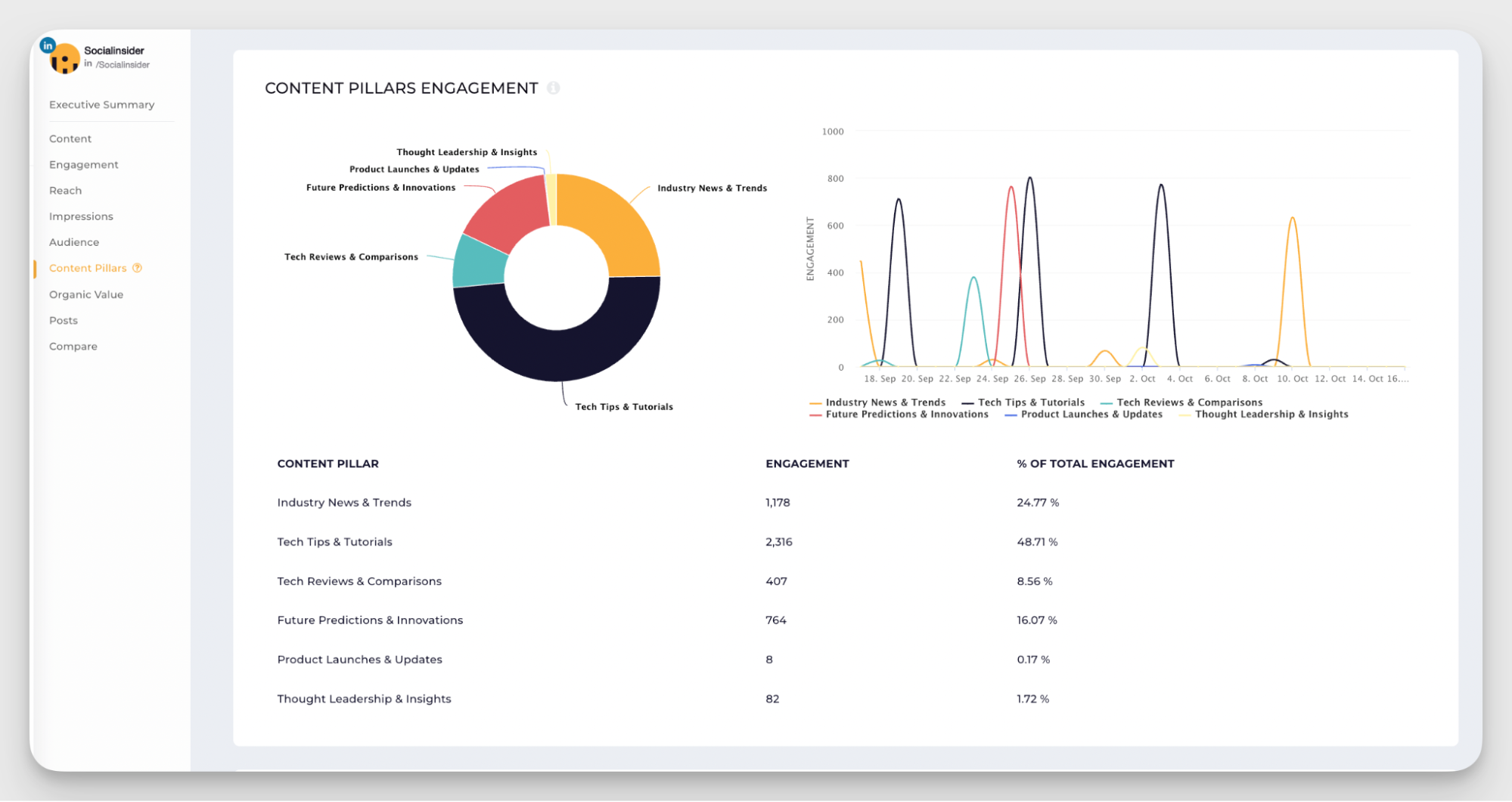
Use data to justify your content decisions
Whether you're pitching to leadership, aligning with other departments, or simply trying to prioritize tasks, having data behind decisions increases your confidence levels.
When you can show that a content type consistently outperforms others, or that your posting frequency aligns with what's working for top performers, you move from "I think we should try this" to "the data suggests this is our best path forward."
Track consistently, compare your performance against competitive benchmarks, and use that information to shape your social media content strategy.
Phase 2: Optimize content creation time and efforts
Once your strategy is set, the next challenge is executing it. To avoid burning out and sacrificing quality, follow these best practices.
Batch content creation for maximum efficiency
If you're creating content one post at a time, right before it needs to go live, you're working harder than you need to.
Batching to the rescue! Grouping similar tasks and completing them in dedicated blocks is one of the simplest ways to work faster and better.
Another block can go to creating or sourcing visuals. Another to scheduling.
Each session has a single focus, which means you get faster as you go and the quality stays consistent.
Use templates to maintain quality while saving time
Templates free up mental energy so you can focus on the parts of content that need to be original.
To create your social media templates, think about what stays consistent across your posts. It could be the visual layout, the caption structure, or the way you format a carousel. These are repeatable elements you should save and reuse.
This might mean having pre-designed frames in Canva or Figma that you simply update with new copy and images. For written content, it could be a caption formula: hook, value point, call to action. For video, a consistent intro and outro sequence.
This approach also makes your social media management process more scalable. When someone joins the team, templates ensure the output stays at a consistent quality level with less training effort.
Repurpose the best performers
Some of your best-performing posts deserve a second (or third) life — and part of your audience likely missed them the first time anyway.
Content repurposing means working smarter with what you've already created. The blog post that resonated well? Pull out key quotes for Instagram, create an infographic for LinkedIn, or record yourself discussing the main points for Tiktok.
But first, discover what's actually worth repurposing with social media analysis.
In Socialinsider, identifying your top content takes just a few clicks. Head to the Posts section, select the metric that matters most to you (whether that's impressions, engagement, or reach), and you'll immediately see your best performers ranked accordingly.

From there, you can start getting insights:
- Which content formats consistently rise to the top?
- What messaging approaches resonate?
- Do posts featuring certain topics or visual styles outperform others?
That information makes your repurposing process efficient.
Phase 3: Simplify the approval process
I know the struggle of having content stuck in the approval queue for days (or weeks). This phase is about removing that friction between "ready for review" to "published."
Set and manage stakeholder expectations
Approval bottlenecks can be the death of social media workflows. You can batch content and align it with your pillars, but then everything stops while waiting for sign-off.
In my experience, the fix is threefold:
- Create tiered approval levels. Define who needs to approve what, as not every post requires the same level of scrutiny. A routine educational post might only need a quick check from an editor, while a product launch announcement might require input from PR and leadership.
- Establish routine and deadlines. If stakeholders know that content will arrive for review every Tuesday needing approval by Thursday, they can plan accordingly. Inconsistency and vague timelines (like "when you get a chance") invite delays.
- Give reviewers context. Include goals, target audiences, and relevant performance data. This reduces back-and-forth and helps stakeholders provide useful feedback faster.
The social media management process runs smoother when everyone involved understands their role, their timeline, and the reasoning behind what they're reviewing.
Choose your tool stack for streamlined collaboration
The right tools can make a good process significantly faster. When evaluating your stack, think about where there’s friction in your workflow and which tools directly address those pain points.
Social media publishing tools
These handle the scheduling and posting side of your operations. Options like Buffer, Hootsuite, and Planable let you queue content across platforms, visualize your calendar, and collaborate with colleagues. Most include built-in approval workflows.
Social media analytics tools
Analytics tools help you track performance, benchmark against competitors, and extract insights that shape strategy.
Socialinsider fits here, and it's worth understanding what sets a dedicated analytics platform apart from the basic metrics you get natively from each social network.
First, there's the depth of metrics available. Native platform analytics give you surface-level numbers, but tools like Socialinsider let you dig into brand metrics, engagement patterns, and performance trends with much more granularity. You can see data by time period, content type, or campaign to understand not just what happened but why.
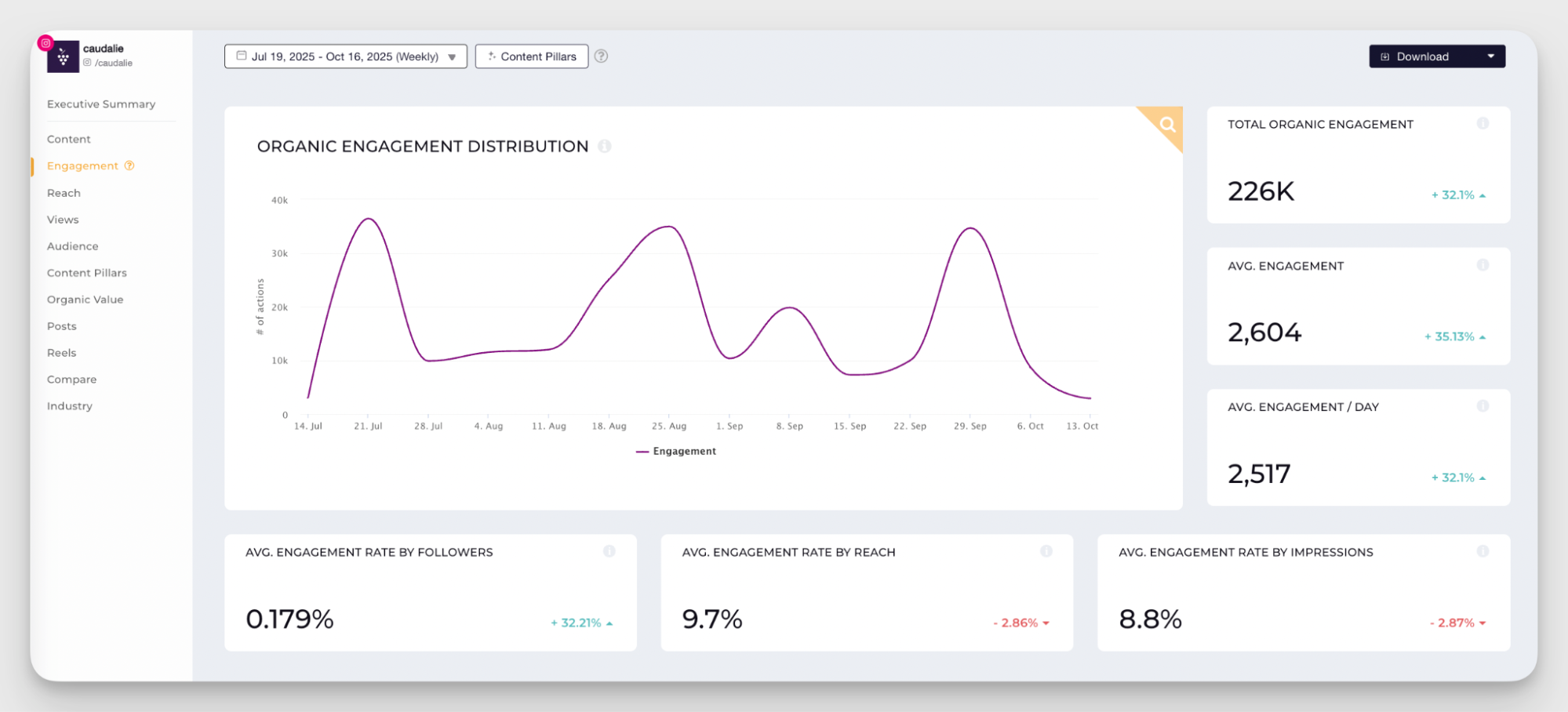
As Aiden Lee, Digital Marketing Manager at LS Electric, puts it: "You need some platform to analyze how you are doing and where you are at and what should be done to overcome or to follow our competitors."
Beyond your own performance, Socialinsider offers competitive benchmarking and competitive insights that show how you stack up against others. You can build competitive analysis reports that go beyond vanity metrics to reveal strategic opportunities.
Alfons Bastida, CMO at NOX Sport, highlighted this as a standout capability: "One of the things I liked from Socialinsider was the combined reporting and comparing with the benchmark that you have in the reports with your competitors."
Historical data is another differentiator. While native analytics often limit how far back you can look, Socialinsider maintains extensive historical records, so you can analyze long-term trends, measure organic social media growth over time, and understand seasonal patterns that wouldn't be visible in a 30-day window.
Then there's content pillars analysis, which I discussed earlier. Being able to tag and track performance by content category helps you see which themes consistently drive results and which might need rethinking.
Finally, the organic value metric translates your social performance into estimated monetary terms. This is particularly useful when you need to communicate social media ROI to leadership or justify your team's efforts.
Social media listening tools
Listening tools like Brandwatch, Mention, or Sprinklr track conversations happening about your brand (and your competitors) across social platforms and the broader web.
They help you stay aware of sentiment shifts, trends, and opportunities to join relevant conversations. For teams focused on building community, listening is essential to inform content strategy.
Inbox and engagement tools
Managing comments, DMs, and mentions across multiple platforms can quickly become chaotic. Tools can consolidate your inbox into a single view and let you assign conversations to team members.
Phase 4: Publish and monitor reactions
Publishing is just the starting point for maximizing engagement. Here’s what to do immediately after posting on social media.
Be active on the platforms within your publishing time
The first hour or so after a post goes live is often when engagement is highest, and being present during that window can make a real difference. Quick responses encourage more interaction, and more interaction typically means better reach.
This is worth building into your social media management workflow. Who's responsible for monitoring each platform after publishing? Is there a handoff if someone posts before their workday ends? These details can significantly affect how your content performs.
Set your posting time based on data
The "best time to post" depends on your audience and how they interact with each platform. Generic advice suggesting Tuesday at 10 AM works best does not go well in practice.
Instead of testing random time slots and hoping for the best, you can analyze when your past content has actually driven the most engagement.
In Socialinsider, the "Best Time to Post" feature visualizes this clearly. You'll see a heatmap showing which days and hours correlate with higher average engagement, based on your account's actual performance history.
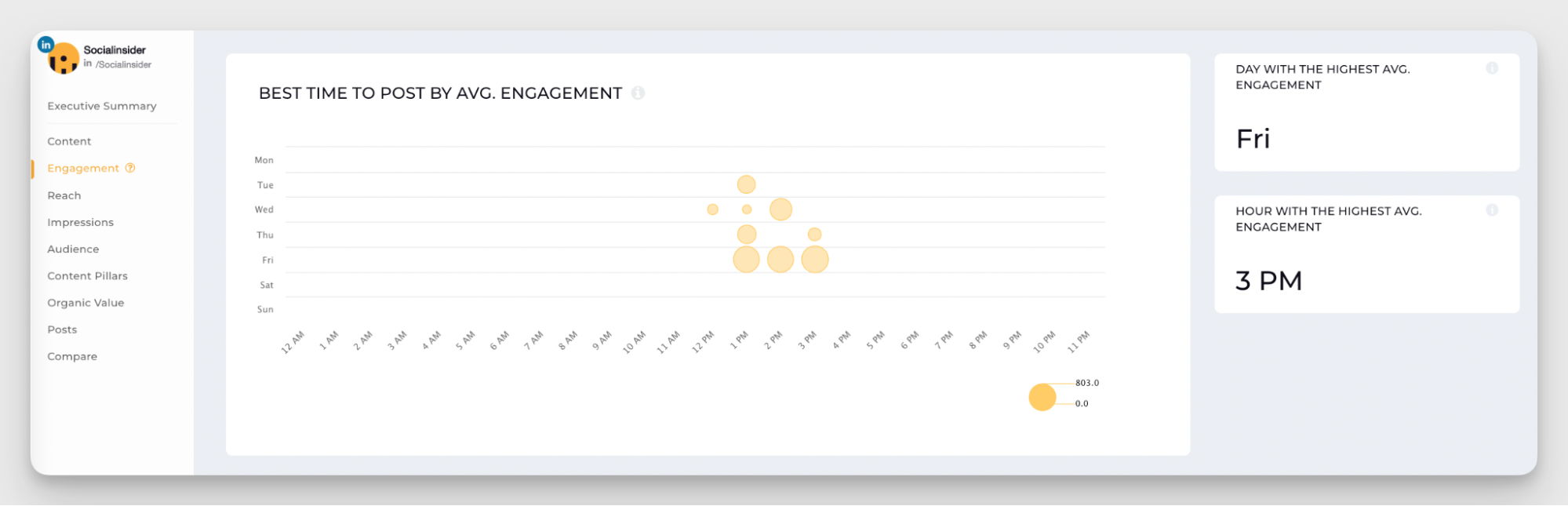
In our case, for example, the data reveals that posts published on Friday afternoons tend to generate the strongest engagement, with a particular peak in the mid-afternoon hours. Weekends show almost no activity, and mornings across most days are relatively quiet.
Armed with this type of information, you can adjust your publishing schedule to align with when your audience is most likely to engage.
Keep in mind that patterns can change as your audience grows or as platform algorithms change. Check back on your best posting times monthly.
Prioritize what needs your attention when doing community management
Not all engagement is created equal, and trying to respond to everything with the same level of urgency is a fast track to burnout.
Here's a simple framework for prioritizing:
- Respond immediately to questions from potential customers, complaints or negative feedback, comments from key accounts, and any situation where a delay could escalate the issue or lose an opportunity.
- Respond within a few hours to positive feedback, thoughtful comments that add to the conversation, and requests for information that aren't time-sensitive.
- Respond when time allows to generic reactions, conversations that don't require your input, and mentions that are informational rather than conversational.
- Monitor but don't necessarily respond to mentions in conversations you weren't tagged in, competitor discussions, and broader industry chatter. These are valuable for social listening and might inform content tactics, but they don't require direct engagement.
Phase 5: Use analytics to build credibility in front of stakeholders
This phase turns social media data into credibility. I compiled tactics to ensure your work earns buy-in from leadership.
Track metrics that prove ROI and justify budget/headcount when creating performance reports
Here's a common frustration for social media managers: you know your work is driving results, but you struggle to translate that into language that leadership cares about.
This is where measuring social media success gets strategic. The metrics you track internally for optimization aren't always the same ones you present to stakeholders. For executive reporting, you need to connect your social performance to outcomes that resonate beyond the marketing team.
ROI can be tricky to calculate, especially when your goals are awareness or consideration rather than direct conversions. That's why Socialinsider developed the organic value metric, which translates your social performance into estimated monetary terms.
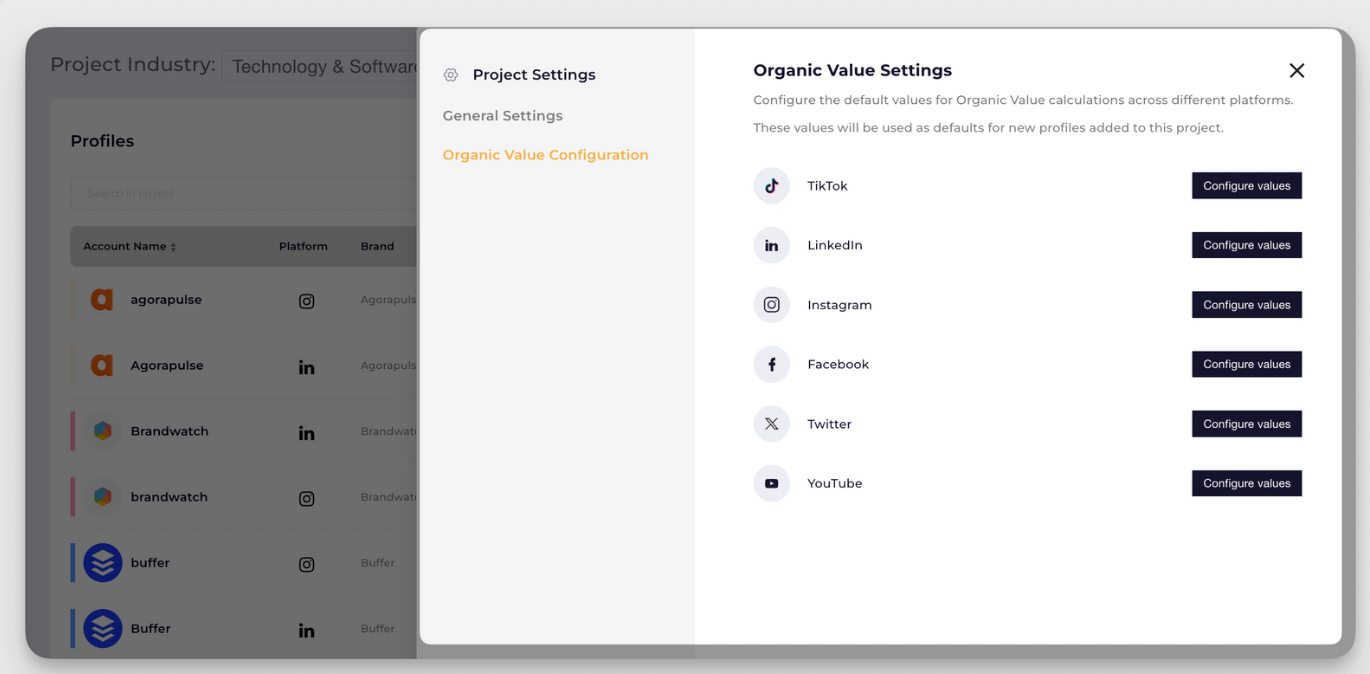
It’s straightforward: if you had to pay for the reach and engagement your organic content generated, what would that cost? By assigning configurable values to different platforms and interaction types, organic value provides a concrete framework that puts your social efforts in terms that others immediately understand.
You can configure these values per platform based on your own benchmarks or industry averages. The metric reflects your specific context rather than a generic calculation that may not apply to your business.
Leading with organic value alongside your standard social media KPIs helps bridge the gap between what you do and why it matters to the broader organization.
Establish reliable benchmarks and discover how you stack up against competitors
Your own performance data tells you whether you're improving, but it doesn't tell you if your results are good relative to your market. That's where competitive benchmarking becomes essential.
Use competitive data to set realistic goals
Is 3% engagement rate strong or weak? It depends entirely on what others in your space are achieving. Competitive insights give you the context to set targets that are ambitious but achievable, grounded in what's actually happening in your industry rather than arbitrary numbers.
Alfons from NOX Sport described this clearly: "We have the goal to be the paddle brand with more followers and the best engagement in the industry. So if we see that someone else is increasing, then we know that next month we have to do something."
Benchmark key metrics against competitors
Since conversion data typically isn't public, marketers focus on metrics tied to the awareness and consideration stages of the funnel, the ones you can see across competitors:
- Reach: How far is their content spreading compared to yours?
- Impressions: How much total visibility are they generating?
- Follower growth: Are they building audience faster, slower, or at a similar pace?
- Engagement: How actively is their audience interacting with their content?
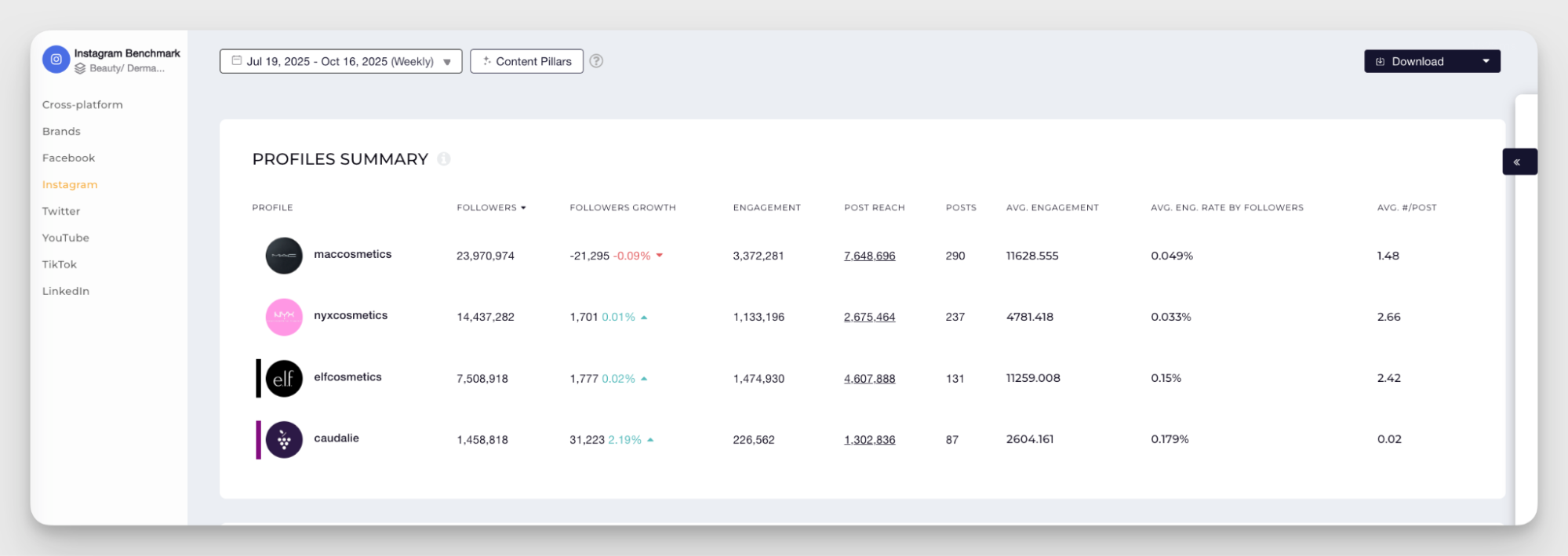
Socialinsider's benchmark view shows how different brands in the same space stack up in terms of followers, growth rate, engagement, reach, and posting frequency. This makes it easy to spot where you're leading, where you're lagging, and where the real opportunities lie.
Identify opportunities competitors are missing
Socialinsider's AI-based content pillar analysis helps identify gaps in competitors’ strategies.
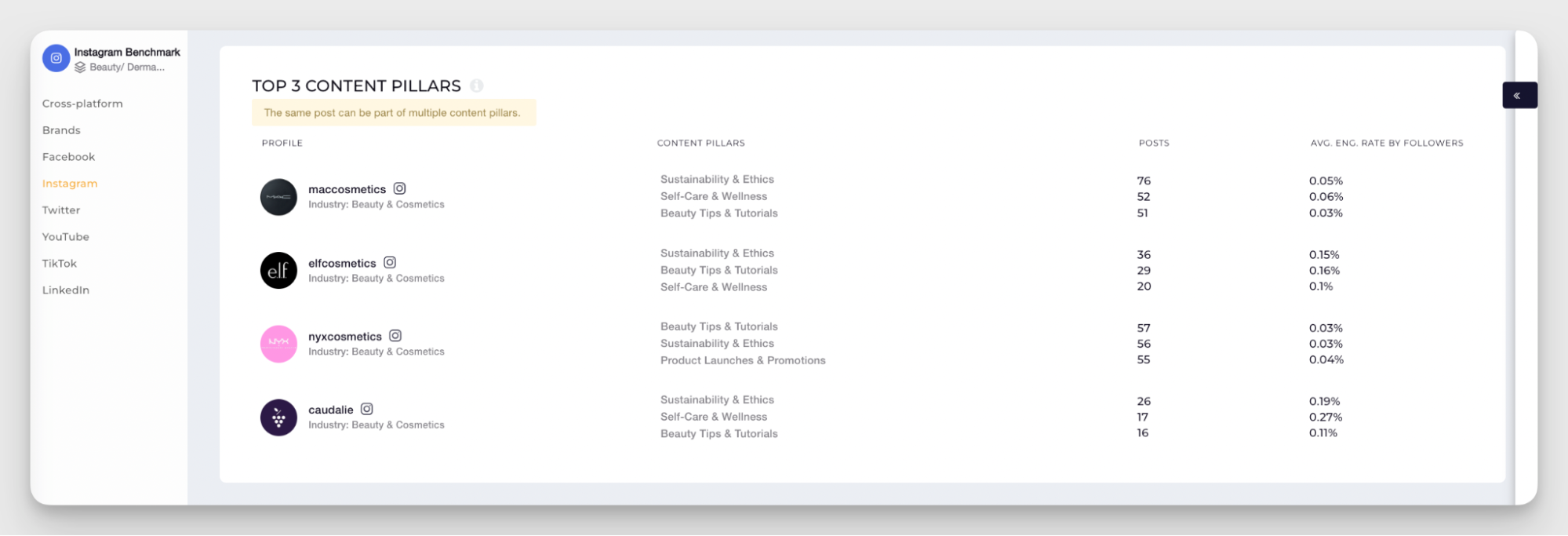
Above, you can see the top content pillars for several beauty brands. If you notice that most competitors are heavily focused on certain themes while largely ignoring others that might resonate with your shared audience, that's a potential opening. You can test content in those underserved areas with less competition for attention.
This kind of competitive analysis allows you to focus on what competitors do and proactively find what they've overlooked.
Automate data collection to eliminate manual spreadsheet work and potential data errors
If your social media workflow still involves manually pulling numbers from each platform and copying them into spreadsheets, you're doing it wrong (sorry!).
Riley from Think Jam states it clearly: "Any tool that can save myself or one of my analysts time and brain space, I'm a big fan of."
Aim for automated social media data collection. Instead of logging into five different platforms, exporting CSVs, and consolidating everything manually, have your data automatically pulled and organized.
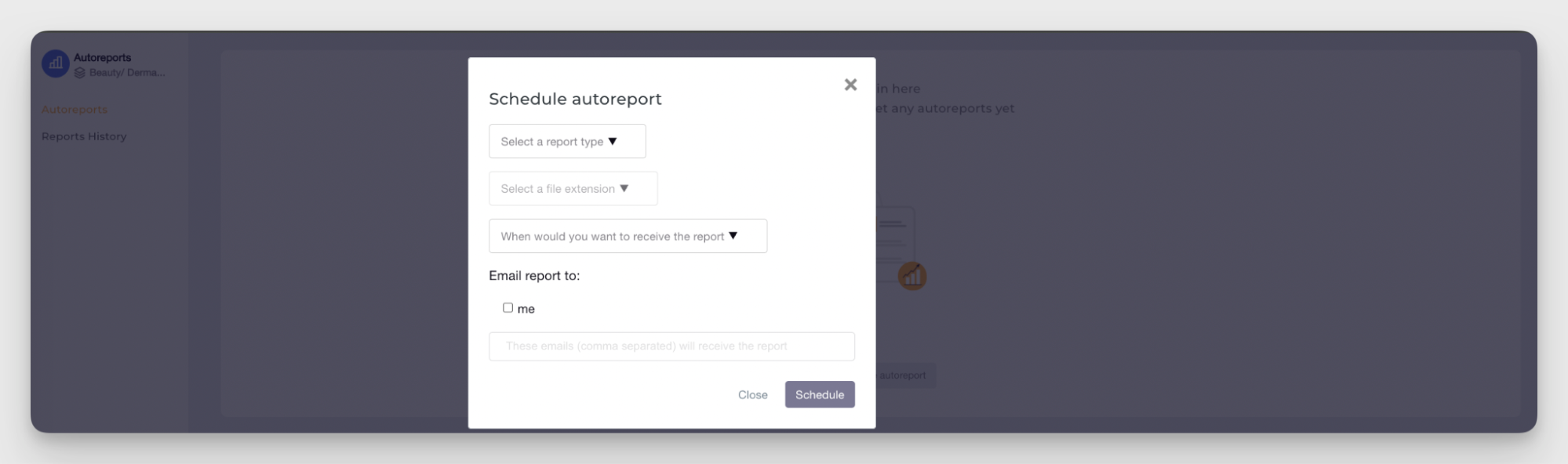
Final thoughts
An optimized social media workflow isn't built overnight, but every improvement compounds.
Start with one phase, refine it, then move to the next. Small changes add up to major time savings and better results.
If you want to bring data into your workflow intuitively and remove analysis friction, try Socialinsider for free. It’s valuable for both seasoned social media managers and those just starting, who want to make an impact.
Analyze your competitors in seconds
Track & analyze your competitors and get top social media metrics and more!
You might also like
Improve your social media strategy with Socialinsider!
Use in-depth data to measure your social accounts’ performance, analyze competitors, and gain insights to improve your strategy.