It's never too late for the good news.
Now that the 100 days of January are finally over, we can return to our daydreaming and to our data (obviously).
1. Project Settings:
You can now manage everything in your project from the Home section. From changing the name of the project to even deleting it, that's the place for you.
Just click on the 'settings' icon, and a panel will open from the right side of the dashboard.
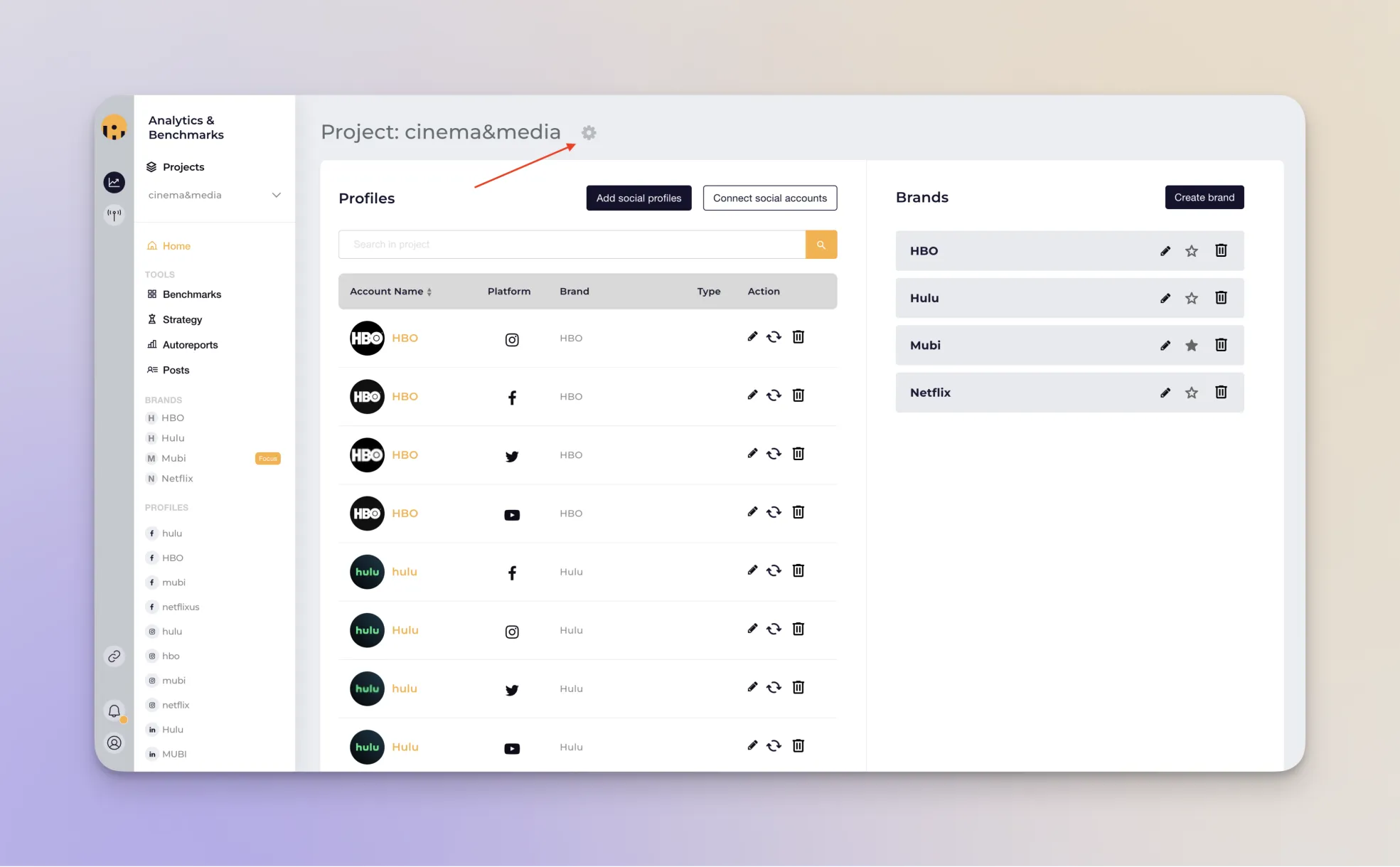
Here you will see the settings for that specific project.
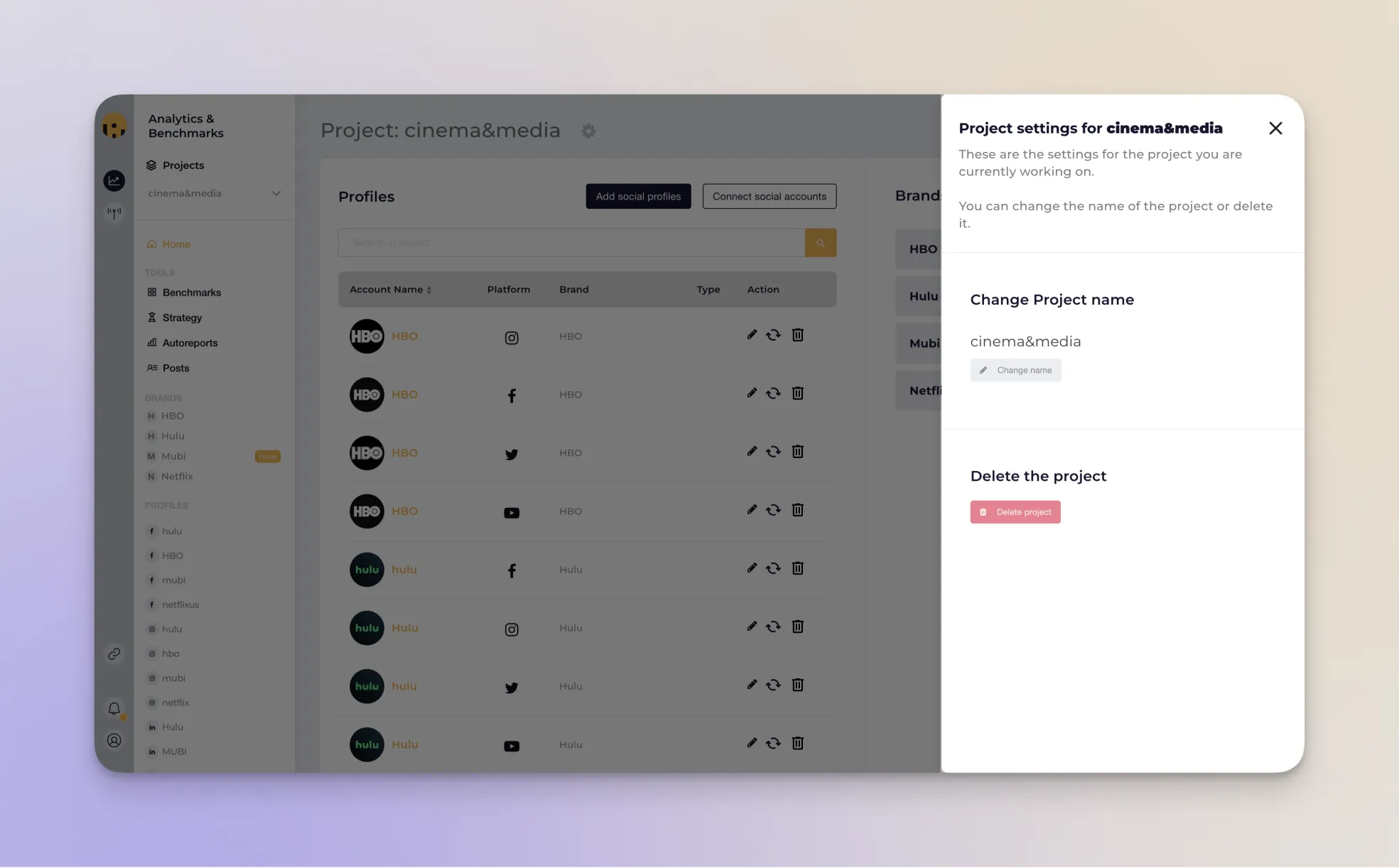
We've made this change in order to make more space in the left sidebar (where the settings previously were) but also because it makes more sense to manage your project from the Home section.
We're in for a better user experience! 🤘
2. Edit Brands:
And since we're talking about the Home section, here we have a new update. You can fully edit your brands from one single place.
To edit the brands in your project you should click on the pen icon.
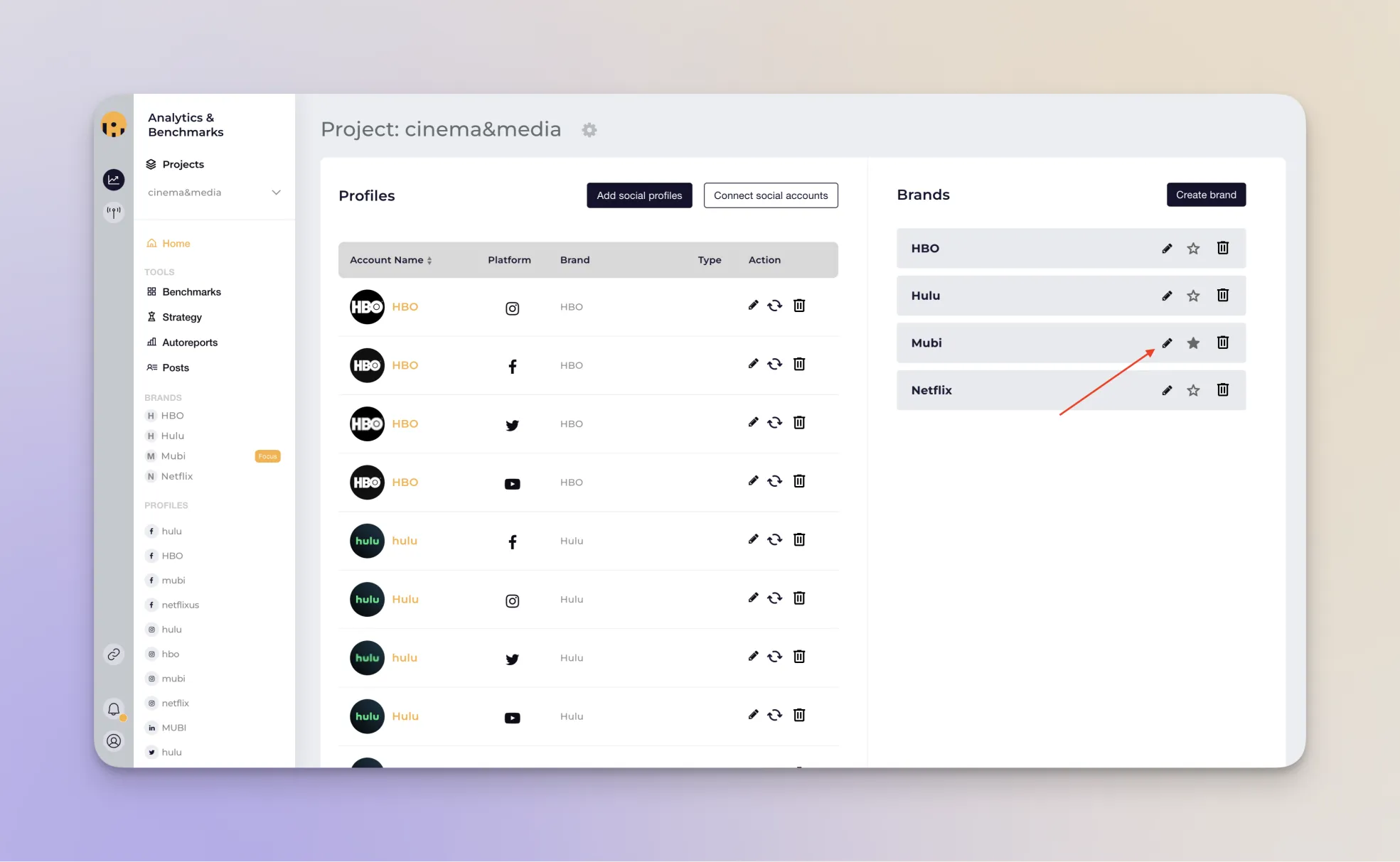
From there, you can:
- give your brand a name - or change the name of existing brands
- assign profiles to brand
- choose a color for the profiles' charts - this is an optional step, but it's really nice to see the charts with the color of your choice
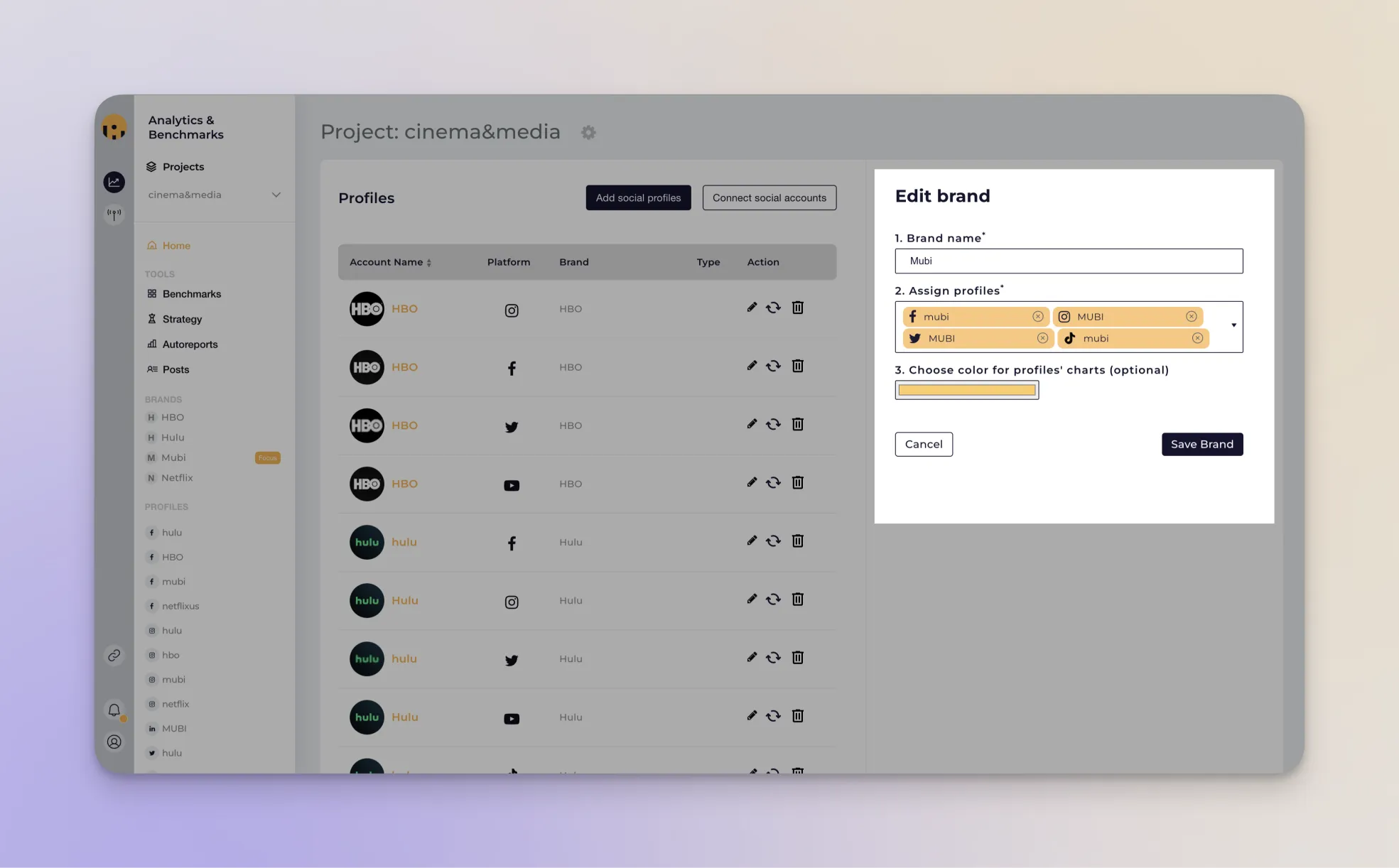
Don't forget to save the changes. 😉
3. Cross-platform Benchmarks:
We all love the Benchmarks feature, and you'll definitely love this new update.
You can now add TikTok profiles to your cross-platform reports. This is the place where you can compare all the profiles at once (from all social platforms).
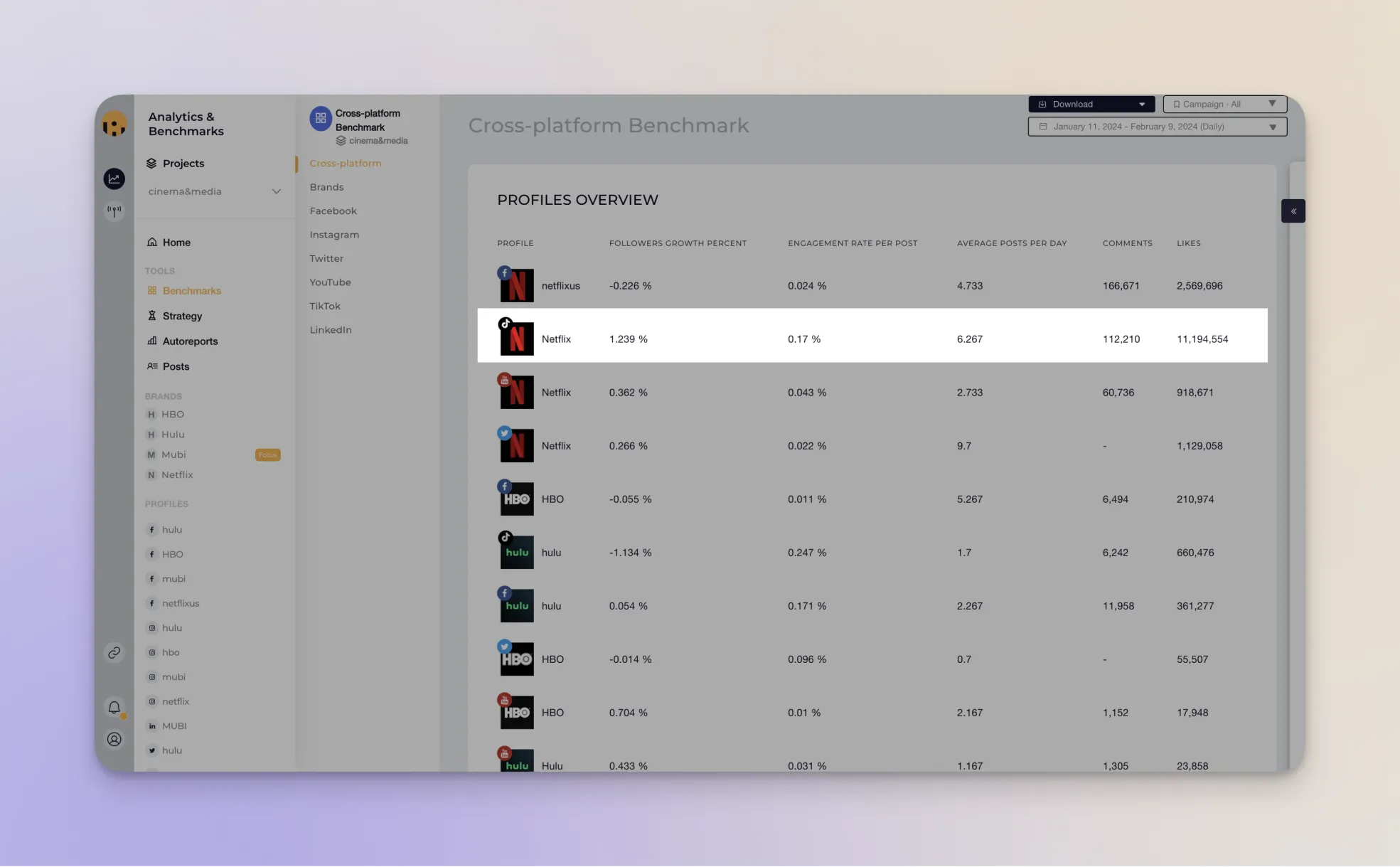
Make sure to select the profiles you want to compare from the right panel.
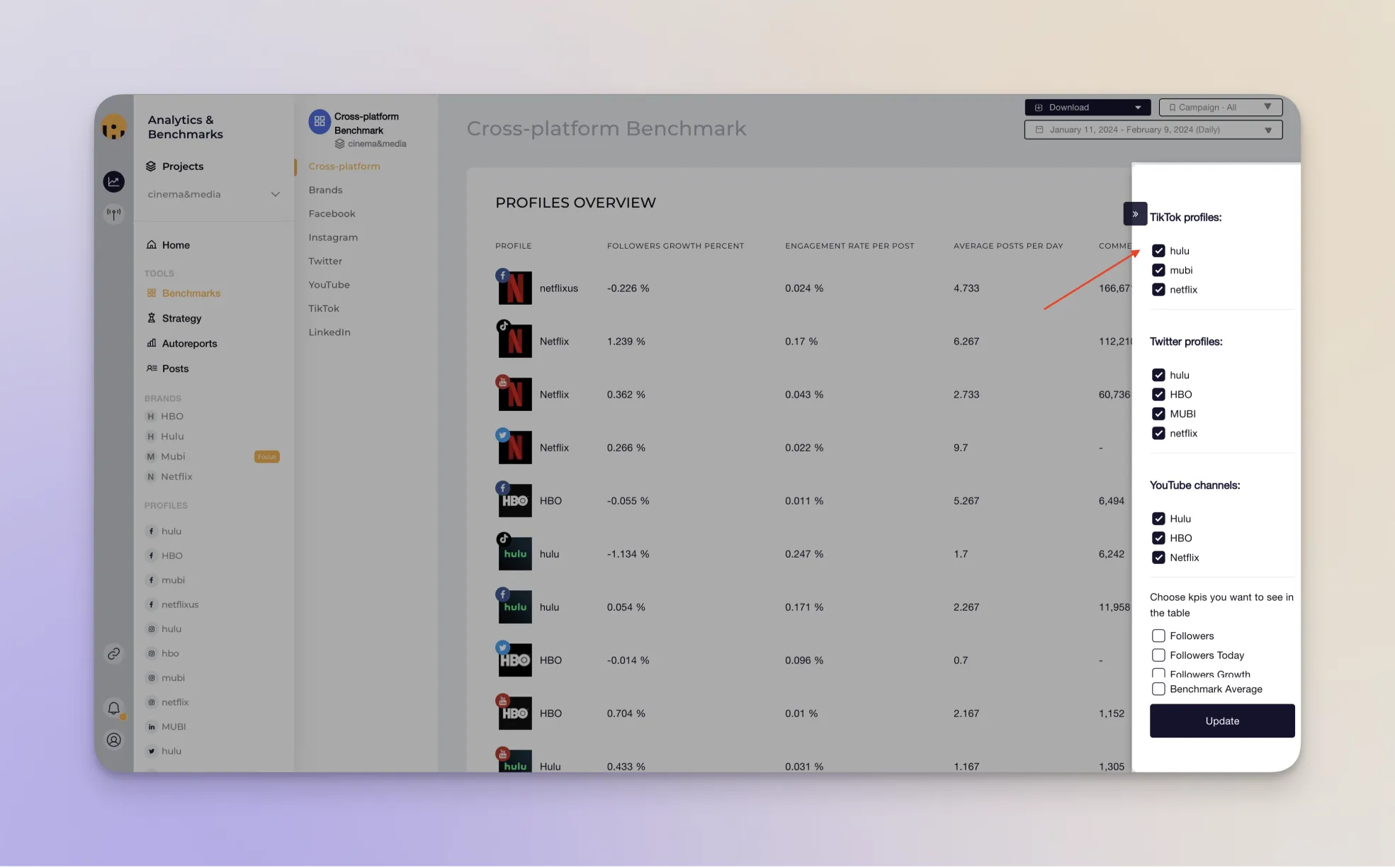
4. Tweets & Replies:
If you've been around for the last year or so, you probably know that a lot of things have happened with Twitter. Yay or nay?
But we should keep up with everything social. That's why we now showcase the number of Tweets and Replies separately as two different KPIs.
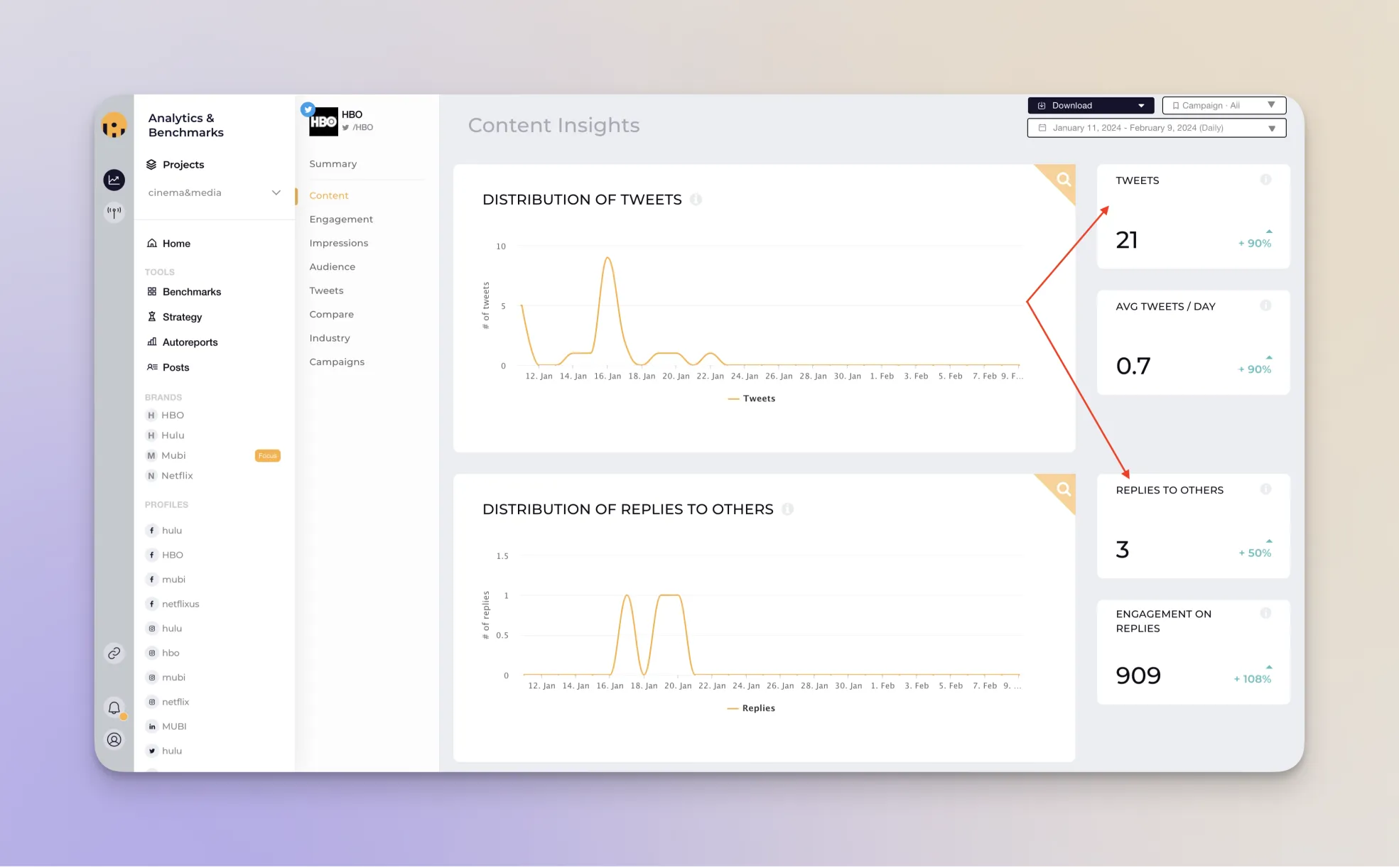
We believe that this is a clear way of showing the data that matters.
Product Improvements 🚀
- Looker Studio - For those of you who work with more complex dashboards, we salute you! Some of the metrics were not showing correctly in Looker, but we made improvements, and now you should be able to see the correct numbers in both Socialinsider and Looker dashboards.
- Posts' Metrics - Some metrics were missing from the post cards, but we put them back just in time for your monthly reports. However, if there's anything else you want to see there, just let us know.



