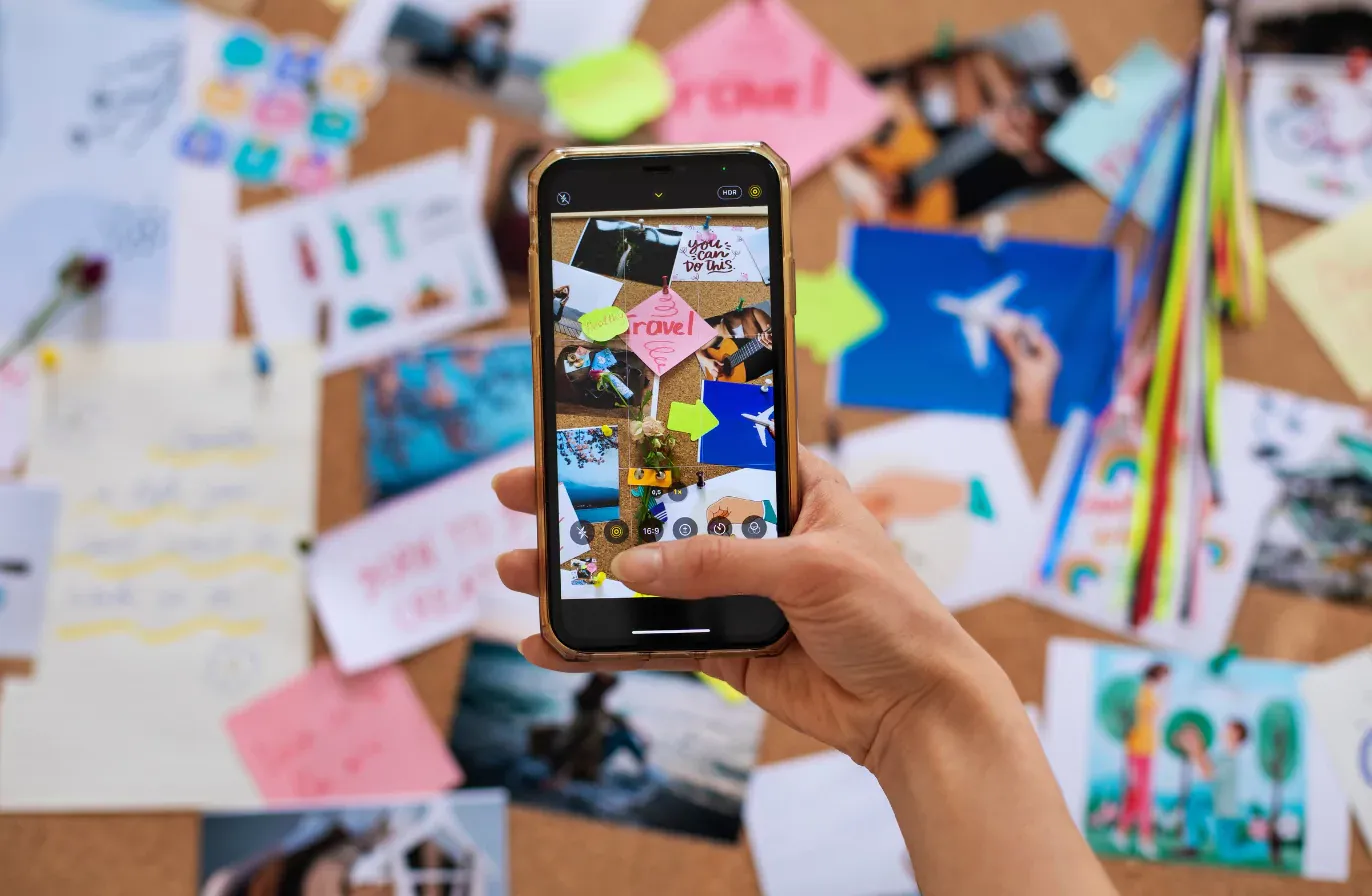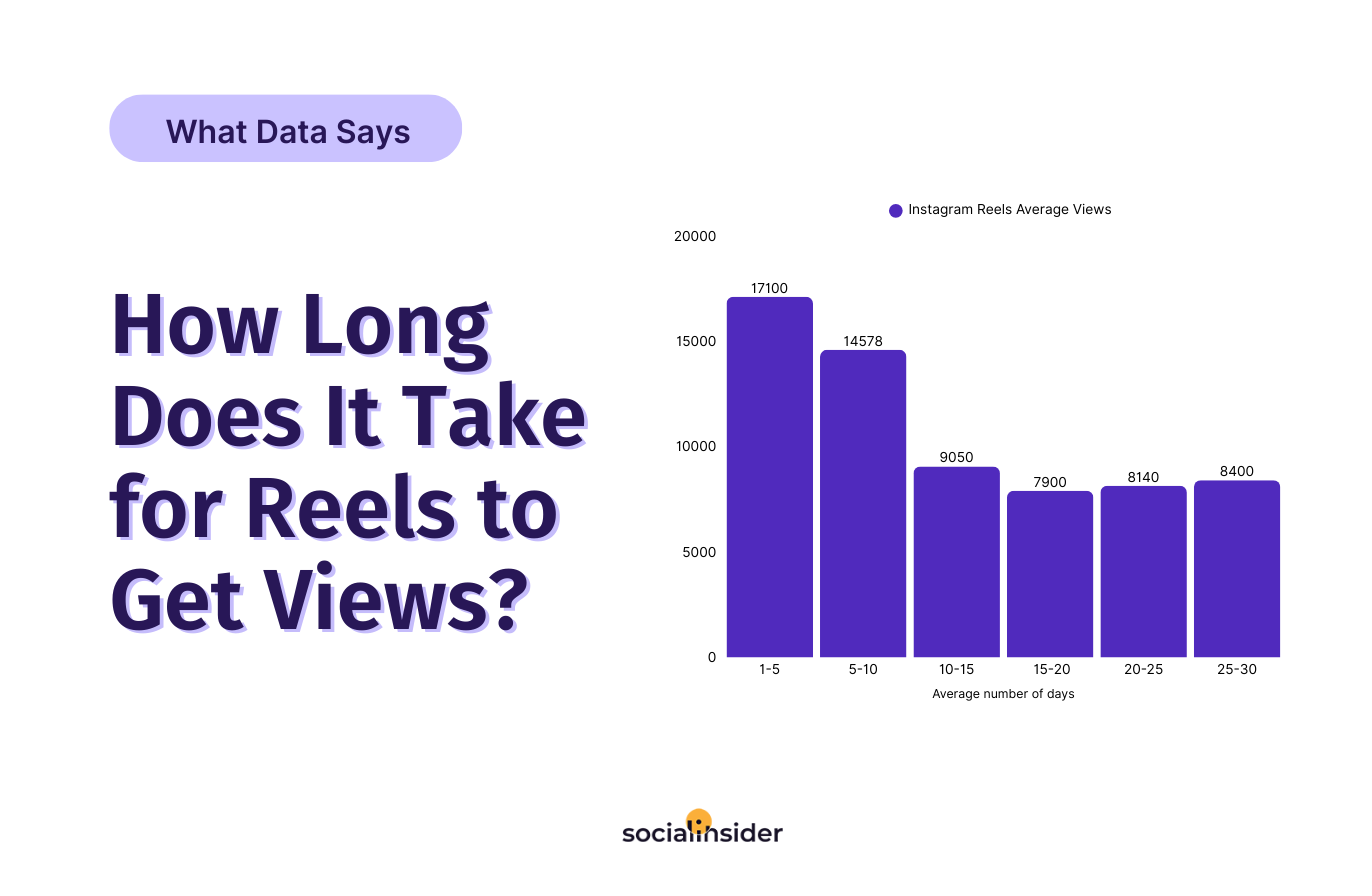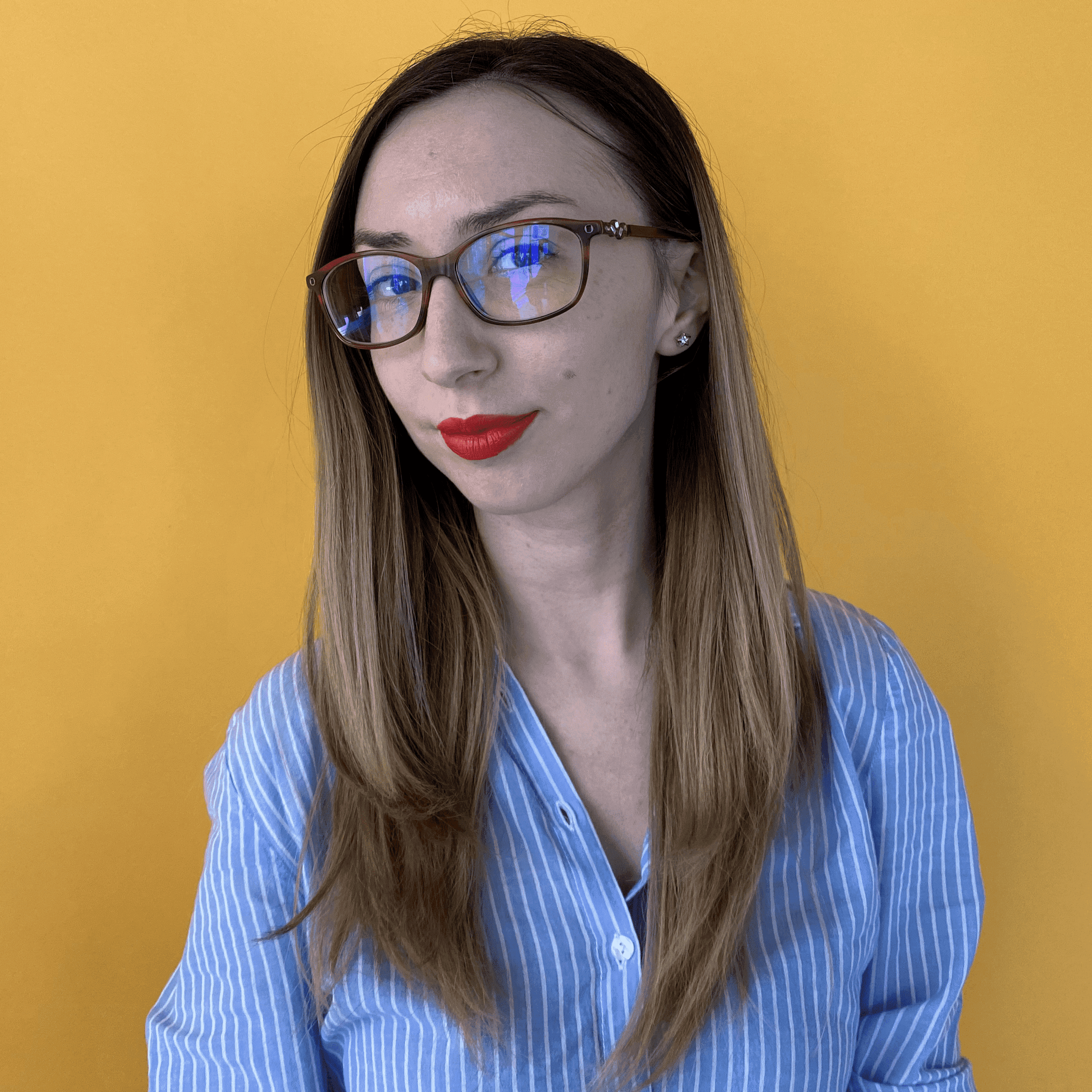Top 10 Instagram Analytics Tools for Data-Driven Growth in 2026
Discover a descriptive review of the top 10 Instagram analytics tools on the market, along with pros, cons, and pricing details.

Want to see what your overall Instagram marketing performance looks like? Or take a sneak peek at your competitor’s content metrics?
Instagram analytics tools do all of this and more.
From tracking content reach and engagement trends to uncovering audience insights you can actually act on, these tools help turn data into actionable Instagram marketing strategies.
But here’s the catch: there are a lot of them out there, and not all are worth the hype.
So, I tested over 15 Instagram analytics tools, dug through their features (and their flaws), and read way too many reviews so you don’t have to.
Here’s my shortlist and what I liked about each tool, along with their pros, cons, and pricing.
Key takeaways
-
Socialinsider — The ultimate Instagram analytics tool for deep content insights and competitive benchmarking, helping marketers visualize performance trends and refine strategy with ease.
-
Sprout Social — A powerful all-in-one platform that combines Instagram analytics with robust collaboration tools for seamless team performance tracking and reporting.
-
Buffer — The simplest tool for small teams and creators who want clear, easy-to-understand Instagram insights without getting lost in complex data.
-
Keyhole — Perfect for marketers who want to dig into long-term campaign performance and trending conversations to uncover what’s driving audience engagement.
-
Social Status — The go-to solution for brands and agencies managing paid ads and influencer campaigns, offering real-time performance tracking across multiple fronts.
-
Brandwatch — A high-end analytics tool for enterprises that need deep consumer insights, emotion analysis, and AI-powered sentiment tracking across Instagram conversations.
-
CreatorIQ — Ideal for influencer marketing teams looking to measure ROI, compare creator performance, and track real sales impact from campaigns.
-
Squarelovin — A user-friendly analytics platform focused on UGC, helping brands measure how customer-generated content drives engagement and conversions.
-
Analisa.io — An AI-powered tool that reveals which hashtags, captions, and posting times truly boost performance—perfect for small teams and solopreneurs.
-
Quintly — A fully customizable Instagram analytics powerhouse built for agencies that need tailored dashboards, cross-platform comparisons, and automated client reports.
Why use an Instagram analytics tool?
I get it. Why invest in a tool when native analytics give you so many insights? For a long time, I thought the same. But after actually using one, I realized the depth of analytics they have.
Here are four key reasons I recommend having a social media analytics tool in your tech stack.
- Prove Instagram ROI: Was there a surge in online store visitors because of a campaign you ran on Instagram? Or did you get a lot of followers recently, and it impacted brand awareness? These tools help you prove to your management why investment in Instagram is crucial.
- Get deeper metrics: Modern analytics tools go far beyond engagement rates and follower counts. They let you dive into historical data, identify long-term trends, and compare growth over time.
- Analyze competitors: Look where you stand against the competition by seeing their engagement metrics, follower growth, content pillar mix, and even individual post and campaign metrics.
- Improvise content strategy: These tools help you study your content mix, content pillars, and campaign performance. You can find common trends and elements and keep optimizing your Instagram content.
How to select the best Instagram analytics tool
Before diving in, ask yourself: “What’s my main goal for using an Instagram analytics tool?”
Your answer will shape your choice. Because every tool on this list shines in different areas.
The right one for you depends on what you actually need: tracking performance, benchmarking competitors, or proving ROI.
How I selected and tested tools on this list
While I tested the tools, I also read through reviews of customers who have been using the tool since a long time. Here’s the criteria I considered:
- Essential features checklist: I have considered only the tools that have all the essential metrics and functionalities, such as engagement rate, growth comparison, and data in a visual context.
- Availability of historical data: Growth means nothing without context. Access to historical performance data helps you track long-term trends, spot seasonal shifts, and prove the impact of social media strategy changes over time.
- Ease of use and reporting: I specifically looked for tools with clean dashboards, customizable widgets, and automated reporting to turn hours of manual work into a few clicks.
- Integration ecosystem: Instagram doesn’t operate in isolation. The best tools connect seamlessly with other social media platforms like Facebook and TikTok and tools like Google Analytics.
- Pricing vs. value: Some tools bill per connected profile, others offer bundled or unlimited plans. The sweet spot is a setup that scales with your brand without eating into your budget.
- User reviews: Tools that consistently earn high marks for data accuracy, customer support, and reporting flexibility scored higher in this evaluation.
Top 10 Instagram analytics tools
I will discuss each tool in detail. But first, take a glance at what each tool is best for and its key features.
1. Socialinsider — best for content analysis and competitive benchmarking
If you’re looking for deep metrics or an easy way to analyze your content, Socialinsider is your go-to Instagram analytics tool.
When you add your profile to the platform, you can see a dashboard with all your key metrics. The best part? You can customize it. This helps get an overall picture of your Instagram performance without going through all the data.
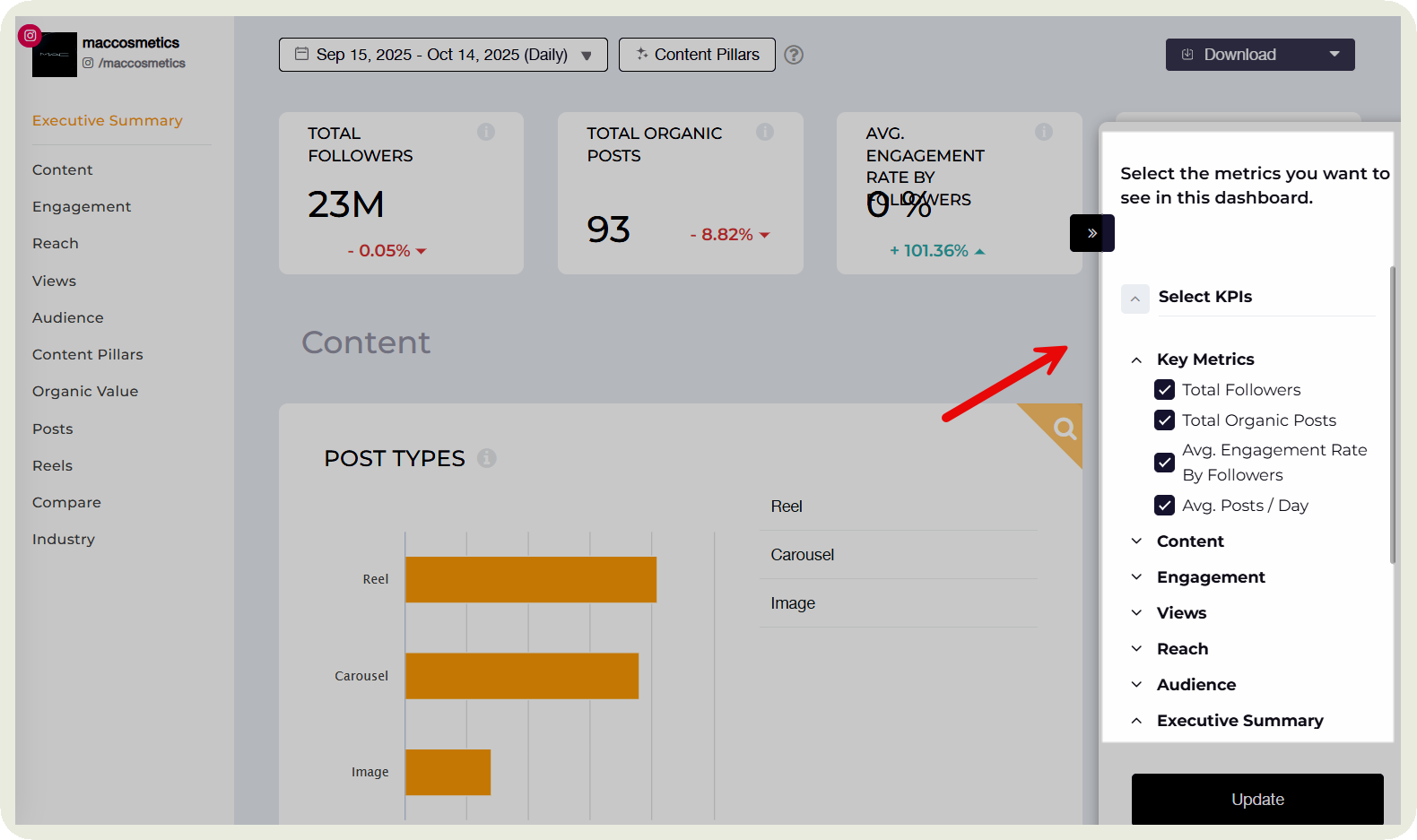
You can run through data like engagement rate by followers and reach, follower growth rate, reach, views, number of posts, best time to post by engagement, and number of comments and shares.
What I like is that for any metric, I can see the evolution over time. For example, I can see how reach has changed over time. I can also click on the upturns and downfalls to see which content led to them.
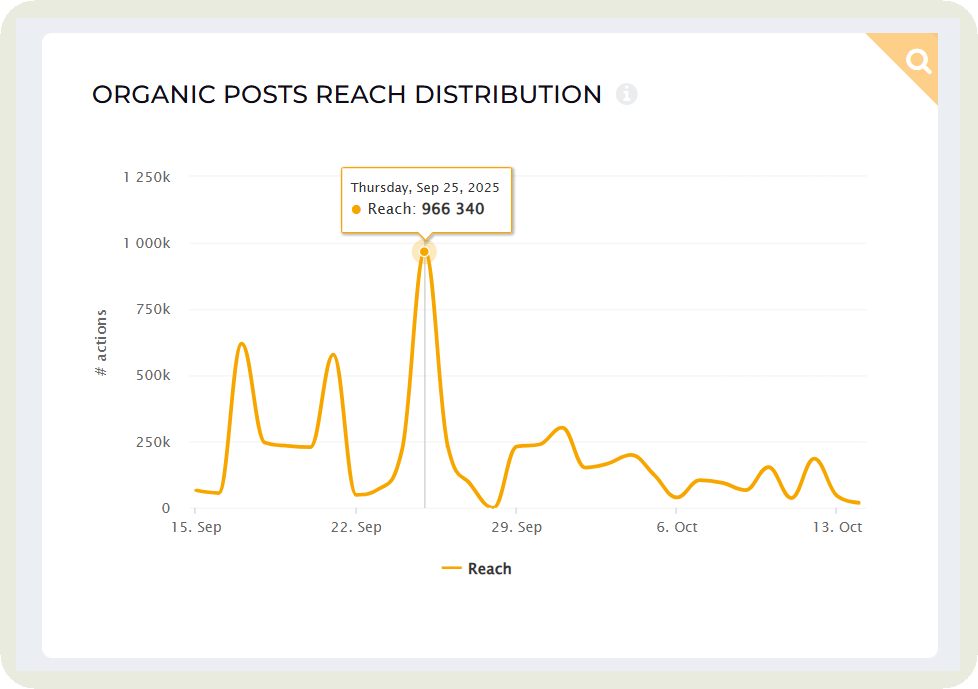
Unlike native analytics, Socialinsider also takes historical data of up to 3-4 years (based on the subscription plan) into consideration, so you can compare data over a longer period of time.
Let’s look at the other key Instagram analytics features.
Key features:
- Reels analytics: You can look at your overall Reel performance for a specific period by tracking metrics like Reel engagement, Reel interactions, and Reel reach.
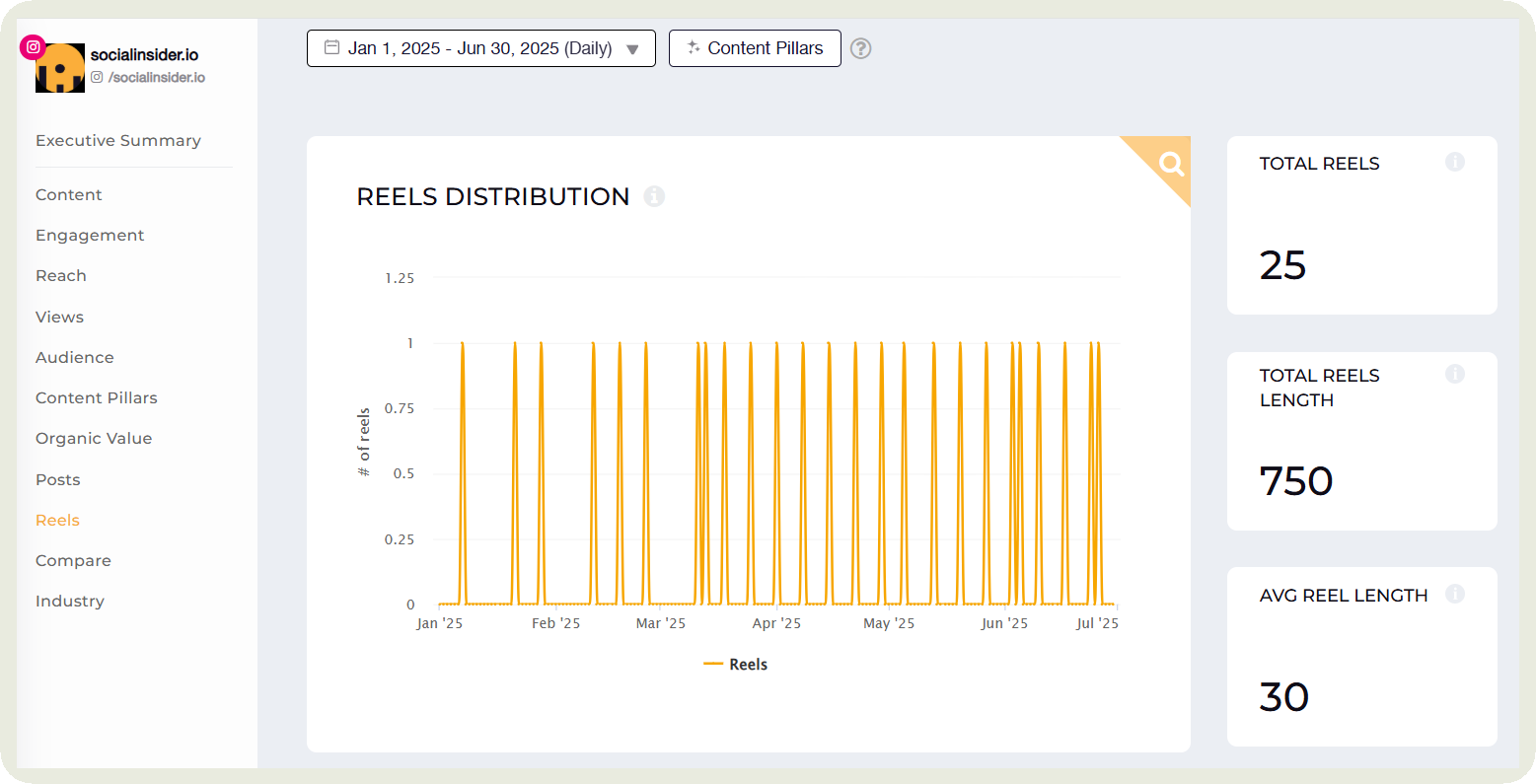
- Stories analytics: For own accounts, you can get analytics for Stories like retention rates, reach, exit rates and tap forward rate by story type.
- In-depth Instagram analytics metrics: Get all key metrics like reach, views, engagement, content formats performance, campaign performance, etc.
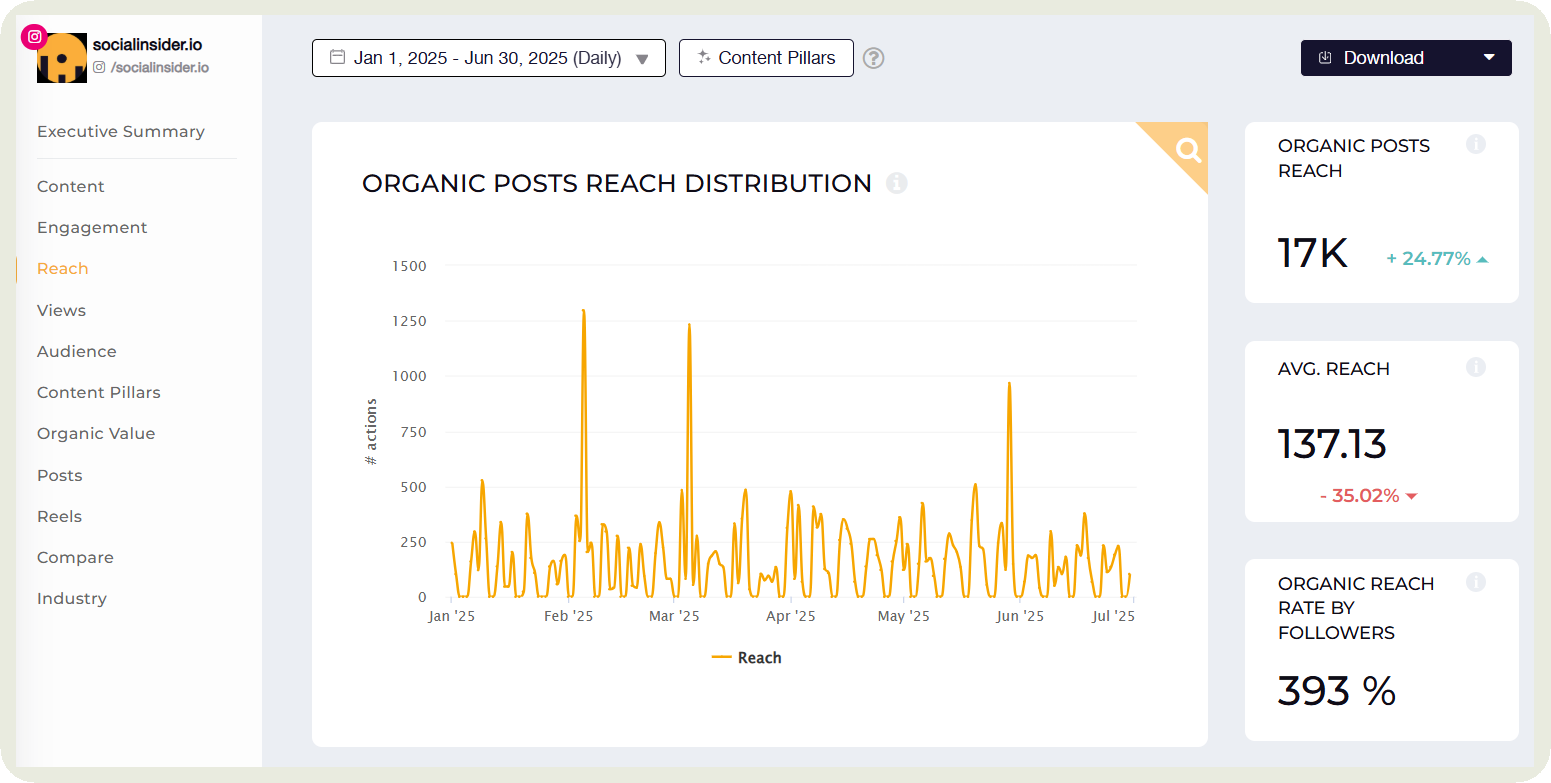
- Cross-channel platform analytics: Analyze your social media strategy as a whole and see where Instagram stands among all the platforms.
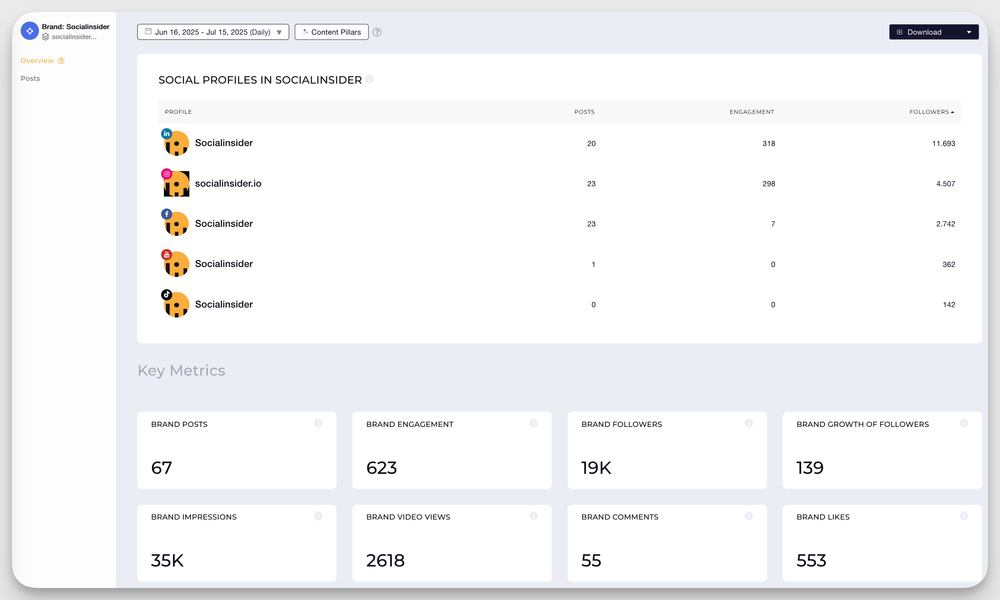
- Key insights summary: Get an AI-generated analysis of your performance for a specific period along with recommendations on what to improve.
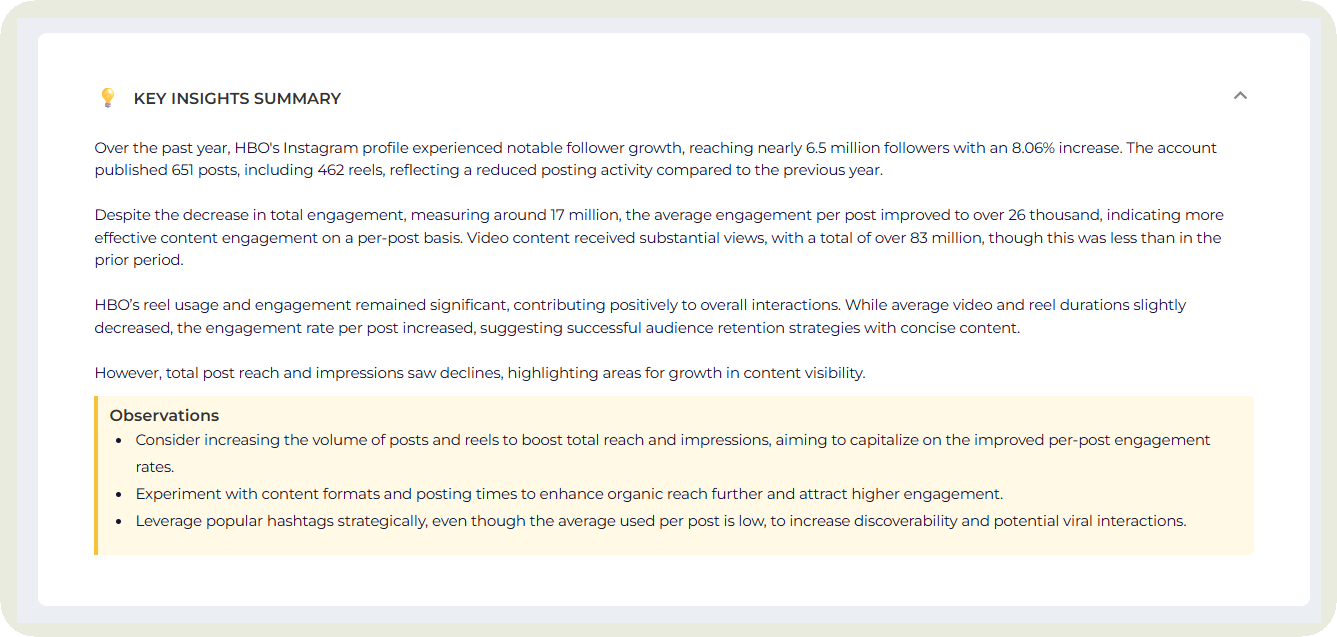
- Content pillar analysis: Which pillars are performing the best on Instagram? How much percentage of total engagement are you getting from a specific pillar?
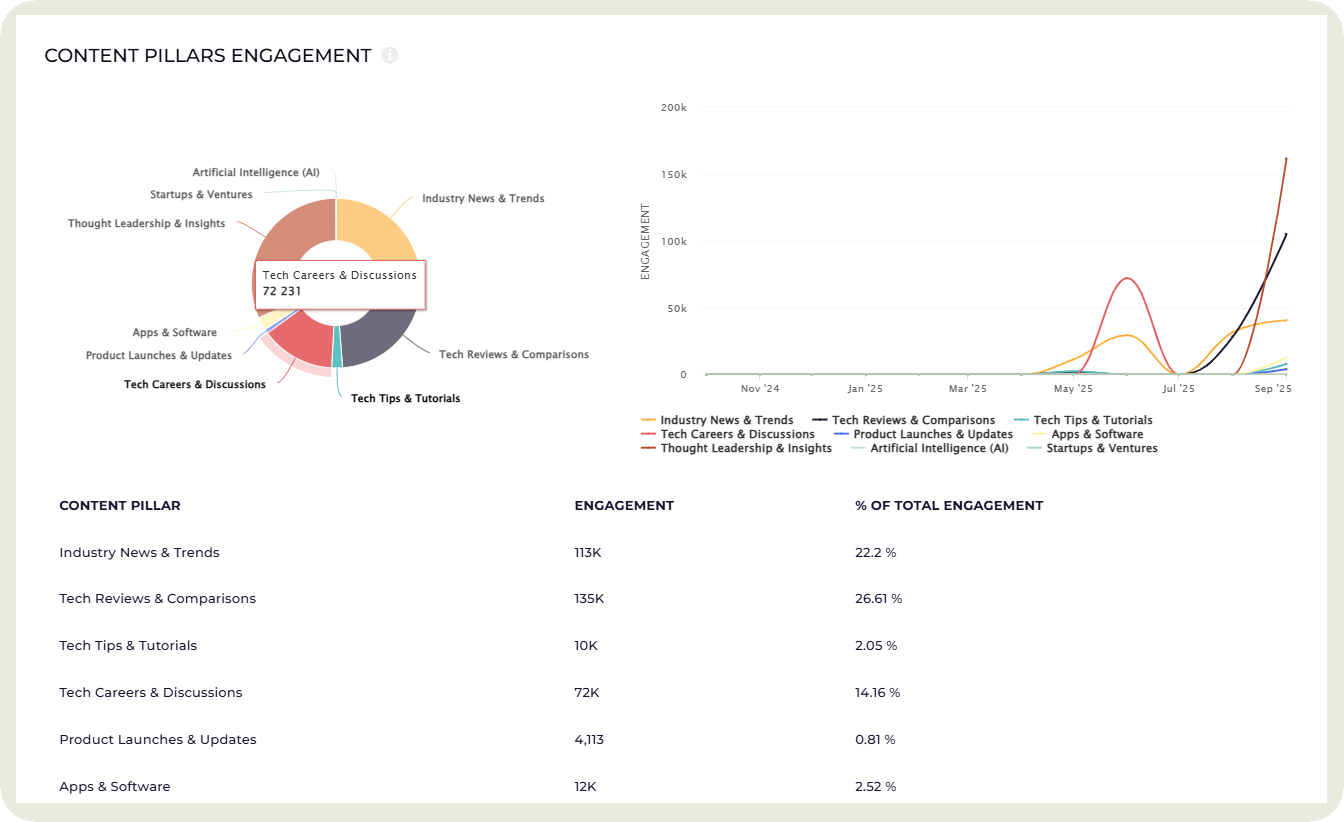
You can even manually tag content to create your own pillars. For example, creating a campaign-specific pillar, like ‘Christmas promotions’.
- Sorting and filtering: Filter content by media type to look at each format’s performance and optimize your strategy.
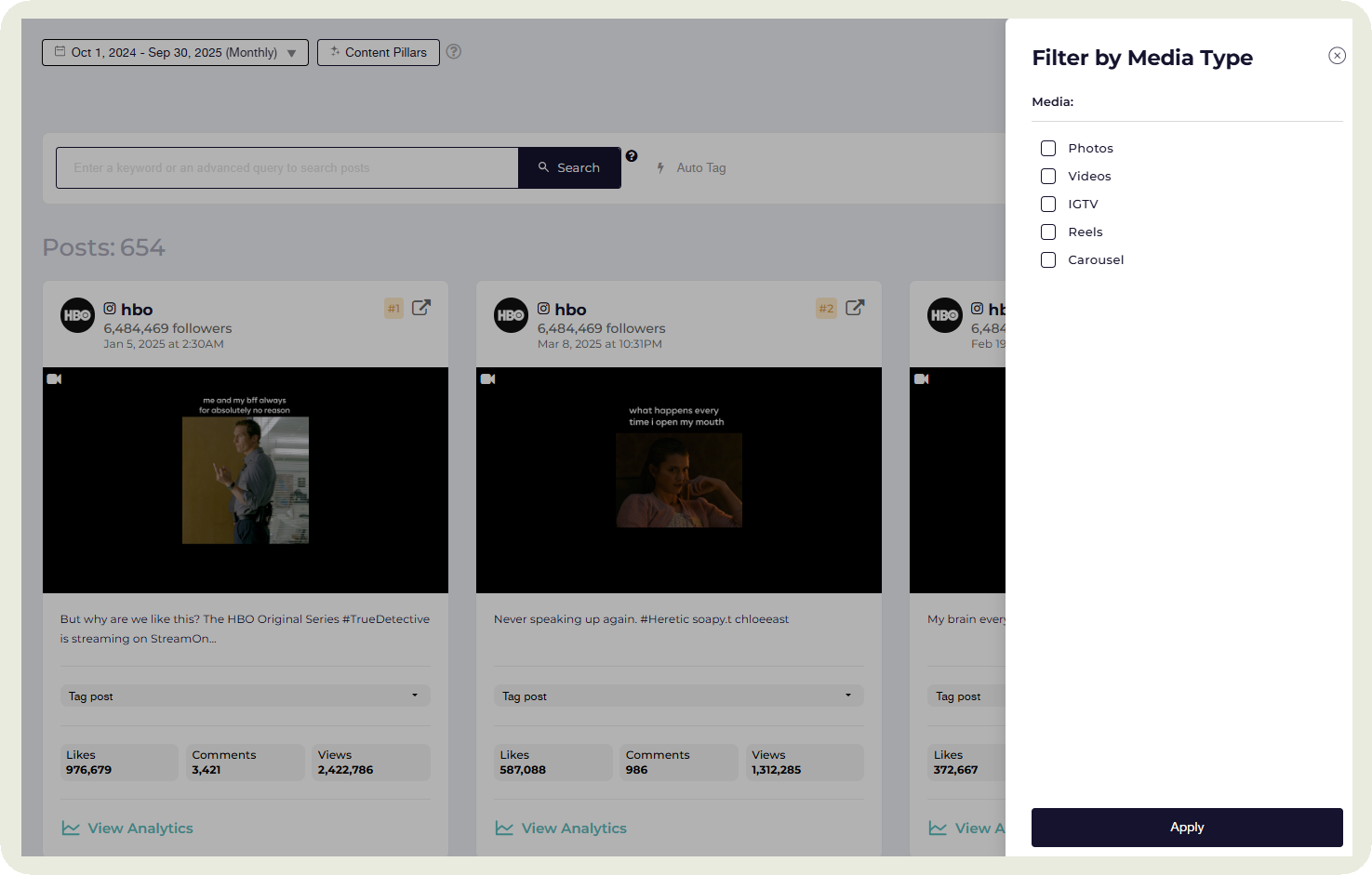
- Top and bottom performing content: For a specific period, see which posts worked the best and which tanked. Analyze what you can do more of and what you can improvise.
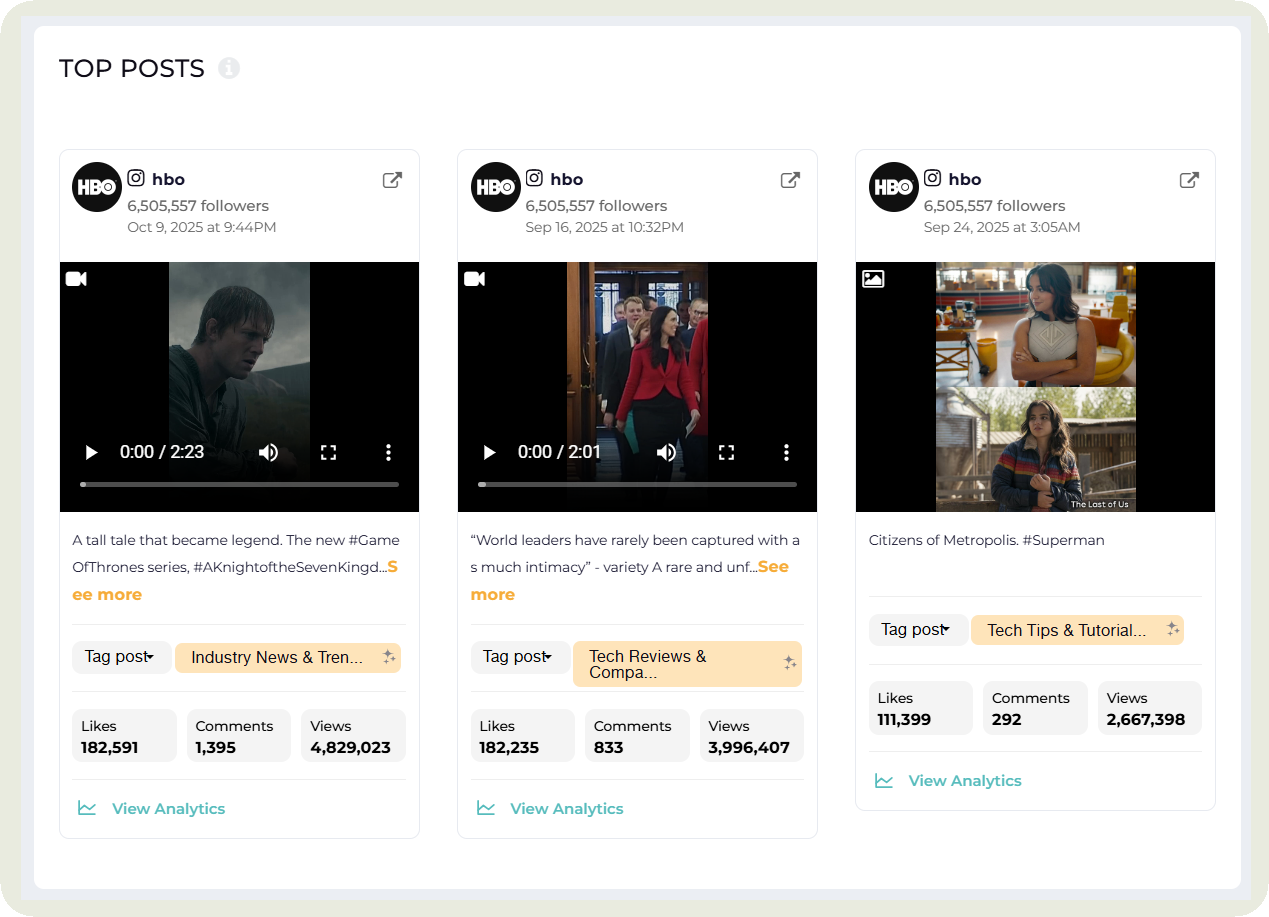
- Competitor benchmarking: Track how you perform against competitors on various metrics like engagement, posting cadence, follower growth, etc.
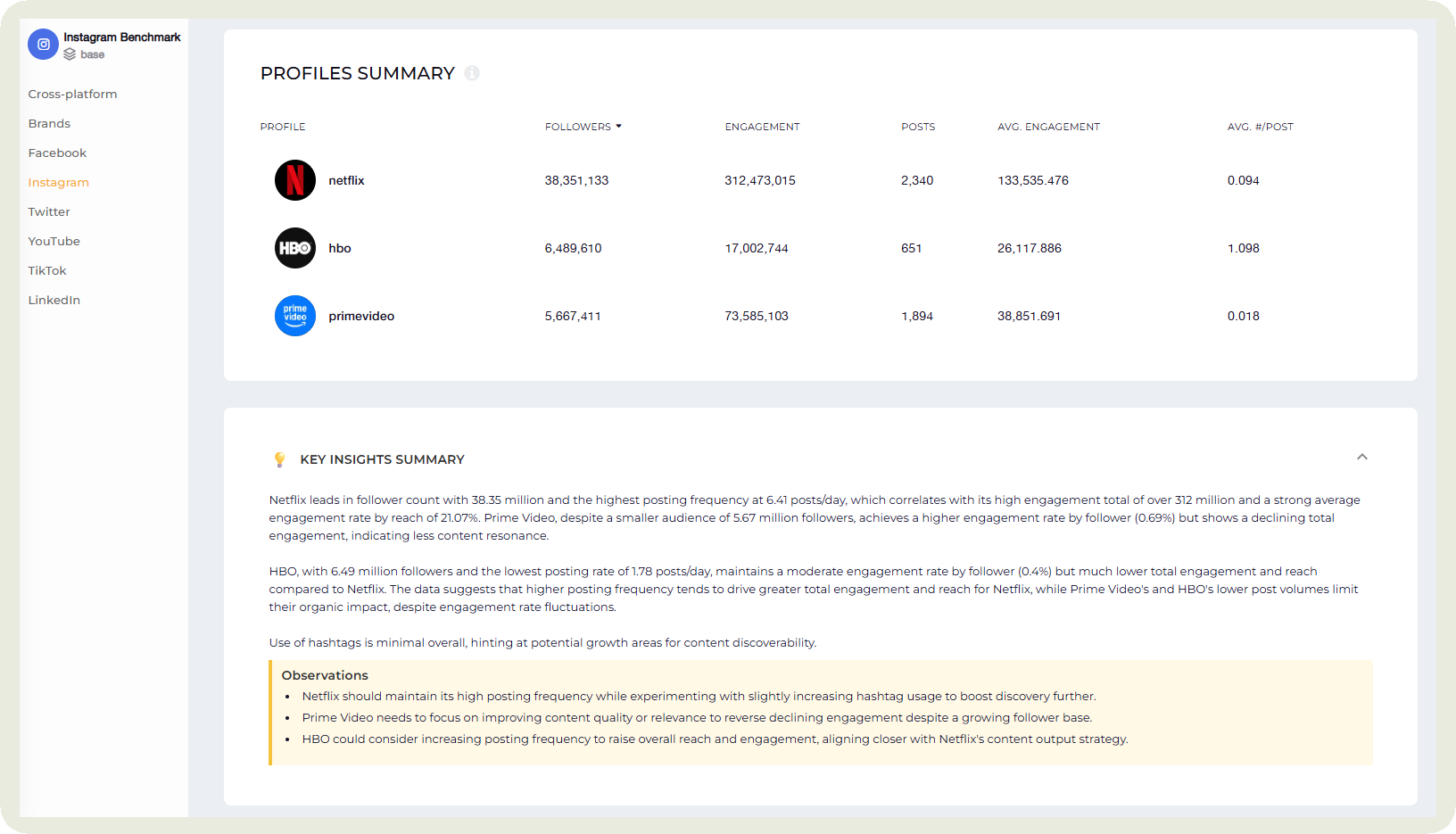
- Industry comparison: See how you compare against the overall industry. You can select the country and follower number for competitor accounts you want to compare with.
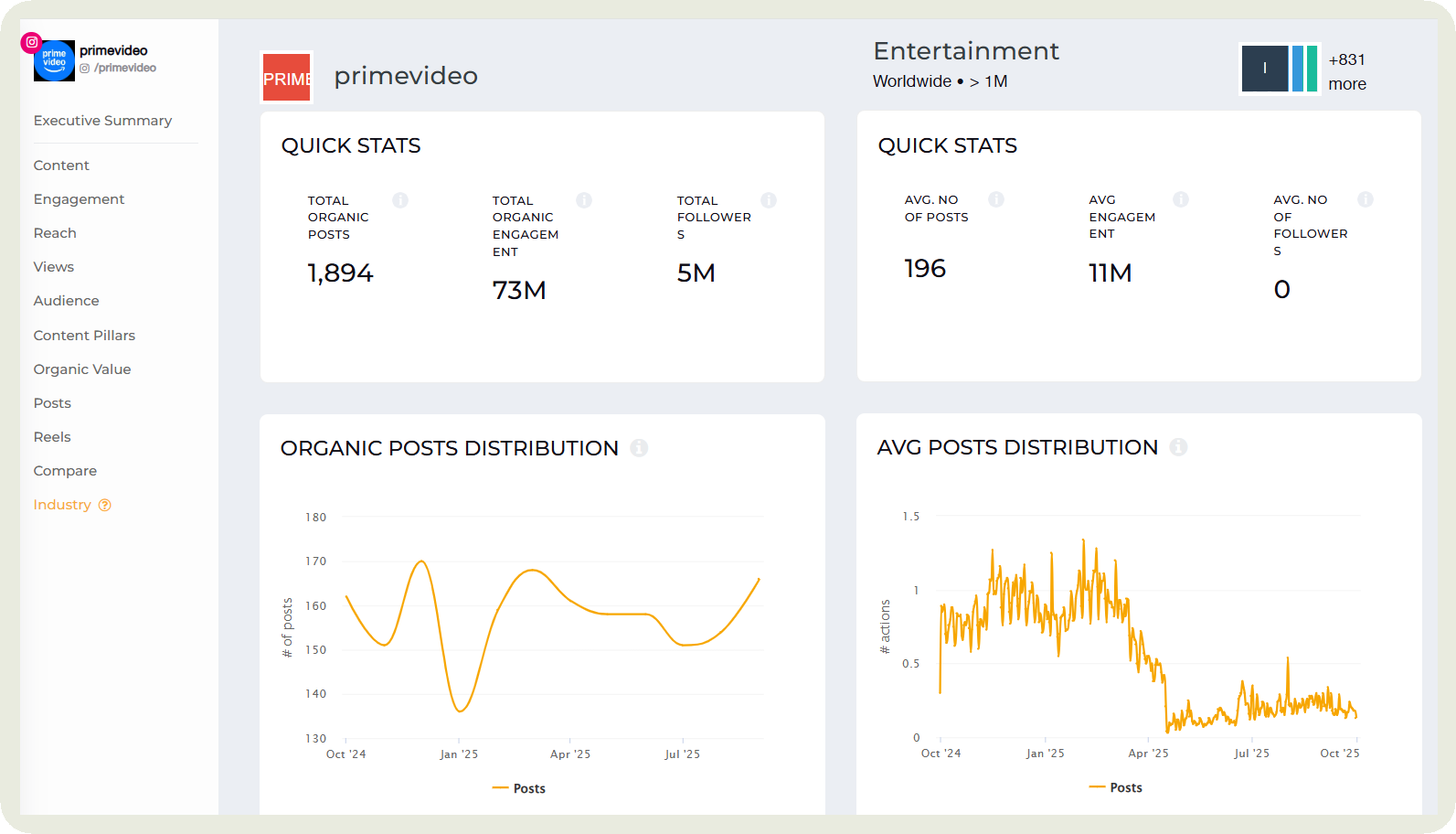
- Autoreporting: Schedule autoreports that you can get daily, weekly, monthly, or quarterly to present to clients or top management.
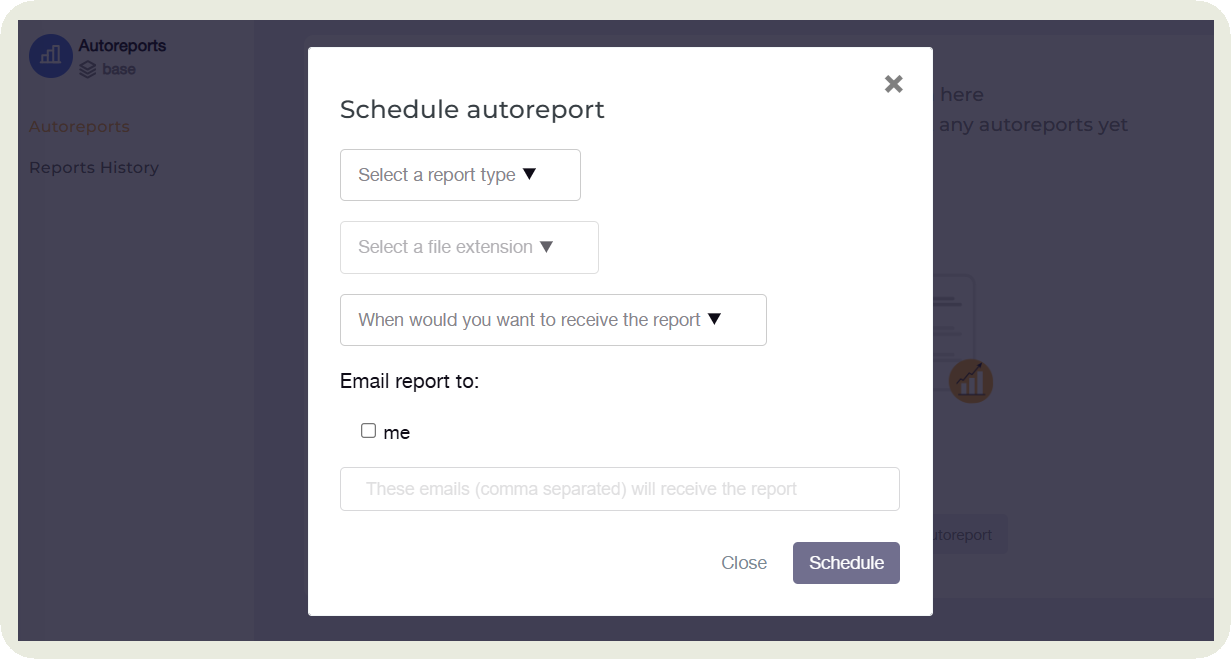
Most suited for: Marketing Managers and Heads of Social (whether new to their roles or leading established teams) who want to gain clarity, cut manual work, and access accurate, reliable social data.
Pricing: Socialinsider offers a free trial of 14 days and the monthly plans start from $99.
What users say: “I have tried a lot of tools, Socialinsider, for me is the best mix of benchmarking, clear dashboards and reporting. It has everything I need to show the value of the work we are doing to increase engagement with our brand, inform our strategy and provide valuable insight for our business.”
2. Sprout Social — best for Instagram analytics with strong team collaboration
Do you use two tools to manage just your social media tasks? Sprout Social clubs both with some powerful collaboration features.
I can track everything from follower growth and engagement rates to hashtag performance and content reach, all in one clean, customizable dashboard. I even found the reports to be quite visual and easy to digest, which makes sharing insights with the team effortless.
What really stood out for me, though, were the collaboration features in this Instagram monitoring tool. I can assign messages, leave internal notes, and tag teammates directly within the inbox without the Slack back-and-forth for every comment or DM.
Plus, the Smart Inbox keeps all your Instagram interactions in one place, so nothing falls through the cracks.
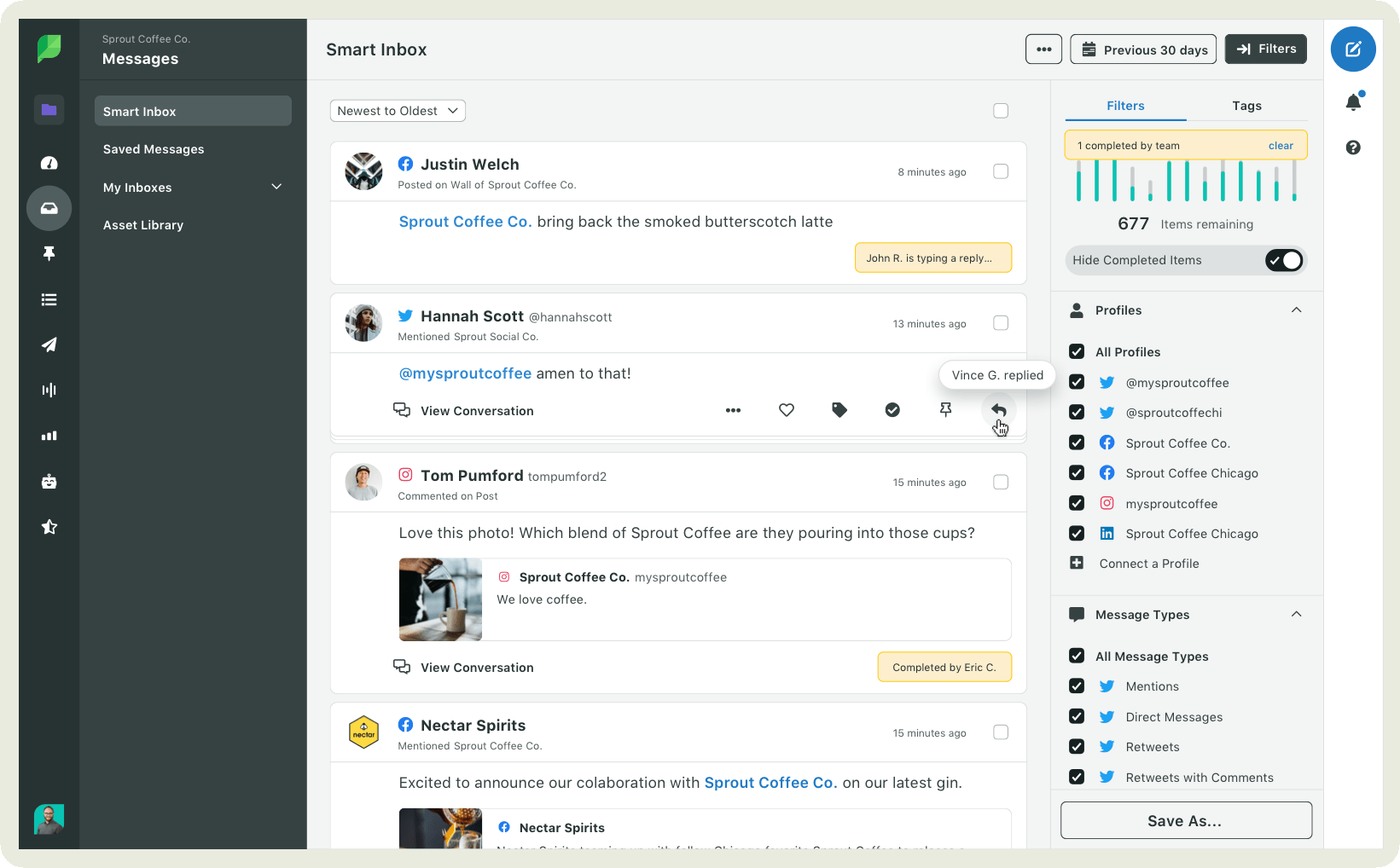
Key features:
- Social listening: This helps you understand how audiences really feel about your brand, competitors, or industry trends. You can track sentiment shifts, discover emerging themes, and identify the conversations that matter most.
- Analyze organic and paid metrics together: Sprout combines organic performance data with paid campaign insights, giving you a complete view of what’s driving reach, engagement, and ROI.
- Hashtag tracking and performance: Measure how your branded and campaign hashtags perform over time. Identify which tags boost visibility and engagement, and uncover trending hashtags you can tap into.
- Team activity reports: For larger teams, you can see who’s responding to what, track productivity, and review message history to ensure nothing slips through the cracks.
Most suited for: Brands and agencies with multi-person social media teams and can afford a higher price.
Pricing: Offers a free trial for 30 days and their paid plans start from $199 per month.
What users say: “I like social listening insights, in-depth reporting, scheduling and calendar features (such as identifying hot and top-performing posts with standout engagement), and how easy it is to monitor daily mentions and DM's all in one place. Overall, a powerful tool and worthy investment especially for businesses with multiple social profiles or brands to manage, and for brands that post a high volume of content.”
3. Buffer — best for easy-to-understand Instagram performance insights
When I tested Buffer, my first thought was, “This is such a simple and intuitive tool.”
The analytics dashboard gives you the basics like reach, impressions, engagement rate, and follower growth, along with deeper insights into audience demographics and top-performing posts.
I especially like how the Instagram profile analyzer tracks Stories and Reels performance (though the metrics there are a bit limited due to Instagram’s API).
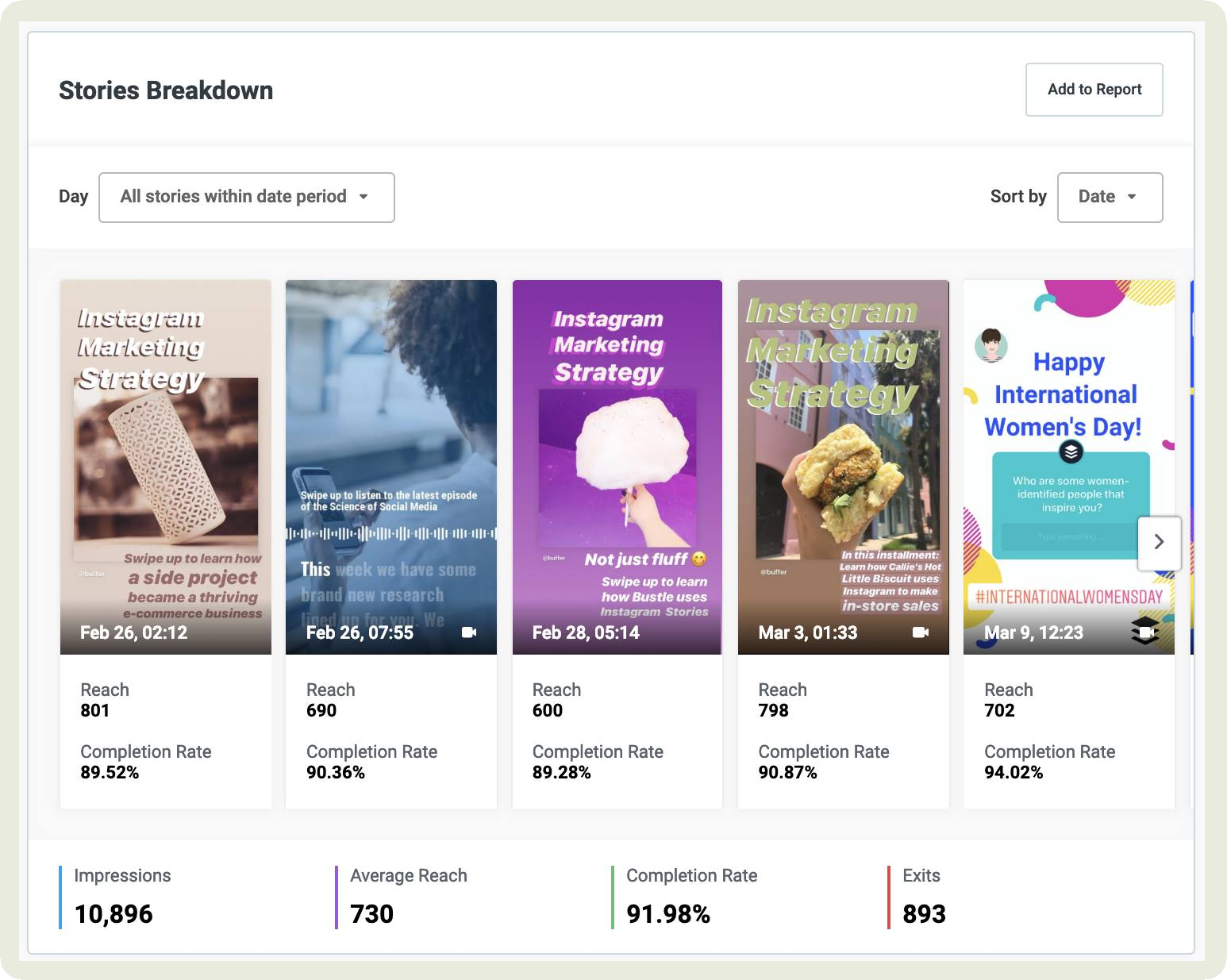
You can also compare results across time periods, spot Instagram trends, and even generate clean, customizable reports. This is especially useful if you handle clients or brand collaborations.
Beyond analytics, Buffer lets you plan posts, store content ideas, and even use AI to tweak captions, which makes it an all-in-one workspace.
Key features:
- Posting schedule optimization: Buffer analytics show you what to post and when to post so your content reaches the target audience when they’re most active.
- Posts tab/post metrics: Shows impressions, reach, engagement (likes, comments, saves), and gives you comparative changes over time. It also breaks out boosted vs organic posts if you run ads.
- Reporting and analytics: Track key performance metrics like reach, clicks, and engagement, and generate clear, visual reports that make it easy to measure progress or share results with your team or clients.
- Audience demographics: Get to know your followers better through insights on location, gender, and activity patterns.
- Approval workflows: Buffer streamlines collaboration with content approval flows, so teams can review, edit, and approve posts before publishing.
Most suited for: Small businesses that need a simple tool without a lot of in-depth analytics
Pricing: They offer a free plan and a free trial for 14 days. Their paid plan starts from $5 per month for 1 channel.
What users say: “I love that it has a clean, intuitive interface that’s easy to pick up even for beginners, which is great for me, who is a one-man team and it saves time for me to figure out the UI.”
4. Keyhole — best for in-depth campaign and trend analysis on Instagram
Do you want to see what your audience is talking about? What trends are they following? Keyhole is a great tool both for trend and data analytics.
What sets it apart from other Instagram tools is the depth of its data. For example, if I want to analyze how a trend has been performing, I can see up to a decade of its performance. This is incredible for spotting long-term trends or benchmarking campaign performance over time.
I used the Instagram data analytics to track engagement, identify top-performing posts, and monitor how my content stacks up against competitors.
One of my favorite features is that Keyhole even suggests the optimal post length based on what’s worked best for my audience. It's a small detail, but it's surprisingly effective.
The dashboard also highlights trending conversations and hashtags in my niche, which makes it easier to jump on relevant topics early.
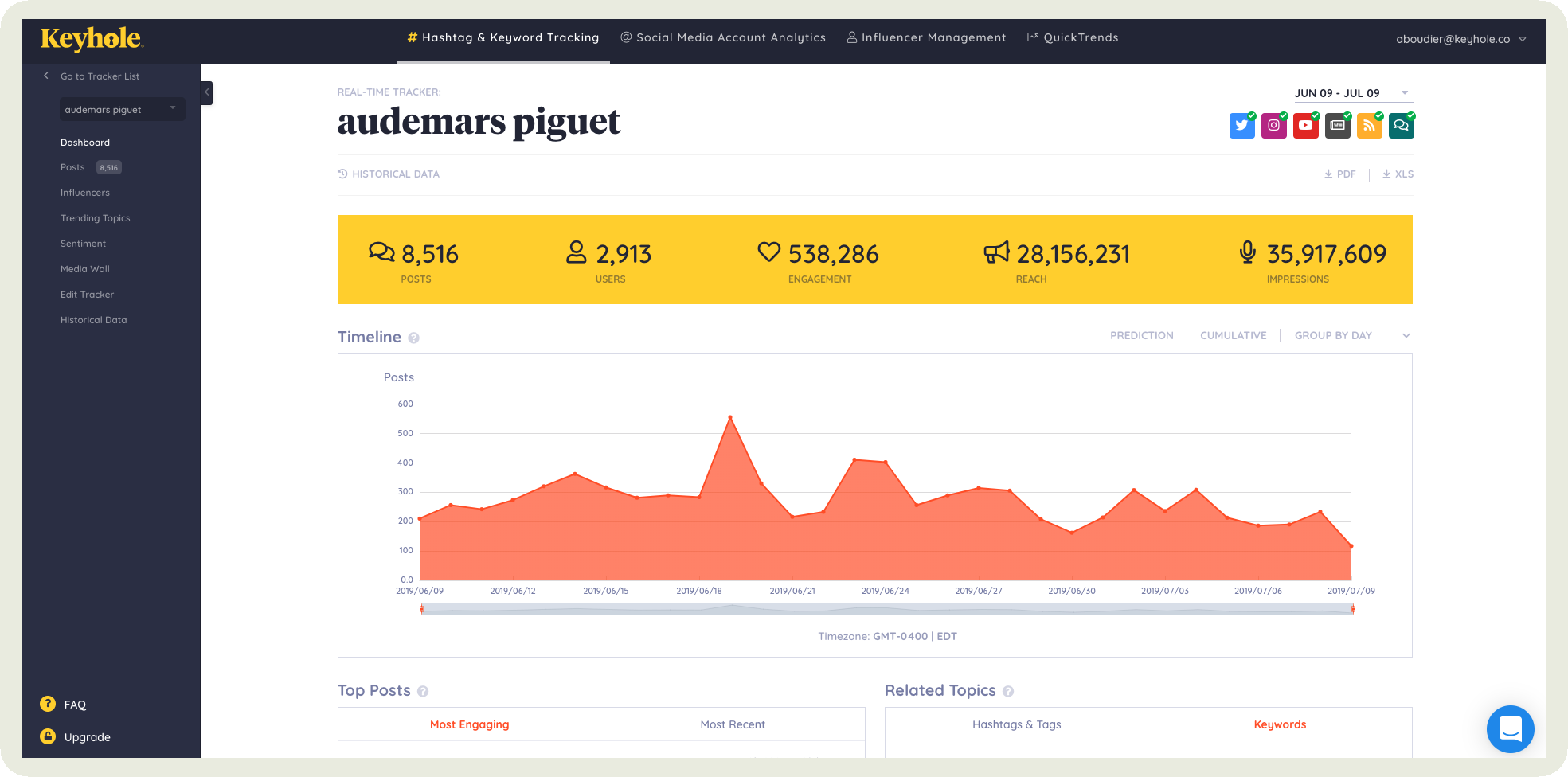
Key features:
- Posting schedule and frequency optimization: Keyhole helps you find the best times and posting frequency to reach your audience when they’re most active and engaged.
- Influencer and competitive analytics: Track influencer performance and compare your brand against competitors to see who’s driving the most engagement and reach.
- White-label reporting: Create clean, branded reports with your own logo and layout.
- Spot trends: Identify trending topics, hashtags, and content themes early so you can join conversations before they peak.
- Analyze audience patterns and sentiment: Understand how your audience feels and interacts with your content through detailed sentiment and behavior analysis.
Most suited for: Brands and agencies that run a lot of campaigns and cover trending topics.
Pricing: No details about the free trial and pricing are available on the website. Contact them for more details.
What users say: “I've been using Keyhole almost since the beginning and what I love best is the flexibility in the data that can be tracked and captured. It has made evaluating ROI of different campaigns and tactics much easier.”
5. Social Status — best for paid ads and influencer campaign analysis on Instagram
When I first tried Social Status, I wasn’t expecting much beyond the usual follower counts and engagement charts. But this Instagram analytics tool? It offers a lot of data on different fronts. I love how the analytics are categorized into four panes: profile, ads, competitor, and influencer.
Social Status is one of the few platforms that digs deep into both paid ads and influencer campaigns, giving you the ability to compare organic vs paid performance.
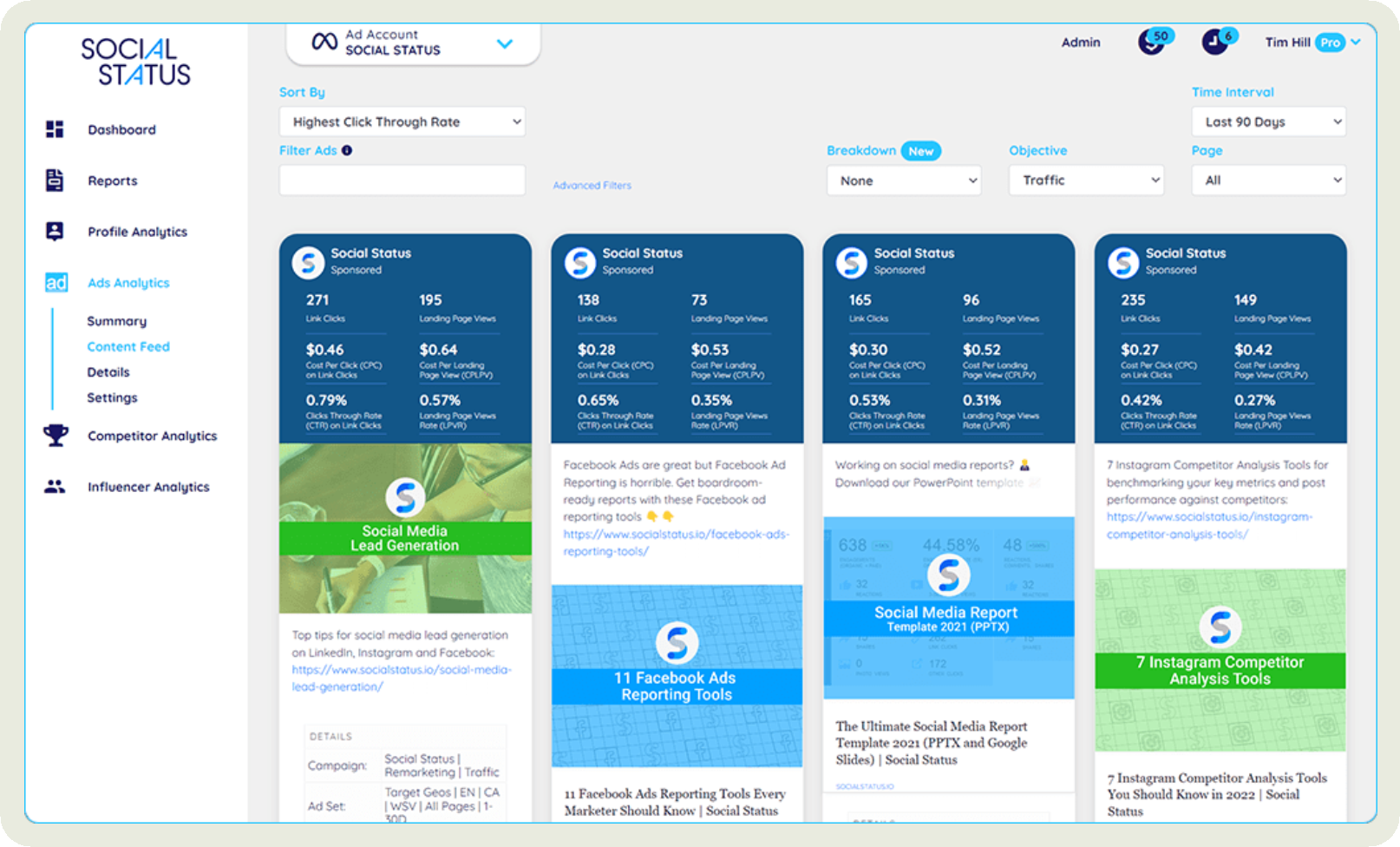
I used it to track ad performance across campaigns, from impressions and reach to cost-per-click and ROI, and to see how my influencer partnerships actually move the needle. The Influencer Analytics dashboard shows which creators drive the most engagement, how their content performs over time, and what kind of posts generate the best results.
Key features:
- Report Instagram ad performance in real time: Track how your Instagram ads are performing instantly, with live updates on metrics like reach, clicks, and conversions.
- Support for all ad campaign objectives: Whether your goal is awareness, engagement, traffic, or conversions, Social Status gives detailed analytics for every ad objective.
- Ads feed: View all your running ads in one place with a visual ‘Ads feed,’ making it easy to compare creatives and spot top performers.
- Quantify influencer performance: Measure how much impact each influencer delivers through Instagram metrics like engagement rate, reach, and audience interactions.
- Aggregate posts and stories from influencers: Collect all influencer content in one dashboard for easy performance tracking and reporting.
- See follower demographics: Get a clear picture of who your audience is, including their age, gender, and location
Most suited for: Agencies and brands running a lot of paid ads and influencer-heavy campaigns.
Pricing: Free plans available. Their small business paid plans start from $9 per month and their professional plans start from $99 per month.
What users say: “It is a very flexible tool because it works as a one-stop solution to cover different areas (social, influencer, competitors, ads) paying only for the profiles you need to analyse. The interface is intuitive and the way the data is presented is very visual and attractive.”
6. Brandwatch — best for deep consumer insights and sentiment analysis for Instagram
When I registered for the free trial of Brandwatch, I had just one thing in mind — Let me look at its Instagram account analysis features.
I started by exploring metrics like follower growth, likes, reactions, video plays, and link clicks. But it didn’t take long to realize that these analytics aren’t where Brandwatch truly shines. Its real power lies in Iris AI, the platform’s built-in intelligence engine.
Using Iris Conversation Insights, I can click into any spike and immediately see the themes, sentiment swings, or unexpected events driving that noise.
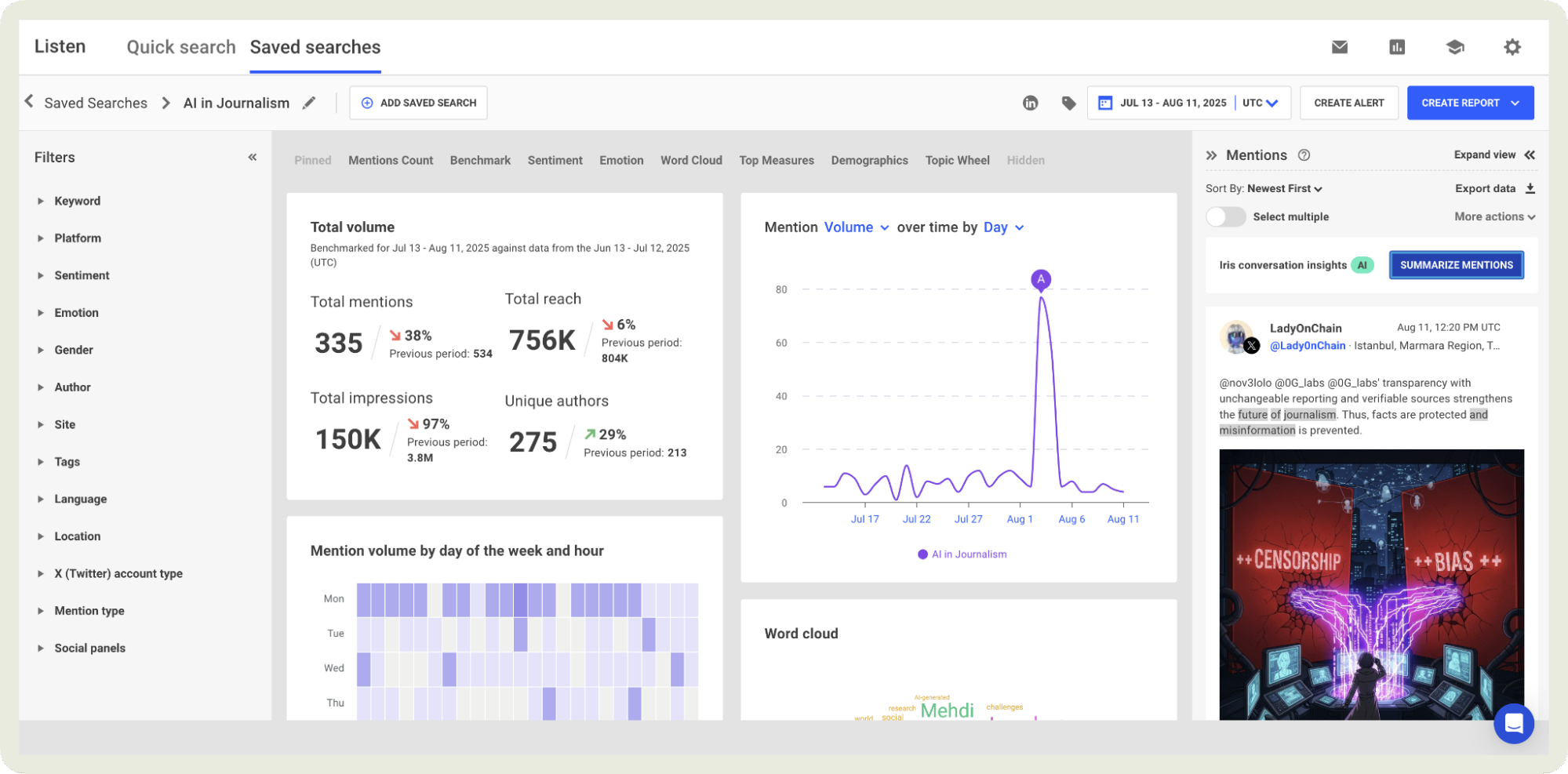
And when I want to understand how my posts are resonating, Iris Post Analysis goes deeper than basic engagement. It breaks down Instagram post analytics like the tone of comments, common discussion topics, and overall sentiment, giving me a clearer picture of my audience’s feelings and reactions.
Key features:
- Emotion detection: Brandwatch’s AI can identify emotions behind social media mentions, from joy and trust to anger or sadness, helping you understand not just what people say, but how they feel about your brand.
- NLP-based topic and entity detection: Using advanced natural language processing (NLP), the tool automatically detects key topics, hashtags, brands, and people mentioned in conversations.
- Custom audience paneling: Build detailed audience segments based on demographics, interests, or behaviors to understand how different groups respond to your campaigns or content.
- Conversation insights: Dive into spikes in online chatter to uncover what’s driving them, whether it’s a trending topic, viral post, or a sudden shift in sentiment.
Most suited for: Large enterprises and brands with large budgets looking for in-depth analytics.
Pricing: Prices not available on the website. Contact the team for exact pricing details.
What users say: “What I like best is the wide coverage of online conversations and the ability to filter data by sentiment, demographics, and channels. It gives a clear overview of brand perception, though the interface can take time to master.”
7. CreatorIQ — best for influencer marketing attribution and ROI measurement on Instagram
Tired of guessing which influencers are actually driving results? Use CreatorIQ to track ROI on Instagram campaigns.
I love that I can dig into historical performance data to forecast how creators are likely to perform before a campaign even starts, and once it’s live, CreatorIQ calculates the Social Media Value (SMV), basically assigning a dollar amount to every like, comment, or share. It’s the kind of data that makes budget talks a lot easier.
I also love the side-by-side comparison tools for campaigns and creators; it’s like having a scoreboard for your influencer strategy. Plus, industry benchmarks make it clear which partnerships are worth doubling down on.
The cherry on top? I can track e-commerce conversions from unique coupon codes and affiliate links to see exactly who’s driving sales, not just hype.
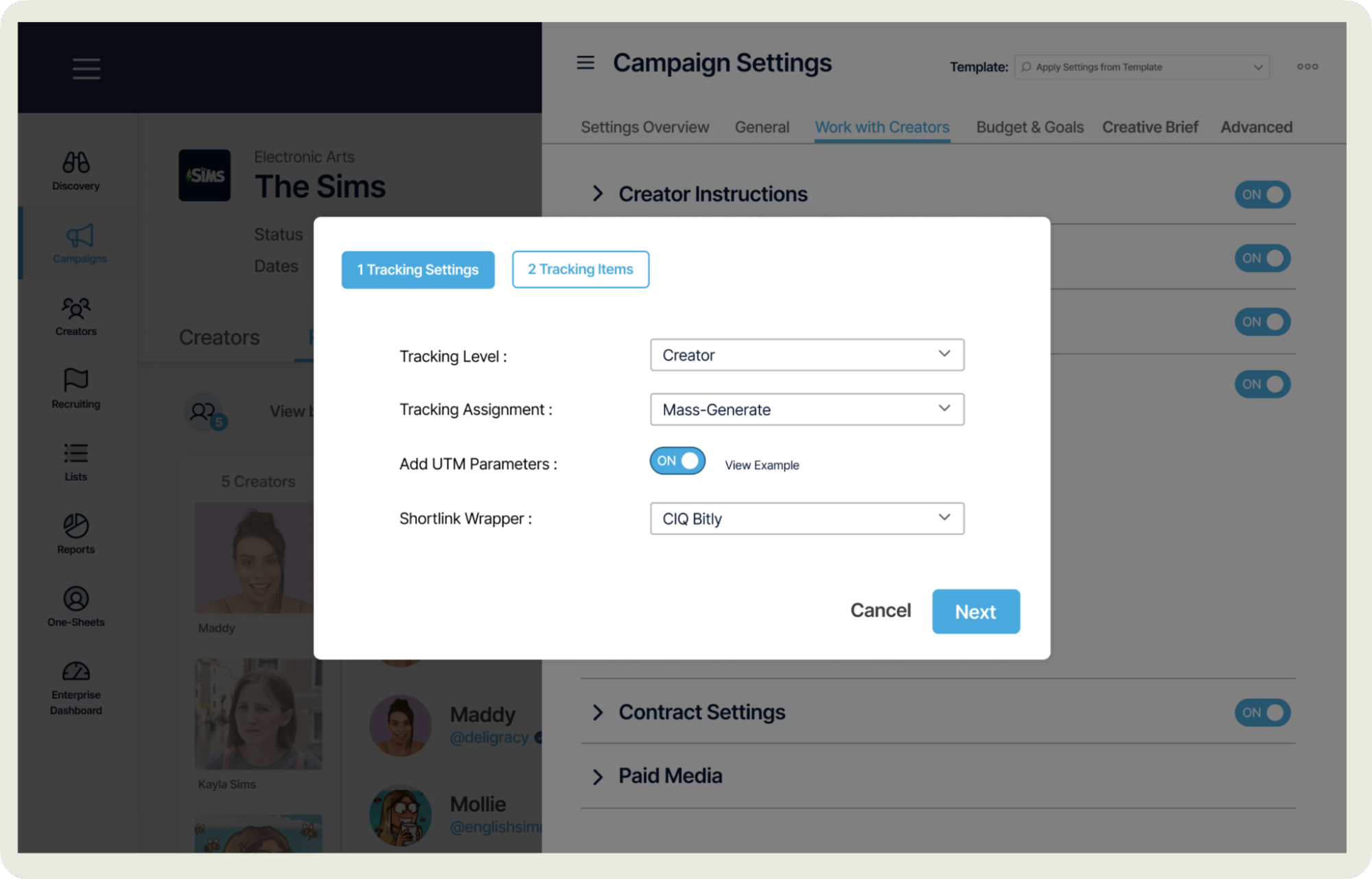
Key features:
- Brand monitoring: Keep track of how your brand is represented across influencer content, ensuring partnerships stay aligned with your brand voice and values.
- Analyze community trends: Spot emerging themes, conversations, and engagement shifts within your influencer community.
- Determine strongest-performing channel for influencers: Identify which platforms deliver the best results for each creator, whether it’s Instagram, TikTok, or YouTube.
- Vet creators: Evaluate influencer authenticity through audience quality, engagement rates, and content relevance before collaborating.
- Influencer comparison: Compare creators side by side using key metrics like reach, engagement, and ROI to decide who brings the most value to your campaigns.
Most suited for: Enterprises and agencies managing multiple influencer or creator campaigns.
Pricing: Pricing not available on the website. Leave a request on their website to know more.
What users say: “Creator IQ is my go-to source for reviewing creator insights. There is a plethora of information from demographics to performance data. I also really like the reporting element of CreatorIQ and the way that your performance data aggregates into a comprehensive report that can be tailored to suit your needs and can be easily shared with clients.”
8. Squarelovin — best for UGC analytics measurement on Instagram
Do you run a lot of UGC campaigns? Or do you want to start focusing on UGC to complement your promotional content? Squarelovin makes managing and measuring UGC on Instagram feel almost too easy.
I can track which customer posts drive the most engagement, conversions, or reach, and finally see the ROI behind all that organic love.
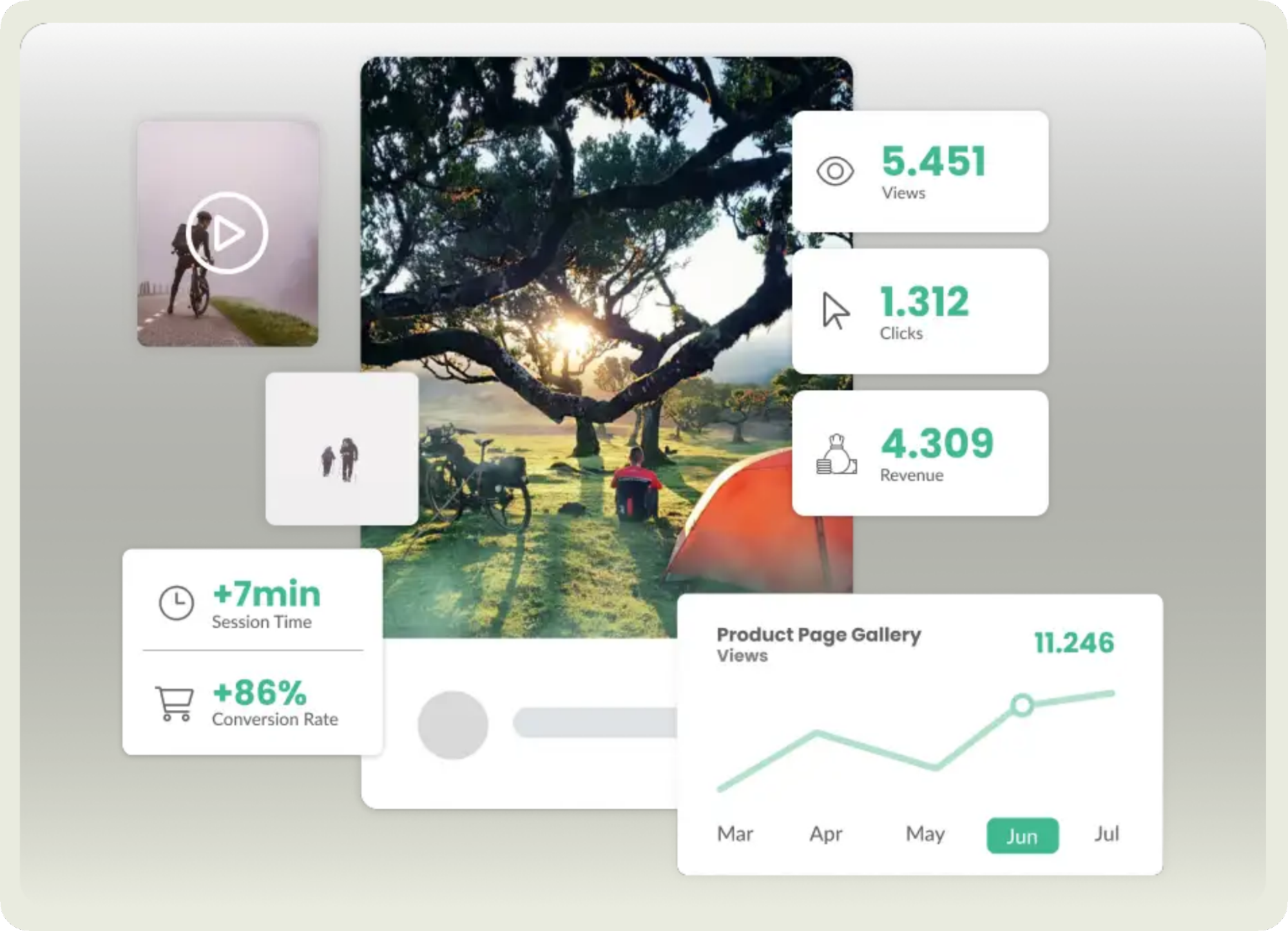
What I really like is how Squarelovin breaks down performance by content type, hashtag, and creator, so I can spot trends in what my audience actually responds to.
It even helps identify my most valuable community members: the ones whose posts consistently outperform branded content. Instead of guessing which UGC is worth reposting or boosting, I can back every decision with data.
Key features:
- UGC collection: Squarelovin lets you easily gather user-generated content (UGC) from Instagram and other platforms, helping you showcase authentic customer stories.
- Curation: Organize and curate your collected UGC into galleries, lookbooks, or shoppable feeds that fit your brand aesthetic.
- Track conversions from UGC: Measure how UGC drives action, from clicks to purchases, so you can prove its direct impact on sales and engagement.
- UGC engagement analytics: Analyze how audiences interact with UGC posts through social media metrics like reach, likes, and comments to identify which types of content perform best.
Most suited for: Brands that focus on a lot of UGC and need a community analytics tool.
Pricing: Pricing details not available for public. Get in touch with the team to know more.
9. Analisa.io — best for AI-powered hashtag and content insights
Want to know which hashtags actually worked and which ones were just digital clutter? Analisa.io is the tool for you.
The tool breaks down hashtag performance with laser precision, showing reach, engagement, and the kind of content that thrives under each tag. I love how its AI insights go beyond surface stats. It spots posting patterns, audience behavior, and even predicts what type of content is likely to perform next.
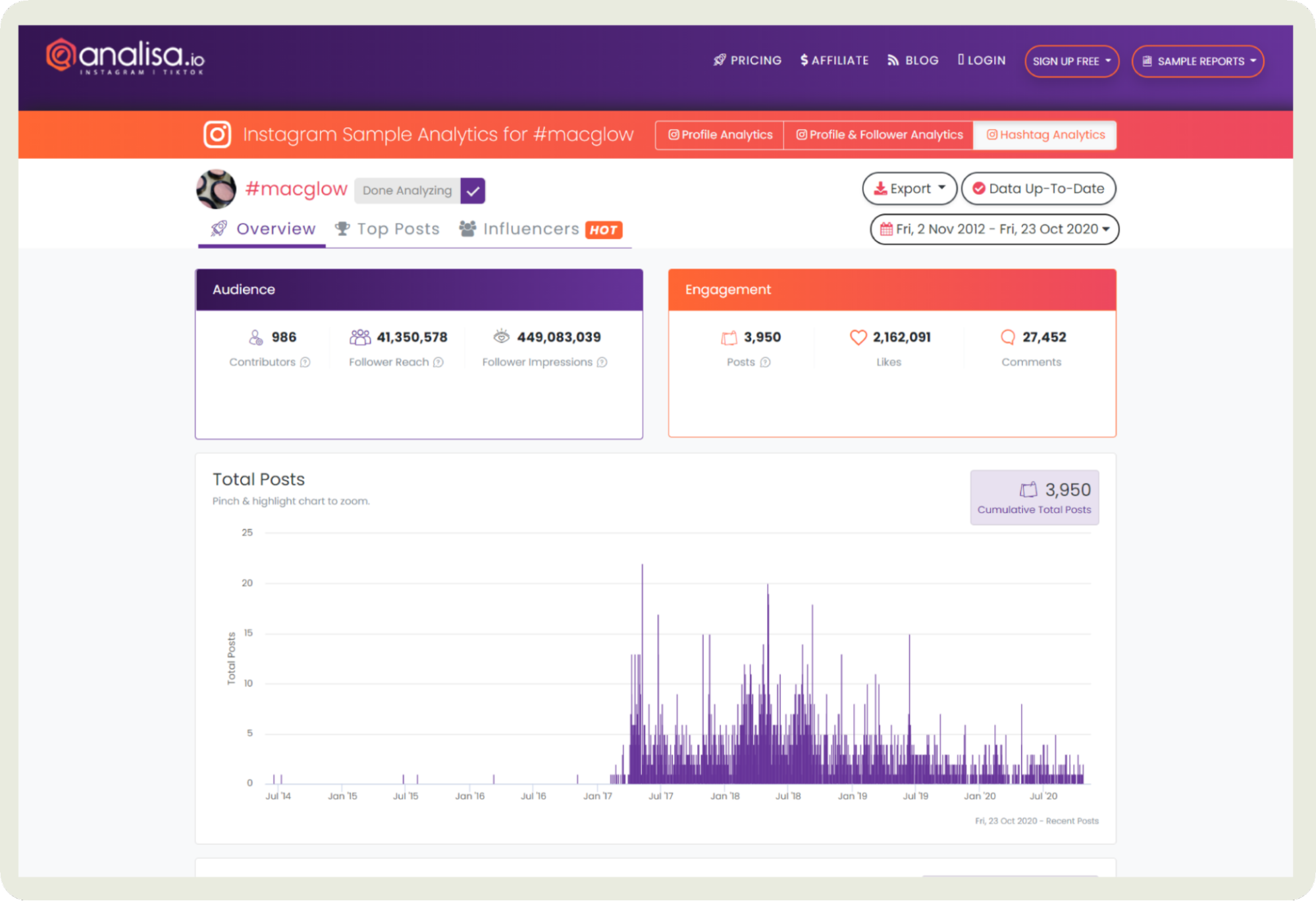
I even tried their competitor and influencer analysis features. It helped me see which hashtags or post formats are fueling their growth.
Key features:
- Hashtag usage trends: Track which hashtags are performing best and discover trending tags to boost reach and engagement on your Instagram posts.
- Posting time optimization: Find out when your audience is most active so you can post at the perfect times for maximum visibility.
- Caption analysis: Analyze what types of captions drive the most engagement, from tone and length to the use of emojis, mentions, and calls-to-action.
- Historical trend tracking: Review past performance data to identify long-term growth patterns, campaign effectiveness, and audience behavior shifts over time.
Most suited for: Solopreneurs and small brands that need a freemium tool for niche and basic analytics.
Pricing: Depending on the tools/feature, they have various freemium options.
What users say: “It was interactive-friendly and simple to use. Since Instagram has a multitude of hashtags, narrowing down on what I need to find was easy. I liked how Artificial Intelligence (A.I.) bot made the searches in real-time. Therefore, making outreach to real people a lot simpler. Also, I liked the color coding ranging from less to more significant for the hashtags.”
10. Quintly — best for customizable Instagram analytics dashboards
Getting great dashboards in your analytics tool is one thing. But most of us require the ability to customize it to fit our needs, and that’s where Quintly shines.
With Quintly, I can build my own dashboards from scratch, picking exactly which Instagram metrics to track, from engagement rate and follower growth to story interactions and reel performance.
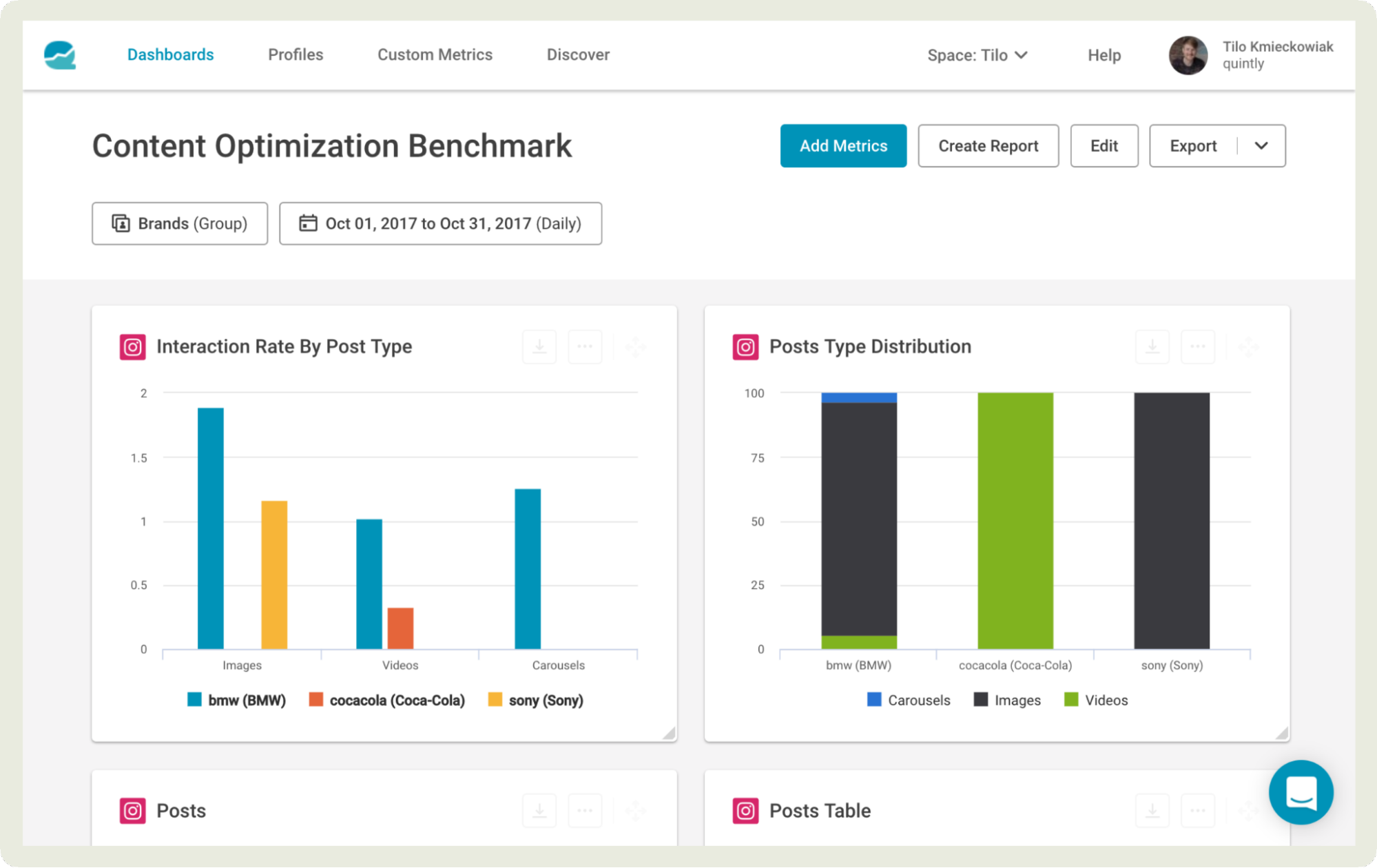
I can choose from over 350 metrics and even create new ones from scratch to effectively measure the KPIs that fit my goals.
The level of customization is wild; I can mix organic and paid metrics, compare profiles side by side, and even automate reports for clients or campaigns. What I love most is how visual it is — charts, KPIs, and widgets all tailored to my goals.
Key features:
- Customize metrics and dashboard: Choose from a massive library of over 350 metrics to build dashboards that match your exact reporting goals and KPIs.
- Fast analysis feature: Quickly process and visualize large data sets to spot performance trends and insights without long loading times.
- Competitive benchmarking: Compare your social media performance against competitors or industry averages to see where your brand stands.
- Analyze Instagram Stories: Track detailed metrics for Stories, including reach, impressions, and completion rates, to understand which formats drive the most engagement.
Most suited for: Agencies that require powerful customization capabilities for their clients.
Pricing: Pricing available on request.
What users say: “Our agency has been using Quintly for over five years now. The various analysis options and the customizability of the dashboards are a great help in our daily work.”
Final Thoughts
That’s my roundup of the best Instagram analytics tools on the market right now.
To pick the right tool, shortlist your core feature requirements.
If you’re after deep content insights and competitive benchmarking, Socialinsider will be your strongest ally. Need a lightweight, budget-friendly option? Buffer or Analisa.io might fit the bill.
But here’s the truth: no review, feature list, or comparison beats hands-on experience. The best way to know what works for your team is to try it out. Most of these tools offer free trials, so take them for a spin, explore the dashboards, and see which one truly fits your workflow.
And if you’re leaning toward Socialinsider, grab the free trial and see for yourself how it transforms your Instagram reporting into clear, actionable insights.
FAQs about Instagram analytics tools
How to get Instagram data analytics?
You can either use Instagram’s built-in Insights (available to professional accounts) or connect your profile to a third-party analytics tool like Socialinsider or Later for more detailed metrics and longer data history.
What is Instagram’s built-in analytics tool?
It’s called Instagram Insights. Available for Business and Creator accounts, it shows metrics like reach, impressions, profile visits, top-performing posts, Stories analytics, and audience demographics.
Does Instagram have free analytics?
Yes, Instagram Insights is completely free for business and creator accounts. Just tap “Insights” from your profile to access it. Third-party tools often offer free trials or limited plans if you need more advanced features.
Analyze your competitors in seconds
Track & analyze your competitors and get top social media metrics and more!
You might also like
Improve your social media strategy with Socialinsider!
Use in-depth data to measure your social accounts’ performance, analyze competitors, and gain insights to improve your strategy.