Video Metrics: Complete Guide to Measuring Video Performance
See which video metrics you should analyze to drive real ROI. Avoid vanity metrics, and track what actually converts viewers into customers.

93% of marketers report a strong ROI from video marketing in 2025, the highest level recorded to date.
And honestly, are we even surprised? The same report shows 81% of people have bought or downloaded an app because they watched a video. That’s conversion in action.
So if you’re already using video in your marketing mix, go ahead and give yourself a little victory dance.
But here’s the real question: Are you measuring success the right way? Is looking at the video views or likes enough? Take it from someone who works with social media day in and day out: these metrics just touch the surface.
In this guide, we’ll unpack the video metrics that actually matter, explain what to track, when to track it, and how to connect those numbers to your broader business or marketing goals.
Key takeaways
-
93% of marketers report strong ROI from video marketing in 2025, with 81% of viewers taking action after watching videos
-
Focus on meaningful metrics beyond views and likes - track watch time, engagement rate, conversion rate, and audience retention instead
-
The 15 most critical video metrics include view count, watch time, average view duration, audience retention rate, click-through rate, engagement rate, conversion rate, and revenue metrics
-
Different platforms count views differently - YouTube after 30 seconds, Facebook after 3 seconds, Instagram includes auto-plays
-
Revenue-focused metrics like cost per view (CPV), return on ad spend (ROAS), and customer acquisition cost (CAC) matter most to stakeholders
-
Set SMART goals before measuring - define whether you want awareness, engagement, or conversions to determine which metrics to prioritize
-
Establish baselines using historical data, industry benchmarks, and competitor analysis before optimizing performance
-
Create consistent reporting schedules with daily monitoring, weekly reports, and monthly strategic analysis
-
Avoid common mistakes like focusing only on vanity metrics, ignoring platform-specific differences, and not connecting metrics to business goals
-
Use native analytics (YouTube Studio, Meta Business Suite) combined with third-party tools like Socialinsider for competitive insights and cross-platform comparisons
-
Track traffic sources and demographic data to understand where your best viewers come from and optimize targeting accordingly
-
Video completion rates vary by format - short-form videos see 60-90% completion while longer videos average 35-50%
-
A/B test thumbnails, titles, and formats continuously to improve performance based on data insights
Types of video metrics
Here are the five main types of social video metrics that help brands measure the success of their video strategy.
- Engagement Metrics: Comments, likes, shares, watch time
- Reach Metrics: Views, impressions, unique viewers
- Conversion Metrics: Click-through rates, lead generation, sales
- Quality Metrics: Buffering, resolution, load time
- Retention Metrics: Drop-off rates, replay rate, completion rate
Why video metrics matter for your business
Before I get to the nitty-gritty, let’s discuss how this one brand reached millions with a powerful video marketing strategy and metrics measurement.
When they started their journey, Dollar Shave Club needed a compelling ad campaign to stand out in a crowded market. With a shoestring budget, they finalized YouTube. Their audience analysis told them they needed to infuse humour into their ads to draw young men.
They launched their now-famous ad, which got them over 25 million views, a crashed website, and 250,000 razors sold out in 72 hours.
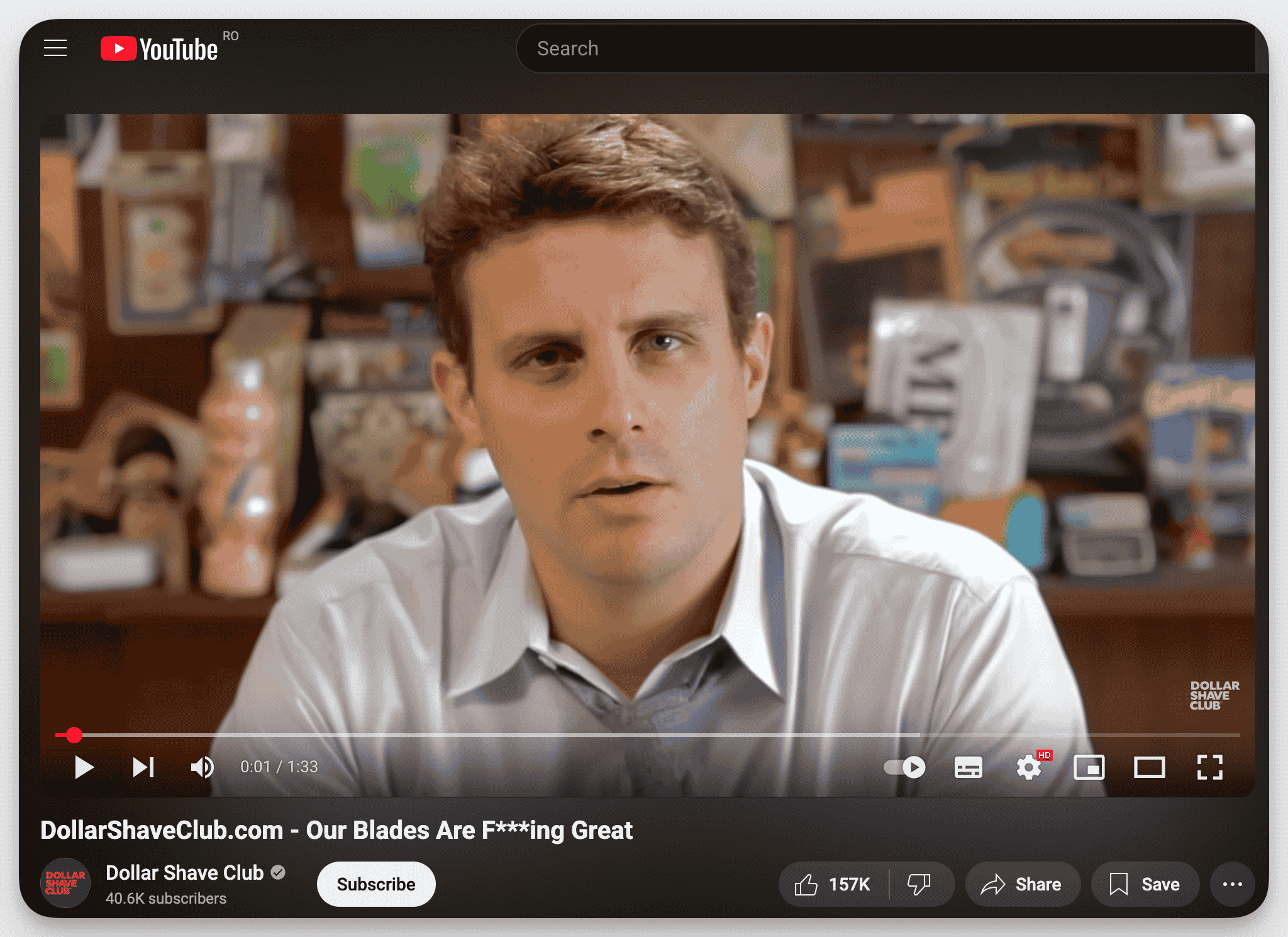
This audience analysis through metrics is also what has helped them grow their YouTube subscriber base to 39K.
To go one step deeper, brands also leverage tools like Socialinsider to study what topics and formats work for competitors and use those insights to grow their own channel.
For example, if you find that a certain content pillar is getting your competitor a lot of engagement, you can put a spin on it and include a similar content pillar in your strategy.
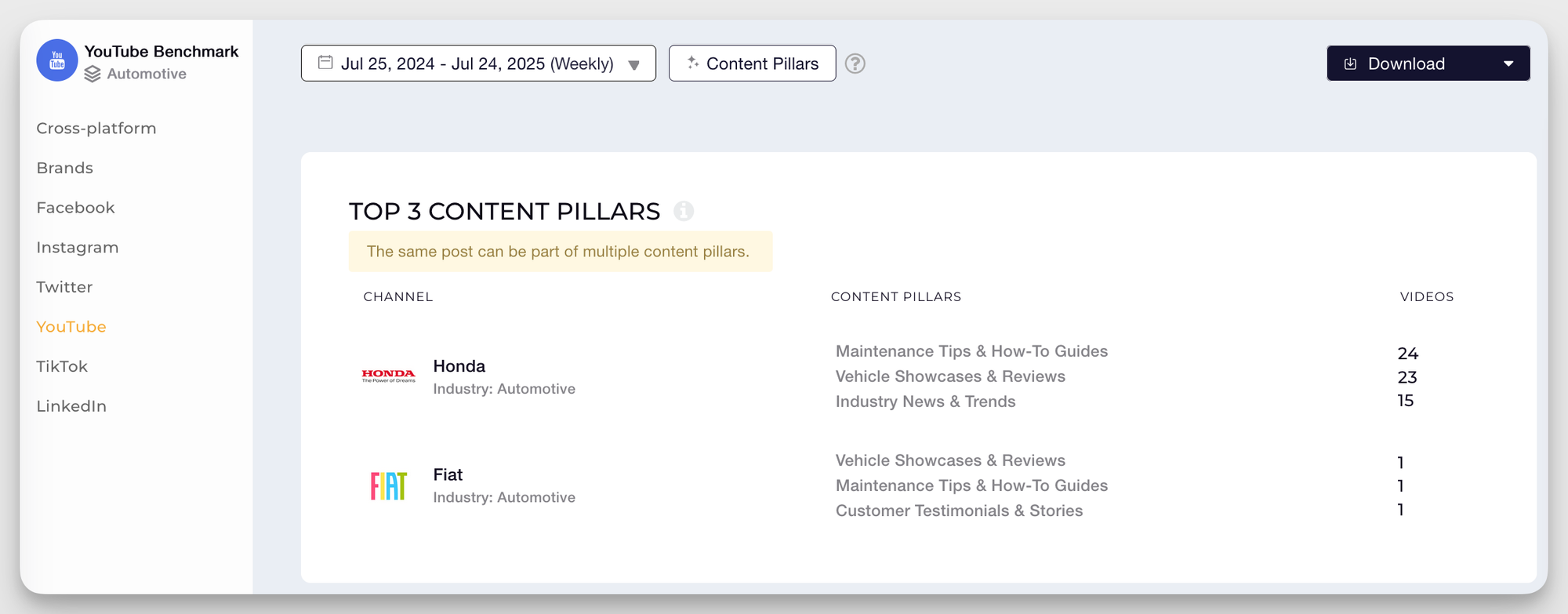
Here are five other reasons you should take measuring video performance metrics seriously for your business.
- ROI measurement and budget allocation: You ideally will spend considerable time and money on video. Metrics will help you see if your videos are driving traffic, conversions, or just compliments. Measuring ROI will also help allocate budget to the right content pillars, instead of guessing what works.
- Content strategy optimization: You’ve got a lot of views. That’s great. But are people actually watching the entire video or bouncing off at a certain point? Metrics like watch time, retention, and click-through rates tell you what’s hitting and what’s missing. Use this data to tweak future content and double down on what resonates.
- Better audience targeting: Video metrics can tell you more about your audience than any survey. Who’s watching, how long, where they’re from, what they click on next. This is a treasure map for smarter targeting.
- Gain competitive advantage: If your competitors’ videos are outperforming yours, wouldn’t you want to know why? Metrics help you reverse-engineer what’s working in your industry. Whether it’s tone, topic, or timing, data gives you the ammo to outsmart your rivals.
- Benchmark performance: Without benchmarks, you’re just flying blind. Video marketing metrics let you set a performance baseline and measure whether your video content is actually improving or remaining stagnant.
15 most important video metrics to track
Not every metric will be crucial for your business. This list will give you insights into what video marketing metrics to track and how to actually measure them.
1. View count
- What it is: The total number of times your video has been watched.
- Why it matters: It’s a basic indicator of reach and visibility. Higher views mean more eyeballs on your content, but it doesn’t always reflect quality or engagement.
- How to improve: Optimize for search, use compelling thumbnails, and write attention-grabbing titles.
- Platform variations: YouTube counts a view after 30 seconds, Facebook after 3, and Instagram includes auto-plays. Always compare view counts within the same platform.
2. Watch time
- What it is: The total cumulative time viewers have spent watching your video.
- Why it matters: It’s a major ranking factor for YouTube and increasingly important for other platforms too. Longer watch time signals quality and relevance, helping your content reach more people.
- How to improve: Start strong with an engaging hook, structure content to keep viewers interested, and avoid filler. Use storytelling, visuals, and pacing to hold attention from start to finish.
“Watch time is the currency of YouTube. The longer you keep people watching, the more YouTube will push your content.” – Derral Eves, founder of VidSummit
3. Average view duration
- What it is: The average amount of time viewers spend watching your video before dropping off.
- Why it matters: It reflects how engaging and relevant your content is. A higher average means viewers are sticking around, which boosts your ranking and visibility.
- Benchmarks: Compare your average view duration to industry standards for your niche and video type. Short-form videos may have lower durations, but strong percentages. Aim to keep viewers watching at least 50% of your total video length.
4. Audience retention rate
- What it is: The percentage of your video that the average viewer watches before leaving.
- Why it matters: It shows how well your content holds attention. Higher retention means more engaged viewers and better platform promotion.
- How to analyze: On YouTube, go to YouTube Studio > Analytics > Engagement tab to view retention graphs. Look for sharp drop-offs or consistent dips. Identify what causes viewers to leave ( slow intros, topic changes) and refine your structure accordingly.
“YouTube’s search and discovery system loves videos that people have found satisfying, and a great way it determines that is audience retention.” – Matt Koval, former Creator Liasion, YouTube Creator Insider
5. Click-Through Rate (CTR)
- What it is: The percentage of video impressions that lead to clicks.
- Why it matters: It tells you how effective your thumbnail and title are at getting people to actually watch. A high CTR means your content stands out in crowded feeds.
- Industry benchmarks: On YouTube, a 2-10% CTR is typical. Short-form or trending videos may see higher rates. Always compare CTRs by video type and platform to identify what’s working and where you need to improve your visual or headline strategy.
6. Engagement rate
- What it is: The level of interaction on your video, measured through likes, comments, and shares relative to total views.
- Why it matters: It shows how deeply your content resonates. High video engagement metrics means viewers aren’t just watching, they care enough to respond, boosting reach through algorithm signals.
- Calculation: (Likes + Comments + Shares) ÷ Total Views × 100. For example, if your video has 500 interactions and 10,000 views, your engagement rate is 5%.
7. Conversion rate
- What it is: The percentage of viewers who take a desired action after watching your video, such as signing up, purchasing, or clicking a link.
- Why it matters: It’s one of the clearest indicators of video effectiveness and ties directly to business outcomes like revenue or lead generation.
- Tracking methods: Use UTM parameters in your video links, track goal completions in Google Analytics, or monitor platform-specific conversion tools to see how video drives real actions beyond just views or likes.
8. Share rate
- What it is: The number of times your video is shared compared to total views, usually expressed as a percentage.
- Why it matters: Shares help increase your reach organically, putting your content in front of new audiences without paid promotion. High share rates often indicate strong emotional or informational value.
- Optimization tips: Create content that resonates emotionally, entertains, or solves a real problem. Add clear calls to share and focus on relatable storytelling or trending formats to boost shareability.
9. Subscriber growth rate
- What it is: The number of new subscribers gained as a direct result of your video content.
- Why it matters: It shows how well your video convinces viewers to stick around for more. A growing subscriber base means stronger long-term engagement, repeat viewership, and a loyal audience.
- Platform focus: This is most relevant on YouTube, where subscribers directly influence reach and monetization. Use YouTube Studio to track which videos are driving the most subscriber gains and optimize content accordingly.
10. Return viewers rate
- What it is: The percentage of viewers who come back to watch more of your content after their initial visit.
- Why it matters: It’s a strong signal of audience loyalty and long-term interest. High returning viewer rates suggest your content keeps people engaged beyond one video.
- Improvement strategies: Create video series or recurring formats to build habits, maintain consistent branding and tone, and use end screens or playlists to guide viewers to more of your content intentionally.
11. Video completion rate
- What it is: The percentage of viewers who watch your video all the way to the end.
- Why it matters: It reflects how engaging and well-paced your content is. High completion rates often signal quality and help boost ranking in platform algorithms.
- Benchmarks: Short-form videos generally see higher completion rates (60–90%), while longer videos may average around 35–50% depending on industry. Compare against similar content types to evaluate performance and adjust video length or structure to improve viewer retention.
“YouTube likes videos that keep people watching for longer. Here’s one tip I recommend - Viewers are more likely to stay if they believe they’ll see something new. Whenever they feel like the next minute is easy to predict, they may lose interest and move on to the next video. You can also create curiosity through teasing the uncertainty of the outcome or introducing a perceived knowledge gap.” — Mario Joos, CEO of Brightrock
12. Comments to views ratio
- What it is: The number of comments your video receives relative to its total views.
- Why it matters: It reflects how actively viewers are engaging with your content beyond passive watching. A higher ratio signals stronger community involvement and emotional response.
- Moderation impact: Active moderation helps maintain a respectful and engaging environment. Pin thoughtful comments, respond to viewers, and remove spam to encourage meaningful discussion and show your audience that their input is valued. This builds loyalty and boosts algorithmic favorability.
13. Traffic sources
- What it is: The platforms or channels where viewers first discovered and clicked on your video.
- Why it matters: It helps you understand which distribution efforts are driving the most views, so you can double down on what works and refine what doesn’t.
- Source types: Includes organic social, paid ads, search engines, website embeds, email, and third-party referrals. Use platform analytics and UTM tracking to measure performance across each source.
14. Demographic metrics
- What it is: Viewer data, such as age, gender, location, and device type, collected through video platforms and analytics tools.
- Why it matters: These insights help you tailor content, tone, and format to better match your audience’s preferences. Knowing who’s watching helps you make smarter creative and targeting decisions.
- Privacy considerations: Always follow platform guidelines and data privacy laws. Avoid over-segmentation and ensure your use of data aligns with consent-based practices to build audience trust.
15. Revenue metrics
- What it is: The direct monetary value generated from your video content, including sales, ad revenue, and lead conversions.
- Why it matters: It helps measure the true ROI of your video strategy and justifies the budget you invest in production and promotion.
- Tracking methods: Use platform monetization tools, e-commerce tracking, affiliate links, and lead attribution models. Track revenue from ads, product purchases, or sign-ups to understand how video contributes to overall business growth and profitability.
Platform-specific video metrics
Whether you’re prioritizing YouTube or Instagram, here are the key metrics for each platform.
YouTube analytics
YouTube offers unique metrics like Impressions, Click-Through Rate (CTR), and traffic from search, which help understand how well your content is performing in discovery and search.
You can find this analytics on YouTube Studio. Here’s what the analytics panel will look like.
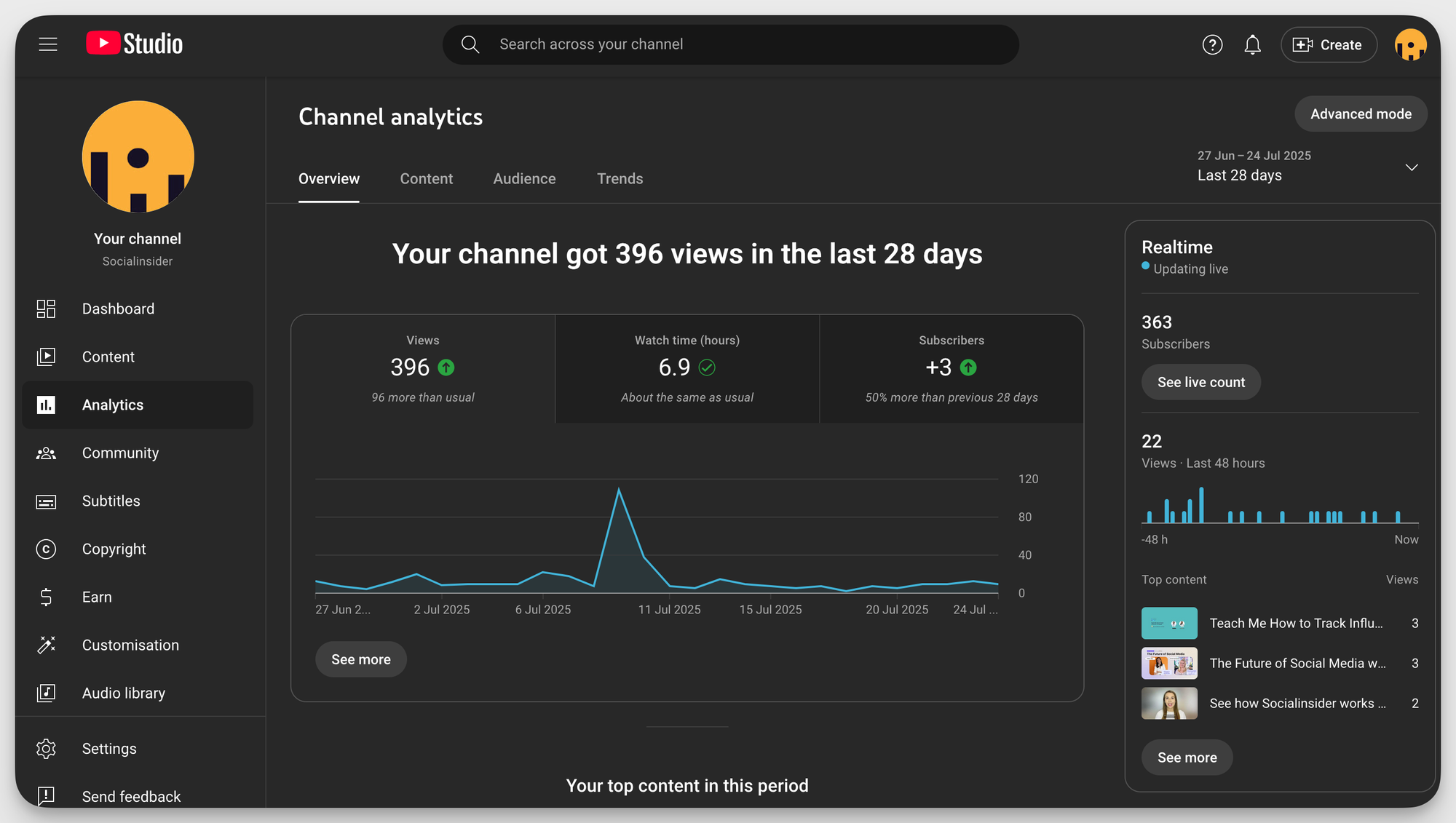
For deeper YouTube video metrics, you can go through the audience and content tabs in the analytics section. You’ll find metrics like returning viewers, watch time, session duration, and engagement rate.
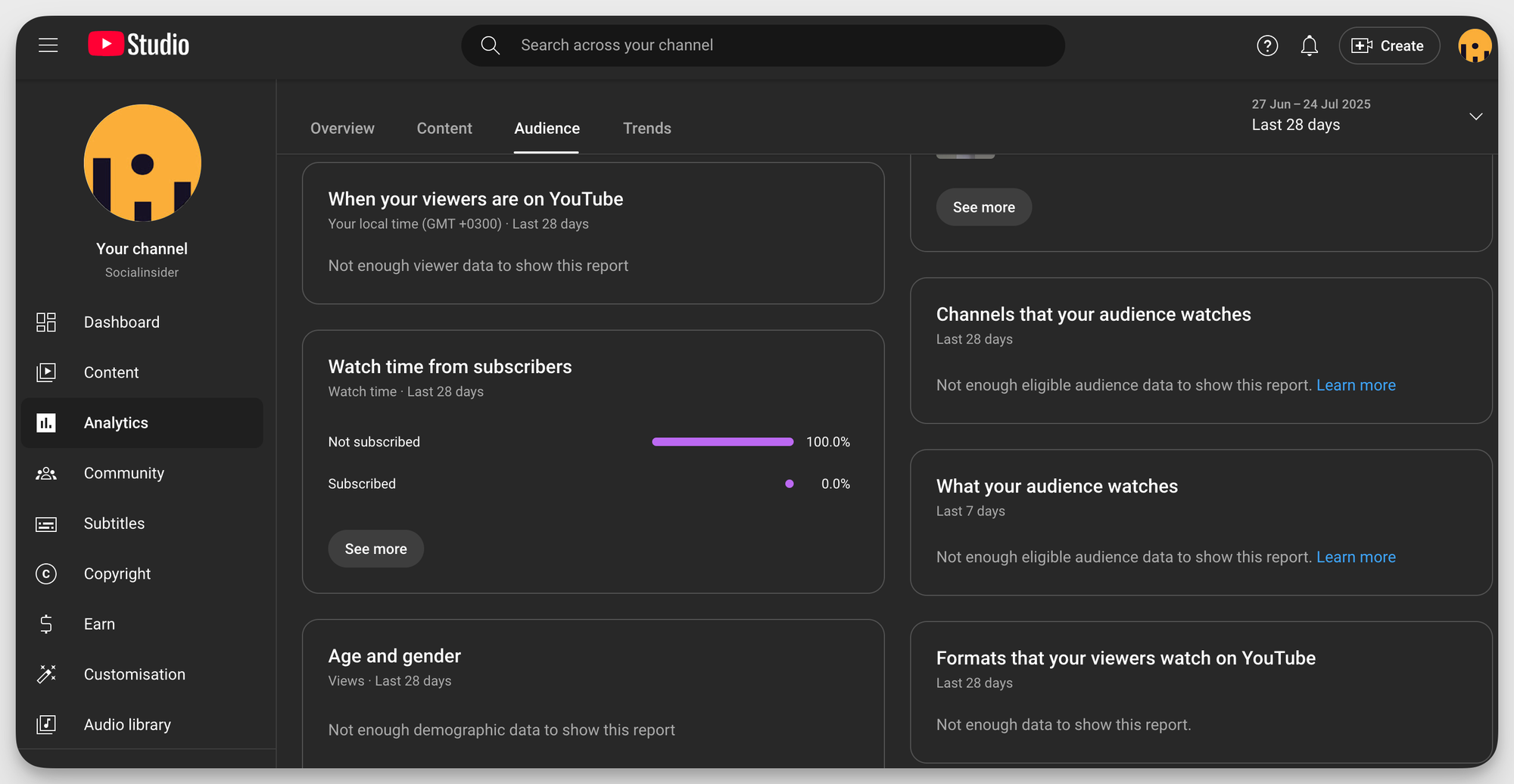
While YouTube Studio is great for running a detailed channel analysis, complement it with tools like Socialinsider to compare your YouTube performance against competitors and industry benchmarks, giving you context that native analytics can’t provide.
Facebook video metrics
Facebook offers several unique video metrics like 3-second views, 1-minute views, and Reactions that help you assess both initial interest and deeper engagement. While 3-second views indicate whether your video managed to stop the scroll, 1-minute views are a stronger signal of genuine viewer interest.
You can access these Facebook analytics by navigating to Meta Business Suite > Insights > Content and selecting individual videos for detailed performance data.
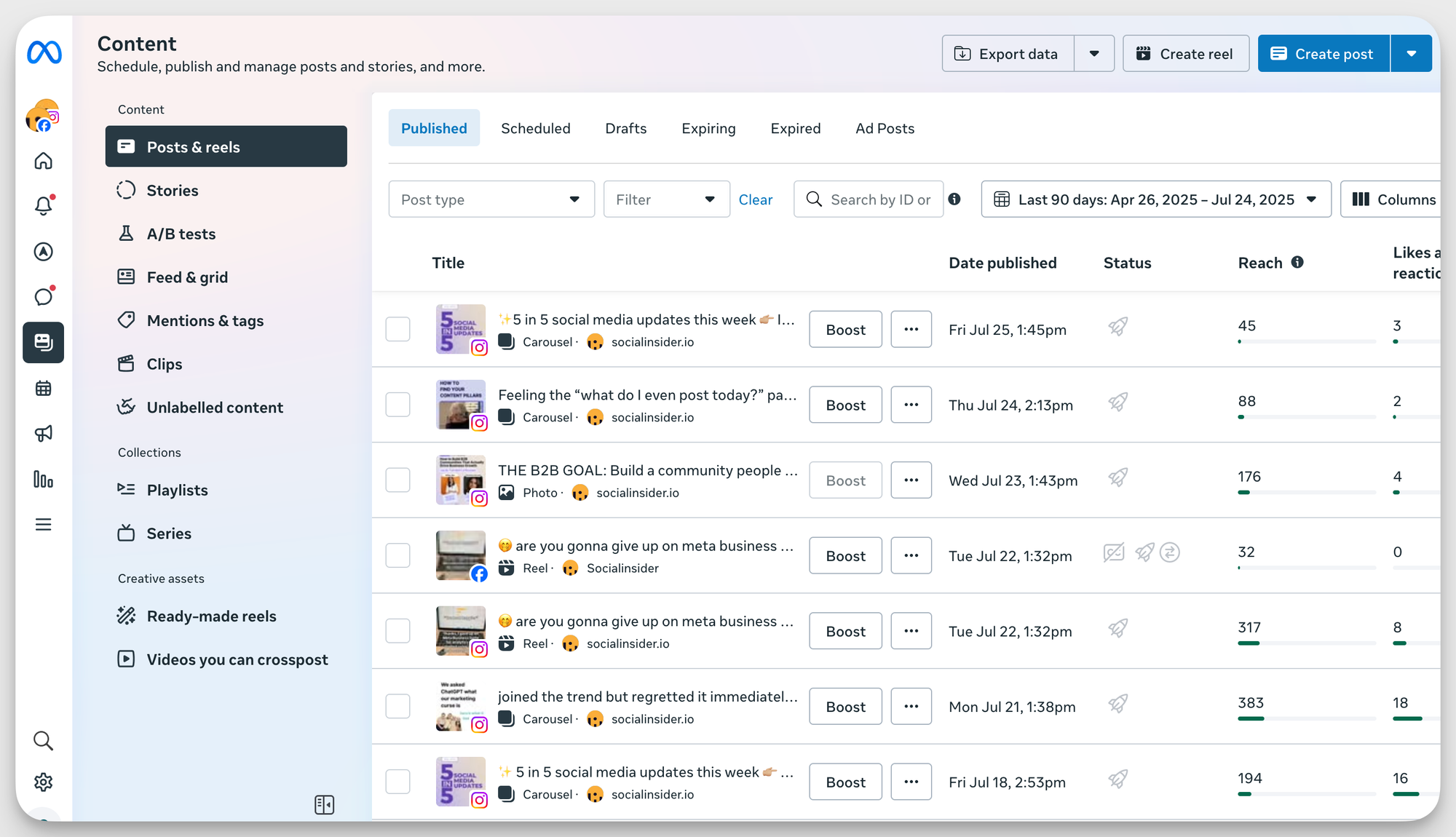
One important factor to consider is Facebook’s autoplay feature, which can inflate short view counts. This makes it essential to focus on metrics like average watch time and retention rather than just raw view numbers.
Instagram video metrics
Instagram video performance is format-specific, and each format offers unique insights. For Stories, important Instagram metrics include impressions, tap-forwards, exits, CTR, and replies. A high click-through or response rate means viewers are sticking with you, while exits signal where interest drops off. Replies indicate direct engagement.
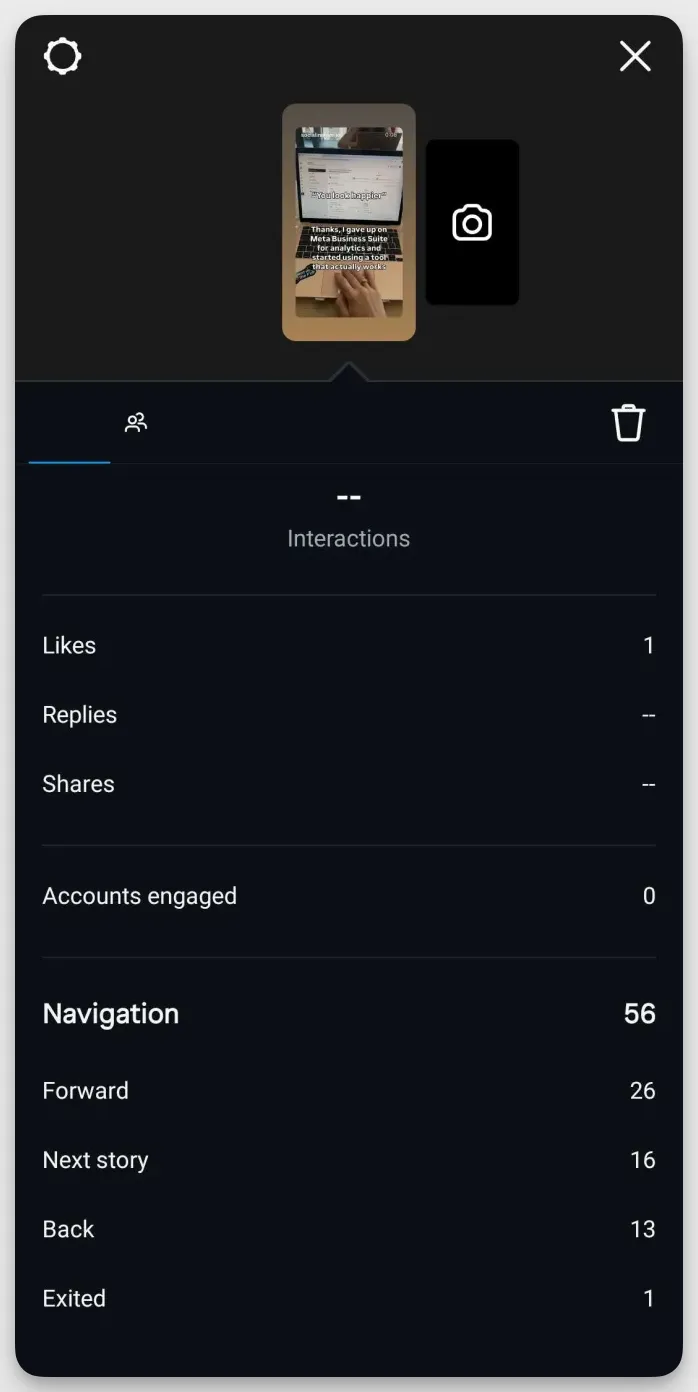
Reels provide deeper insight into viral potential through Plays, Reach, Shares, and Comments. These metrics reflect both distribution and viewer response.
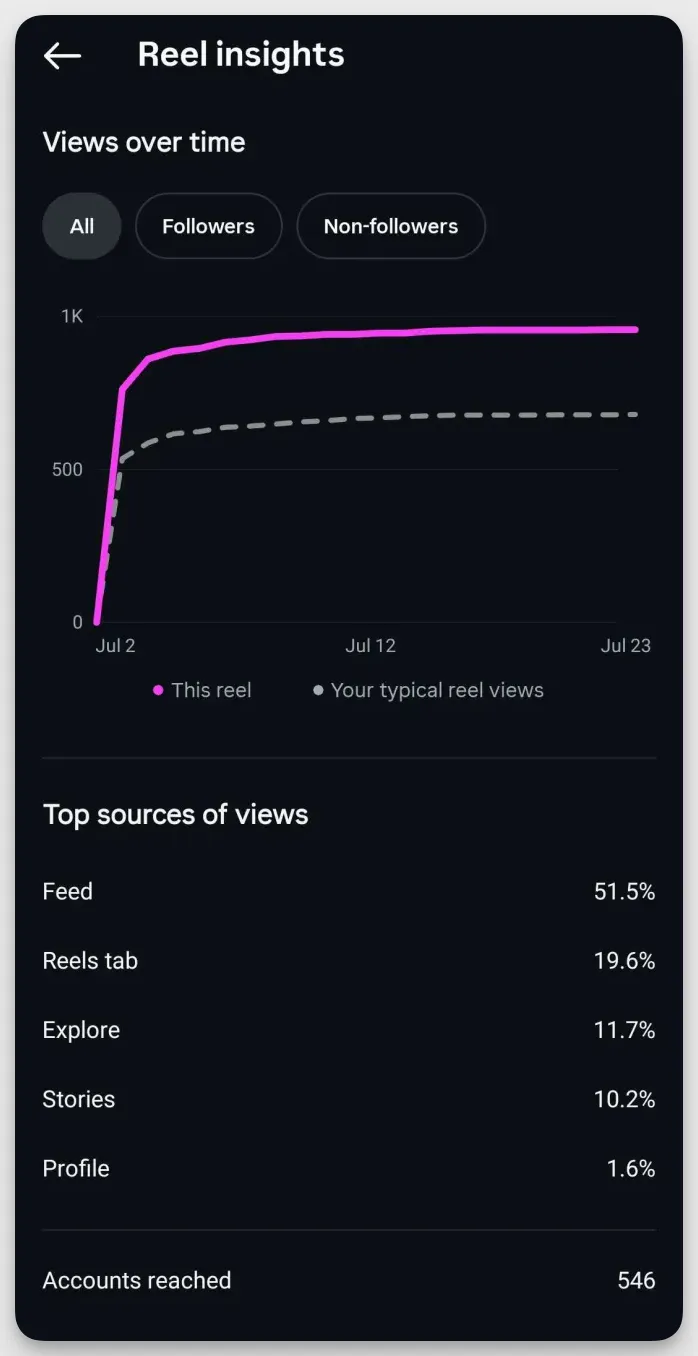
Together, these Instagram analytics help you understand what type of content performs best and where you might need to refine your creative approach.
LinkedIn video metrics
LinkedIn’s video metrics are tailored to a professional audience, making them especially useful for B2B marketers.
Beyond standard engagement stats like views and likes, LinkedIn tracks clicks, which show whether viewers are engaging with links to job listings, product pages, or lead magnets. Another key metric is Company Page Visits, which indicates brand interest and helps assess how well your video content drives traffic back to your profile.
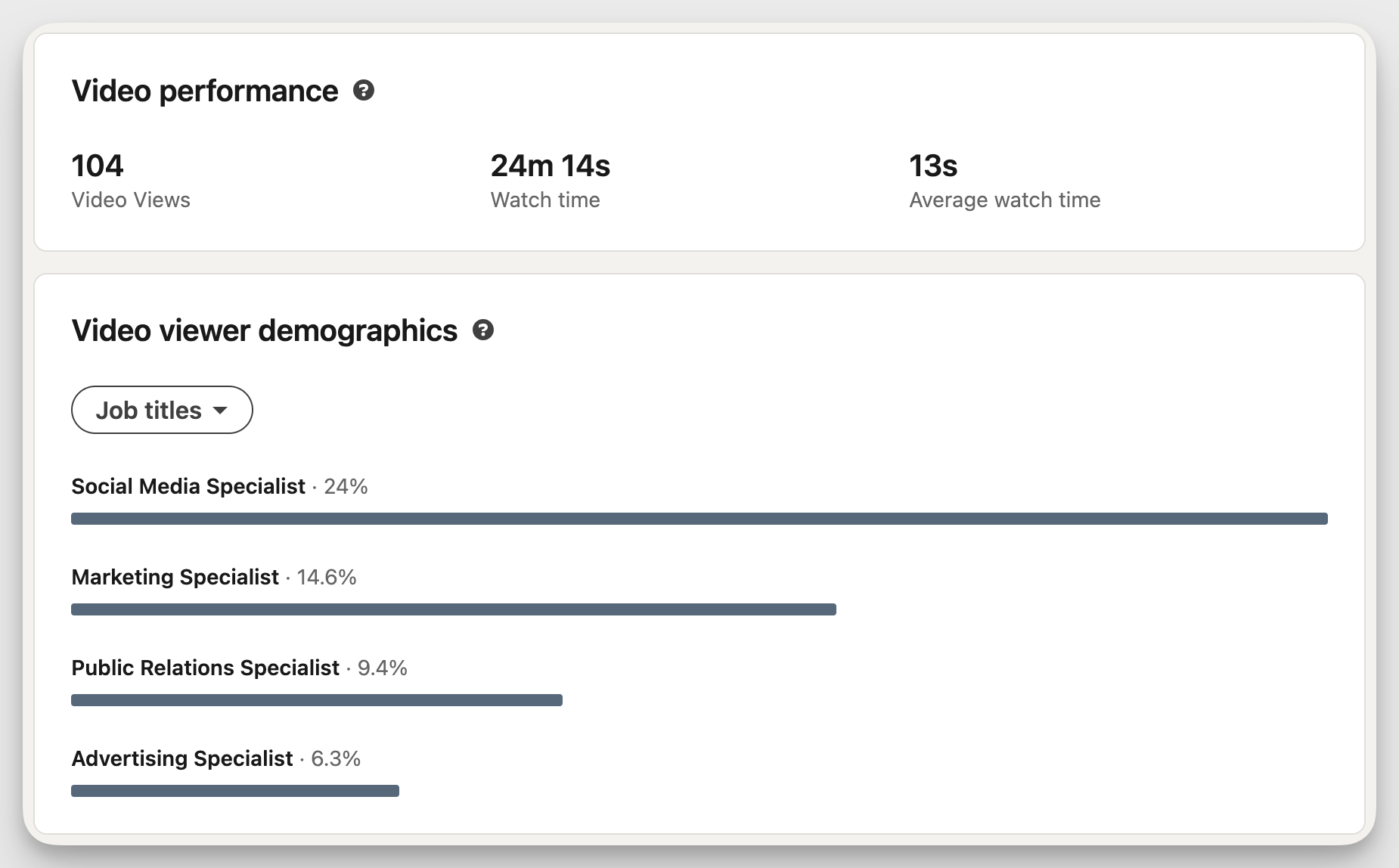
For B2B efforts, Lead Generation Tracking is critical. You can monitor conversions through LinkedIn’s native lead gen forms or external tracking tools using UTM parameters.
Since LinkedIn videos are often consumed by decision-makers, tracking both surface-level engagement and deeper actions (like profile visits or form submissions) helps measure real impact from your video strategy.
TikTok analytics
TikTok’s analytics are designed to track short-form virality and trend participation. Unique metrics like For You page views and hashtag performance help you understand how discoverable your videos are and how well you’re tapping into trends.
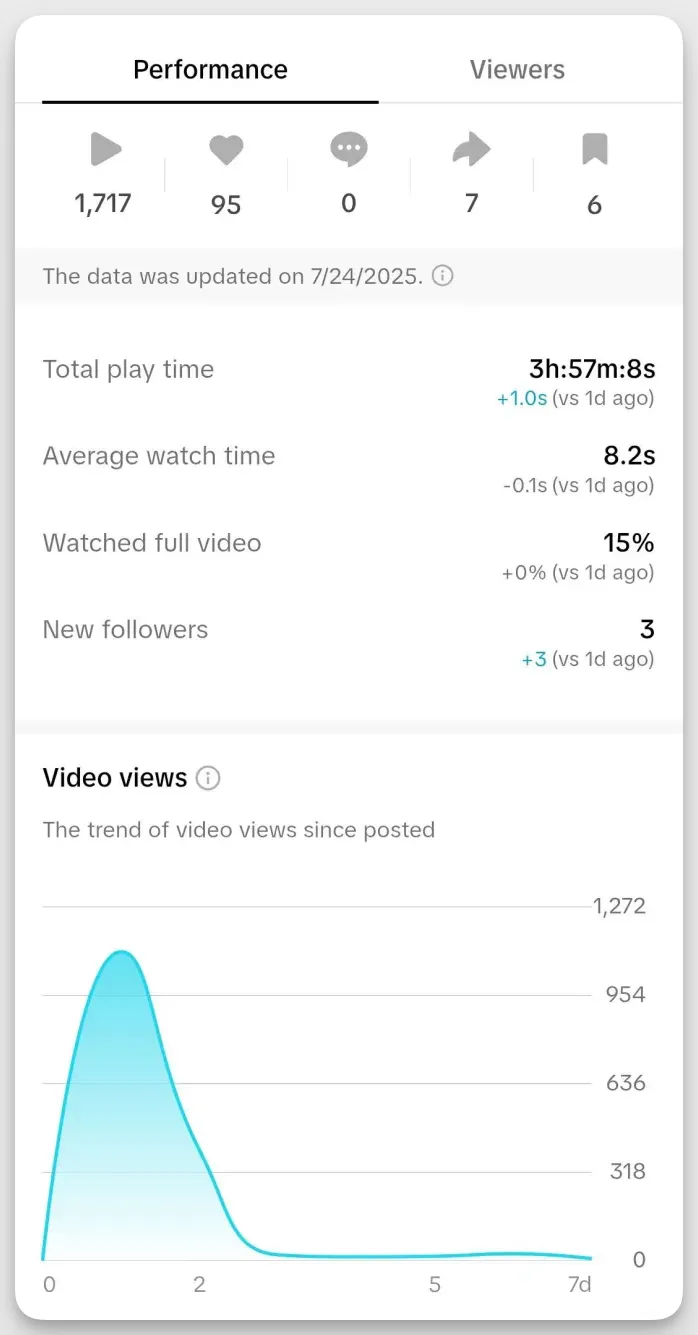
Key virality indicators include share rate and completion rate, both of which signal how engaging your content is to viewers.
TikTok video engagement metrics also track sound usage and effect usage, which are crucial for riding algorithm-friendly trends and staying culturally relevant.
Managing video metrics across multiple platforms can become overwhelming when relying on native analytics alone. Socialinsider simplifies this by pulling all platform-specific metrics into a single dashboard.
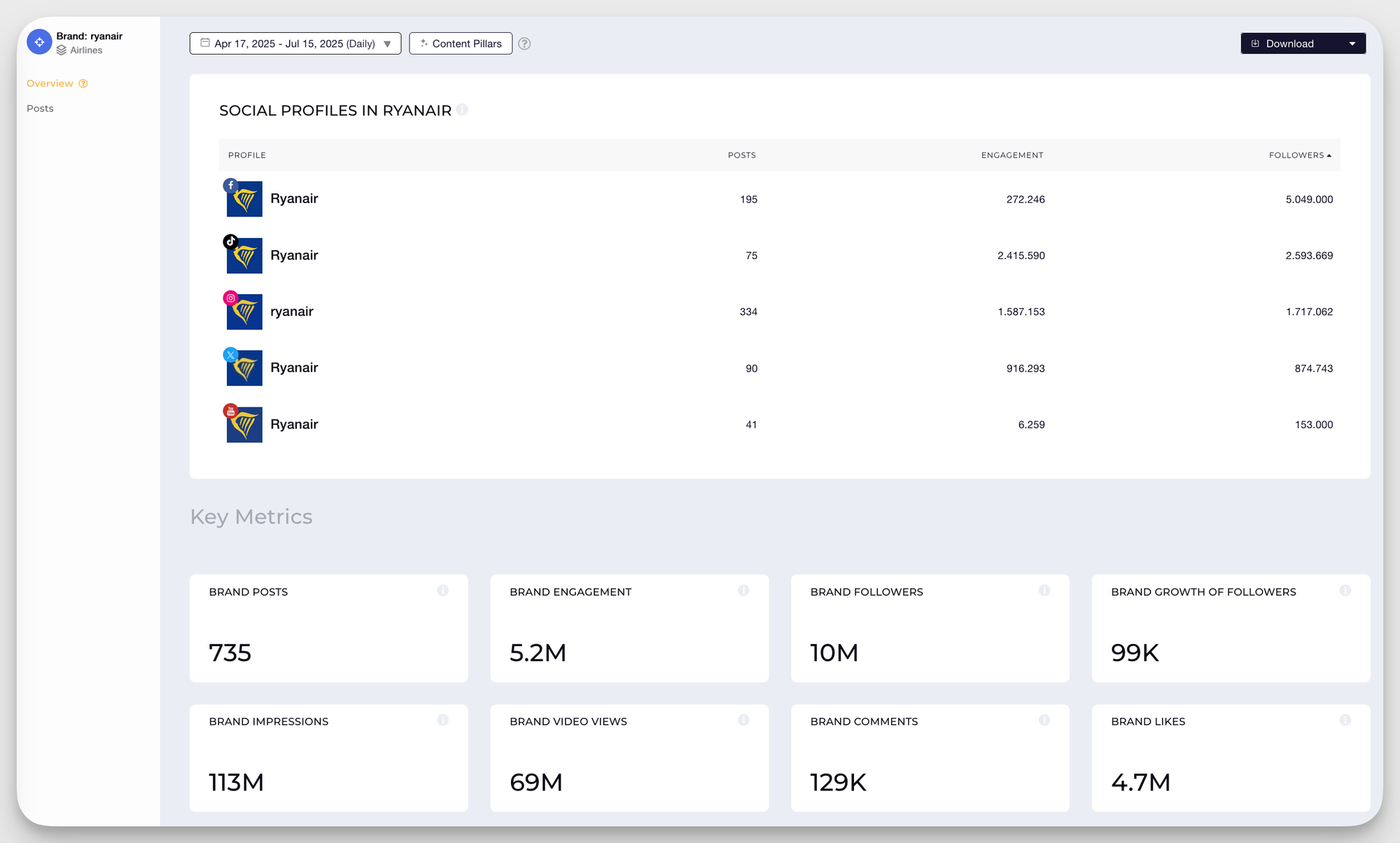
This unified view makes it easier to compare performance across channels and identify cross-platform trends that work universally, streamlining your video strategy.
Measure your TikTok engagement with this free TikTok engagement rate calculator.
Video metrics that actually matter to your stakeholders
The metrics we just covered are great for social media managers. They live in your dashboard and help guide day-to-day decisions. But stakeholders think differently. They’re less interested in likes and views, and more focused on how those numbers impact business goals.
That’s why it’s important to go beyond surface-level data. Here’s what you should actually calculate and report if you want to speak your boss’s language.
Revenue-focused metrics
- Cost per view (CPV): Measures how efficiently your video budget is being spent. A low CPV means you’re reaching more people for less.
- Return on ad spend (ROAS): Shows how much revenue your video ads generate compared to what you spent. A must-have metric for paid video performance.
Insider tip: Even if your strategy is purely organic, depending on the type of videos you post, they can cost up to thousands of dollars to produce, whether you’re paying for the location, professional studio-quality, or your in-house camera and editing software. Ideally, you’ll want revenue from videos to at least cover your expenses for producing those videos, if you’re not making a profit. Otherwise, you’re just throwing money into the fire, and you’re better off trying another strategy.
- Customer acquisition cost (CAC): Tells you how much it costs to turn a viewer into a customer. Critical for understanding marketing efficiency.
- Lifetime value impact (LTV): Helps you evaluate how video contributes to customer loyalty and repeat purchases. Especially useful for brands focused on retention and long-term growth.
Strategic business metrics
- Brand awareness lift: Measures how much your video content improves brand recall or recognition. Can be tracked through surveys, search volume, or brand mentions pre- and post-campaign.
- Market share indicators: Show how your brand stacks up against competitors. Track share of voice, engagement share, or video view share within your industry to assess positioning.
- Customer satisfaction: Video can enhance the overall customer experience, especially through product demos or support content. Use feedback forms, CSAT scores, or post-view surveys to evaluate impact.
- Lead quality metrics: Focus on video quality metrics like the quality of leads generated, not just the number. Track conversion rates, time to close, or lead scoring to understand if video is attracting the right audience.
Executive reporting best practices
- Executive summary format: Keep it concise. Highlight key takeaways like top-performing videos, audience trends, and impact on business goals in a short paragraph or bullet list.
- Visual reporting: Use charts, graphs, and heatmaps to make data digestible. Visuals help stakeholders quickly grasp performance without digging into raw numbers. You can even use the automated reporting feature of Socialinsider to get these reports quickly and ready in a few minutes.
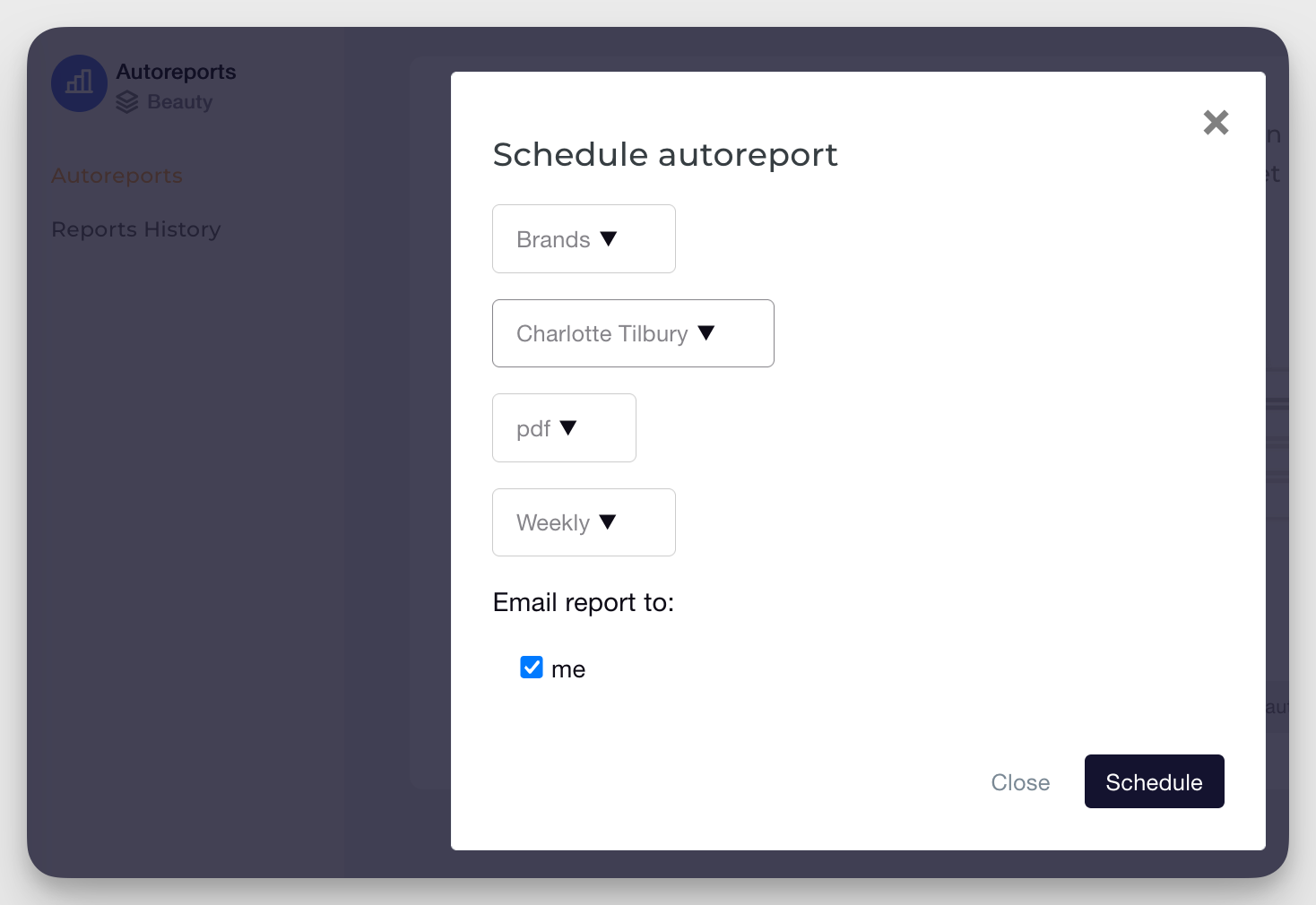
- Actionable insights: Go beyond reporting what happened. Explain why it happened and what to do next. Translate metrics into strategic recommendations.
- ROI documentation: Always connect video metrics to business outcomes. Include metrics like ROAS, lead quality, or customer retention influenced by video. This proves the value of your video efforts and justifies future investment to decision-makers.
How to measure video performance: A step-by-step guide
Now that you know the different metrics to measure, here’s a simple process we follow at Socialinsider to measure video performance.
1. Define your goals
What was the aim behind this video? The goal will define what you need to focus on.
- Was it awareness —> Focus on views, reach, and impressions
- Wanted more engagement? —> Track likes, comments, and shares
- Chasing conversions? —> Measure sign-ups, leads, and sales
Whichever thing you prioritize, follow the SMART (Specific, Measurable, Actionable, Realistic, Time-bound) framework of setting a goal. For example: “Gain 20 clicks in 30 days through Instagram and YouTube video marketing.”
Without defined goals, your metrics are just numbers with no direction.
2. Choose your KPIs
Once your goals are clear, identify 3 to 5 primary metrics that directly measure them. For awareness, that could be reach, impressions, and view count. For conversions, track sign-ups, leads, or sales.
Next, define secondary metrics that provide context, like average view duration or traffic source. These support the primary KPIs but aren’t your headline numbers.
At Socialinsider, we generally avoid vanity metrics like likes or views in isolation. They may look impressive, but rarely reflect actual impact. We always ask: does this metric help me make a decision or prove value? If not, it’s just noise. Instead, we focus on what drives business outcomes, not what inflates dashboards.
3. Set up tracking
Now that you know what to measure, make sure you’re set up to capture the right data. If you’re on a tight budget, you can start with native analytics for each platform; tools like Meta Business Suite and YouTube Studio provide comprehensive analytics.
However, for a broader view of your landscape, third-party tools like Socialinsider can be used for competitive benchmarks, cross-platform comparisons, or deeper reporting capabilities.
If your goal is website traffic or conversions, integrate Google Analytics using UTM parameters. This lets you track exactly where viewers came from and what actions they took after watching your video.
4. Establish baselines
Before optimizing performance, you need to know where you’re starting from. Setting baselines helps you measure social media progress with accuracy and context.
- Historical data analysis: Review your past video performance to identify patterns and average results. Look at metrics like views, engagement, and completion rates from similar campaigns or time periods. For example, you can filter your content by videos in Socialinsider and get a look at the analytics for all videos in a specific time frame or campaign on one screen.
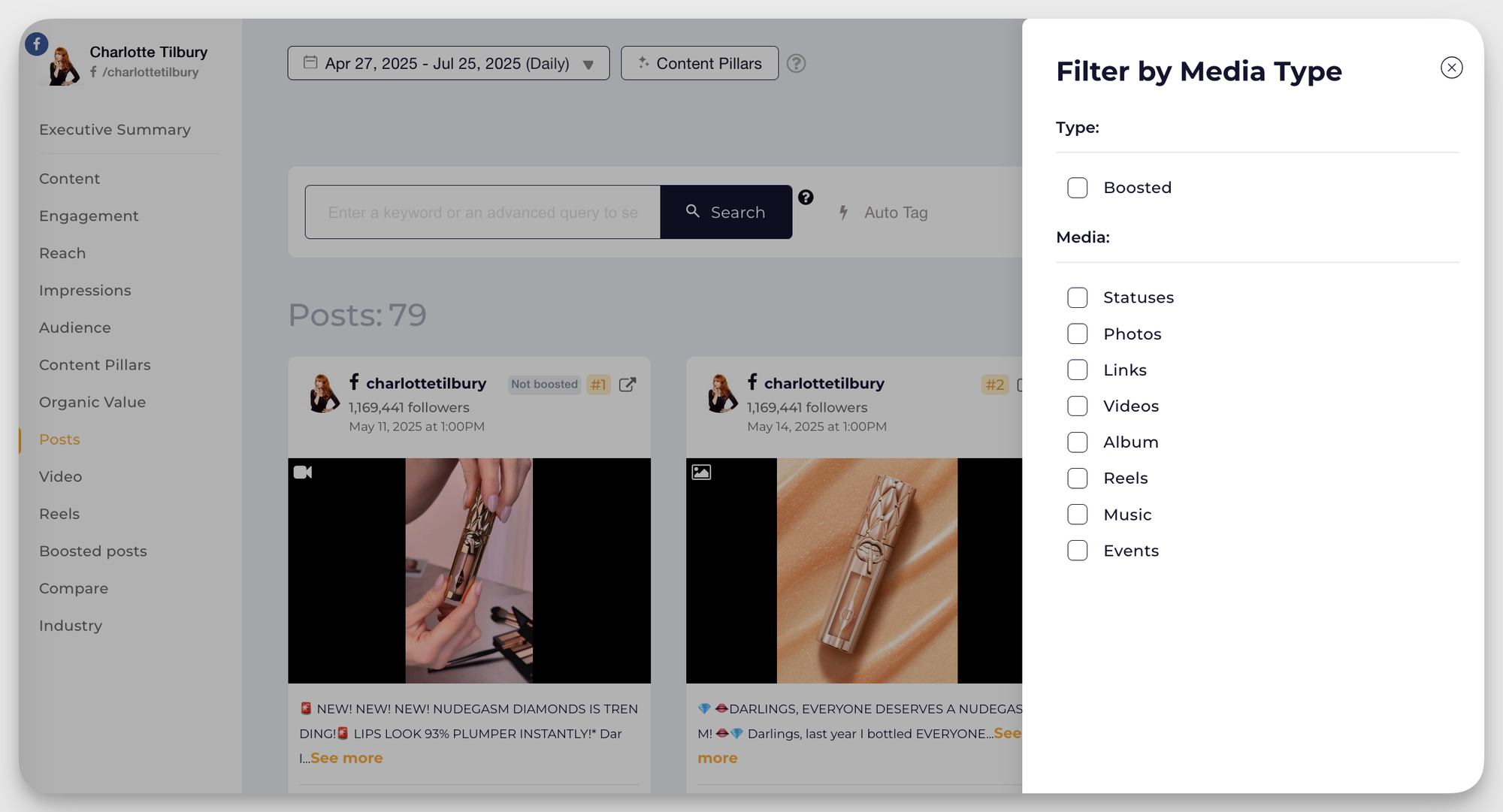
- Industry benchmarks: Use performance standards to evaluate whether your metrics are above or below average. Refer to Socialinsider’s Industry Benchmarks and Studies, which offer real-time data across platforms and industries to help you set realistic, informed goals.
- Competitor analysis: See how your content compares to others in your space. Here’s our guide on how to perform a competitor analysis using Socialinsider. This analysis will give insights into your competitors' top-performing videos, posting frequency, and engagement rates.
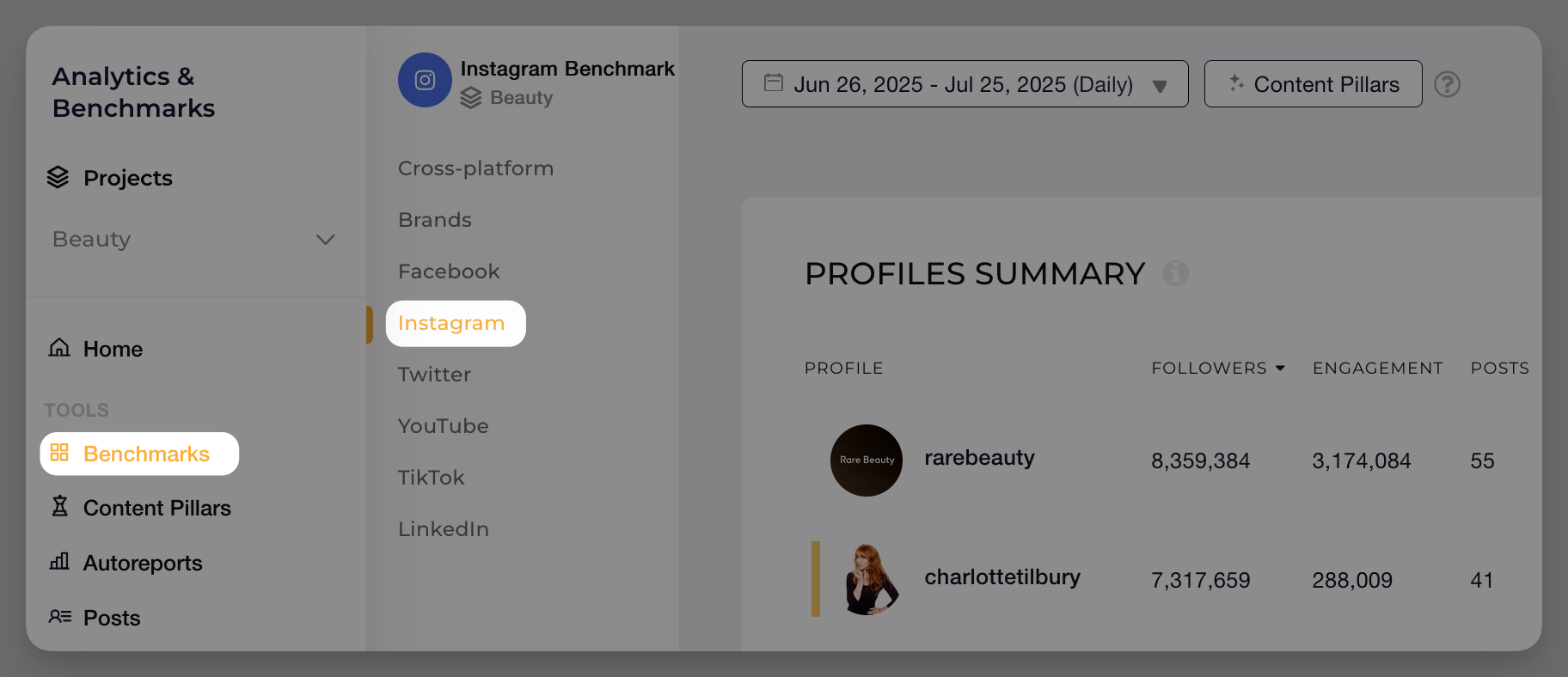
5. Create a reporting schedule
How is your video strategy performing over time? Consistent reporting keeps your team informed and your strategy aligned. We generally go about our reporting in the following manner:
- Daily monitoring: Track real-time metrics like views, engagement, and drop-off rates to catch quick wins or spot issues early.
- Weekly reports: Analyze short-term trends, compare content types, and measure progress against KPIs. Use these to adjust tactics on the go.
- Monthly analysis: Go deeper into performance data to inform strategic decisions, budget planning, and campaign direction.
Manual reporting can drain your time. With Socialinsider, you can automate reports across platforms, delivered on your preferred schedule. That means less time pulling data and more time focusing on content and strategy, while stakeholders stay consistently informed.
6. Analyze and optimize
Tracking numbers are only half the job. Now it’s time to turn those insights into smarter content.
Start with data interpretation. Look beyond surface metrics to understand what’s driving performance. For instance, a high view count with low watch time signals weak content or a misleading hook.
You can even run A/B tests to experiment with thumbnails, titles, and video formats to see what resonates best. Look at what videos earned the most engagement, highest completion rates, or best conversion outcomes, and refine future content accordingly. This continuous feedback loop is what transforms decent video strategies into high-performing ones.
Common video metrics mistakes to avoid
- Focusing only on vanity metrics: Chasing views and likes might look good on paper, but they rarely reflect real impact. If no one engages or converts, what’s the point? Track deeper metrics like watch time, shares, and conversions to understand true performance.
- Not setting baselines: Without a baseline, your data has no context. You might celebrate a spike that’s still below average. Always review past performance and industry benchmarks to set realistic expectations.
- Ignoring platform-specific metrics: Not all platforms measure success the same way. What works on YouTube won’t translate directly to TikTok or LinkedIn. A one-size-fits-all approach misses key insights. Instead, focus on what matters per channel (like watch time on YouTube or completion rate on Instagram) to align with each algorithm and audience.
- Over-analyzing short-term data: Reacting to early numbers can lead to the wrong calls. A dip in views after one day doesn’t mean the content failed. Video performance often builds over time. Instead of chasing instant results, track trends weekly or monthly to spot real patterns.
- Not connecting metrics to business goals: Tracking metrics without linking them to outcomes wastes time and resources. Views and likes mean little if they don’t support a larger objective. Always ask what each metric tells you about brand awareness, lead generation, or sales.
Best video analytics tools
Looking for a video analytics tool that can save you time? Here’s a mix of free and paid tools to choose from.
YouTube Studio Analytics
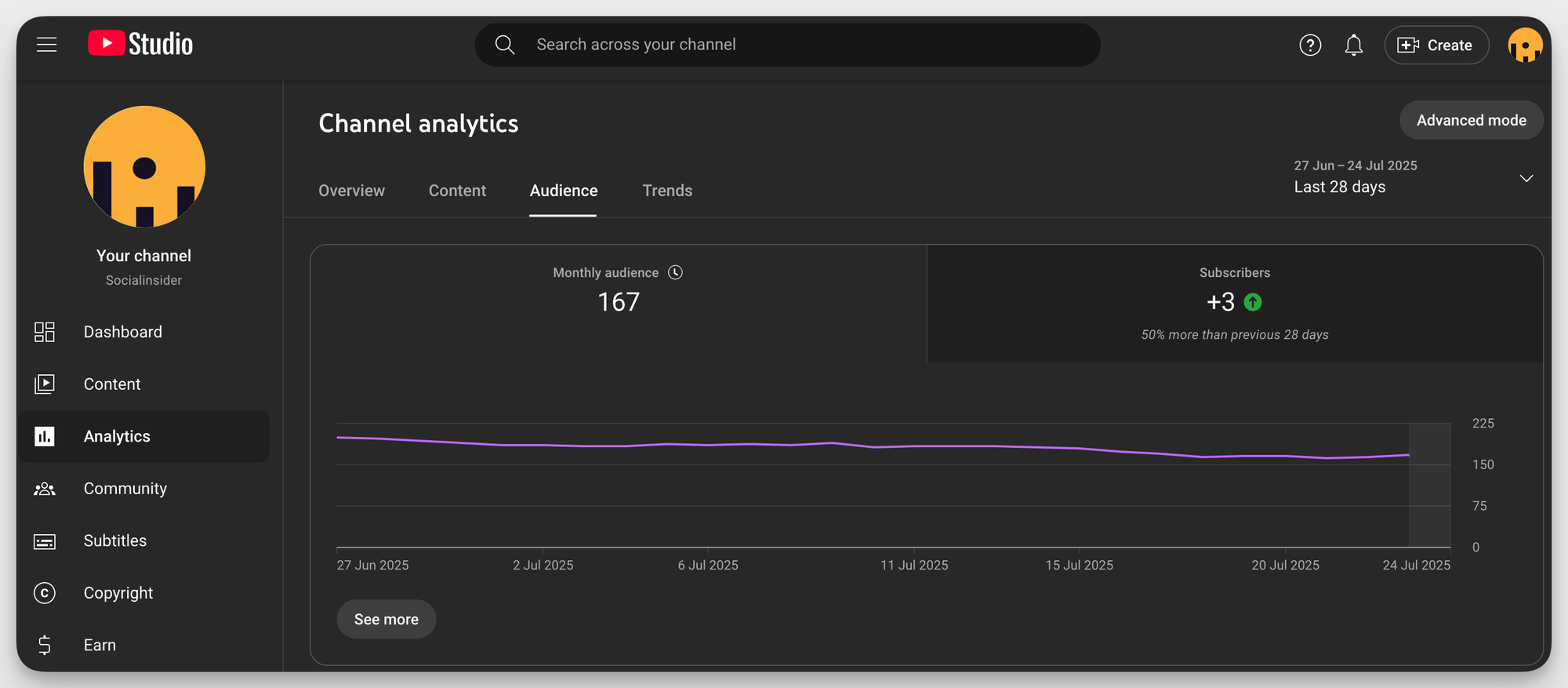
YouTube Studio Analytics is your control center for understanding how your videos perform. It tracks everything from views and watch time to traffic sources and audience retention. By diving into these metrics, you can see what’s working, what’s not, and how to optimize future content based on real viewer behavior and platform trends.
Meta Business Suite Analytics
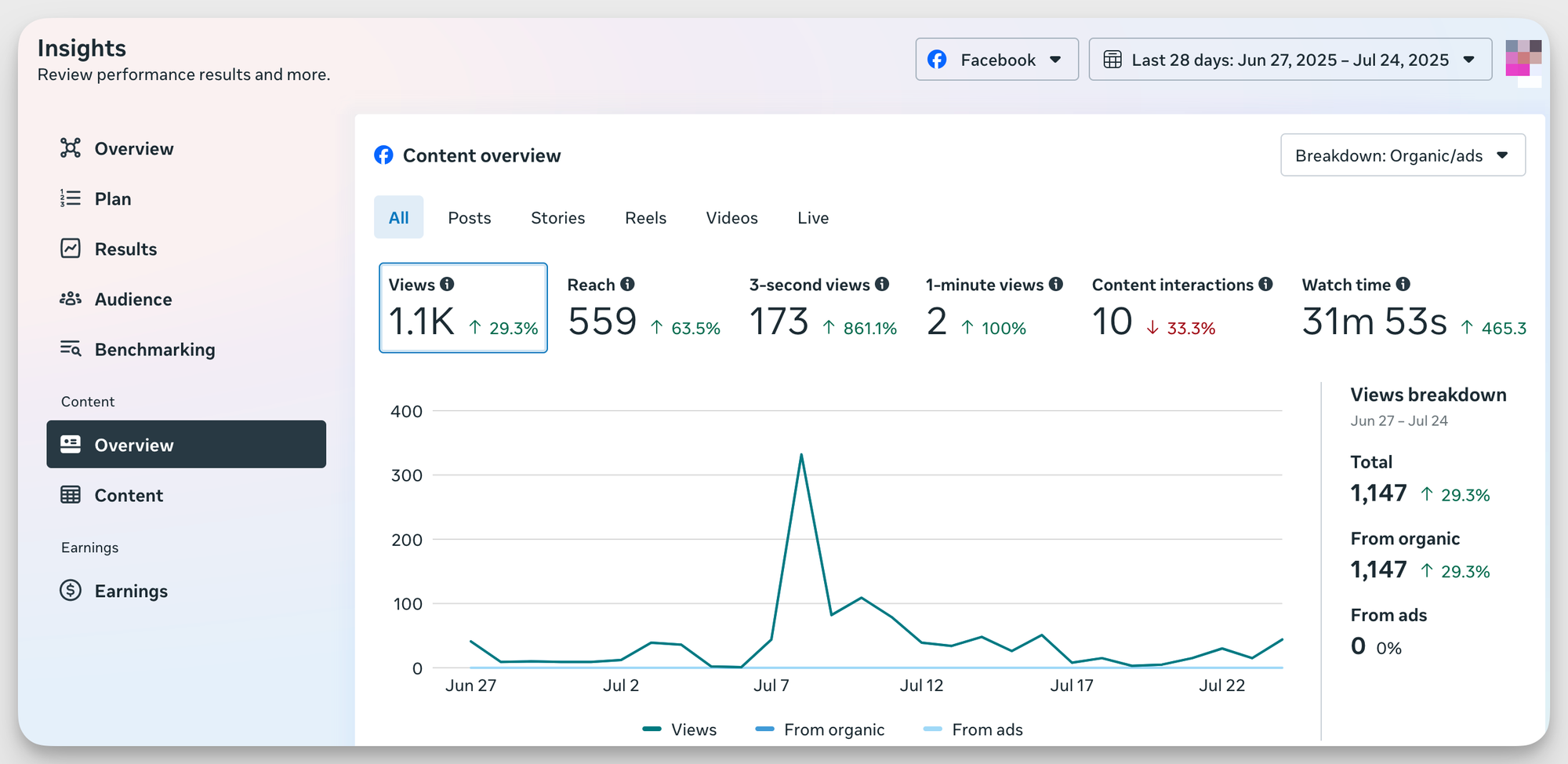
Curious how your videos are performing on Facebook and Instagram? Meta Business Suite gives you a centralized view of video metrics analytics across both platforms. From reach and engagement to audience demographics and retention, it helps you track performance in real time.
Google Analytics
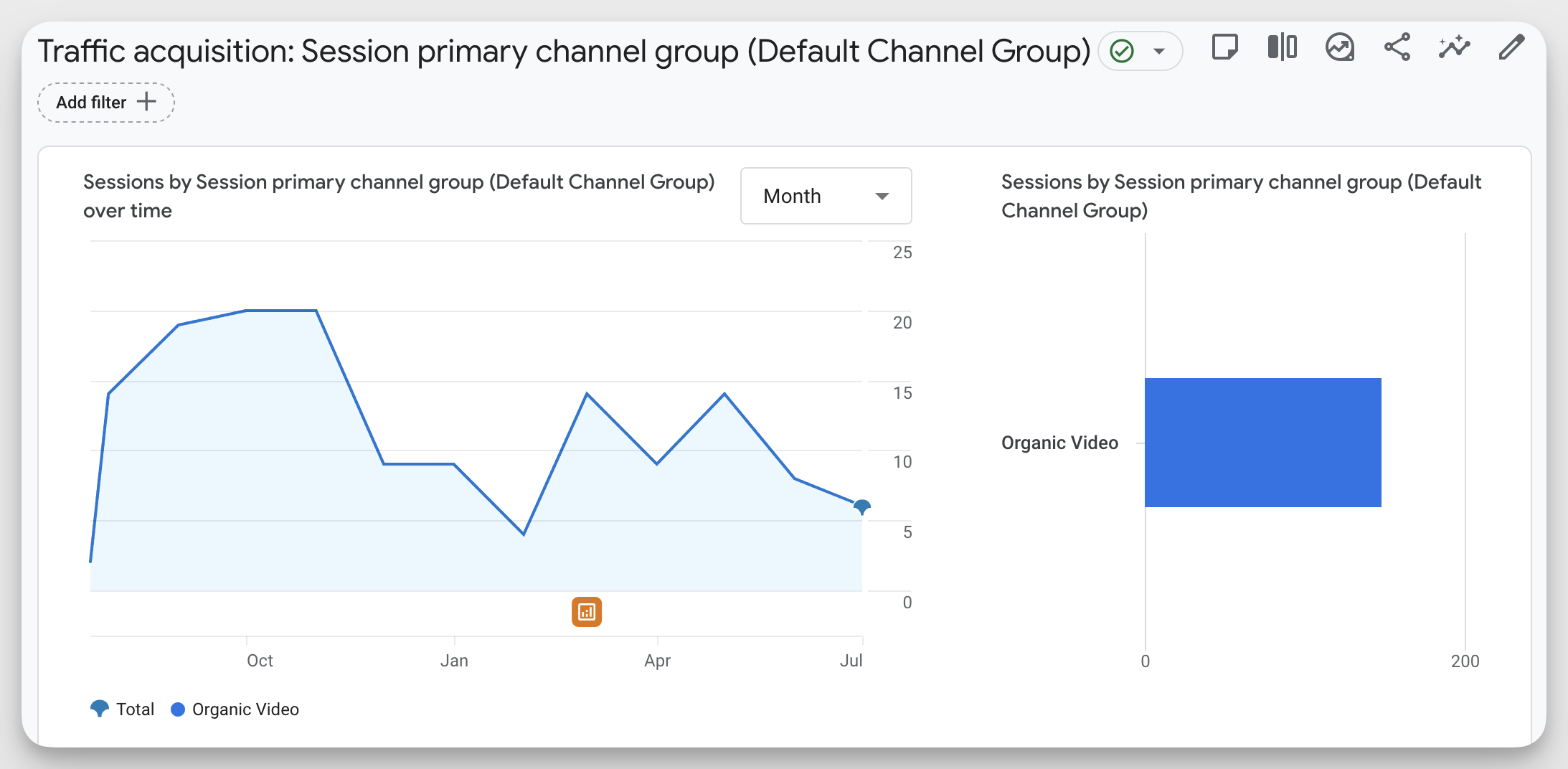
Want to know what viewers do after watching your videos? Google Analytics helps you track video-driven traffic, conversions, and on-site behavior. By using UTM parameters, you can see which videos lead to sign-ups, purchases, or page views. It connects video performance to real business outcomes, making your content strategy smarter and more ROI-focused.
Advanced video analytics tool — Socialinsider
Native video analytics metrics from platforms like YouTube, Instagram, or Facebook offer useful insights, but they often stop at surface-level data. They show views, likes, and retention, but lack competitive context, cross-platform comparisons, and deeper trend analysis.
That’s where Socialinsider comes in. It’s a powerful analytics tool designed for teams that want to go beyond the basics.
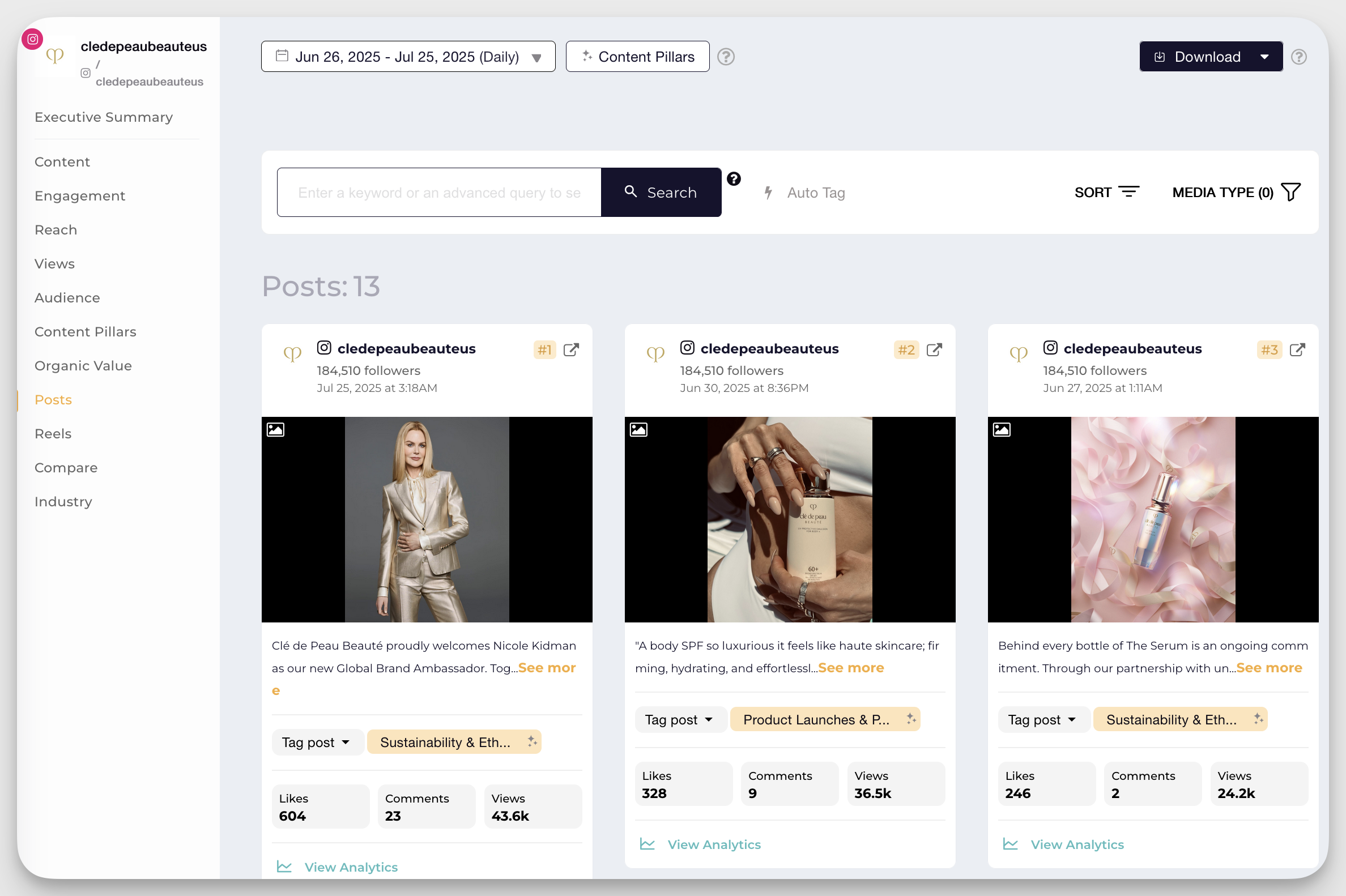
With Socialinsider, you can benchmark video performance against industry averages, track competitor strategies, and uncover what truly drives engagement and conversions. Instead of switching between dashboards, get all your video insights in one place.
Final thoughts
Tracking views is easy. Understanding why one video drove 120 demo sign-ups while another with double the views led to nothing, that’s where real video strategy begins. Maybe it was the hook. Maybe it was the timing. Or maybe the audience just wasn’t right.
Video metrics tell you that, if you know where to look. Start with native analytics, but don’t stop at the surface-level stats. Use third-party tools like Socialinsider that go deep and help you compare performance against industry benchmarks, spy on competitor video strategies, and find out what actually moves the needle. Try out our 14-day free trial today.
FAQs about video metrics
1. What are the most important video metrics?
The most important video metrics provide insight into how content performs and resonates with audiences. Key metrics include:
- View Count: Measures the total number of times a video is watched and indicates reach.
- Watch Time: Totals the amount of time viewers have spent watching your video, reflecting engagement.
- Completion Rate: Shows the percentage of the video viewers watched (measured at milestones like 25%, 50%, 100%).
- Average View Duration: The average length of time viewers spend watching, indicating how well a video holds attention.
- Play Rate: Percentage of people who clicked “play” after seeing the video, highlighting how compelling the thumbnail/title are.
- Engagement: Includes likes, comments, shares, and other interactions, showing the audience’s interest level.
- Click-Through Rate (CTR): The percentage of viewers who clicked on a link or call-to-action within or after the video.
- Conversion Rate: Measures how many viewers took a desired action (e.g., signing up, purchasing) as a result of the video.
2. How do you measure video performance?
Video performance is measured by collecting and analyzing the metrics above using analytics platforms like YouTube Analytics, Facebook Insights, and dedicated video marketing tools. Steps include:
- Data Collection: Use built-in analytics or third-party tools to track view count, watch time, engagement, and other KPIs.
- Analyze Engagement: Review where viewers drop off, which parts are most rewatched, and audience interaction patterns.
- Assess Conversion: Monitor actions taken after viewing, such as clicks, signups, downloads, or purchases.
- Benchmark Comparison: Compare metrics across different videos, channels, or industry standards to gauge relative performance.
- Refine Strategy: Adjust content type, length, or call-to-action based on metric trends and performance insights.
3. What is the metric of video views?
- Video Views: This metric measures the number of times a video has been watched. The criteria for counting a view can differ by platform—YouTube typically counts a view after 30 seconds of watch time, while Facebook and Instagram may count after just 3 seconds.
- Views by Video: Helps gauge which specific content pieces are most effective in attracting viewers, although it doesn’t capture attention or engagement depth.
Analyze your competitors in seconds
Track & analyze your competitors and get top social media metrics and more!
You might also like
Improve your social media strategy with Socialinsider!
Use in-depth data to measure your social accounts’ performance, analyze competitors, and gain insights to improve your strategy.




