Cut through the noise with top-notch TikTok analytics data
Discover advanced TikTok analytics that merges classical and innovative metrics. Achieve TikTok success with data-driven strategies.
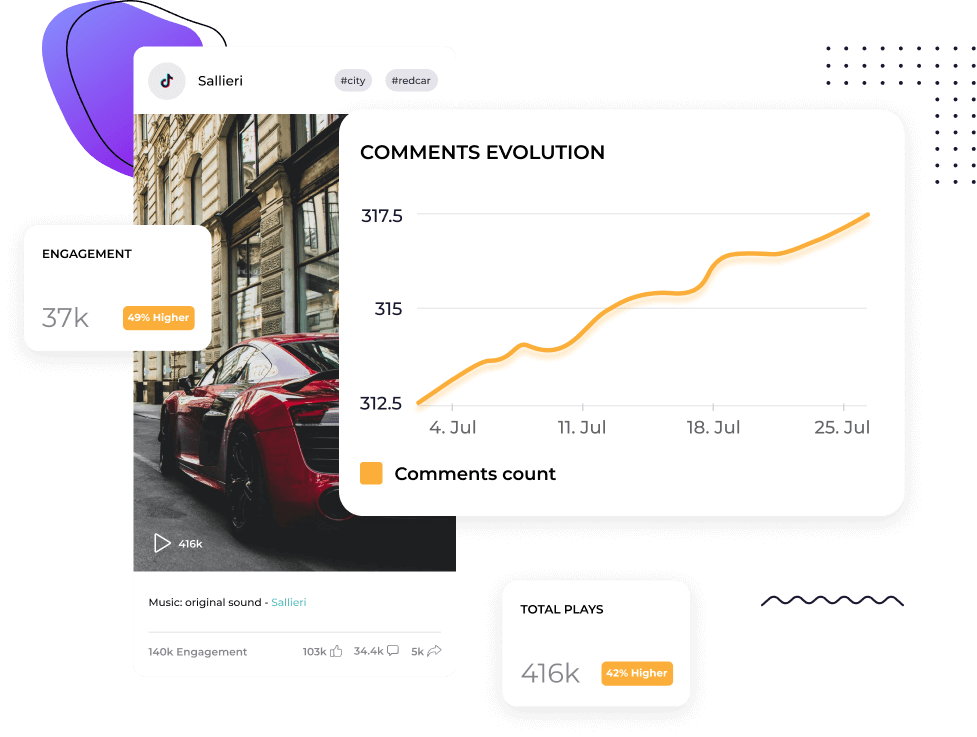
Leader in Social Media Analytics Category
High Performer social media analytics tool for brands and businesses.




TikTok analytics tool
Analyze the TikTok data in one single dashboard
Discover TikTok data that offers in-depth insights. Understand your TikTok's performance by analyzing metrics such as video views, engagement rate, likes, comments, shares, and saves to optimize your content strategy. Improve your TikTok content and boost brand awareness with data-driven virality insights.

TikTok historical data
Get TikTok historical data and analytics
Use Socialinsider's TikTok analytics platform to see how your KPIs have evolved over time. Discover if you’ve had any drops or spikes in views or engagement and the videos that triggered them. Monitor your TikTok analytics to identify potential algorithm changes and stay ahead of your competitors.
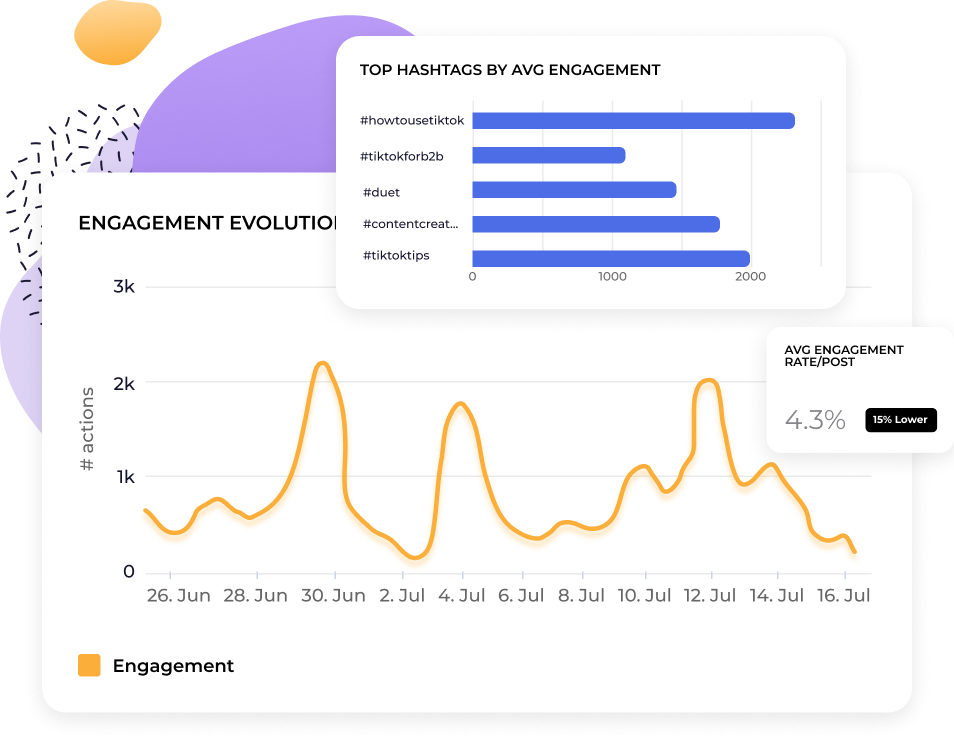
“Socialinsider’s competitor analysis dashboard helped in creating visibility on how we are performing in the market.“
Victor Mukubvu, Digital Marketing Analyst at Mitsubishi Electric

TikTok content insights
Analyze the TikTok content based on keywords or topics
Tag and group your TikTok videos based on different keywords or topics to understand what goes viral. Keep an eye on your TikTok analytics to understand what type of content your audience is attracted to. Track your TikTok content analytics to gain strategic insights on your best-performing posts for each TikTok campaign to improve your marketing game.
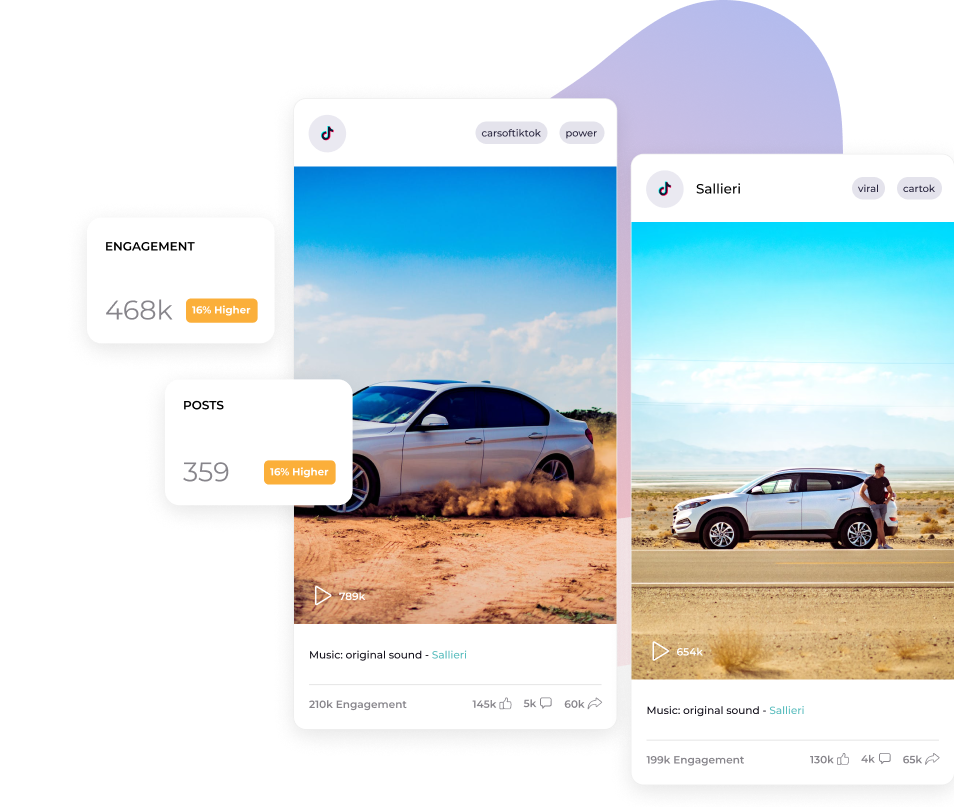
What they say about us
"Customer service has been one of my favourite features as well. You guys are just phenomenal. Your team is so responsive and very friendly and helpful. Which is not the norm."
Caitlin Duffy | Roisin Consulting


"Socialinsider helped us understand whether we're improving or decreasing especially compared to the other accounts that we follow."
Declan Seachoy | Trades Union Congress


"Socialinsider allows for a competitor analysis that gives an insight to performance relative to the market."
Victor Mukubvu | Mitsubishi Electric


"The sentiment analysis is amazing for Instagram hashtags. This new social media listening dashboard helped me in long-term planning."
Giuseppe Veturi | Havas Media Network


"We are using this social media analytics dashboard for all our 40 social media clients. We can have all the performance data in one single place."
Arnold Vieriu | Tribal Worldwide


"With Socialinsider, our team became more efficient. We do not need to spend time on social media data gathering. Instead, we can focus on insights and analysis."
Yana Bushmeleva | Fashionbi


"We use Socialinsider for day-to-day social media insights if we need to outline any simple strategic changes or review the performance of certain social posts."
Nick Radclyffe | CEO at Hype Lab


"On average, a social media report for a brand requires 1 to 2 hours of work with Socialinsider, where it used to require a full day to gather the data."
Dorra Lunet | Hanging Gardens Agency


"Socialinsider has saved us more than $16k per year. It has enabled us to save time on monthly reports and complex long-term analyses."
Mohamed El-Daly | Create Media


"Customer service has been one of my favourite features as well. You guys are just phenomenal. Your team is so responsive and very friendly and helpful. Which is not the norm."
Caitlin Duffy | Roisin Consulting


"Socialinsider helped us understand whether we're improving or decreasing especially compared to the other accounts that we follow."
Declan Seachoy | Trades Union Congress


"Socialinsider allows for a competitor analysis that gives an insight to performance relative to the market."
Victor Mukubvu | Mitsubishi Electric


"The sentiment analysis is amazing for Instagram hashtags. This new social media listening dashboard helped me in long-term planning."
Giuseppe Veturi | Havas Media Network


"We are using this social media analytics dashboard for all our 40 social media clients. We can have all the performance data in one single place."
Arnold Vieriu | Tribal Worldwide


"With Socialinsider, our team became more efficient. We do not need to spend time on social media data gathering. Instead, we can focus on insights and analysis."
Yana Bushmeleva | Fashionbi


"We use Socialinsider for day-to-day social media insights if we need to outline any simple strategic changes or review the performance of certain social posts."
Nick Radclyffe | CEO at Hype Lab


"On average, a social media report for a brand requires 1 to 2 hours of work with Socialinsider, where it used to require a full day to gather the data."
Dorra Lunet | Hanging Gardens Agency


"Socialinsider has saved us more than $16k per year. It has enabled us to save time on monthly reports and complex long-term analyses."
Mohamed El-Daly | Create Media


How to track TikTok engagement rate in Socialinsider
Sociainsider’s social media analytics, competitors analysis tools allow you to measure social media performance, run audits, and compare performance.

Start by creating a trial account to Socialinsider

Add your competitors and connect the profiles you manage

Get all the engagement metrics for any TikTok business account

Compare your performance against your top competitors

Perform a cross-channel analysis to evaluate your TikTok performance.
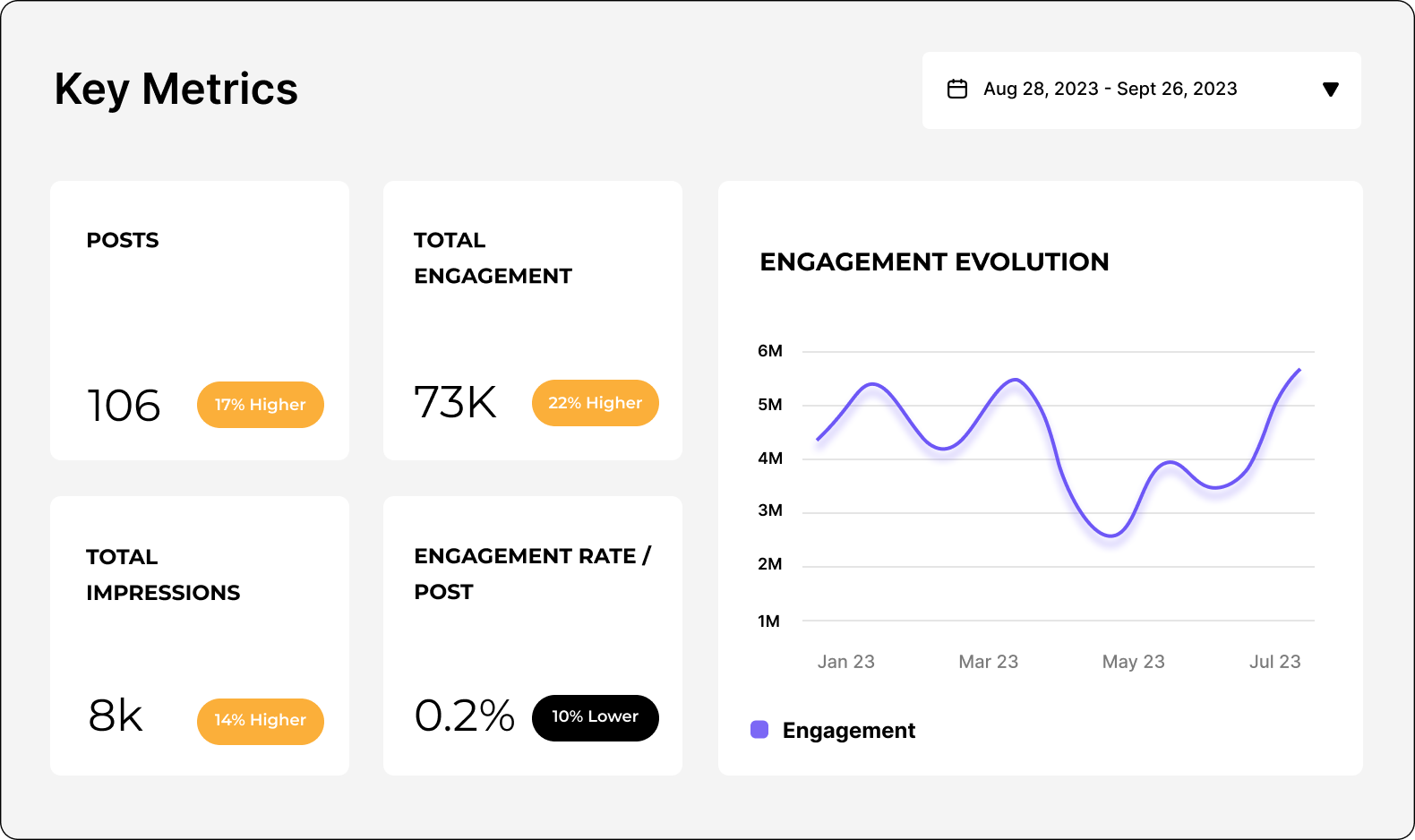
Get competitive insights and explore social media analytics metrics

Competitor analysis and benchmarks
Perform a detailed competitor analysis to gain insights on industry trends and best practices.
View more

Social media analytics and reports
Get the best social media dashboard to analyze your social media performance and gain a competitive advantage
View more

Posts tagging
Automatically tag social media posts based on keywords or topics. Get insights about different content pillars’ performance and optimize your strategy based on the results.
View more

Social media data integration
Leverage large social media data sets to add more value to your products and increase your business.
View more
Frequently Asked Questions
Got a question? We've got answers.
What is TikTok analytics?
TikTok analytics refers to collecting and analyzing data from your TikTok account. If you’re a marketer, business owner or content creator, this helps you better understand your performance and improve your TikTok marketing strategy.
TikTok analytics include metrics such as followers, profile views, video views, engagement rates, hashtag performance and audience demographic. You can find these basic metrics in TikTok’s native analytics app.
However, there’s a whole world of TikTok insights available—which is where third party tools like Socialinsider come in. By expertly evaluating which posts perform well, who your content is reaching, how this audience behaves, what competitors are up to and (the holy grail) what makes a TikTok go viral, you can leverage TikTok analysis to optimize your strategy and get the best results from your marketing efforts.
Why do marketers need to track social media analytics?
These days, you don’t want to overlook TikTok in your marketing mix. By the end of 2024, the short-form video platform is expected to have 2 billion users. This huge, diverse user base, combined with the creative, trend-led nature of TikTok content, means big potential for:
Driving brand awareness
- TikTok is Gen Z’s favorite social media app, but older audiences are joining fast
- TikTok’s algorithm means you don’t have to have lots of followers to go viral
Showing a different side to your brand and connecting with your audience on a more personal level:
- TikTok favors lo-fi, authentic content, so you don’t need a huge budget to be successful
- TikTok has the highest engagement rate of all the social media platforms (an average of 4.25% compared to 0.7% on Instagram)
However, the TikTok algorithm is very unique. You can’t simply copy and paste what works on Instagram or Facebook. That’s why TikTok analytics are so important to track.
A quick explainer of the TikTok algorithm
TikTok is dedicated to in-feed, short-form video posts (although image and Story posts have now been rolled out too). The algorithm is designed for discovery and sharing, and is highly-personalized to individual users’ interests, preferences and behavior (seriously, it’s almost telepathic).
TikTok videos are served to users via the For You Page (FYP), which shows you posts from accounts you do and don’t follow. Videos tend to be very trend-led, with different accounts replicating popular themes or templates with their own takes.
That’s what makes TikTok such a creative, dynamic and original platform…which, for marketers, is both a blessing and a curse. Because TikTok is in a pretty much constant state of flux, you can’t afford to grow complacent—a viral hit today doesn’t guarantee you one tomorrow. To master the algorithm, you need to be able to adapt quickly.
Enter: TikTok analytics.
Analytics for TikTok show you…
- Audience insights: data on audience demographics and activity can help you figure out what and when to post.
- Content performance: TikTok content metrics such as views, shares, likes and comments help you identify what’s landing and what isn’t—and understand why.
- Hashtag engagement: monitoring popular hashtags can help you fine-tune your TikTok SEO strategy and identify relevant trends to jump on.
- Follow and page growth: tracking trends in follower growth and profile views gives you a strong indicator of the overall effectiveness of your TikTok content.
- Ad insights: data from advertising campaigns, sponsored content and influencer collabs helps you calculate ROI.
- Competitor performance: monitoring rival TikTok account statistics helps you benchmark your own performance and beat the competition.
…and much, much more. Armed with these insights, you can feel confident in your content, supercharge creativity and experimentation, strengthen community engagement, spend wisely on ad strategies, and ultimately get higher and higher ROI on your TikTok marketing.
How to turn on TikTok analytics?
If you’re a business owner or marketer wondering how to get TikTok analytics, the first thing to know is that you need a professional account. Here’s a quick explainer of the two types of pro TikTok accounts, Business vs. Creator:
- TikTok Business account: gives you a business profile, more advanced tools and (crucially) access to TikTok advertising.
- TikTok Creator account: is ideal if you’re a content creator, influencer, artist or individual using TikTok for your personal brand.
We’re going to be focusing specifically on how to check TikTok analytics for a Business account.
Steps to turning on TikTok analytics- Open your TikTok app, log in and go to your profile (tap the profile icon in the bottom right of your screen).
- Tap the menu icon (shown as three lines) in the top right corner of your profile.
- Open the “Settings and privacy” tab.
- Select “Manage account” then tap “Switch to Business Account”.
- Click “Next” and choose your business category.
You’re all set! You can now access TikTok business analytics—more on which below…
How to see analytics on TikTok?
There are a few different ways to see TikTok analytics for a Business account, either using the native app, or more advanced, third party tools like Socialinsider.
How to get analytics on TikTok from mobile
- Open the TikTok mobile app and navigate to your profile (in the bottom right corner of your home screen).
- Tap the menu icon (three lines) in the top right corner of your profile.
- Select “Business suite”.
- Then click “Analytics”. Et voila, you can dive into all your key metrics.
How to see TikTok analytics from desktop
- Log in to TikTok from your desktop at TikTok.com.
- Scroll to the top right corner of your screen and hover over the profile icon.
- Select “View Analytics” or “Business Suite”.
- Start digging into all that data—you’ll get a broader and more detailed analysis of your TikTok account with desktop vs.
How to see insights on TikTok with Socialinsider
However, if you want even broader and more detailed TikTok data analysis, you need to look beyond the app. Third party tools like Sociainsider offer advanced analytics for marketing professionals who want to cut through the noise and level up their TikTok game.
This includes:
- All your key TikTok metrics across audience, content, profile and ads
- Sophisticated competitor analysis to measure how you stack up to rivals and learn Tik Tok best practice
- Virality insights to understand drops, spikes or triggers for views and engagement
- Content tagging to get razor-sharp analysis on hashtags, keywords, pillars and formats to optimize your content strategy
To access TikTok analytics with Socialinsider, follow these steps:
- Sign up or log in to your account on socialinsider.io.
- Create a new project or navigate to an existing project. Click “Connect social accounts”.
- Connect to your TikTok account, then select the page(s) you would like to add.
- From your dashboard, you can select the page you wish to analyze.
You’ll get a comprehensive page Summary, where you can choose the KPIs and charts that are most important to your strategy. For more granular insights, toggle between the metrics you wish to see: video views, engagement rate, likes, comments, shares, saves, and more.
Which TikTok analytics metrics to track?
As we discovered earlier, success on social media platforms like Instagram or Facebook won’t necessarily translate to success on TikTok. That’s because:
- TikTok reach and engagement doesn’t depend on how many followers you have - unlike other platforms, you can still achieve success without having a huge following.
- TikTok moves at an increasingly fast pace - brands have increased their posting frequency by 33% YoY on TikTok. Content output is high and trends come and go at lightning speed, so there’s not really any such thing as a “tried and tested” formula.
- TikTok is hugely focused on content - although post formats and features are expanding, short-form video content still dominates. That means your strategy will be focused on content-related objectives, rather than other goals (for example, customer support).
This makes it all the more crucial to track the right metrics. Here are some of the most important TikTok analytics explained.
Overview TikTok metrics
KPIs on other social media platforms depend on your unique strategic goals. But on TikTok, it all boils down to visibility and virality. So if you don’t track anything else, pay attention to:
- Reach metrics - which show visibility:
- Video views (track with Socialinsider): the total number of times your video has been viewed. On TikTok, views are counted as soon as your video starts playing in-feed. So think of video views the same way you would “impressions” on other platforms, i.e. counting multiple views from the same unique user.
- Audience reached (track in native analytics): the total number of unique users who have seen your content. In other words, how many people are aware of your brand.
- Profile views (track in native analytics): TikTok profile analytics show you the total number of visits to your account page. This is a strong indicator that people want to learn more about your brand after seeing your content.
- Engagement metrics - which show virality (all trackable with Socialinsider):
- Likes: the number of “like” reactions on your content. This is the main sign that your content appeals to your target audience.
- Comments: the number of comments on your content. This shows you if your content is driving conversations or feedback from your audience, e.g. responding to a discussion prompt, asking a question about your product, tagging a friend.
- Shares: the number of times people share your content. The golden metric for virality, which depends on other accounts amplifying your content.
- Follower metrics - TikTok followers metrics show you whether that visibility and virality are driving growth (all trackable with Socialinsider):
- Net growth: the overall percentage increase or decrease in followers across a set period of time (weeks, months, years). By tracking this, you can identify patterns—for example, correlations between engagement and follower growth.
- Net followers: the number of followers gained, minus followers lost. This helps you gauge if, overall, you are attracting quality followers (not bots or spam followers).
- Lost followers: the number of people who have unfollowed your account. Especially important to keep an eye on if you are experimenting with something new or provocative.
Once you’ve got a handle on these top-level TikTok account metrics, you can look at more in-depth analytics.
Audience metrics
TikTok success hinges on getting on the For You Page, which you’ll remember is highly personalized to users’ tastes and behavior. So before you start investing in your TikTok content strategy, you need to understand your audience. That means tracking:
- New followers (track with Socialinsider): the number of new users who have followed your account in a specific timeframe (e.g. 7 days, 30 days, 90 days). This tells you if people want to have an ongoing relationship with your brand after seeing your content.
- Total followers (track with Socialinsider): the total number of users who follow your account. Monitoring your audience size is important on TikTok, as you may have to adjust your strategy as your page grows—research shows that views and engagement rates can fluctuate by follower count.
- Reached audience (available in native analytics): the total number of unique users your content is reaching—crucial for measuring brand awareness.
- Engaged audience (available in native analytics): out of the total number of users who have seen your content, how many of them engaged with it? We need to aim for quality relationships, not just quantity.
- Gender (available in native analytics): how your audience is distributed across different genders, which can impact content preferences.
- Age (available in native analytics): the main age ranges of your audience. At the time of writing, TikTok skews towards 10-19-year-olds, but demographics are changing as the platform becomes more popular. Again, this will affect the kind of content you produce.
- Top countries (available in native analytics): the countries where most of your audience is located—essential intel for ensuring your strategy is on track, but also for identifying opportunities in new markets.
- Top cities (available in native analytics): the cities where most of your audience is located, which is particularly important if your business is more localized or you are targeting an urban demographic.
- Activity (available in native analytics): the time periods when your audience is most active on TikTok, which guides you on best times to post for maximum views and engagement.
These audience metrics will help you assess whether your TikTok audience aligns with your target audience, then how to reach and engage that target audience.
Video metrics
Content really is king on TikTok. To reign supreme, you need to dive deep into TikTok video analytics and track:
- Top videos (track with Socialinsider): your best-performing posts for views and engagement. Socialinsider shows you your top three posts, with more detailed metrics per post. By understanding what’s capturing your audience’s attention—and winning their approval—you can get better at creating successful content.
- Post types performance—carousel vs video (track with Socialinsider): TikTok launched its photo carousel format in 2022. Carousels can boost engagement, break down narratives into digestible segments or allow you showcase a product more easily than in a video. So it’s worth experimenting with both formats and comparing performance.
- Content pillars analysis on TikTok (track with Socialinsider): Socialinsider lets you tag posts according to different content pillars and hashtags, so you can understand which topics or themes are most popular, then adapt your strategy accordingly.
- Reach (available in native analytics): as well as tracking total reach metrics, it’s worth tracking reach on a post-by-post level. Sometimes, glitches on the platform can affect reach—so if you notice a post’s reach is below your usual benchmark, it might be worth reposting.
- Completion rate (available in native analytics): views are counted as soon as your video starts playing, but that doesn’t tell you if your content is engaging users. Completion rate reveals whether all those viewers are sticking around for the duration of your video, or losing interest and scrolling on (attention span on TikTok is very short, so best practice is to hook your audience in the first three seconds).
- Average view time (available in native analytics): following on from above, this metric shows you the average length of time users spend watching your video.
- Profile views (available in native analytics): tracking profile views on a post-level indicates if people are visiting your page once they’ve engaged with your content i.e. does it make them curious to learn more about your brand?
- Audience retention rate (available in native analytics): the percentage of users who engaged with your content out of those who viewed it, calculated as (likes + comments + shares) / (views) x 100. In other words, whether your content is not just stopping thumbs, but inspiring action.
- Gender / age (available in native analytics): demographic insights into the gender and age breakdowns of the users watching or engaging with your content. It could be interesting to see if this fluctuates from video to video, according to different post formats or topics.
- Countries / Cities (available in native analytics): demographic insights into the locations of the users watching or engaging with your content. Again, this tells you if your content is reaching your target audience, or if you’re attracting a whole new audience.
By keeping tabs on all these different metrics, you can be sure to create impressive and meaningful TikTok reports for your business.
What time zone is TikTok analytics?
TikTok analytics runs on Coordinated Universal Time (UTC), which is the main standard used to regulate clocks and time zones around the world.
Why is this important to your TikTok analytics strategy? Well, timing can be everything on TikTok—whether it’s pinpointing the exact moment a post goes viral or making sure you post when your audience is most active. Figuring out best times to post will help:
- Push your content to the top of your audience’s “Following” feed
- Increase your chances of appearing in the FYP (i.e. getting in front of non-followers too)
- Drive views and engagement, which will hopefully earn you more profile views and follows
Be sure to convert UTC data into your local time zone, so that you and your team can make sense of how your audience behaves and sync up your posting schedule with theirs.
How to turn off TikTok analytics?
Remember, TikTok analytics are absolutely essential to meaningful TikTok results. But if for any reason you need to switch off your TikTok analytics in the app, it’s very simple—you’ll just need to switch from a Pro account (Business or Creator) back to a personal account. Here’s how:
- Open the Tik Tok app and go to your profile.
- Tap the menu icon (three horizontal lines) in the top right corner.
- Select “Settings and privacy”.
- Then under the “Account” section, choose “Switch to personal account”.
- TikTok will caution that you will lose all analytics and pro account features. If you’re happy to go ahead, tap “Switch anyway” to confirm.
Once you’ve done this, you will no longer have access to TikTok analytics.
When do TikTok analytics update?
Unlike other social media platforms, it’s not really enough to do your TikTok reporting on a weekly or monthly basis. Tik Tok changes so rapidly that you’ll probably want to check analytics every day.
If you want to track TikTok live metrics, keep in mind that analytics are updated every 24 hours, usually at midnight UTC—meaning the data you are seeing could be up to a day old. For up-to-date performance tracking, try to check in when you know the data is fresh.
Does TikTok have robust analytics?
You can find some TikTok data analytics in the native app. However, when it comes to cross-channel analysis, historic data, in-depth content analysis and content pillar analysis, Socialinsider offers more robust TikTok analytics reporting.
Cross-channel analysis
Social media cross-channel analysis is crucial for understanding how different platforms contribute to overall marketing success. It involves analyzing performance metrics across various social channels—such as Instagram, Facebook, Twitter, TikTok, and others—to assess their collective impact on brand awareness, engagement, and conversions.
Analyzing TikTok is especially important because it has rapidly become one of the most influential platforms, particularly among younger audiences. TikTok’s unique short-form video content format, algorithm-driven discovery, and viral nature offer brands an opportunity to engage users in creative and authentic ways.
Historic data
TikTok’s native business analytics only show you account data from the past 60 days. But marketers generally need to report over longer periods. Socialinsider provides you with past data, so you can create a TikTok history report for quarterly, annual or custom timeframes.
Capturing and analyzing historic Tik Tok data means you can:
- See how your KPIs (e.g. video views, engagement and followers) have evolved over time
- Spot any drops or spikes in views or engagement
- Identify what may have triggered these drops or spikes
- Monitor algorithm changes
All of this is key to a professional Tik Tok analytics report.
In-depth content analysis
TikTok content isn’t just about lip syncing and dance routines. There’s a market for all sorts of content (and businesses) on TikTok, as the algorithm pivots on niche interests and communities.
To figure out what content works best for you, you need an in-depth understanding of what drives the algorithm. Socialinsider brings all this data into a single dashboard with:
- All your important KPIs at a glance
- Accurate calculations of growth rates over time
- Clear, easy-to-read charts showing performance evolution
A data-driven strategy will help you create more high-performing content, boost brand awareness and drive engagement.
Content pillar analysis
Virality is how you win on TikTok, so marketers and business owners need strategic insights on exactly what makes a post take off. This is where content pillar analysis comes in.
With Socialinsider’s advanced tagging feature, you can group posts according to:
- Content pillars or buckets that underpin your strategy
- Popular topics or themes in your community
- Hashtags or keywords users are searching for
This will help you crack the code on what goes viral, and watch the views, likes, shares and comments roll in.
Are you ready to skyrock your TikToks?
Run TikTok audits, get competitors' data and insights, and focus on creating viral TikToks. Analyze any public TikTok profile and get real-time insights.






