FREE Facebook Reels Analytics
Get the data you need to create viral short-form content that drives real engagement and business growth

HBO
13M Followers




The Average Video Length represents the average duration of a Facebook video published by this page in the last 30 days. This metric is computed as the total videos length divided by the number of videos. Standard Facebook videos and Facebook Reels are both included.
Average Likes represents the total number of likes received on video content divided by the number of videos published in the last 30 days.
Average Comments represents the total number of comments received on video content divided by the number of videos published in the last 30 days.
Enter a Facebook handle to instantly see key video metrics and analytics for that account.
Top Performing Posts
 HBO
HBO 



 HBO
HBO 



 HBO
HBO 



Analysis

Content

Average Videos/Day: The average number of video posts published per day over the last 30 days.

Engagement

Avg. Engagement/Video: The average engagement per video post over the last 30 days.

Views

Avg. Views/Video: The average number of views per video post over the last 30 days.
*This analysis only takes into consideration data for the last 30 days.
**this analysis only takes into account the Reel and video format.
Want more historical data? Sign up for a FREE 14-day trial (no credit card required!).
I want to analyze my ReelsFREE Short Video Analytics
How to identify your best Facebook Reels with Socialinsider
Socialinsider’s social media analytics allow you to measure and compare social media performance against competitors and industry peers.

Start by creating a trial account

Connect the profiles you manage

Select the time frame you want to analyze

See your top-performing Reels
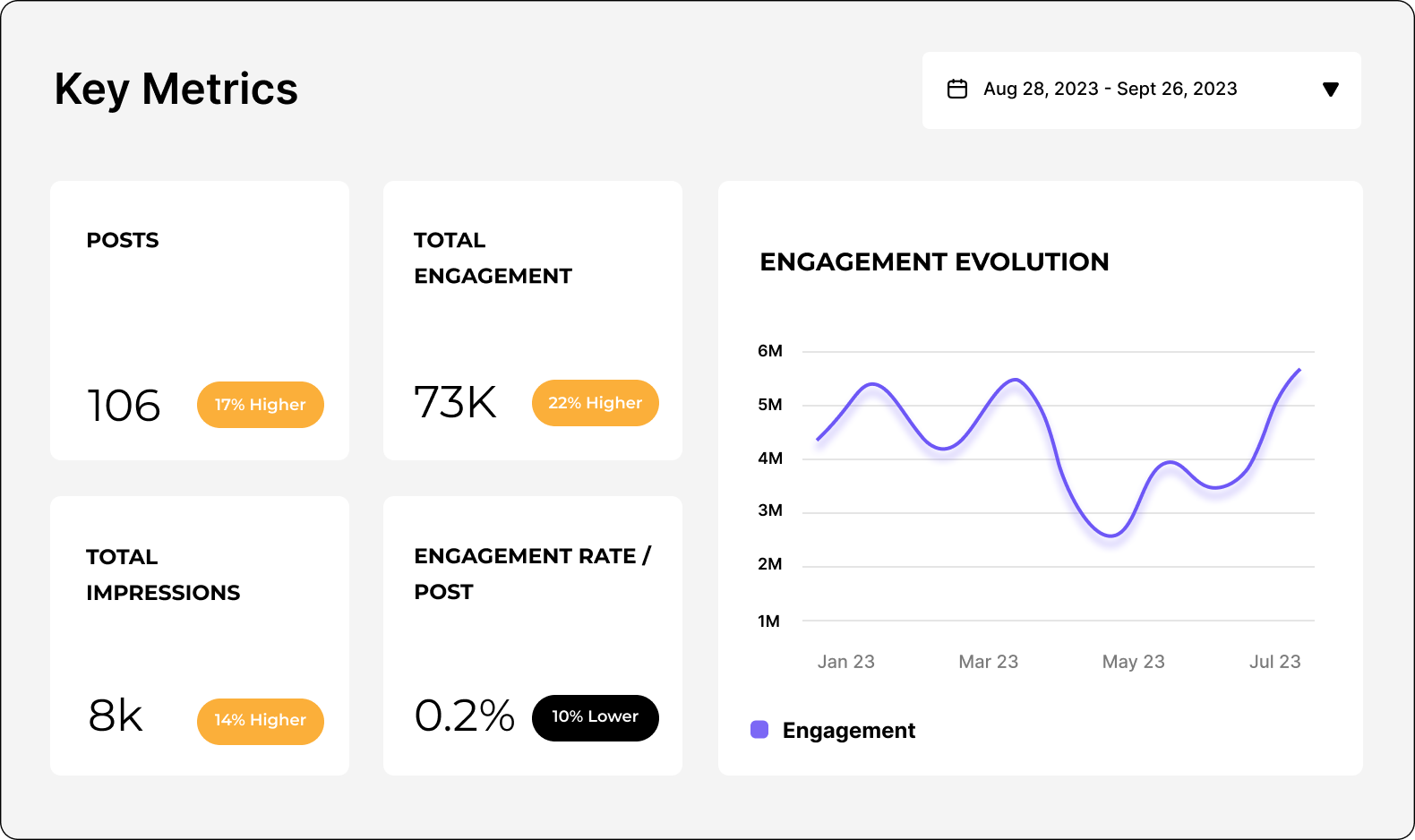
Analyze your Facebook performance
Easily analyze and track your Facebook metrics, conduct audits, and perform Facebook competitor analysis with Socialinsider.
FAQs about Facebook Reels analytics
Got a question? We've got answers.
What metrics should I track to measure the performance of my Facebook Reels?
For deeper insights, pay attention to completion rate and average watch time, as high numbers here indicate your Reels are successfully holding the audience’s attention. Monitor growth indicators like new followers, profile visits, and click-throughs to see how your Reels contribute to expanding your audience or driving action.
To begin benchmarking your performance, consistently track these metrics across your content over time to establish your own historical averages and discover what types of Reels drive the most impact. As you build your baseline, compare your results with those of your competitors or industry standards. Social media analytics tools like Socialinsider and the Socialinsider Global Brand Benchmark Directory can make this process easier and more insightful. By reviewing and visualizing your Reels data in this way, you’ll be able to refine your content strategy for improved performance and sustained brand growth.
How does Facebook count Reels plays, reach, and engagement?
Engagement rate is typically calculated by dividing the sum of these interactions by your total reach or impressions, then multiplying by 100 to produce a percentage. This shows how effectively your Reel motivates responses relative to its visibility.
What is a good engagement rate for Facebook Reels?
As you build your historical data, begin benchmarking your engagement rates against those of direct competitors or industry peers. Social media analytics tools like Socialinsider and the Socialinsider Global Brand Benchmark Directory offer valuable insights to help you see how your performance compares within your sector or country, ensuring your content strategy remains both targeted and competitive.
How can I use Facebook Reels analytics to improve my content strategy?
Look for trends among your top-performing Reels, such as recurring themes, video length, or creative styles, that lead to longer watch times or increased engagement. Use these patterns to guide your future content planning, focusing on formats and subjects that resonate most with your audience. Over time, track how your key metrics evolve to establish internal benchmarks, which will make it easier to identify improvement areas or sudden increases in performance.
Why do my Facebook Reels insights differ from third-party analytics tools?
Additionally, there may be discrepancies in how certain interactions are tracked or reported. For example, the definitions of plays, unique viewers, or engagement rate calculations (like whether to use reach or impressions as the denominator) can vary from tool to tool. Privacy settings, account level, and data access permissions can also limit or alter the completeness of data available to third-party tools as compared to what Facebook shows natively.
Ready to improve your social media strategy with real-time insights?
Get strategic insights, analyze the social performance across all channels, compare metrics from different periods, and download reports in seconds.



