FREE Instagram Reels Analytics
Get the data you need to create viral short-form content that drives real engagement and business growth

HBO
6.4M Followers




The Average Reels Length represents the average duration of an Instagram Reel published by this profile in the last 30 days. This metric is computed as the total Reels length divided by the number of Reels. Only Instagram Reels are included in this metric.
Average Likes represents the total number of likes received on Reels divided by the number of Reels published in the last 30 days.
Average Comments represents the total number of comments received on Reels divided by the number of Reels published in the last 30 days.
Enter an Instagram handle to instantly see key video metrics and analytics for that account.
Top Performing Posts
 HBO
HBO 



 HBO
HBO 



 HBO
HBO 

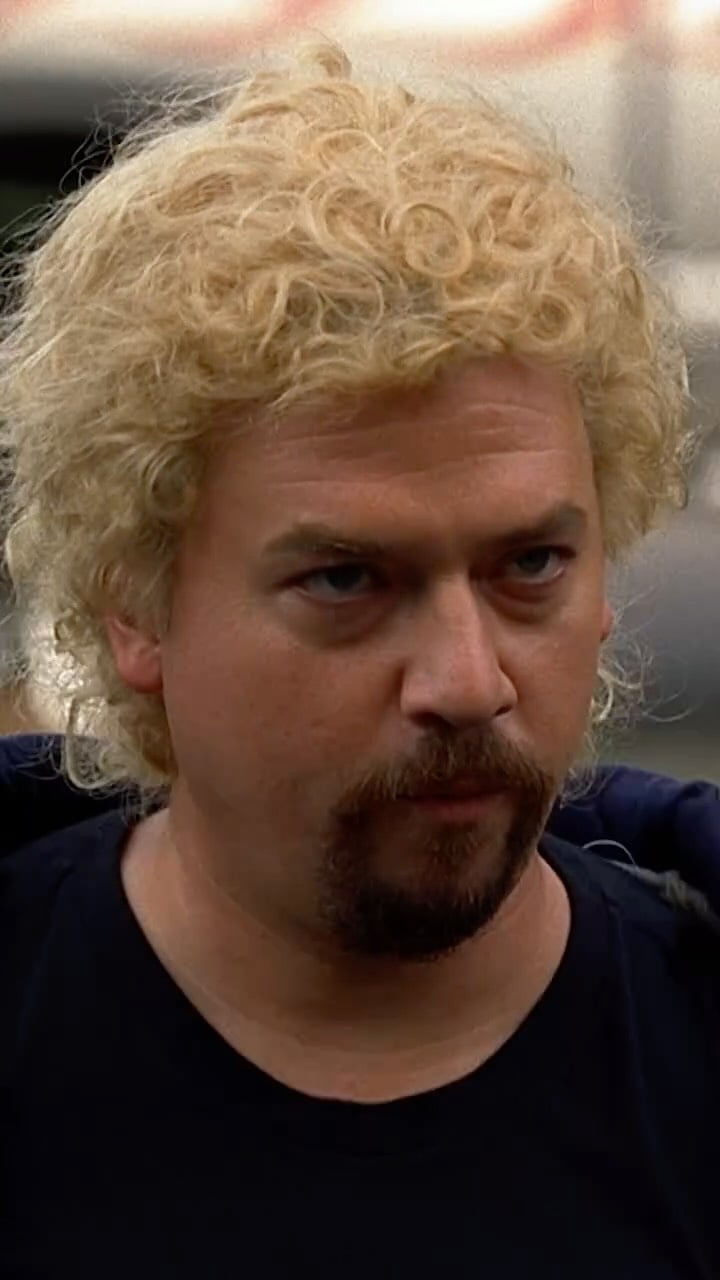

Analysis

Content

Average Reels/Day: The average number of Reels published per day over the last 30 days.

Engagement

Avg. Engagement/Reel: The average engagement per Reel over the last 30 days.

Views

Avg. Views/Reel: The average number of views per Reel over the last 30 days.
*This analysis only takes into consideration data for the last 30 days.
**this analysis only takes into account the Reel and video format.
Want more historical data? Sign up for a FREE 14-day trial (no credit card required!).
I want to analyze my ReelsFREE Short Video Analytics
How to identify your best Instagram Reels with Socialinsider
Socialinsider’s social media analytics allow you to measure and compare social media performance against competitors and industry peers.

Start by creating a trial account

Connect the profiles you manage

Select the time frame you want to analyze

See your top-performing Reels
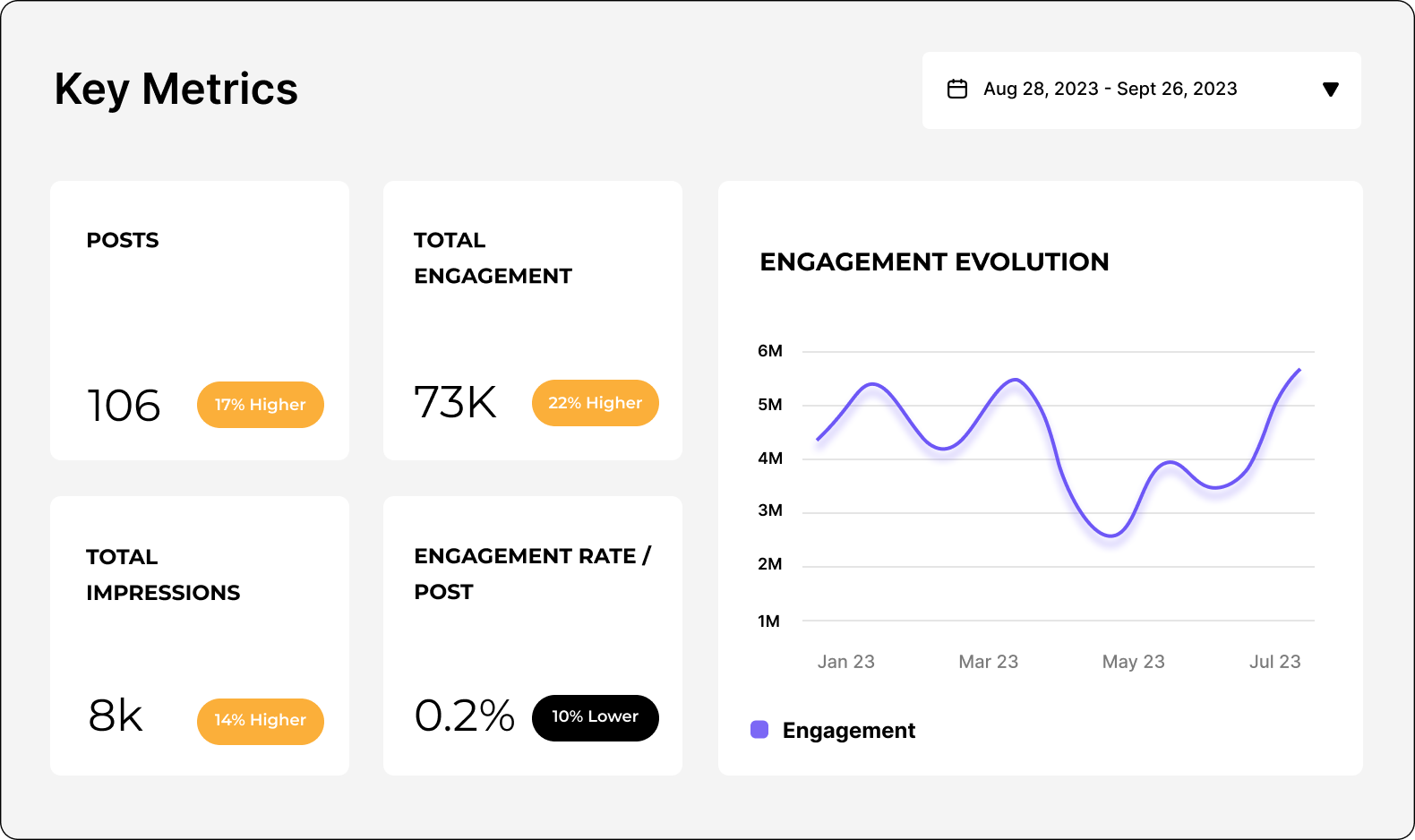
Analyze your Instagram performance
Easily analyze and track your Instagram metrics, conduct audits, and perform Instagram competitor analysis with Socialinsider.
FAQs about Instagram Reels analytics
Got a question? We've got answers.
What metrics should I track to measure the performance of my Instagram Reels?
Engagement is another crucial area to analyze. Beyond surface-level metrics like likes, comments, shares, and saves, pay attention to watch time and average watch time to understand how long viewers are staying with your content. The number of replays a Reel accumulates can signal which topics or creative approaches motivate viewers to return and rewatch, hinting at deeper audience interest.
For content effectiveness, consider how many new followers each Reel brings in, as this ties your creative output to audience growth. Calculate engagement rate by dividing total interactions by reach or impressions and multiplying by 100, which helps you gauge how compelling your Reels are relative to their audience size. Completion rate, or the percentage of viewers who finish the Reel, is also a valuable indicator of your content’s ability to hold attention throughout.
Using tools like Socialinsider makes it easier to track these metrics, compare them over time, and benchmark your results against competitors. Consider tagging Reels by theme or campaign for more nuanced insights into what drives success. Consistently reviewing and visualizing these metrics allows you to adjust your strategy based on real data, leading to continual improvements in reach, engagement, and overall content performance.
What is a good engagement rate for Instagram Reels?
To put your engagement rate into meaningful context, consider benchmarking not only against your past performance and direct competitors but also industry and country standards. Tools like Socialinsider provide automated benchmarking features, and you can further leverage resources such as the Socialinsider Global Brand Benchmark Directory to compare your metrics with similar brands in your sector or region. This comprehensive comparison ensures you have a well-rounded perspective on your performance and helps identify actionable opportunities to refine your content strategy.
How can I use Reels analytics to grow my account?
Focus on the patterns: note which topics or styles lead to higher replay rates, longer average watch times, or spikes in audience growth. Use these findings to refine your content calendar, prioritize high-performing themes, and experiment with new creative approaches backed by proven results.
Benchmark your performance over time, against your own past results, and compared with direct competitors and industry standards. Tools like Socialinsider simplify this process by tracking key Reels metrics and offering competitive insights. Additionally, the Socialinsider Global Brand Benchmark Directory can help you see how your account stacks up against others in your industry or country.
Finally, use analytics to refine your follower targeting and storytelling. Monitor which Reels drive the most new followers and engagement, adjust your messaging accordingly, and consistently measure the impact of any new strategy. By acting on data-driven insights, you can optimize for approach, maximize reach, and accelerate your account’s growth.
What’s the difference between Reels reach, impressions, and plays?
Reach refers to the total number of unique accounts that have seen your Reel at least once. This metric helps you understand how widely your content is being distributed and the size of your potential audience.
Impressions measure the total number of times your Reel has been viewed, including multiple views by the same user. As a result, impressions are typically higher than reach and indicate how often your content is being surfaced or replayed in feeds.
Plays, also known as views, are counted when someone watches your Reel for at least three seconds. This metric shows how many times users have truly engaged with the content beyond a simple scroll past. Each new viewing session, even by the same user, is included in the play count.
How do I find out which Instagram Reels perform best?
Look for patterns in the content, format, posting time, and topics of your top-performing Reels to recognize what resonates most with your audience. Consider segmenting your Reels by campaign or creative style to surface specific trends.
What’s the best time to post Reels based on analytics?
Look for trends indicating specific posting times that align with spikes in reach or engagement rate. Socialinsider and similar social media analytics tools provide in-depth breakdowns of when your followers engage with your posts and can automatically highlight top-performing publication windows. Consider segmenting your analysis by content type or target audience to further refine your posting strategy.
Why are my Reels analytics different between Instagram and third-party tools?
Differences can also arise from how each tool calculates or presents certain metrics, for example, engagement rate formulas or the way replays and impressions are counted. Additionally, audience privacy settings and account types may affect what third-party tools are able to access or report.
Ready to improve your social media strategy with real-time insights?
Get strategic insights, analyze the social performance across all channels, compare metrics from different periods, and download reports in seconds.



