FREE YouTube audit
Insights that allow you to allocate time and budget more effectively
If you want more historical data, sign up for a FREE 14-day trial (no credit card required!) and identify your most liked TikTok post in the last 12 months.
*this analysis only takes into consideration data for the last 30 days.
FREE social media audit
How to analyze your YouTube performance with Socialinsider
Socialinsider’s social media analytics allow you to measure and compare social media performance against competitors and industry peers.

Start by creating a trial account

Connect the profiles you manage

Select the time frame you want to analyze

See your best-performing content types and themes
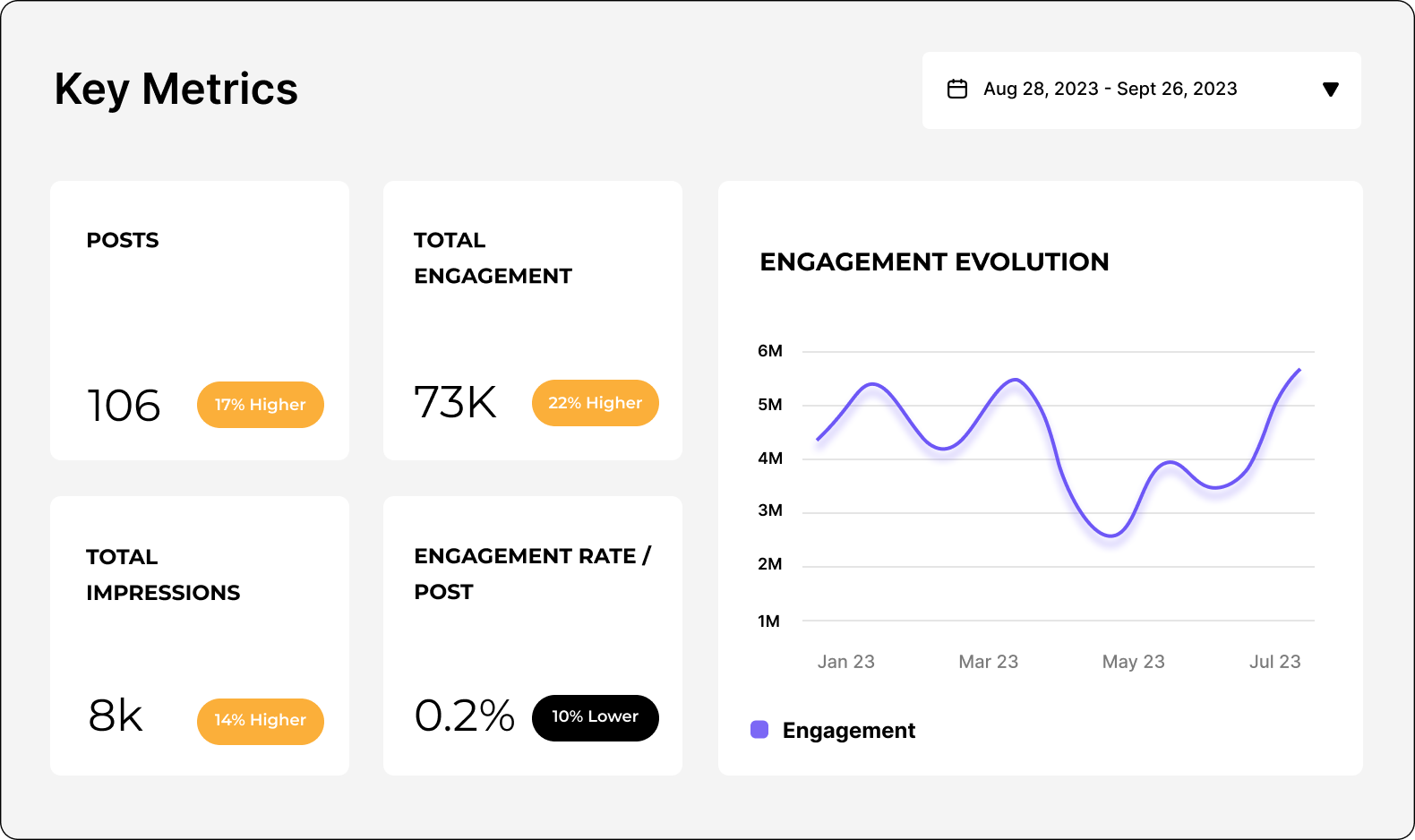
Analyze your YouTube performance
Easily analyze and track your YouTube metrics, conduct audits, and perform YouTube competitor analysis with Socialinsider.
FAQs about YouTube audit
Got a question? We've got answers.
What is a YouTube audit?
A YouTube audit is an objective, in-depth review of your YouTube channel and videos to assess overall performance, content strategy, SEO, and audience engagement. The goal is to establish a clear baseline of your current performance, such as average views, engagement rates, watch time, and audience demographics, so you can identify strengths, weaknesses, and opportunities for growth. This process provides actionable insights to optimize your channel, fix issues (like unoptimized titles or missing tags), and inform your future strategy with data rather than guesswork.
How to audit a YouTube channel
Conducting a YouTube channel audit involves several key steps:
1. Review and update your channel profile
- Ensure your channel name, description, branding, and links are complete and up-to-date.
- Add a channel trailer and featured videos to introduce new visitors to your content.
2. Analyze your audience
- Use YouTube Analytics to understand your viewers’ demographics, locations, and watch habits.
- Compare your audience data with your target market to ensure alignment.
3. Evaluate content performance
- Review each video’s performance metrics: views, watch time, average percentage viewed, likes, comments, shares, and click-through rates (CTR).
- Identify top-performing and underperforming videos to spot trends in what resonates with your audience.
- Check for consistency in posting schedule and content quality.
4. Optimize for search and discovery
- Assess your video titles, descriptions, tags, and thumbnails for SEO best practices.
- Make sure each video is easily discoverable and uses relevant keywords.
- Review playlists, end screens, and cards to improve viewer retention and cross-promotion.
5. Check accessibility and compliance
- Ensure videos have accurate captions and follow YouTube’s community guidelines.
- Fix any broken links or outdated information in descriptions.
6. Benchmark against competitors
- Use third-party social media analytics platforms like Socialinsider to analyze similar channels to identify content gaps and opportunities for differentiation.
7. Use audit tools
- Tools like Socialinsider can also help you automate the audit process and uncover optimization opportunities.
8. Set actionable goals
- Based on your findings, create a list of action items to address weaknesses and build on strengths.
- Schedule regular audits (quarterly or biannually) to track progress and adapt your strategy.
1. Review and update your channel profile
- Ensure your channel name, description, branding, and links are complete and up-to-date.
- Add a channel trailer and featured videos to introduce new visitors to your content.
2. Analyze your audience
- Use YouTube Analytics to understand your viewers’ demographics, locations, and watch habits.
- Compare your audience data with your target market to ensure alignment.
3. Evaluate content performance
- Review each video’s performance metrics: views, watch time, average percentage viewed, likes, comments, shares, and click-through rates (CTR).
- Identify top-performing and underperforming videos to spot trends in what resonates with your audience.
- Check for consistency in posting schedule and content quality.
4. Optimize for search and discovery
- Assess your video titles, descriptions, tags, and thumbnails for SEO best practices.
- Make sure each video is easily discoverable and uses relevant keywords.
- Review playlists, end screens, and cards to improve viewer retention and cross-promotion.
5. Check accessibility and compliance
- Ensure videos have accurate captions and follow YouTube’s community guidelines.
- Fix any broken links or outdated information in descriptions.
6. Benchmark against competitors
- Use third-party social media analytics platforms like Socialinsider to analyze similar channels to identify content gaps and opportunities for differentiation.
7. Use audit tools
- Tools like Socialinsider can also help you automate the audit process and uncover optimization opportunities.
8. Set actionable goals
- Based on your findings, create a list of action items to address weaknesses and build on strengths.
- Schedule regular audits (quarterly or biannually) to track progress and adapt your strategy.
Ready to improve your social media strategy with real-time insights?
Get strategic insights, analyze the social performance across all channels, compare metrics from different periods and download reports in seconds.