FREE YouTube analytics
Understand your target audience to better resonate with the people most likely to engage with your brand
If you want more historical data, sign up for a FREE 14-day trial (no credit card required!) and identify your most liked TikTok post in the last 12 months.
*this analysis only takes into consideration data for the last 30 days.
FREE social media analytics
How to analyze your YouTube performance with Socialinsider
Socialinsider’s social media analytics allow you to measure and compare social media performance against competitors and industry peers.

Start by creating a trial account

Connect the profiles you manage

Select the time frame you want to analyze

See your best-performing content types and themes
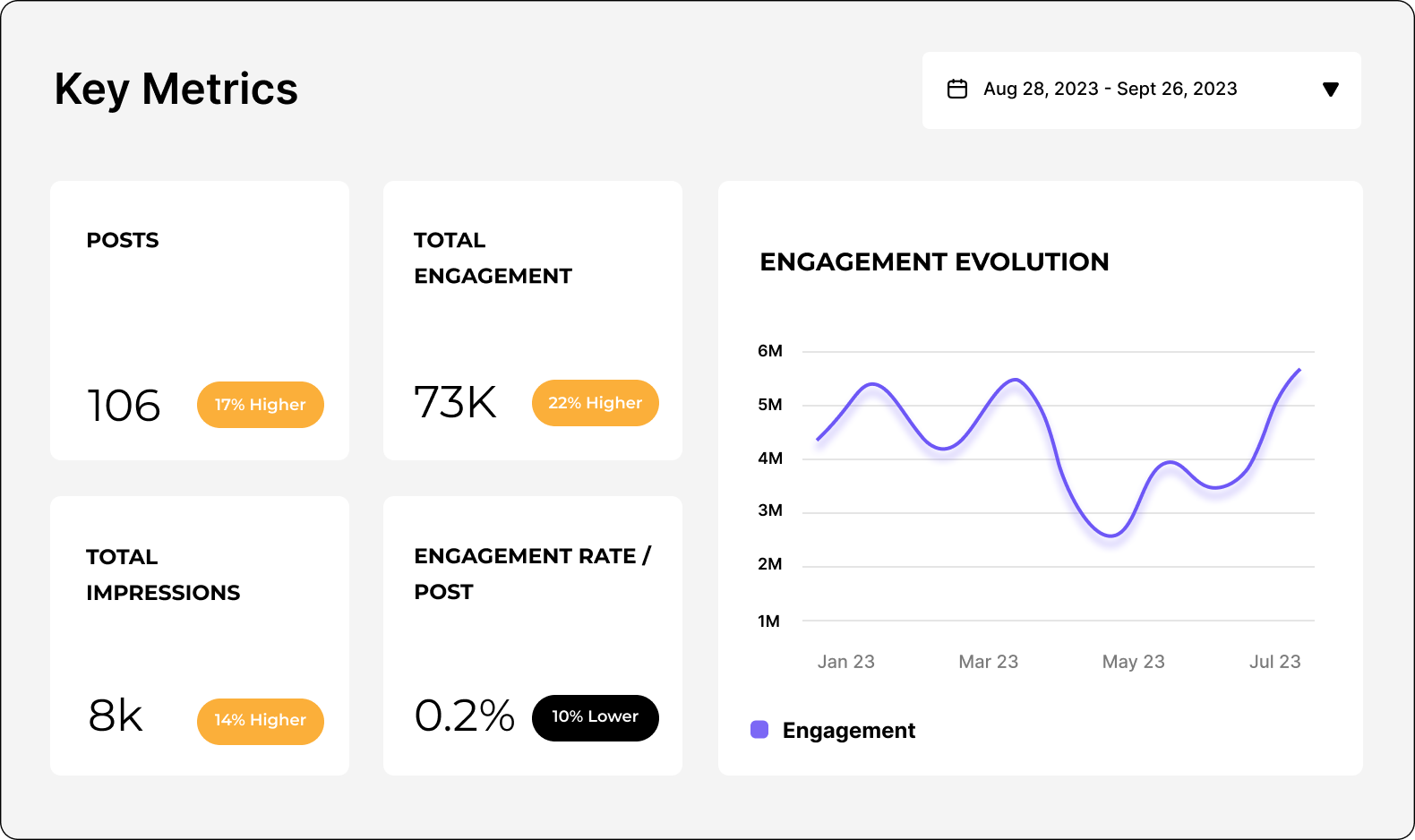
Analyze your YouTube performance
Easily analyze and track your YouTube metrics, conduct audits, and perform YouTube competitor analysis with Socialinsider.
FAQs about YouTube analytics
Got a question? We've got answers.
How to see YouTube analytics for other channels
What are impressions on YouTube analytics?
What does YouTube analytics show?
- Views and watch time
- Audience demographics and geography
- Traffic sources (how viewers find your videos)
- Engagement metrics such as likes, comments, shares, and subscribers gained or lost
- Click-through rates (how often viewers click on your thumbnails)
- Audience retention (how long viewers watch your videos)
- Revenue reports if monetized.
YouTube Shorts analytics how to analyze
- Views and watch time specific to Shorts
- Audience retention rates (important for short videos)
- Traffic sources, especially from the Shorts shelf or recommendations
- Engagement metrics like likes, comments, and shares.
Using YouTube Studio or third-party tools such as Socialinsider, you can track which Shorts perform best, optimal posting times, and audience preferences to improve your Shorts strategy.
How to read YouTube analytics
- Start with the Overview to see key metrics like views, watch time, and subscriber changes.
- Dive into Reach to understand impressions, click-through rates, and traffic sources.
- Check Engagement for watch time, average view duration, and top videos. - Explore Audience for demographics, returning viewers, and unique viewers.
- Use comparisons and filters by date or video to identify trends.
- Look at graphs and charts to visualize performance over time.
This structured approach helps you identify what content works and how to tailor your strategy.
Does YouTube analytics include yourself?
What does external mean in YouTube analytics?
Ready to improve your social media strategy with real-time insights?
Get strategic insights, analyze the social performance across all channels, compare metrics from different periods and download reports in seconds.