Free TikTok Head-to-Head Report
Understand your target audience to better resonate with the people most likely to engage with your brand





The Engagement Rate per Post (by followers) is calculated as the sum of likes and comments divided by the number of posts for the last 30 days, all divided by the number of followers.
Finally, multiply the result by 100 to get the engagement percentage.
Simply search for the Instagram handle you want to measure to find the engagement rate for Instagram.

The Engagement Rate per Post (by followers) is calculated as the sum of likes and comments divided by the number of posts for the last 30 days, all divided by the number of followers.
Finally, multiply the result by 100 to get the engagement percentage.
Simply search for the Instagram handle you want to measure to find the engagement rate for Instagram.









The Engagement Rate per Post (by followers) is calculated as the sum of likes and comments divided by the number of posts for the last 30 days, all divided by the number of followers.
Finally, multiply the result by 100 to get the engagement percentage.
Simply search for the Instagram handle you want to measure to find the engagement rate for Instagram.

The Engagement Rate per Post (by followers) is calculated as the sum of likes and comments divided by the number of posts for the last 30 days, all divided by the number of followers.
Finally, multiply the result by 100 to get the engagement percentage.
Simply search for the Instagram handle you want to measure to find the engagement rate for Instagram.




Executive Summary
🏆 Higher Engagement
HBO takes the lead with a 6.2% engagement rate, which is 1% higher than Netflix's 5.2% - giving them an edge in audience interaction.
💖 More Likes
Netflix receives 422.3k average likes compared to HBO's 324.3k, giving them a 30% advantage in generating passive engagement from their larger follower base.
💬 Comment Leaders.
HBO excels in generating conversations with 222.3k average comments versus Netflix's 145.3k, showing their content drives more discussions.
Top Performing Posts
 Netfli...
Netfli... 

 Netfli...
Netfli... 

Analysis

Avg. Posts/ Day
Measures how frequently accounts post new content on average. Higher posting frequency increases visibility but risks follower fatigue if overdone.

Avg. Engagement
Shows what percentage of followers interact with content through likes, comments, saves, and shares. Higher rates indicate more resonant content.

Avg. Views
Reveals what percentage of followers view video content on average. Indicates content's reach and initial appeal.

Total Followers
Represents account's audience size and potential reach. A larger following provides wider distribution but doesn't guarantee engagement.
*this analysis only takes into consideration data for the last 30 days.
If you want more historical data, sign up for a FREE 14-day trial (no credit card required!) and identify your most liked TikTok post in the last 12 months.
Start a 14-day free trialFREE Most Liked Posts Analyzer

Most Liked Facebook Post Analyzer

Most Liked Instagram Post Analyzer

Most Liked TikTok Post Analyzer

Most Liked YouTube Video Analyzer
How to analyze your Instagram performance with Socialinsider
Socialinsider’s social media analytics allow you to measure and compare social media performance against competitors and industry peers.

Start by creating a trial account

Connect the profiles you manage

Select the time frame you want to analyze

See your best-performing content types and themes
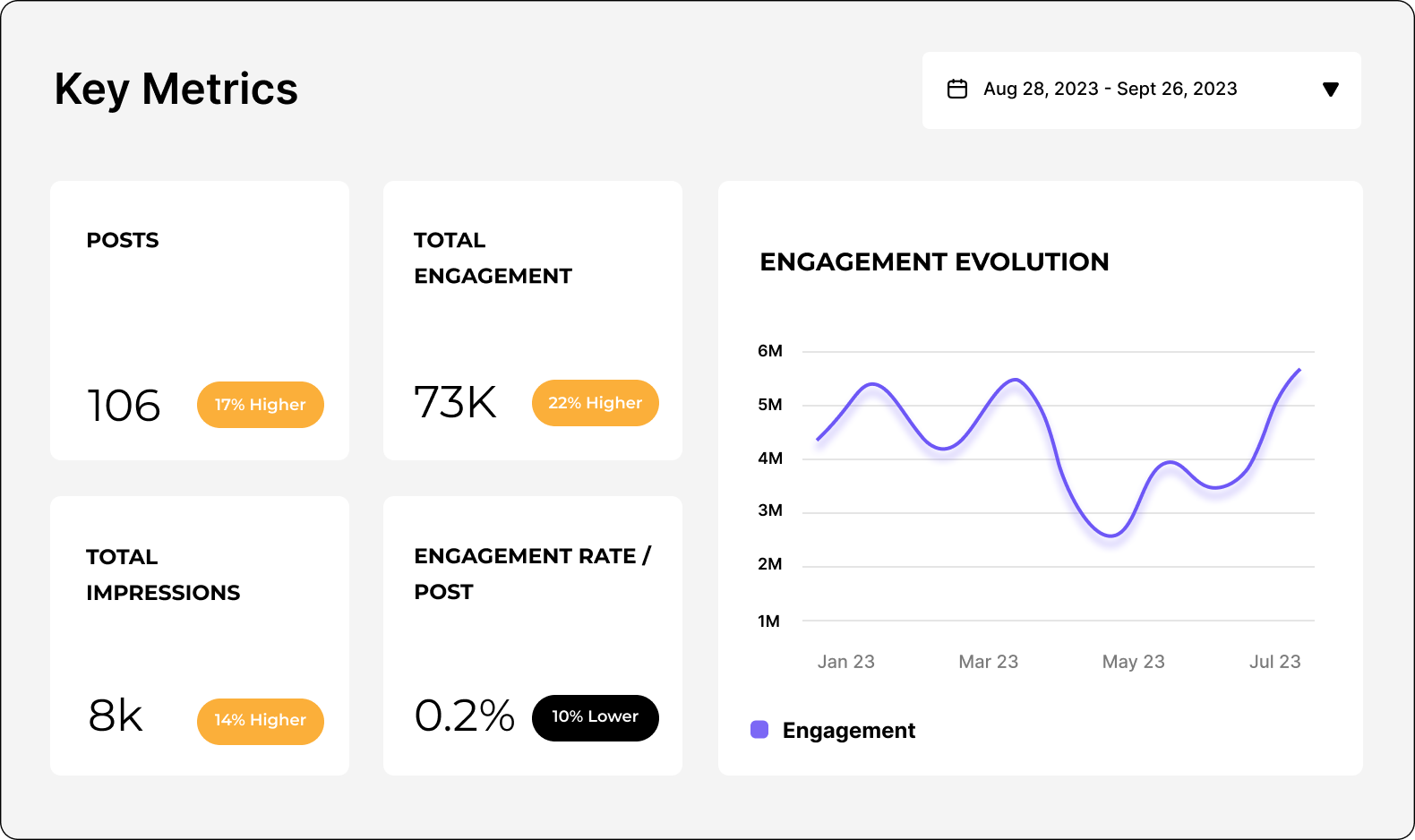
Analyze your Facebook performance
Easily analyze and track your Facebook metrics, conduct audits, and perform Facebook competitor analysis with Socialinsider.
FAQs about Instagram analytics
Got a question? We've got answers.
How to Use Instagram Analytics
How to see Story analytics on Instagram
Instagram analytics best time to post
What does forward mean in Instagram Story analytics?
How to see Instagram analytics for a year
How to measure Instagram analytics
Ready to improve your social media strategy with real-time insights?
Get strategic insights, analyze the social performance across all channels, compare metrics from different periods and download reports in seconds.



