Facebook analytics pentru a analiza creșterea paginii, competitorii și datele despre audiență
Obține analytics premium pentru Facebook ca să urmărești performanța, să analizezi conținutul și să compari metricile Facebook cu ale concurenței
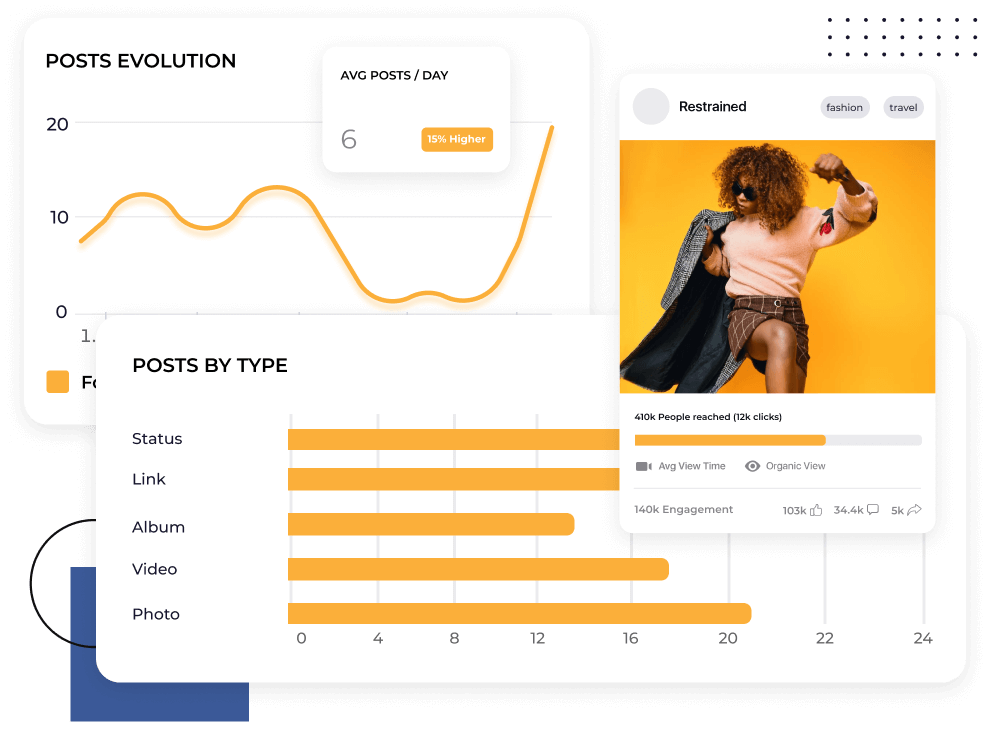
Lider în categoria social media analytics
Instrument social media analytics performant pentru Brands și afaceri.




Metrici și rapoarte Facebook analytics
Analizează și compară orice pagină de Facebook
Monitorizează cei mai importanți metrici Facebook precum engagement, reach, impressions, creșterea urmăritorilor, click-uri pe postări și altele. Compară paginile Facebook direct pentru a înțelege de ce competitorii tăi au rezultate mai bune.
Urmărește analytics-ul Facebook pe diverse perioade pentru a identifica cel mai performant conținut. Creează conținut mai relevant folosind insights despre audiență.
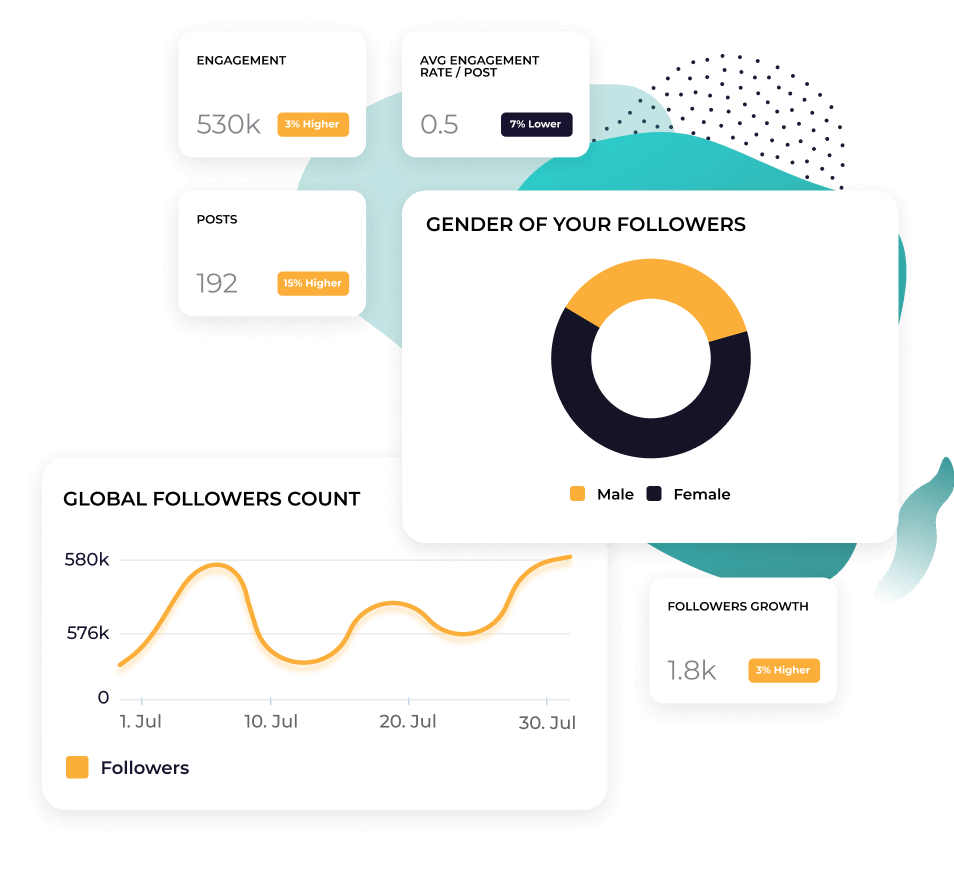
Analiză postare Facebook
Etichetează și grupează postările de pe Facebook după cuvinte cheie sau subiecte
Analizează performanța conținutului de pe Facebook pe piloni de conținut ca să vezi ce aduce valoare afacerii. Descoperă tipul de conținut cu cele mai bune rezultate pentru brandul tău și pattern-urile de postare.
Obține analize la nivel de postare ca să creezi conținut mai relevant și captivant bazat pe insight-uri despre audiență.
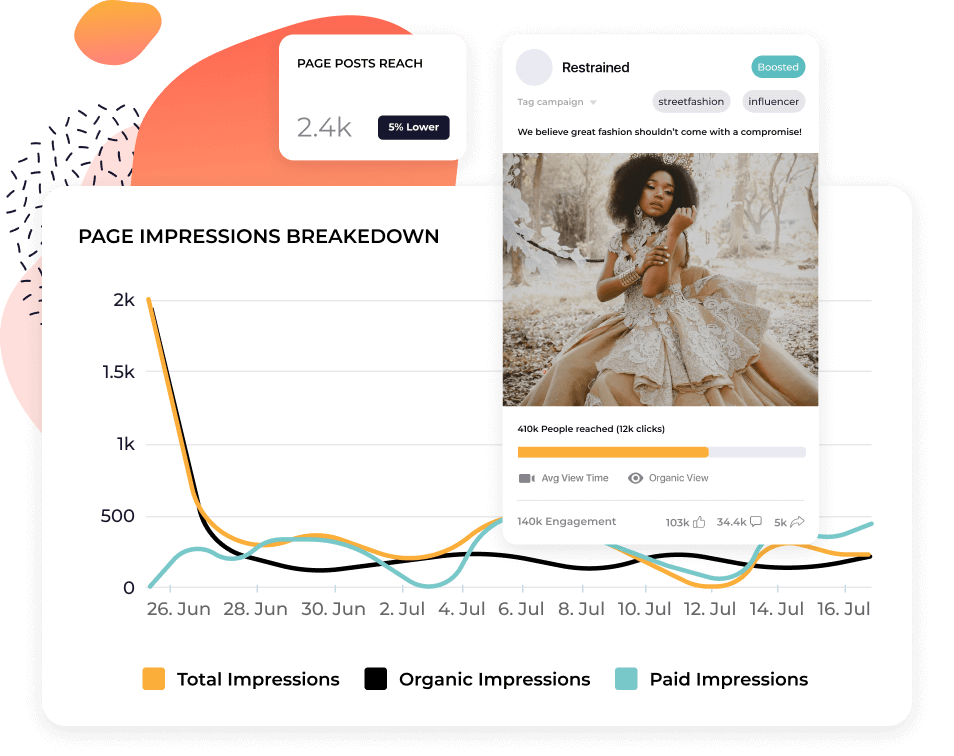
"Dashboard-ul de analiză a concurenței de la Socialinsider a ajutat la creăm vizibilitate asupra modului în care performăm pe piață. "
Victor Mukubvu, Digital Marketing Analyst at Mitsubishi Electric

Analiză competitivă Facebook
Vezi cum procedează concurenții tăi pe Facebook
Compară metricile tale Facebook cu ale competitorilor. Analizează competitorii direcți de dimensiuni similare și paginile pe care le folosești ca referință.
Analizează strategia de marketing a competitorilor ca să descoperi punctele lor forte și slabe. Monitorizează metricii specifici fiecărui canal, alături de analizele cross-channel, ca să vezi imaginea de ansamblu și să înțelegi peisajul competitiv din social media.
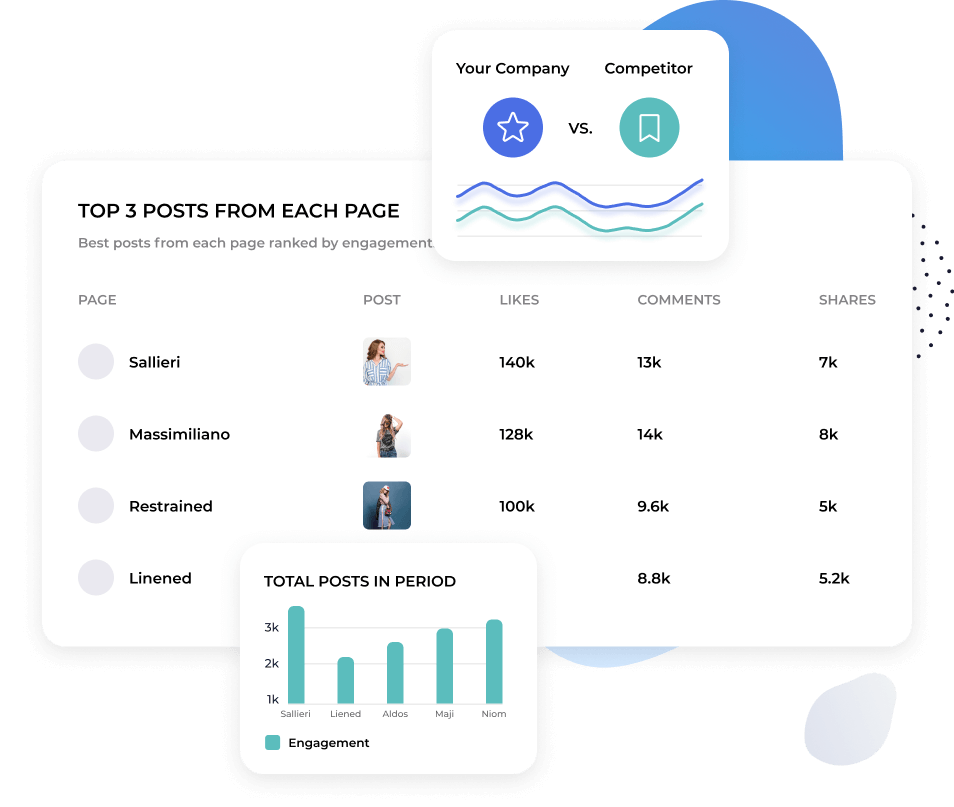
Benchmark-uri de industrie Facebook
Îmbunătățește rapoartele tale de analytics Facebook cu benchmark-uri de industrie
Pune analiza paginii tale de Facebook în context analizând datele de benchmark din industrie și identificând tendințele din nișa ta.
Monitorizează engagement-ul și tiparele de postare din industrie și folosește insight-urile obținute ca să îți îmbunătățești strategia. Compară KPI-urile Facebook cu cele din industrie pentru a crea rapoarte de analiză complete.
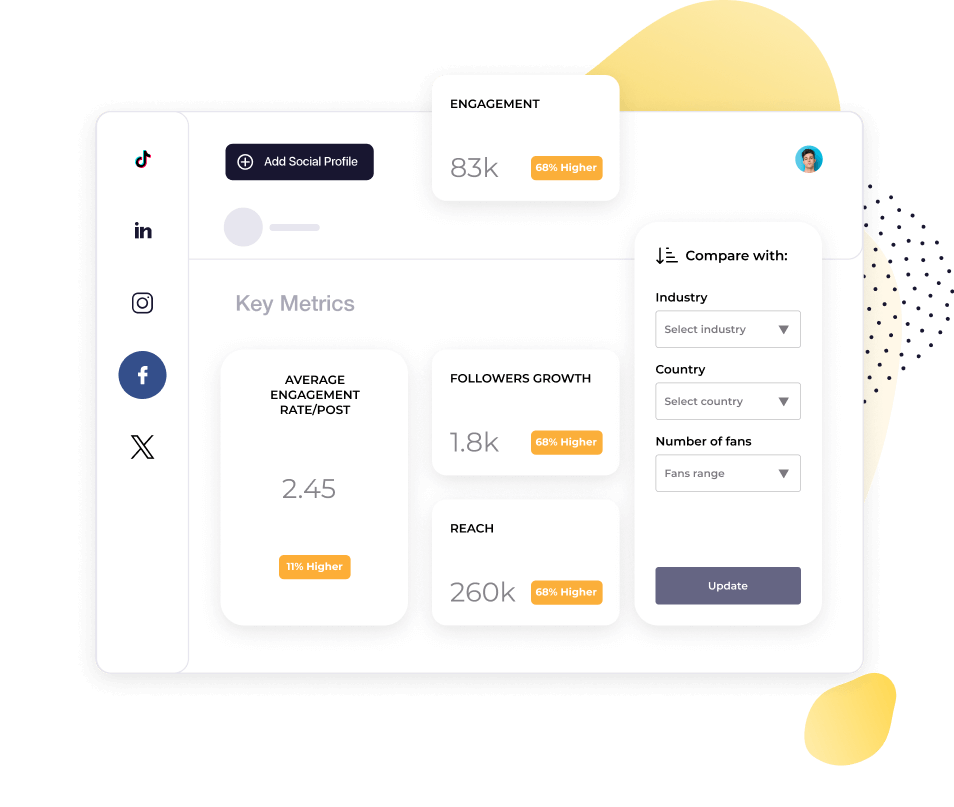
Ce spun despre noi
Serviciul pentru clienți a fost și pentru mine una dintre funcționalitățile preferate. Sunteți pur și simplu fenomenali. Echipa voastră răspunde mereu rapid, este foarte prietenoasă și mereu gata să ajute. Ceea ce nu e o regulă.
Caitlin Duffy | Roisin Consulting


Socialinsider ne-a ajutat să înțelegem dacă evoluăm sau regresăm, mai ales în comparație cu celelalte conturi pe care le urmărim.
Declan Seachoy | Trades Union Congress


Socialinsider îți permite să analizezi concurența și să descoperi performanța față de piață.
Victor Mukubvu | Mitsubishi Electric

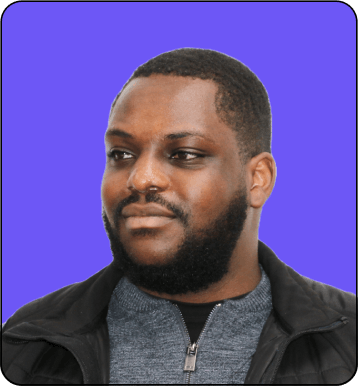
Analiza de sentiment este grozavă pentru hashtagurile de pe Instagram. Noul dashboard de social media listening m-a ajutat la planificarea pe termen lung.
Giuseppe Veturi | Havas Media Network


Folosim acest dashboard de social media analytics pentru toți cei 40 de clienți social media. Avem toate datele de performanță într-un singur loc.
Arnold Vieriu | Tribal Worldwide


Cu Socialinsider, echipa noastră a devenit mai eficientă. Nu mai pierdem timp cu strângerea datelor din social media. Ne concentrăm pe insights și analiză.
Yana Bushmeleva | Fashionbi


Folosim Socialinsider pentru insights zilnice de social media, când trebuie să conturăm schimbări strategice simple sau să analizăm performanța anumitor postări.
Nick Radclyffe | CEO la Hype Lab
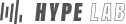
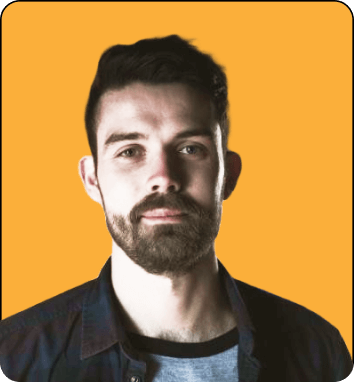
În medie, un raport social media pentru un brand îți ia 1-2 ore cu Socialinsider. Înainte, adunarea datelor necesita o zi întreagă.
Dorra Lunet | Hanging Gardens Agency


Socialinsider ne-a ajutat să economisim peste 16.000 $ pe an. Ne-a permis să economisim timp la rapoartele lunare și analizelor complexe pe termen lung.
Mohamed El-Daly | Create Media
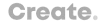

Serviciul pentru clienți a fost și pentru mine una dintre funcționalitățile preferate. Sunteți pur și simplu fenomenali. Echipa voastră răspunde mereu rapid, este foarte prietenoasă și mereu gata să ajute. Ceea ce nu e o regulă.
Caitlin Duffy | Roisin Consulting


Socialinsider ne-a ajutat să înțelegem dacă evoluăm sau regresăm, mai ales în comparație cu celelalte conturi pe care le urmărim.
Declan Seachoy | Trades Union Congress


Socialinsider îți permite să analizezi concurența și să descoperi performanța față de piață.
Victor Mukubvu | Mitsubishi Electric

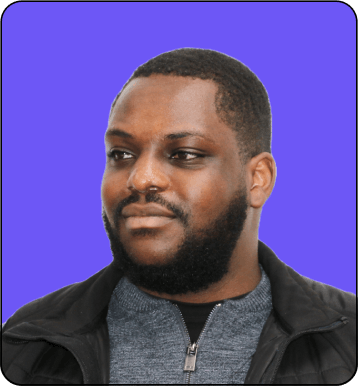
Analiza de sentiment este grozavă pentru hashtagurile de pe Instagram. Noul dashboard de social media listening m-a ajutat la planificarea pe termen lung.
Giuseppe Veturi | Havas Media Network


Folosim acest dashboard de social media analytics pentru toți cei 40 de clienți social media. Avem toate datele de performanță într-un singur loc.
Arnold Vieriu | Tribal Worldwide


Cu Socialinsider, echipa noastră a devenit mai eficientă. Nu mai pierdem timp cu strângerea datelor din social media. Ne concentrăm pe insights și analiză.
Yana Bushmeleva | Fashionbi


Folosim Socialinsider pentru insights zilnice de social media, când trebuie să conturăm schimbări strategice simple sau să analizăm performanța anumitor postări.
Nick Radclyffe | CEO la Hype Lab
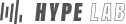
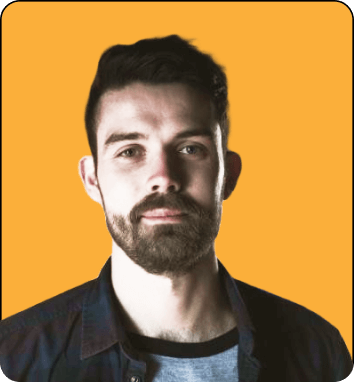
În medie, un raport social media pentru un brand îți ia 1-2 ore cu Socialinsider. Înainte, adunarea datelor necesita o zi întreagă.
Dorra Lunet | Hanging Gardens Agency


Socialinsider ne-a ajutat să economisim peste 16.000 $ pe an. Ne-a permis să economisim timp la rapoartele lunare și analizelor complexe pe termen lung.
Mohamed El-Daly | Create Media
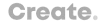

Cum urmărești rata de engagement Facebook în Socialinsider
Instrumentele de social media analytics și analiză a concurenței de la Socialinsider îți permit să măsori performanța pe social media, să faci audituri și să compari rezultatele.

Începe prin a crea un cont de probă la Socialinsider.

Adaugă competiția și conectează profilurile pe care le administrezi

Vezi toate datele de engagement pentru orice cont de business Facebook

Compară performanța față de cei mai buni concurenți

Fă o analiză cross-channel ca să evaluezi performanța pe Facebook.
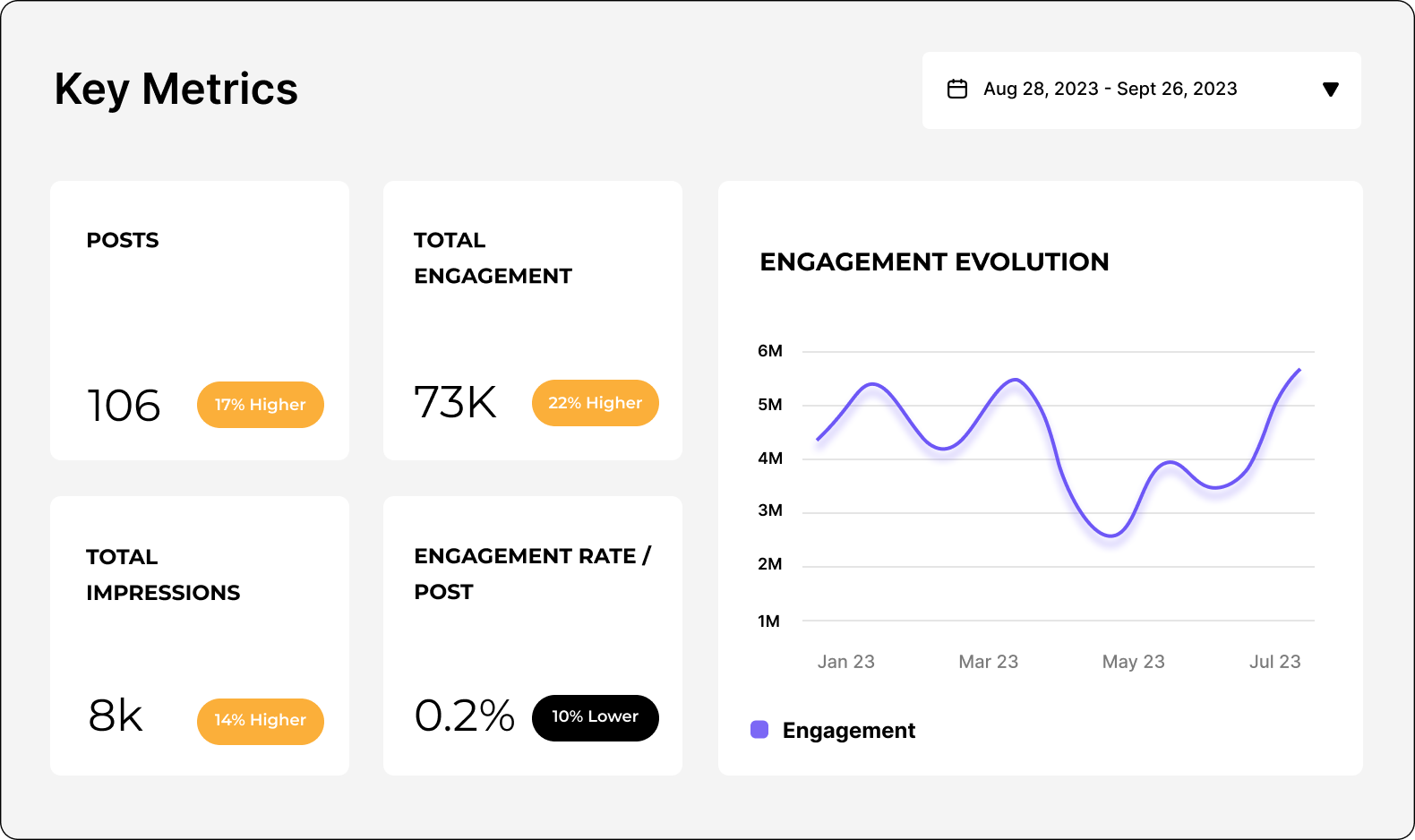
Obține informații competitive și explorează metrici de social media analytics
Întrebări frecvente
Ai o întrebare? Avem răspunsuri.
Ce este Facebook analytics?
Facebook analytics înseamnă colectarea și analiza datelor și metricilor de pe o pagină de Facebook pentru afaceri. Asta te ajută să măsori eficiența marketingului tău pe social media.
Poți vedea analytics folosind diferite instrumente – de la Meta Business Suite și Facebook Insights, până la aplicații terțe precum Socialinsider – ca să obții insights despre creșterea și comportamentul audienței, performanța conținutului și a campaniilor tale și impactul general al eforturilor de marketing.
De ce sunt importante Facebook analytics?
Facebook analytics sunt importante pentru că te ajută să înțelegi cum performează pagina, conținutul și campaniile tale.
Un dashboard de Facebook analytics îți arată o imagine de ansamblu și detalii despre demografia audienței, ratele de engagement, bugetul pentru reclame, metrici de conversie și multe altele. Folosește aceste insights ca să iei decizii informate, să optimizezi strategia, să îți îmbunătățești țintirea și să obții rezultate mai bune pentru afacerea ta.
Rapoartele de analytics contează mai mult ca niciodată pe Facebook, pentru că are cei mai mulți utilizatori (peste 3 miliarde) și, implicit, cele mai multe date dintre toate platformele de social media. Pentru business-uri, asta înseamnă potențial uriaș, atâta timp cât reușești să organizezi și să analizezi corect toate datele.
Dacă folosești analiza datelor Facebook eficient, vei afla:
- Cine să fie publicul țintă
- Ce tip de conținut să creezi
- Când, unde și cum să postezi (cele mai bune momente pentru postare, tipuri și formate de postări)
- De ce anumite tactici și strategii funcționează sau nu
…ca să profiți la maximum de acest potențial.
Care este diferența între Facebook analytics și Facebook Insights?
Facebook analytics este un termen general folosit pentru a descrie urmărirea și analiza datelor și metricilor de pe o pagină Facebook. Să nu fie confundat cu Facebook Analytics (cu “A” mare), care a fost aplicația nativă de analytics a platformei, retrasă în 2021.
În locul ei, acum poți accesa datele Facebook analytics prin:
Facebook InsightsFacebook Insights este un instrument de raportare din aplicația nativă care oferă analytics detaliat pentru date la nivel micro.
Meta Business SuiteSoftware de business analytics pentru Facebook ce agregă date la nivel macro din profilurile tale business de Facebook și Instagram.
Instrumente terțeInstrumente premium de social media analytics precum Socialinsider oferă analiză Facebook avansată în dashboard-uri profesionale, cu metrici avansați și raportare automată.
Care sunt cele mai bune 3 instrumente de Facebook analytics?
Te întrebi cum poți accesa analytics pentru Facebook? Facebook analytics software te ajută să monitorizezi și să înțelegi metricii și datele—dar ai multe opțiuni din care să alegi.
Ca să economisești timp, iată cele mai bune instrumente de raportare și ce oferă fiecare:
Facebook Insights
Un instrument nativ de la Meta, disponibil direct în aplicație.
Facebook Insights îți oferă date complete despre pagina ta și postările recente, ca să vezi cum crește audiența și care e performanța conținutului.
Insights îți arată reach-ul, like-urile, comentariile, share-urile, date demografice despre audiență, pagini de competitori pe care să le monitorizezi și multe altele, ajutându-te să înțelegi și să-ți construiești prezența online.
Meta Business Suite
Meta Business Suite este un alt instrument nativ pentru marketeri, care reunește analytics pentru Instagram și Facebook într-un singur loc.
Poți gestiona și crea rapoarte pentru mai multe pagini de Facebook și conturi de Instagram, cu metrici detaliate despre performanța postărilor, insights despre audiență și date din reclame. Astfel gestionezi mai ușor prezența pe mai multe rețele și ai o perspectivă completă asupra strategiei tale de social media marketing.
Socialinsider
Socialinsider este o unealtă terță, avansată de social media analytics, care îți oferă insights detaliate despre Facebook marketing.
Îți permite să urmărești performanța paginii de Facebook în dashboard-uri profesionale, detaliate. Poți compara și analiza orice pagină pentru a genera rapoarte de Facebook competitor analysis sau pentru analiză cross–platform. Poți exporta toate aceste date rapid, în mai multe formate, ori de câte ori vrei să le auditezi sau să le împărtășești din activitatea ta de Facebook marketing.
Toate acestea te ajută să-ți optimizezi strategia și să fii mereu cu un pas înaintea concurenței.
Cum accesezi analytics pentru Facebook
Iată 3 moduri prin care poți accesa analytics pentru Facebook.
Cum accesezi analytics cu Facebook Insights
Pentru a accesa analytics în Facebook Insights, urmează acești pași:
- Conectează-te la contul tău de Facebook.
- Accesează pagina ta de business sau de fani.
- Dă click pe „Insights” în meniul de sus.
Aici poți vedea diferite metrici, organizate astfel:
- Prezentare pagină: găsești un rezumat al vizualizărilor, aprecierilor și impresiilor paginii tale de Facebook, plus reach total al postărilor și engagement.
- Public: verifică urmăritorii paginii și evoluția lor în timp, dar și date demografice precum limbă, vârstă, gen și locație.
- Postări recente: vezi reach, click-uri, reacții, comentarii, distribuiri și vizualizări video.
Cum accesezi analytics-ul de Facebook în Meta Business Suite
Pentru a vedea insights în Meta Business Suite, urmează acești pași:
- Conectează-te la contul tău de Facebook.
- Mergi la Meta Business Suite: business.facebook.com.
- Selectează contul tău de business.
- Dă click pe „Insights” în meniul din stânga.
Vei avea acces la date agregate și metrici complexe care nu sunt disponibile în Page Insights:
- Metrici de ansamblu: reach (plătit și organic), vizionări de 3 secunde, vizionări de 1 minut, minute vizionate, interacțiuni cu conținutul, detalii reach.
- Comparație Facebook vs Instagram: reach, vizite, urmăritori noi.
- Public existent vs potențial: date demografice și metrici despre publicul actual și utilizatorii pe care îi poți viza.
- Benchmarking: insights din industrie și analiză competitivă pe Facebook.
- Prezentare conținut: toate formatele de postări (Reels, video, Live, postări, Stories), formate de top și retenția audienței.
Cum accesezi analytics-ul de Facebook cu Socialinsider
Socialinsider este un instrument robust de analytics Facebook care te ajută să monitorizezi performanța conținutului, creșterea profilului și insights, într-un singur loc.
Pentru a accesa analytics-ul de Facebook cu Socialinsider, urmează acești pași:
- Înregistrează-te sau conectează-te pe socialinsider.io.
- Creează un proiect nou sau intră într-un proiect existent. Dă click pe „Conectează conturi social media”.
- Conectează-ți contul de Facebook, apoi alege pagina sau paginile pe care vrei să le adaugi.
- Din dashboard, selectează pagina pe care vrei să o analizezi.
Primești un rezumat complet al paginii, unde poți alege KPIs și graficele relevante pentru tine. Pentru analize detaliate, comută între engagement, reach, impressions, audiență și altele.
Iată câteva exemple de analytics pe care le poți obține cu Socialinsider:
- Date istorice ale postărilor
- Cele mai importante metrici de analytics Facebook: conținut, engagement, reach estimat (doar Facebook oferă metrici exacte pentru reach—noi estimăm această valoare pe baza altor date), impressions, demografice audiență, cele mai bune postări, metrici video
- Analiză competitorilor din social media: concurenți direcți și la nivel de industrie
- Formate de conținut cu performanță ridicată
- Analytics pentru Reels
- Analytics video
- Analiză cross-channel: compară performanța paginii tale de Facebook cu cea de Instagram
Poți exporta sau programa un raport de analytics Facebook cu toate datele dorite.
Ce metrici analytics ar trebui să urmărești pentru pagina ta de Facebook?
Raportarea datelor Facebook îți oferă insights valoroase despre eficiența strategiei tale de marketing pe social media.
Totuși, s-ar putea să te simți copleșit de cât de multe metrice Facebook există. Ce înseamnă fiecare? Pe care merită să le urmărești? Și cum folosești acele date ca să obții succes pentru afacerea ta?
Iată ce trebuie să știi.
Cum analizezi datele de Facebook
Dacă ești la început cu analiza paginii de Facebook, pornește de la ce contează pentru businessul tău.
Pagina ta este un canal de awareness pentru brand? Poate vrei ca postările organice să devină virale și să ajungi la un public mult mai larg. În acest caz, prioritizează reach-ul, impresiile, creșterea fanilor și engagement-ul.
Sau poate Facebook este un canal principal pentru achiziție și pentru venituri. Atunci urmărește atent datele din analytics pentru reclame, ca să te asiguri că ai cel mai bun ROI.
Stabilește aceste obiective de la început dacă vrei să profiți la maximum de analizele Facebook. Abia atunci vei ști ce metrici îți reflectă progresul.
Putem grupa acești metrici Facebook în:
- Analytics pentru pagină
- Audience insights
- Post analytics
- Stories analytics
- Reels analytics
- Video analytics
- Live analytics
- Ad analytics
Hai să analizăm pe rând fiecare categorie.
Ce metrici de analytics pentru pagina Facebook să urmărești?
Analytics-ul pentru pagina de business acoperă tot ce ține de performanță: reach, impresii, engagement, clicuri, mențiuni și urmăritori.
Aceste insights îți arată cum interacționează utilizatorii cu pagina și conținutul tău, ca să înțelegi impactul postărilor și activității tale.
De ce e important să urmărești analytics-ul paginii de Facebook? Pentru că investești mult efort în conținut – și e ușor să te concentrezi doar pe performanța fiecărei postări. Dar trebuie să vezi imaginea de ansamblu pentru o strategie de succes.
Gândește-te la metricii paginii ca la un test rapid pentru prezența brandului tău. Sunt bucla ta de feedback pentru cum cresc awareness-ul, engagement-ul și traficul.
Reach - disponibil în Socialinsider ca estimareReach-ul reprezintă numărul de conturi unice (adică utilizatori individuali) care au văzut conținut de pe pagina ta sau despre pagina ta.
Datele despre reach sunt disponibile în Meta și ca estimare în Socialinsider.
Impresii - disponibile în SocialinsiderImpresiile sunt numărul de afișări ale conținutului de pe sau despre pagina ta în feed-ul unui utilizator.
Engagement - disponibil în SocialinsiderEngagement-ul este numărul total de interacțiuni ale utilizatorilor cu conținutul tău (like-uri, comentarii și share-uri).
Rată de engagement per postare, după reach și după urmăritori - disponibilă în SocialinsiderRata de engagement reprezintă procentul celor care au interacționat cu conținutul tău, raportat la cei care l-au văzut (reach) sau la toți cei care ar fi putut să-l vadă (urmăritori).
Clicuri pe link - disponibile în SocialinsiderClicurile pe link sunt numărul de ori când utilizatorii au accesat linkurile din postările tale.
Mențiuni - disponibile în SocialinsiderMențiunile arată de câte ori pagina ta este menționată în postări de alte pagini sau utilizatori.
Format de postare după engagement - disponibil în SocialinsiderFormatul postărilor după engagement îți arată care tip de conținut (text, foto, video etc.) generează cel mai mult engagement (like-uri, comentarii, share-uri).
Urmăritori - disponibili în SocialinsiderUrmăritorii reprezintă numărul total de utilizatori care au apreciat sau au dat follow paginii tale.
Rata de creștere a urmăritorilor - disponibilă în SocialinsiderRata de creștere a urmăritorilor reprezintă procentul de creștere înregistrat într-o perioadă specifică (săptămână, lună, an sau interval personalizat).
Ce metrici de audience Facebook să urmărești?
Audience insights te ajută să înțelegi demografia, comportamentele și preferințele audienței tale ca să creezi conținut relevant. Include vârsta și genul, locația, limba și potențiala audiență.
Cunoașterea personajelor tale social media este baza oricărui plan de marketing pe social media de succes. Cu aceste date, optimizezi conținutul și activitatea, ca să ajungi la oamenii potriviți. De exemplu, poți porni un grup Facebook localizat sau colabora cu influenceri din regiuni cheie.
Audience insights îți oferă avantajul de a vedea și potențiala audiență. Monitorizând atât urmăritorii existenți, cât și grupurile mai largi care ar putea fi interesate, poți crește și fideliza comunitatea brandului tău.
Vârsta și genul - disponibile în SocialinsiderO analiză demografică a urmăritorilor tăi pe grupe de vârstă și gen.
Locație - disponibilă în SocialinsiderDistribuția geografică a audienței tale, cu orașele și țările principale unde ai urmăritori.
Limbă - disponibilă în SocialinsiderLimbile principale vorbite de audiența ta.
Potențială audiență - urmărită cu MetaNumărul estimat de utilizatori care se potrivesc criteriilor tale și la care poți ajunge prin conținut sau reclame.
Ce metrici analytics pentru postările Facebook să urmărești?
Analytics-ul pentru postări oferă date la nivel de postare cu insights detaliate. Include impresii, reach, clicuri pe link, engagement, rată de engagement, vizualizări pentru video și Reels, top postări, postări slabe și insights despre teme și categorii.
Analizând atât postările de top, cât și cele cu rezultate slabe, vei identifica tipare. Astfel poți face mai mult din ce funcționează și mai puțin din ce nu merge.
Impresii postare - disponibile în SocialinsiderNumărul total de afișări ale unei postări.
Reach postare - disponibil în SocialinsiderNumărul de utilizatori unici care au văzut o postare.
Clicuri pe link din postare - disponibile în SocialinsiderDe câte ori s-a dat click pe linkul din postare.
Engagement - disponibil în SocialinsiderInteracțiunile totale (like-uri, comentarii, share-uri) la o postare.
Rata de engagement per postare (după reach-ul postării) disponibilă în SocialinsiderProcentul de interacțiuni (like-uri, comentarii, share-uri) față de numărul utilizatorilor care au văzut postarea.
Vizualizări pentru video și Reels - disponibile în SocialinsiderNumărul total de vizualizări sau redări ale unui video sau Reel.
Postări de top - disponibile în SocialinsiderPostările cu cele mai multe engagements, cea mai bună rată de engagement, reach sau alți metrici cheie.
Postări slabe - disponibile în SocialinsiderPostările cu cele mai puține engagement-uri, cea mai mică rată de engagement, reach sau alți indicatori esențiali.
Grupuri de postări - disponibile în SocialinsiderAnalize avansate pentru postări etichetate și grupate pe teme de conținut, format, tipuri de engagement (ex. reacții diferite) sau alte categorii.
Ce metrici analytics pentru Stories să urmărești?
Stories analytics îți arată reach-ul și engagement-ul Stories-urilor tale.
Stories sunt conținut efemer (video, postări statice, text și altele) care apar în partea de sus a feedului și durează doar 24 de ore. O metodă rapidă și vizibilă de a interacționa între postările de pe pagină.
Paginile de afaceri pot folosi Stories pentru a crește awareness-ul și engagement-ul brandului. Sunt foarte vizibile pe ecran și îi încurajează pe urmăritori să interacționeze mai des cu brandul tău, menținându-l în mintea lor și facilitând comunicarea în timp real.
Stories sunt și o metodă mai ieftină de a crea conținut, comparativ cu postările clasice (foto, video). Totuși, aduc valoare mare – de aceea e important să monitorizezi analytics-ul pentru Stories.
Reach în Stories - urmărit în MetaNumărul de utilizatori unici care au vizualizat Story-ul tău.
Interacțiuni în StoriesNumărul total de interacțiuni cu Story-ul tău: tap-uri, swipe-uri, răspunsuri și reacții.
Ce metrici analytics pentru Reels să urmărești?
Reels analytics îți oferă insights despre vizualizări video, reach și engagement.
Reels de pe Facebook sunt videoclipuri scurte (3-90 secunde) cu format vertical (9:16). Sunt gândite pentru conținut imersiv și entertaining, mai creativ decât Stories, dar cu producție mai simplă decât un video clasic.
Video marketing-ul domină platformele social media, inclusiv Facebook. Pentru că algoritmul prioritizează Reels și le arată și non-urmăritorilor, acest format poate crește descoperirea și reach-ul paginii.
Reels-urile aduc conținut creativ și inspirat de trenduri – perfecte pentru un marketing cu impact mare, chiar și cu bugete moderate. Poți folosi Reels pentru orice, de la abordarea unor trenduri virale, până la promovarea directă a produselor sau serviciilor.
Ca să profiți la maxim – și să fii la curent cu trendurile – urmărește analytics pentru Reels constant.
Unele metrici (redări inițiale, minute vizionate) sunt mai detaliate față de analytics-ul de postare, tocmai pentru a reflecta stilul unic al acestui format.
Redări inițiale - urmărește cu MetaNumărul de ori când un Reel a fost redat pentru prima dată de utilizatori.
Minute vizionate - urmărește cu MetaNumărul total de minute petrecute de utilizatori cu vizionarea unui Reel.
Interacțiuni - disponibile în SocialinsiderNumărul total de interacțiuni cu un Reel, incluzând like-uri, comentarii și share-uri.
Reach postare - disponibil în SocialinsiderNumărul de utilizatori unici care au vizualizat un Reel anume.
Clicuri pe link din Reel - disponibile în SocialinsiderNumărul de ori când s-a dat clic pe linkul dintr-un Reel.
Engagements - disponibile în SocialinsiderNumărul total de interacțiuni (like-uri, comentarii, share-uri) pe un Reel anume.
Rată de engagement per postare - disponibilă în SocialinsiderProcentul de interacțiuni (like-uri, comentarii, share-uri) raportat la utilizatorii care au urmărit Reel-ul respectiv.
Ce metrici analytics pentru video să urmărești?
Analytics-ul video arată vizualizările, reach-ul și engagement-ul postărilor tale video.
La fel ca Reels, postările video au vizibilitate mai mare și performanțe mai bune în algoritm, astfel reach-ul și engagement-ul tind să fie peste cele ale postărilor statice.
Diferența dintre Reels și videoclipuri clasice este că Reels au un feed dedicat și sunt afișate unui public larg, inclusiv celor care nu te urmăresc. Stilul conținutului contează: video-urile pot fi mai lungi decât Reels și nu sunt la fel de influențate de trenduri.
Astfel, un video lung este ideal pentru mesaje complexe, reține atenția mai mult timp și construiește personalitatea brandului. Poți folosi un video ca să prezinți povestea fondatorului sau cum funcționează produsul tău.
Pentru că astfel de video-uri necesită investiție mai mare de timp și buget decât Stories sau Reels, analytics-ul video te ajută să vezi dacă a meritat efortul.
Minute vizionate - urmărit cu MetaPoți verifica vizualizările video din Facebook după numărul total de minute petrecute de utilizatori cu vizionarea unui video (inclusiv reluările).
Engagement - disponibil în SocialinsiderTotalul interacțiunilor la un video, incluzând like-uri, comentarii, share-uri și reacții.
Impresii postare video - disponibile în SocialinsiderNumărul total de afișări ale unui video, chiar dacă nu a existat nicio interacțiune.
Reach postare video - disponibil în SocialinsiderNumărul total de utilizatori unici care au vizionat un anumit video.
Clicuri pe link din postarea video - disponibile în SocialinsiderNumărul total de ori în care utilizatorii au dat clic pe linkurile dintr-o postare video.Rată de engagement per postare video - disponibilă în SocialinsiderProcentul de interacțiuni (like-uri, comentarii, share-uri) față de cei care au văzut postarea video.
Ce metrici analytics pentru Facebook Live să urmărești?
Analytics-ul Facebook Live îți arată date de performanță pentru livestream-uri.
Funcția Live îți permite să interacționezi live cu audiența. Poți primi feedback instant și să creezi relații autentice cu clienții ideali.
Formatul Live sporește transparența și generează încredere, așa că este perfect pentru lansări de produse, sesiuni Q&A, evenimente live sau pentru a-ți duce fanii în culise.
În plus, Live are vizibilitate mare în algoritm, deci poți folosi această funcție ca să crești reach-ul și engagement-ul. Dacă monitorizezi analytics-ul pentru Live vei descoperi cele mai eficiente și captivante metode de interacțiune cu audiența.
Minute vizionate - urmarește cu MetaMinutele totale petrecute de utilizatori la vizionarea unui Facebook Live.
Engagement - disponibil în SocialinsiderTotalul interacțiunilor (like-uri, comentarii, share-uri și reacții) din timpul unui Facebook Live.
Peak views - disponibile în SocialinsiderNumărul maxim de spectatori în același timp pentru un Facebook Live, timp de cel puțin trei secunde.
Ce metrici analytics pentru reclame Facebook să urmărești?
Analytics-ul pentru reclame Facebook îți arată eficiența campaniilor, ca să optimizezi bugetul și să maximizezi ROI-ul.
Businessurile investesc timp, resurse și bugete consistente pentru strategii eficiente pe Facebook – motiv pentru care monitorizarea și raportarea sunt esențiale. Este cu atât mai important la reclame, unde investiția este cea mai mare.
Cel mai bun instrument pentru monitorizare este Ads Manager de la Meta. Dacă analizezi cu atenție metrici ca reach, impresii și cost per rezultat, vei descoperi cum arată publicul ideal, vei compara rezultatele cu obiectivele și poți ajusta conținutul și campaniile pe baza datelor.
Cu cât înțelegi mai bine rezultatele reclamelor, cu atât vei obține rezultate mai bune.
Reach - urmărește cu MetaNumărul de utilizatori unici care au văzut reclama ta.
Impresii - urmărește cu MetaNumărul total de afișări pentru reclama ta, indiferent dacă s-a dat clic sau nu.
Cost per rezultat - urmărește cu MetaCostul mediu pentru fiecare acțiune dorită (ex: clic sau conversie) generată de reclama ta. De exemplu, dacă bugetul este 100 $ și primești 10 clicuri, costul per rezultat este 10 $.
Cum să citești un raport de analytics Facebook
Volumul uriaș de date disponibile pe Facebook poate fi o sabie cu două tăișuri. Îți oferă insight-uri valoroase despre eficiența strategiei tale de marketing, dar poate fi dificil să știi cum să le organizezi și să le analizezi.
Deci, când încerci să citești un raport de Facebook analytics, de unde începi?
Iată la ce să fii atent:
Urmărirea performanței: metrici cheie
Amintește-ți că Facebook analytics există în principal ca să înțelegi cum se prezintă pagina și conținutul tău. Începe concentrându-te pe KPIs pe care i-ai identificat ca fiind cei mai relevanți pentru obiectivele tale de business. De cele mai multe ori, aceștia sunt:
- Reach
- Impressions
- Engagement
- Rată de conversie
Când monitorizezi aceste metrici în timp, vei observa tendințe și tipare care te ajută să măsori succesul strategiei tale.
Demografia audienței
Următoarea piesă din puzzle-ul datelor este demografia audienței. Aceste informații sunt esențiale, pentru că te ajută să vezi cine interacționează cu conținutul tău și dacă ajungi la publicul potrivit.
Demografia audienței include vârsta, genul, locația și interesele. Monitorizarea acestor insight-uri poate dezvălui oportunități să-ți adaptezi mesajul și tacticile pentru audiența vizată, astfel încât conținutul, campaniile și alte activități să fie relevante și targetate.
Ele îți pot arăta și șanse de a-ți evolua strategia și de a ajunge la noi audiențe. De exemplu, să explorezi o nouă locație geografică.
Optimizarea conținutului
Facebook analytics joacă un rol major în content marketing, mai ales având în vedere cât de rapid evoluează algoritmii social media. Ce funcționează azi, mâine poate să nu mai dea rezultate, așa că trebuie să fii mereu atent pentru ca postările tale să aducă rezultate.
Analiza și raportarea constantă te ajută să vezi ce tipuri de conținut (fie formate de postare, fie content pillars) obțin cel mai mare reach și cel mai mult engagement. Poți identifica ce prinde la audiența țintă și folosești aceste informații pentru a optimiza viitorul conținut—de la replicarea campaniilor de succes, la a face pauză pe formate care nu aduc rezultate.
Asta te ajută și să decizi dacă să intri în trenduri mai mari pe platformă sau să-ți ajustezi strategia când apare o funcționalitate nouă.
De exemplu, ai putea observa că Reels-urile îți cresc reach-ul sau că postările amuzante atrag mai mulți urmăritori. Folosește aceste insight-uri ca să creezi conținut cu încredere, nu la întâmplare.
Alocarea bugetului
Oricine a creat conținut pentru un business știe că asta înseamnă timp, expertiză și buget—de la angajarea specialiștilor, la producția de materiale, până la bugetul pentru reclame. Pentru a justifica aceste investiții, ai nevoie să vizualizezi și să comunici clar performanța.
Facebook analytics te ajută să vezi unde se duce bugetul și dacă obții rezultatele potrivite. Urmărește metricii de cost (cum ar fi cost per click sau cost per conversie) ca să te asiguri că ROI-ul este bun și împărtășește aceste date cu stakeholderii pentru a demonstra impactul eforturilor tale de marketing.
Apoi poți ajusta bugetul în funcție de cele mai performante reclame și campanii.
Ajustarea strategiei
Facebook analytics pune la dispoziție o mulțime de date cu care poți analiza tacticile folosite—fie că e vorba de targetarea audienței, conținut bazat pe trenduri sau buget de ads.
Toate aceste aspecte reunite spun povestea de ansamblu a strategiei tale: planul sau metoda prin care încerci să-ți atingi obiectivele de business.
Combinând insight-urile obținute din analiza performanței, demografia audienței, optimizarea conținutului și distribuția bugetului, vei obține răspunsul dacă strategia ta funcționează. De exemplu, cât de mult contribuie tacticile tale la creșterea awarenessului de brand sau la creșterea vânzărilor?
De aici, poți decide ce trebuie să schimbi sau să păstrezi. Folosește rapoartele Facebook pentru a împărtăși cele mai importante insight-uri și concluzii cu echipa, apoi ia decizii pe bază de date pentru a îmbunătăți conținutul, targetarea, campaniile sau orice altceva cu scopul de a-ți face strategia mai eficientă.
Cum vezi analytics-ul postărilor pe Facebook
Analytics-ul postărilor de pe Facebook este una dintre cele mai rapide și ușor de accesat modalități prin care poți înțelege performanța brandului tău. Cel mai probabil vei dori să verifici datele postărilor săptămânal sau chiar zilnic. Iată cum să faci asta:
#1. În Page Insights de la Facebook
Pentru a vedea analytics-ul postărilor în Page Insights, urmează acești pași:
- Conectează-te la contul tău de Facebook. Dă click pe „Professional Dashboard” din feed sau mergi la pagina pe care o administrezi și apasă pe „Manage”.
- După ce ai intrat în Professional Dashboard, poți merge la „Your Page” pentru o privire generală asupra reach-ului postărilor și a engagement-ului.
- Sau poți intra la „Content” pentru o analiză mai detaliată.
#2. În Meta Business Suite
Meta Business Suite îți oferă date mai detaliate despre postările tale și poți compara și cu conținutul de pe Instagram.
Pentru a vedea analytics-ul postărilor Facebook în Meta Business Suite, urmează acești pași:
- Conectează-te la Facebook și dă click pe poza ta de profil din colțul dreapta sus.
- Selectează „See all profiles” și alege pagina pe care vrei să o analizezi.
- Mergi la Meta Business Suite din meniul din stânga.
- Dă click pe „Insights” și derulează la „Content”.
- Alege „Overview” pentru metrici de ansamblu (ex: reach-ul median al postărilor după tipul de media) sau „Content” pentru metrici detaliați pentru fiecare postare (ex: reach, reacții, comentarii și distribuiri).
#3. Cu Socialinsider
Socialinsider îți oferă analytics Facebook avansat pentru o perspectivă detaliată, profesională asupra performanței tale.
Pentru a vedea analytics-ul postărilor Facebook în Socialinsider, urmează acești pași:
- Fă-ți cont sau conectează-te în Socialinsider.
- Selectează sau creează un Proiect și alege ori conectează pagina de Facebook pe care vrei să o analizezi.
- Comută între diferite secțiuni din meniul din stânga, în funcție de datele de care ai nevoie. „Content” îți arată o privire de ansamblu asupra publicării (ex: distribuția postărilor, orele de postare, top postări și cele mai slabe postări). „Posts” sau „Video” îți oferă metrici detaliați per postare (ex: reach, impressions, engagement și views).
Cum urmărești traficul Facebook în Google analytics.
Pagina ta de Facebook este folosită pentru creșterea vizibilității brandului, generarea de lead-uri sau achiziție pentru produsul sau serviciul tău? Atunci e important să urmărești atent cum marketingul pe Facebook îți aduce trafic pe site.
Poți urmări traficul de pe pagina ta de Facebook în Google Analytics (GA) urmând acești pași:
1. Setează parametri UTM cu Google Campaign URL Builder
Mai întâi, setează parametri UTM pentru link-urile pe care vrei să le distribui. Astfel poți atribui corect traficul venit din Facebook în GA.
Adaugă parametrii UTM la link-urile către site-ul tău folosind Google Campaign URL Builder. Poți monitoriza informațiile cheie completând diferite câmpuri: sursa, mediul, numele campaniei, termen și conținut.
De exemplu, utm_source=facebook, utm_medium=social sau utm_campaign=[campaign_name].
2. Adaugă URL-ul personalizat în postările tale
După ce ai completat aceste câmpuri, Google va genera un URL personalizat și monitorizat pe care îl poți copia direct în postările tale de pe Facebook.
Dacă vrei să scurtezi link-ul, poți folosi o unealtă precum Bitly.
3. Măsoară traficul în Google Analytics
Conectează-te în contul tău GA și mergi la Reporting > Acquisition > Traffic acquisition.
Aici vezi traficul generat de conținutul și campaniile tale, inclusiv metrici ca sesiuni, bounce rate și conversii.
Din meniul dropdown, poți schimba vizualizarea în funcție de parametrii UTM setați (medium de sesiune, sursă, campanie etc.).
4. Analizează-ți performanța
GA îți arată cum marketingul pe Facebook aduce trafic către site-ul sau landing page-ul tău și îl compară cu alte surse (ex: email sau Instagram). Folosește aceste insights ca să creezi rapoarte și să-ți optimizezi strategia.
Analytics-ul Facebook mai este disponibil?
Facebook Analytics era unealta nativă Facebook pentru analiza audienței și performanței paginilor și profilurilor de business. Din iulie 2021, această unealtă nu mai este disponibilă.
Acum poți urmări analytics Facebook (adică metrici și date din pagina de business, nu unealta de sine stătătoare) prin Facebook Page Insights, Meta Business Suite sau un instrument terț precum Socialinsider.
Cum sunt folosite analytics-urile datelor pe Facebook?
La modul general, Facebook folosește analytics pentru urmărirea comportamentului utilizatorilor și performanței campaniilor.
Meta colectează date de la utilizatori atât pe platformă cât și în afara ei, folosind cookie-uri pentru a urmări activitatea online și a stoca informații despre comportament.
Datele sunt folosite pentru personalizarea conținutului, îmbunătățirea și construirea de funcționalități noi, siguranța utilizatorilor, targetarea reclamelor și buna funcționare a platformei.
Proprietarii paginilor de business pot beneficia de aceste date folosind analytics, prin funcția nativă Insights a Facebook, Meta Business Suite sau un instrument terț ca Socialinsider. Aceste unelte agregă și analizează datele, ajutându-i să urmărească metricii-cheie, să folosească insights despre audiență și să-și optimizeze strategia social media.
Cum exporți datele de analytics Facebook
Dacă vrei să creezi rapoarte personalizate despre marketingul tău pe Facebook, poți exporta datele de analytics din Meta Business Suite sau prin alt instrument.
Socialinsider îți permite să exporți insights Facebook în formate multiple: CSV, PPT, PDF și XLS. Poți importa datele și în Google Looker Studio.
În Socialinsider există și opțiunea de a programa descărcarea datelor, ca să automatizezi procesul de raportare Facebook. Rapoartele se personalizează simplu, cu culorile brandului și logo-ul firmei tale.
Obține insights strategice din orice date de pe paginile Facebook!
Efectuează audituri Facebook, analizează concurența, obține mai multe views la videoclipuri cu un instrument complet de analytics Facebook.










